Software downgrade options have become more and more limited at Apple in recent years. This may also be one of the main reasons why some users of older machines are still holding off on upgrading to iOS 11. Once you do, there's no going back. The latest version of iOS 11.2, which Apple released last week, still allows partial rollback. It's not possible to go back any major way, but if you're not comfortable with 11.2 for some reason, there's a way to go back to 11.1.2 without losing any data on your phone/tablet.
It could be interest you
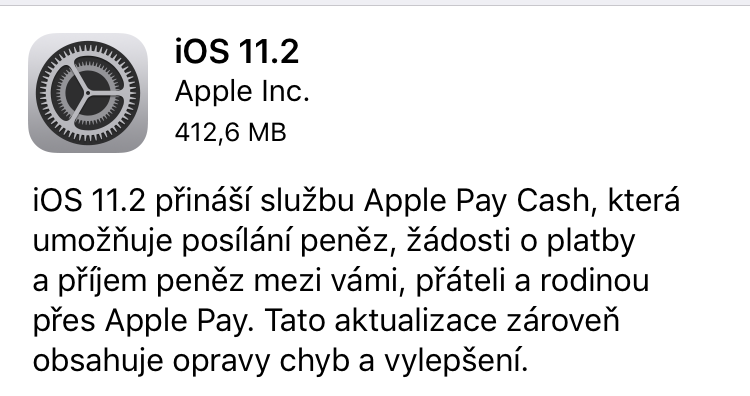
First, you need to check if Apple is still signing older versions of iOS. You do this on this site, after selecting the appropriate iOS device. At the time of writing, two previous versions of iOS are signed, i.e. 11.1.2 and 11.1.1. It is expected that during today (tomorrow at the latest) Apple will stop signing these versions and rollback will no longer be possible. If you want to revert to one of these older versions, follow the instructions below:
- Turn off Find My iPhone on your device (Settings, iCloud, Find My iPhone)
- Download the required firmware version from the link given above (if you don't trust it, the entire library is also available through the web iphonehacks)
- Connect your device to your computer and iTunes
- In iTunes, choose iOS device, summary submenu. Hold Alt/Option (or Shift in Windows) and click Check for Updates
- Select the software package you downloaded in step #2
- iTunes will inform you that it will update (in this case rollback) the firmware and check its validity
- Click update
- Done
It could be interest you
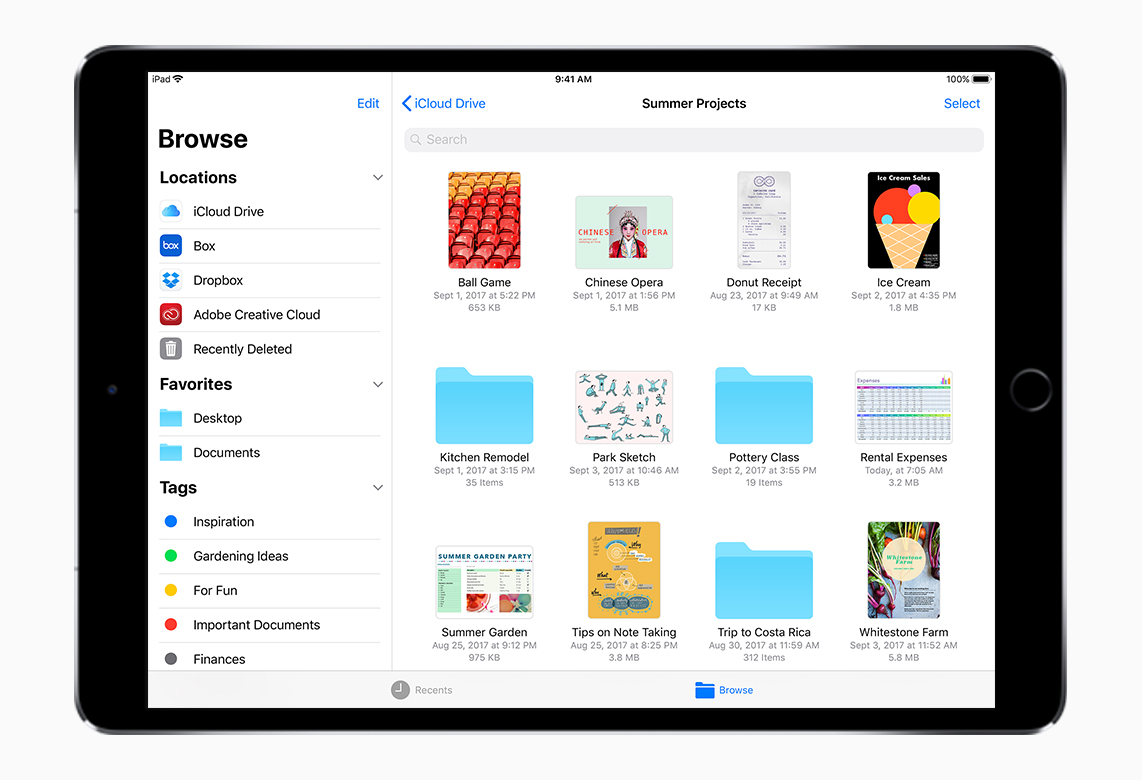
This method is verified by a large number of users, both from community forums and from reddit. You shouldn't lose any of your data this way, but you do so at your own risk. Many things can happen during this process that will be triggered based on unique factors that may not be replicated by other users.
Source: iphonehacks