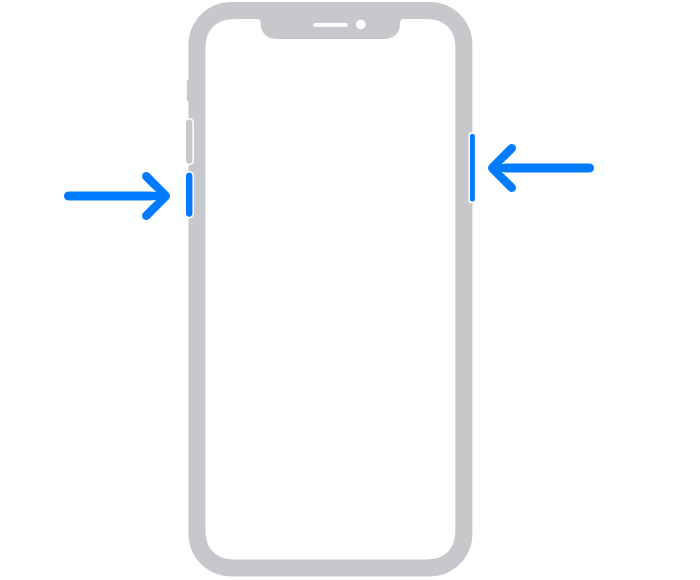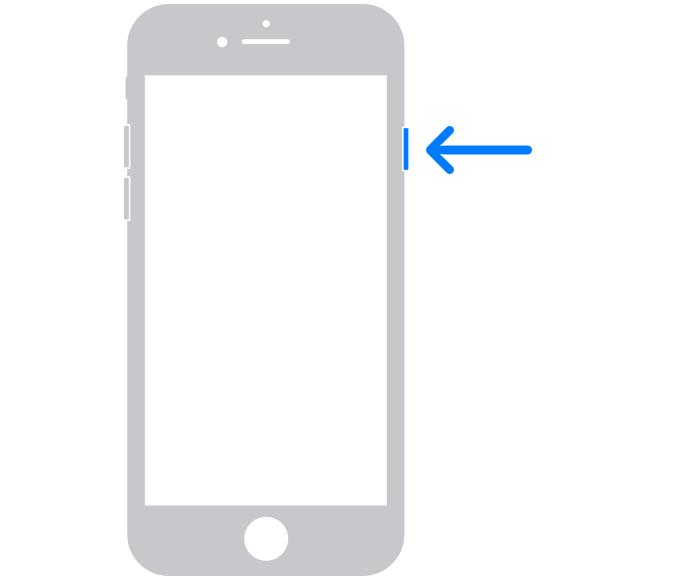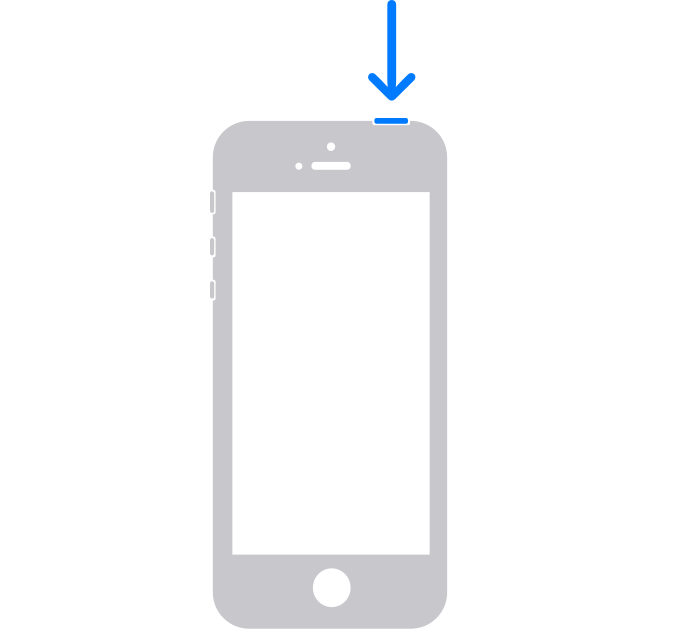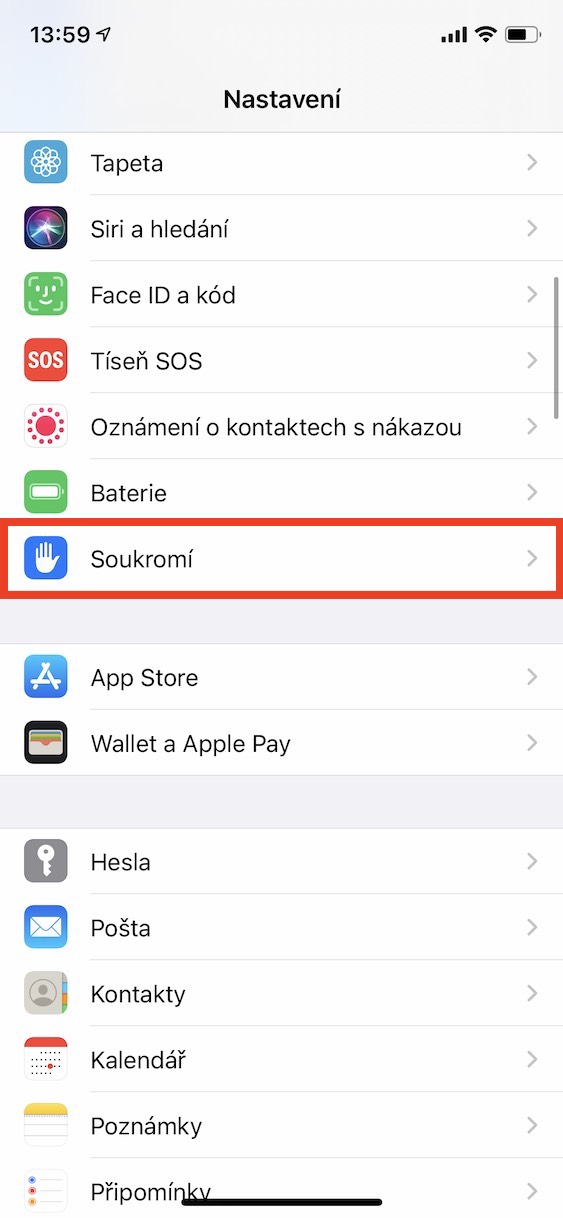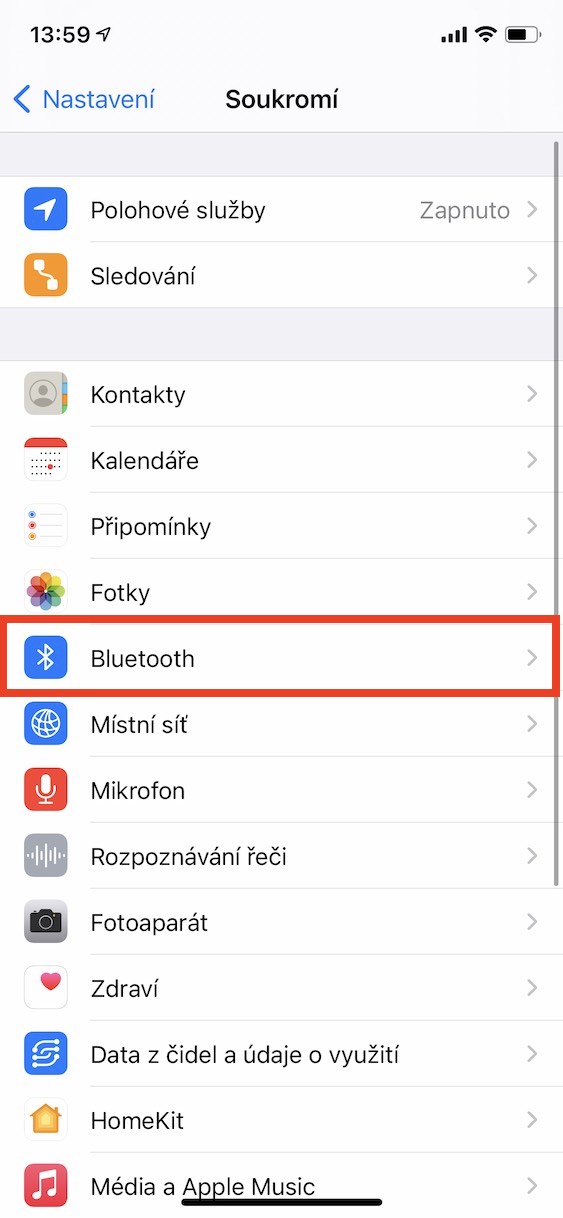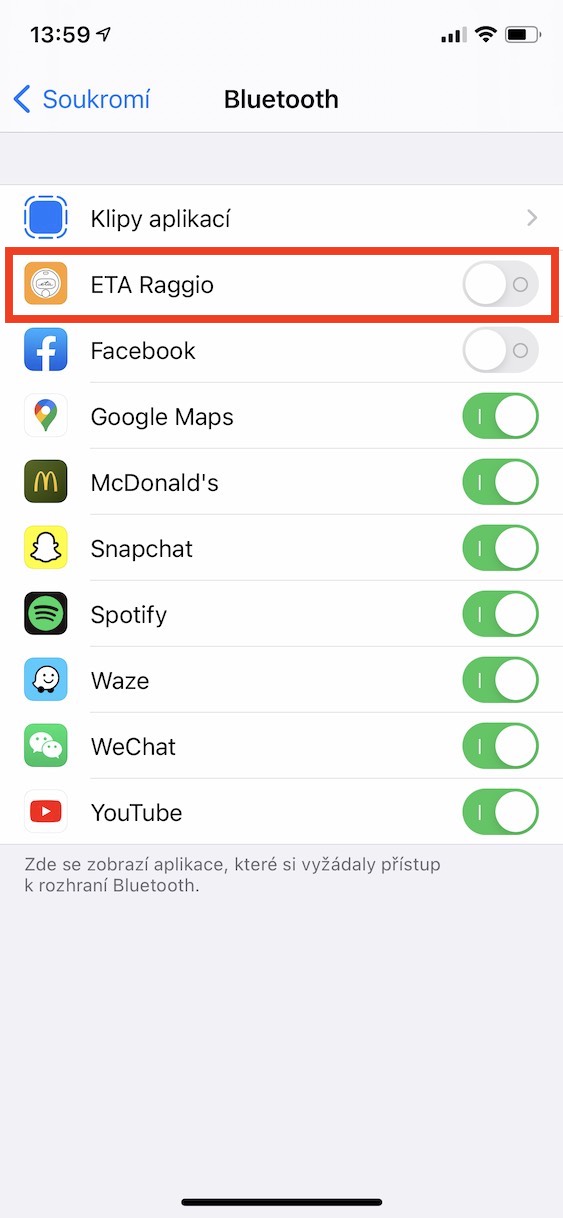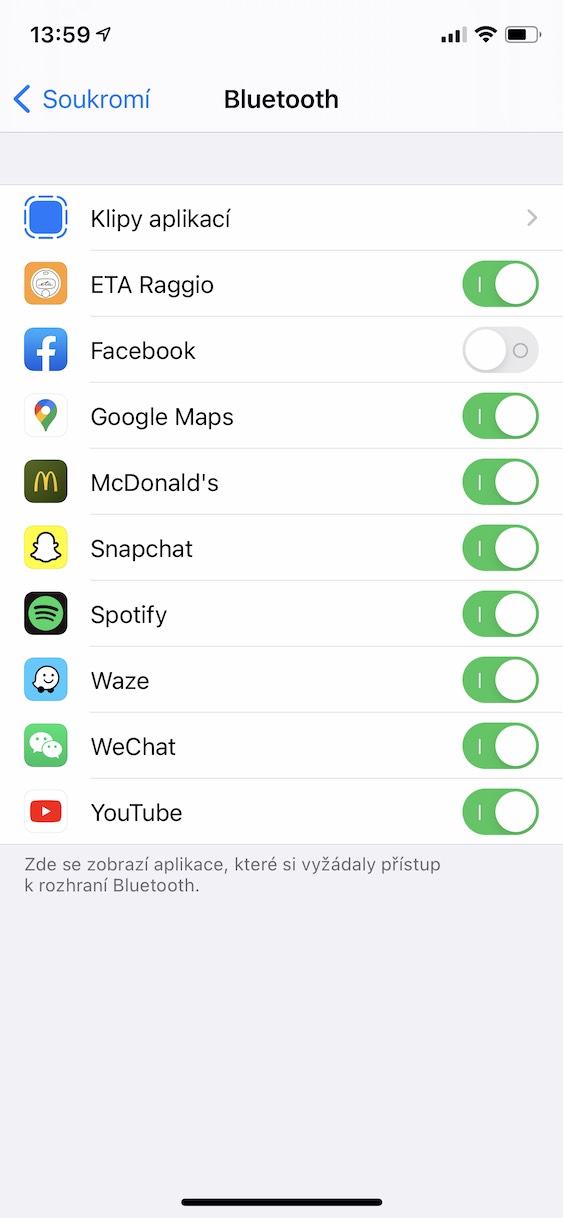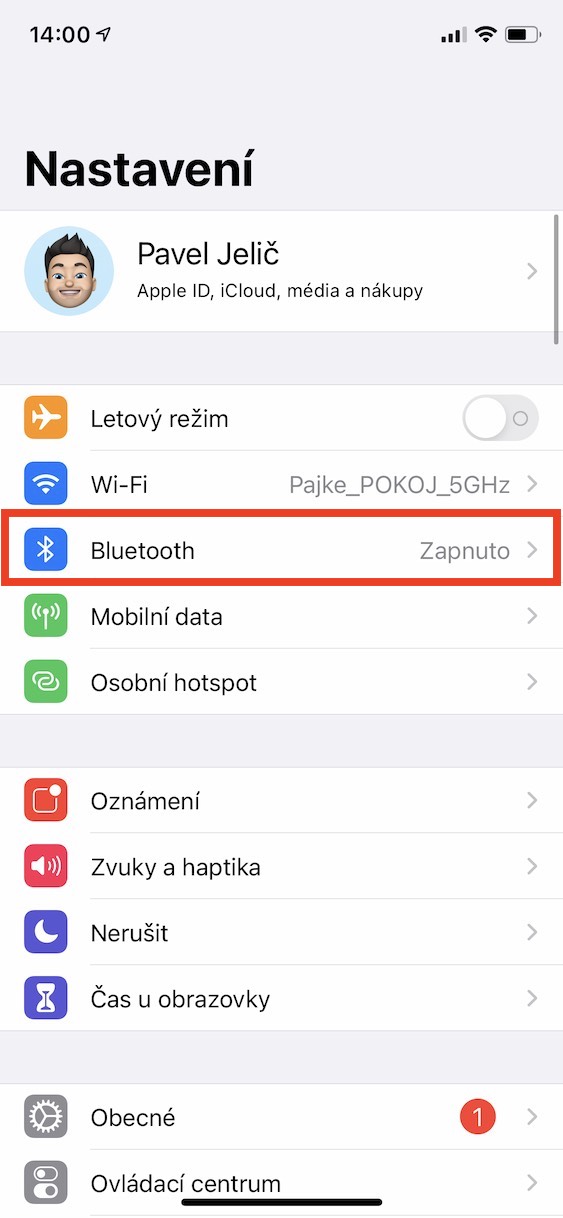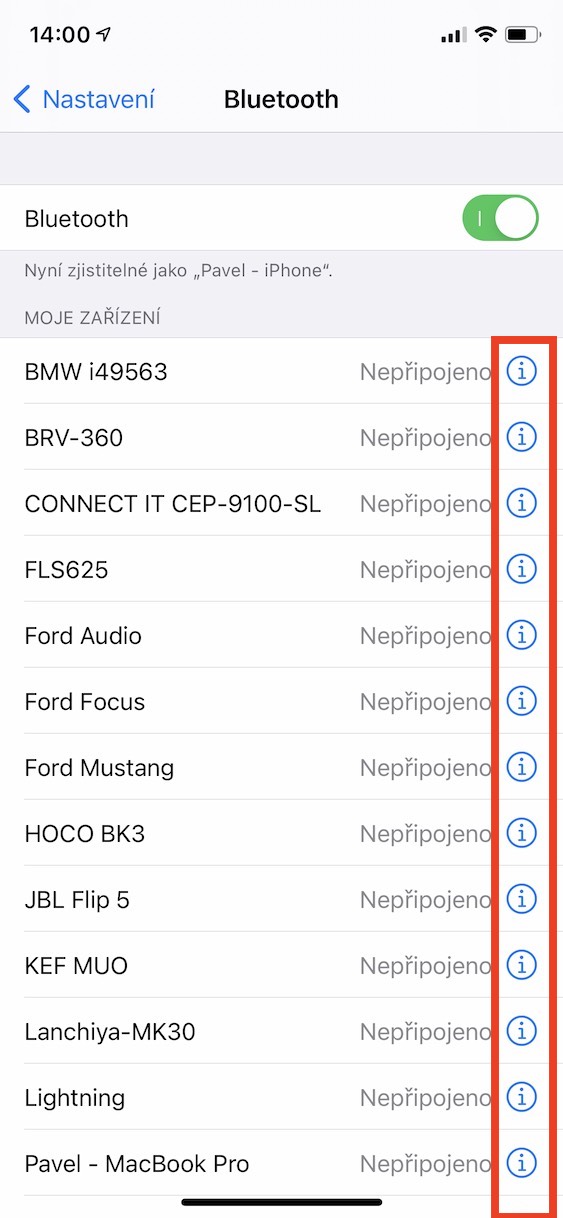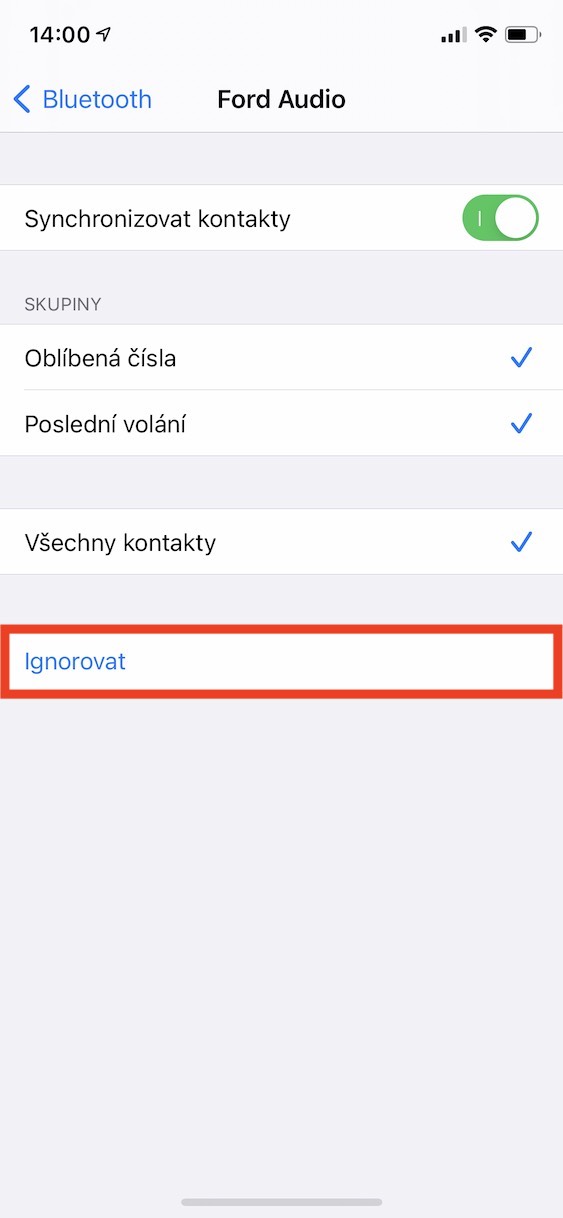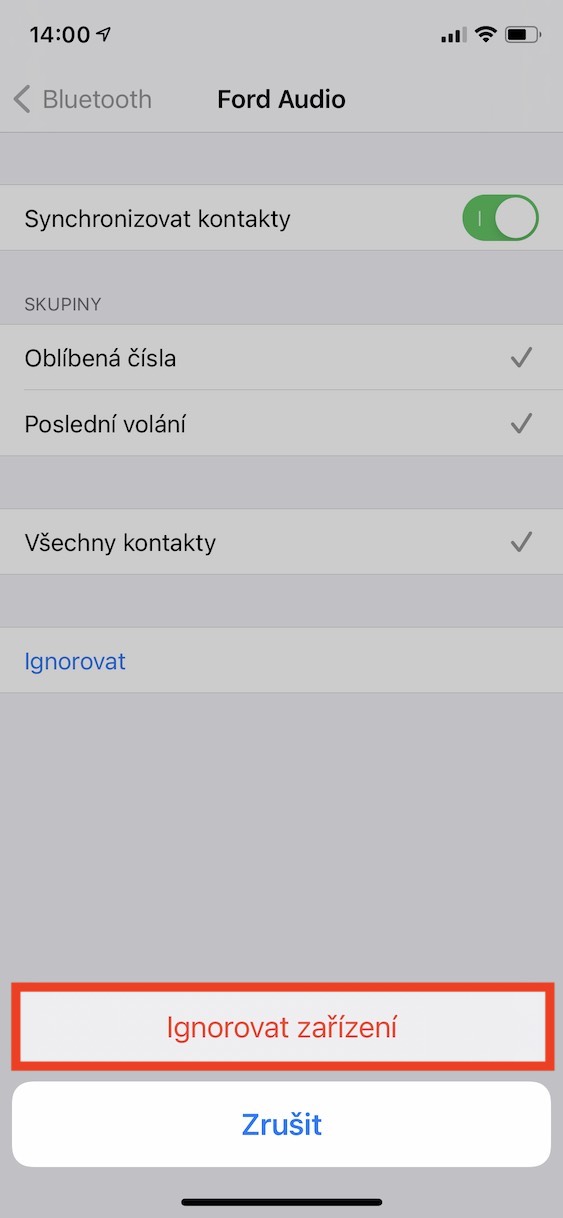Via Bluetooth, you can connect various accessories such as wireless keyboards, watches, headphones or speakers to iOS and iPadOS devices. As always, there may be some annoying problems when using Bluetooth, but they may not be serious in any case. In today's article, we will look at some tricks that will help you fix problems with Bluetooth devices.
It could be interest you

Restart both the iOS device and the Bluetooth add-on
As is often the case, turning off and on both the phone or tablet and the device you want to connect to it will often help. To turn off phone with Face ID hold side button with the pro button volume adjustment a drive over finger on the slider Swipe to turn off. For owners phone with Touch ID just hold side/top button a swipe after the slider Swipe to turn off.
Check your privacy settings
If your Bluetooth accessory, such as a third-party watch, requires you to have a certain application installed, check that you have enabled access to Bluetooth devices in the settings for that application. Open native Settings, go down to the section Privacy and click open Bluetooth. Applications that require access to the Bluetooth interface will appear here. Here you open a specific application, and if access is not allowed, then do so activation.
Disconnect and reconnect the device
If you have paired the product with an iPhone or iPad in the past, it may have encountered problems during use and will need to be unpaired and re-paired. In that case, go to Settings, click the section Bluetooth and for that product, click on icon in the circle as well. Then select an option Ignore a confirm the dialog box. Then the given product put into pairing mode, then it on your iOS device look for a pair again.
Disconnect the accessory from all other products
If the Bluetooth accessory you want to pair works correctly with other products, just not the one you need to connect it to, I recommend it disconnect from all other products and subsequently it pair again. This can be a problem especially when you own a party speaker and have multiple people connecting to it, but the process can take time. Most Bluetooth devices can be completely reset in some way, which will erase the memory of the connected devices - refer to the product manual to find out how to do this.
It could be interest you

Contact the manufacturer
If none of these procedures worked, the most effective solution is to contact the manufacturer of the accessory. They can tell you if the product is compatible with your iOS and iPadOS device, check if it's a defective item, and possibly replace it with a new one. It is also very likely that they will advise you on resetting the Bluetooth accessory in question, which, as I mentioned above, could help.