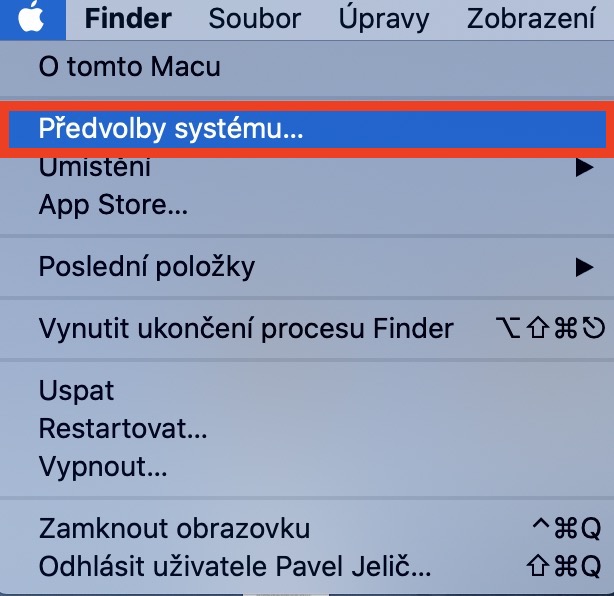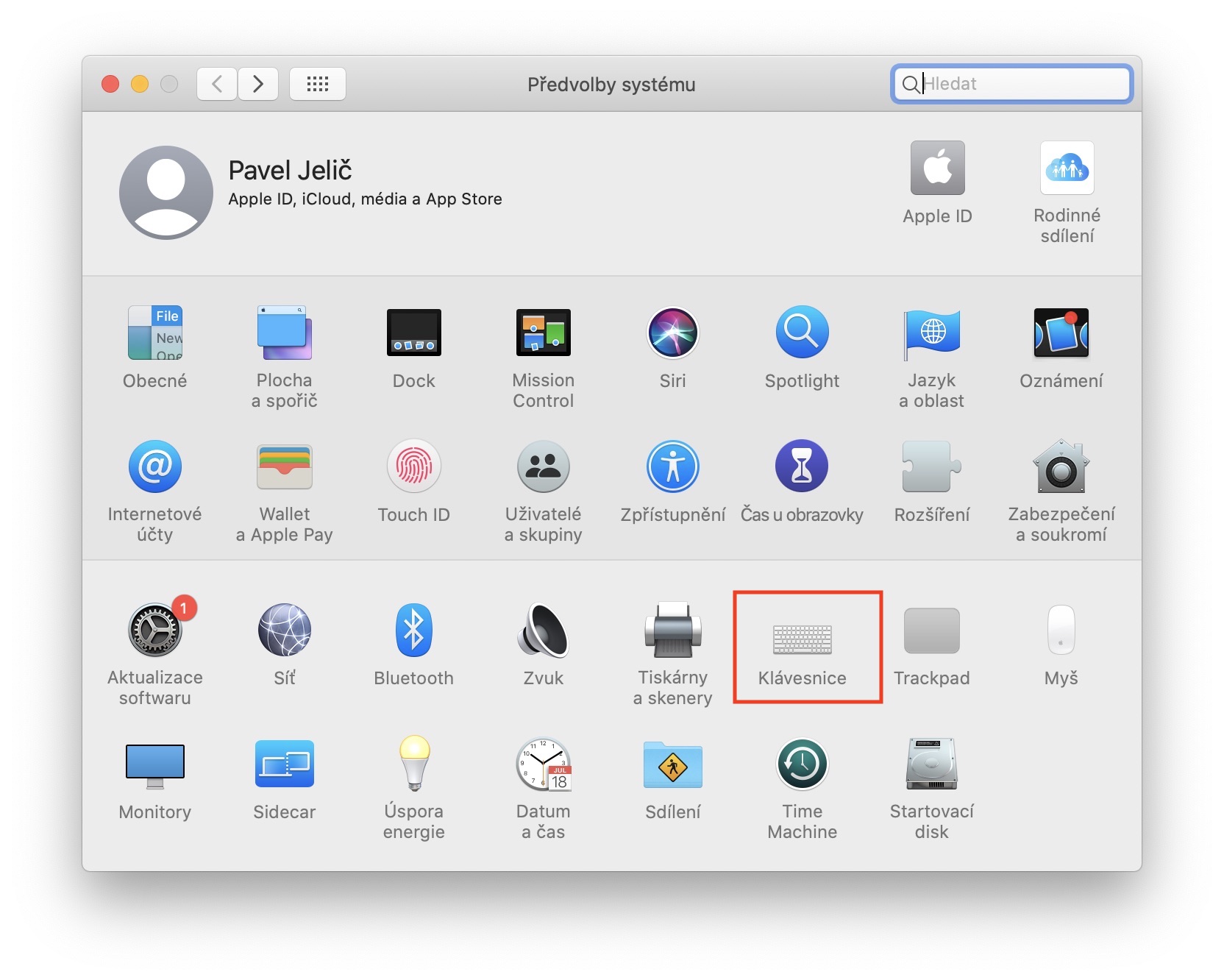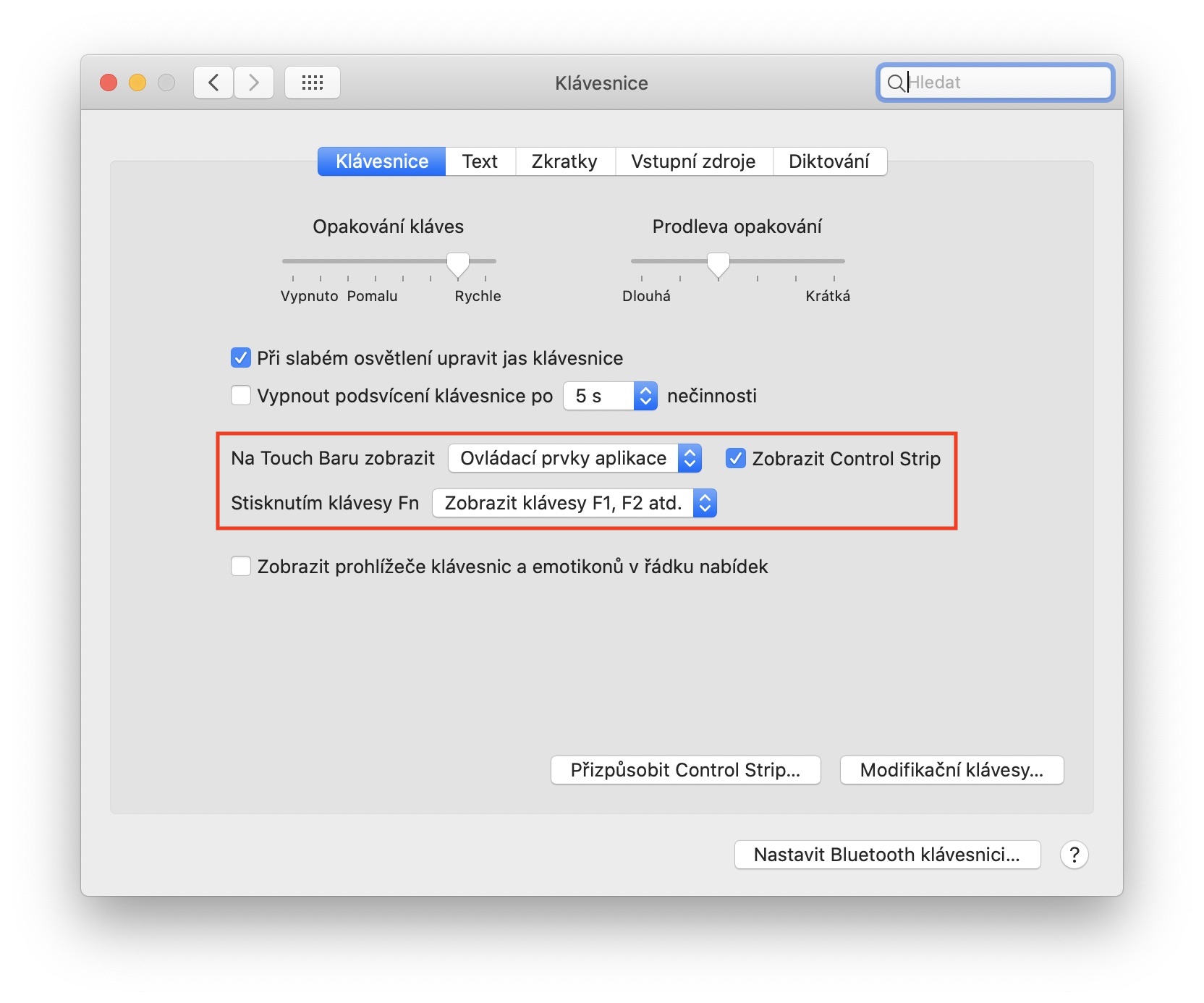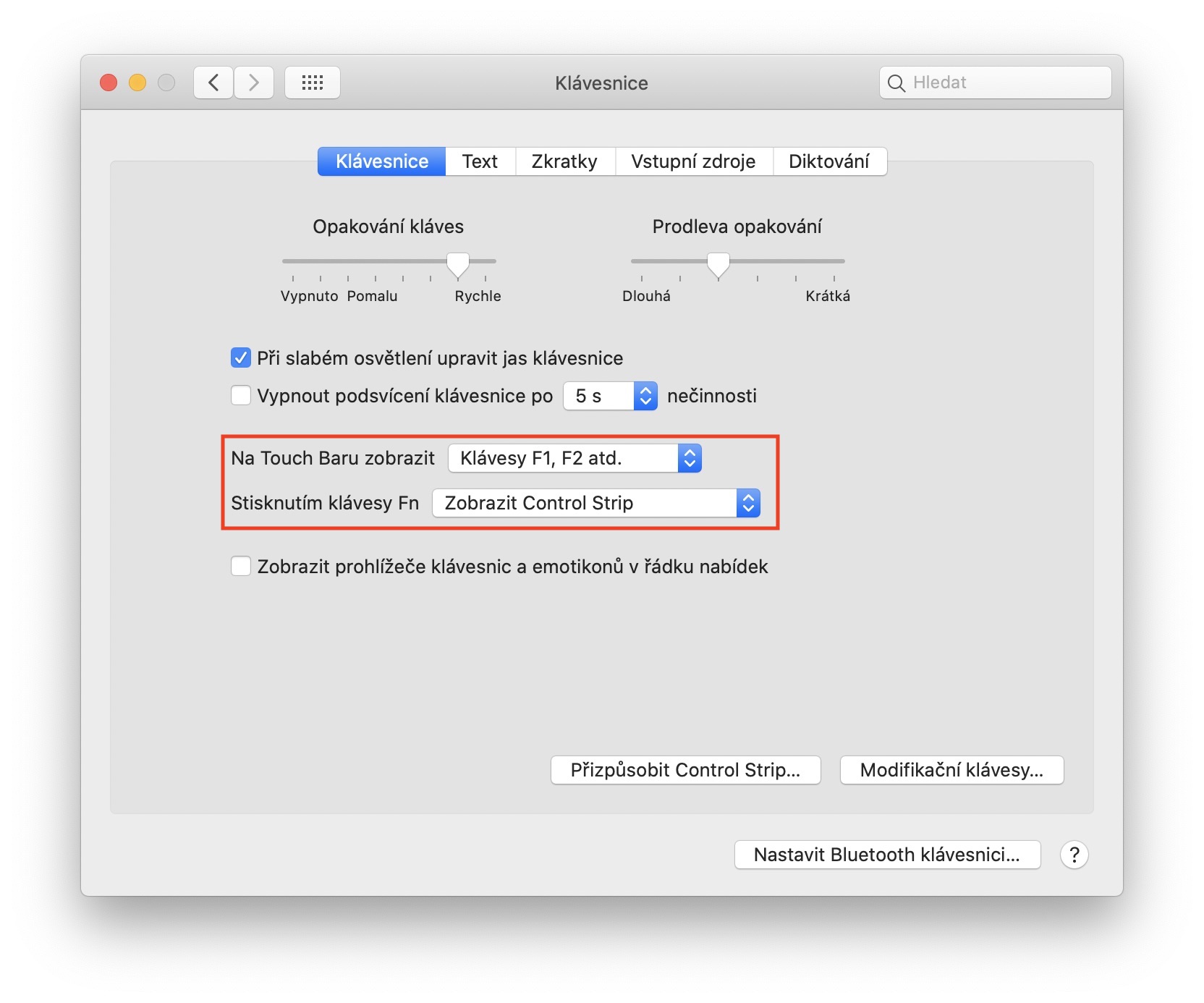There are actually a lot of great applications for the Touch Bar found on the latest MacBook Pros. That's why I decided to the best apps for the Touch Bar to make such a miniseries. In previous articles, we focused on the application, for example Pocket, which can transfer Dock to yours Touch Bar, or application Haptic Touch Bar, thanks to which you could set haptic or sound response of the Touch Bar. An application appeared on the Internet in recent days None, which will be used by all users who often use their finger when typing accidentally performs actions on the Touch Bar.
It could be interest you

Application Bar none it comes from a developer who made the app very simple. According to him, it is about an app that does just one thing and does it well. Perhaps this is also why the developer decided that the application will not develop further, nor will he provide for it no support. If you decide to install the application, the activation procedure is very simple. First it is necessary that you download the ZIP file after downloading they opened and then the application itself moved to the folder Application. Once you do that, Bar None is enough start. After launch, there is no need to set practically anything within the application - you just need to go down checked the option to automatically start the application after login. So there is no need to set anything else in the application, but you have to make certain settings in the system.
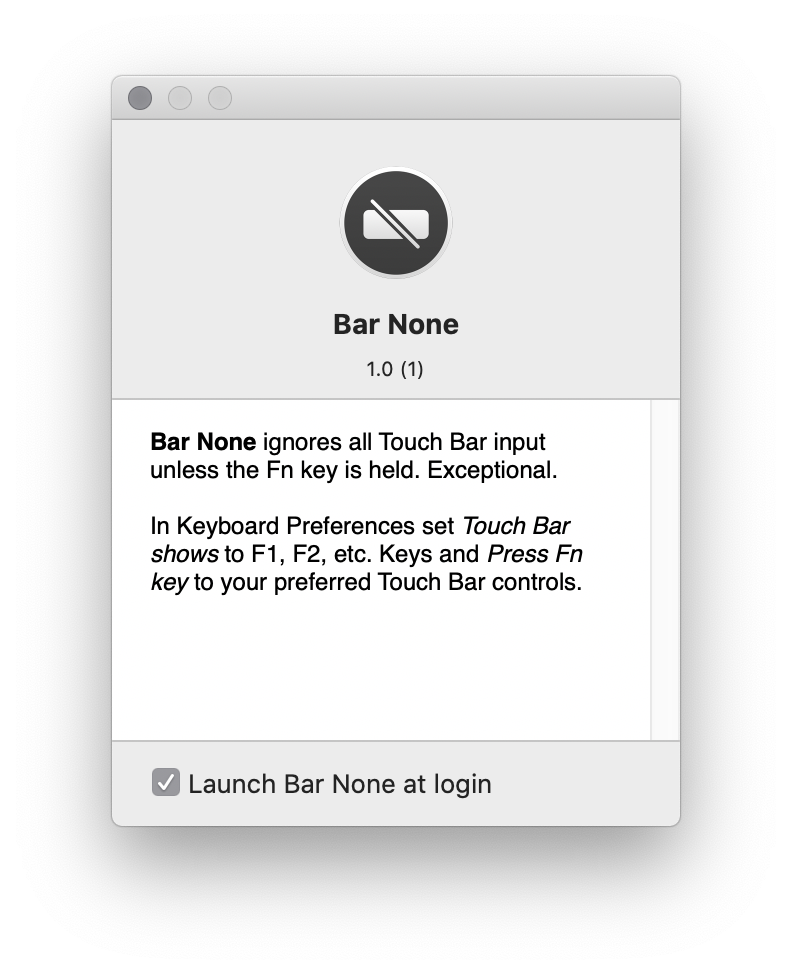
In order for Bar None to work as it should, first tap on in the upper left corner of the screen icon and select an option from the drop-down menu that appears System Preferences… After doing so, a new preferences window will appear, in which click on the option Keyboard. Here, make sure that you are in the section in the top menu Keyboard. Then all you have to do is enter below in menu next to the text Show on the Touch Bar they selected the option F1, F2, etc., V menu below next to the text Press the Fn key then choose one display, to be displayed. After this setting, the application Bar is None functional and now whenever you touch the Touch Bar, it won't respond. In order to be able to perform certain actions on the Touch Bar, it is necessary to press the Fn key, and only then start working with the Touch Bar. Bar None is therefore a perfect application that will be appreciated by countless different users.
- You can download Bar None for free using this link (click the Bar None link in the first sentence of the text)