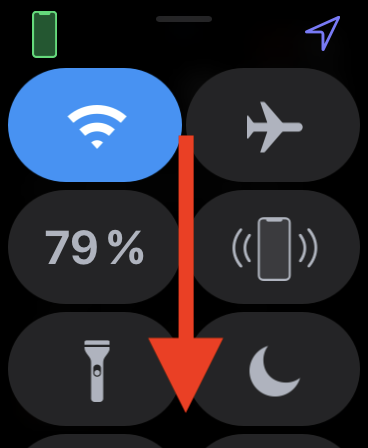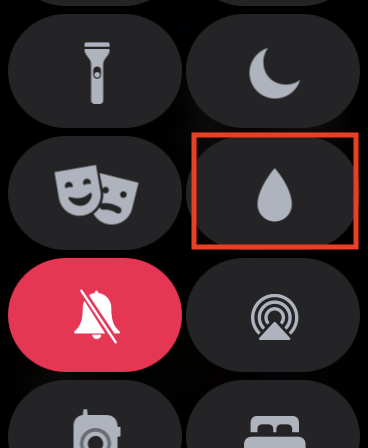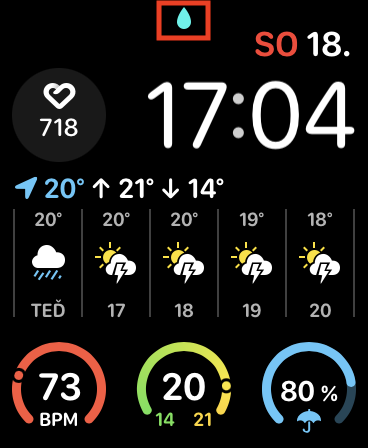Vacations and vacations are in full swing, and the summer weather is telling you to hit the water. If you use Apple Watch Series 2 and later, you know that they are water resistant up to 50 m. First of all, I would like to point out that Apple does not accept claims after water damage. In addition, the watch is not waterproof, but only water resistant, which means that the water resistance may decrease over time. So I definitely do not recommend, and Apple itself states this on the website, to dive to greater depths with the watch or practice sports such as water skiing. But the watch is great for swimming, and we'll show you a few features to make sure it can be used at its best in the water.
It could be interest you

Turning on the lock in the water
To prevent unwanted touches underwater, there is a function in the watch that locks the screen. The moment you activate a workout in the app swimming or surfing, the screen lock will start automatically. If you don't want to activate the exercise, then on the watch face swiping from the bottom edge of the screen display Control Center and click the button Locked in water. If you want to unlock the watch, that's enough turn the digital crown. The watch will make a sound draining water from the speaker and microphone.
Drying the watch
It is a good idea to dry the watch after using it in water. It is best to take them off your hand and wipe the watch and strap with a cloth. If they are dry, but the speaker does not produce the correct sound, try activate Lock in water several times in a row, which will play the water drain sound several times.
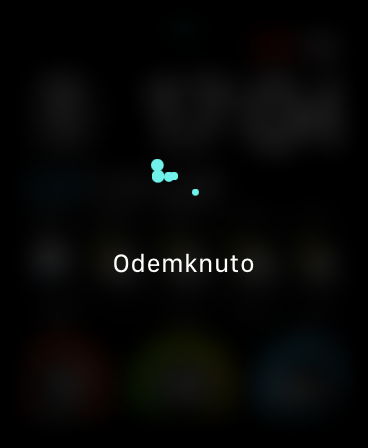
Get a protective glass, film or screen cover
In order to avoid scratches, there are also different covers, glasses or foils for watches. And it is clear that it is much more difficult to protect a watch from scratches than a phone or tablet. Therefore, do not be afraid to order screen protection anywhere on the Internet. In addition, if you buy a cover, you can easily remove it when you know that nothing will happen to the watch and you like the design of the watch without the cover more.
It could be interest you

Do not use Apple Watch in water if it is scratched or the display is cracked
Apple states on its website that water resistance cannot be verified. In practice, this means that if the watch is not scratched, you don't have to worry about going into the water with it even after using it for a long time. But at the moment when the screen is cracked, there are significant scratches on it and the watch no longer looks nice because of this, it is better to avoid using it in water.
Apple Watch Series 5:
Consultation with a service technician
If the watch gets damaged after contact with water, try turning it off and letting it dry for a while. Do not heat or blow dry them. If none of these procedures work, it is best to go to a service center and leave the watch there. Of course, it is clear that the repair will cost some money, but if you are not an expert, do not try to repair the watch yourself.