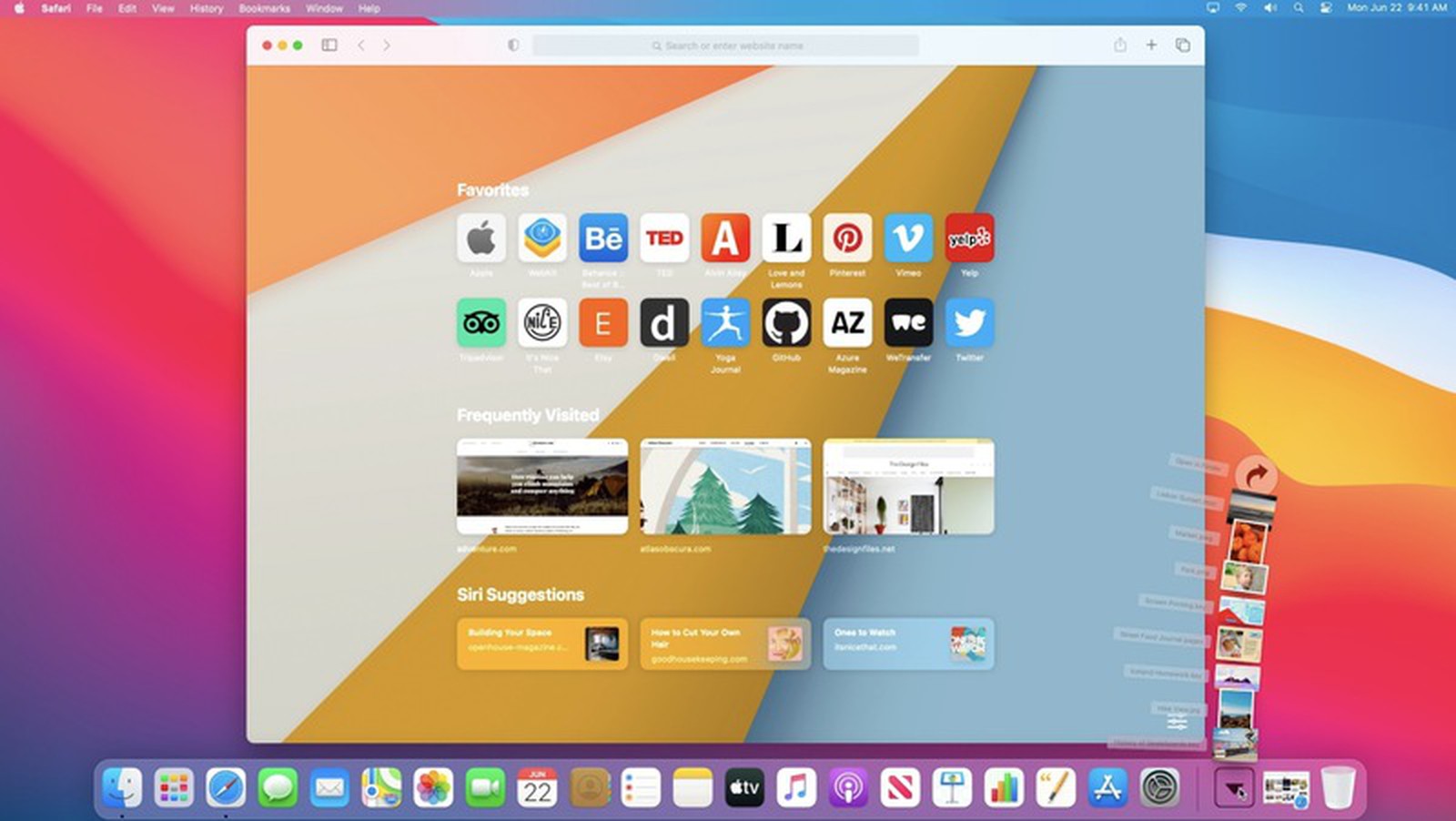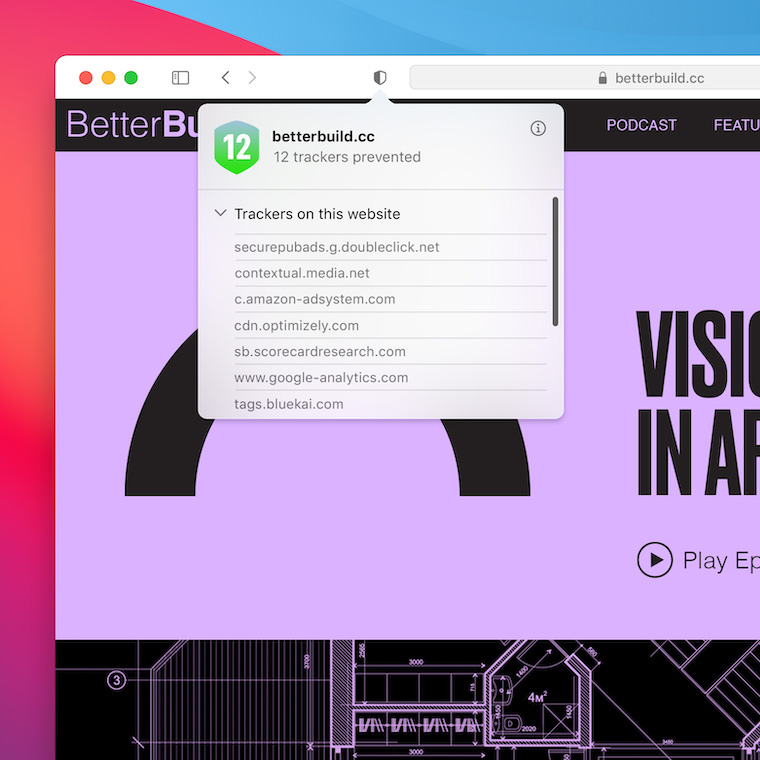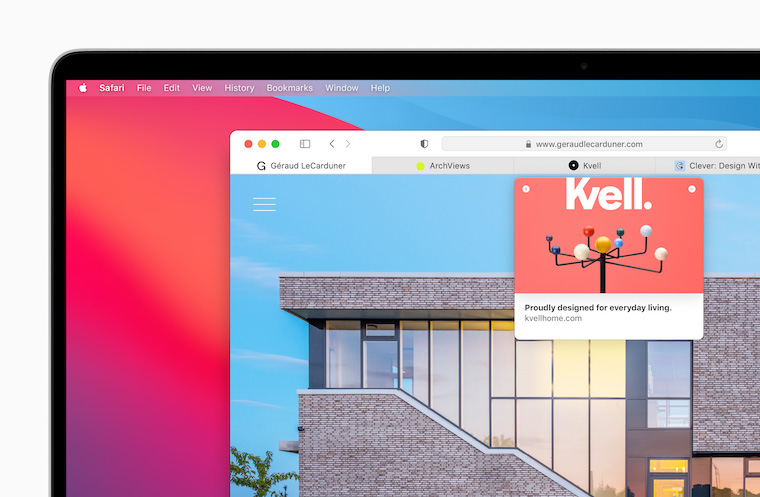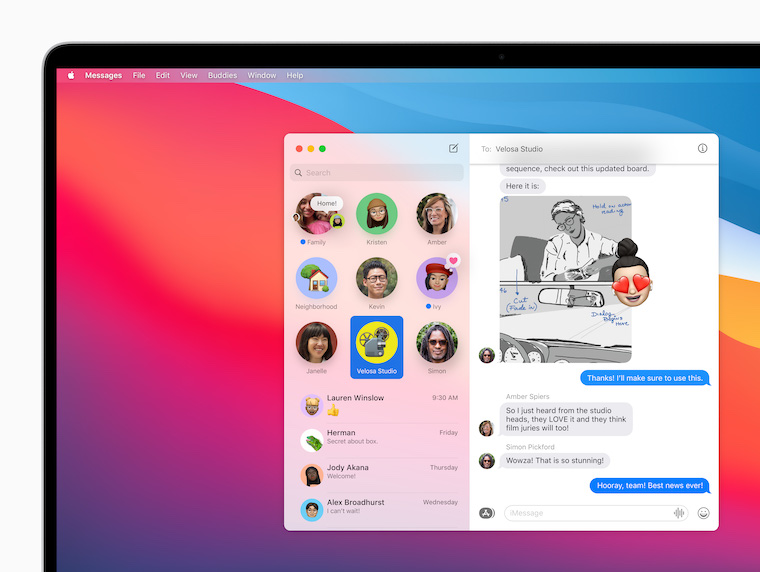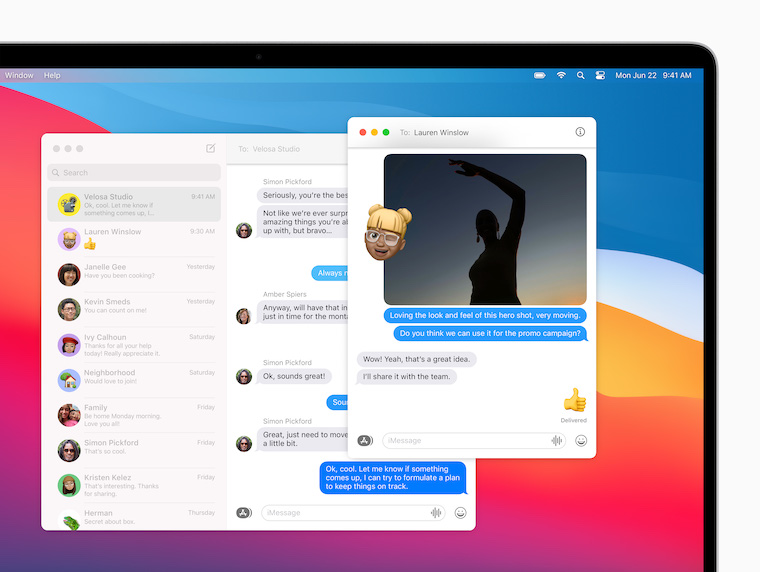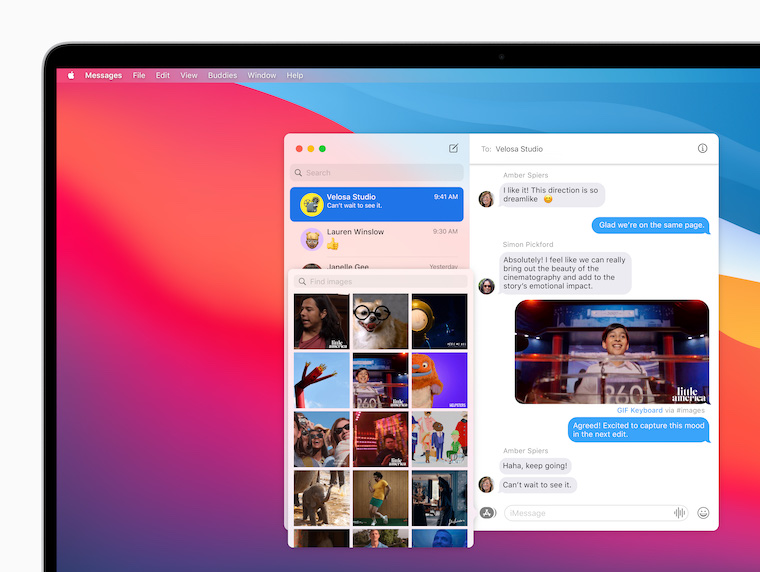A few minutes ago, we informed you that Apple released a brand new version of the operating systems for its apple phones and tablets, namely iOS and iPadOS 14.6. In any case, it should be noted that today it did not remain only with these systems - among others, macOS Big Sur 11.4, watchOS 7.5 and tvOS 14.6 were also released. All these operating systems come with a number of improvements, in addition to which various bugs and errors are fixed. Let's see together what is new in the three mentioned operating systems.
It could be interest you
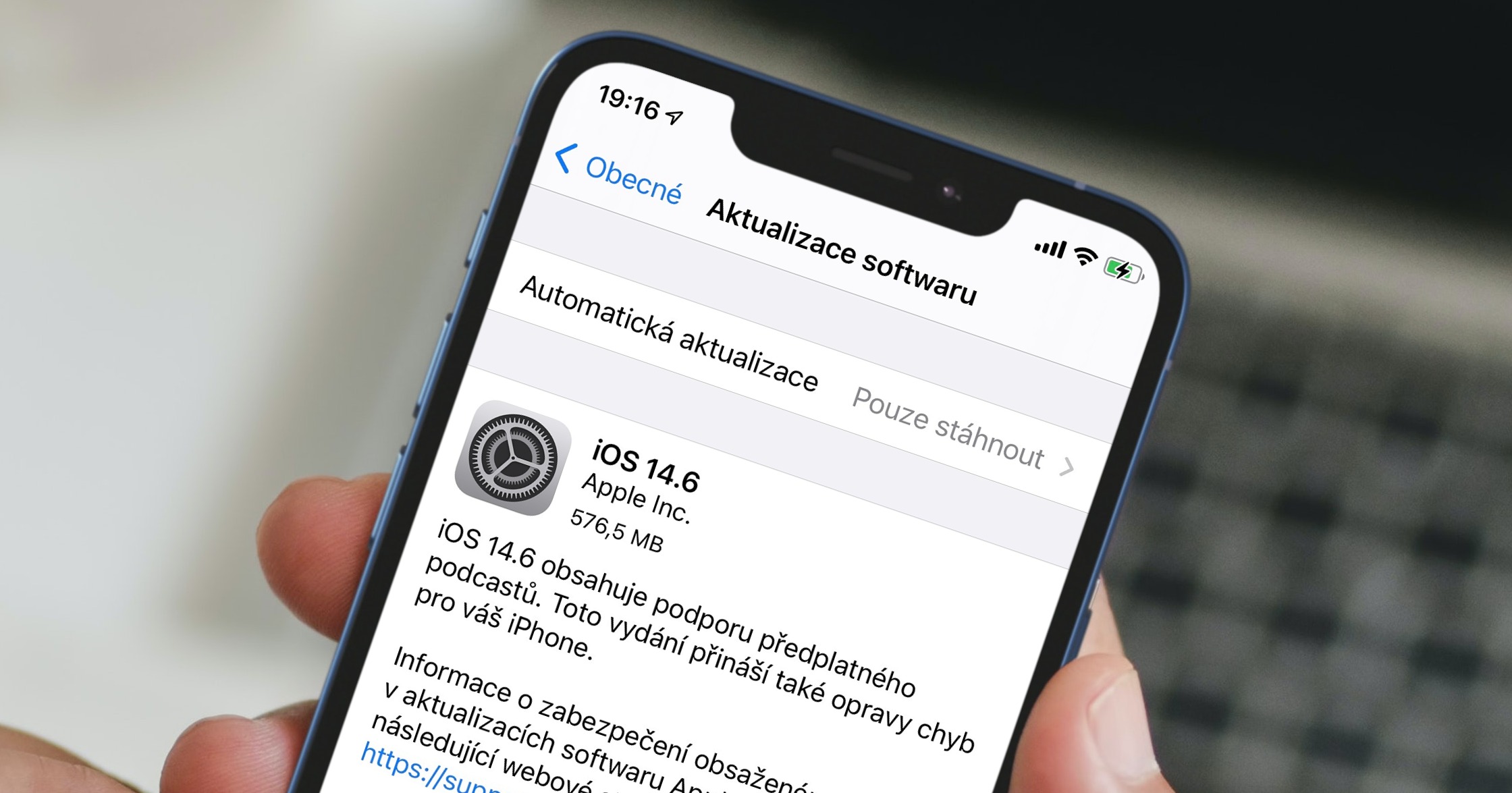
What's New in macOS 11.4 Big Sur
macOS Big Sur 11.4 adds Apple Podcasts subscriptions and channels, and includes important bug fixes.
Podcasts
- Apple Podcast subscriptions can be purchased through monthly and annual subscriptions
- Channels group together collections of shows from podcast creators
This release also fixes the following issues:
- The order of bookmarks in Safari may be moved to another folder, which may appear hidden
- Some websites may not display correctly after waking your Mac from sleep mode
- Keywords do not need to be included when exporting a photo from the Photos app
- Preview may become unresponsive when scanning PDF documents
- 16-inch MacBook may become unresponsive while playing Civilization VI
What's new in watchOS 7.5
watchOS 7.5 includes new features, improvements, and bug fixes:
- Access to subscription content in the Podcasts app
- ECG app support on Apple Watch Series 4 and later in Malaysia and Peru
- Support for irregular heartbeat notifications in Malaysia and Peru
For information about security included in Apple software updates, visit the website https://support.apple.com/HT201222.
News in tvOS 14.6
Apple does not issue official update notes for new versions of tvOS. But we can already say with almost 14.6% certainty that tvOS 14.5 does not have any new features, that is, apart from bug fixes. Anyway, as of tvOS XNUMX, you can use an iPhone with Face ID on Apple TV to do color calibration, which is handy.
How to update?
If you want to update your Mac or MacBook, go to System Preferences -> Software Update. To update watchOS, open the app Watch, where you go to the section General -> Software Update. As for Apple TV, open it here Settings -> System -> Software Update. If you have automatic updates set up, you don't have to worry about anything and the operating systems will be installed automatically when you are not using them - most often at night if they are connected to power.