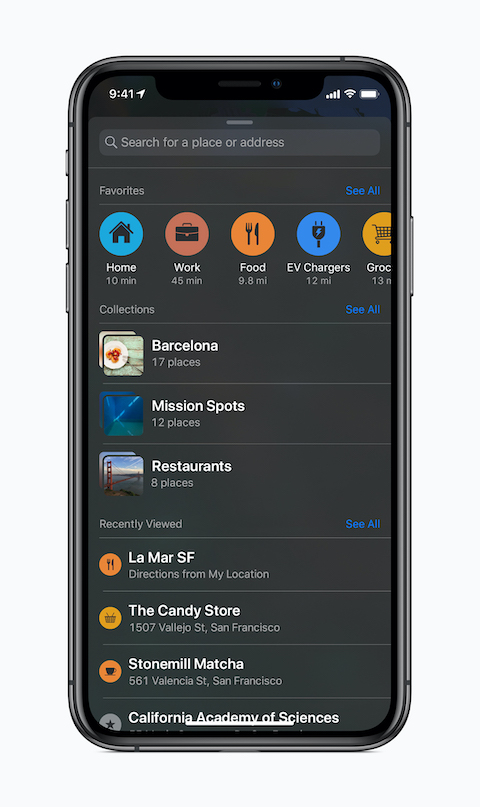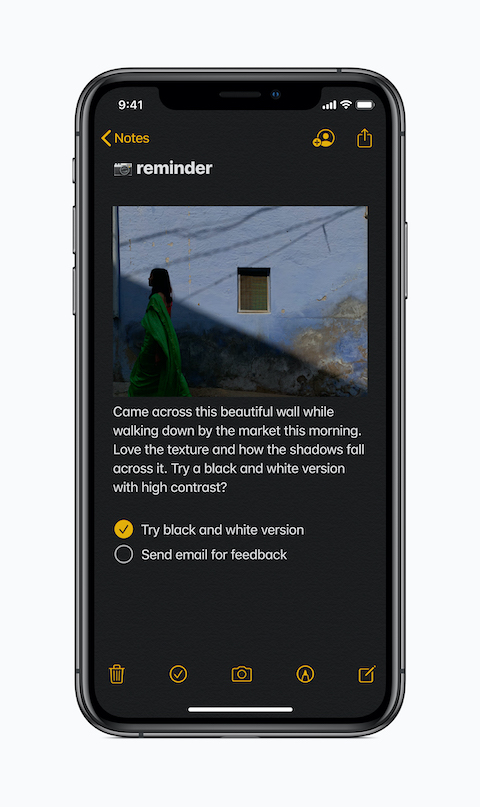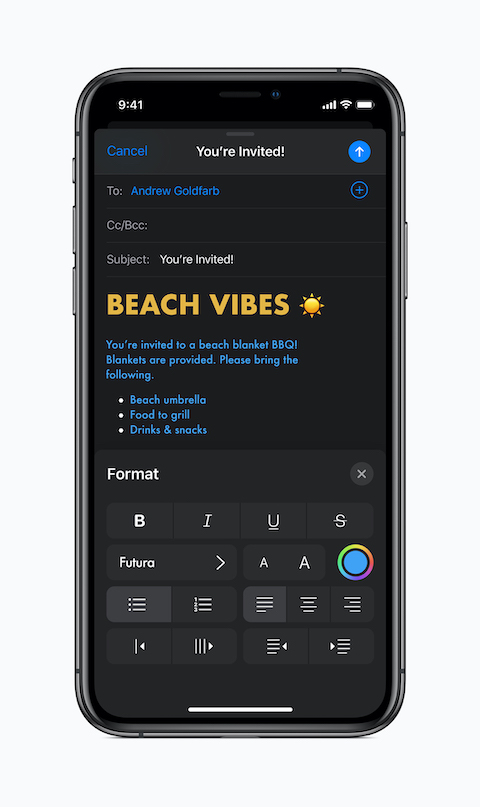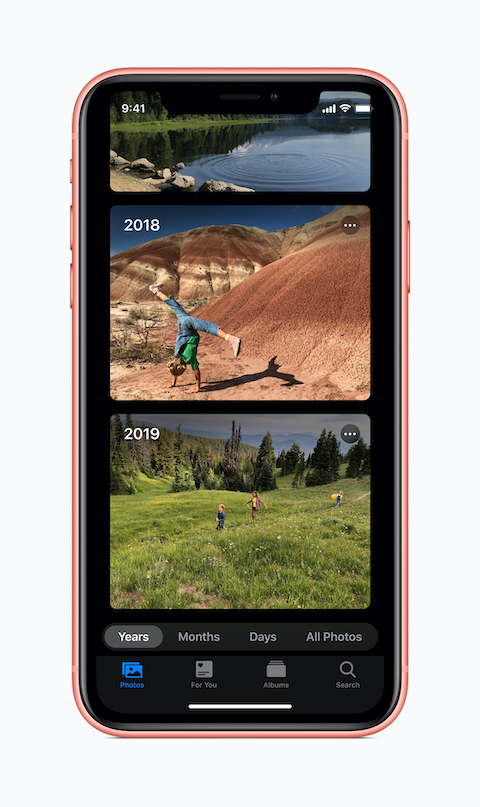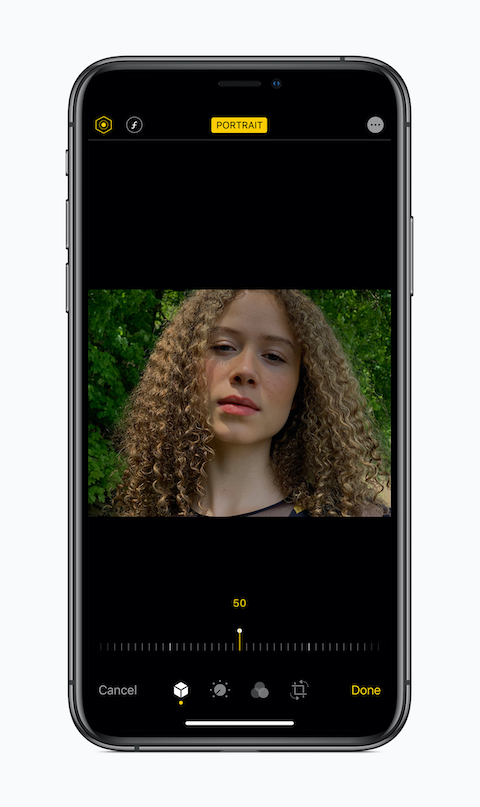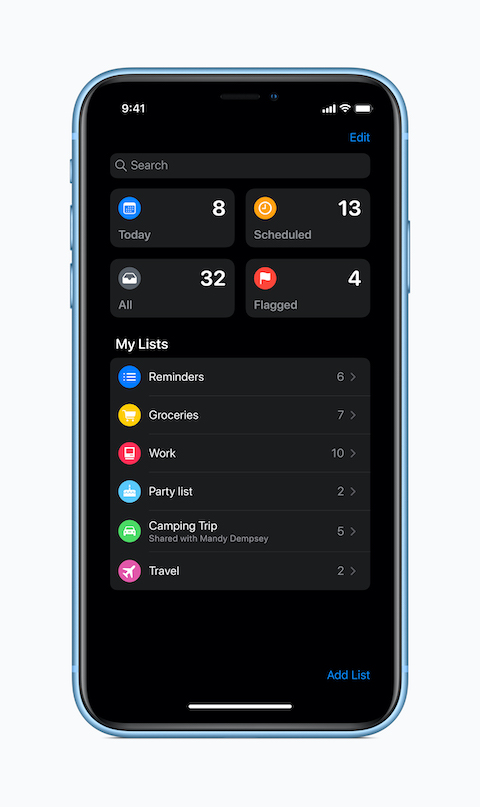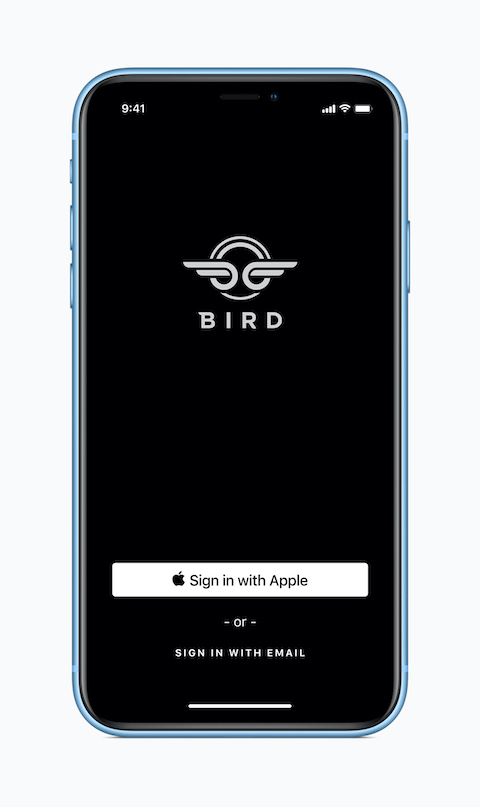Apple has just released iOS 13.4 and iPadOS 13.4 to the public. The official release was preceded by an extended period of beta testing for developers and then for the public. The news brings a number of improvements and new functions, which we will describe in more detail in the article. At the same time, the iOS 12.4.6 operating system update for older iPhones and iPads was also released.
It could be interest you

iPad trackpad support
In one of our previous articles, we wrote about the fact that the iPadOS 13.4 operating system will bring trackpad support for external keyboards. In May, the new Magic Keyboard should see the light of day, thanks to today's update, the iPad can also be used together with the Magic Trackpad, Magic MOuse or Logitech MX Master. The update also includes support for trackpad gestures, better text editing options, and much more. The iPadOS 13.4 operating system brings trackpad support not only for the latest iPad Pro, but also for some other models, including the 7th generation iPad.
Sharing folders on iCloud Drive
Apple promised the introduction of folder sharing on iCloud Drive a relatively long time ago, but users only got it now. Sharing works similarly to other cloud services – when you share a folder with another user, they can view or edit it repeatedly.
Universal app purchases between iOS and Mac
One of the really significant changes in both iOS 13.4 and macOS Catalina 10.15.4 is the ability to sell both macOS and iOS versions of apps in a single purchase. This news is especially important for developers, who will have to think about the pricing of applications that will not harm either them or users. For the first time, in-app purchases can also be shared between an iOS device and a Mac.
More news
The operating systems iOS 13.4 and iPadOS 13.4 also bring a number of other novelties. These include, for example, enriching the toolbar of the native Mail application with the ability to delete, move, reply and create a new message. Memoji fans will certainly appreciate the nine new Memoji stickers, the keyboard settings have also been improved.
A complete overview of what's new in iOS 13.4
- 9 new Memoji stickers
- Share folders in iCloud Drive from the Files app
- Option to restrict access to invitees only or anyone with a link to the folder
- Ability to specify a user with permission to make changes to files and upload files, and a user with the ability to only view and download
- Added features for deleting, moving, writing and replying to messages in the Mail app conversation view
- If S/MIME is set, replies to encrypted emails are automatically encrypted
- Support for the Single Purchase service allows one-time purchase of a cooperating application for iPhone, iPod touch, iPad, Mac and Apple TV
- Display recently played games in the Arcade panel in Apple Arcade, so users can continue playing on iPhone, iPod touch, iPad, Mac, and Apple TV.
- List view for Show All Games
- Third-party app support for CarPlay dashboard
- Display information about an ongoing phone call on the CarPlay dashboard
- Quick AR preview with support for audio playback in USDZ files
- Predictive typing support for the Arabic language
- New VPN disconnect indicator on iPhones with bezel-less display
- Fixed an issue in the native Camera app where a black screen would appear after launch
- Fixed an issue with excessive storage usage in the native Photos app
- Fixed an issue with sharing an image to Messages when iMessage is turned off
- Fixed an issue with messages being misordered in the native Mail app
- Fixed an issue that caused empty lines to appear in the conversation list in the native Mail app
- Fixed an issue that caused Mail to crash after clicking the Share button in Quick View
- Fixed an issue where mobile data turned off was not displayed correctly in Settings
- Fixed an issue with inverting webpages in Safari when Dark Mode and Smart Invert are enabled at the same time
- Fixed an issue where text copied from a webpage displayed in a third-party app could become invisible in dark mode
- Fixed an issue with displaying CAPTCHA tiles in Safari
- Fixed an issue in the Reminders app where users were not getting new reminders for a past task that was not marked as completed
- Fixed an issue that caused notifications to be sent repeatedly for already resolved comments
- Fixed an issue that made iCloud Drive available in Pages, Numbers, and Keynote even when the user was not signed in
- Fixed issue with Apple Music streaming music videos in high quality
- Fixed an issue that caused CarPlay to lose connectivity in some cars
- Fixed an issue that caused the Maps display to temporarily shift outside of the current area in CarPlay
- Fixed an issue in the Home app where tapping an activity notification from a security camera could open the wrong record
- Fixed an issue that in some cases prevented Shortcuts from being displayed after tapping the Share menu on a screenshot
- Improved the Burmese keyboard to allow access to punctuation marks from the numbers and symbols panel
Detailed information about security features in Apple software updates You can find here.
Complete overview of what's new in iPadOS 13.4
- New cursor look. The cursor highlights application icons on the desktop and in the Dock, as well as buttons and controls in applications.
- Magic Keyboard for iPad support on 12,9-inch iPad Pro (3rd generation or later) and 11-inch iPad Pro (1st generation or later)
- Support for Magic Mouse, Magic Mouse 2, Magic Trackpad, Magic Trackpad 2, as well as third-party Bluetooth or USB mice and trackpads
- Support for Multi-Touch gestures on the Magic Keyboard for iPad and Magic Trackpad 2 with the ability to scroll, swipe between app desktops, go to the home screen, open the app switcher, resize the view, use tap-click, right-click, and navigate between pages
- Multi-Touch gesture support on Magic Mouse 2 with scrolling, right-clicking and page-to-page capabilities.
- Share folders on iCloud Drive from the Files app
- Option to restrict access to invitees only or anyone with a link to the folder
- Ability to specify a user with permission to make changes to files and upload files, and a user with the ability to only view and download
- 9 new Memoji stickers
- Added features for deleting, moving, writing and replying to messages in the Mail app conversation view
- If S/MIME is set, replies to encrypted emails are automatically encrypted
- Support for the Single Purchase service allows one-time purchase of a cooperating application for iPhone, iPod touch, iPad, Mac and Apple TV
- Display recently played games in the Arcade panel in Apple Arcade, so users can continue playing on iPhone, iPod touch, iPad, Mac, and Apple TV.
- List view for Show All Games
- Quick AR preview with support for audio playback in USDZ files
- Live conversion for chu-yin automatically transforms chu-yin into the correct characters without converting text or selecting candidates by pressing the spacebar
- Live conversion for Japanese automatically transforms hiragana into the correct characters without converting text or selecting candidates by pressing the space bar
- Predictive typing support for Arabic
- Support for the Swiss German keyboard layout on the 12,9-inch iPad Pro
- The on-screen keyboard layout for the 12,9-inch iPad Pro is now the same as the Smart Keyboard layout
- Fixed an issue in the native Camera app where a black screen would appear after launch
- Fixed an issue with excessive storage usage in the native Photos app
- Fixed an issue with sharing an image to Messages when iMessage is turned off
- Fixed an issue with messages being misordered in the native Mail app
- Fixed an issue that caused empty lines to appear in the conversation list in the native Mail app
- Fixed an issue that caused Mail to crash after clicking the Share button in Quick View
- Fixed an issue where mobile data turned off was not displayed correctly in Settings
- Fixed an issue with inverting webpages in Safari when Dark Mode and Smart Invert are enabled at the same time
- Fixed an issue where text copied from a webpage displayed in a third-party app could become invisible in dark mode
- Fixed an issue with displaying CAPTCHA tiles in Safari
- Fixed an issue in the Reminders app where users were not getting new reminders for a past task that wasn't marked as completed
- Fixed an issue in the Reminders app where users were not getting new reminders for a past task that was not marked as completed
- Fixed an issue that caused notifications to be sent repeatedly for already resolved comments
- Fixed an issue that made iCloud Drive available in Pages, Numbers, and Keynote even when the user was not signed in
- Fixed issue with Apple Music streaming music videos in high quality
- Fixed an issue in the Home app where tapping an activity notification from a security camera could open the wrong record
- Fixed an issue that in some cases prevented Shortcuts from being displayed after tapping the Share menu on a screenshot
- Improved the Burmese keyboard to allow access to punctuation marks from the numbers and symbols panel
Detailed information about security features in Apple software updates You can find here.