iPadOS 16.1 is finally available to the public after a long wait. Apple has now released the expected version of the new operating system, which brings a number of rather good changes for apple tablets. Of course, it gets the main attention thanks to the brand new Stage Manager feature. This should be a solution to existing problems and bring a real solution for multitasking. The system as such was supposed to be available for a month, but Apple had to delay its release due to incompleteness. However, the wait is finally over. Any Apple user with a compatible device can download and install the new version right now.
How to install iPadOS 16.1
If you have a compatible device (see the list below), then there is nothing stopping you from updating to the latest version of the operating system. Fortunately, the whole process is extremely simple. Just open it Settings > General > Software Update, where the new version should offer itself to you. So just download and install it. But it may happen that you don't see the update right away. In that case, don't worry about anything. Due to the high interest, you can expect a higher load on apple servers. This is why you may experience slow downloads, for example. Fortunately, all you have to do is wait patiently.

iPadOS 16.1 compatibility
The new version of the iPadOS 16.1 operating system is compatible with the following iPads:
- iPad Pro (all generations)
- iPad Air (3rd generation and later)
- iPad (5th generation and later)
- iPad mini (5th generation and later)
iPadOS 16.1 news
iPadOS 16 comes with a shared iCloud Photo Library to make it easier to share and update family photos. The Messages app has added the ability to edit a sent message or cancel sending it, as well as new ways to start and manage collaboration. Mail includes new inbox and messaging tools, and Safari now offers shared panel groups and next-generation security with access keys. The Weather app is now available on iPad, complete with detailed maps and tap-to-expand forecast modules.
For information about security included in Apple software updates, see the following website https://support.apple.com/kb/HT201222
Shared iCloud Photo Library
- iCloud Shared Photo Library makes it easy to share photos and videos with up to five other people through a separate library that's seamlessly integrated into the Photos app
- When you set up or join a library, smart rules help you easily add older photos by date or by the people in the photos
- The library includes filters to quickly switch between viewing the shared library, the personal library, or both libraries at the same time
- Sharing edits and permissions allows all participants to add, edit, favorite, add captions, or delete photos
- The sharing switch in the Camera app lets you send photos you take directly to your shared library or turn on automatic sharing with other participants detected within Bluetooth range
News
- You can additionally edit messages within 15 minutes of sending them; recipients will see a list of changes made
- Sending any message can be canceled within 2 minutes
- You can mark conversations as unread that you want to return to later
- Thanks to SharePlay support, you can watch movies, listen to music, play games and enjoy other shared experiences in Messages while chatting with friends
- In Messages, you simply invite conversation participants to collaborate on files - all edits and updates of the shared project will then be displayed directly in the conversation
- Improved search returns more accurate and comprehensive results and offers you suggestions as you start typing
- Sending messages can be canceled within 10 seconds of clicking the send button
- With the Scheduled Send feature, you can set emails to be sent on specific dates and times
- You can set a reminder for any email to appear at a specific day and time
Safari and access keys
- Shared panel groups allow you to share sets of panels with other users; during cooperation, you will see every update immediately
- You can customize the home pages of panel groups - you can add a different background image and other favorite pages to each
- In each group of panels, you can pin frequently visited pages
- Added support for Turkish, Thai, Vietnamese, Polish, Indonesian, and Dutch to translating webpages in Safari
- Access keys offer a simpler and more secure way to log in that replaces passwords
- With iCloud Keychain syncing, access keys are available across all your Apple devices and protected by end-to-end encryption
Internship Manager
- Stage Manager offers you a whole new way to work on multiple tasks at once with automatic arrangement of applications and windows into a single view
- Windows can also overlap, so you can easily create an ideal desktop arrangement by appropriately arranging and resizing applications
- You can group apps together to create sets that you can quickly and easily return to later
- Recently used apps lined up along the left edge of the screen let you quickly switch between different apps and windows
New display modes
- In Reference Mode, the 12,9-inch iPad Pro with Liquid Retina XDR displays reference colors that match popular color standards and video formats; in addition, the Sidecar function allows you to use the same 12,9-inch iPad Pro as a reference monitor for your Apple-equipped Mac
- Display Scaling Mode increases the pixel density of the display, allowing you to see more content at once in apps available on 12,9-inch iPad Pro 5th generation or later, 11-inch iPad Pro 1st generation or later, and iPad Air 5th generation
Weather
- The Weather app on iPad is optimized for larger screen sizes, complete with eye-catching animations, detailed maps and tap-to-expand forecast modules
- Maps show an overview of precipitation, air quality and temperature along with local or full-screen forecasts
- Click on the modules to see more detailed information, such as an hourly temperature or precipitation forecast for the next 10 days
- Air quality information is displayed on a color scale indicating air condition, level and category, and can also be viewed on a map, along with related health advisories, pollutant breakdowns and other data
- Animated backgrounds show the position of the sun, clouds and precipitation in thousands of possible variations
- The severe weather notice lets you know about severe weather warnings that have been issued in your area
Hry
- In the overview of activity in individual games, you can see in one place what your friends have achieved in the current game, as well as what they are currently playing and how they are doing in other games
- Game Center profiles prominently display your achievements and activity in the leaderboards for all the games you play
- Contacts includes integrated profiles of your Game Center friends with information about what they play and their game achievements
Visual search
- The Detach from Background feature allows you to isolate an object in an image and then copy and paste it into another application, such as Mail or Messages
Crab
- A simple setting in the Shortcuts app lets you launch shortcuts with Siri right after you download apps — no need to configure them first
- The new setting lets you send messages without asking Siri for confirmation
Maps
- The Multiple Stop Routes feature in the Maps app allows you to add up to 15 stops to your driving route
- In the San Francisco Bay Area, London, New York, and other areas, fares are displayed for public transit trips
Household
- The redesigned Home app makes it easier to browse, organize, view and control smart accessories
- Now you'll see all your accessories, rooms and scenes together in the Household panel, so you'll have your entire household in the palm of your hand
- With categories for lights, air conditioning, security, speakers, TVs and water, you get quick access to groups of fixtures organized by room, including more detailed status information
- In the Home panel, you can watch the view from up to four cameras in the new view, and if you have more cameras, you can switch to them by sliding
- The updated accessory tiles will give you clearer icons, color-coded by category, and new behavior settings for more precise control of accessories
- Support for the new Matter connectivity standard for smart homes allows a wide range of accessories to work together across ecosystems, offering users more freedom of choice and more options to combine different devices
Family sharing
- Improved child account settings make it easier to create a child account with appropriate parental controls and age-based media restrictions
- Using the Quick Start feature, you can easily set up a new iOS or iPadOS device for your child and quickly configure all the necessary parental control options
- Screen time requests in Messages make it easy to approve or deny your kids' requests
- The family to-do list gives you tips and suggestions, such as updating parental control settings, turning on location sharing, or sharing your iCloud+ subscription with other family members
Desktop level applications
- You can add the functions you use most in the applications to the customizable toolbars
- Menus provide enhanced context for actions such as close, save, or duplicate, making editing documents and files in apps like Pages or Numbers even more convenient
- Find and replace functionality is now provided by apps across the system, such as Mail, Messages, Reminders, or Swift Playgrounds
- Availability view shows the availability of invited participants when creating appointments in Calendar
Security check
- Safety Check is a new section in Settings that helps victims of domestic and intimate partner violence and allows you to quickly reset the access you've given others
- With Emergency Reset, you can quickly remove access from all people and apps, turn off location sharing in Find, and reset access to private data in apps, among other things
- Managing sharing and access settings helps you control and edit the list of apps and people who have access to your information
Disclosure
- Door detection in Lupa finds doors around you, reads the signs and symbols on and around them, and tells you how they open
- The Linked Controller feature combines the output of two game controllers into one, allowing users with cognitive impairments to play games with the assistance of caregivers and friends
- VoiceOver is now available in over 20 new languages including Bengali (India), Bulgarian, Catalan, Ukrainian and Vietnamese
This version also includes additional features and improvements:
- New note and annotation tools let you paint and write with watercolors, simple line and fountain pen
- Support for AirPods Pro 2nd generation includes Find and Pinpoint for MagSafe charging cases, as well as surround sound customization for a more faithful and immersive acoustic experience, which is also available on AirPods 3rd generation, AirPods Pro 1st generation, and AirPods Max
- Handoff in FaceTime makes it easy to transfer FaceTime calls from iPad to iPhone or Mac and vice versa
- Memoji updates include new poses, hairstyles, headgear, noses, and lip colors
- Duplicate detection in Photos identifies photos you've saved multiple times and helps you organize your library
- In Reminders, you can pin your favorite lists to quickly return to them at any time
- Spotlight search is now available at the bottom of the screen to quickly open apps, search for contacts, and get information from the web
- Security hotfixes can be installed automatically, independent of standard software updates, so important security improvements reach your device even faster
This release includes even more features and improvements. For more information, visit this website: https://www.apple.com/cz/ipados/ipados-16/features/
Some features may not be available in all regions and on all iPad models. For information about security features included in Apple software updates, visit the following website: https://support.apple.com/kb/HT201222


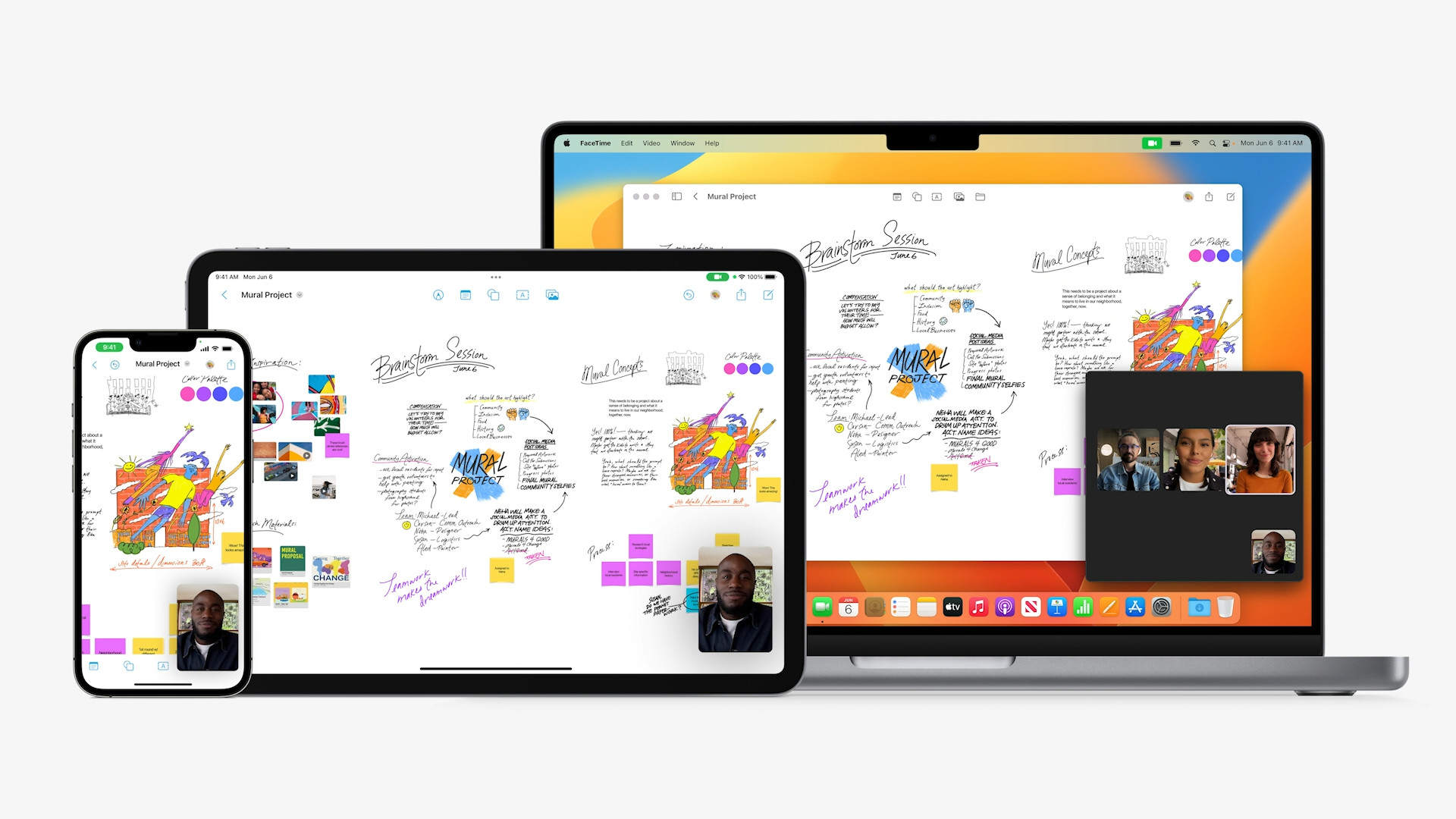
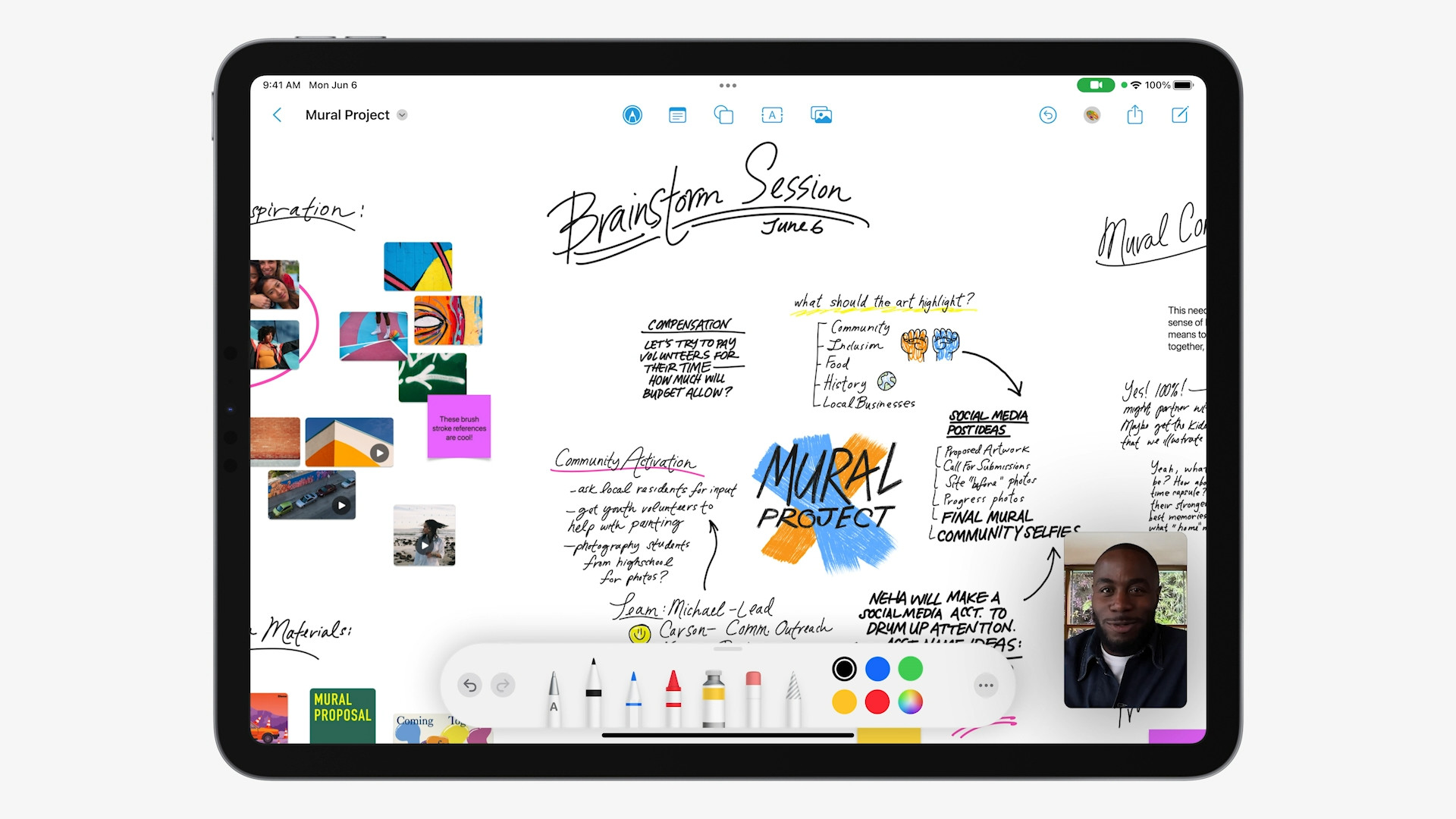




Unable to set time for delayed mail.
Will it ever be possible to delay the sending of sms? :-)