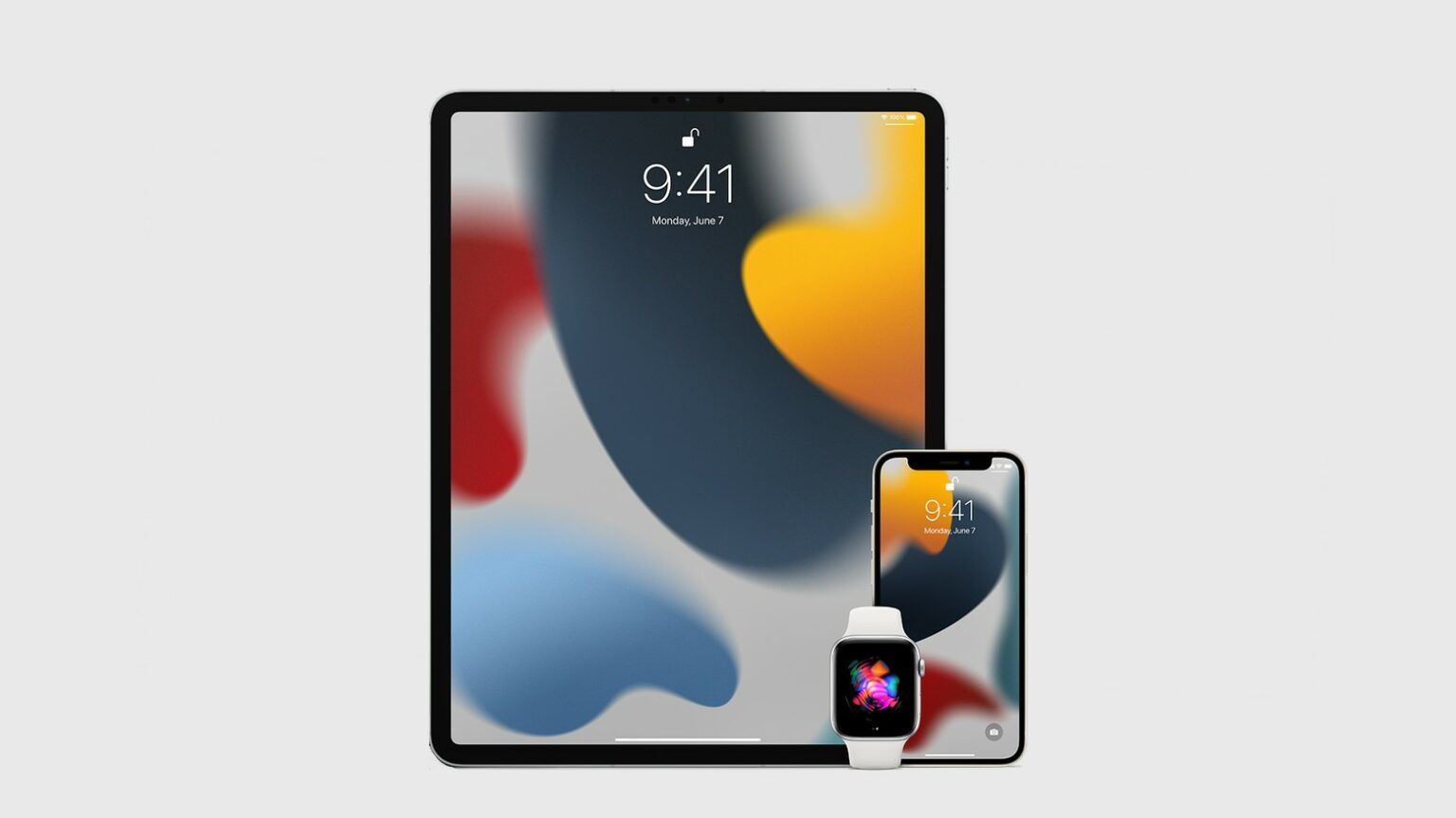After a long wait, Apple has finally released the next versions of its operating systems iPadOS 15.2, watchOS 8.2 and macOS 12.2 Monterey. The systems are already available to the public. So if you own a compatible device, you can already update it the traditional way. But let's take a look at the individual news together.
iPadOS 15.2 news
iPadOS 15.2 brings App Privacy Reporting, the Digital Legacy Program, and more features and bug fixes to your iPad.
Privacy
- In the App Privacy report, available in Settings, you'll find information about how often apps have accessed your location, photos, camera, microphone, contacts, and other resources over the past seven days, as well as their network activity
Apple ID
- The digital estate feature allows you to designate selected people as your estate contacts, giving them access to your iCloud account and personal information in the event of your death
TV application
- In the Store panel, you can browse, buy and rent movies, all in one place
This release also includes the following improvements for your iPad:
- In Notes, you can set to open a quick note by swiping from the bottom left or right corner of the display
- iCloud+ subscribers can create random, unique email addresses in Mail using the Hide My Email feature
- You can now delete and rename tags in the Reminders and Notes apps
This release also brings the following bug fixes for iPad:
- With VoiceOver running and iPad locked, Siri could become unresponsive
- ProRAW photos could appear overexposed when viewed in third-party photo editing applications
- Microsoft Exchange users may have had calendar events appear under incorrect dates
Some features may not be available in all regions and on all Apple devices. For information about security features included in Apple software updates, visit the following website:
https://support.apple.com/kb/HT201222
watchOS 8.3 news
watchOS 8.3 includes new features, improvements, and bug fixes, including:
- Support for In-App Privacy Report, which records access to data and applications
- Fixed a bug that could cause some users to unexpectedly interrupt their mindfulness practice when a notification was delivered
For information about security features included in Apple software updates, visit the following website: https://support.apple.com/HT201222
macOS 12.1 Monterey news
macOS Monterey 12.1 introduces SharePlay, a whole new way to share experiences with family and friends via FaceTim. This update also includes a redesigned memories look in Photos, a digital legacy program, and more features and bug fixes for your Mac.
shareplay
- SharePlay is a new synchronized way to share content from Apple TV, Apple Music and other supported apps via FaceTim
- Shared controls allow all participants to pause and play media and fast forward or rewind
- Smart volume automatically mutes a movie, TV show or song when you or your friends speak
- Screen sharing lets everyone in a FaceTime call view photos, browse the web, or help each other
Fotky
- The redesigned Memories feature brings a new interactive interface, new animation and transition styles, and multi-image collages
- New types of memories include additional international holidays, child-focused memories, time trends, and improved pet memories
Apple ID
- The digital estate feature allows you to designate selected people as your estate contacts, giving them access to your iCloud account and personal information in the event of your death
TV application
- In the Store panel, you can browse, buy and rent movies, all in one place
This release also includes the following improvements for your Mac:
- iCloud+ subscribers can create random, unique email addresses in Mail using the Hide My Email feature
- In the Stocks app, you can view the currency of the stock symbol, and you can see the stock's year-to-date performance when viewing charts
- You can now delete and rename tags in the Reminders and Notes apps
This release also brings the following bug fixes for Mac:
- The desktop and screensaver could appear blank after selecting photos from the Photos library
- The trackpad became unresponsive to taps or clicks in some situations
- Some MacBook Pros and Airs were not required to charge from external monitors connected via Thunderbolt or USB‑C
- Playing HDR video from YouTube.com could cause system crashes on 2021 MacBook Pros
- On 2021 MacBook Pros, the camera cutout could overlap additional menu bar items
- 16 2021-inch MacBook Pros could stop charging via MagSafe when the lid is closed and the system is off
Some features may not be available in all regions and on all Apple devices. For information about security features included in Apple software updates, visit the following website: https://support.apple.com/kb/HT201222