Only recently we saw the presentation of the new Apple TV 4K series, which boasted a number of interesting innovations. Specifically, it saw a fundamental increase in performance or the removal of the Ethernet connector, which is now only available in the more expensive version with larger storage. But let's move on to image quality. As the name itself suggests, Apple TV is capable of delivering multimedia content in up to 4K resolution. However, it is far from over for him. HDR plays an extremely important role.
It could be interest you

HDR or High Dynamic Range (high dynamic range) is a technology that uses greater bit depth and can thus take care of a significantly higher quality image. Very briefly, it could be said that when watching HDR content, you have a significantly better version of it available, in which every single detail is visible. Specifically, details can be perceived even in the darkest shadows, or conversely in brilliantly bright scenes. But for this, you need to have compatible hardware that can not only display but also play HDR. The first condition is therefore a TV with support for specific HDR formats. So let's focus on what exactly Apple TV 4K supports and what content (and where) you can watch.
What HDR formats does Apple TV support?
First of all, let's take a look at what HDR formats Apple TV actually supports. If we talk about the latest generation, then it meets Dolby Vision and HDR10+/HDR10/HLG standards in HEVC format. In both cases, they work in resolutions up to 4K (2160p) at 60 frames per second. However, the older Apple TV 4K series (2nd generation) is not doing so well. Specifically, it does not offer HDR10+, however it can handle Dolby Vision, HDR10 and HLG. Individual formats are then important for playing the content itself. Even though content may be distributed in HDR, that doesn't mean you'll be able to play it. The key is precisely that standard and whether your device supports it at all.
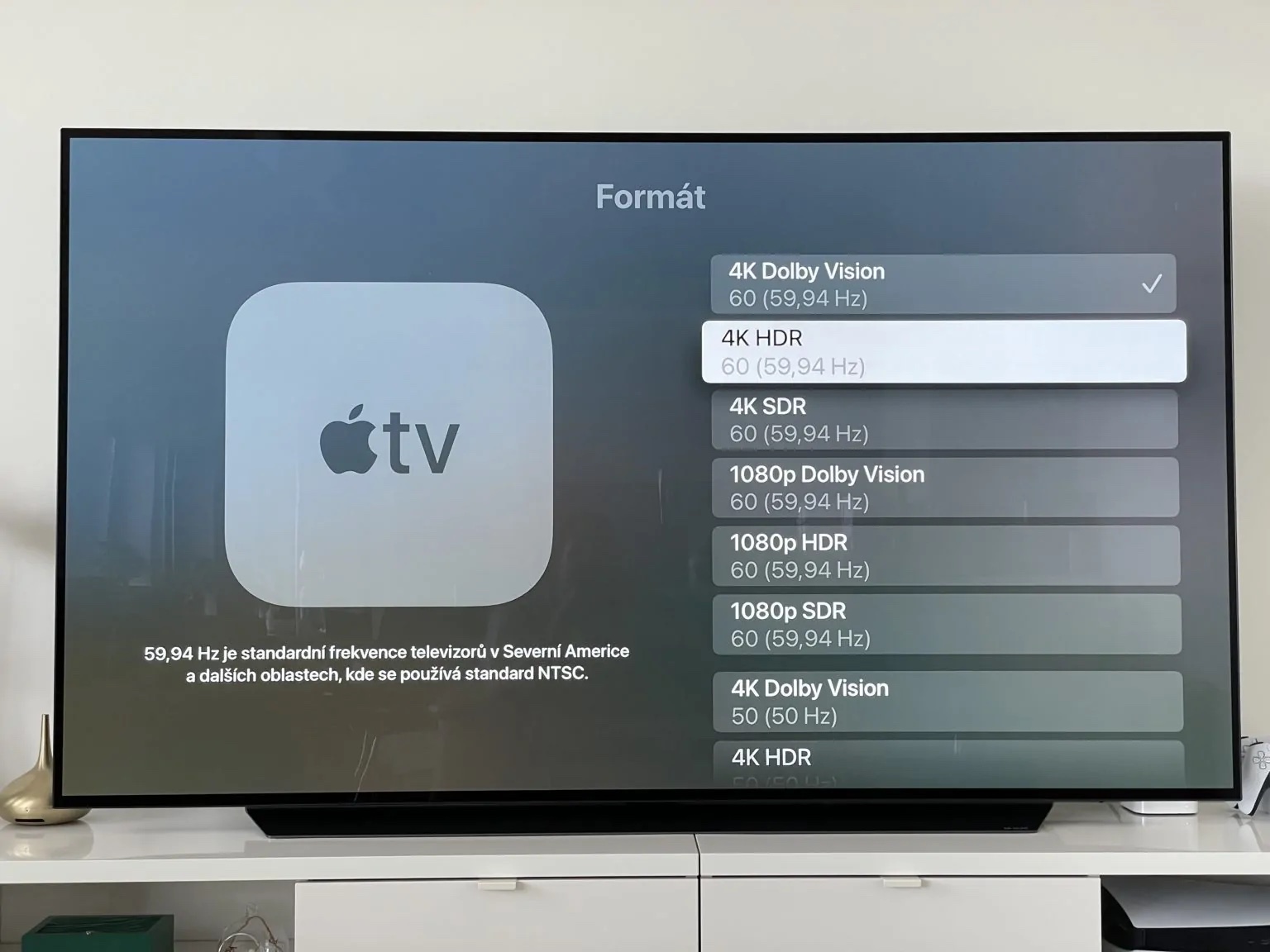
For example, if you had a movie that has a high dynamic range (HDR) in the HDR10+ format and you wanted to play it on a TV that only supports Dolby Vision, then you're practically out of luck and you won't enjoy the mentioned benefits. It is therefore always necessary that the standards match. So let's quickly summarize it.
Apple TV 4K (2022) supports the following formats:
- Dolby Vision
- HDR10
- HDR10 +
- HLG
What can be watched in HDR on Apple TV
If you want to use your Apple TV 4K to play HDR content, it depends on where you play it. If you head to the native TV app, then you don't have to deal with practically anything. Just find a movie marked with the HDR icon and you're practically done. If HDR supports specific multimedia content and your TV, Apple TV will automatically play it in the best possible form. But be careful about the network connection. Since movies are so-called streaming over the Internet, they are strongly influenced by the current performance of the connection itself. If it deteriorates, the quality of the image may decrease. Apple directly recommends a minimum download speed of 4Mbps for streaming 25K video, otherwise the quality will be automatically downgraded for playback to work at all.
Streaming platforms
But what if you want to watch HDR content outside of the native app? Most modern apps/services have no problem with this. Undoubtedly, the most popular streaming platform is Netflix, which currently supports two HDR formats - Dolby Vision and HDR10 - which means that even owners of the previous generation Apple TV 4K can enjoy its full potential. To be able to watch your favorite shows on Netflix in HDR, you need to pay for the most expensive Premium plan (supporting up to 4K resolution + HDR) and a device supporting Dolby Vision or HDR standards (Apple TV 4K + television). It doesn't end there. You must connect the Apple TV 4K to the television via an HDMI connector with HDCP 2.2 support. In most cases, this is HDMI port 1. After that, it's fortunately easy. You just need to have a stable internet connection (Netflix states download speed of 15 Mbps or higher) and set the streaming quality to "High" in the Netflix settings.

In practice, it works exactly the same for other streaming platforms. For example, we can mention HBO MAX. The service states that all you need is the right TV, a device that supports playback of up to 4K video in HDR (Apple TV 4K), sufficient Internet (minimum 25 Mbps, 50+ Mbps recommended). Likewise, all devices must be connected via HDMI 2.0 and HDCP 2.2. All titles available in 4K are also available with HDR support, which is activated automatically (if you meet all the conditions).
It could be interest you

 Adam Kos
Adam Kos 




 Flying around the world with Apple
Flying around the world with Apple
any tv that supports some form of hdr supports basic hdr10.
hdr10+ and dolby vision are only add-ons - so on a TV that has two and not hdr10+, hdr10+ content will still be output in hdr (when using basic hdr10)
So he didn't break up? I don't know much about it
HDR will also be there - that is, it will use the maximum brightness of the panel and the full range of colors. only the presentation of colors can be "inaccurate"
but the difference is about the same as the difference in mp3 quality between 192 and 256 kbs - most people don't even register it
the best is Dolby Vision, then HDR10+. Most TVs have one or the other, most content is in Dolby Vision except for Amazon, but it came with Dolby Vision, also see Rings of Power. If you want maximum quality, then you have to buy an OLED from Panasonic, it has both and the most accurate HDR presentation on the market.
A lot of people like OLED from LG, there they go for Dolby Vision, HDR10+ is the domain of Samsung.
Hello, what if I have an OLED LG TV and I have streaming applications uploaded directly to it? Will it be played with the same image quality as via the apple tv box? Thanks for the info
if you have the primo application on your TV, it has nothing to do with the box
Important: Set the Apple TV to 4K SDR, and depending on the content, both yes, then the picture as it is created will always suit you.
Pavel was probably wondering if there is a difference in quality when, for example, he starts Netflix directly from the app on the TV, or if he starts Netflix via Apple TV.