Are you one of those individuals who update immediately after the release of a new version of the operating system? If you answered yes to this question, then I will certainly please you now. Apple released a new version of the iOS operating system a few minutes ago and iPadOS, specifically with serial number 14.7. Of course, there will be some news, such as MagSafe battery support, but don't expect a huge charge. Of course, errors and bugs were also fixed. We will focus on all the news, including the more "hidden" ones, in the coming days.
Update: iPadOS 14.7 didn't come out in the end.
It could be interest you

Official description of changes in iOS 14.7:
iOS 14.7 includes the following improvements and bug fixes for your iPhone:
- MagSafe power bank support for iPhone 12, iPhone 12 mini, iPhone 12 Pro and iPhone 12 Pro Max
- HomePod timers can now be managed from the Home app
- Air quality information for Canada, France, Italy, the Netherlands, South Korea, and Spain is now available in the Weather and Maps apps
- In the podcast library, you can choose whether you want to view all shows or just the ones you're watching
- In the Music app, the Share Playlist option was missing from the menu
- Lossless Dolby Atmos and Apple Music files experienced unexpected playback stops
- After restarting some iPhone 11 models, the battery replacement message disappeared in some cases
- Braille lines could display invalid information when writing messages in Mail
For security information included in Apple software updates, visit the following website: https://support.apple.com/kb/HT201222
How to update?
If you want to update your iPhone or iPad, it is not complicated. You just need to go to Settings -> General -> Software Update, to find, download, and install the new update. If you have set automatic updates, you don't have to worry about anything and iOS or iPadOS 14.7 will be installed automatically at night, i.e. if the iPhone or iPad is connected to power.
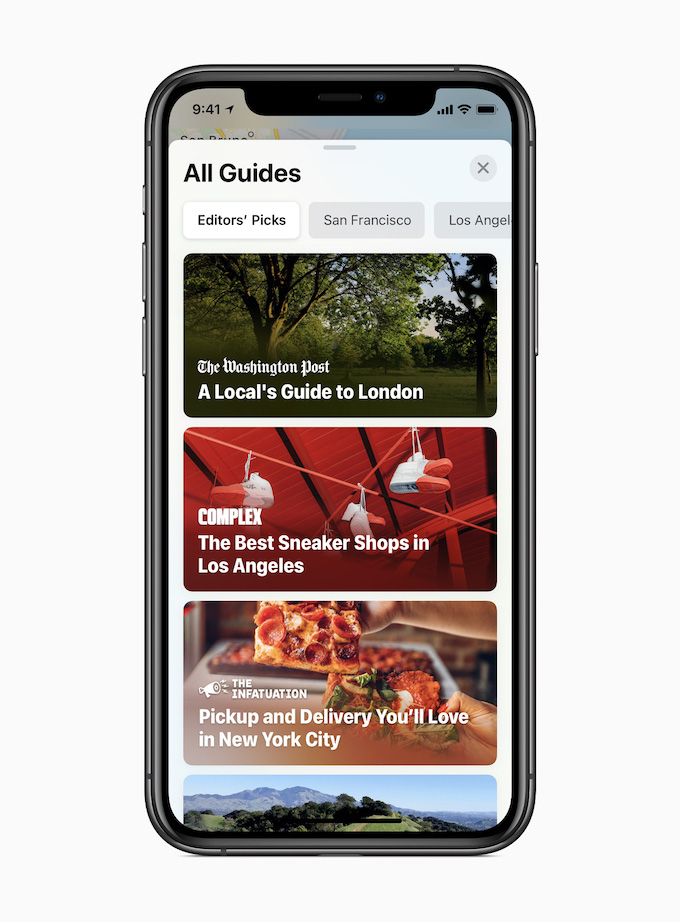

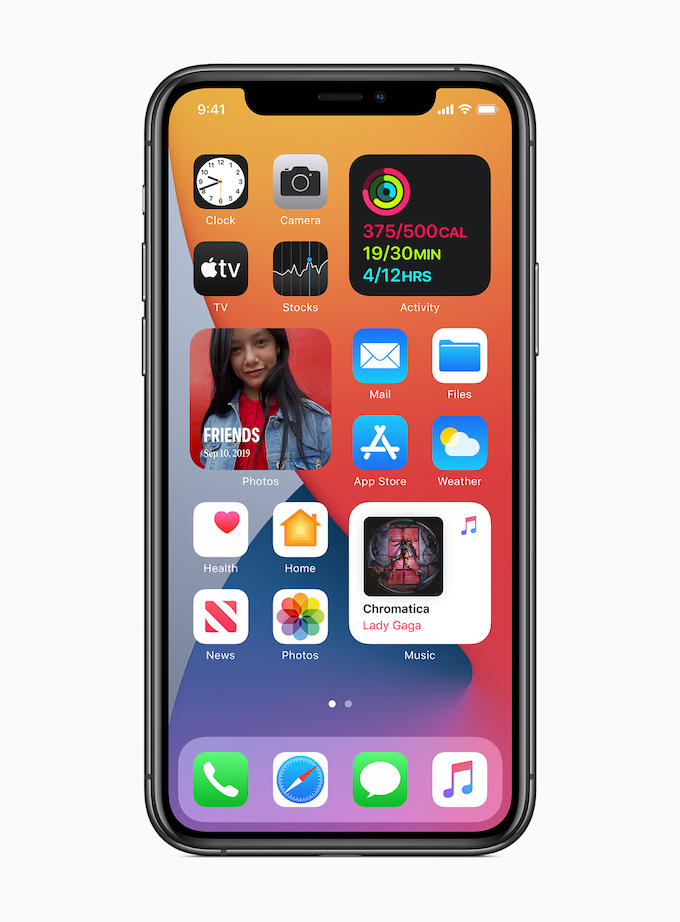

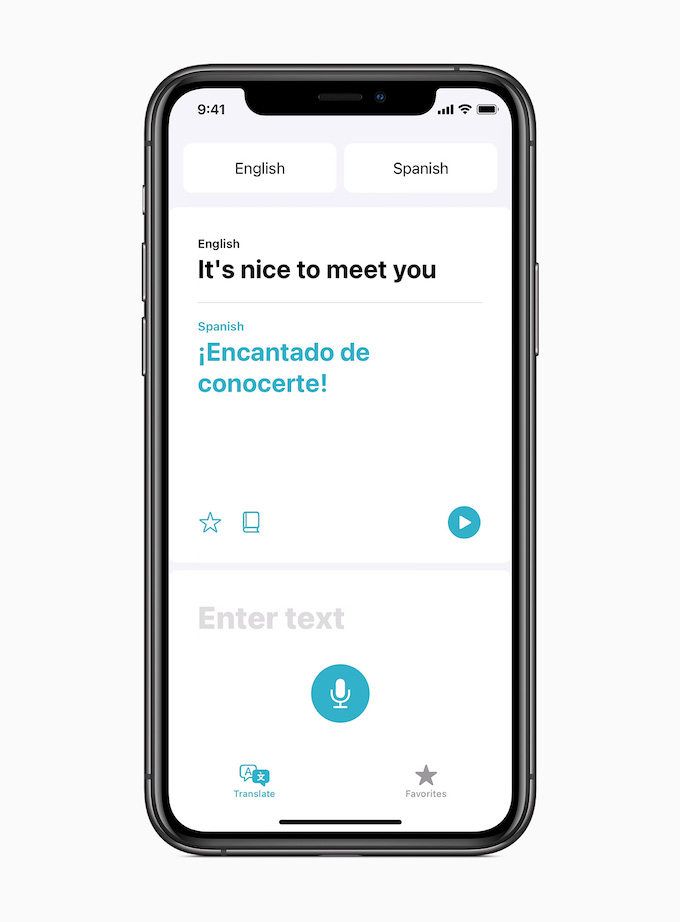

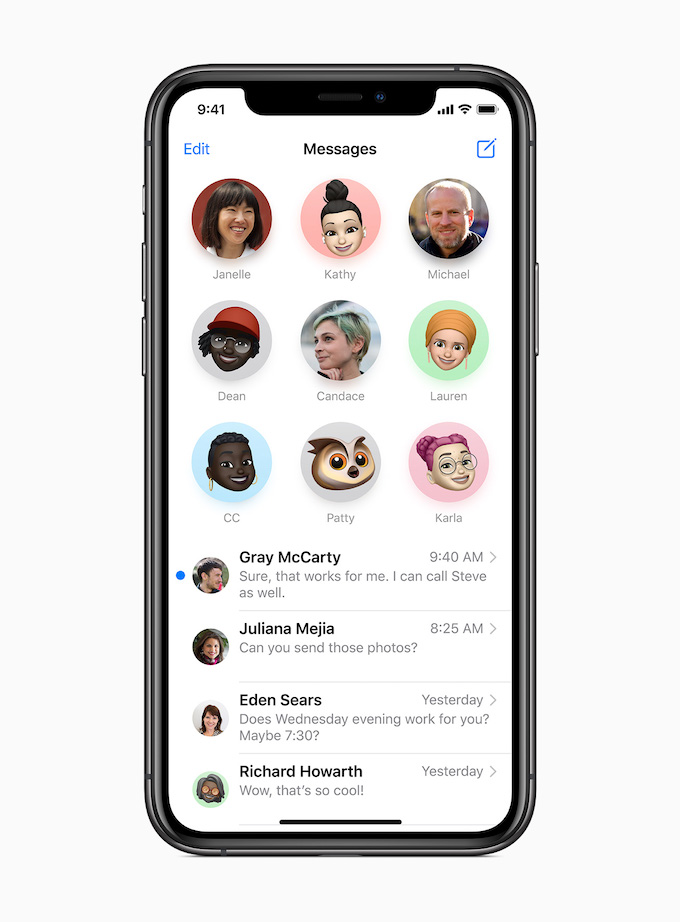
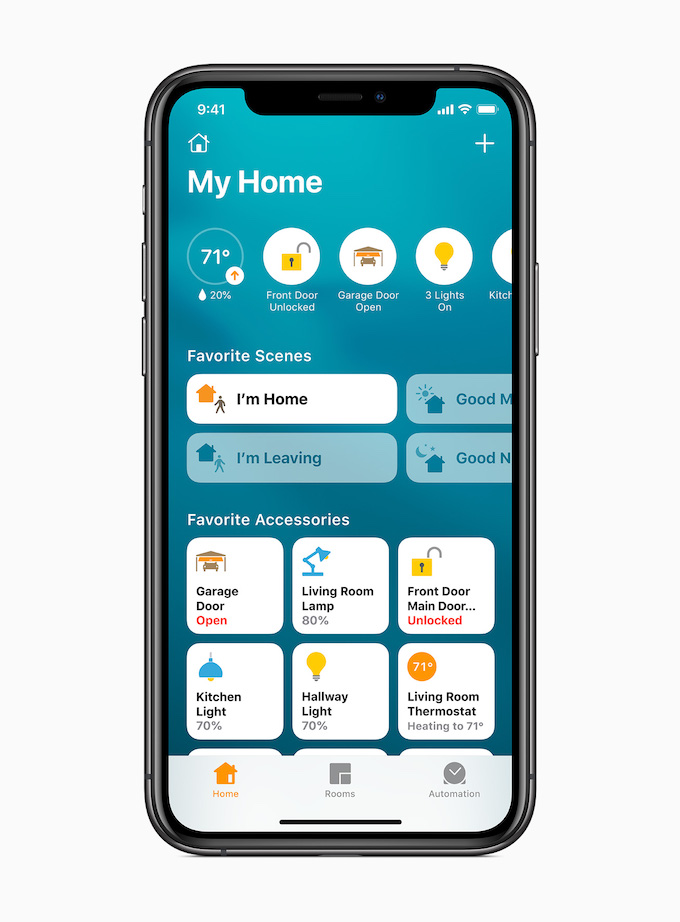
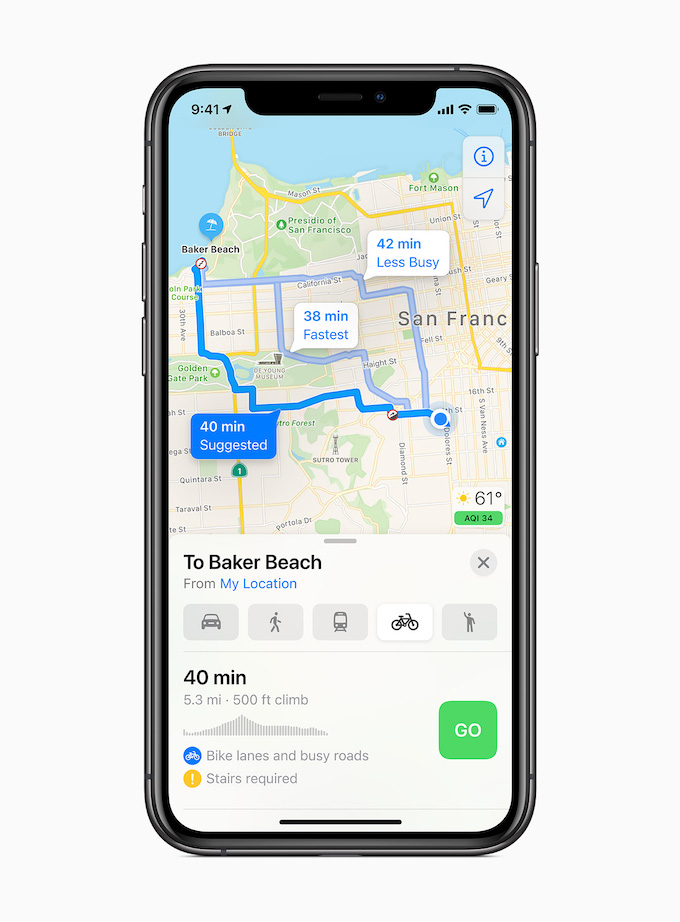
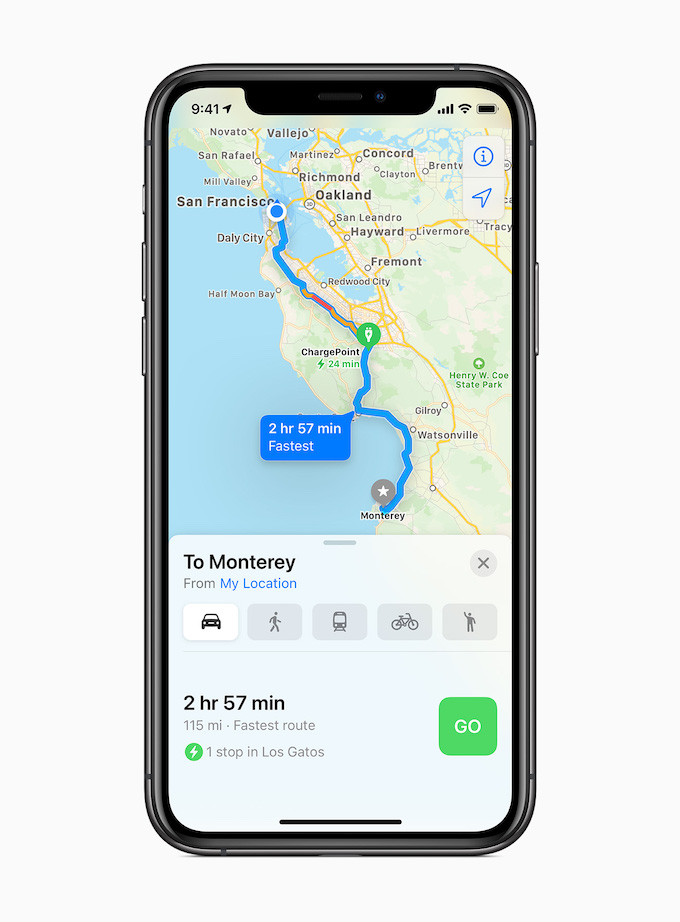
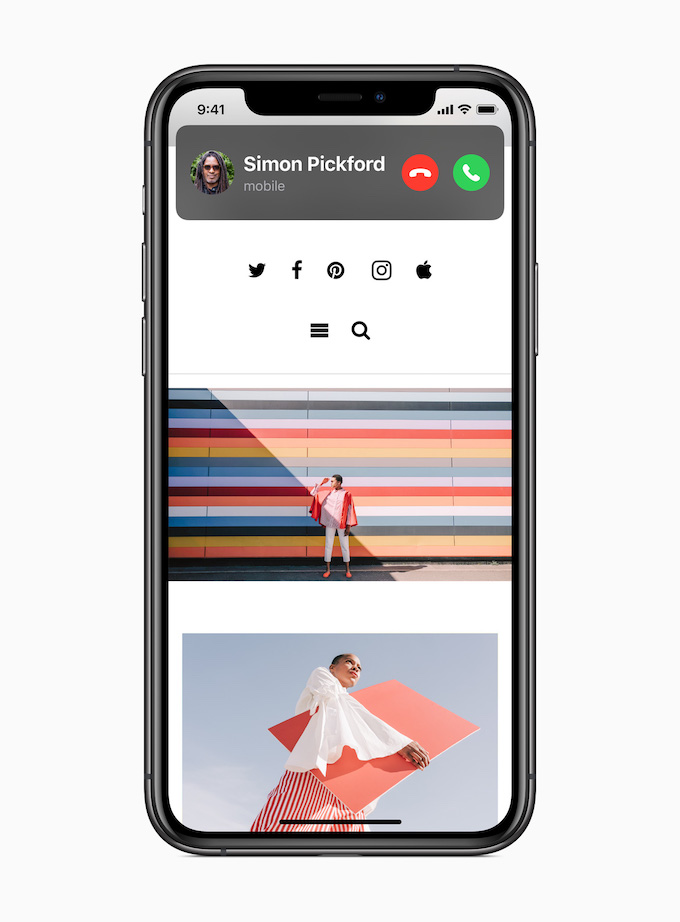
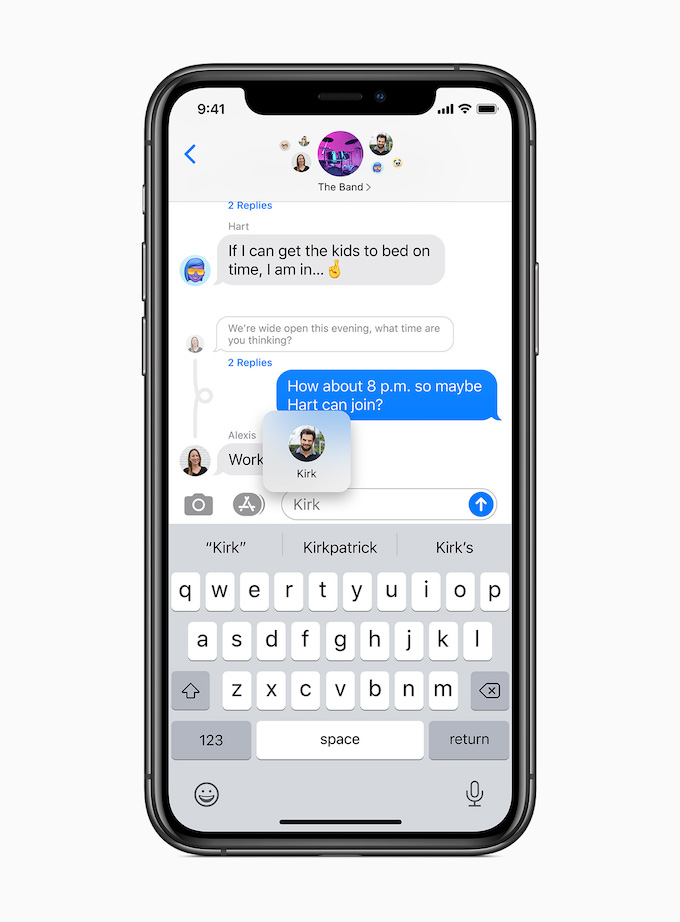
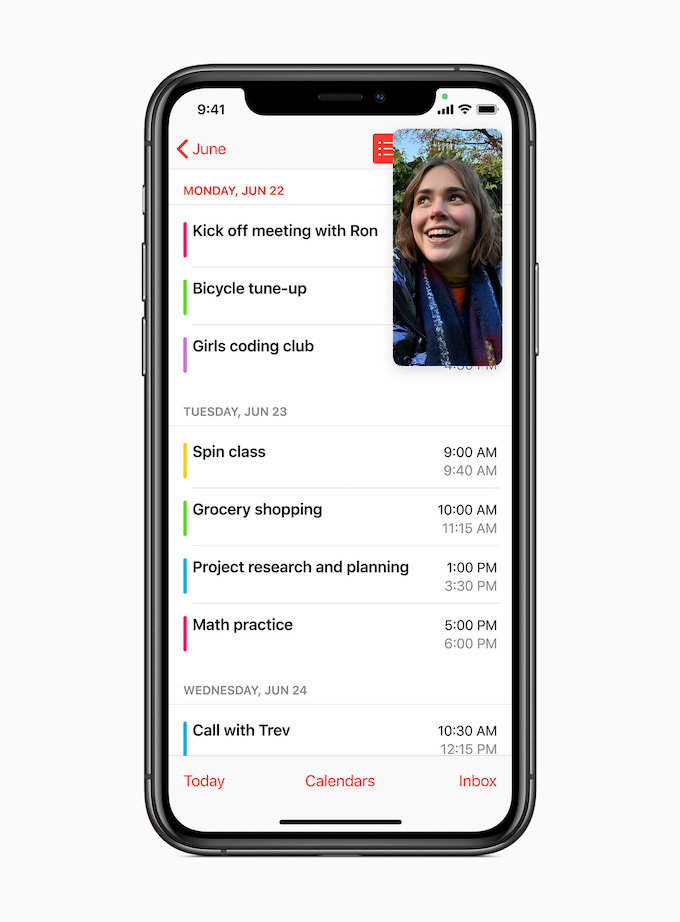
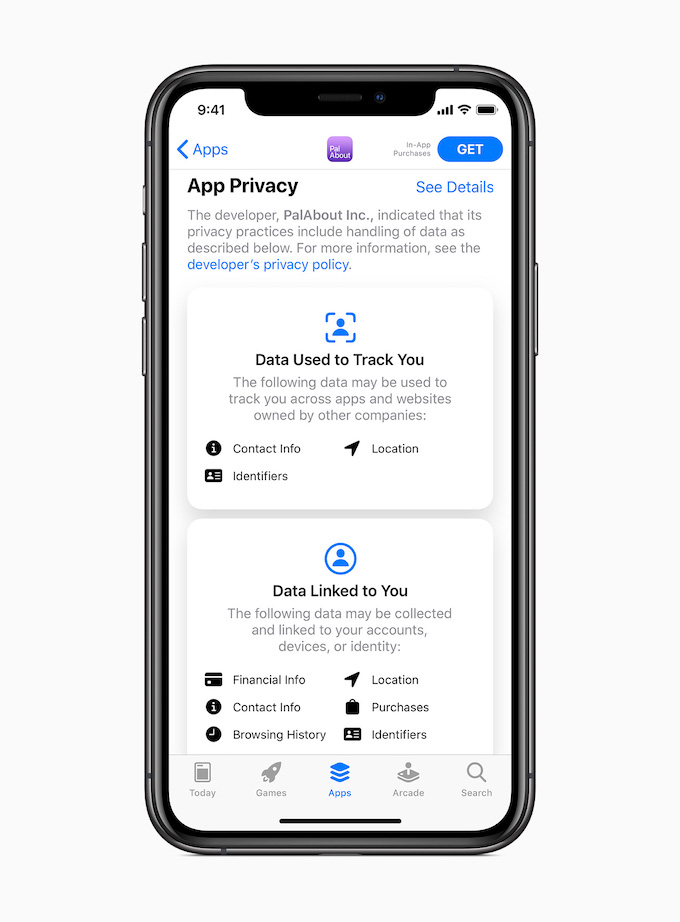


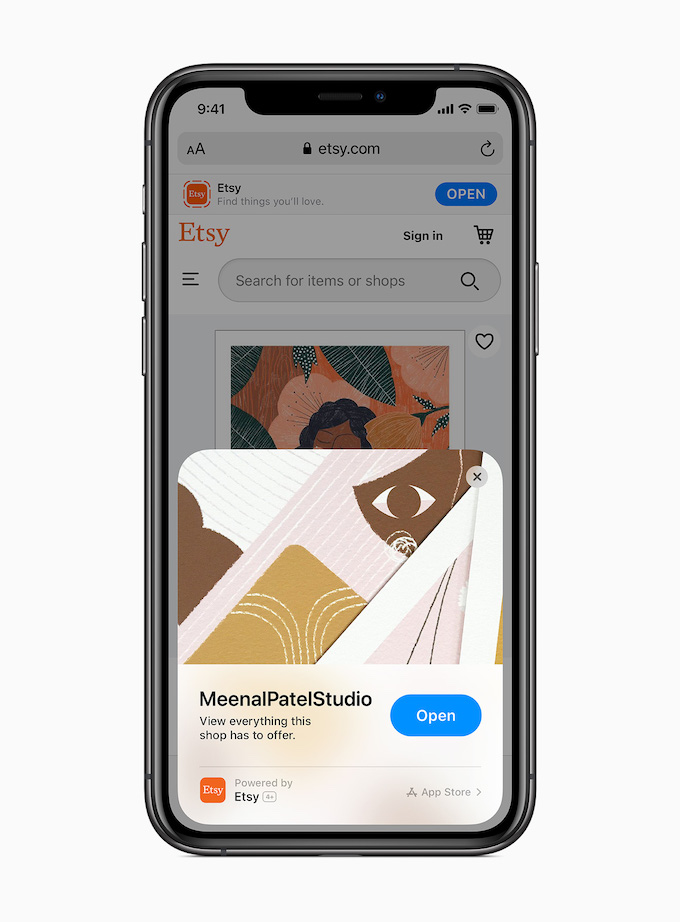
Pavel, it would be good to correct some minor things in the article - not 14.6, but 14.7, the security link also refers to the previous version of the systems...
Hello, thanks, I corrected the inaccuracy on 14.7. Otherwise, the link is still the same, so it is not bad, only Apple has not yet delivered the latest version of the released systems there.
Thanks!
iPad os 14.7 did not work. iOS only.
That's right, all websites share information about the new iPadOS 14.7, what's new and how to install it. And he didn't even broadcast... Interesting, this modern journalist :)))
Hell, I'm also wondering what's going on, that my ipad doesn't want to update and I'm looking for information on where the buried dog is and he ipadOS didn't come out at all 🤭
Good day, maybe you can come and check for yourself what was or was not said. Of course, IOad OS did not ship.
Does the Pegasus solve it or not? You don't want to publish an article on Pegasus
My Apple watch won't unlock after the update and I have an iPhone 11