At its September keynote, Apple introduced the 6th generation iPad mini, which now supports the 2nd generation Apple Pencil. It ranks alongside the iPad Pro and iPad Air, which can use its extended functionality. The differences between the two generations are not only in charging and price.
2015 was quite a revolutionary year for Apple. He introduced not only the 12" MacBook with USB-C and a completely new product in the form of the Apple Watch, but also launched a new product line of iPad Pro, with which he also introduced a new accessory in the form of the Apple Pencil digital stylus pen. Before the presentation of the company's solution, of course we had many other styluses with different qualities. But only the Apple Pencil showed how such an accessory should actually look and, above all, work. It has sensitivity to pressure and angle detection, which Apple had to debug in the iPad and software. Thanks to this detection, you can write, for example, darker or weaker strokes depending on how you press on the display.
The low latency is also exemplary, so that you have an immediate response and the maximum possible experience, like writing with a pencil on paper. At the same time, nothing prevents you from using the Pencil at the same time as your fingers. In drawing applications, you can easily select an angle, make a line with Pencil and blur it with your finger. You don't have to worry about your palm on the display, the iPad won't perceive it as a touch.
It could be interest you

Apple Pencil 1st generation
The first generation has a removable magnetic closure, under which you will find the Lightning connector. It serves not only to pair with the iPad, but also to charge it. You simply insert it into the iPad through its port. This is also why the iPad mini can no longer use the first generation, as it is now equipped with a USB-C connector (just like the iPad Pro or iPad Air). Although the first full charge of the Pencil takes about 12 hours, just 15 seconds of charging it in the iPad port is enough for 30 minutes of work. In the packaging of the first generation, you will also find a spare tip and a Lightning adapter so that you can also charge it with a classic Lightning cable.
The 1st generation Apple Pencil is 175,7 mm long and 8,9 mm in diameter. Its weight is 20,7 g and official distribution will cost you CZK 2. It works perfectly with the following iPad models:
- iPad (6th, 7th, 8th, and 9th generation)
- iPad Air (3rd generation)
- iPad mini (5th generation)
- 12,9-inch iPad Pro (1st and 2nd generation)
- 10,5-inch iPad Pro
- 9,7-inch iPad Pro
It could be interest you

Apple Pencil 2st generation
The company introduced the successor in 2018 together with the 3rd generation iPad Pro. It has a length of 166 mm, a diameter of 8,9 mm, and its weight is the same 20,7 g. But it already provides a uniform design and lacks the presence of Lightning. It pairs and charges wirelessly. Thanks to the included magnetic attachment, just place it on the appropriate side of the iPad and it will position itself perfectly and start charging. It is a more practical solution for handling and travel. You always know where to find the Pencil and you always have it ready for immediate use without having to worry about whether it is sufficiently charged. You don't need any cables for this either.
It goes without saying that it is sensitive to tilt and pressure. Compared to the first generation, however, it has a unique feature where when you double-tap it, you switch between tools in the appropriate application – easily a pencil for an eraser, etc. Apple also allows you to have a combination of emoticons, text and numbers engraved on it to show that it is clean your. Moreover, it's free. The first generation does not have this option. The price of the 2nd generation Apple Pencil is CZK 3 and you won't find anything in the package except for it. It is compatible with the following iPads:
- iPad mini (6th generation)
- 12,9-inch iPad Pro (3rd, 4th, and 5th generation)
- 11-inch iPad Pro (1rd, 2th, and 3th generation)
- iPad Air (4rd generation)
Deciding which generation to buy here is paradoxically simple and practically only depends on which iPad you own.
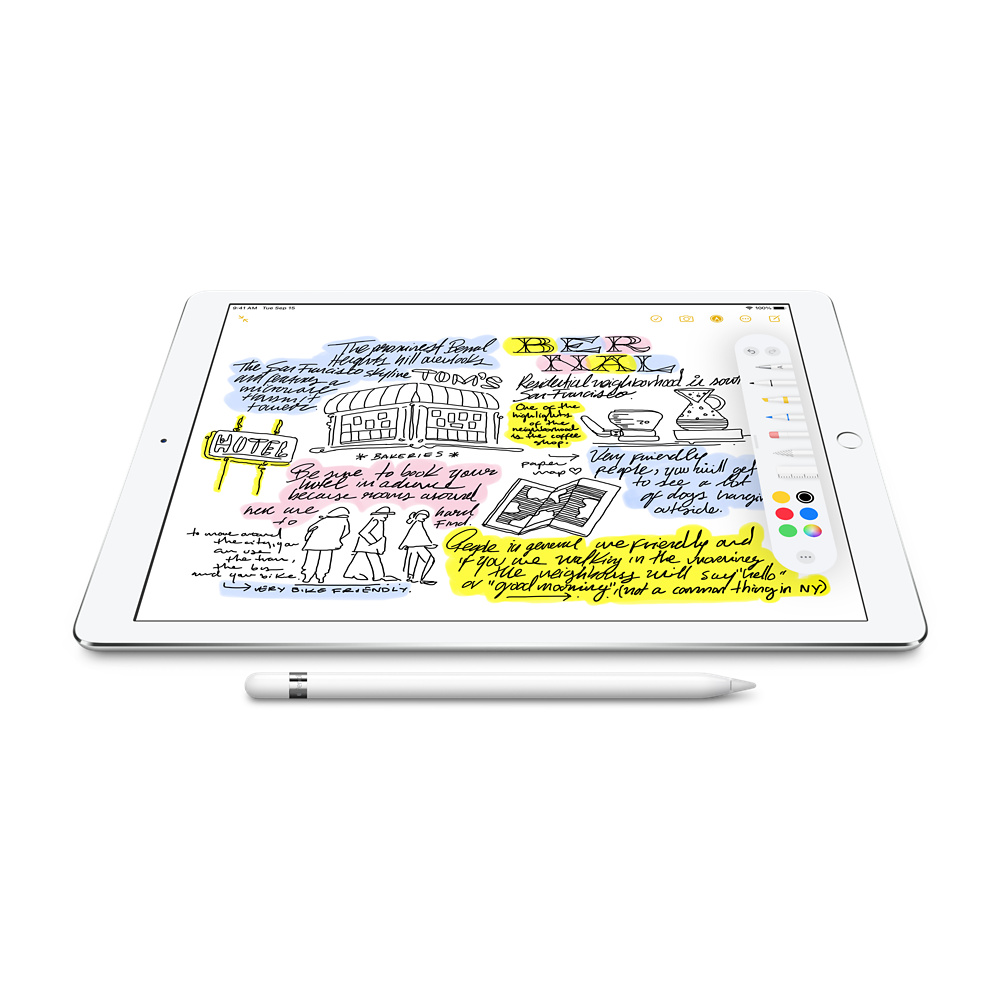




 Adam Kos
Adam Kos 




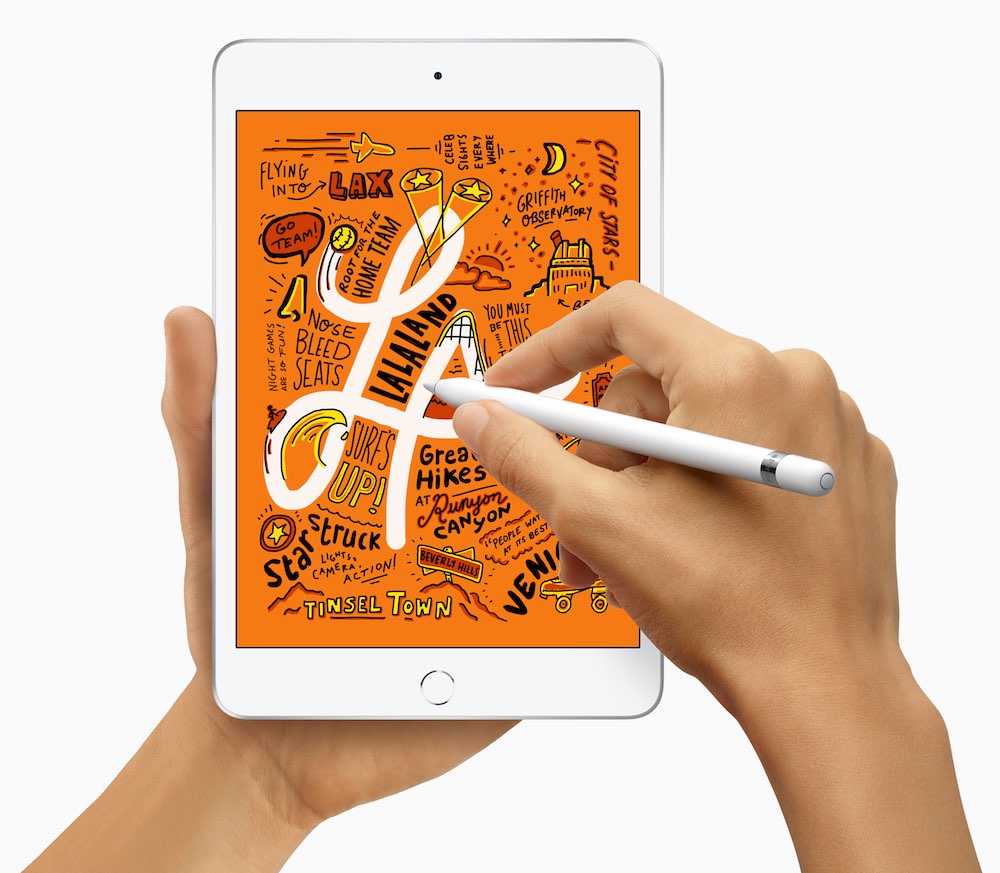








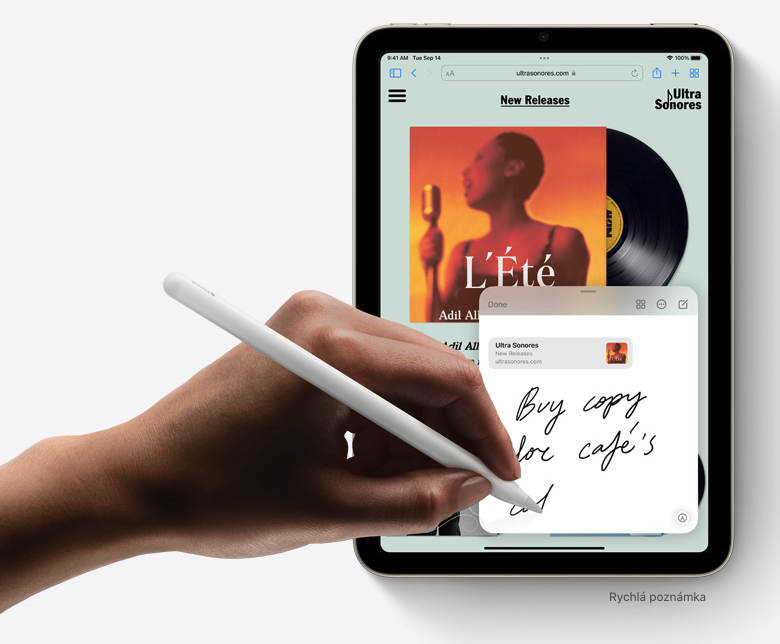
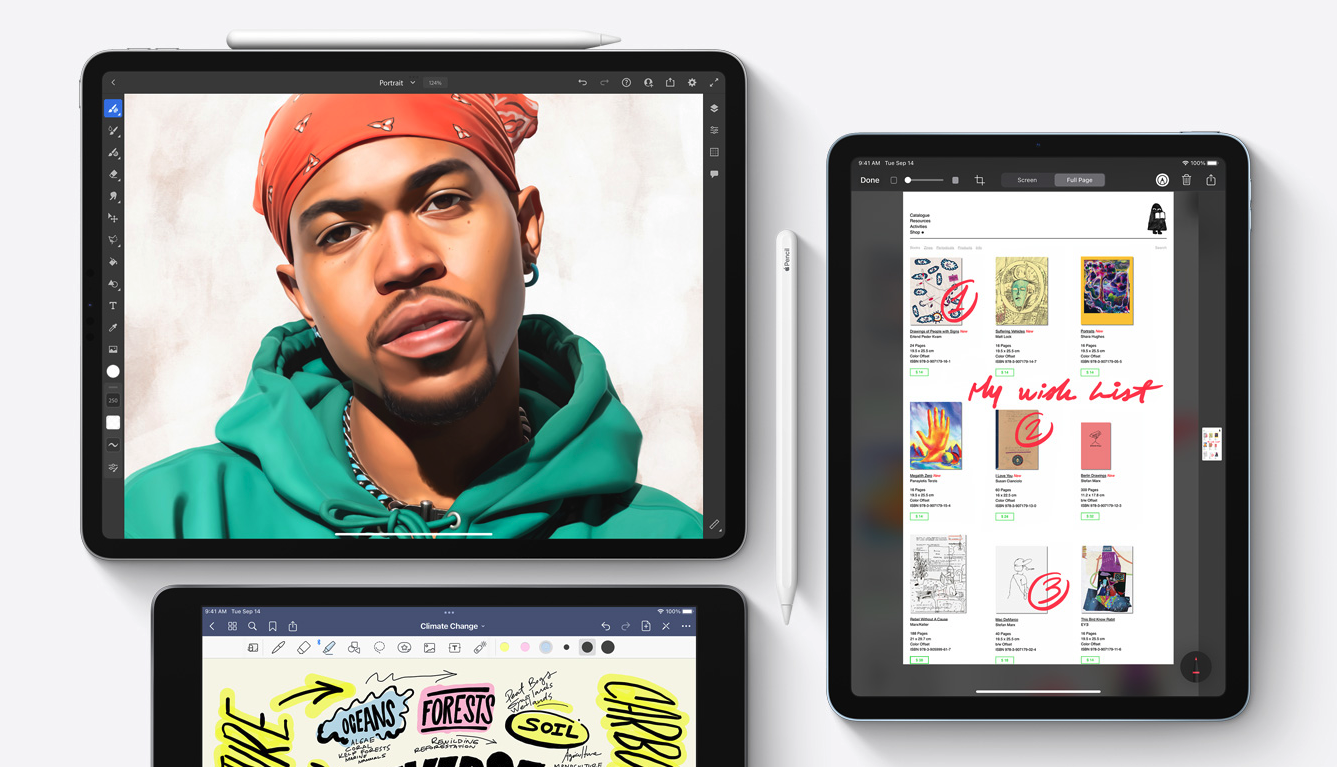



Why does it only write to me in English?