The Apple Pay service has been operating in the Czech Republic for more than two years. At the beginning, only a handful of banks and financial institutions, but over time, the support of the service has grown to a full extent. This is also for the enormous success of users who can use it with iPhones, iPads, Apple Watch and Mac computers. Especially after the launch of Apple Watch LTE in the Czech Republic, the functions for domestic users are given another dimension. Apple Pay offers an easy, secure and private way to pay without the need to use a physical card or cash. You simply put your iPhone to the terminal and pay, you can also do the same with an Apple watch, when after setting up Apple Pay in the Apple Watch application on your iPhone, you can start shopping in stores, even if you don't have an iPhone with you at the moment.
And that's ideal for sports, but also for vacations, where you don't have to have your phone somewhere by the pool. In the time of the coronavirus, you will also avoid the need to enter a PIN, i.e. touching buttons that hundreds of other people have touched before you. On iPads and Mac computers, you can then use Apple Pay to make purchases in online stores or even in applications - without filling in your card details. All with one touch (in the case of Touch ID) or a glance (in the case of Face ID).
It could be interest you

What is needed to use Apple Pay
Although Apple Pay is a worldwide service, it is still not available in certain markets. So if you're going to an exotic country, it's a good idea to check if you'll be able to pay with the service there. If not, you cannot avoid the need to carry a wallet with you, either with cash or at least a physical card. Countries and regions that support Apple Pay can be found at Apple support.
Of course, you also need to be supported a device with which Apple Pay is compatible. In principle, this applies to all iPhones with Face ID and Touch ID (except for the iPhone 5S), which also applies to iPads and iPad Pro/Air/mini. However, unlike iPhones and Apple Watch, you cannot pay with them in stores. Apple smartwatches currently have support for all their models, regardless of their age and capabilities. In the case of Macs, these are those that are equipped with Touch ID, have an Apple Silicon chip paired with a Magic Keyboard with Touch ID, but also those introduced in 2012 or later combined with an iPhone or Apple Watch that support Apple Pay. You can find a complete overview on the Apple Support site. The company also states that each device should have the latest version of the system.
Of course you must have a supported card from a participating card issuer. The complete overview for individual countries can be found again at Apple support. We are currently dealing with:
- Air Bank
- Creditas Bank
- Bank of America
- Czech Savings Bank
- Czechoslovak commercial bank
- Corners
- Edenred
- Equa bank
- Fio Bank
- Home Credit
- card
- J&T Bank
- Commercial Bank
- mBank
- Mone
- COIN Money Bank
- Paysera
- Raiffeisen Bank
- Revolut
- TransferWise
- Twisto
- UniCredit Bank
- Up
- Zen.com
The last requirement to use Apple Pay is have your Apple ID signed in to iCloud. Apple ID is the account you use to sign in to all Apple services and allow all your devices to work together seamlessly.
It could be interest you
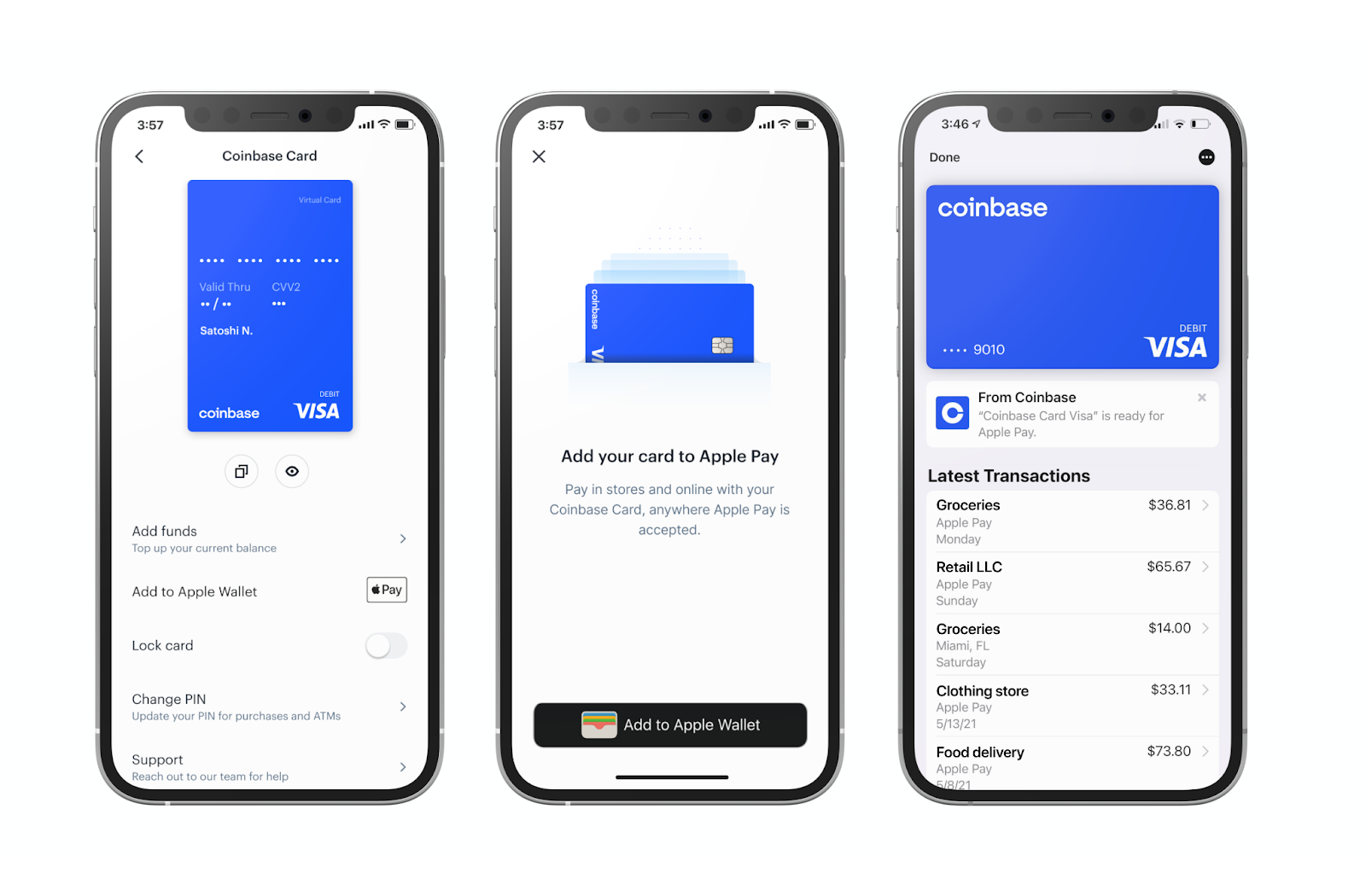
Wallet
You can start using Apple Pay immediately after adding a credit, debit or prepaid card to Wallet, Apple's native application. In each device in which you want to use the service, you must have the card in this title. If you have removed the app from your device, you can easily install it again from the App Store. Here you will find not only your cards, but also airline tickets, tickets and tickets. At the same time, you can continue to use all the rewards and benefits associated with them everywhere.
Download the Apple Wallet app in the App Store
It could be interest you

Privacy and security
Apple Pay uses a specific device number and unique transaction code when paying. The payment card number is never stored on the device or on Apple's servers. Apple doesn't even sell it to retailers. Two-factor authentication with Face ID or Touch ID is present, so you enter no codes, no passwords, no secret questions. The service also does not store information that could link the transaction to your person.
It could be interest you

For traders
If you want to provide Apple Pay to your business as well, if you already accept credit and debit cards as part of your business, simply contact your payment processor to accept Apple Pay. Then you can from the Apple website download the service sticker, or take them to your store order. You can also add Apple Pay to your business record in Maps.
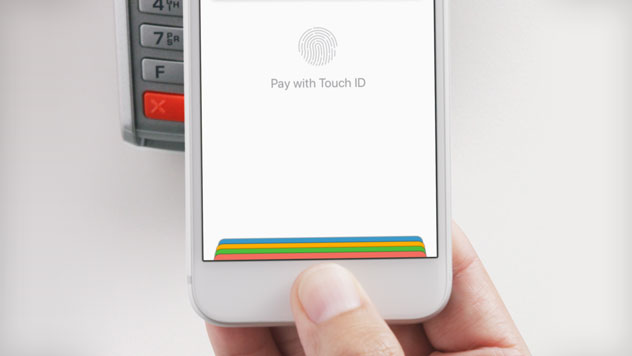
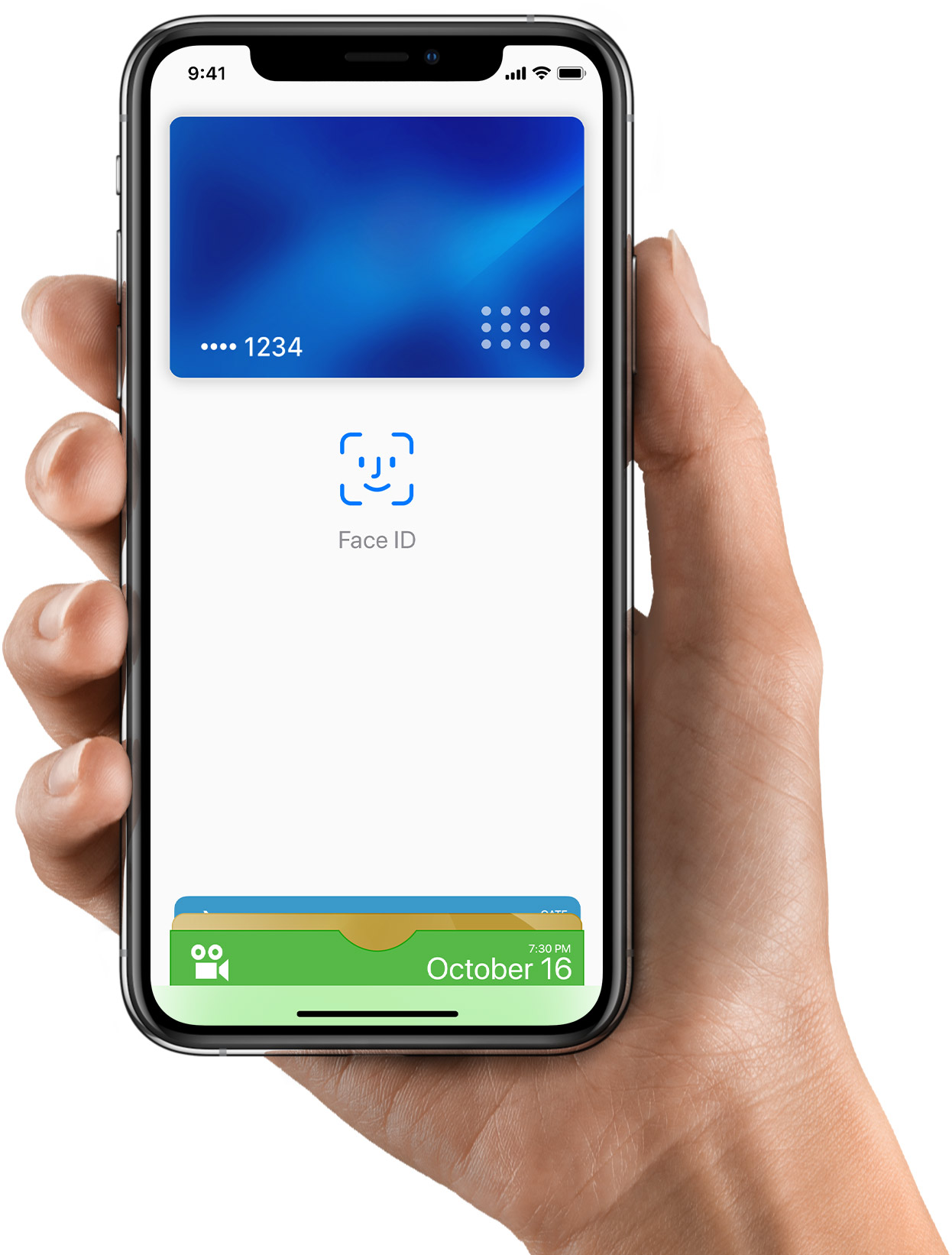
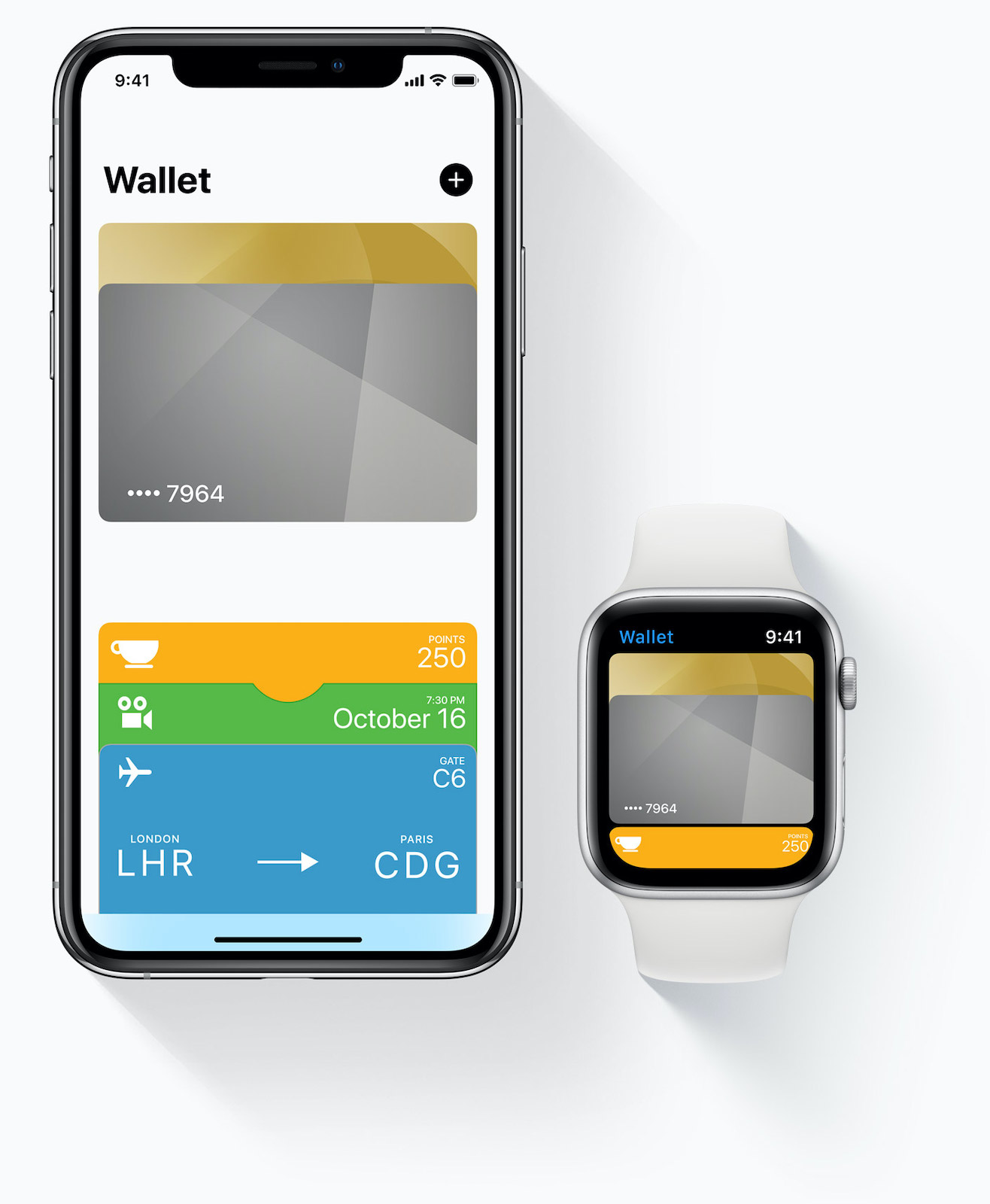

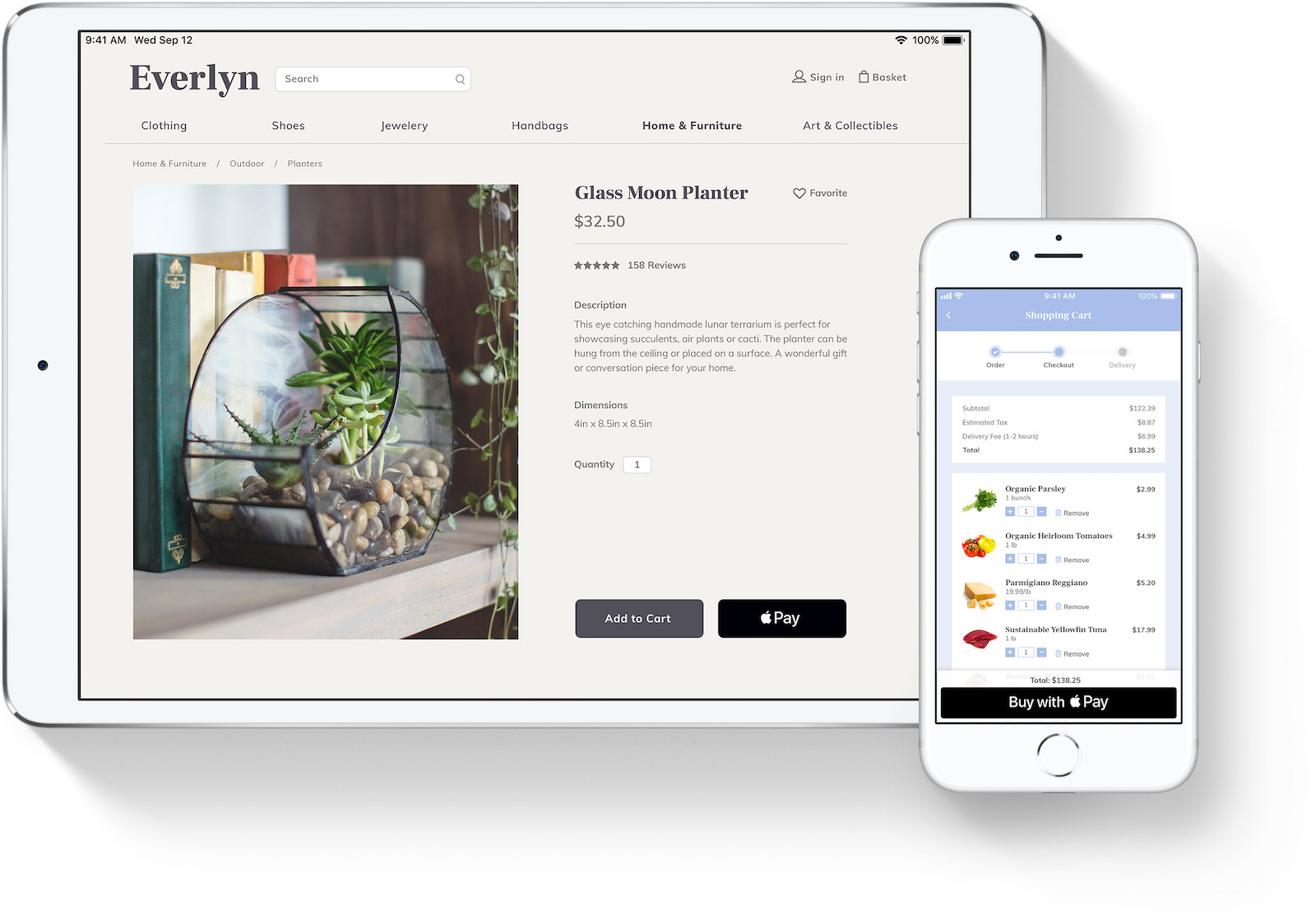
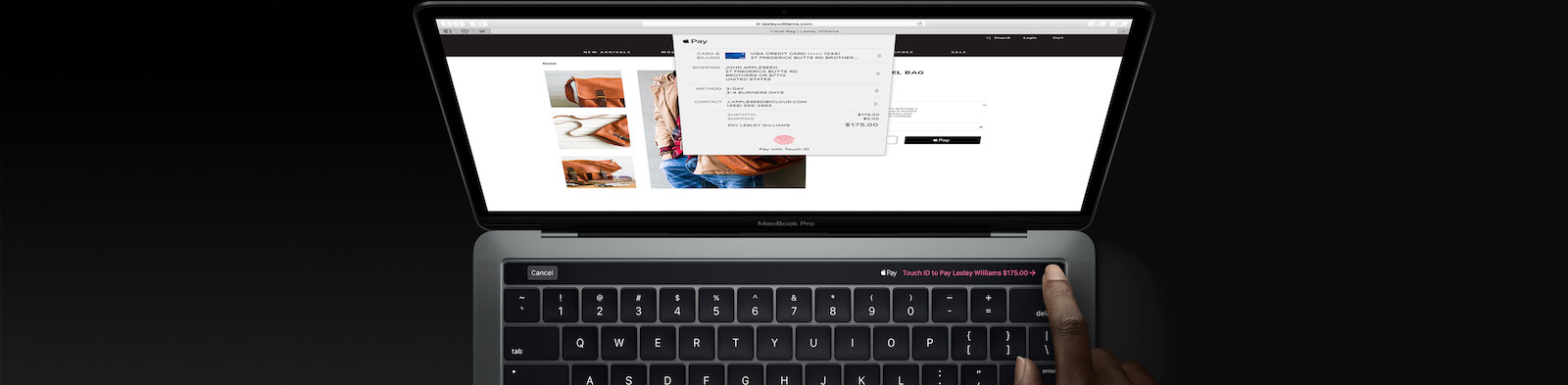
 Adam Kos
Adam Kos 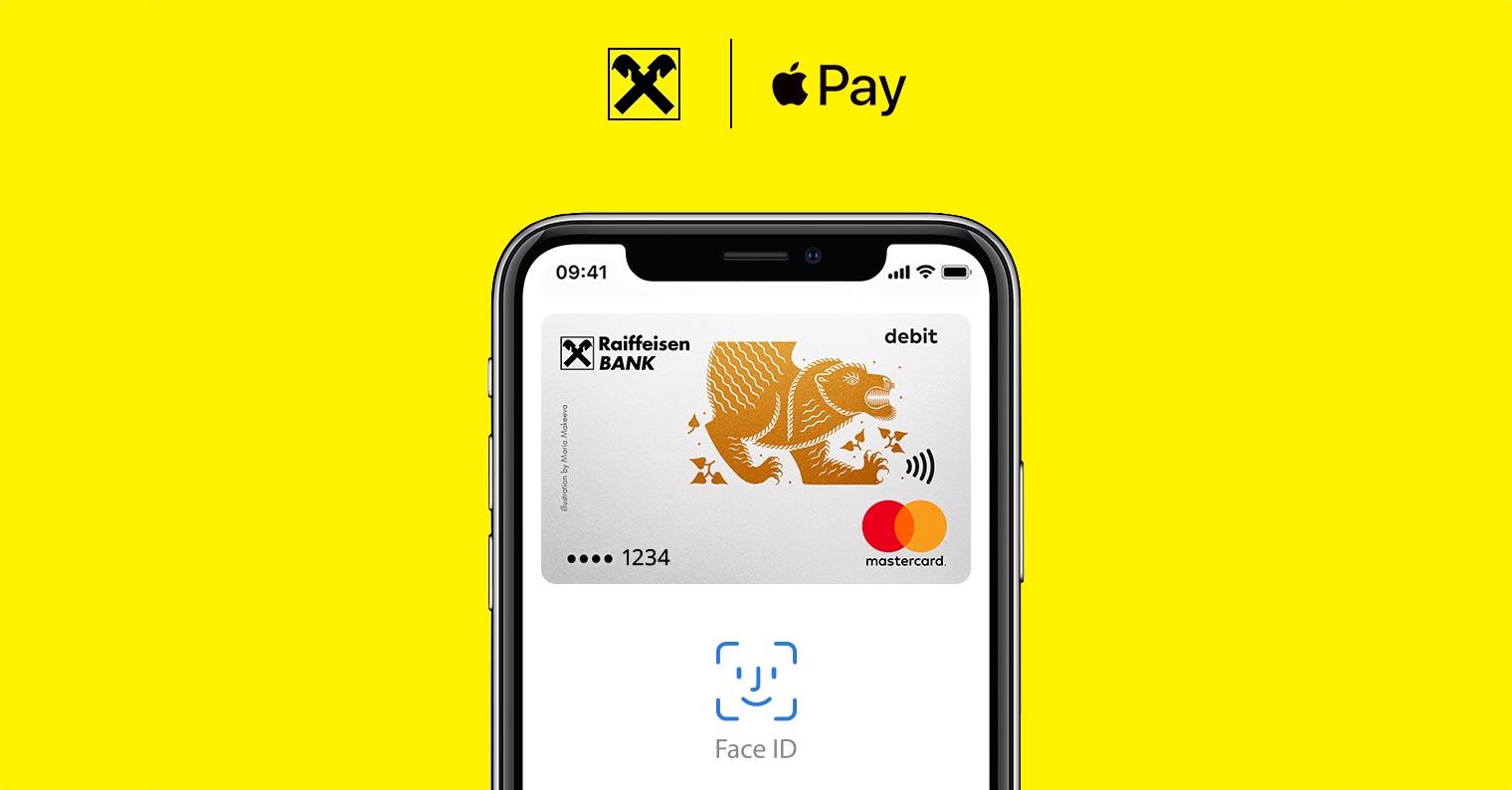


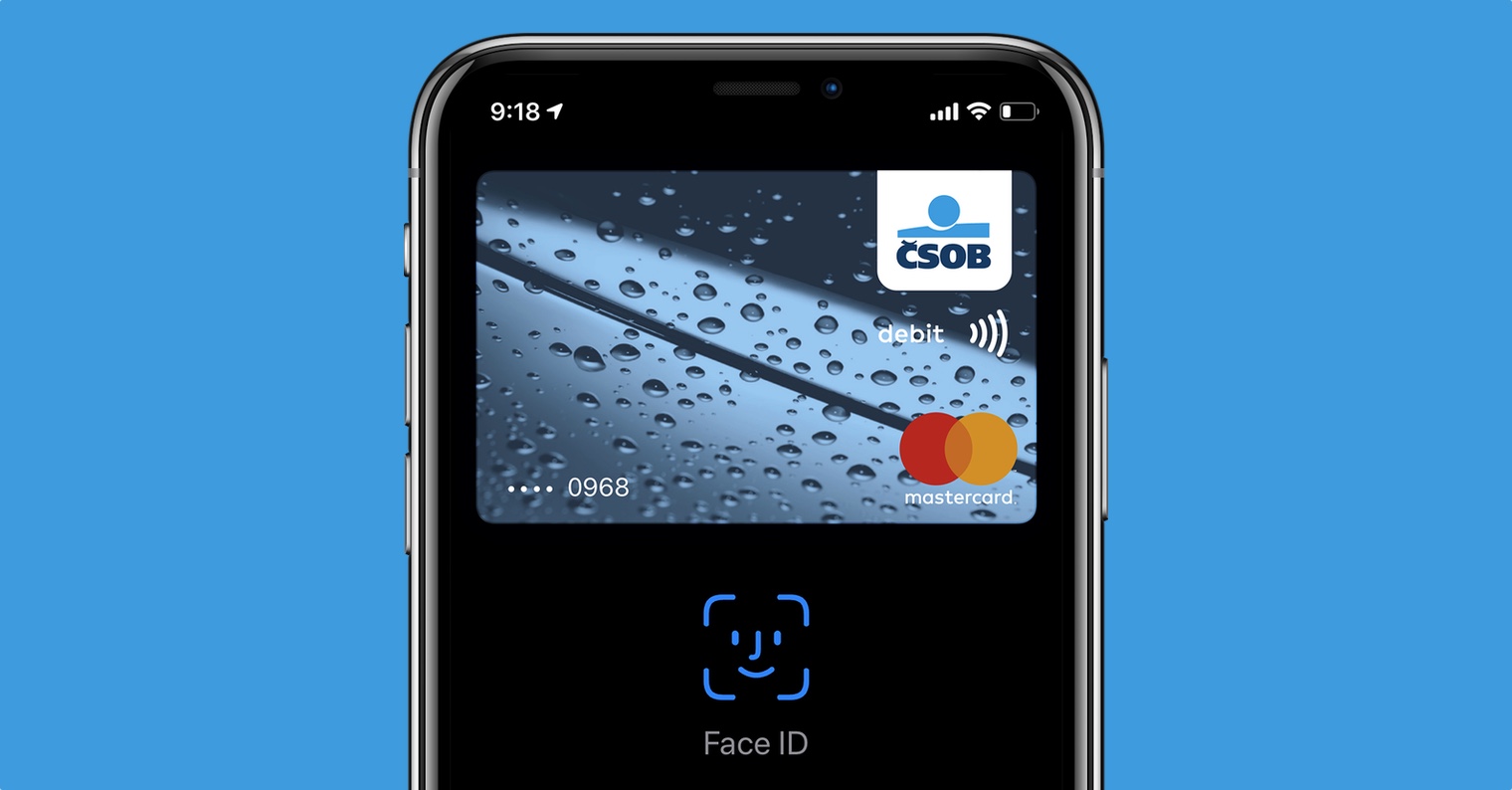


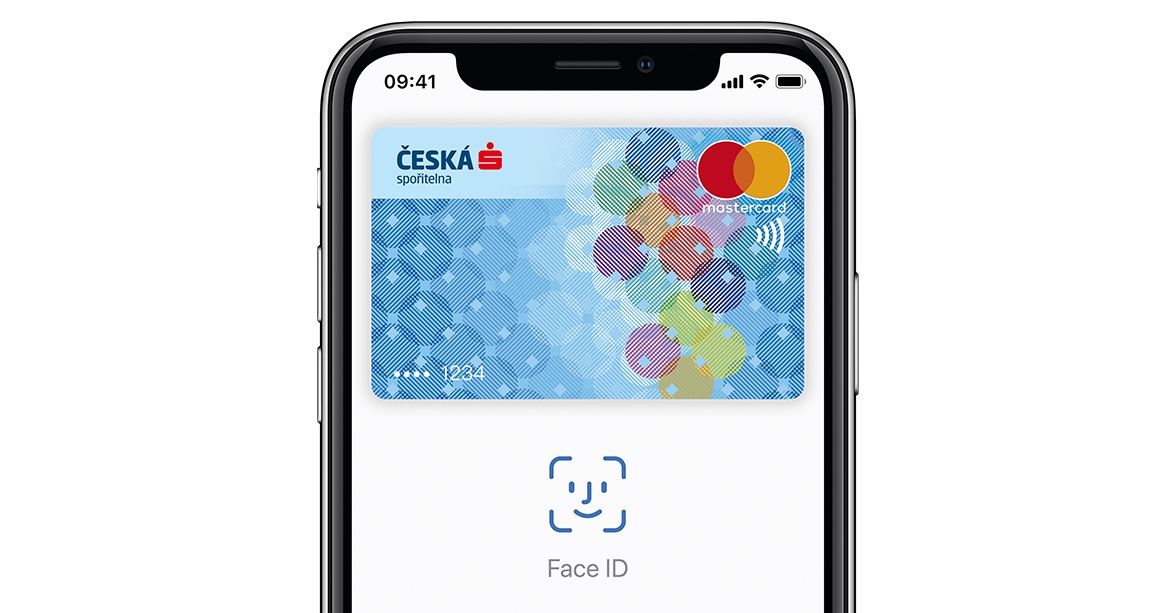
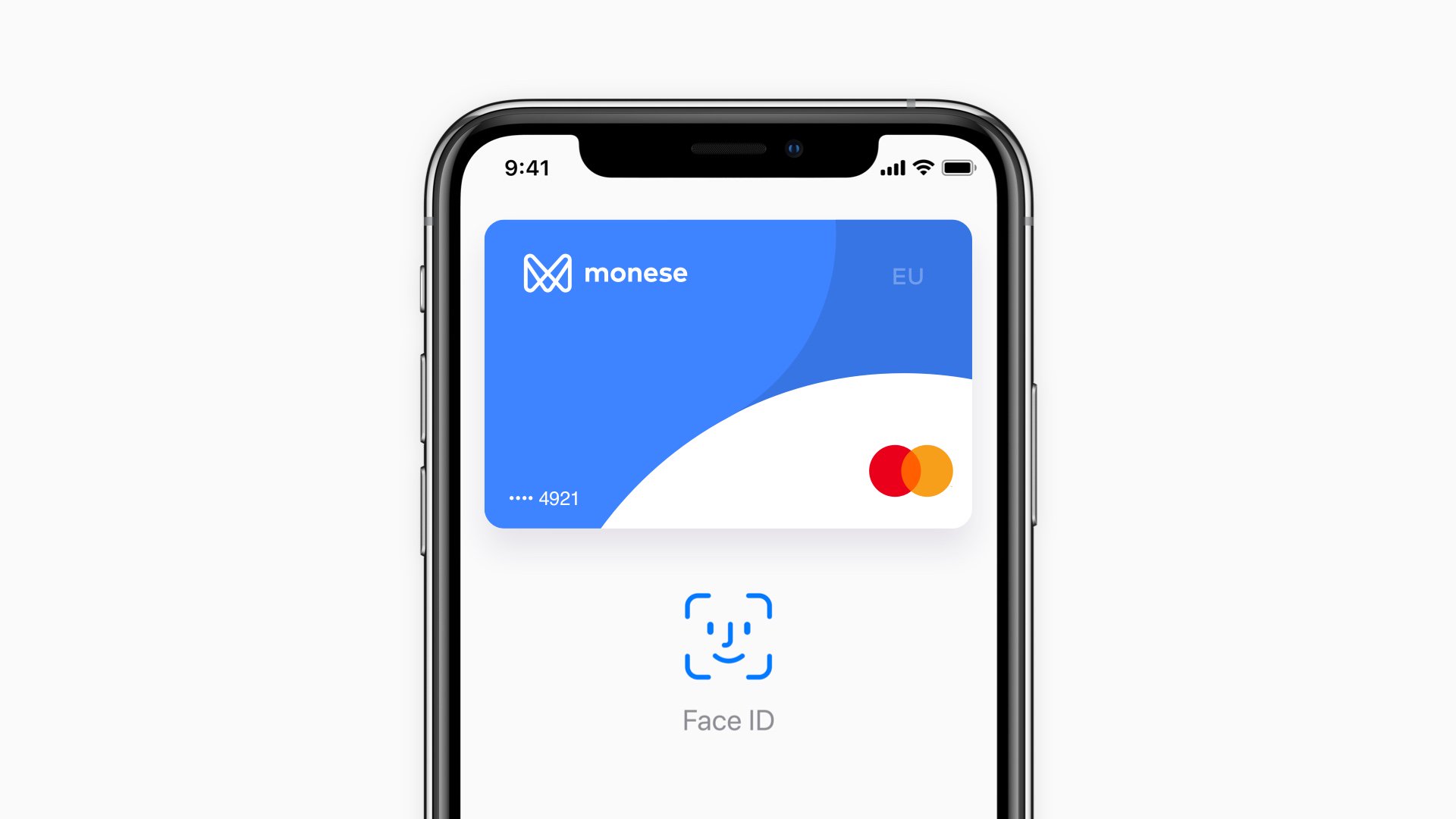









May I ask, what further sense does the Apole watch LTE give to the Apple pay service?
In my opinion, none. The watch without LTE can be used to pay even without a current connection to the phone.