The dream of many Czech apple growers has come true. Apple officially launched Apple Pay in the Czech Republic today. As part of the first wave, six Czech banks and one non-banking institution support Apple's payment service.
Thanks to Apple Pay, it is possible to pay at all contactless terminals at merchants via iPhone or Apple Watch. The service can also be used in supported e-shops and applications, where you can basically pay with just one click.
The great advantage of Apple Pay lies in particular in security, where identity verification through Touch ID or Face ID is required for each transaction, while the Apple Watch requires the watch to be on the wrist and unlocked. In addition, the device does not transmit information about your real card to the terminal, as Apple Pay uses a virtual card that is created when the service is set up. Other advantages include the absence of the need to enter a PIN when paying over 500 crowns, the ability to add several cards to your iPhone, and also a clear history of all payments.
You can set up Apple Pay directly in the Wallet application, through Settings or through the appropriate button (if available) in the official application of your bank. Complete instructions can be found below. At the same time, you need to own some of the supported devices and, of course, also a debit or credit card issued by one of the five banks that support the service as of today. If your banking institution does not yet offer Apple Pay, then you can set one up Twisto account and use the service through it.
Supported devices:
- iPhone 6 / 6 Plus
- iPhone 6s / 6s Plus
- iPhone SE
- iPhone 7 / 7 Plus
- iPhone 8 / 8 Plus
- iPhone X
- iPhone XR
- iPhone XS / XS Max
- Apple Watch (all models)
Supported banks and services:
- MONETA Money Bank (for now, the only one that enables card activation via mobile banking)
- Commercial Bank
- Česká spořitelna (Visa cards only)
- Air Bank
- mBank
- J&T Bank
- Twisto
- Edenred (Ticket Restaurant and Edenred Benefits cards)
How to set up Apple Pay:
First of all, it is necessary to have the most current version of the operating system installed on the device. For iPhones and iPads, it is currently iOS 12.1.4, and for Macs it is macOS 10.14.3. For Apple Watch, it is recommended to install the latest watchOS available for that model. Apple Pay must be set up separately for each device. However, if you add a card to Wallet on iPhone, then you can also add it to Apple Watch with one click in the Watch app.
On iPhone
- Open the application Wallet
- Select the button + to add a card
- Scan the card using the camera (you can also add data manually)
- Verify all data. Correct them if they are incorrect
- Describe CVV code from the back of the card
- Agree to the terms a have a verification SMS sent to you (the activation code is automatically filled in after receiving the message)
- The card is ready for payment
On Apple Watch
- Launch the Watch app
- In the section My Watch choose Wallet and Apple Pay
- By clicking on ADD add your card from iPhone
- Enter the CVV code
- Agree to the terms
- The card is added and activated
On a Mac
- Open it System Preferences…
- Choose Wallet and Apple Pay
- Click on Add Tab…
- Scan the data from the card using the FaceTime camera or enter the data manually
- Verify all data. Correct them if they are incorrect
- Enter the card's expiry date and CVV code
- Verify the card through your SMS sent to your phone number
- Fill in the verification code you received via SMS
- The card is ready for payment
We will continuously update the article with more information...

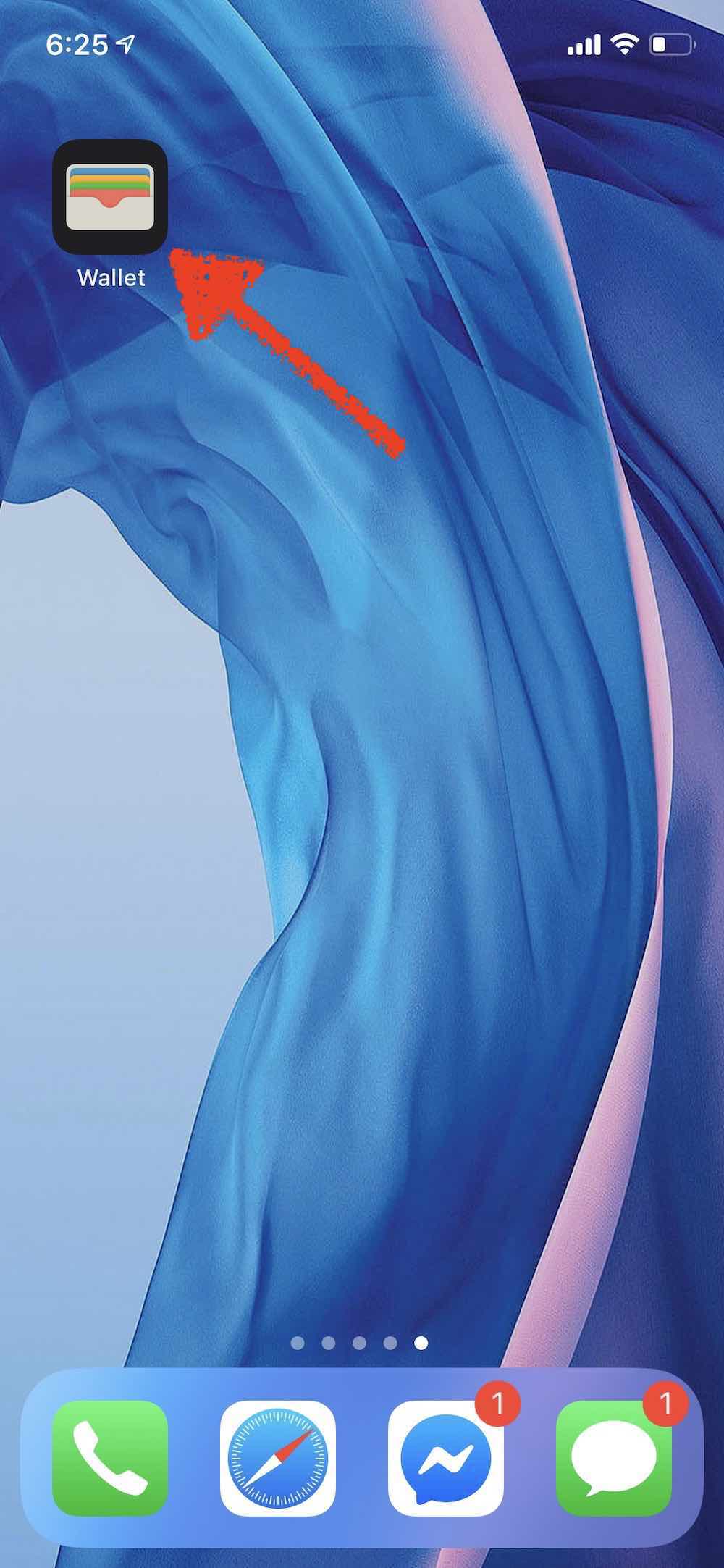
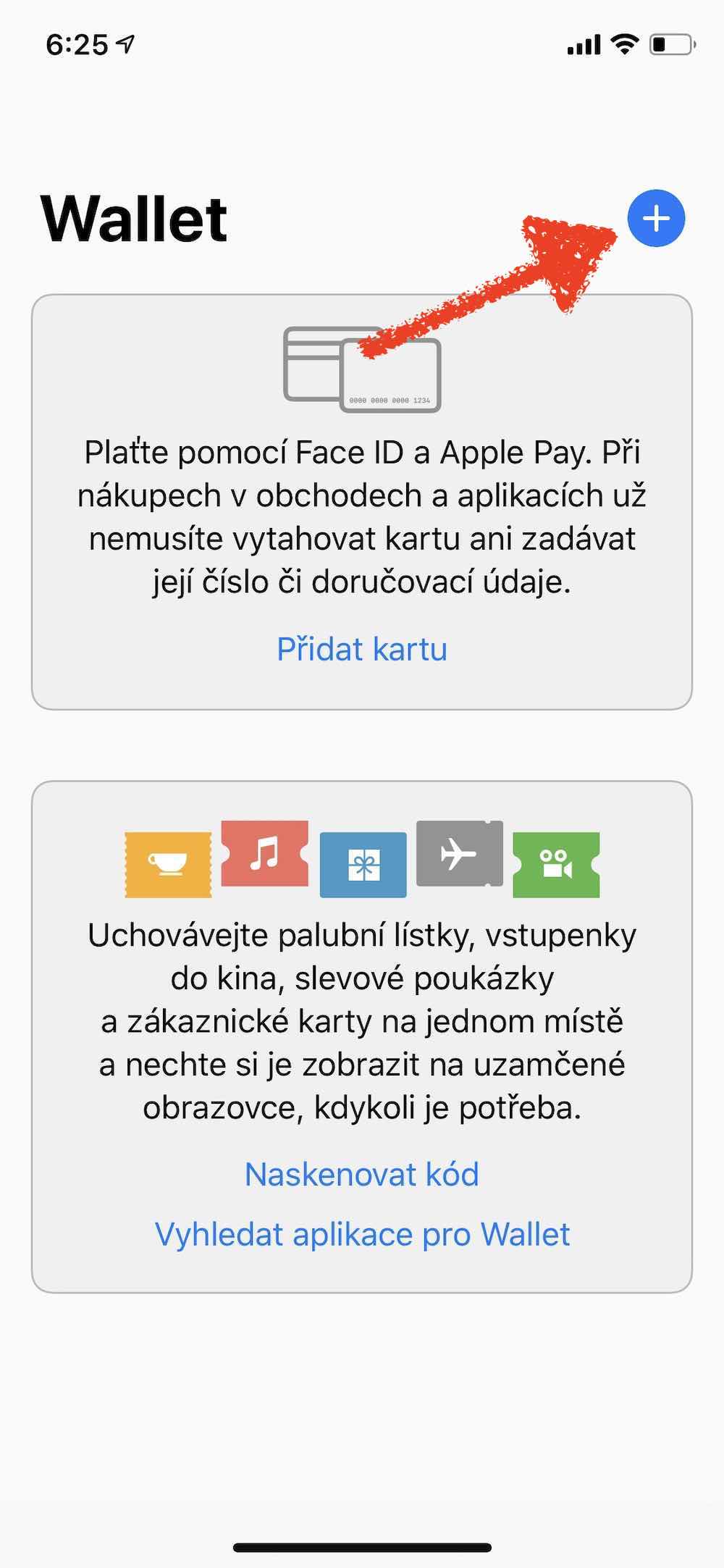
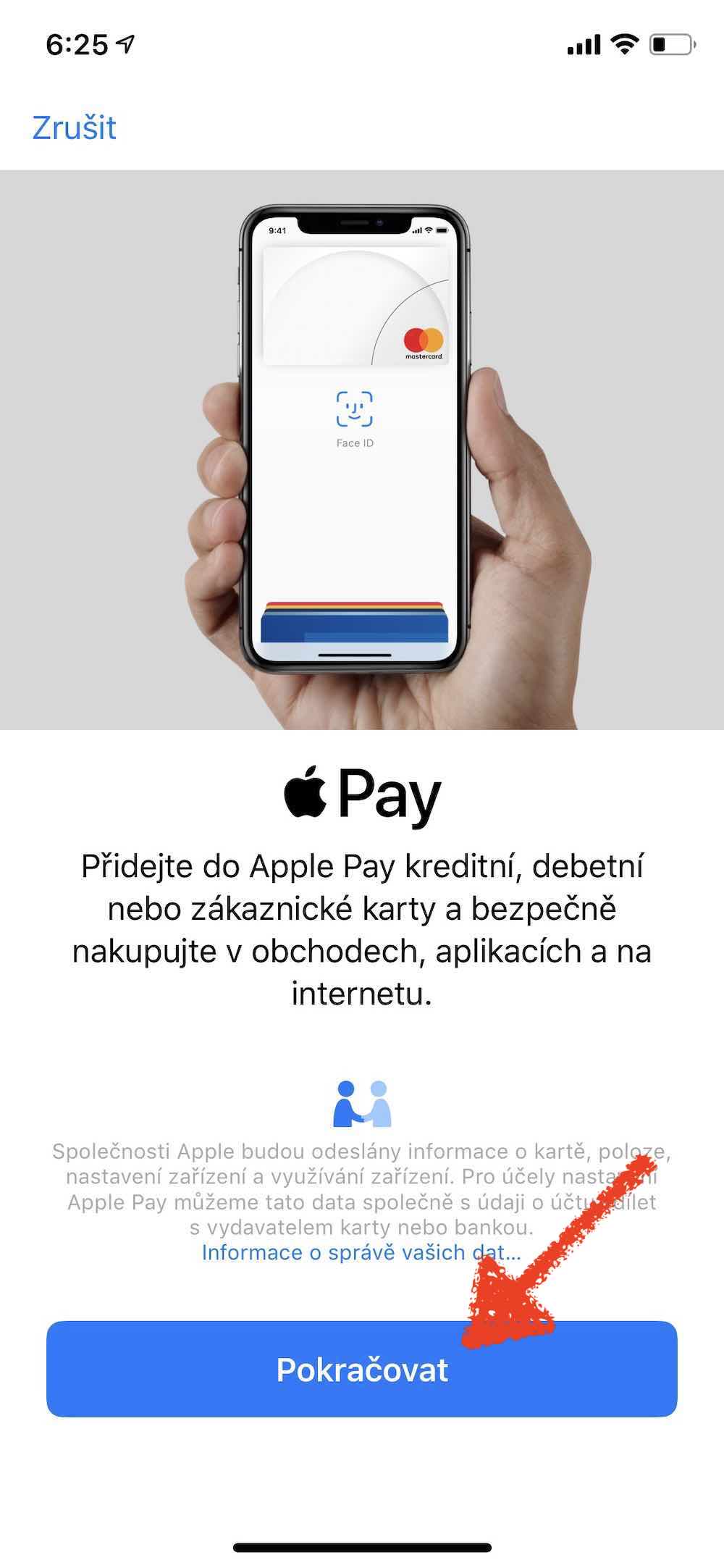
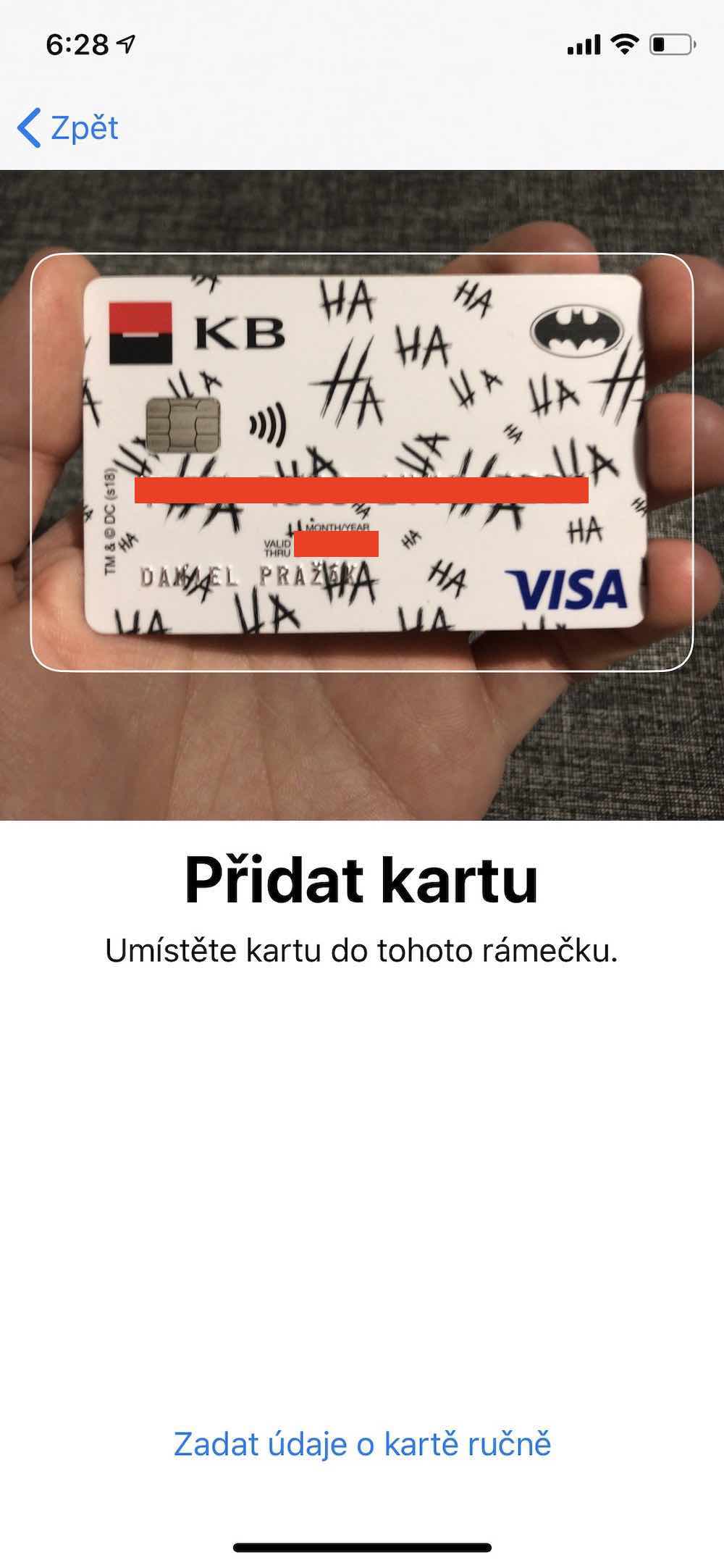
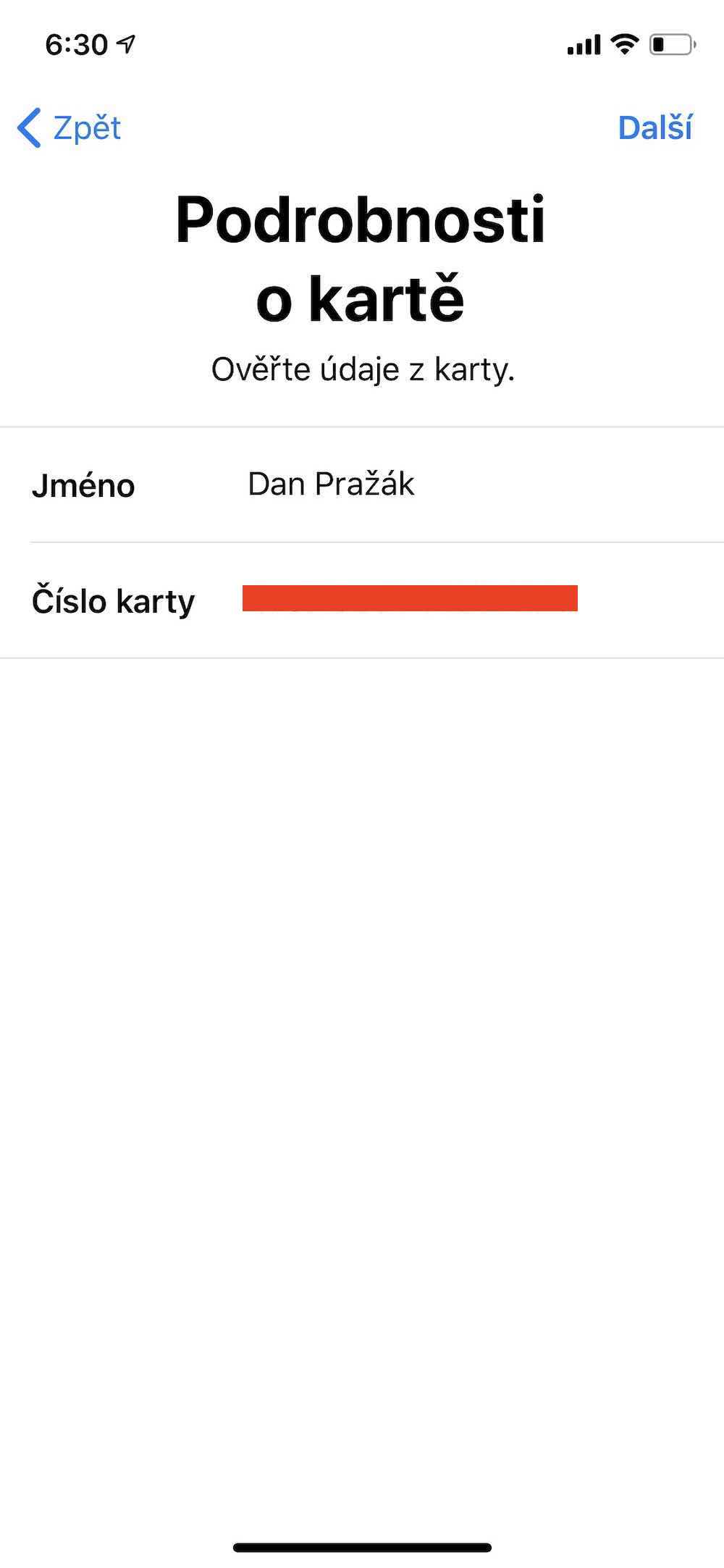
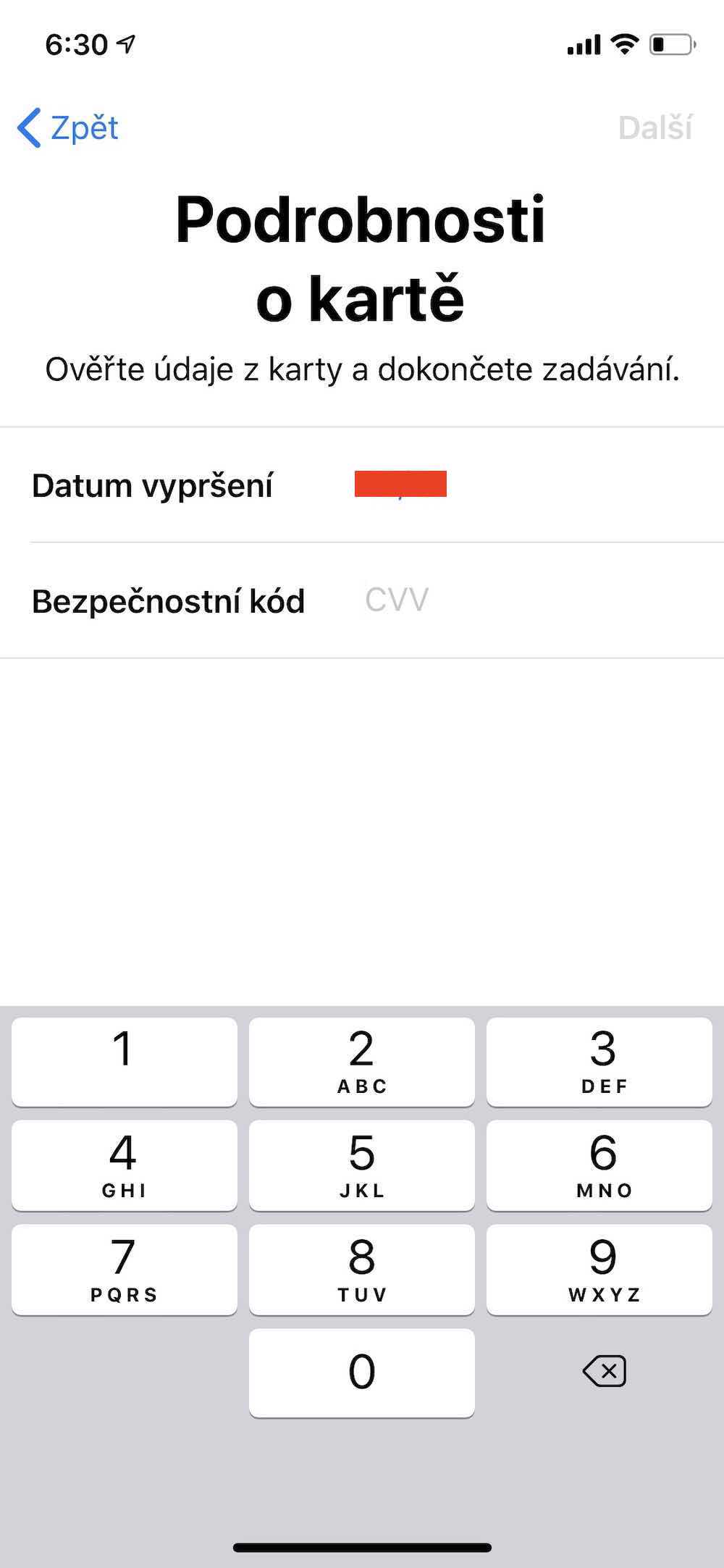
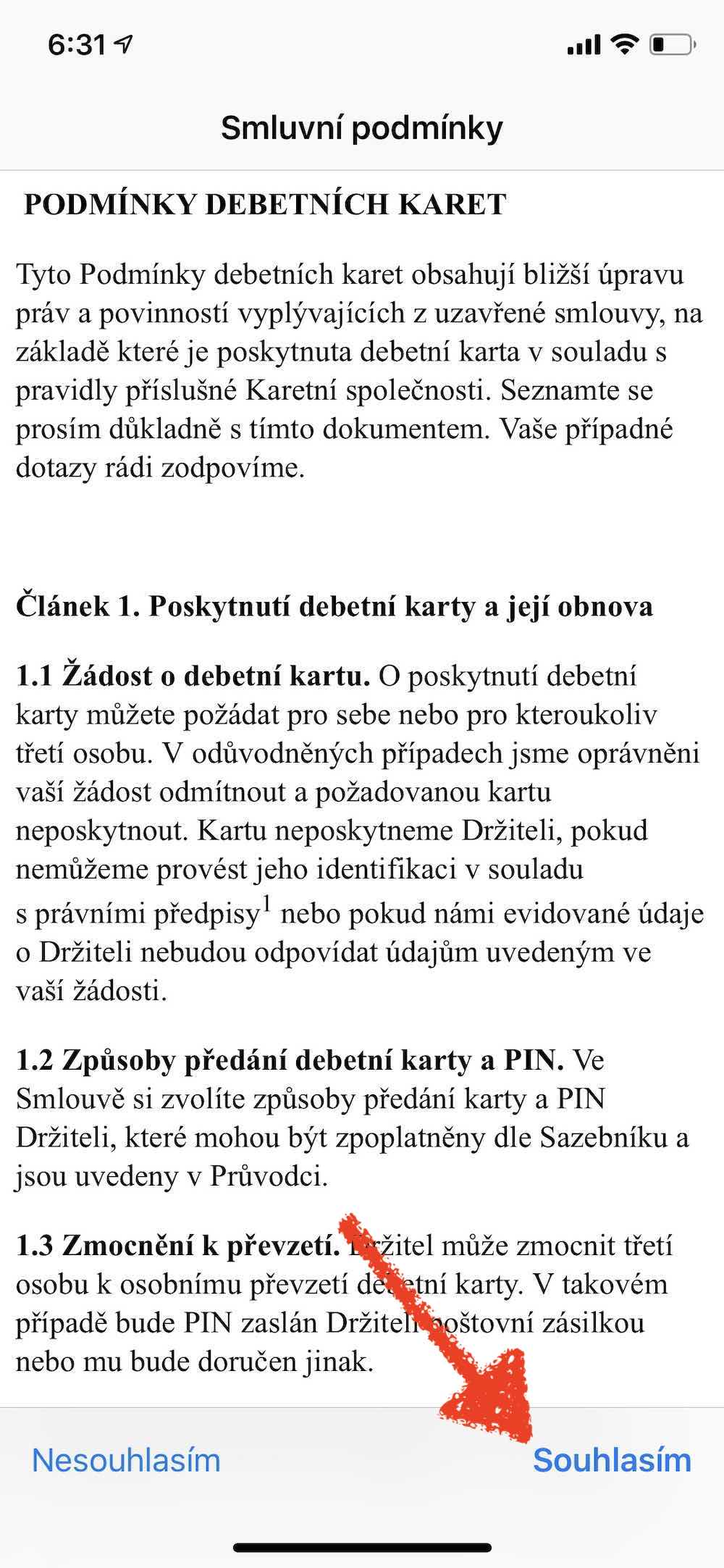
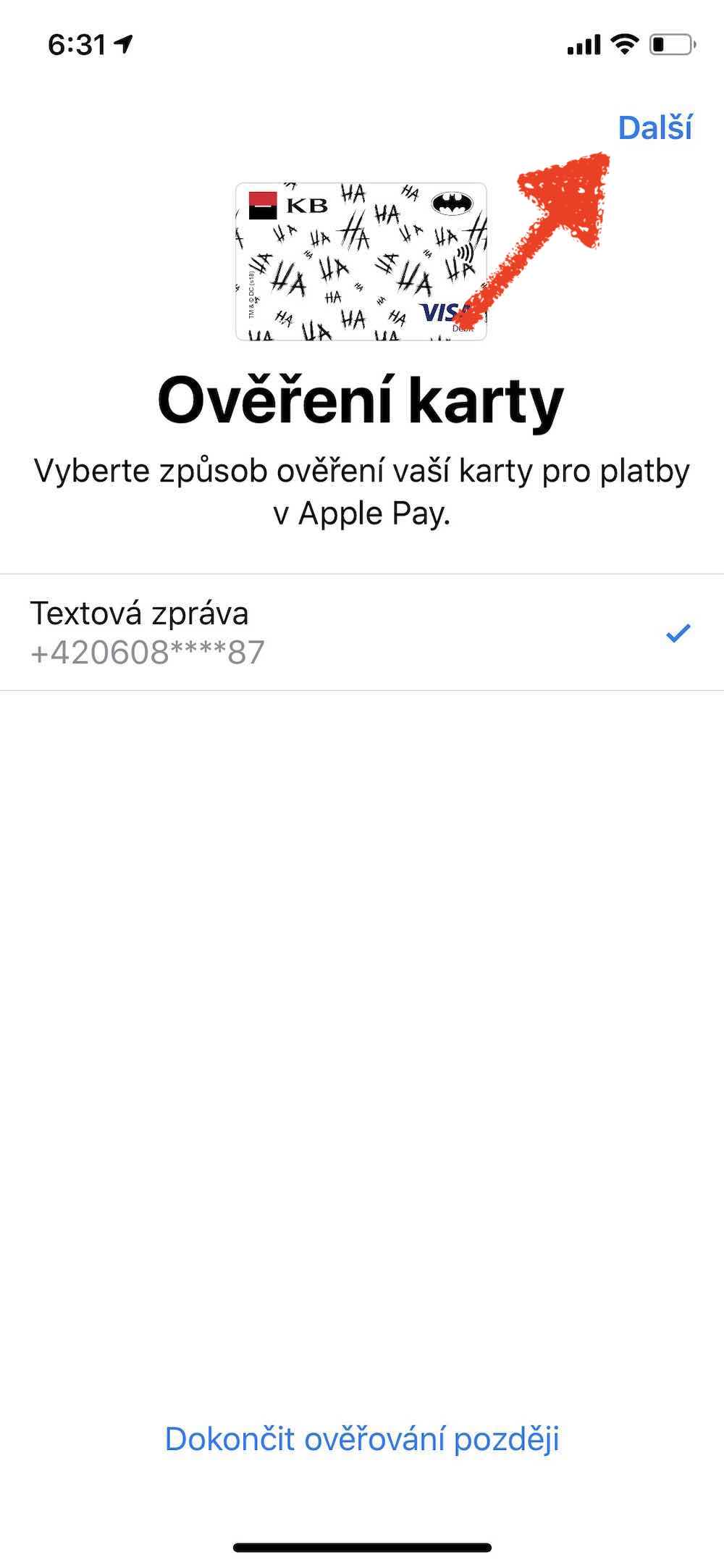
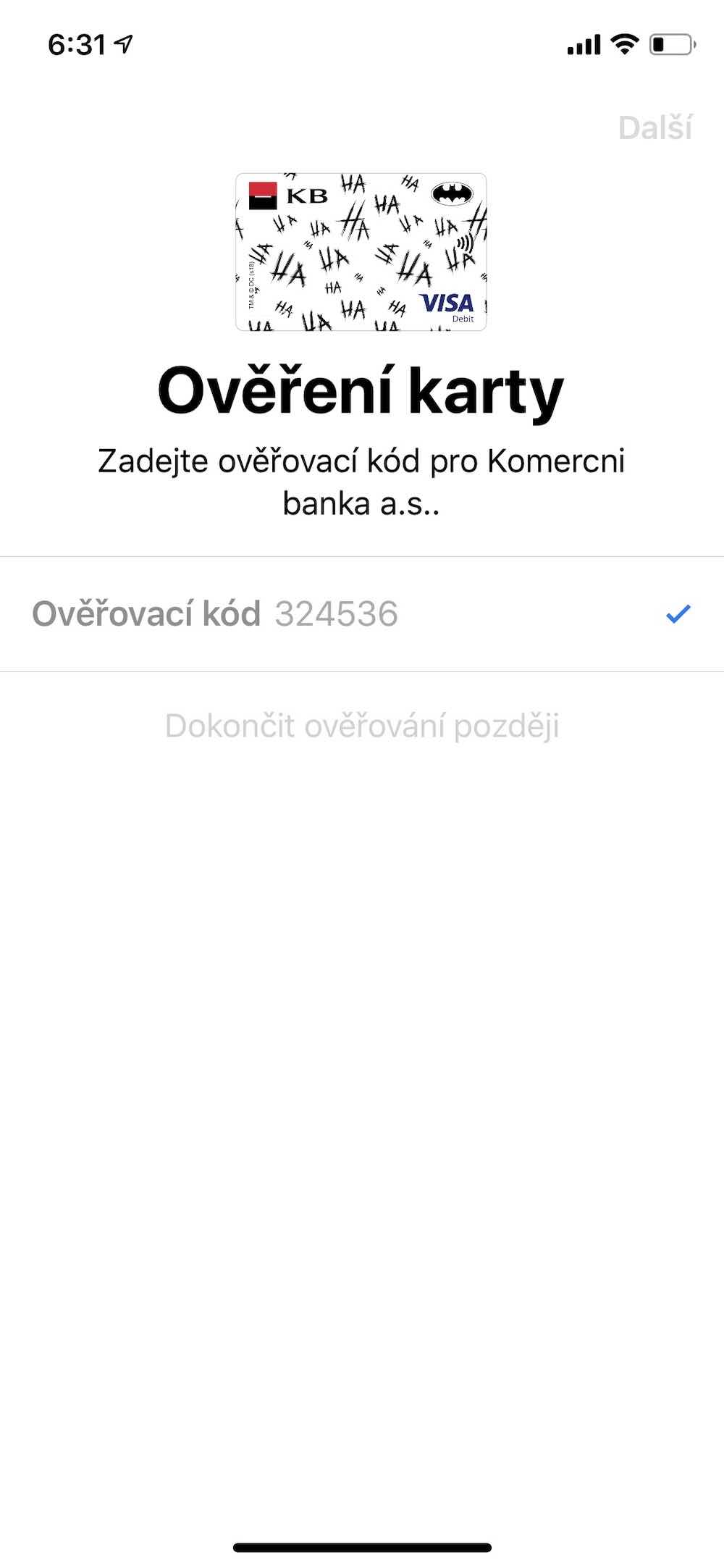
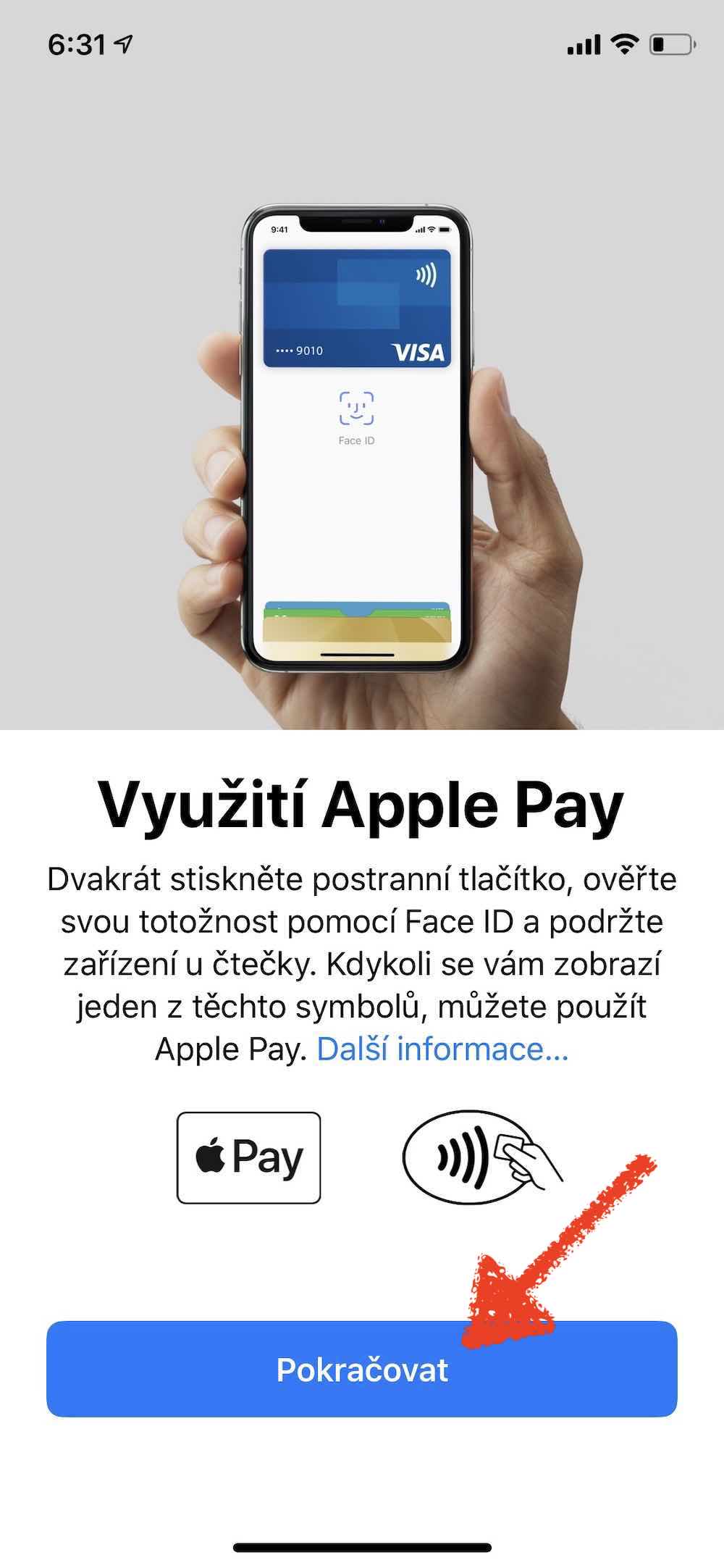
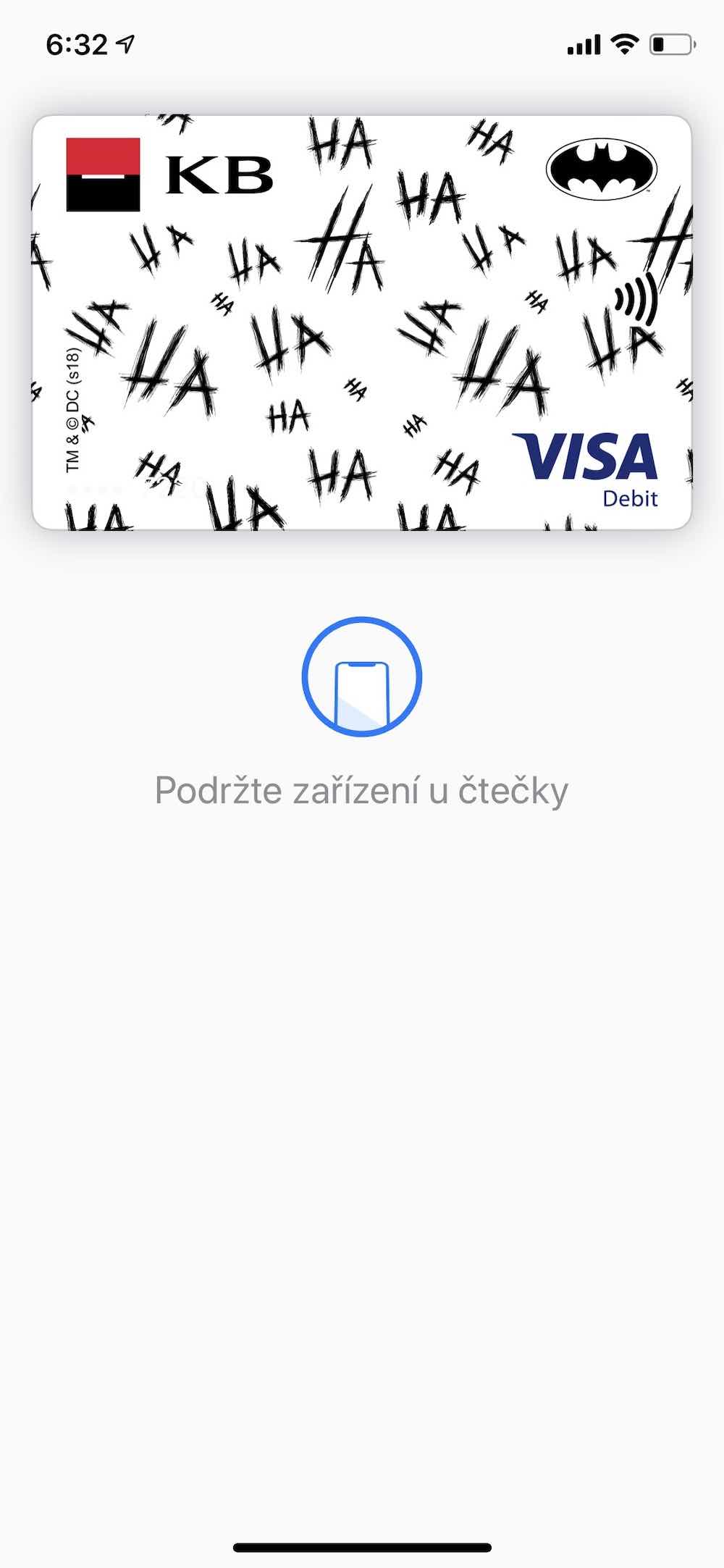
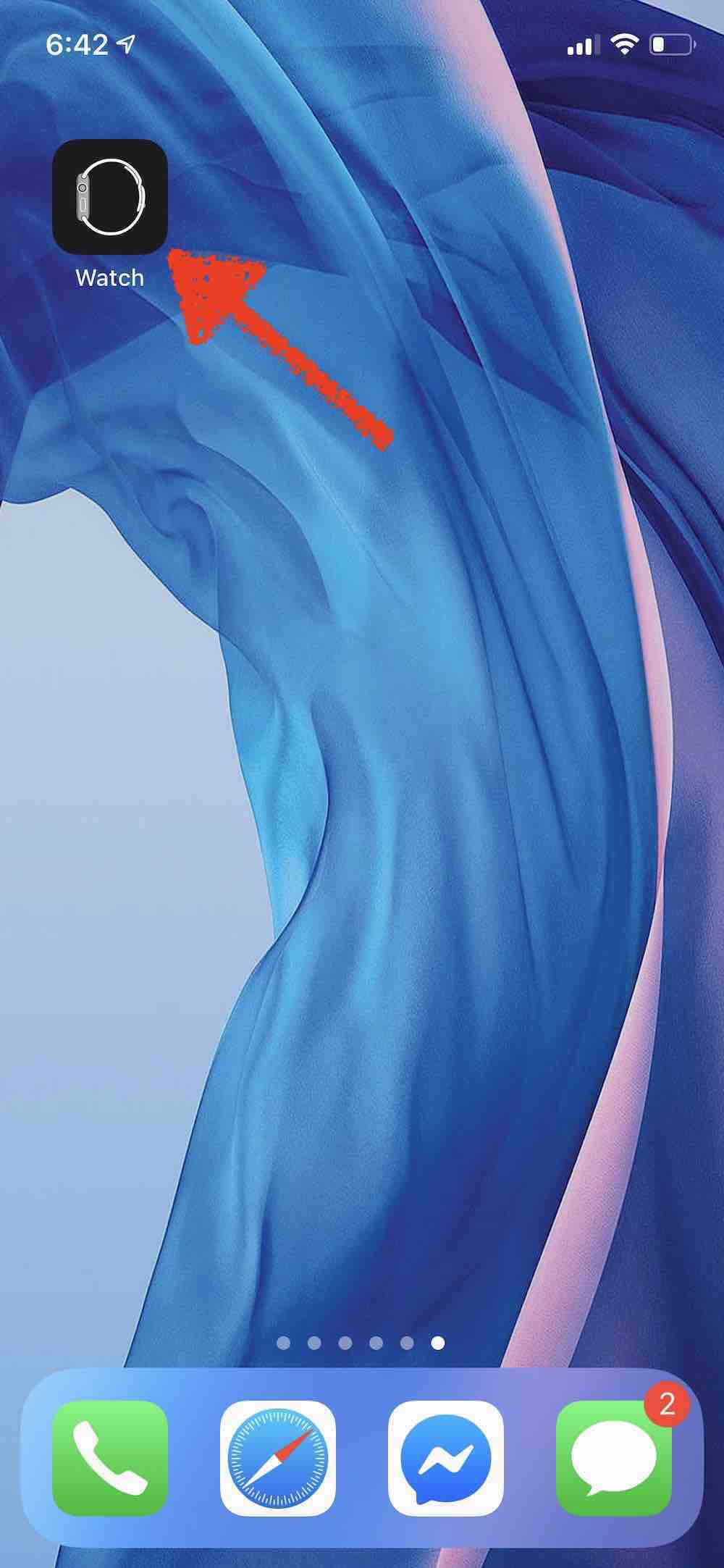
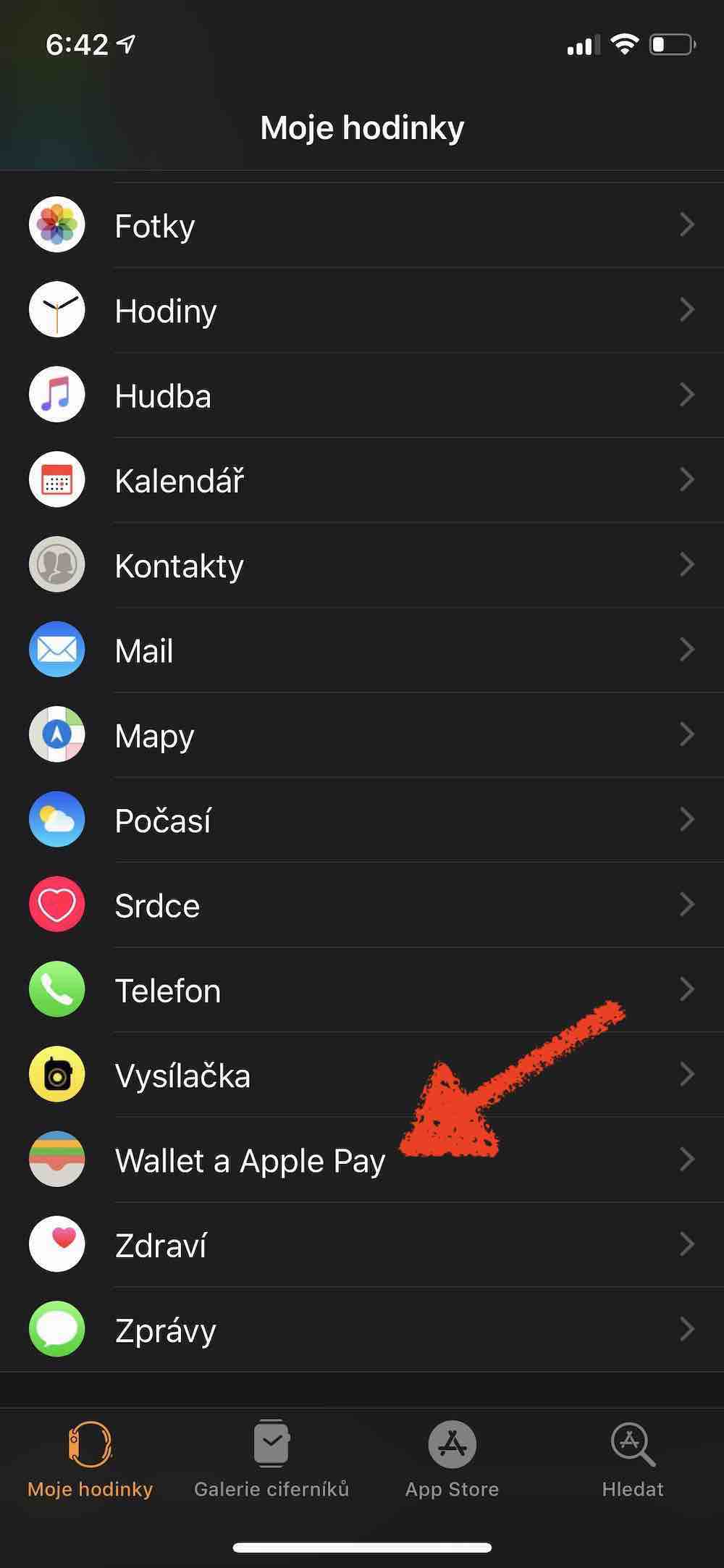
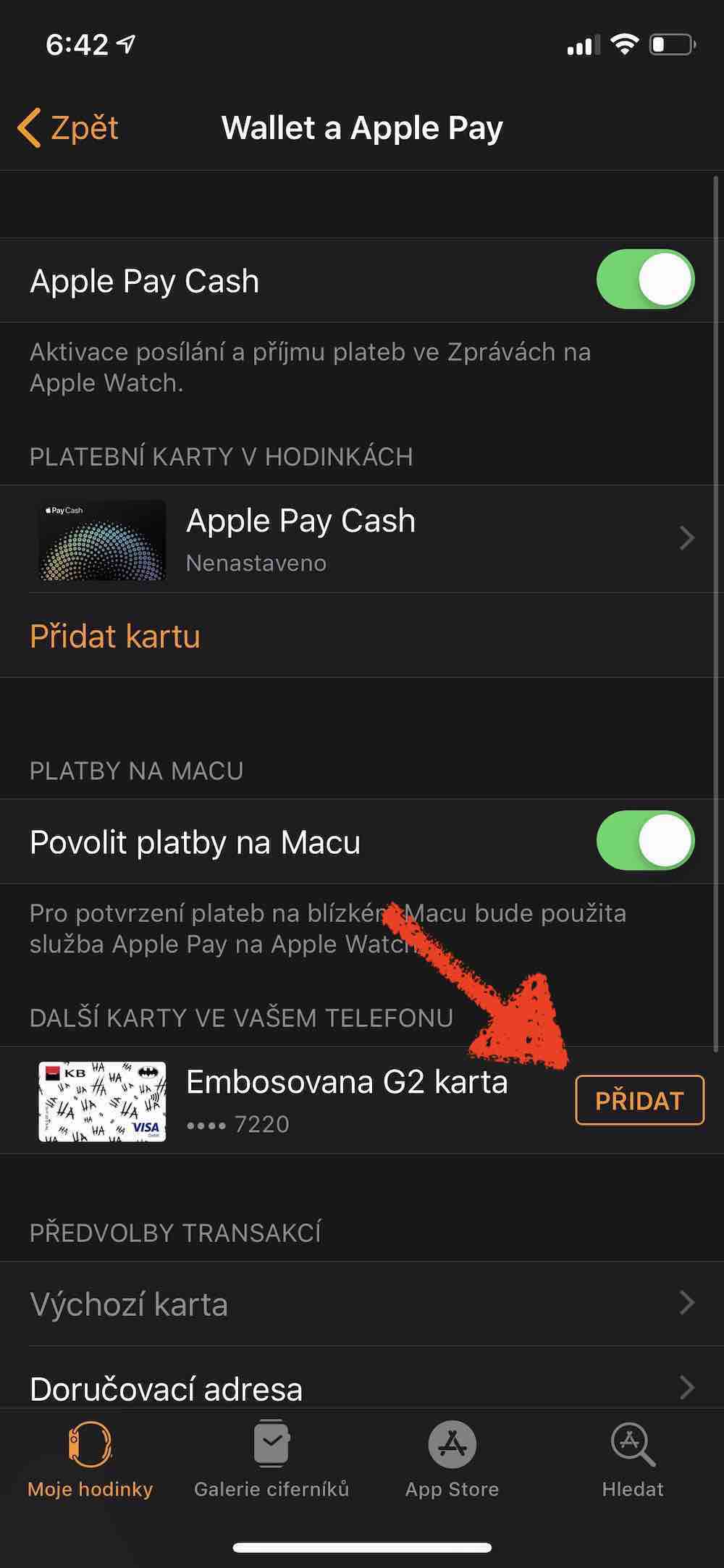
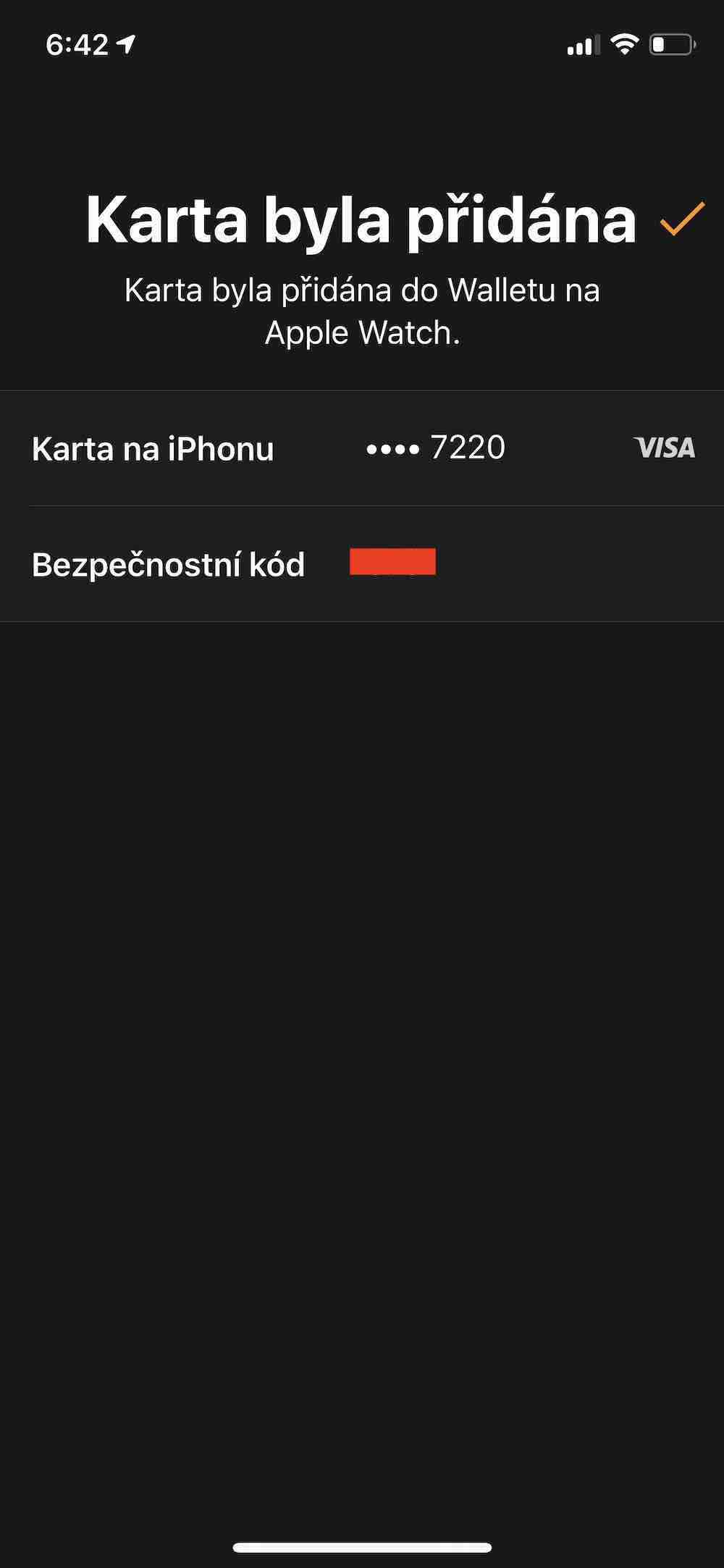
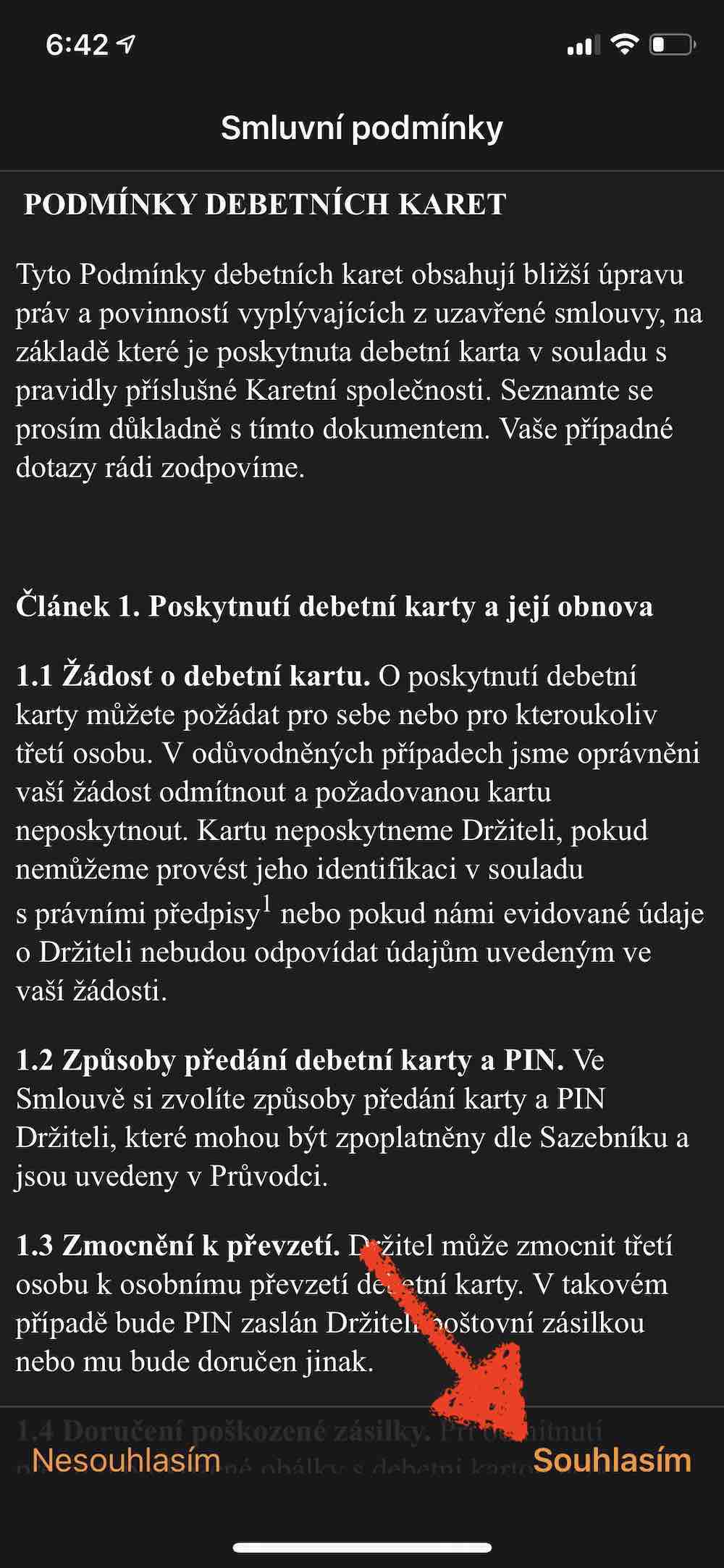
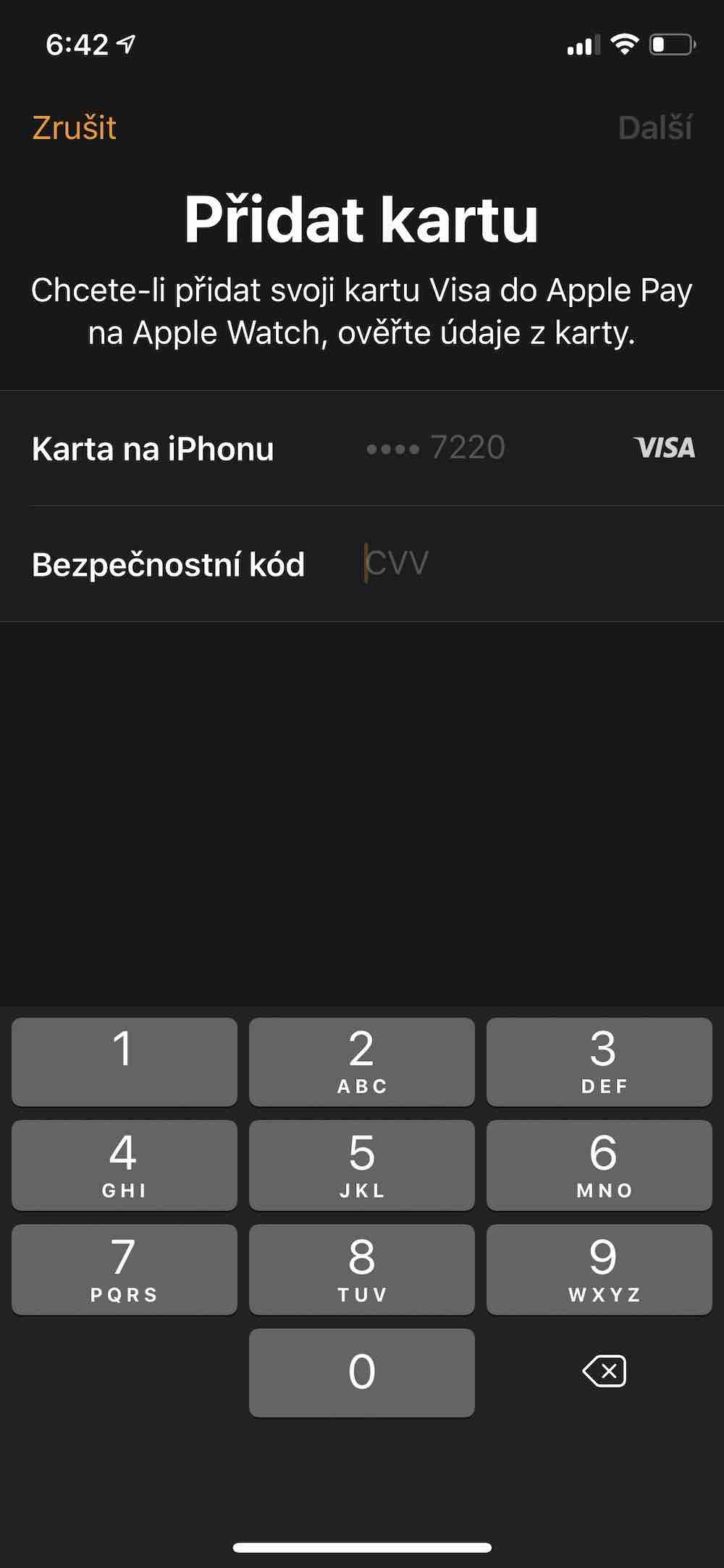
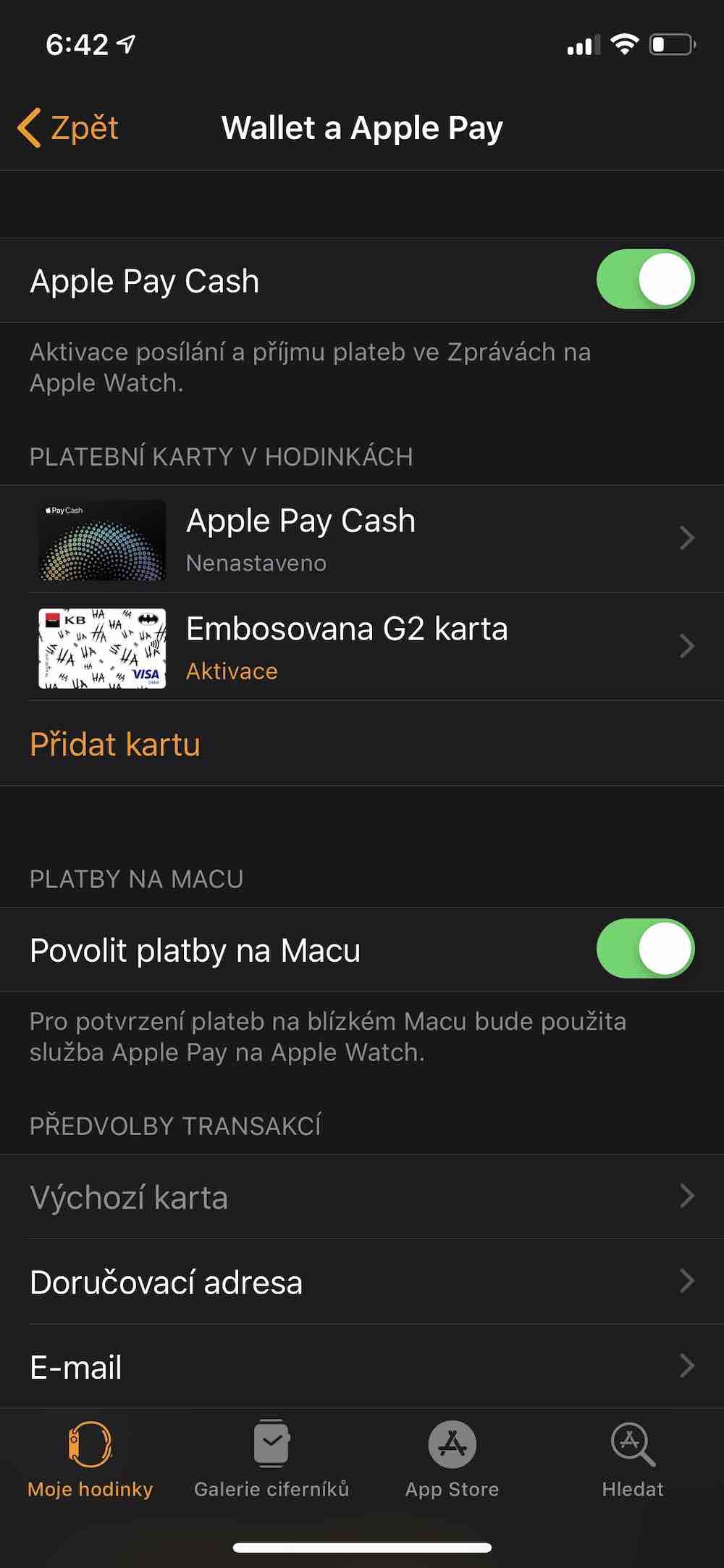
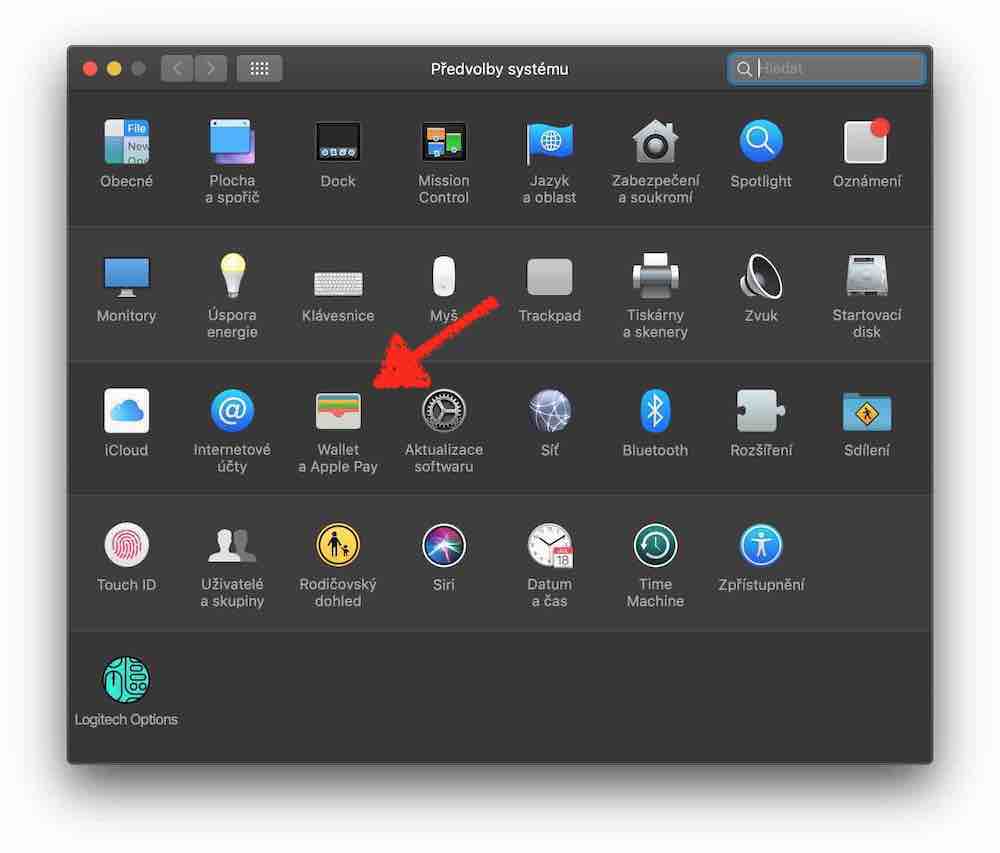

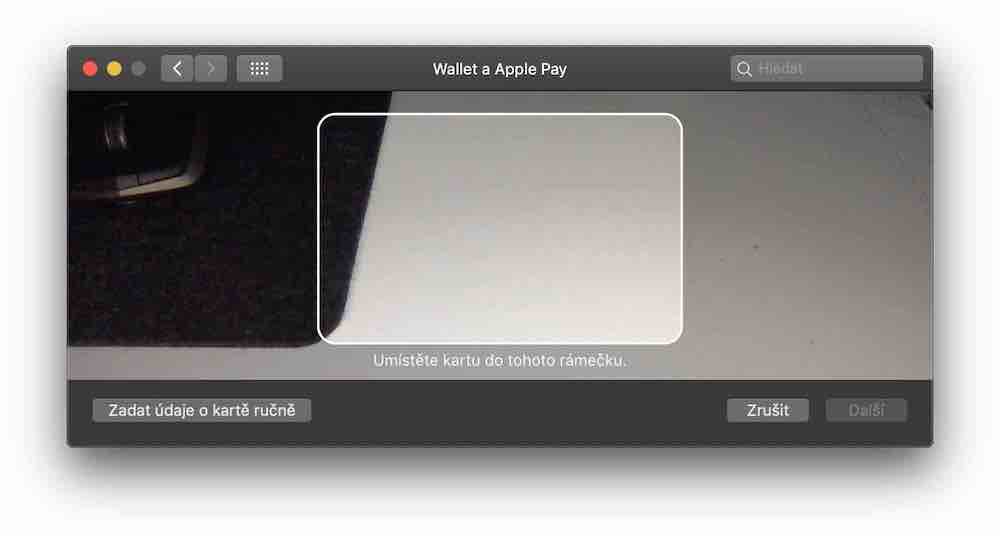


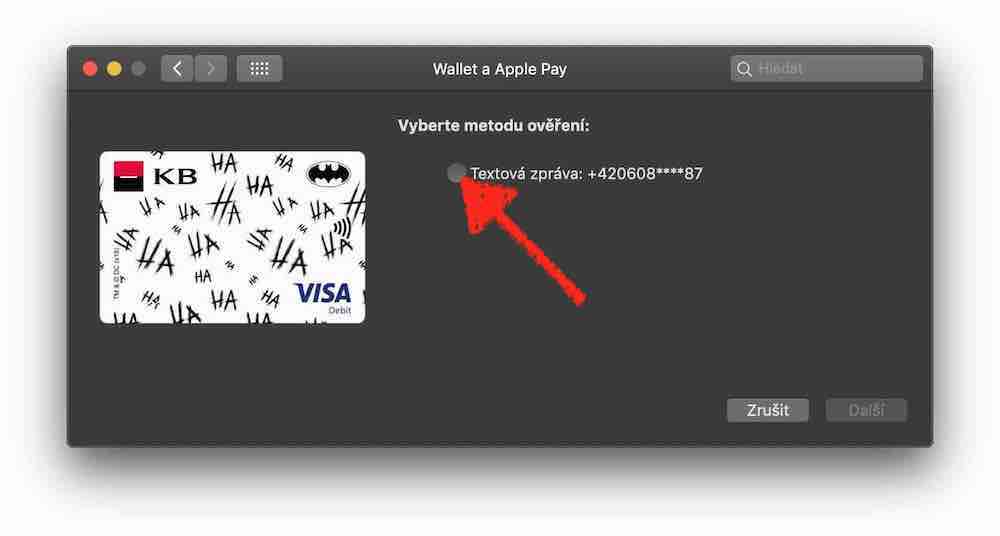
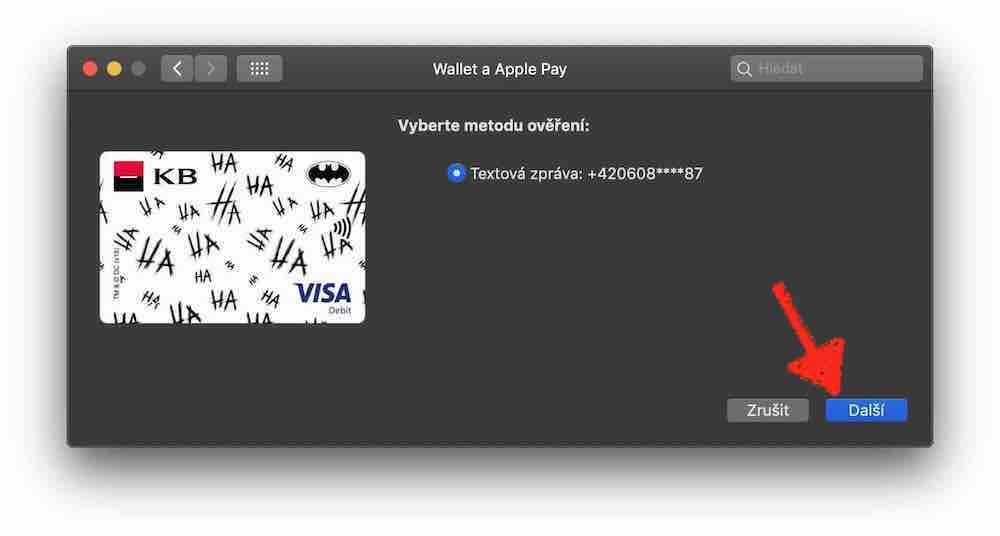
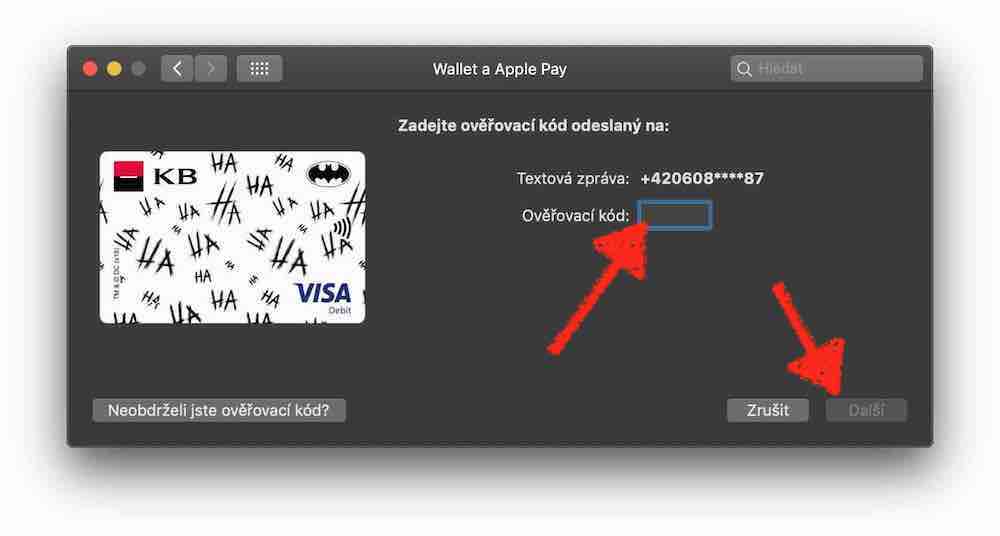
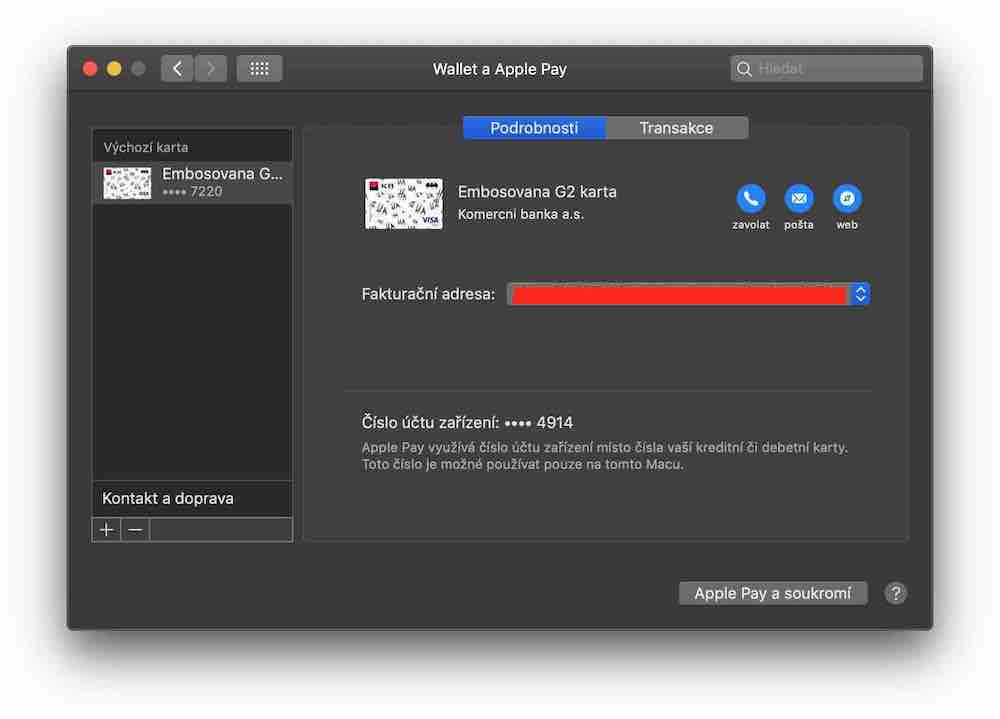
The savings bank is in the first wave, but only with Visa cards. Mastercard is said to be available in the spring...
Too bad I mainly use a credit card at Škoda Sporka, which is Mastercard :(
Me banker called me from the beginning of Brezna
mBank setup in a few minutes :-D
May I ask who has already tried it, how does the Apple Pay payment for the bank normally appear as a payment in a store or online?
Hello, I have such a complicated question. Since my Touch ID has reached its end of life on my old iPhone 6 (pressing works, but the finger sensor does not respond), is there any way to use Apple Pay even through this defect? Thank you
The card from the newly opened Airbank account should arrive within a few days. Does it also support mastercard? Thanks!
I have an iPhone SE and when I start the Wallet app, I don't have the + option or add a card.
Just SCAN CODE and SEARCH WALLET APPS.
Don't know why?
Airbank , Iphone 6s , applewatch… payment via watch luxury…
I'm waiting for a debit card from Airbank :D Then I'll go buy a roll with salami :D
What about Revolut and Curve?
Coin OK. adding to iPhone and Watch in two minutes.
Tried. It works.
well, I paid right away in the morning (ceska sporitelna debit visa), but I don't quite understand how the banks didn't so-called prepare for it, they had 4 years to do it, sad
So I added my airbank, but it didn't ask for the CVV code and the authorization failed, so I hope there won't be a problem with the payment, I haven't tried it yet
well, the mastercard is a shame, especially since the company is pushing mastercard credit cards, I have two and it sucks
Airbank only has Mastercard as far as I know and it works.
MasterCard from CS should be from the beginning of Brezna.
Tried. Air Bank. Great! :-)
I deleted the Wallet app from my mobile. On the App Store, I can't find it. Where can it be downloaded? Thanks
Hi, how does apple watch only payments work? That is, if I don't have my phone with me. Is this an option? Or the watch must always be within reach of the phone (for sending and receiving data). Thanks
It works, I just paid for lunch with my apple watch and we left my phone in the chancel. I don't know if it is somehow limited (amount, number of transactions).
A brand new virtual card is created in the Watch, so it works offline even without an iPhone present.
I can't see the wallet in the Mac preferences, can anyone help?
I didn't either, and then I looked up it's only supported on Mac with Touch ID. Macs that do not have Touch ID will refer to added devices that already have a wallet card (iPhone, Watch, ...)
Query! At work we open the door with an app that is for android via nfc and ios only via bluetooth and from today on, when I want to open the door, my iPhone opens apple pay, don't you know what I'm doing?
Unfortunately, I did not turn out well. The card from KB was added without any problems, but out of 4 payments at different sellers, not one went through. According to the reactions on the Internet, I'm not alone (I'm IP7+). I will still go to an officially supported store https://www.apple.com/cz/apple-pay/ and then alternatively I will try Apple support or service. Unfortunately, NFC, for example, cannot be properly verified, because the iPhone only reads NFC with NDEF information, ignoring the others.
It worked for me when paying with VISA from KB.
works, both Airbank and Twisto parade. I just couldn't put my Revolut card in Wallet :(
Hello. Everything is fine for me, but when my 14- and 12-year-old children wanted to add their bank cards to their mobile phones, the phone says: "This iCloud account cannot be used for Apple Pay". Does anyone have any info on Apple's minimum age for Apple Pay? If the children have ofiko cards from the bank, I don't understand why Apple should block it. Thanks. Peter