If you watched the first autumn apple conference together with us in September, you certainly did not miss the introduction of a new and advantageous package of services called Apple One. Specifically, we've been waiting several long weeks for this package to launch, and until yesterday it wasn't entirely clear when it would launch. There was speculation about November 1, because last year on that day Apple launched, for example, Apple TV+, anyway, in the end, the Californian giant is coming with Apple One already today.
It could be interest you
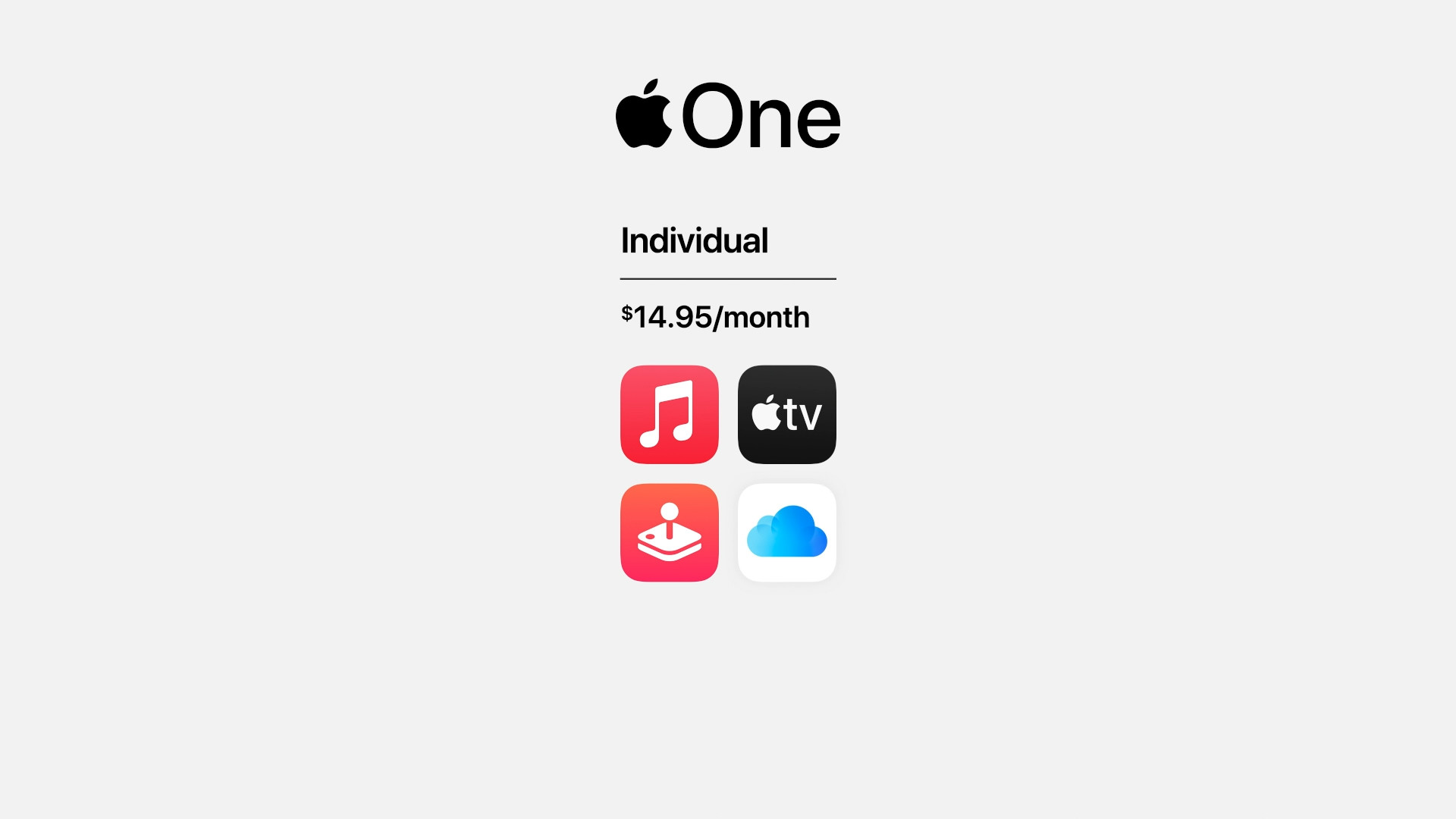
If you missed the information about the Apple One service package, then this is a special advantageous package, thanks to which you can save several tens of crowns. Specifically, in the Czech Republic you can use the iCloud, Music, TV+ and Arcade services as part of the Apple One package, while abroad the subscription includes News, which is not available in the country. You can currently choose from two Apple One packages in the Czech Republic – the first is individual, i.e. only for one person, the second is family and offers the perfect solution for families. To be more precise, an individual can subscribe to all four services mentioned above with iCloud of 50 GB for 285 crowns per month, a family subscription, in which you get 200 GB on iCloud, then costs 389 crowns.
Some of you must have already picked up a calculator and started calculating how much cheaper Apple One actually is than if you had subscribed to all the mentioned services separately - right at the beginning we can mention that the monthly difference between the two packages is really big. Specifically, we are talking about savings of 167 crowns per month for the package for individuals, and 197 crowns per month for the family package. You will then save 2 crowns as an individual and 004 crowns as a family. We're not going to lie, you definitely won't find a single such sum on earth. If you want to activate Apple One, just go to the App Store, click on your profile icon, and then on Subscriptions. The option to purchase an Apple One will appear here, or a prompt will also appear in Settings. If you don't see Apple One yet, try to wait a little longer - it will definitely get to you.
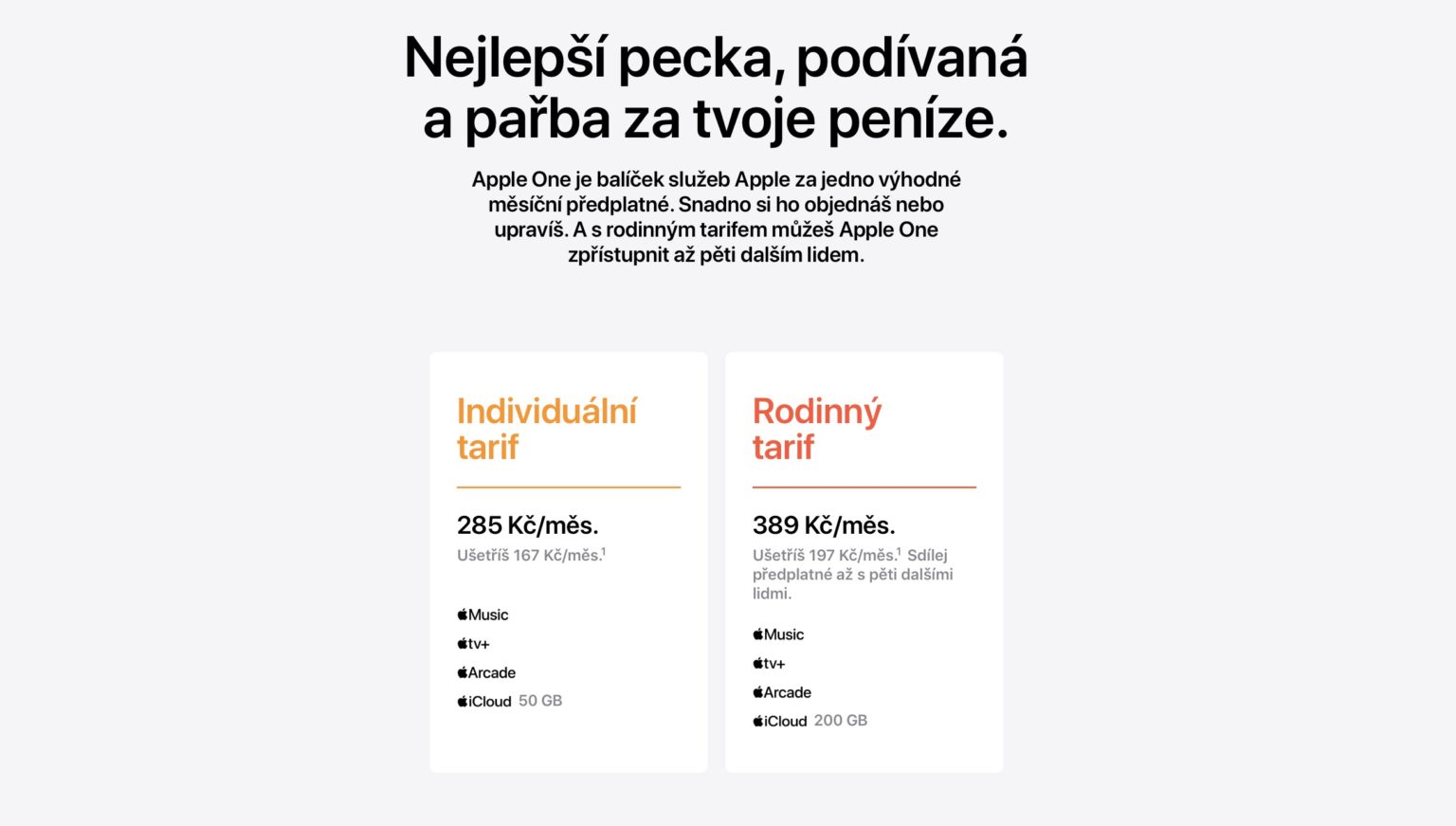

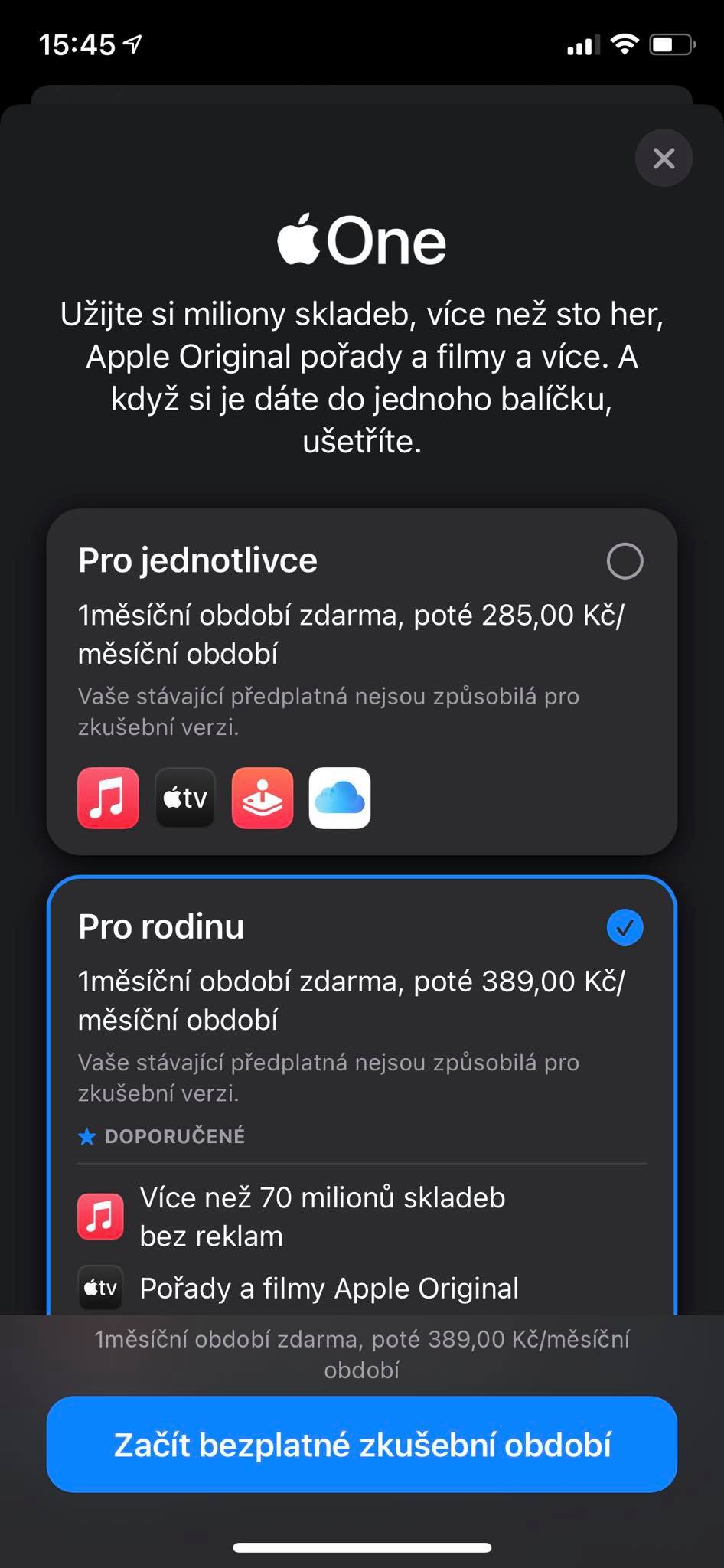
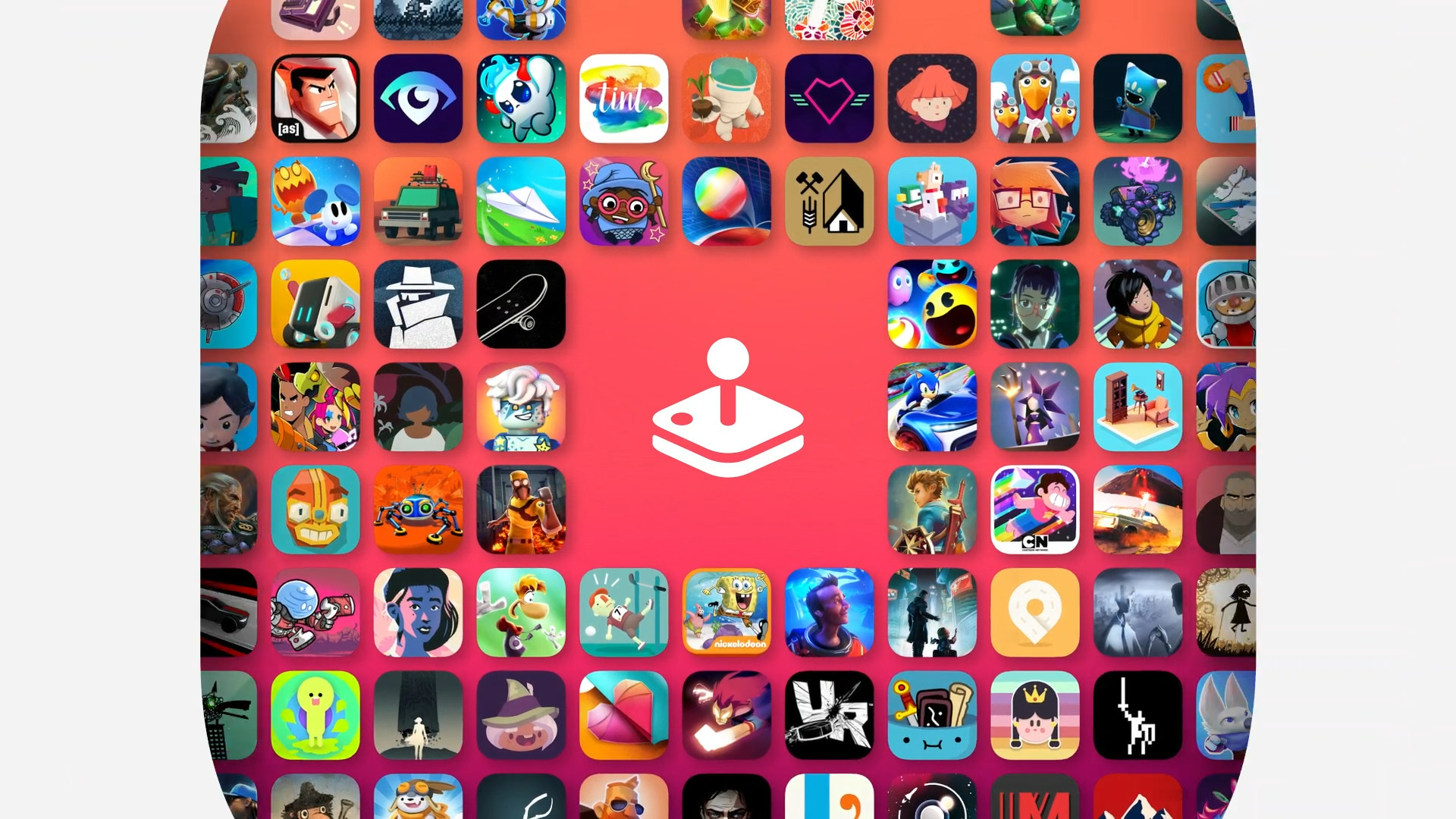

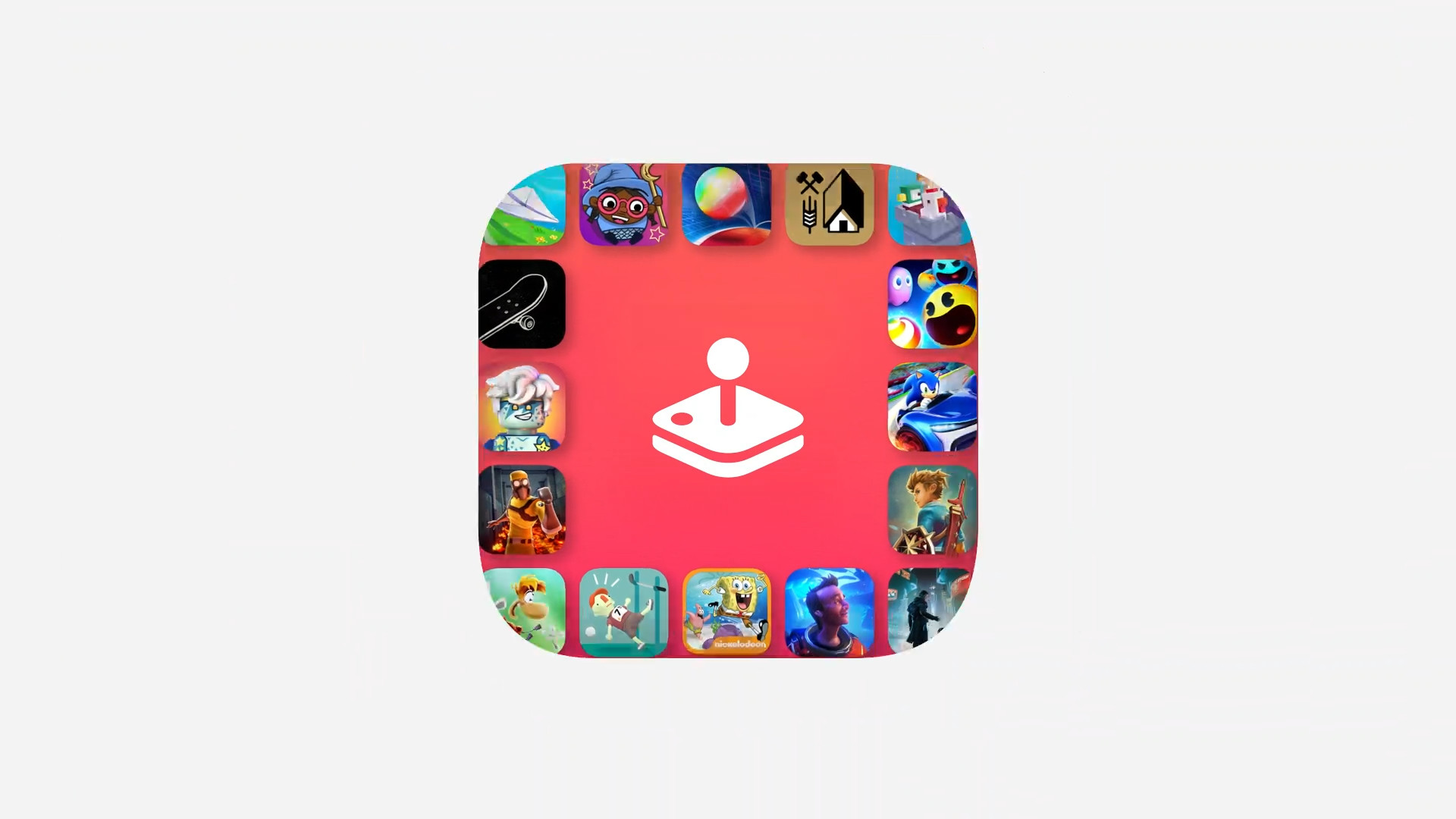

I don't watch Apple TV because I have netflix and I don't play games, so it's not an interesting offer
Great news!
The iCloud and Music package is missing :-).
jj apple music + iCloud would be enough. tv+ is not at all for the Czech Republic, not to mention that feminism is crawling out of it.
What do you mean that Apple TV+ is not for the Czech Republic? For example, I watch several shows on it...
Well, I would like to, but I have 400 GB on iCloud (4k videos), so unfortunately?
I think that iCloud can be added to it, it seems.
I would trade Arcade for a bigger iCloud.
Oh, if they set up a Cloud between 200 and 2000GB.
200 is not enough and 2000 is unnecessarily expensive.