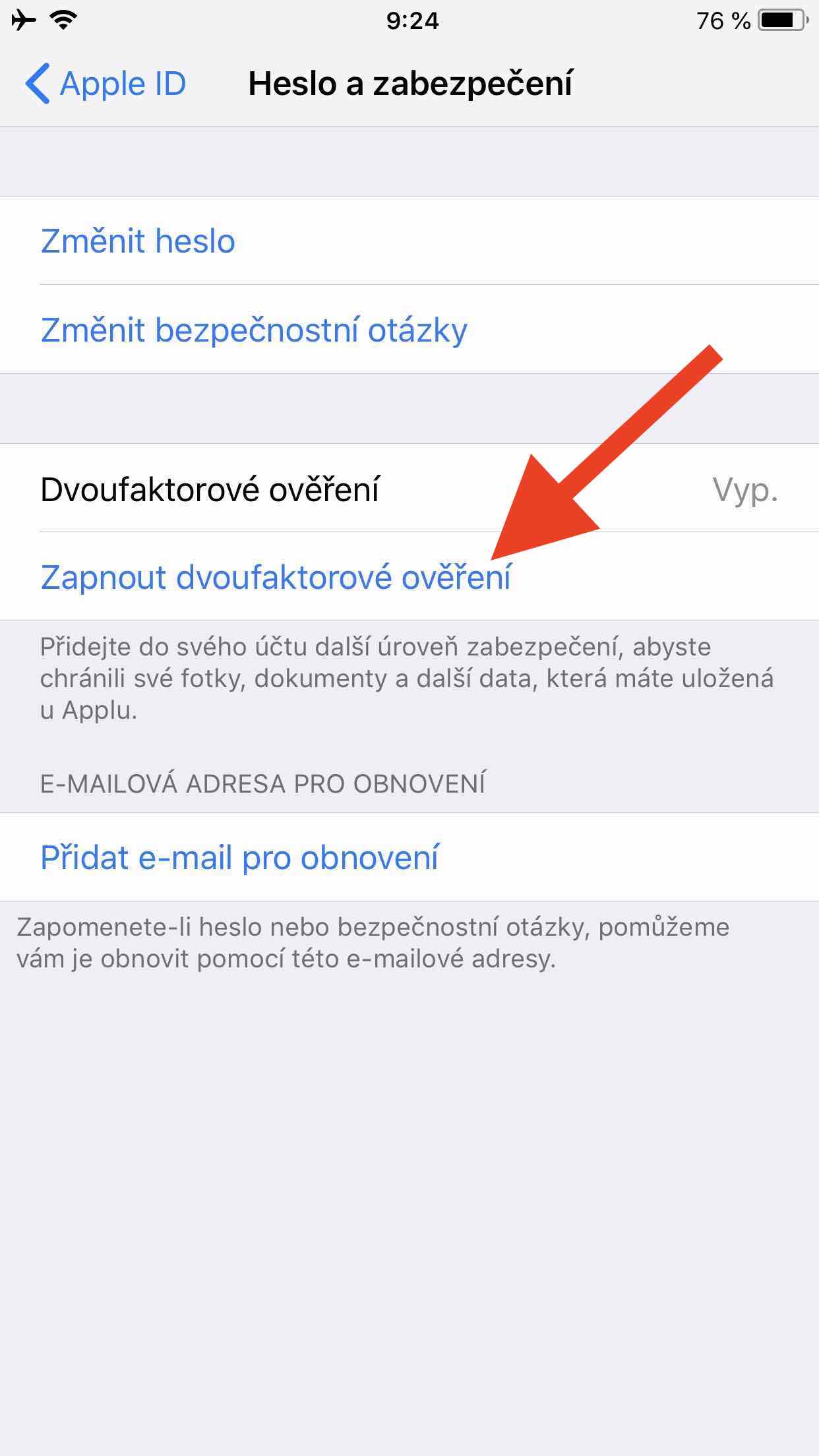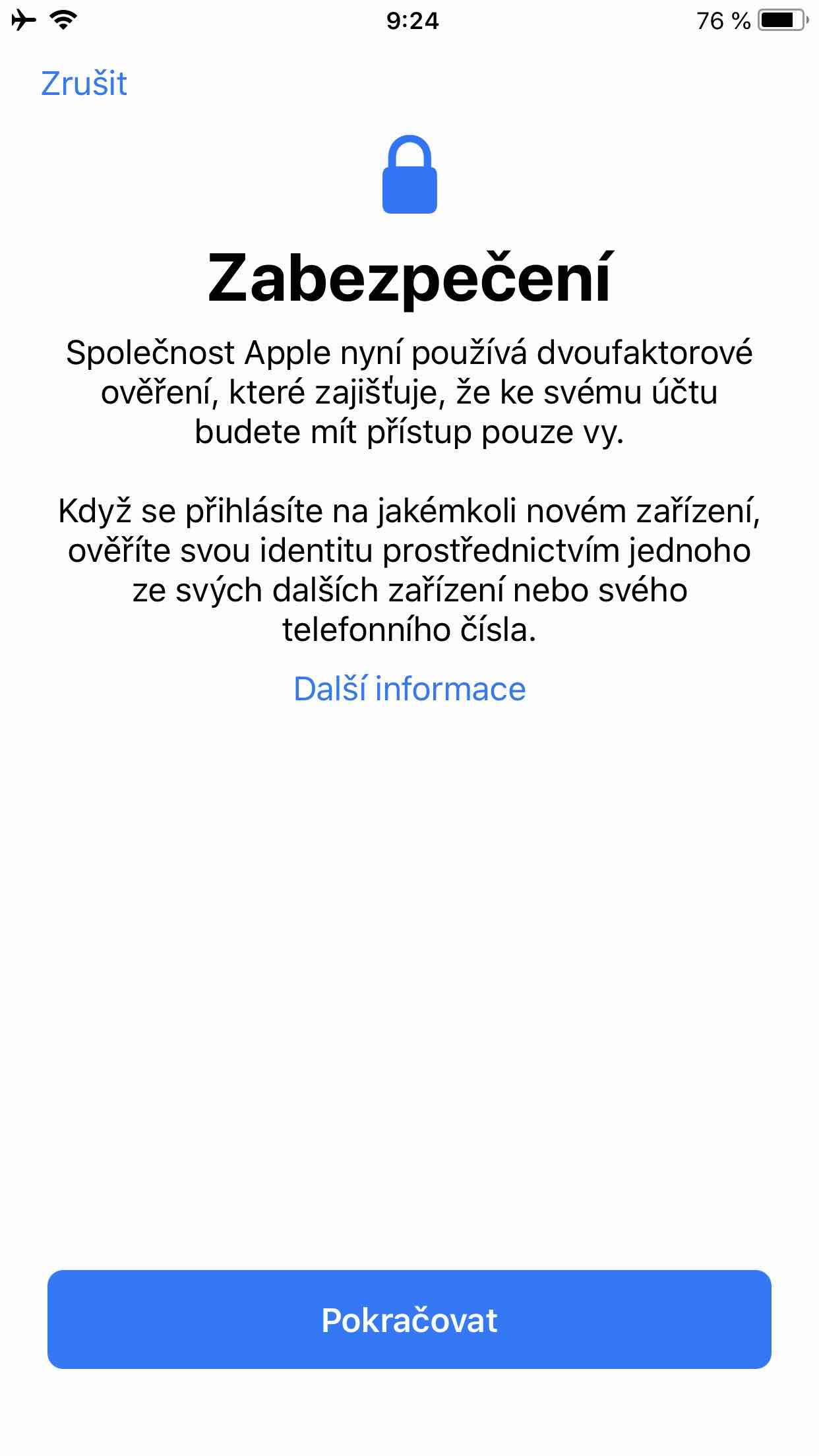Effective February 27, Apple will require all developers to implement two-factor authentication for their Apple ID accounts. Apple notified developers via email of the need to introduce two-factor authentication. The company is introducing the necessity of this type of verification in order to increase the security of developer accounts, another reason is to prevent third-party access to developer Apple IDs.
The principle of two-factor authentication is that, in addition to entering a password, the user must also verify his identity by entering a verification code. In the Czech Republic, it has been possible to activate two-factor authentication for Apple ID since 2016, but many users do not use this option despite the huge benefit for security and privacy. Many users are concerned about what will happen if they lose one of their devices.
But Apple is also thinking about these cases. You can access Find My iPhone even without two-factor authentication, and in the event of a verified device being lost or stolen, you can remotely lock, erase, or put the device into lost mode. You can then add a new verified device to your Apple ID, or renew your Apple ID.
How to enable two-factor authentication in iOS:
- Open Settings.
- Tap your Apple ID at the top.
- Tap Password & Security.
- Activate two-factor authentication.
Source: MacRumors