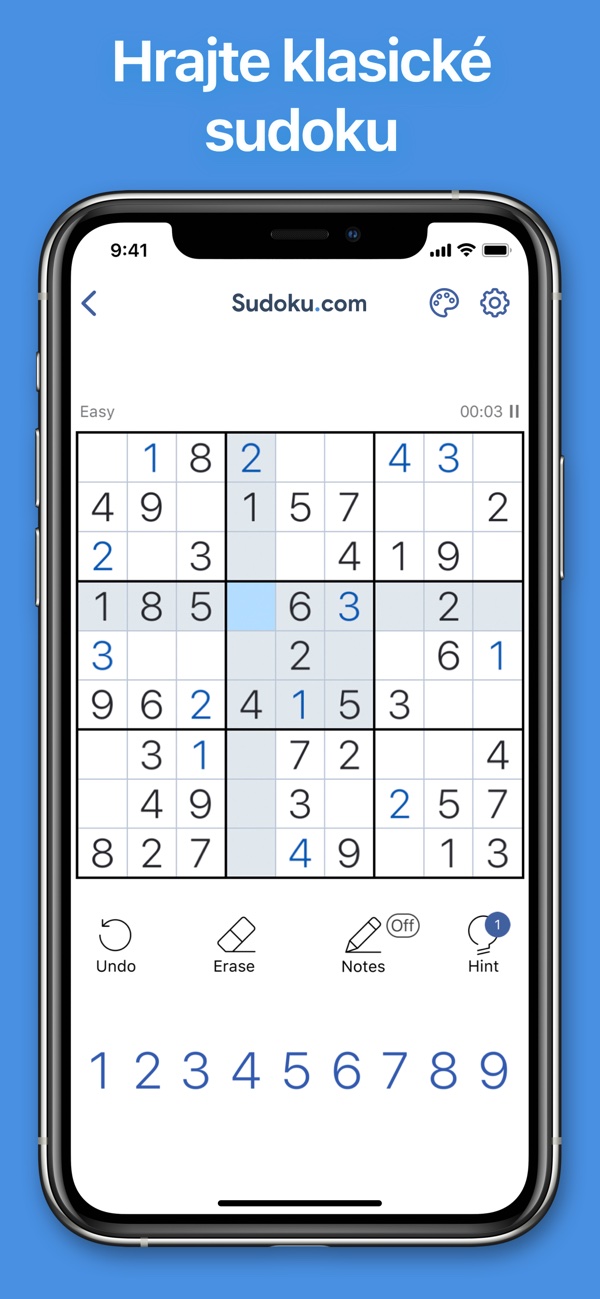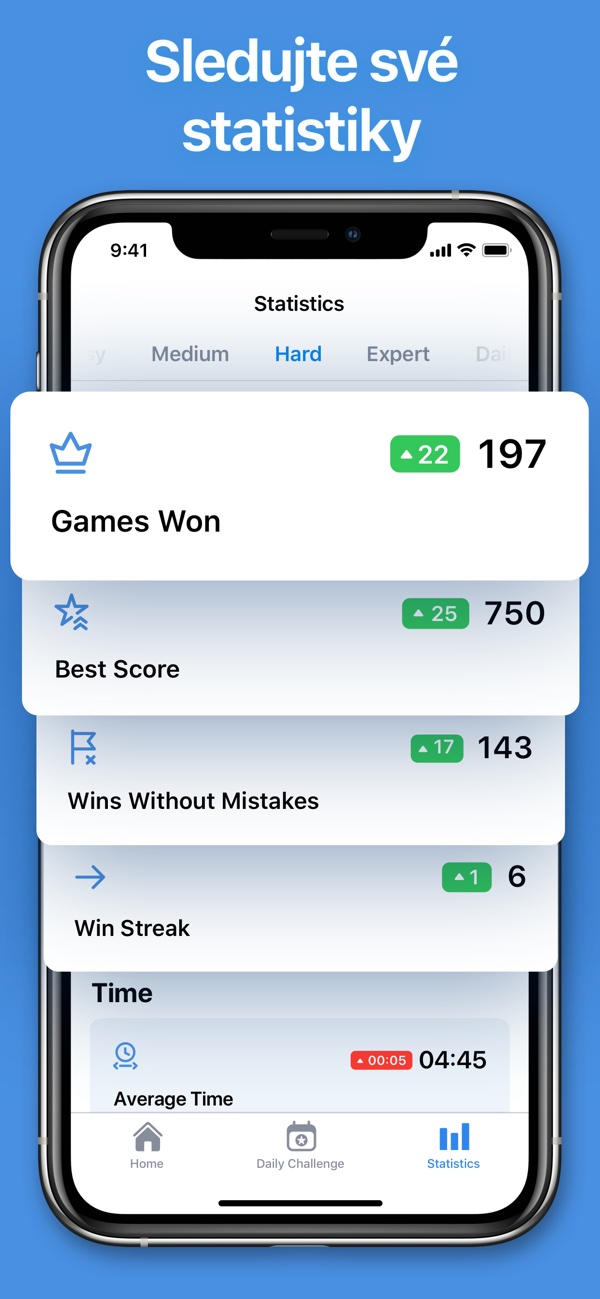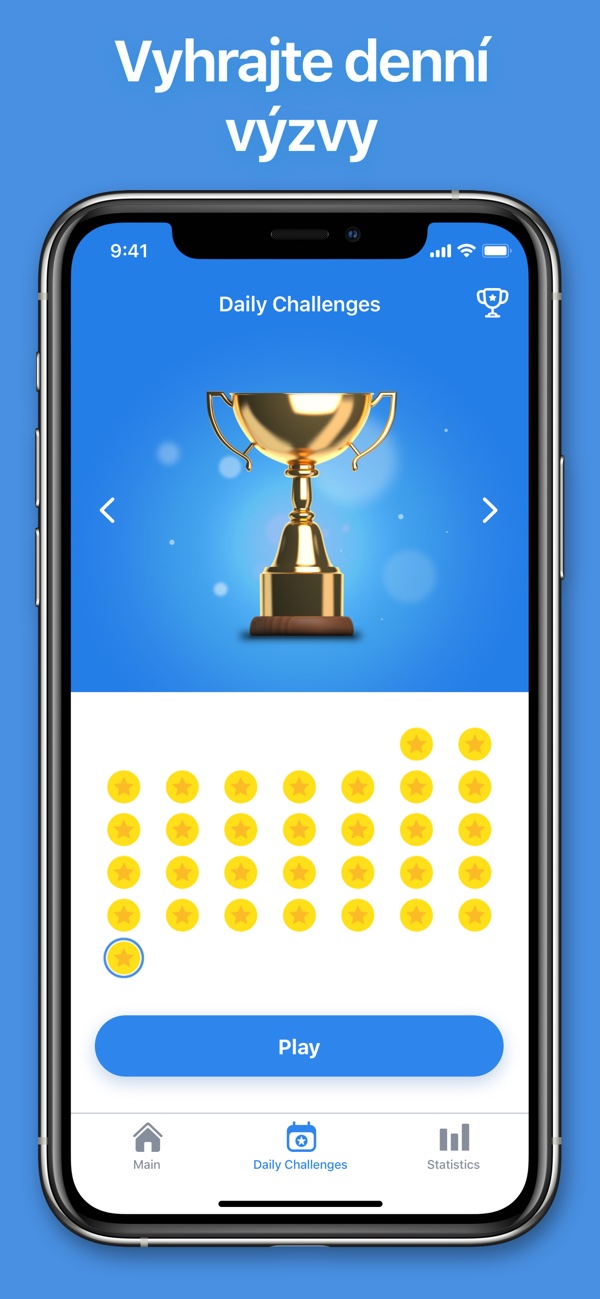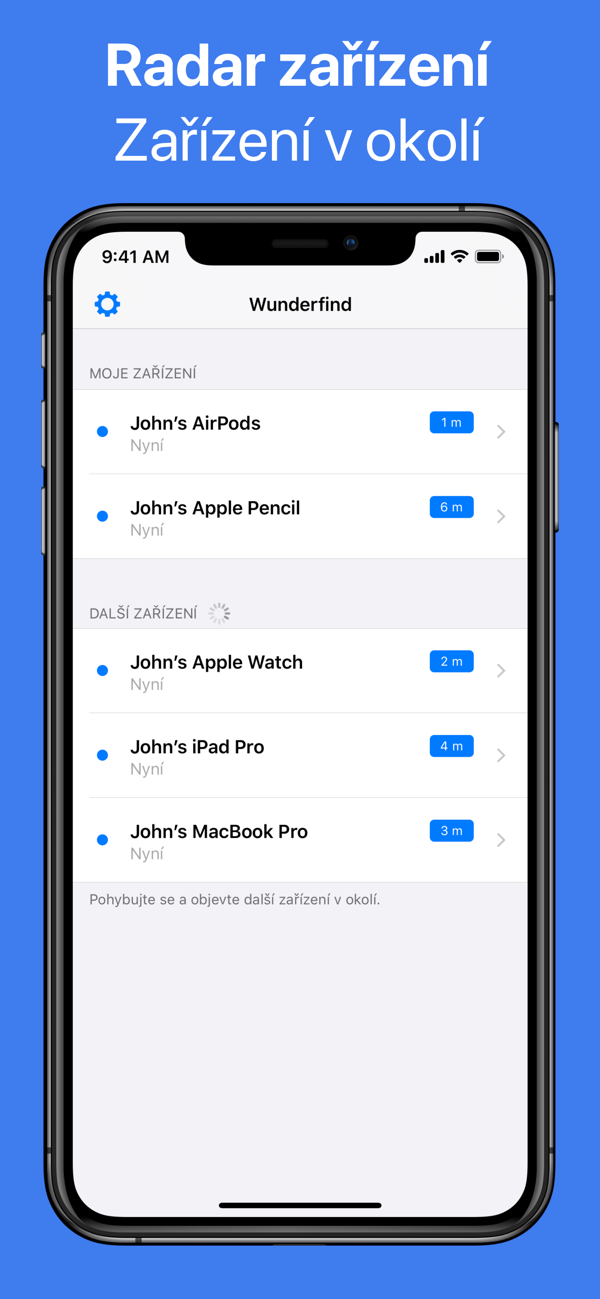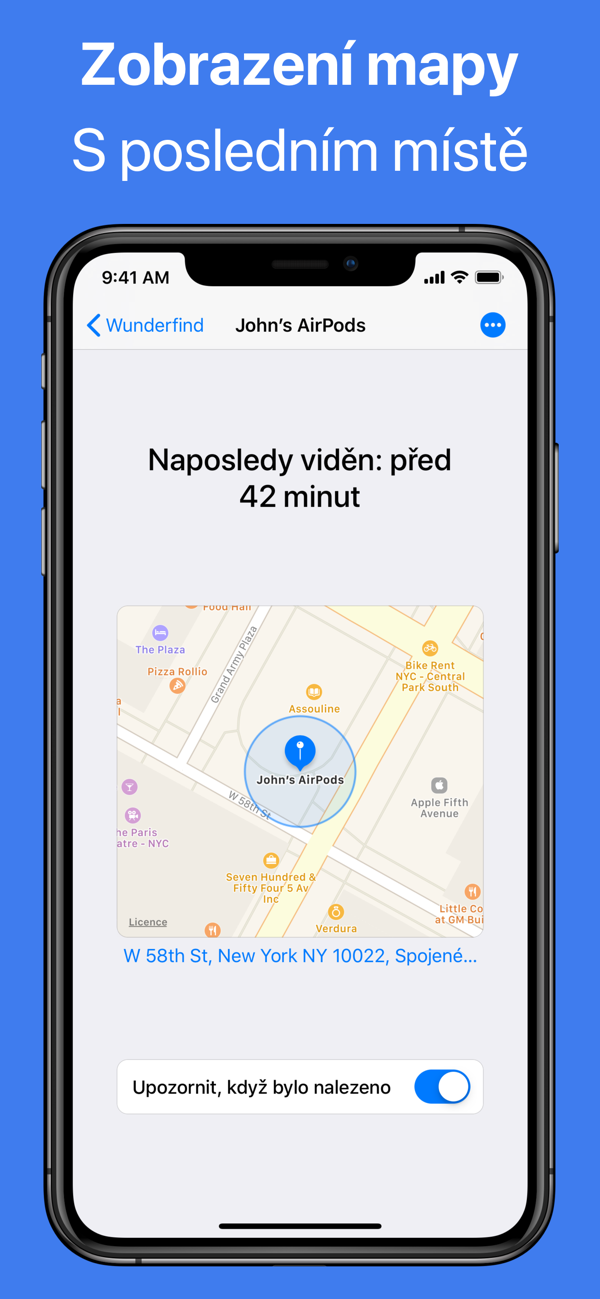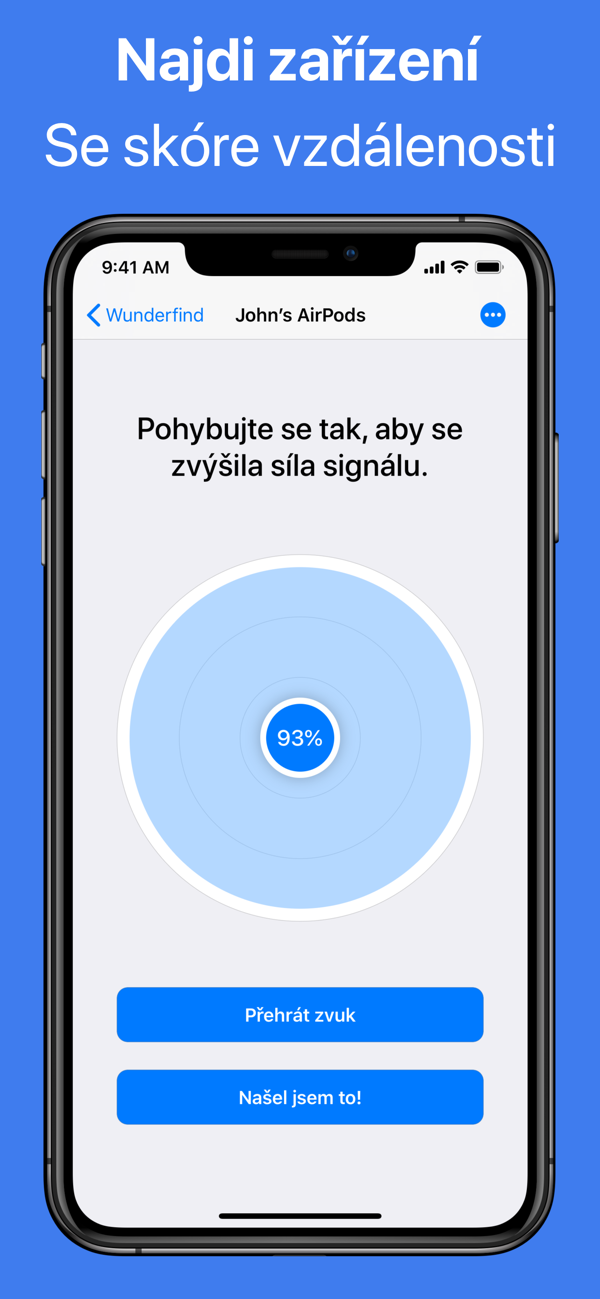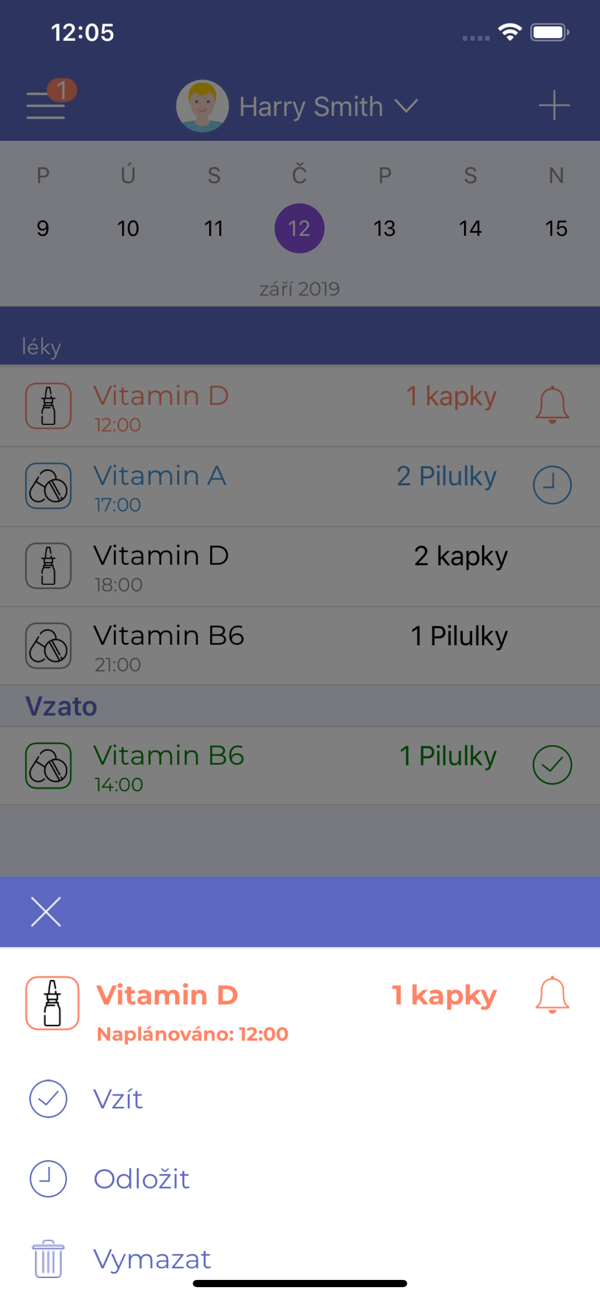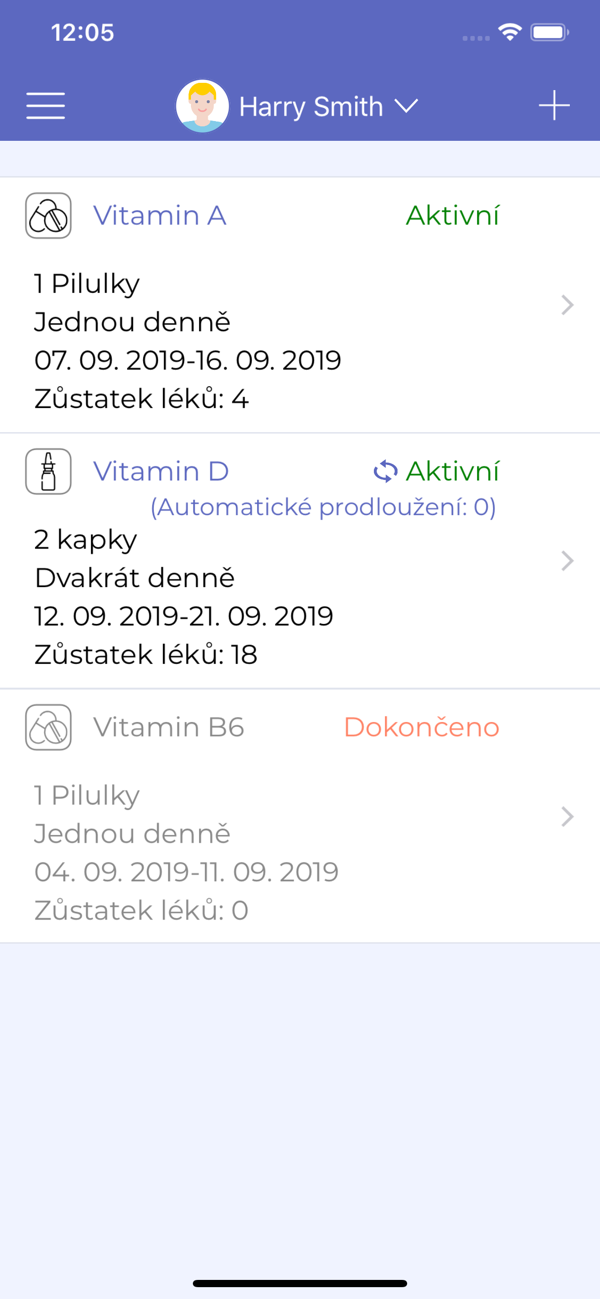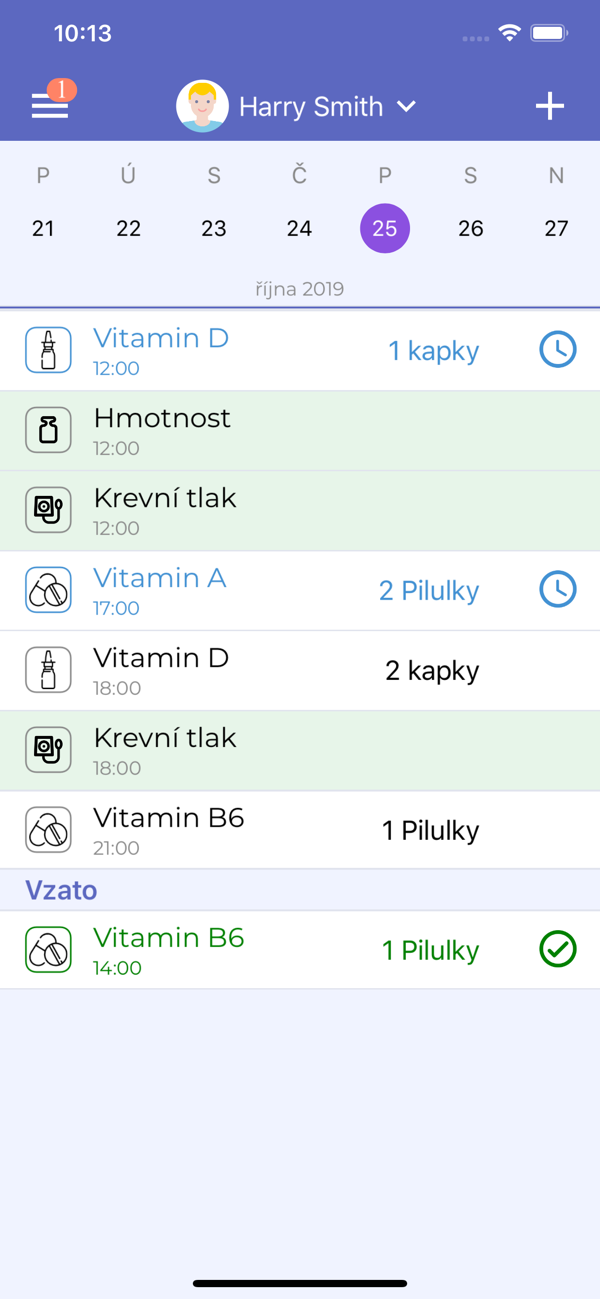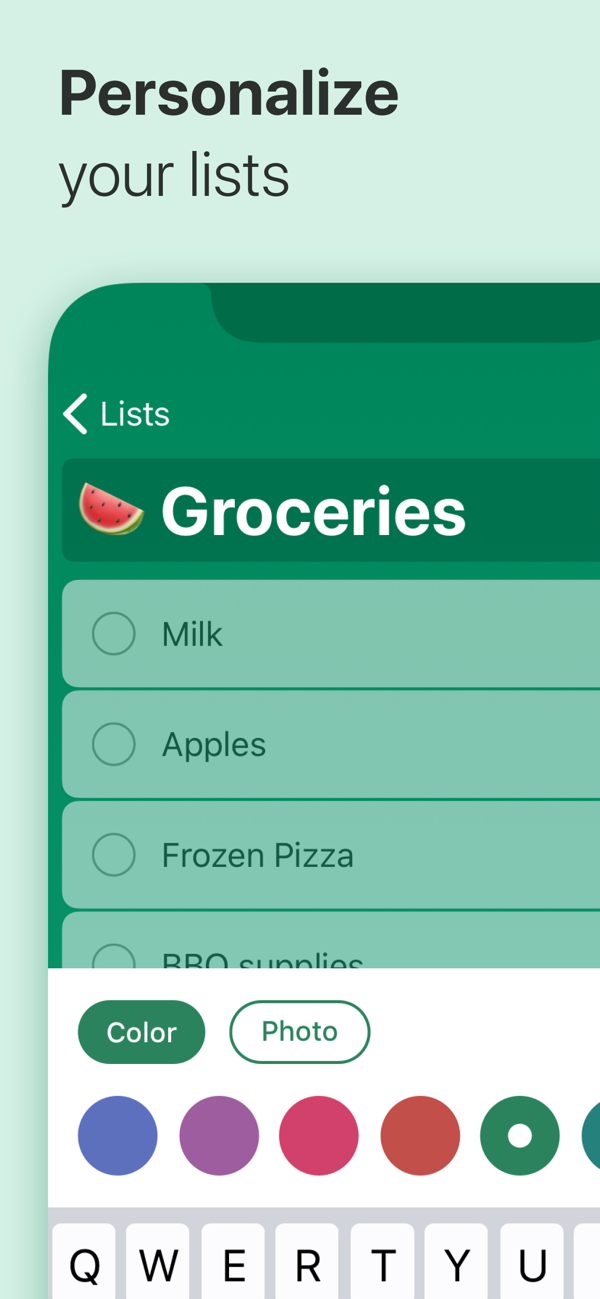We encounter forgetfulness every day, both in the area of tasks that we were supposed to do, and also, for example, in looking for our own things. You have probably already found yourself in a situation where, for example, you were looking for keys that you threw in a drawer a while ago. However, the smartphone can help us in planning the day, looking for "tricky" things, and in other tasks as well. You just need to use the right apps. Learn about four of the best of them below.
It could be interest you

sudoku.com
We'll start with something light, a very well-known game. The developers of the popular Sudoku game have successfully tried to make the experience the same as playing with pencil and paper. I recommend the application to both beginners and advanced players. Newbies can set automatic error checking or highlighting of numbers that are in the same row, column or block, but I have good news for experienced Sudoku fans - all these features can be easily disabled. Since the software is extremely popular, there are tournaments that you can participate in and much more.
You can install Sudoku.com here
Underfind
To be honest, I have personally praised the functionality of the Find app for a long time - whether my watch or one AirPod falls somewhere, or if I can't remember where I put my iPhone or iPad. Apple products, especially smart accessories, don't have to suit everyone, but that's when Wunderfind comes into play. After opening the program, you will see all available Bluetooth devices, showing how close you are to them. Any approach or distance from the given device will be displayed by the software in a clear graph. After purchasing the full version, you will be able to play sound on headphones or speakers, and the program will also be available for the Apple Watch. Once again, however, I would like to point out that for proper functionality, the device you are looking for must be switched on and at the same time have active Bluetooth, otherwise you will not be able to use Wunderfind.
Mr. Pillster
Are you one of those individuals who take antibiotics or a large number of all kinds of medicines? If you answered yes and, in addition, you forget to take your medication, the Mr. Pillster everyday helper. All you have to do is enter specific medications into the application along with the time intervals and amount, and from that moment on the application will reliably notify you of everything. If it is not convenient for you to constantly monitor your smartphone, the dosage can also be displayed on your wrist if it is decorated with an Apple Watch. If you would like to use Mr. Pillster also monitors your children who do not yet have a mobile phone, it is possible to add individual family members. However, there may only be a limited number of them in the free version, in order to remove this obstacle and to unlock a simple widget and the possibility of data backup, the activation of a monthly or annual subscription will be required.
The application Mr. You can install Pillster here
Microsoft ToDo
Would you like to write down in electronic form what you have planned for the current day, but the native Reminders do not suit you for some reason? Microsoft To Do is a simple but practical task book that allows you to create lists. You can then add individual tasks to them. Thanks to the fact that the software is from Microsoft's workshop, you will be able to collaborate on individual lists both with users of the operating system iOS or macOS, as well as with people who use Android and Windows.