Especially in Central Europe, Microsoft Office is by far the most used office package for editing and creating text documents, tables and presentations. It is true that there are professions in which you can use all the functions of Word, Excel or PowerPoint, but the vast majority of users are not that demanding when it comes to text editing, and it is pointless for them to pay for Microsoft Office. Today we will show you some alternatives that are free, offer quite a lot of features and are at least partially compatible with Word, Excel and PowerPoint.
It could be interest you

Google Office
I don't think there is anyone among you who has never used Google Office, specifically Docs, Sheets and Slides. Google is going the web interface route for programs, which offers a number of advantages. Above all, there is perfectly elaborated sharing and collaboration on created documents, which will certainly please many users. As for functions, there are plenty of them here, but on the other hand, we have to admit that you probably won't create a seminar paper or more complex tables for professional use here. Another disadvantage is the less sophisticated mobile applications, but on the other hand, Google is targeting users willing to work through a web browser.
- You can access the Google Docs page by clicking here
- Click here to go to Google Sheets
- Click here to go to the Google Slides page
iWork
Another relatively widespread office package is iWork, which is natively available to all owners of iPhones, iPads and Macs. Included in this office suite are Pages for documents, Numbers for spreadsheets, and Keynote for presentations. In general, these apps could be said to be deceiving with a non-overpriced design, where it might seem like they don't offer many features. However, the opposite is actually true and I think most users will be surprised by the functionality. As for Pages and Keynote, they are comparable to Microsoft applications in many respects, but Microsoft Excel still offers slightly more features than Numbers. Pages, Numbers and Keynote can convert documents into formats used by Microsoft Office, but don't expect perfect compatibility. You can collaborate on iWork documents, but in order for someone to connect to your document, they must have an established Apple ID. For more comfortable work, you should ideally own an iPad or MacBook. Although Pages also offers a web interface, which of course you can use with the Windows system, there are very few functions here and they probably won't be enough even for medium-demanding users.
LibreOffice
At the very beginning, I must emphasize that LibreOffice is one of the programs that will make users of Microsoft's office applications happy. In terms of appearance and functionality, it is very similar to its more expensive competitor, and LibreOffice developers are still working on the best possible compatibility. In practice, you can open files created in Microsoft Office in LibreOffice and vice versa. However, those who want to work on a smartphone or tablet will probably have the biggest problem, because LibreOffice is not available for either iOS or iPadOS.
It could be interest you

Apache OpenOffice
Many users cannot tolerate the relatively well-known but now somewhat outdated OpenOffice package. Like LibreOffice, this is an open-source office suite. In appearance, it again resembles the programs from the Redmont giant, but functionally it is not. It may be enough for basic formatting, but the aforementioned LibreOffice is much better at creating more complex tables, documents or presentations. If you are expecting OpenOffice to be available in the App Store for iOS and iPadOS, unfortunately I will have to disappoint you too.
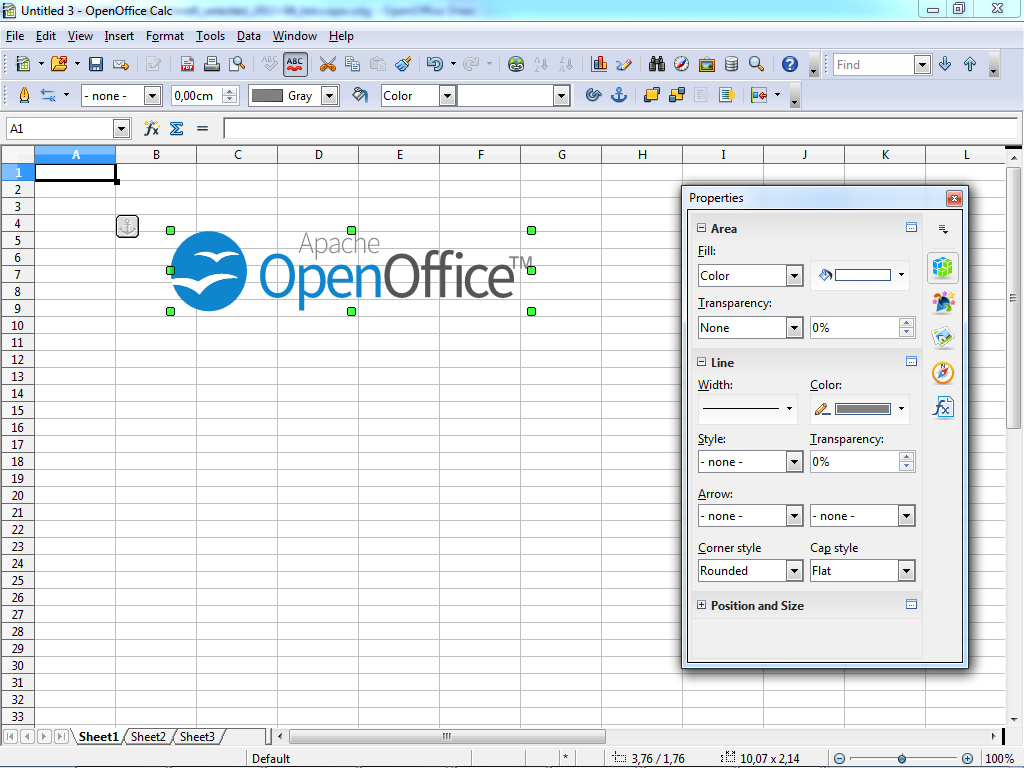
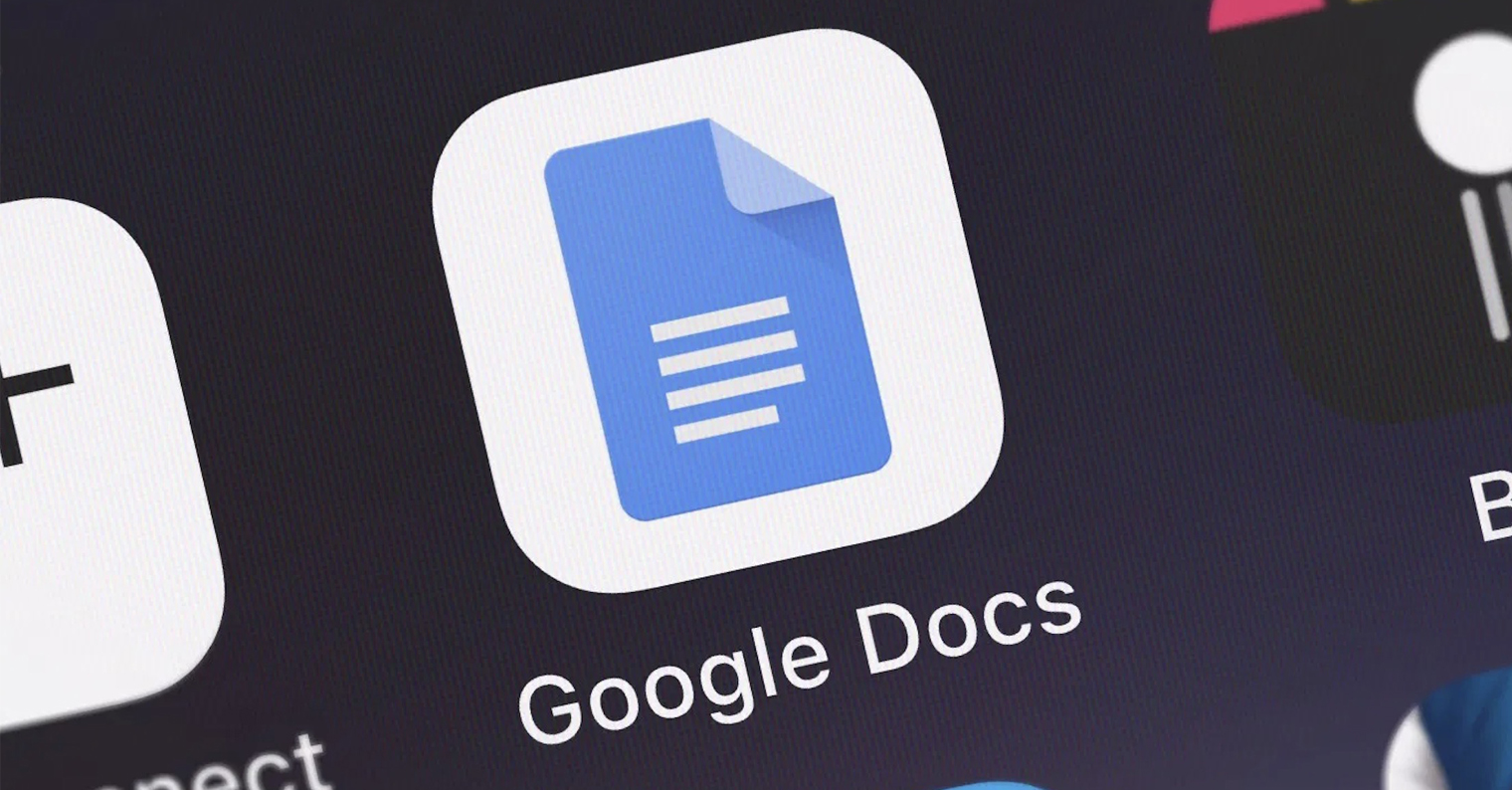

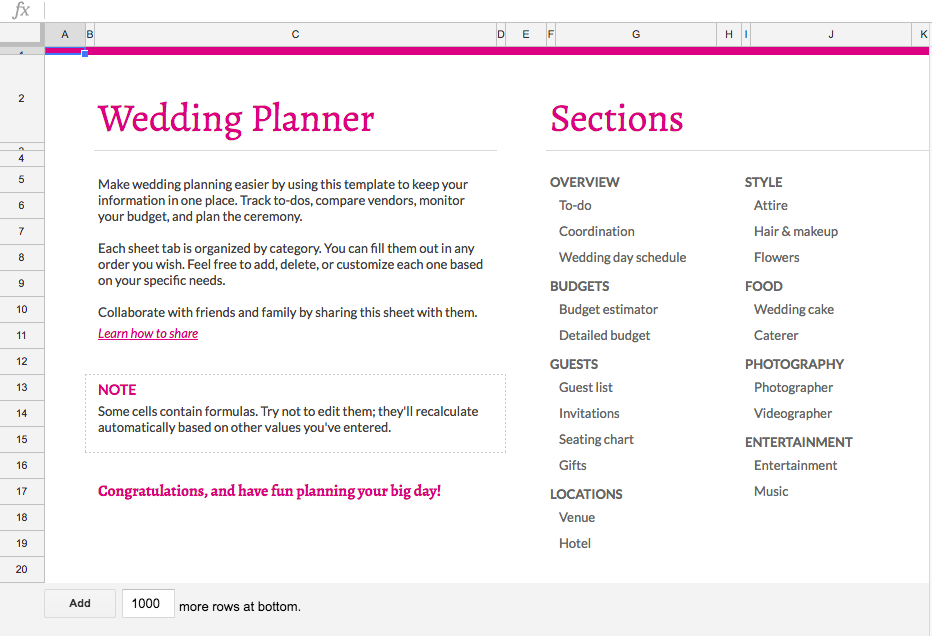



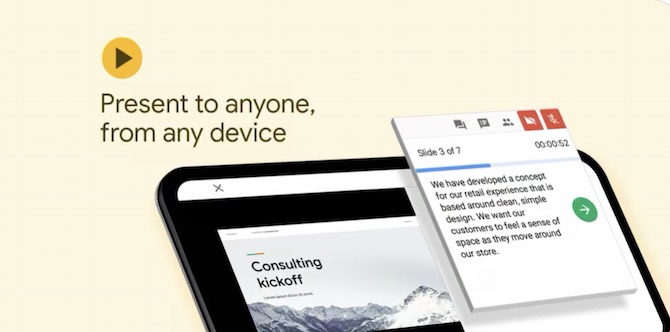
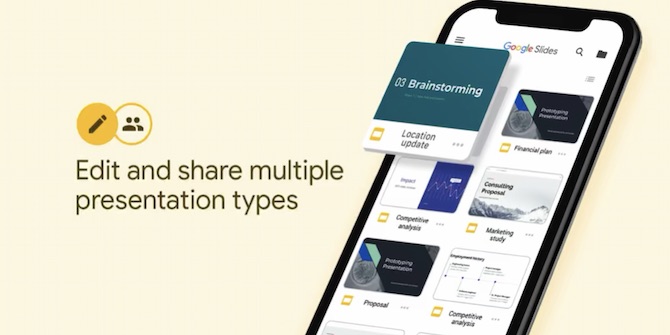




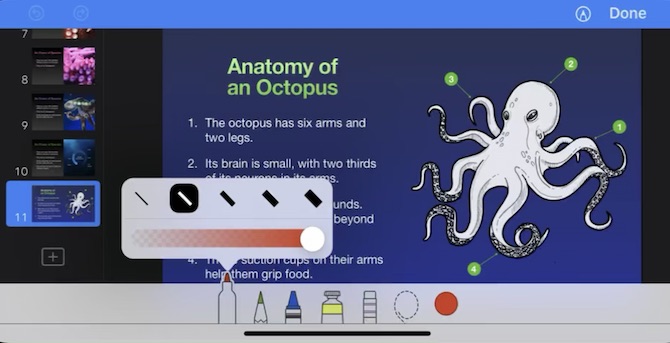
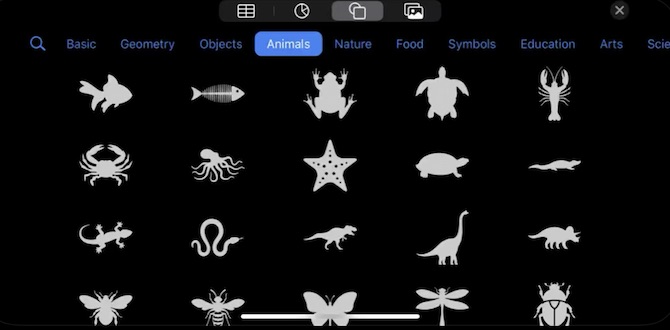
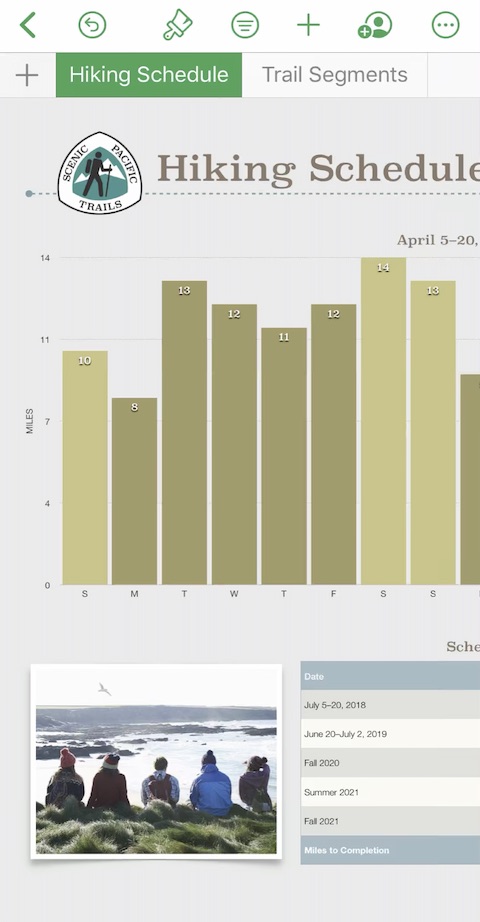
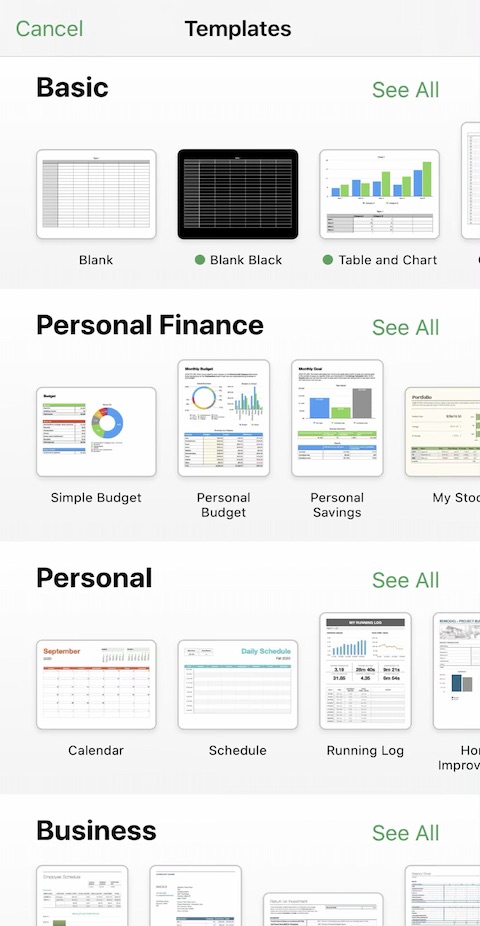
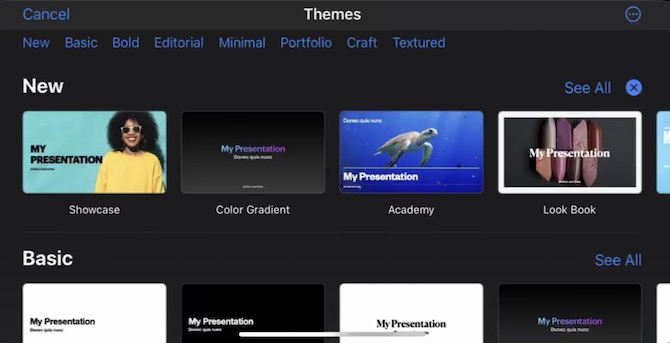
 Flying around the world with Apple
Flying around the world with Apple
I would still recommend WPS Office
Great article, thanks for the links.
Greetings Ája (and Petr) from the camp where we met a few years ago:)