Within System Preferences, you can set up screen savers on your Mac to automatically display after a certain period of inactivity. Several different options are available in the screen saver settings - for example, projecting photos or selected text. The Apple TV has a similar solution to savers. In this case, however, the savers are much nicer, as after a certain period of inactivity, aerial shots of landscapes, cities and other beautiful places in the world are displayed. By default, it can only really be viewed on Apple TV and not on macOS, which is a shame. Using the app Aerial however, you can also get screen savers from Apple TV on your Mac or MacBook.
It could be interest you

The new version is here!
Chances are you've heard of Aerial. In addition to the fact that it is very popular, we already wrote about it once in our magazine. At that time, however, it was still more or less in the development stage. However, in that few months, Aerial has completely changed. A few days ago we saw the release of the brand new and redesigned version 2.0.0. Compared to the "single" version, the "double" one differs mainly in the setting interface of the application itself. The mentioned interface is now much simpler, more pleasant and everything is set up much faster in it than in the old and slightly chaotic one. In addition, the developer has also added countless different options for customization in the brand new version. But let's go back a bit and talk about what Aerial actually does and how you can install it. We will look at the news in the new version in one of the next paragraphs.

Savers not only from Apple TV on your Mac
As I mentioned in the introduction, the Aerial application can transfer screen savers from Apple TV to your macOS device. These savers are much nicer compared to the native ones from macOS, as they show flights over various interesting parts of the world. Installing Aerial is actually pretty easy right now. In previous versions, quite complex settings were required, but in the new version, you just need to download the installer, which will take care of everything by itself. So to download this installer just go to this page, where to download the file AerialInstaller.dmg. After downloading, you just need to file they opened and then the application itself Aerial classical moved to the Applications folder. From this folder then Aerial run and walk through basic setting, which is displayed after the first start. Be sure to pay attention to each screen to customize Aerial to your liking. The application itself can then be hidden in the form of an icon in the top bar. From here you can completely control Aerial and believe me the options are endless. In addition, the application can also update automatically, so you don't have to worry about anything.
Setting the saver itself
Let's assume that you have already installed Aerial and gone through the basic setup. Now of course you need to go to System Preferences -> Desktop & Screen Saver, where then by tapping in the section Saver choose Aerial like that one default. If you want to set the behavior of the saver, click on in the right part of the window Screen saver options… After that, a new window will open in which you can set everything you need. Here you can find a preview of all the videos that Aerial brings. You can mark these videos as favorite or dislike (in this case they will not be shown to you). In the upper part, you can then set which collection of videos will be played. If you go to the settings on the top left, you can set, for example, that dark videos are displayed in the evening and light ones during the day. If you use multiple monitors, you can choose how the saver will be displayed on them. Newly, you can also set the cache size in the application, i.e. the space in the storage that Aerial videos can fill - the videos themselves can have a resolution of up to 4K, so take that into account. There is also an option to set the display of additional information, for example the current charge level of the device or perhaps the time.
záver
If you want to personalize your screensaver in a certain way, then Aerial is the right thing. I have actually been using this app for several long months now and I can say that it has seen significant changes and advancement in that time. Once the videos are running on my three monitors at the same time, I'm able to just sit and watch them for a few minutes and admire the beauty of the world. I can definitely recommend Aerial to any macOS user, even more so now that the entire application has undergone a major redesign. Aerial is available to download absolutely free, however, if you like the application, you can support the developer with some money in a simple way.
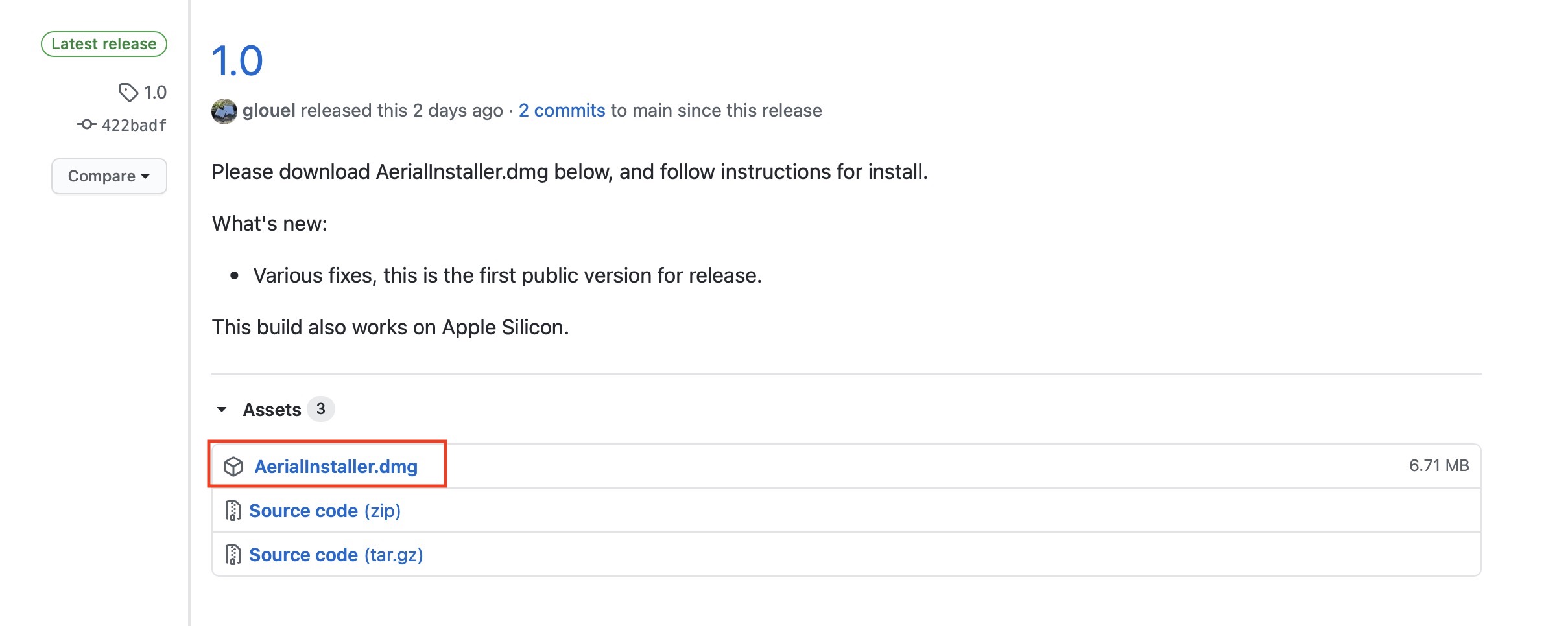
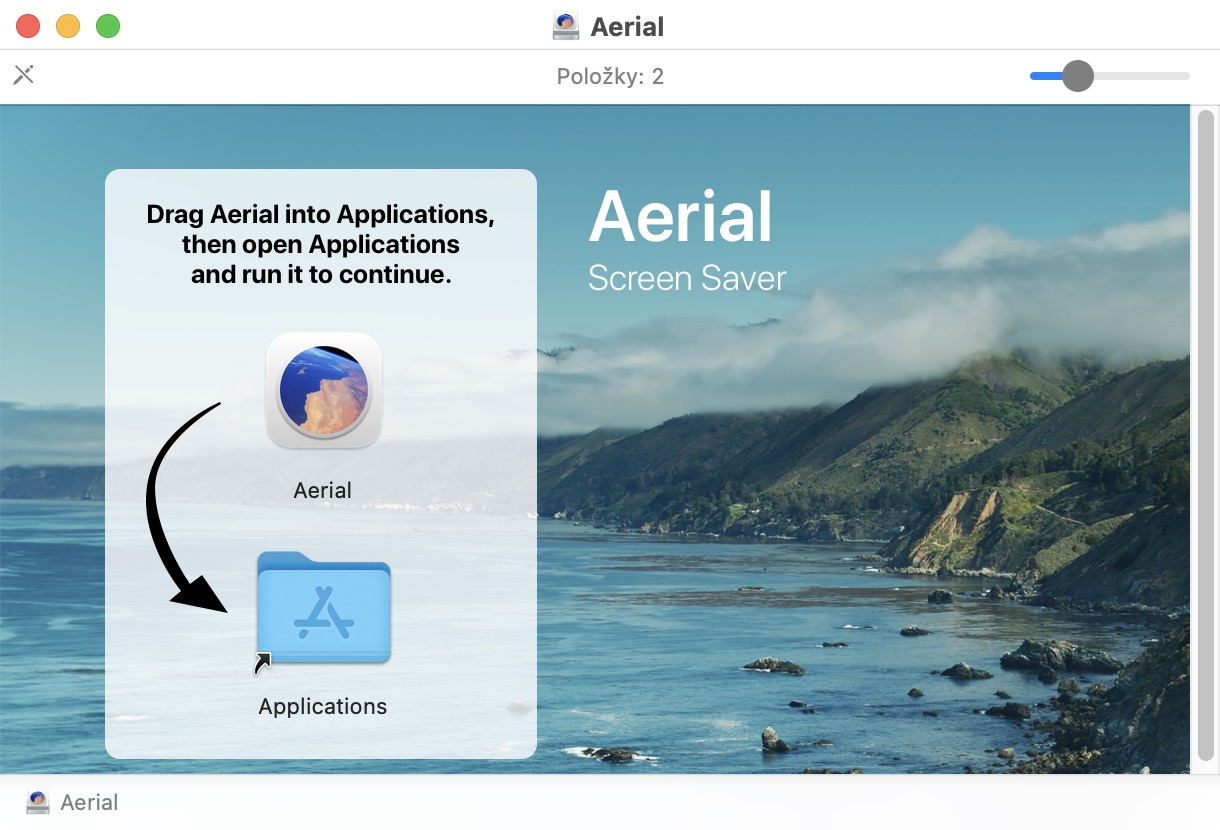
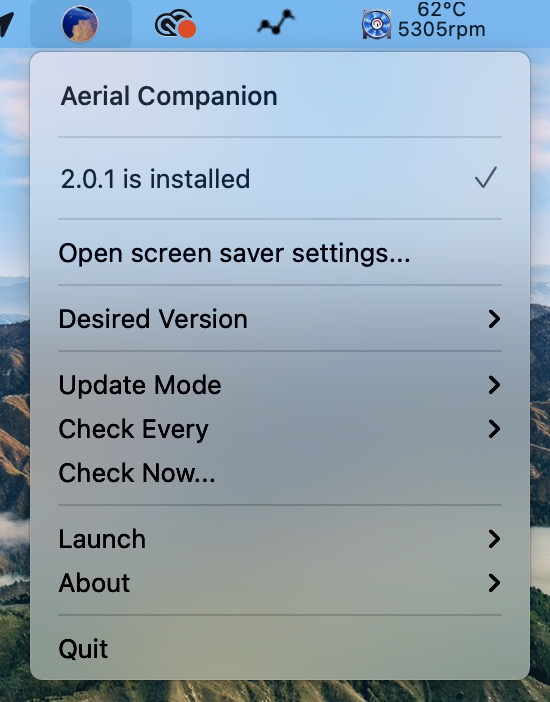
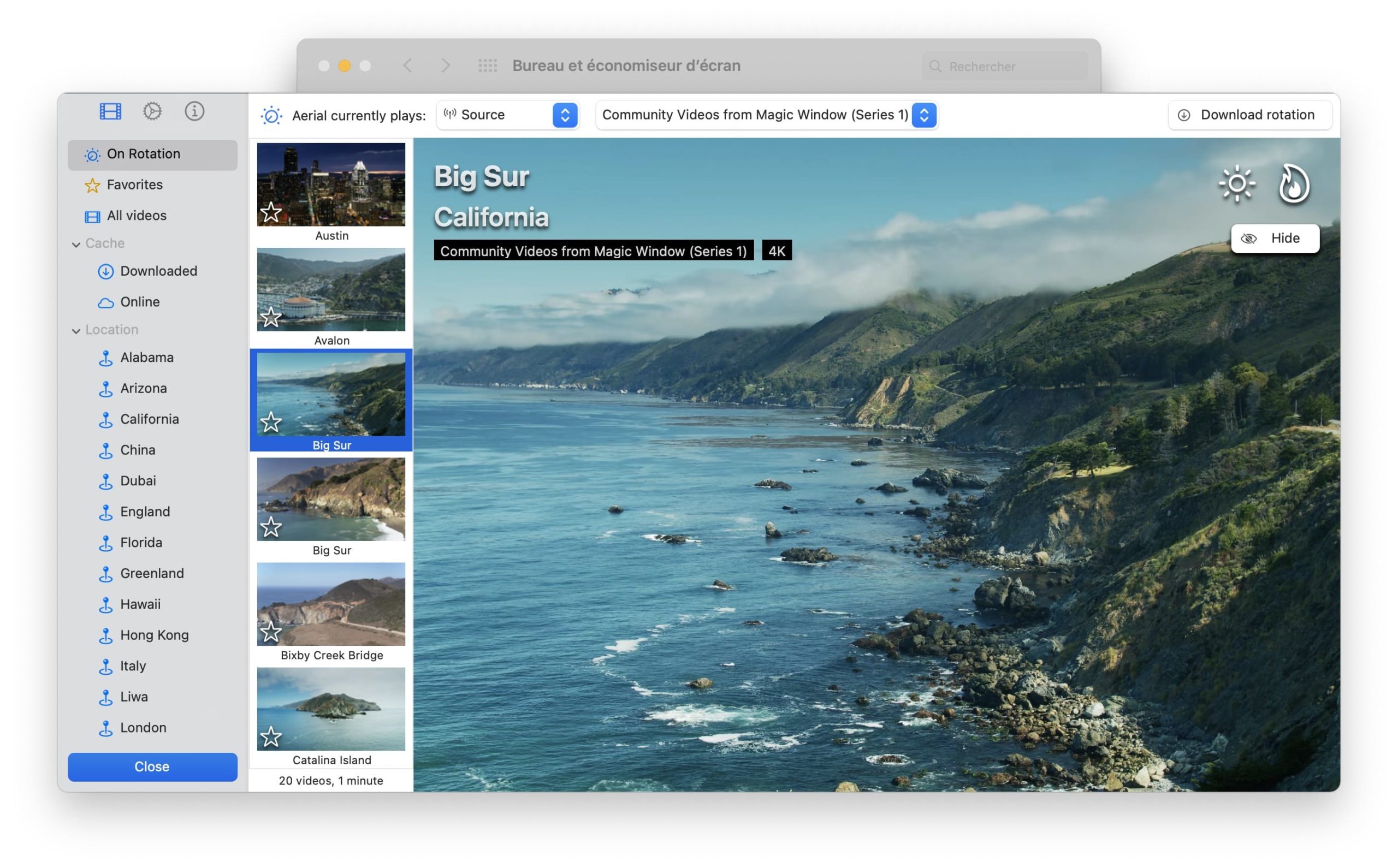
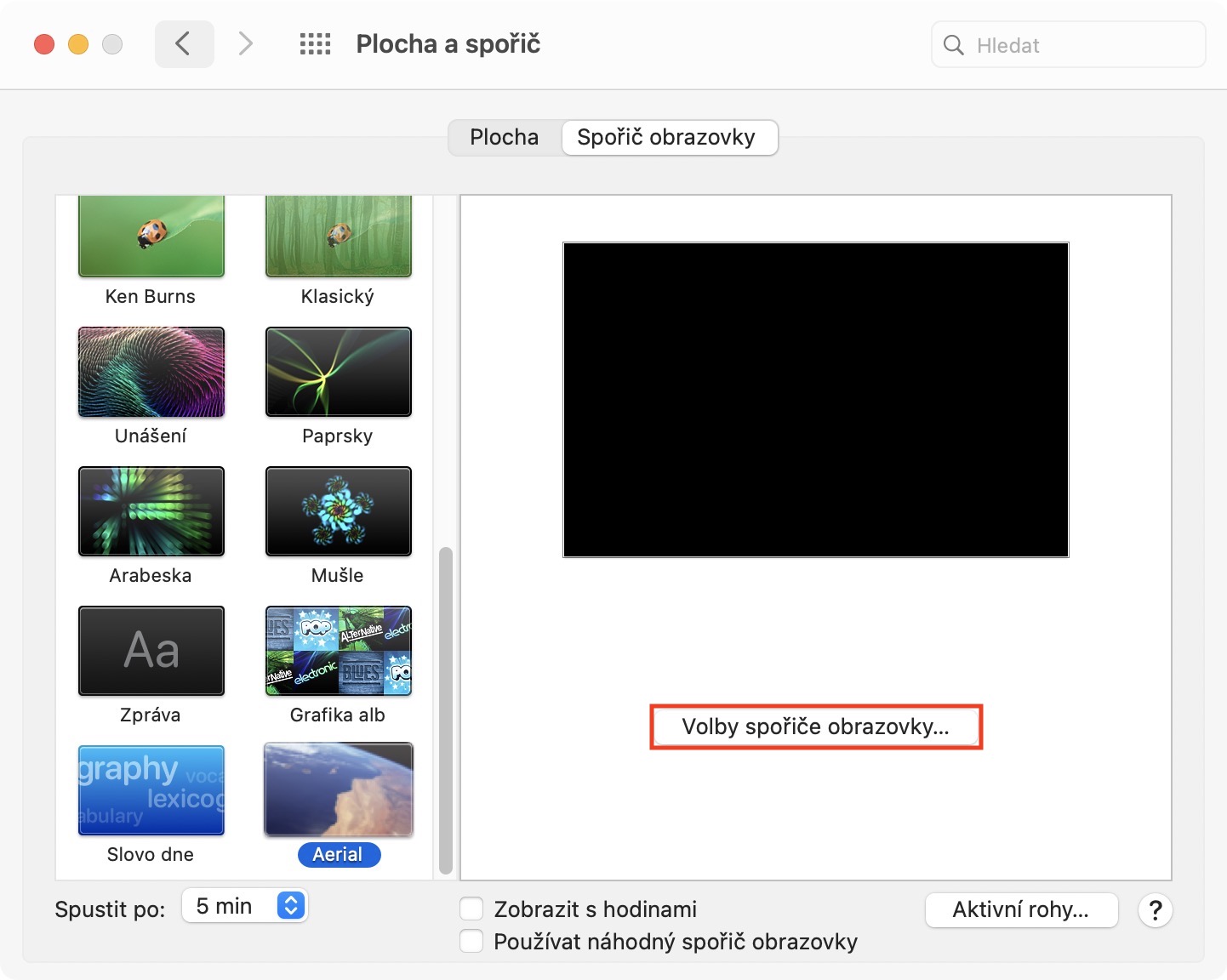
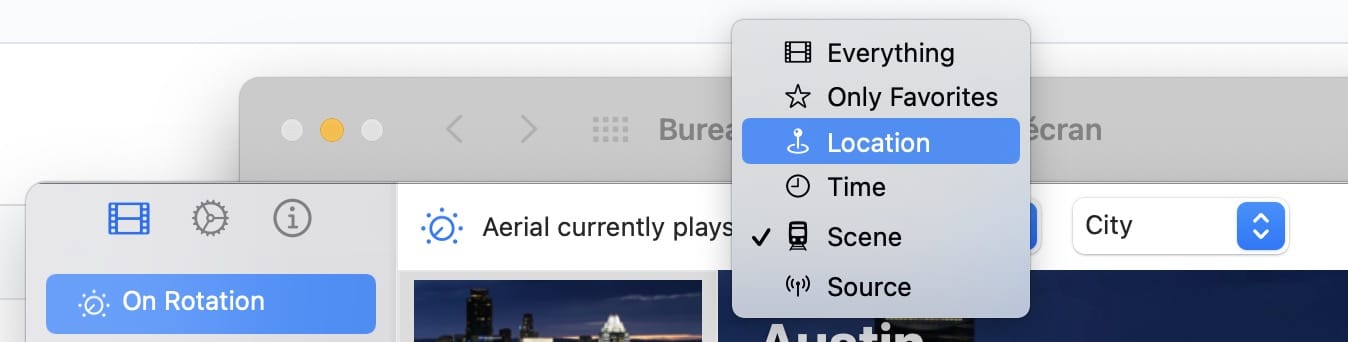
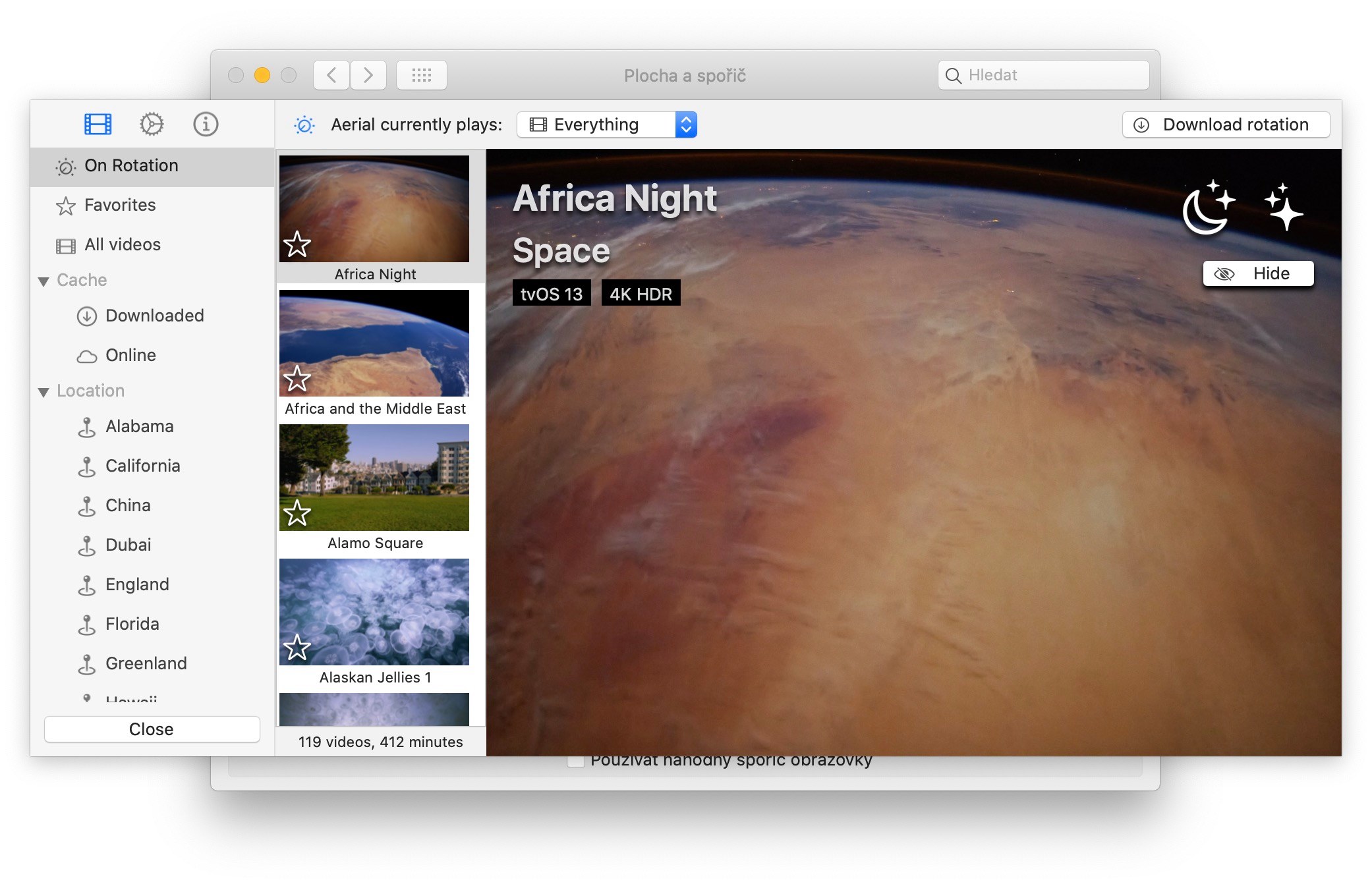
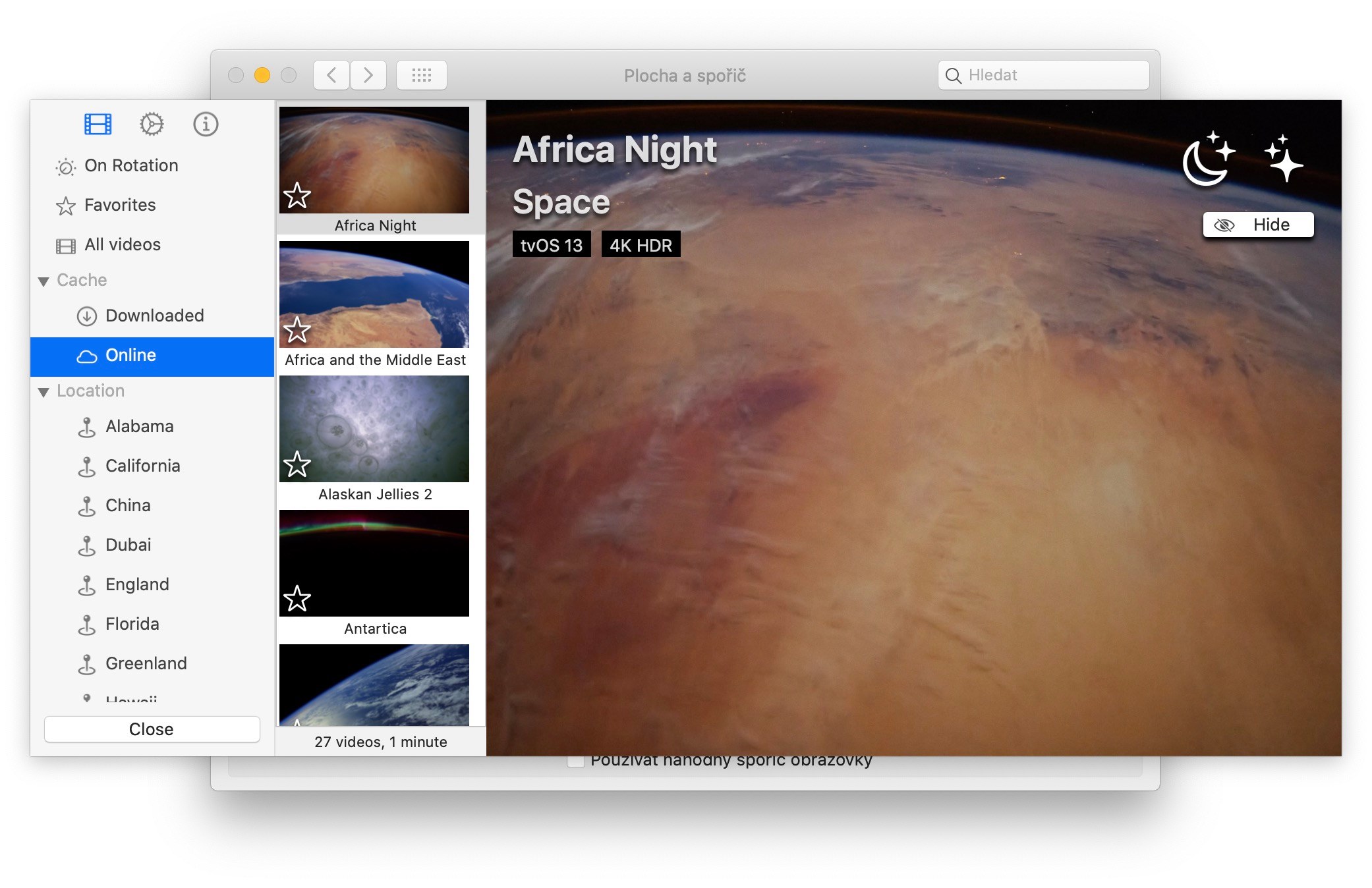

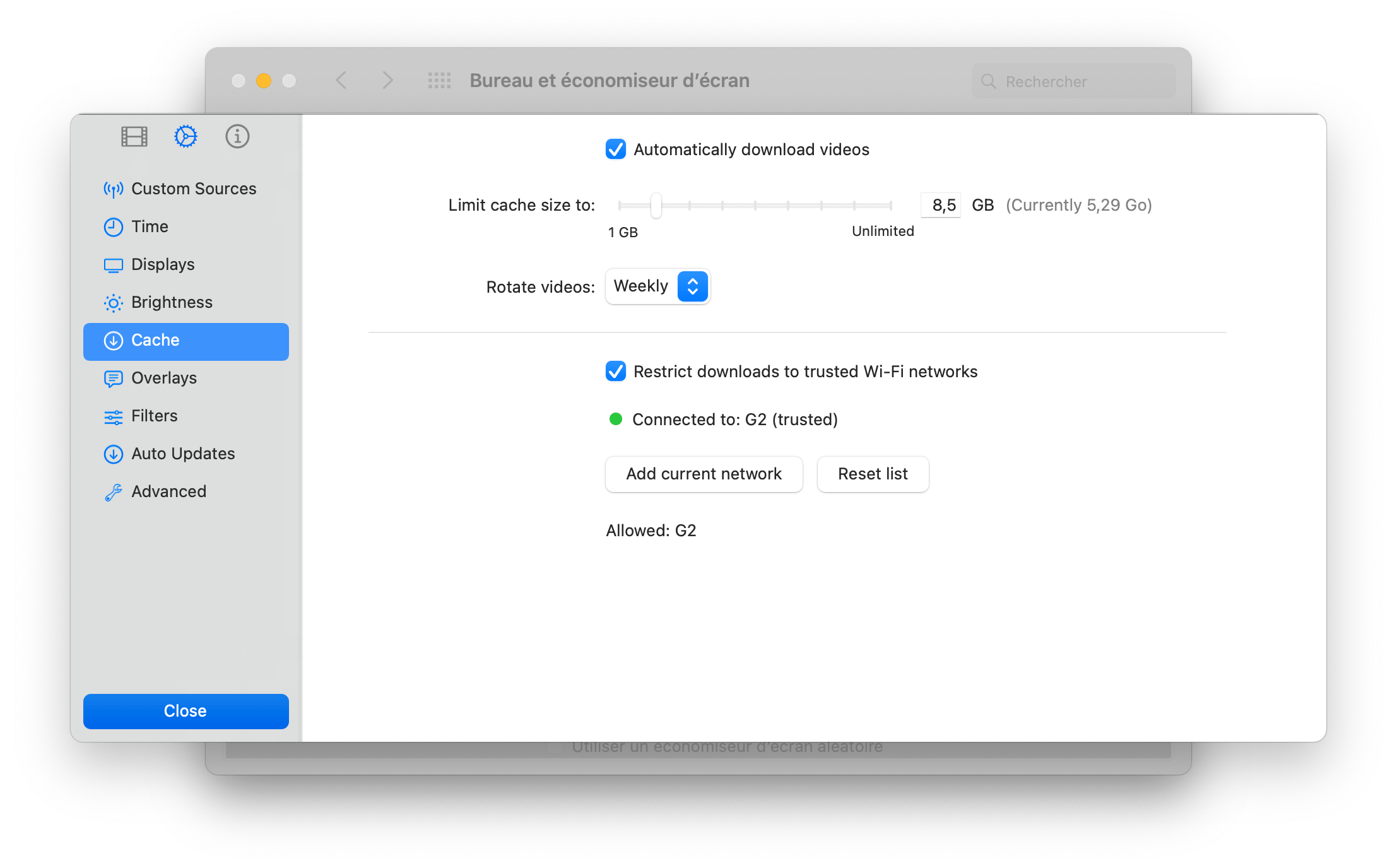
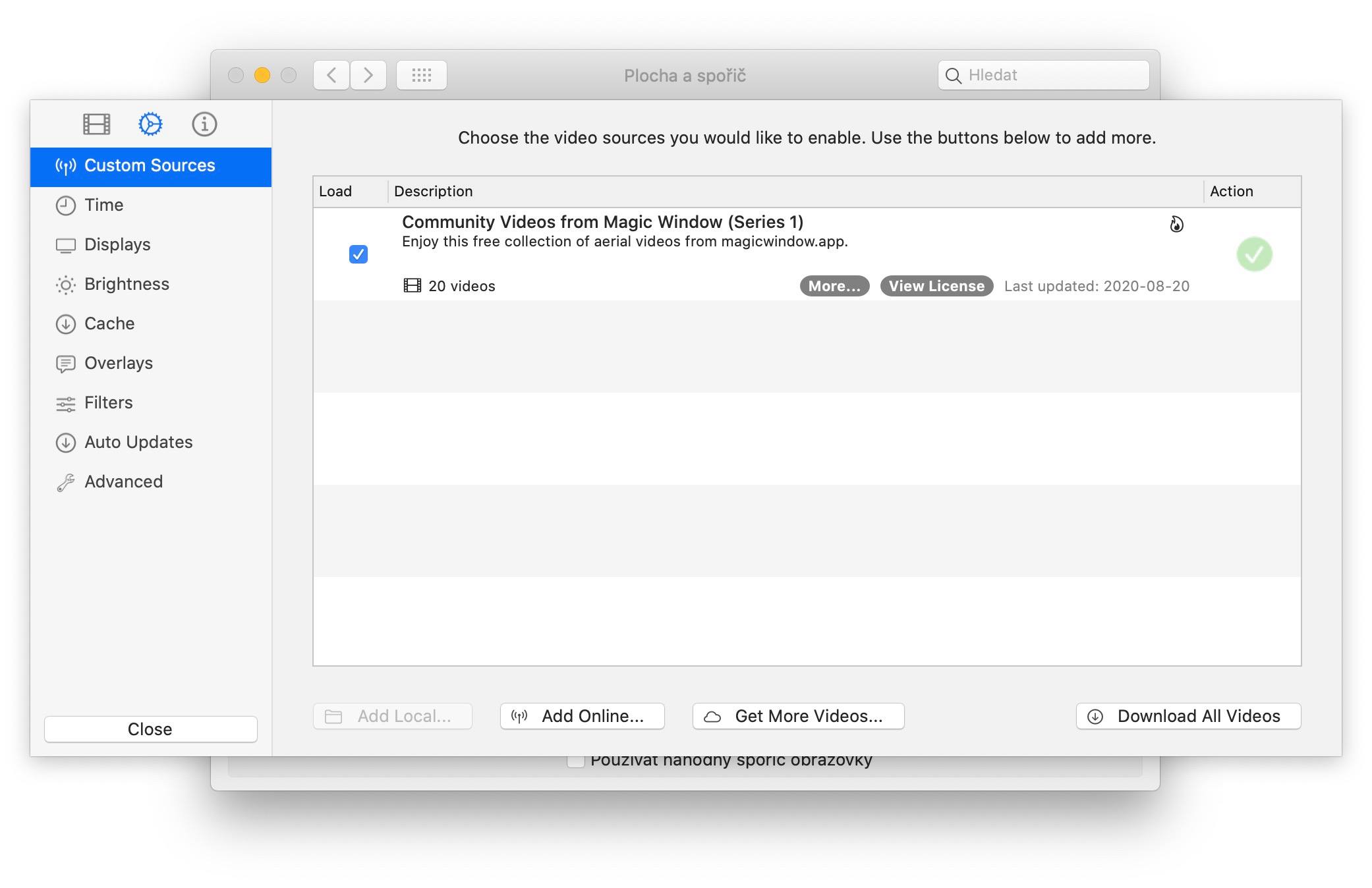
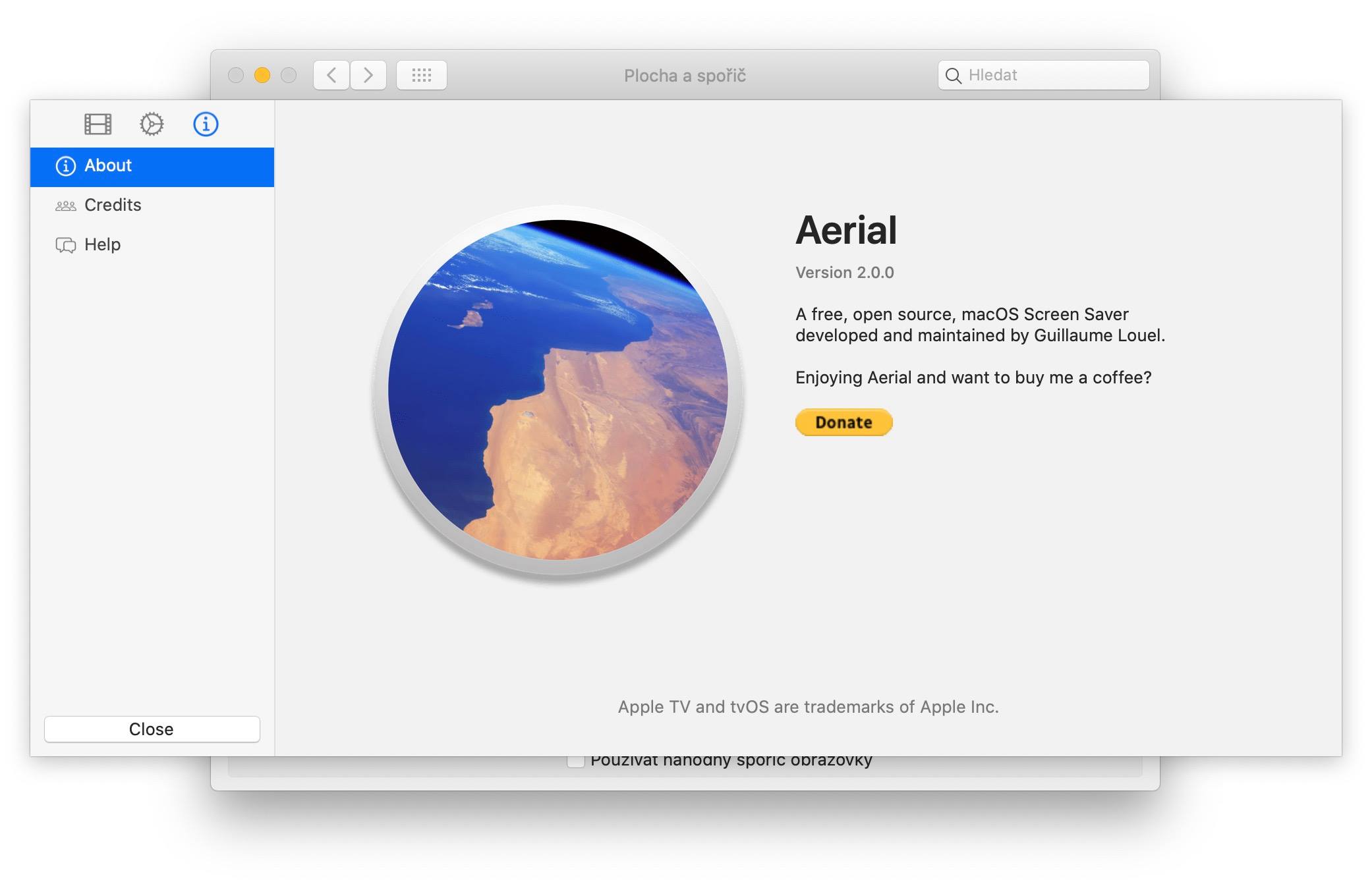
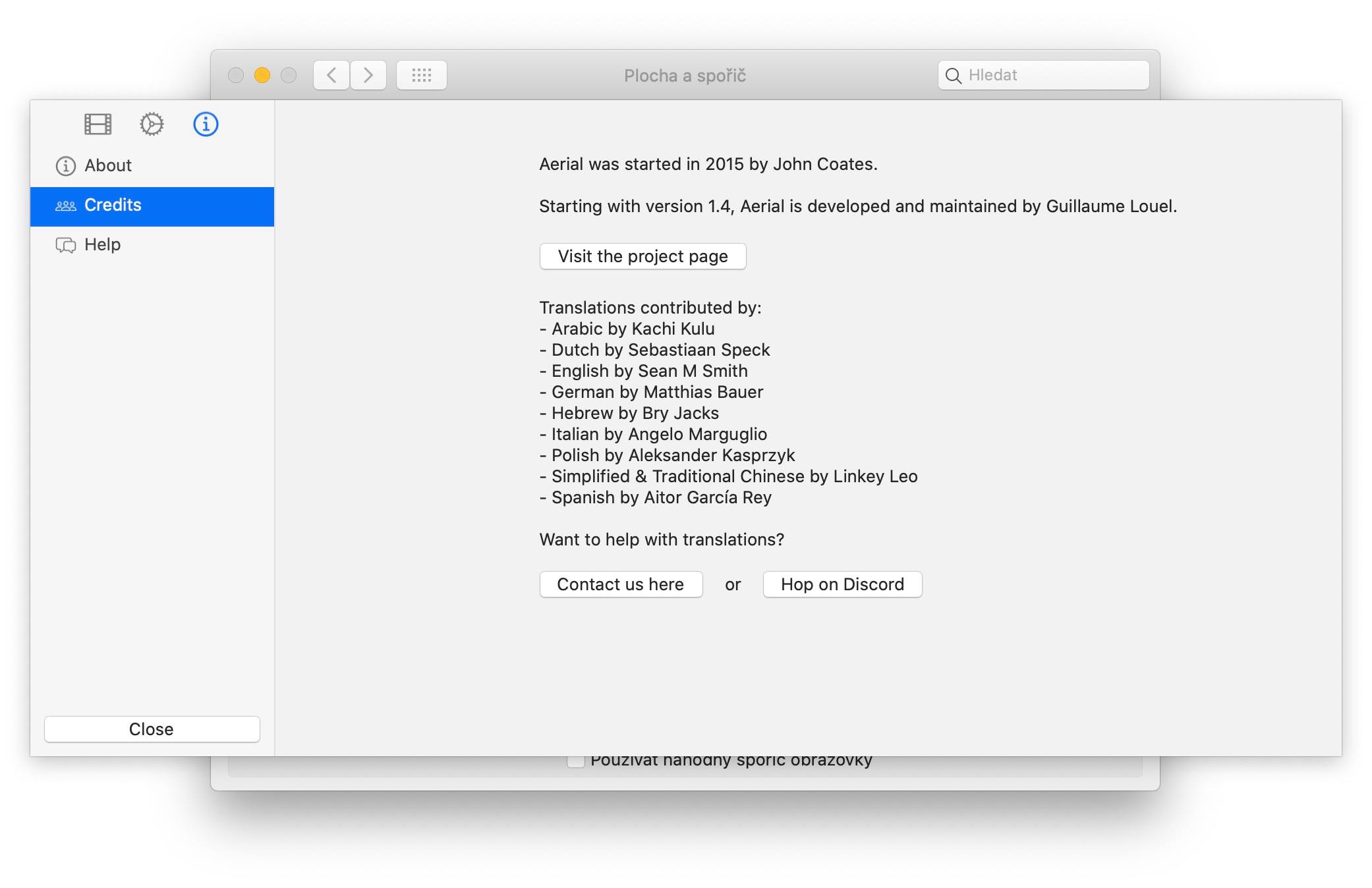
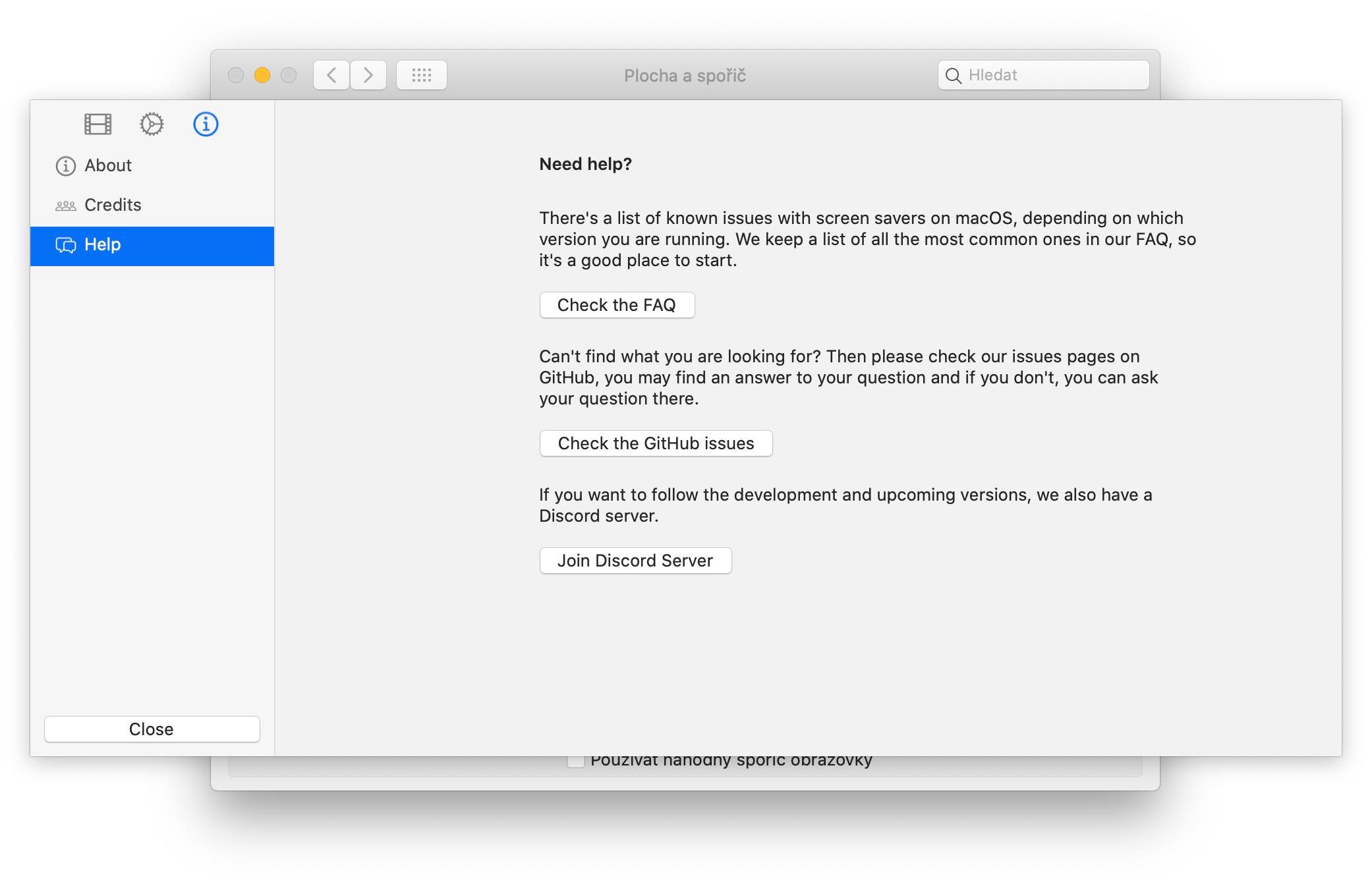
It certainly works natively in MacOS itself. It's just that Apple hasn't made it commonly available. I have an older 2012 MBP, and after installing OSX 10.14, the AppleTv fly-throughs popped up as an option in the screen saver settings, and it worked normally. Even so that on the NTB monitor one version is on the external monitor another.
But on the second MBP 2018, with the same system, nothing like that worked.