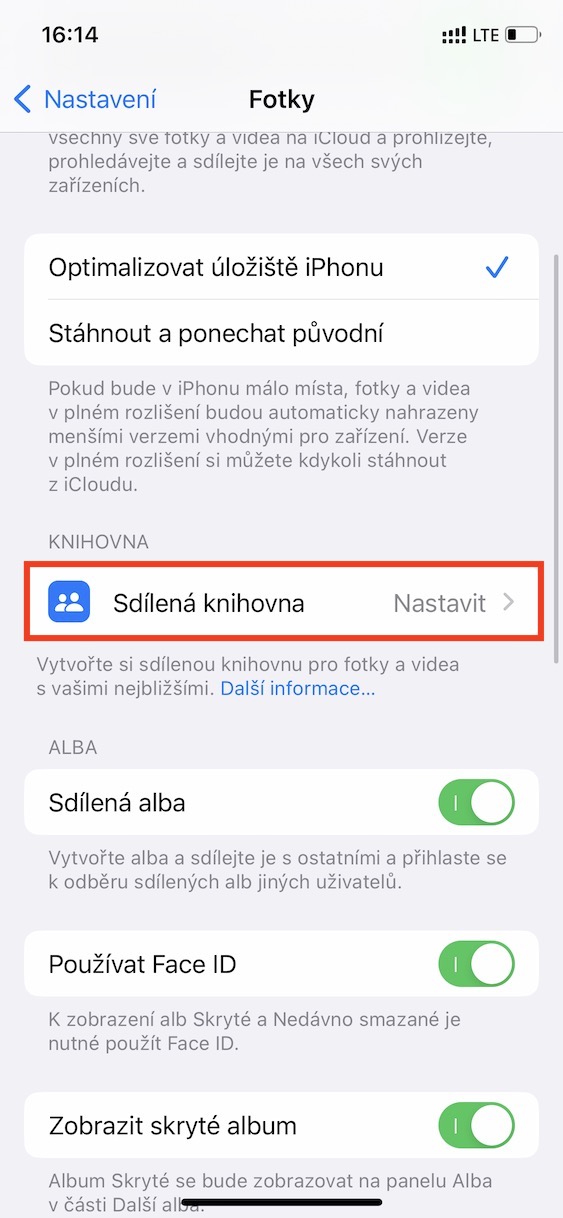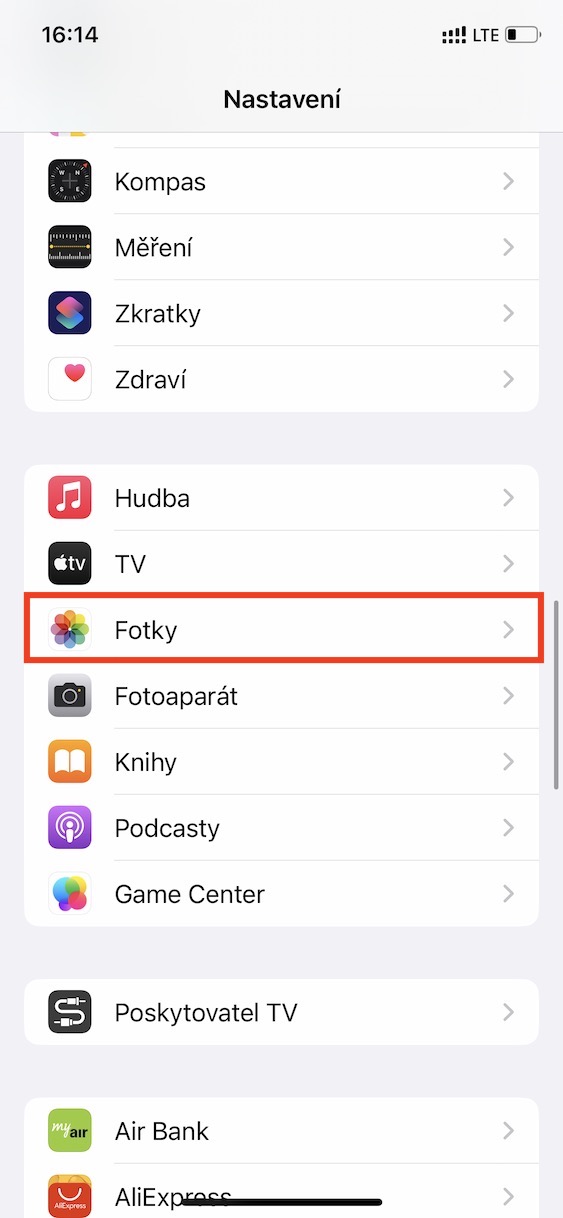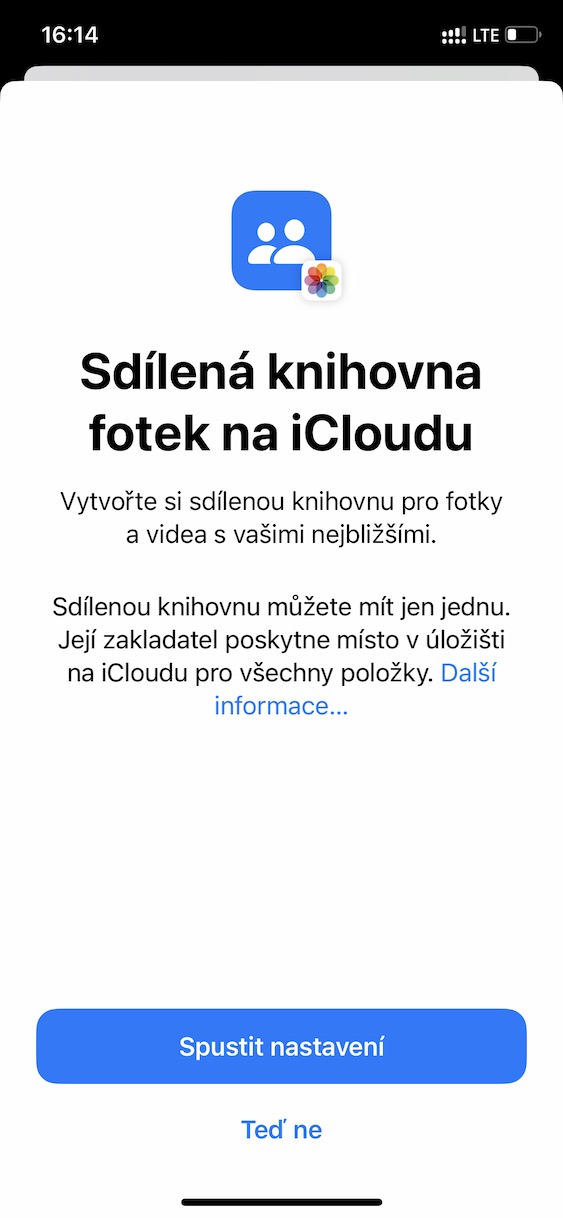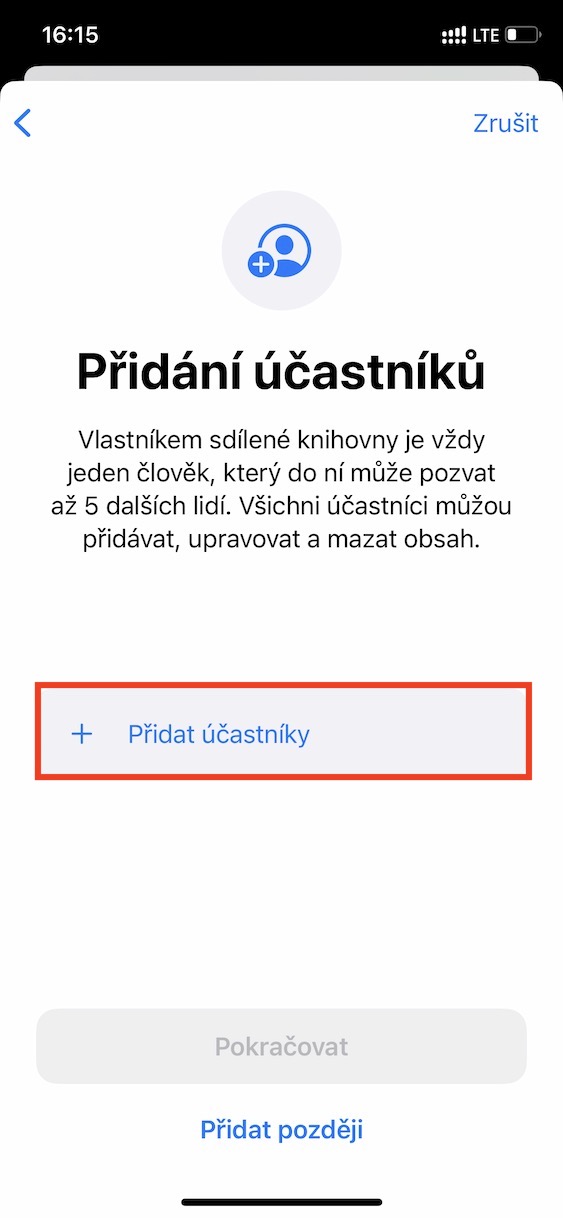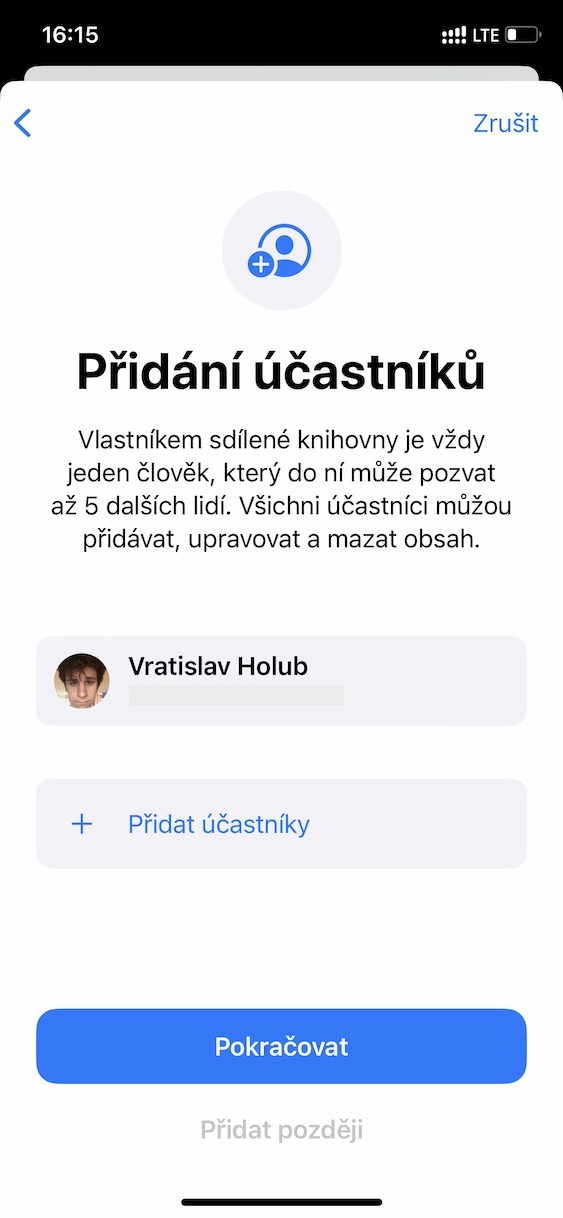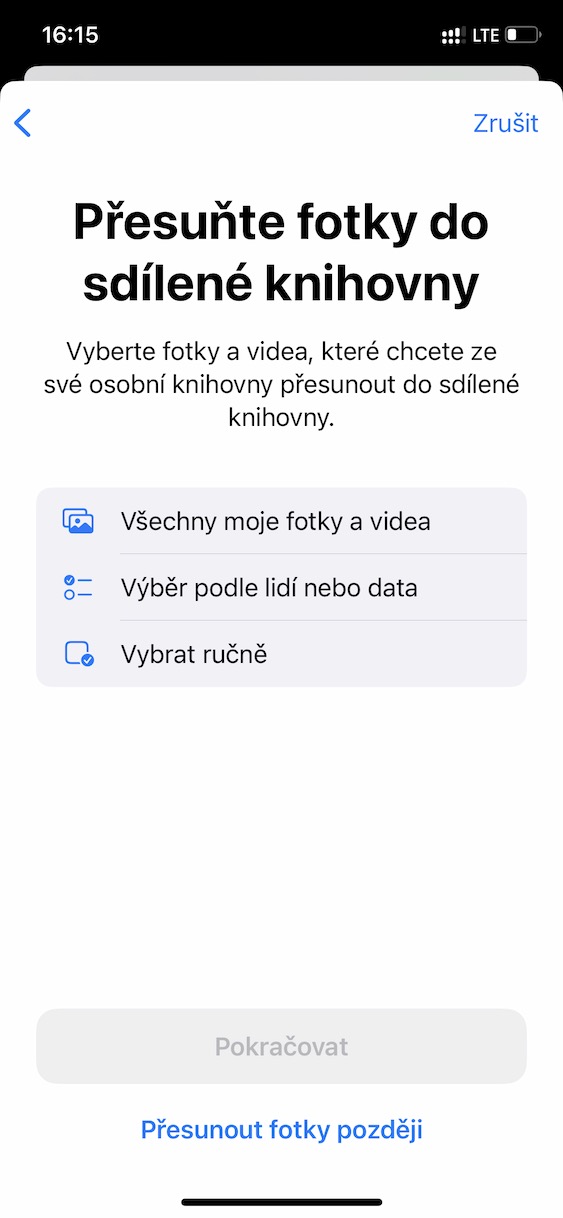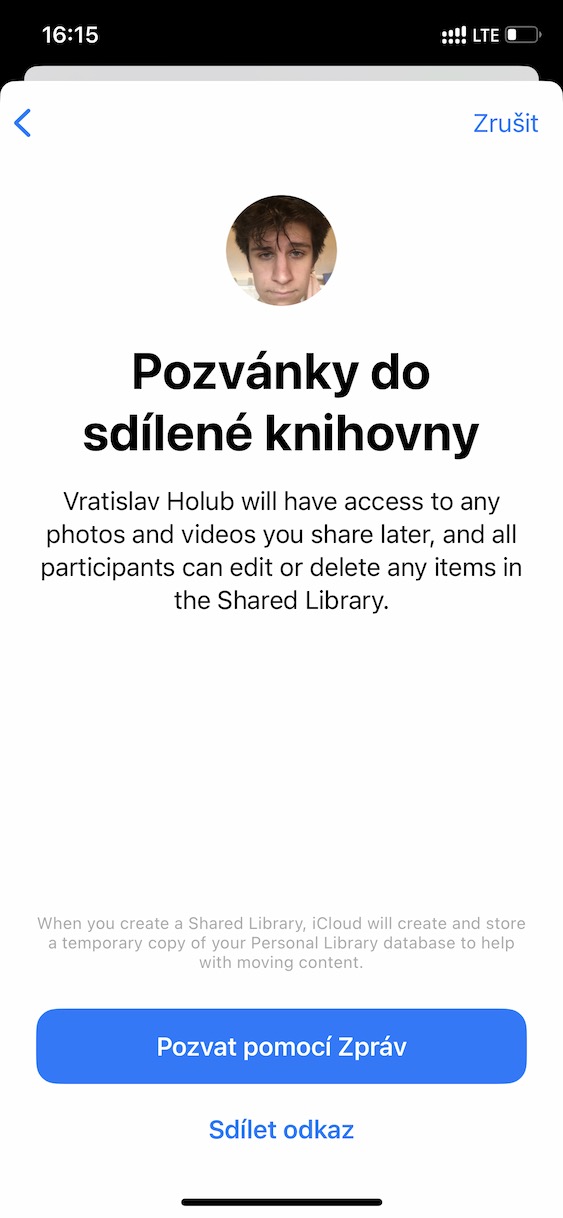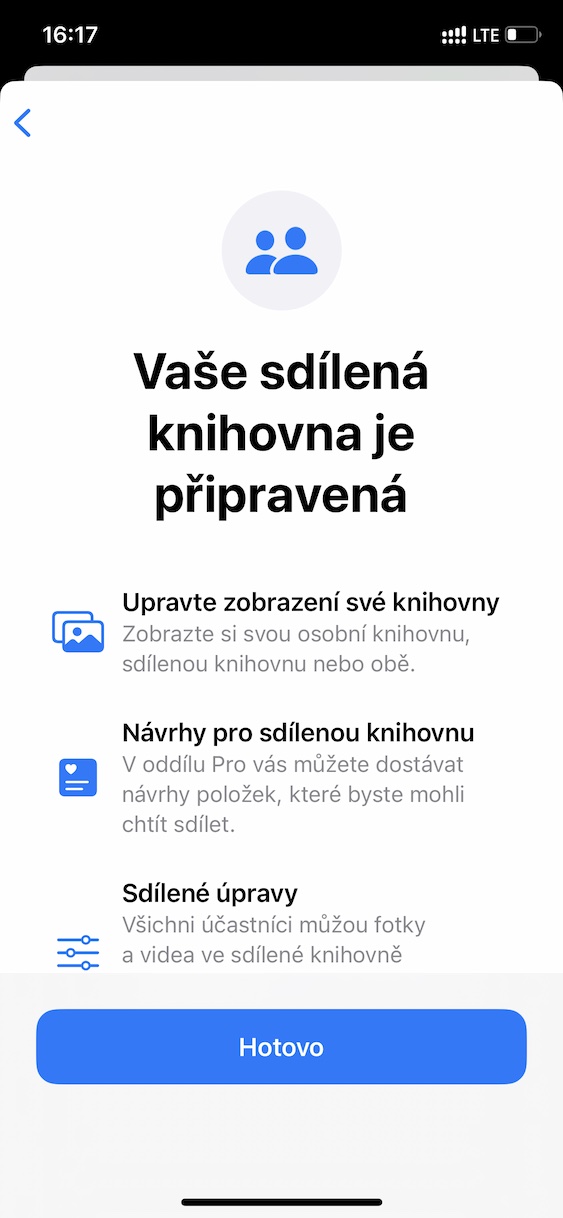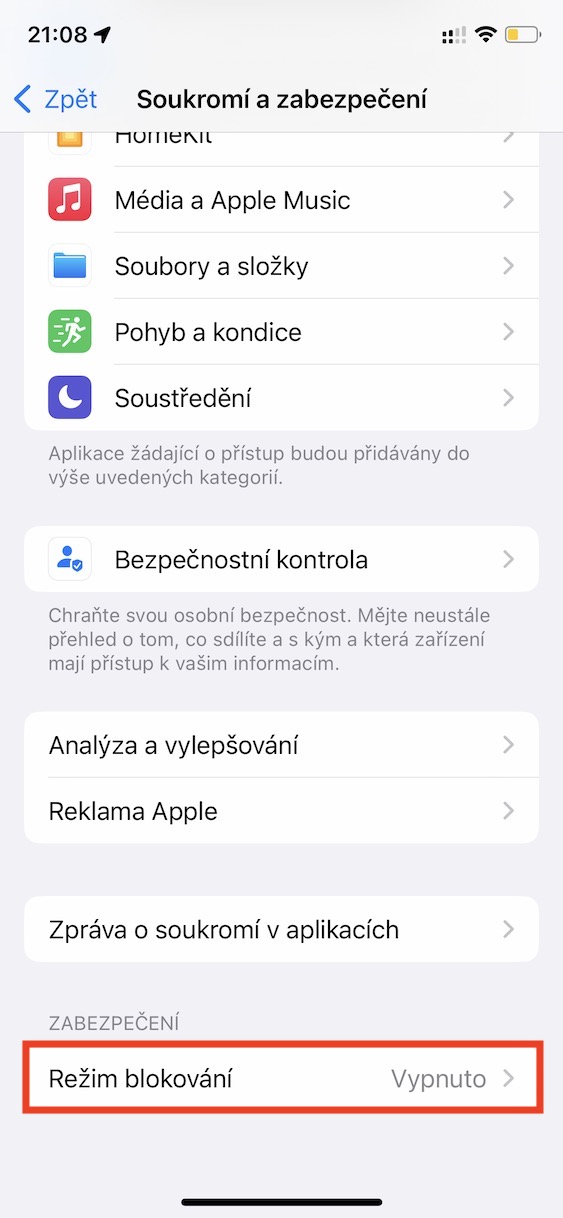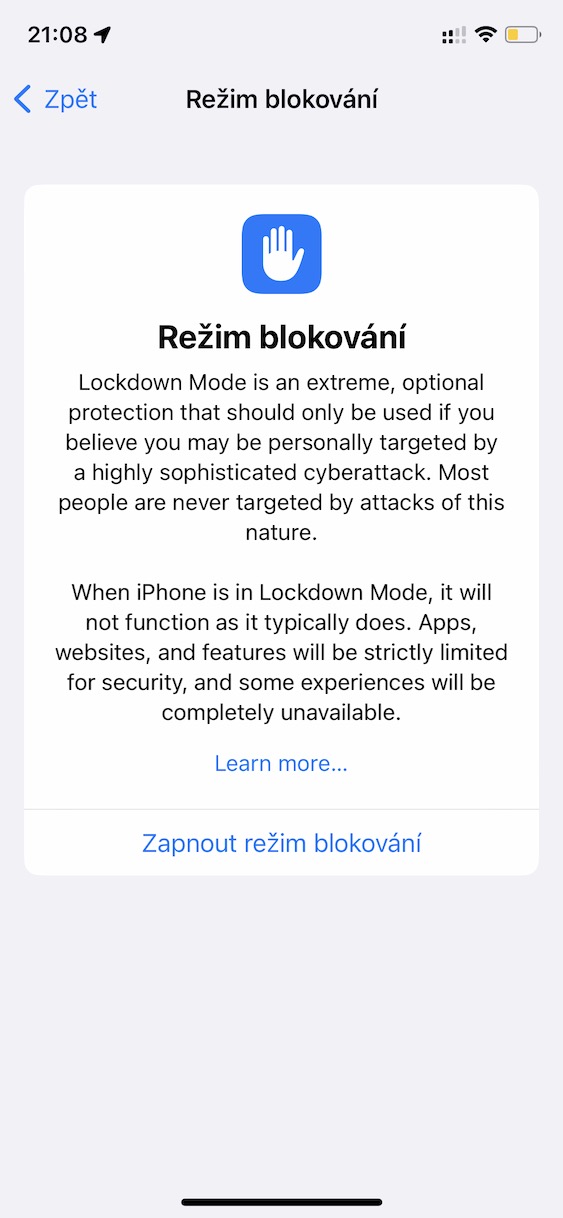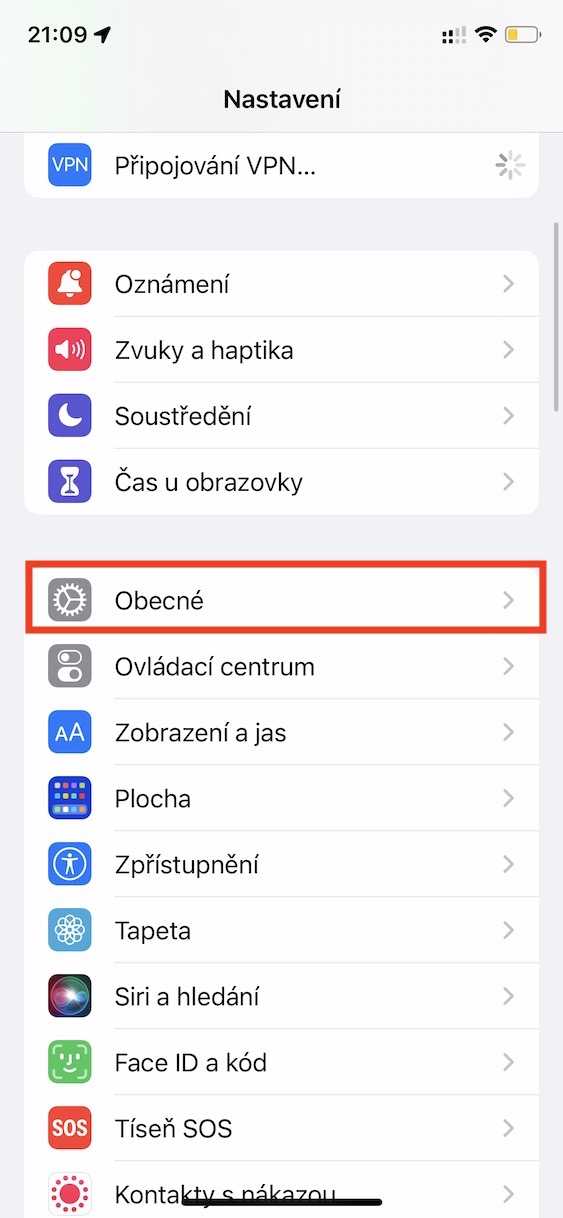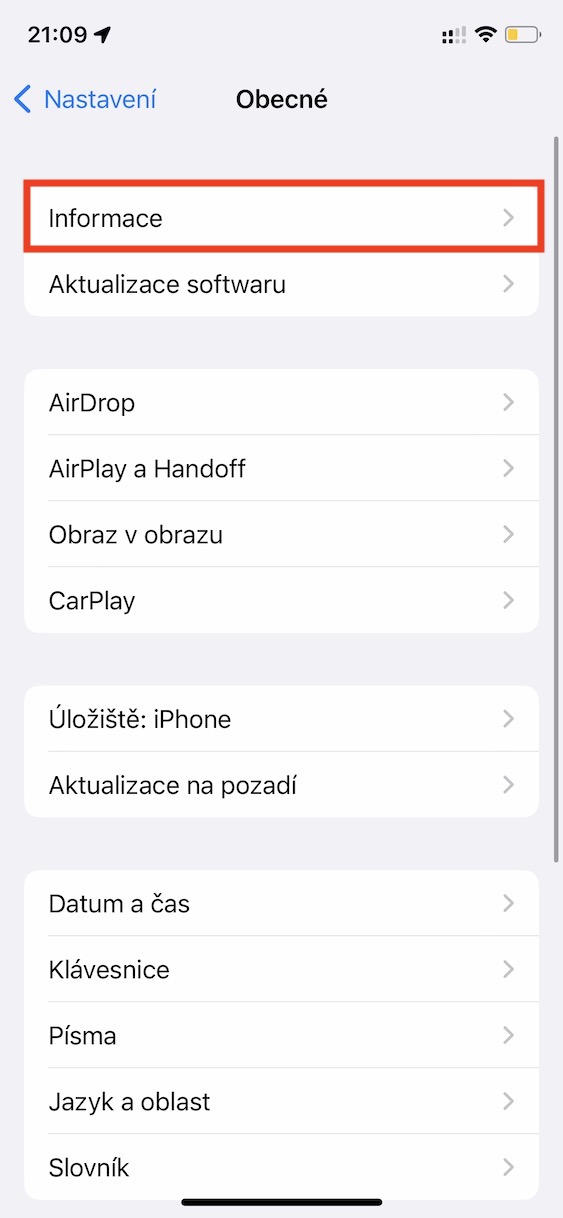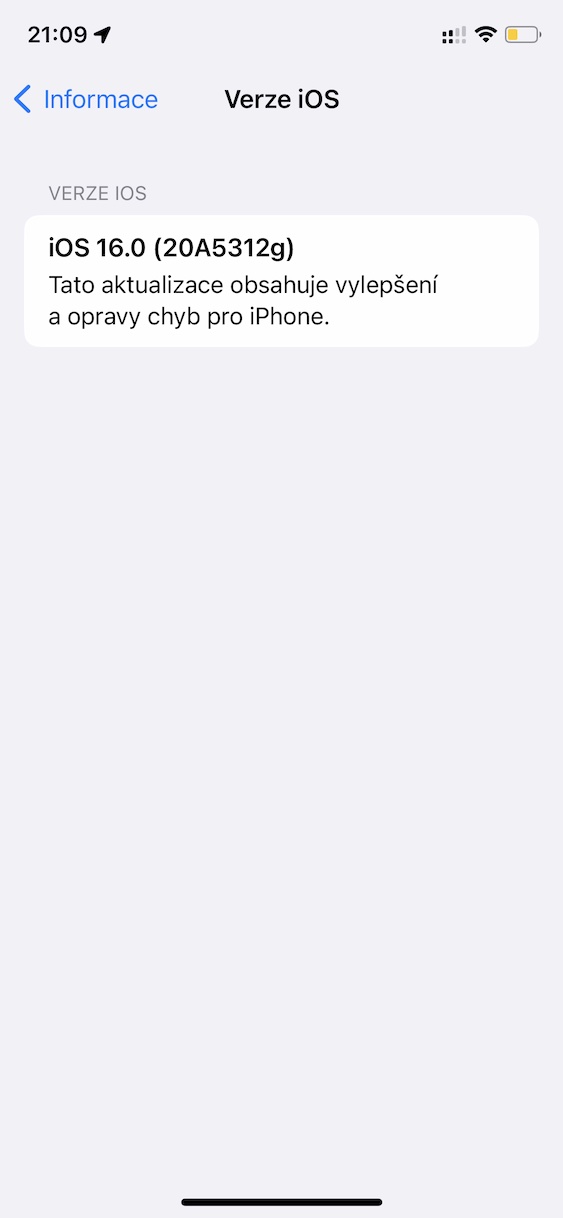The latest operating systems in the form of iOS and iPadOS 16, macOS 13 Ventura and watchOS 9, which Apple presented at the developer conference WWDC22, have been here with us for a whole month. Currently, all of these operating systems are still available in beta versions to all developers and testers, with the public expected in a few months. A few days ago, Apple released the third developer beta version of the mentioned systems, saying that, especially in iOS 16, we saw several pleasant changes and novelties. Therefore, let's take a look at the 7 main ones together in this article.
It could be interest you

Shared iCloud Photo Library
One of the main innovations in iOS 16 is without a doubt the sharing of the iCloud photo library. However, we had to wait for its addition, as it was not available in the first and second beta versions of iOS 16. However, you can currently use it - you can activate it in Settings → Photos → Shared Library. If you set it up, you can immediately start sharing photos with selected close users, for example with family. In Photos you can view your library and the shared one separately, in Camera you can set where the content is saved.
Block mode
Danger lurks everywhere these days, and each of us must be careful on the Internet. However, socially important people must be even more careful, for whom the probability of an attack is countless times higher. In the third beta version of iOS 16, Apple comes with a special blocking mode that will completely prevent hacking and any other attacks on the iPhone. In particular, this will of course limit many different functions of the apple phone, which must be taken into account for higher security. You activate this mode in Settings → Privacy and security → Lock mode.
Original lock screen font style
If you're testing iOS 16, you've probably already tried the biggest new feature of this system – the redesigned lock screen. Here, users can change the clock style and finally add widgets as well. As for the style of the clock, we can choose the font style and color. A total of eight fonts are available, but the original style that we know from previous versions of iOS was simply missing. Apple corrected this in the third beta version of iOS 16, where we can already find the original font style.

iOS version information
You can always easily see which version of the operating system you have installed in the settings of your iPhone. However, in the third beta version of iOS 16, Apple has come up with a new section that will show you exactly the installed version, including the build number and other information about the update. If you would like to view this section, just go to Settings → General → About → iOS Version.
Calendar widget security
As I mentioned on one of the previous pages, the lock screen in iOS 16 received perhaps the biggest redesign in history. Widgets are an integral part of it, which can simplify daily functioning, but on the other hand, they can also reveal some personal information - for example, with the widget from the Calendar application. Events were displayed here even without the need to unlock the device, which is now changing in the third beta version. In order to display events from the Calendar widget, the iPhone must first be unlocked.

Virtual tab support in Safari
Nowadays, virtual cards are very popular, they are very safe and useful for making payments on the Internet. For example, you can set a special limit for these cards and possibly cancel them at any time, etc. In addition, thanks to this, you do not have to write your physical card number anywhere. However, the problem was that Safari could not work with these virtual tabs. However, this is also changing in the third beta version of iOS 16, so if you use virtual cards, you will definitely appreciate it.
It could be interest you

Editing dynamic wallpaper Astronomy
One of the nicest wallpapers that Apple came up with in iOS 16 is without a doubt Astronomy. This dynamic wallpaper can depict the Earth or the Moon, displaying it in all its glory on the lock screen. Then as soon as you unlock the iPhone, it zooms in, which causes a very nice effect. However, the problem was that if you had widgets set on the lock screen, they could not be seen properly due to the location of the Earth or the Moon. However, now both planets are slightly lower in use and everything is perfectly visible.