If you are among the beta testers of Apple's operating systems, then you certainly know that other versions have recently been released - for iPhones, we are talking about iOS 16.2 in particular. This version of the operating system again brings some great improvements, it also comes with a few unreleased features that are still being worked on, and of course fixes other bugs. If you would like to find out what's new in iOS 16.2, then in this article you will find the 6 main news that you should know about.
It could be interest you

The arrival of Freeform
By far the biggest news from iOS 16.2 is the arrival of the Freeform application. Right when introducing this application, Apple knew that it had no chance of getting it into the first versions of iOS, so it prepared users for a late arrival. Specifically, the Freeform app is a kind of infinite digital whiteboard that you can collaborate on with other users. You can put sketches, text, notes, images, links, various documents and much more on it, with all this content being visible to other participants. This will be useful for different teams at work, or for people working on a project, etc. Thanks to Freeform, these users will not have to share one office, but will be able to work together from every corner of the world.
Widget from Sleep on the lock screen
In iOS 16, we saw a complete redesign of the lock screen, on which users can place widgets, among other things. Of course, Apple has offered widgets from its native apps since the beginning, but more and more third-party apps are constantly adding widgets as well. In the new iOS 16.2, the Californian giant also expanded its repertoire of widgets, namely widgets from Sleep. Specifically, you can view information about your sleep in these widgets, along with information about the set bedtime and alarm, etc.

New architecture in the Household
Are you one of those individuals who love a smart home? If so, then you definitely did not miss the addition of support for the Matter standard in iOS 16.1. In the new iOS 16.2, Apple implemented a new architecture in the native Home application, which it claims is simply better, faster and more reliable, thanks to which the entire household should be much more usable. However, in order to take advantage of the new architecture, you must update all your devices that control the home to the latest versions of the operating systems – namely iOS and iPadOS 16.2, macOS 13.1 Ventura and watchOS 9.2.
It could be interest you

Software Update section
In the latest updates, Apple gradually slightly changes the appearance of the section Software update, which you can find in Settings → General. Currently, this section is already clearer in a way, and if you are on an older version of iOS, it can offer you either an update of the current system, or an upgrade and the latest major version. Part of the new iOS 16.2 is a small change in the form of increasing and bolding the current version of the iOS system, which makes this information more visible.
Notification of unwanted SOS calls
As you probably know, there are different ways your iPhone can call 16.2. Either you can hold the side button with the volume button and slide the Emergency call slider, or you can use shortcuts in the form of holding the side button or pressing it five times quickly. However, some users use these shortcuts by mistake, which can lead to an emergency call out of the blue. If this happens, Apple will ask you in iOS XNUMX via a notification whether it was a mistake or not. If you click on this notification, you can send a special diagnosis directly to Apple, according to which the function may change. Alternatively, it is possible that these shortcuts will be completely ditched in the future.

Support for external displays on iPads
The latest news does not specifically concern iOS 16.2, but iPadOS 16.2. If you updated your iPad to iPadOS 16, you were definitely looking forward to being able to use the new Stage Manager, together with an external display, with which the novelty makes the most sense. Unfortunately, Apple removed support for external displays from iPadOS 16 at the last minute, as it did not have time to fully test and complete it. Most users were annoyed by this, as Stage Manager by itself does not make much sense without an external display. Anyway, the good news is that in iPadOS 16.2 this support for external displays for iPads is finally available again. So hopefully Apple will be able to finish everything now and in a few weeks, when iOS 16.2 will be released to the public, we will be able to enjoy Stage Manager to the fullest.


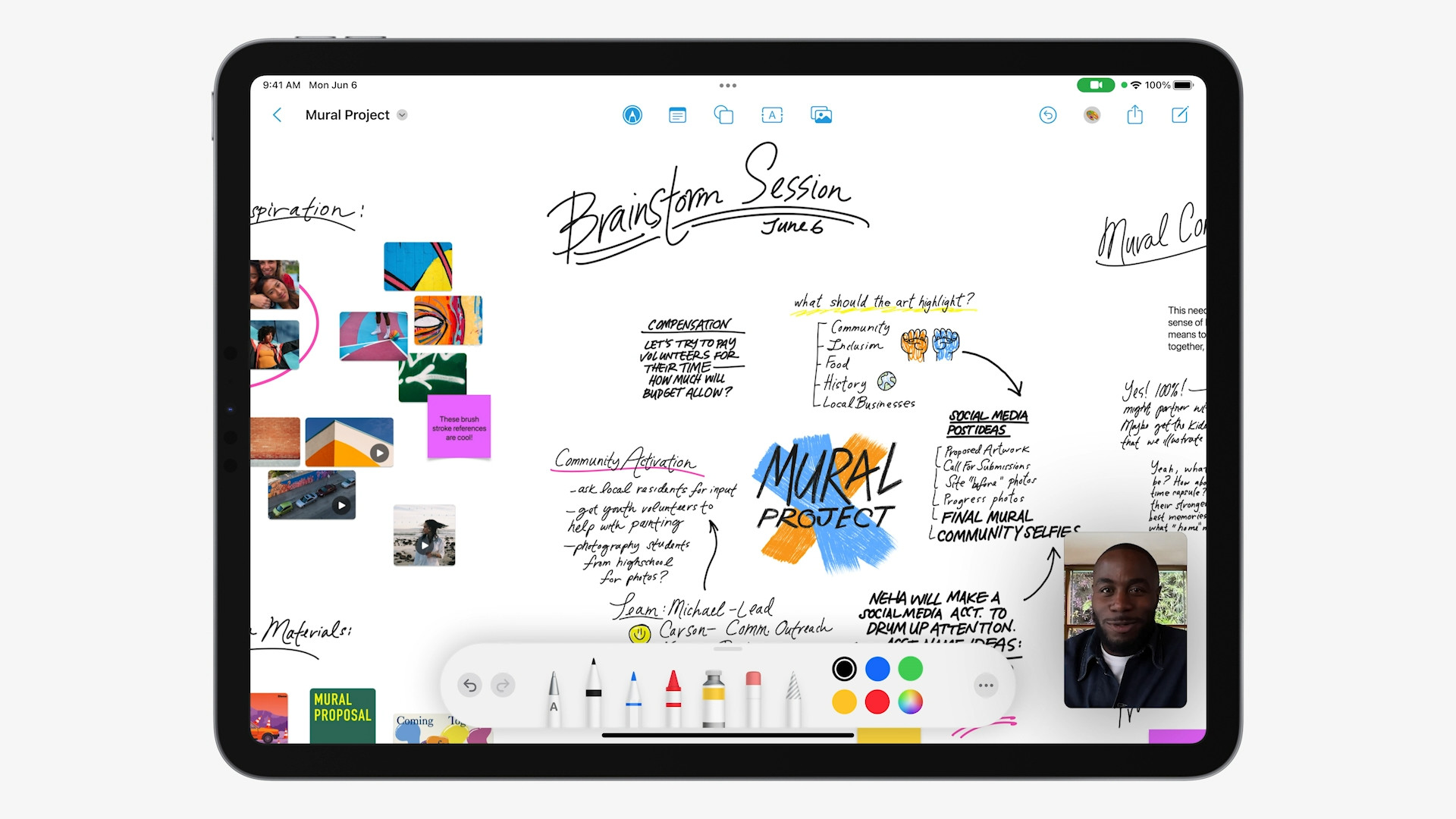
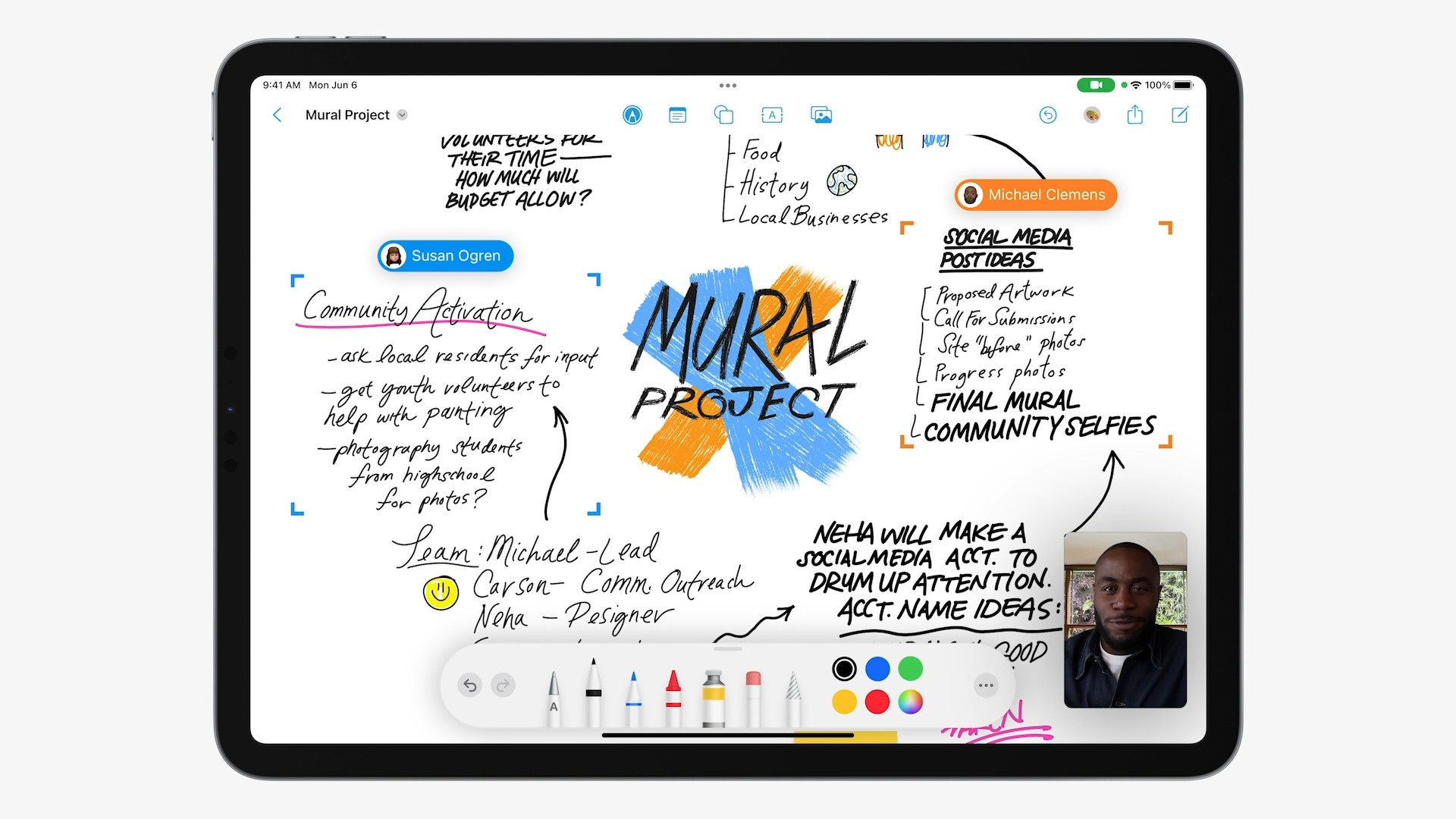
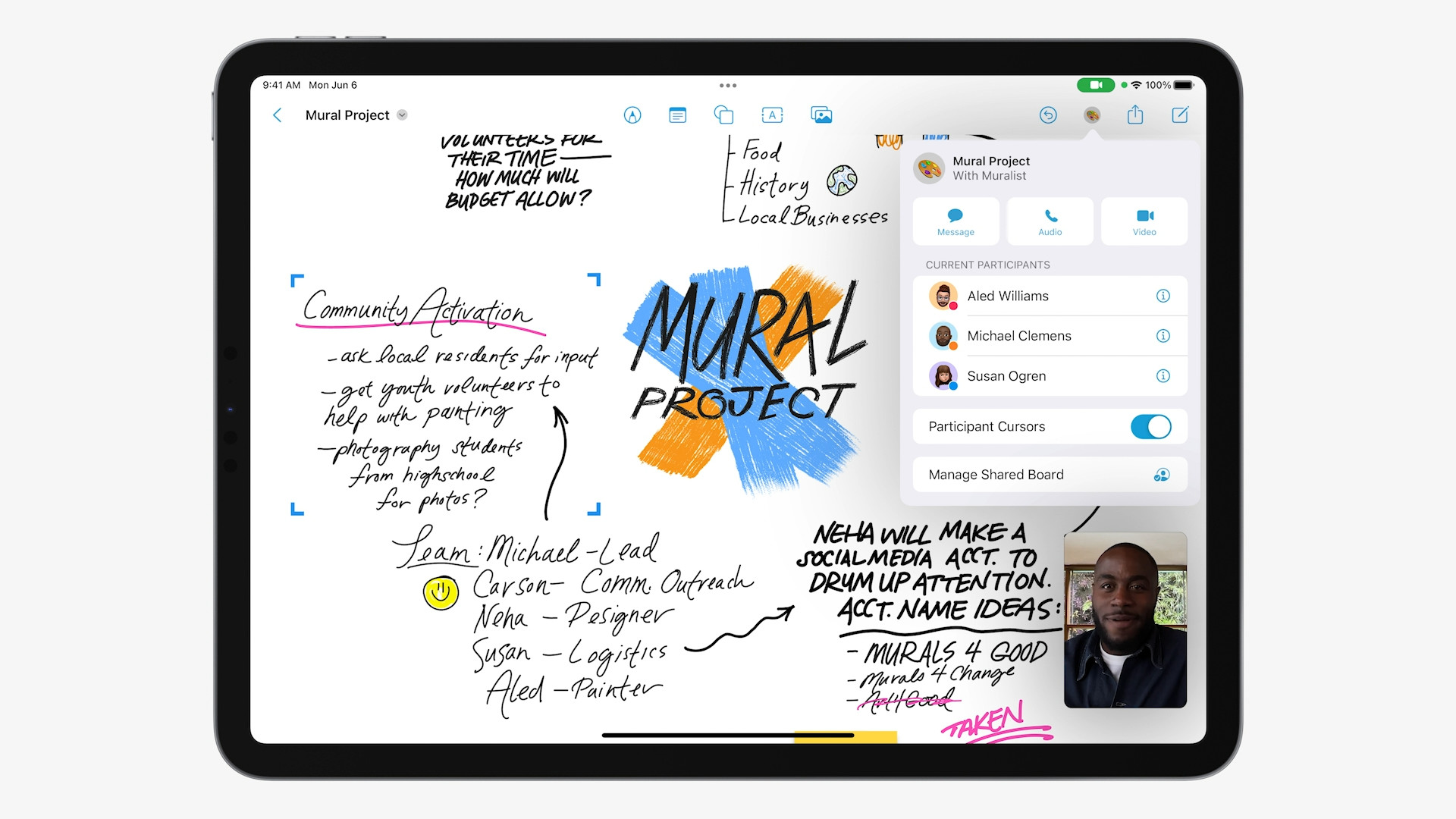
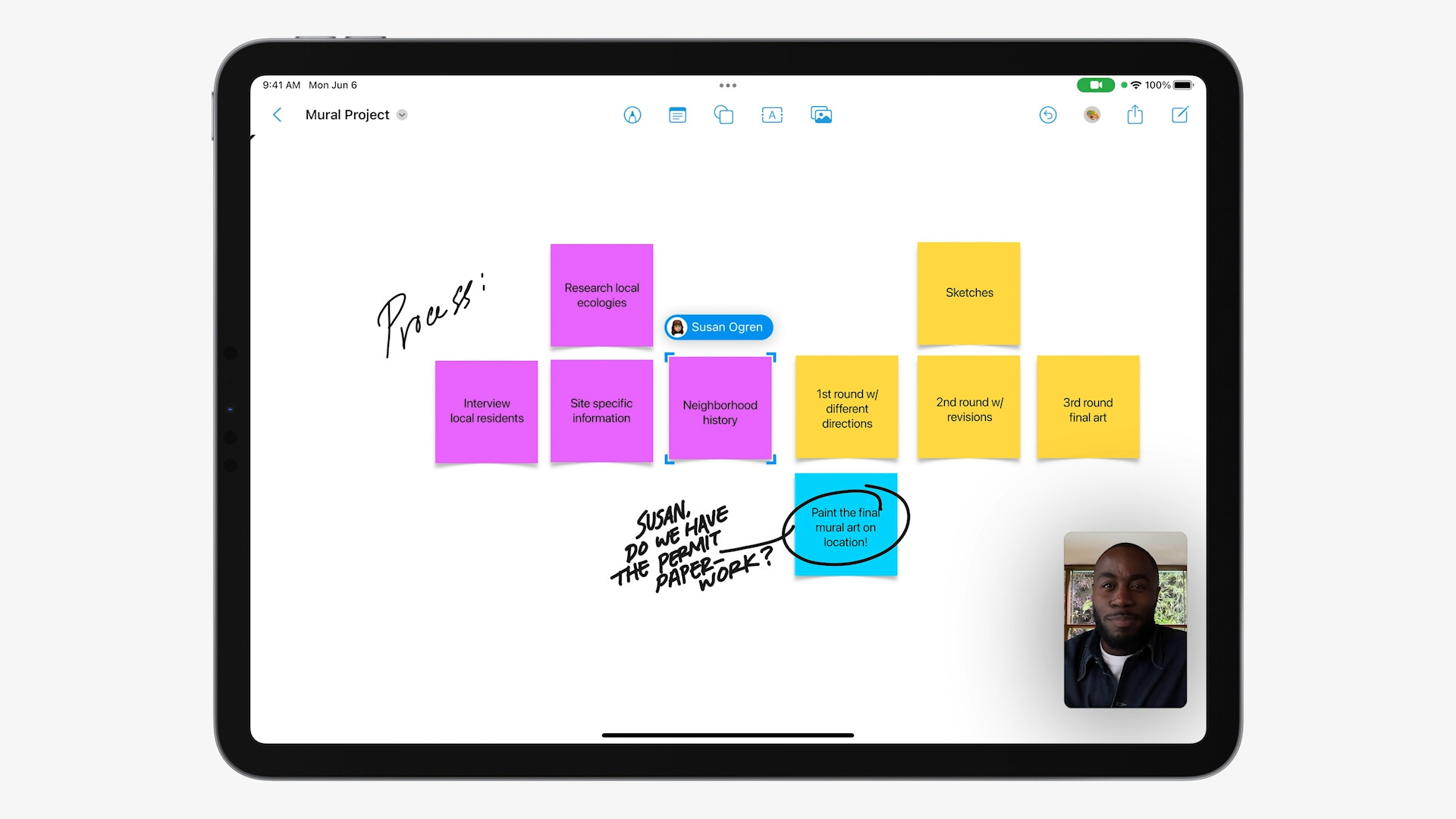
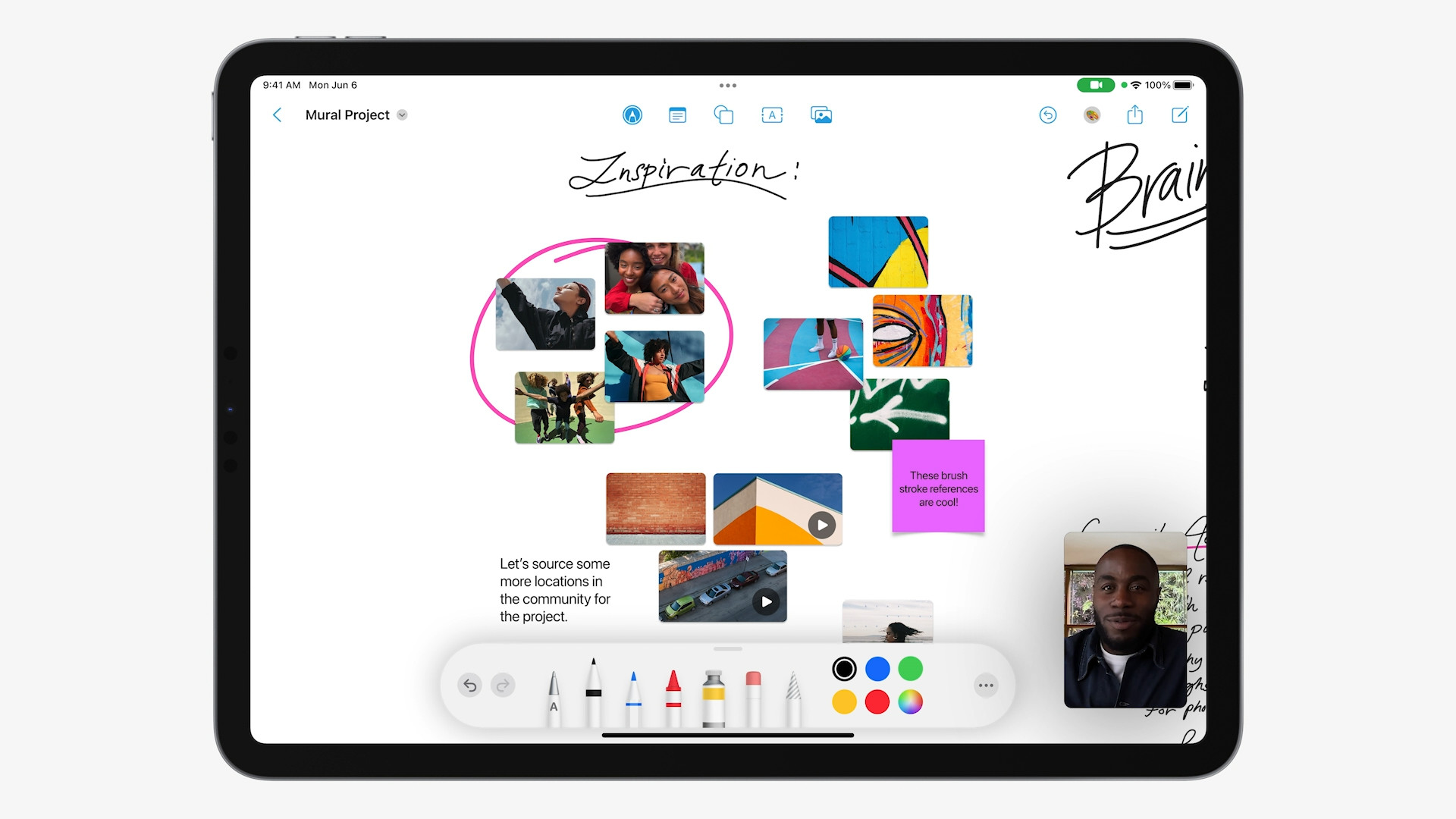


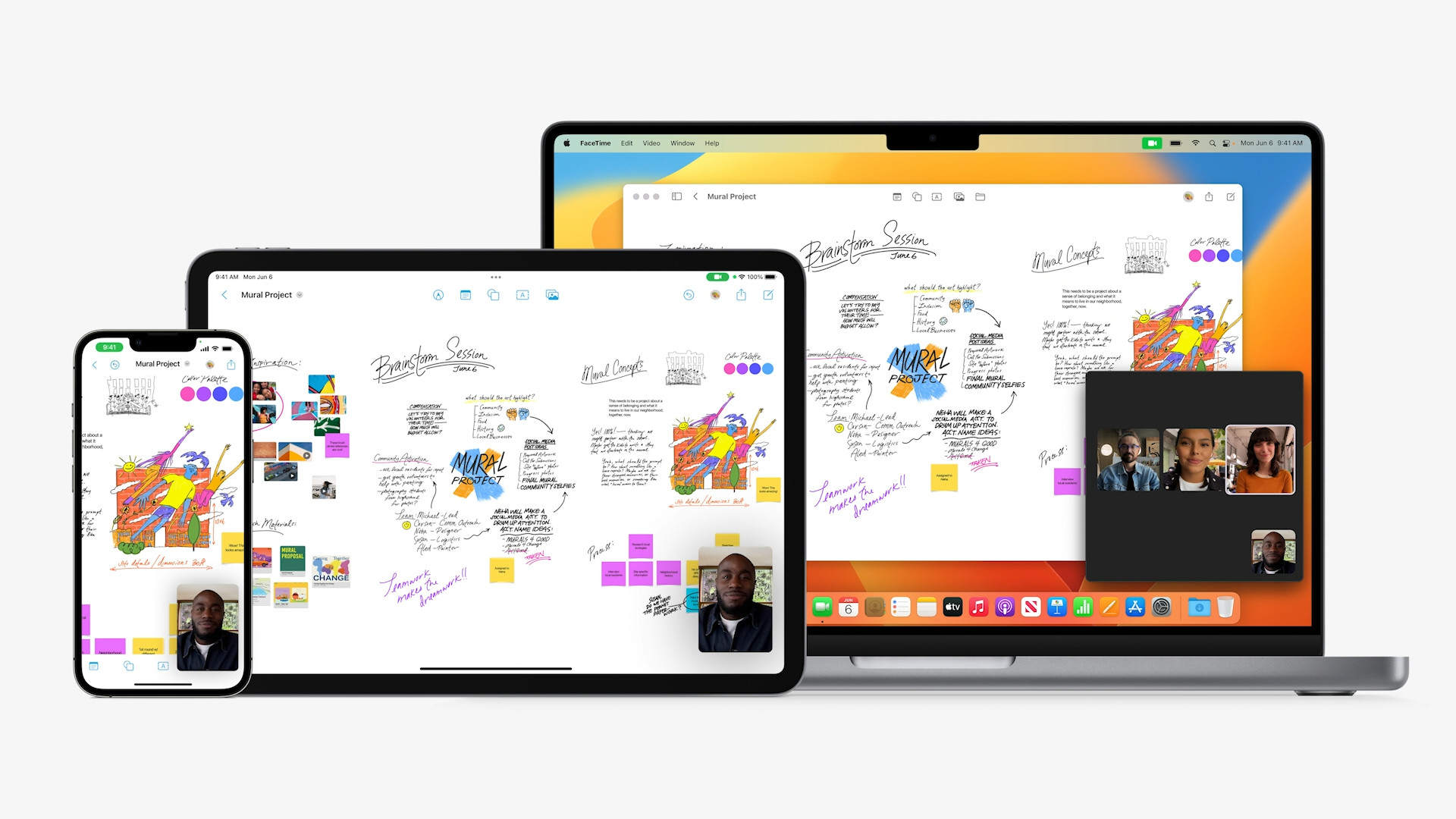
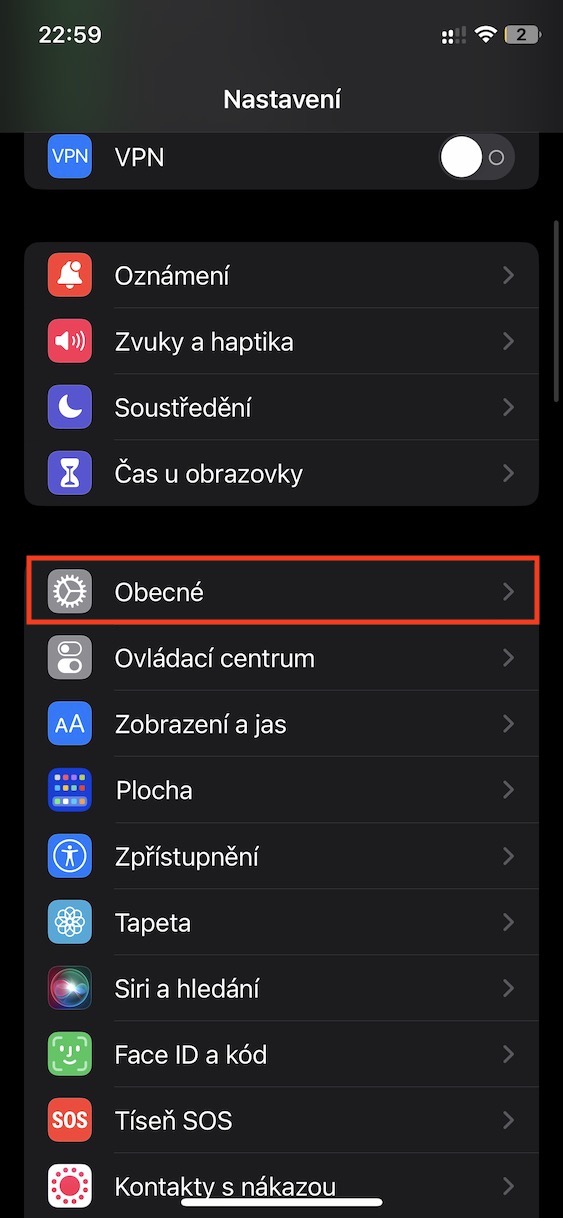
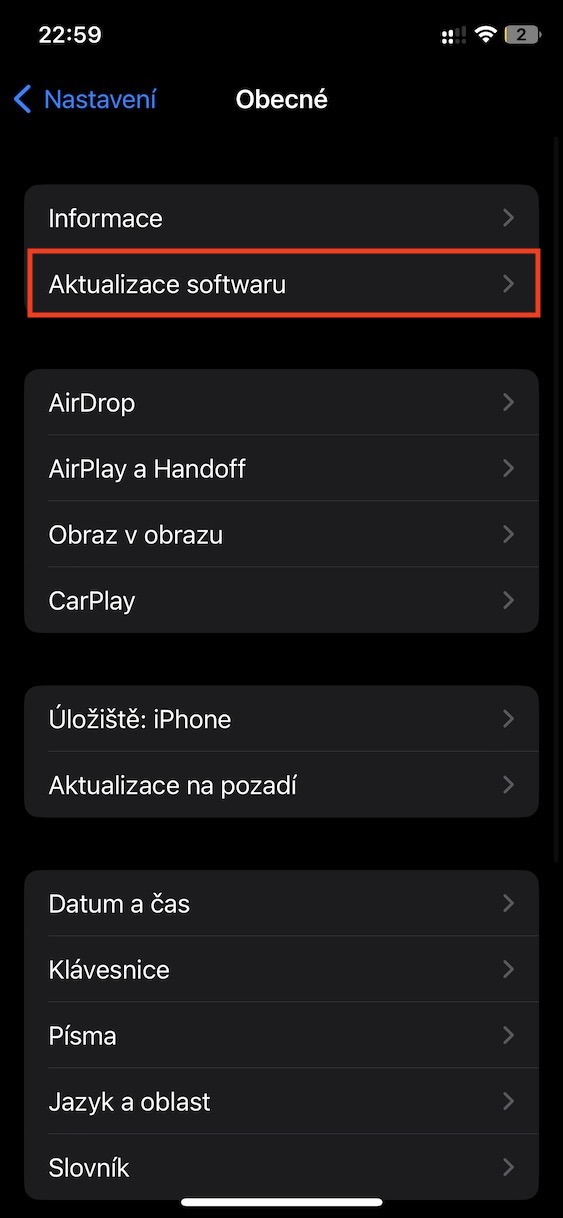
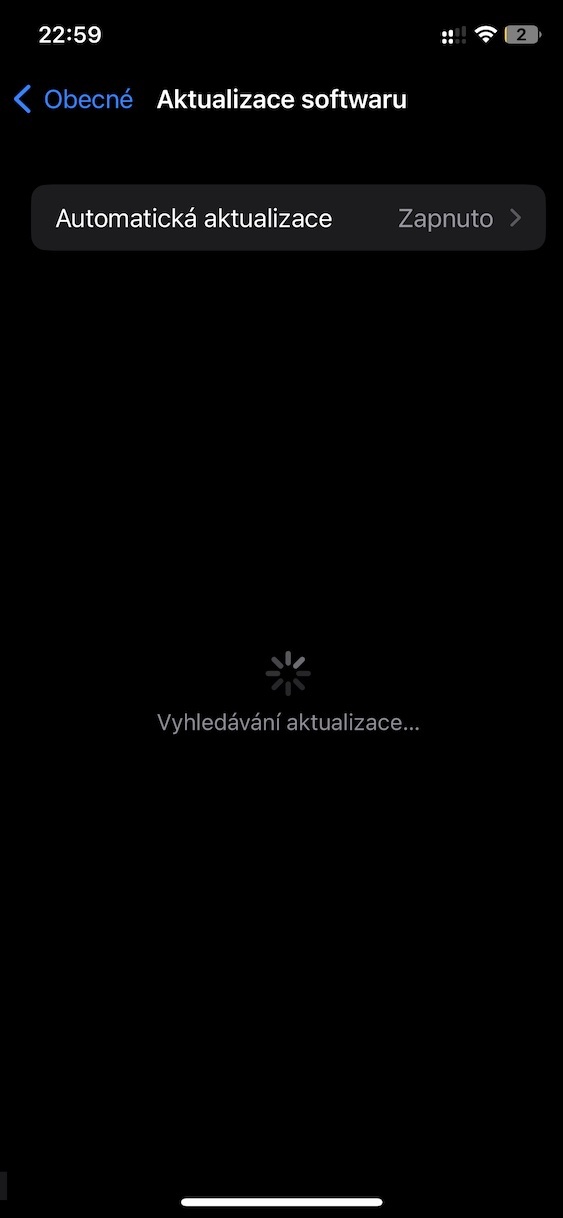
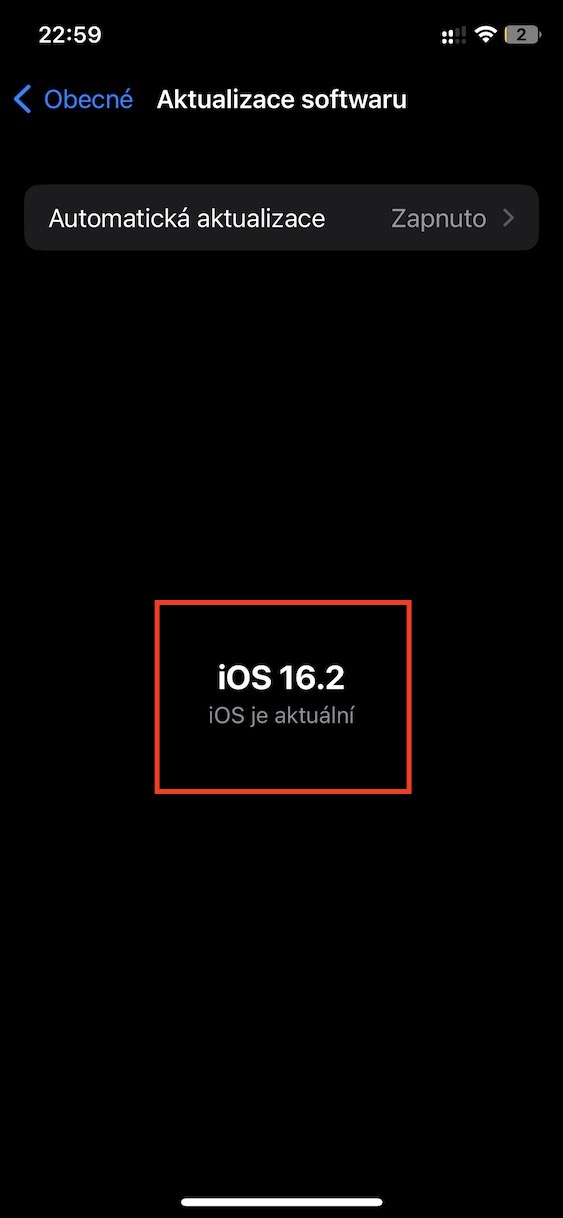
but in 16.1 you can turn on the battery status on mini phones ... hooray :)