All of us have probably accidentally deleted a file on the Mac that we actually wanted to keep. There are several ways to recover an accidentally deleted file on Mac. We will present five of them in our article today.
"Back" command
For example, if you've accidentally deleted a file in the Finder and trashed it instead of permanently deleting it, you can use the Undo keyboard shortcut to successfully restore it. The condition is that there must be only one file, it must not be permanently deleted, and no further action has taken place after it has been deleted. To restore a recently deleted file in the Finder, press the keyboard shortcut Cmd + Z. The file will appear in its original location.
It could be interest you

Recovering from Recycle Bin
To most of you, the process of manually restoring deleted files from the recycle bin will certainly seem like a matter of course, which does not need to be reminded, but many beginners can fumble in this direction. To manually restore a file from the Recycle Bin, point your mouse cursor to the lower-right corner of your Mac screen and left-click on Recycle Bin. Find the file you need to restore, right-click on it and select Undo from the menu.
time Machine
You can also use Time Machine to recover deleted files. In the Finder, open the folder where the deleted file was located and click the Time Machine icon in the bar at the top of your Mac. Choose Open Time Machine, use the arrows to scroll to the version of the folder you want to restore, and click Restore. Of course, this method only works if you have Time Machine enabled.
Features for specific applications
Some apps, such as the native Photos or Notes, also have a Recently Deleted folder, where the items you've recently deleted can be found for a certain period of time. In case you've accidentally deleted content from an app that offers this feature, just head to the folder with your recently deleted notes or pictures and restore the file. This way, in most cases, multiple items can be restored at once.
It could be interest you

Third-party applications
You can also use third-party applications that specialize in this type of operation to recover accidentally deleted files from Mac. This is a special software that in many cases can bring back even seemingly hopelessly lost files. We've taken a closer look at some of these apps in our earlier reviews - such as Stellar Data Recovery.
It could be interest you
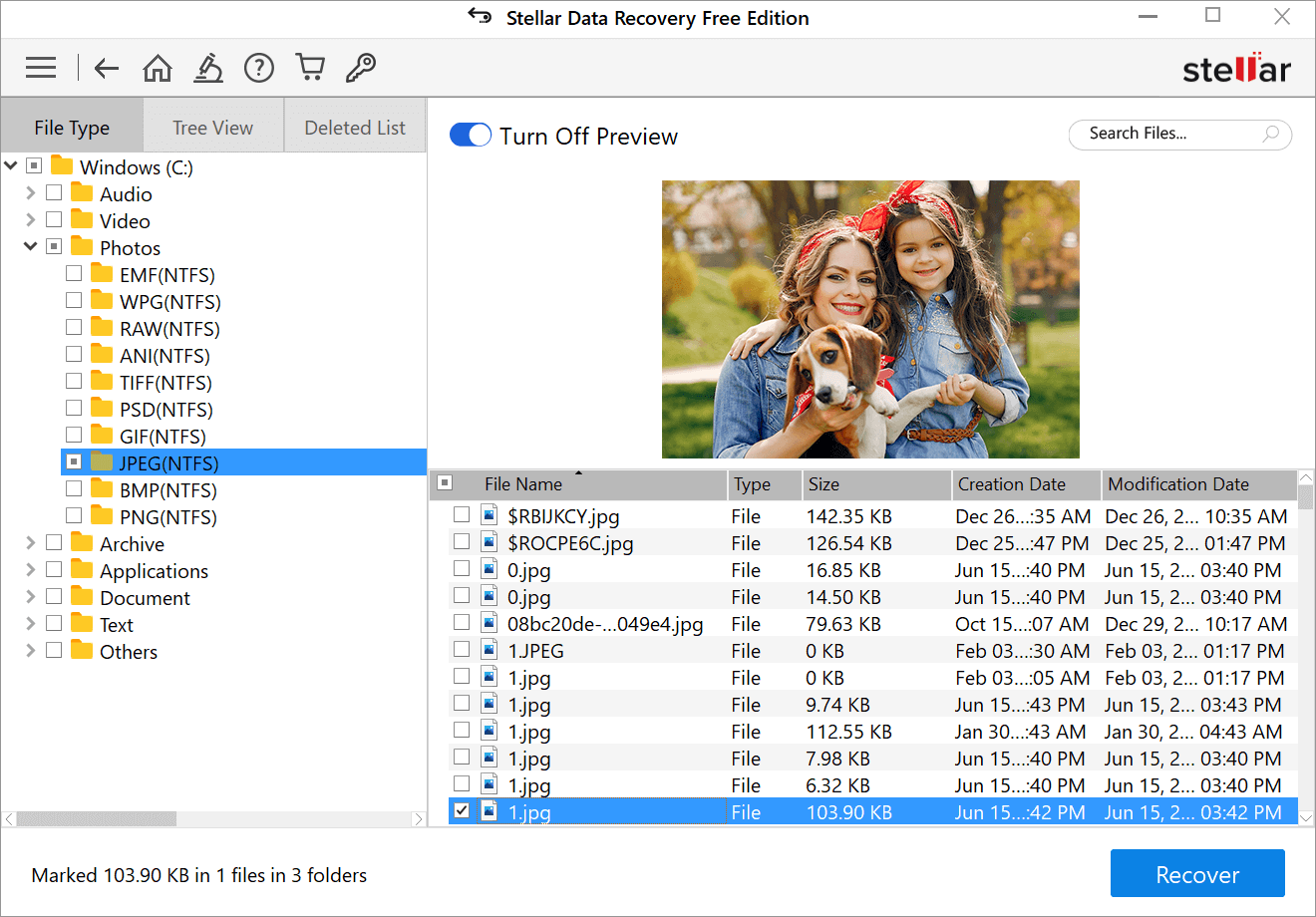
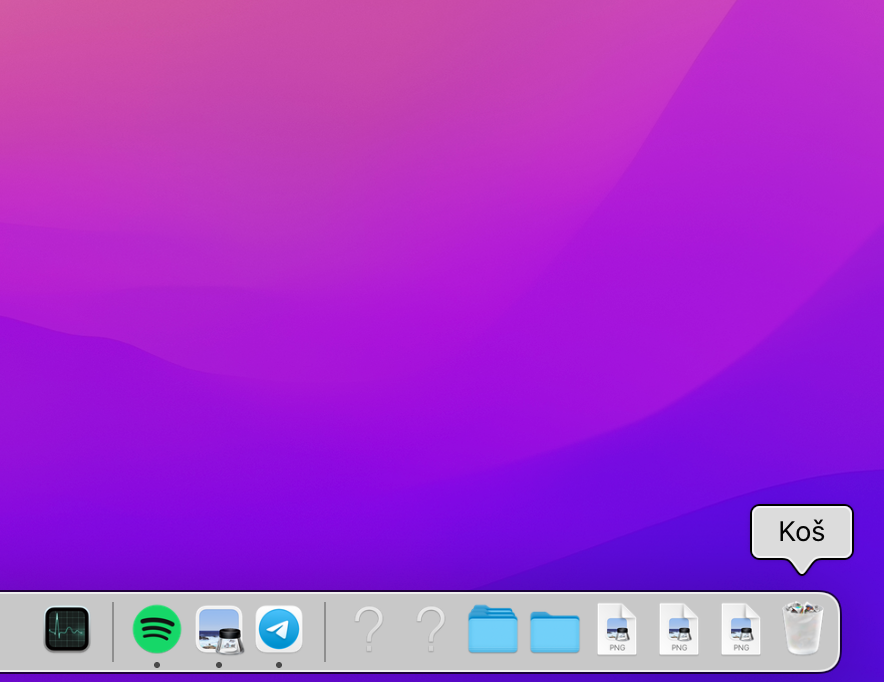
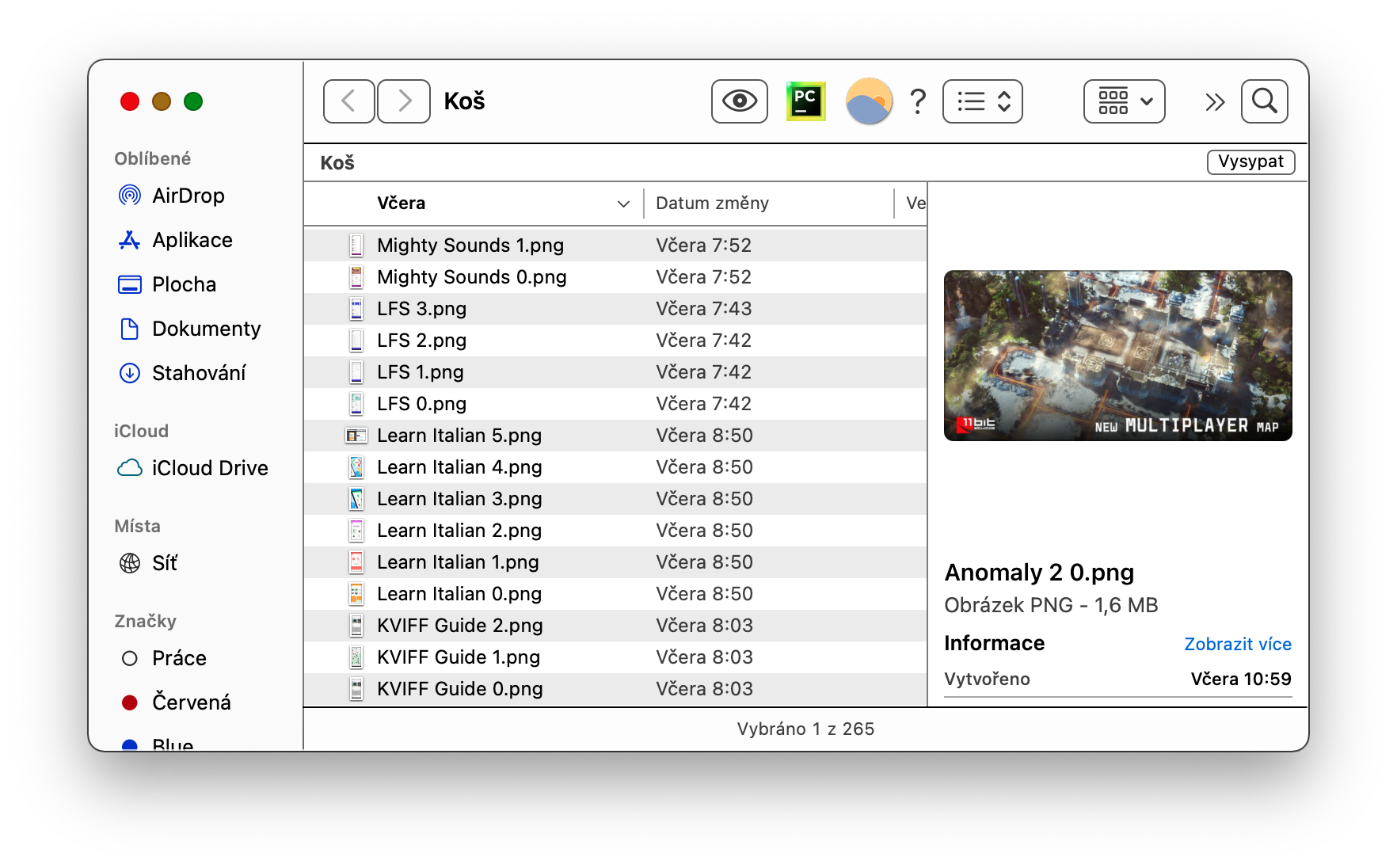
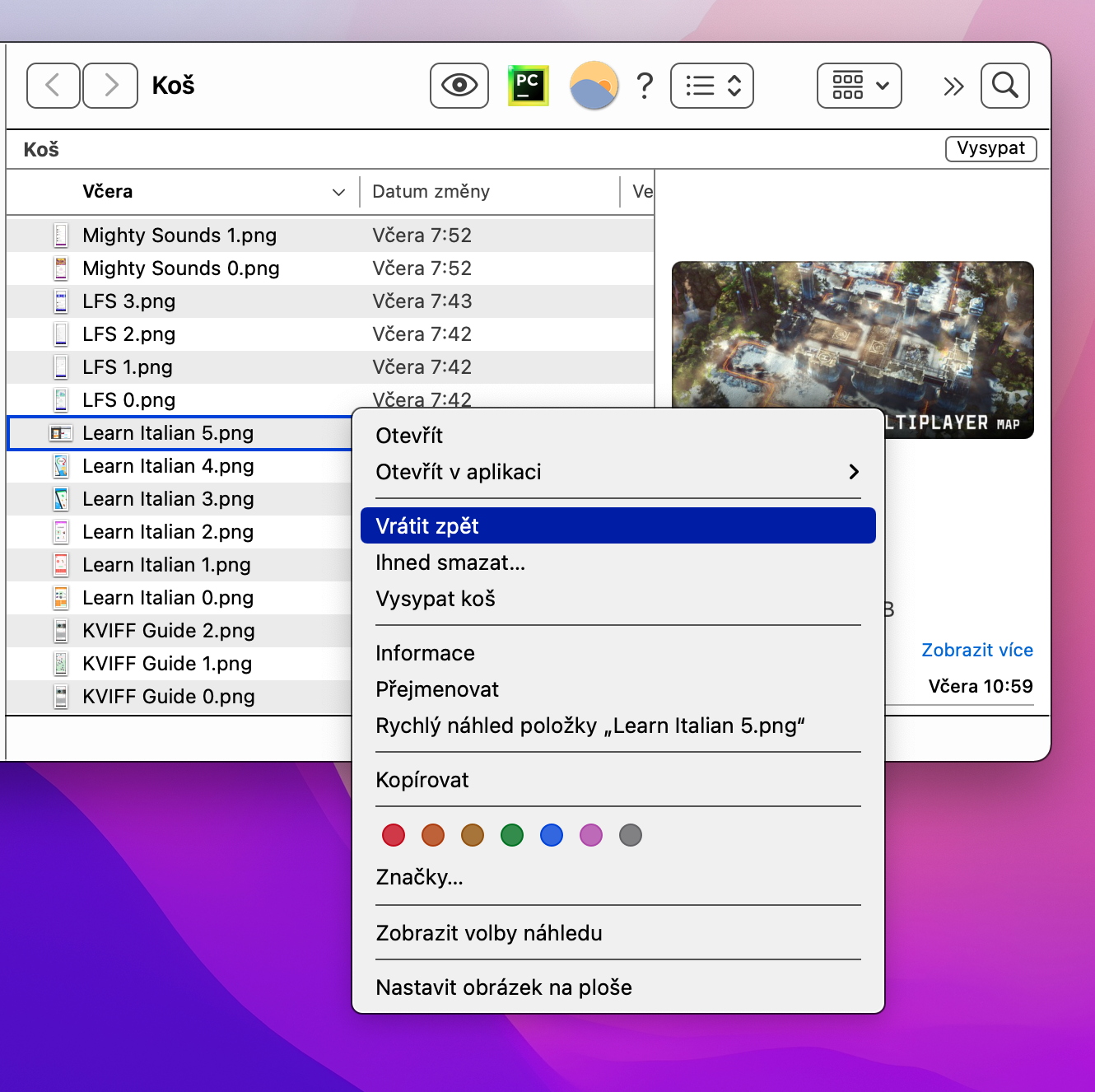

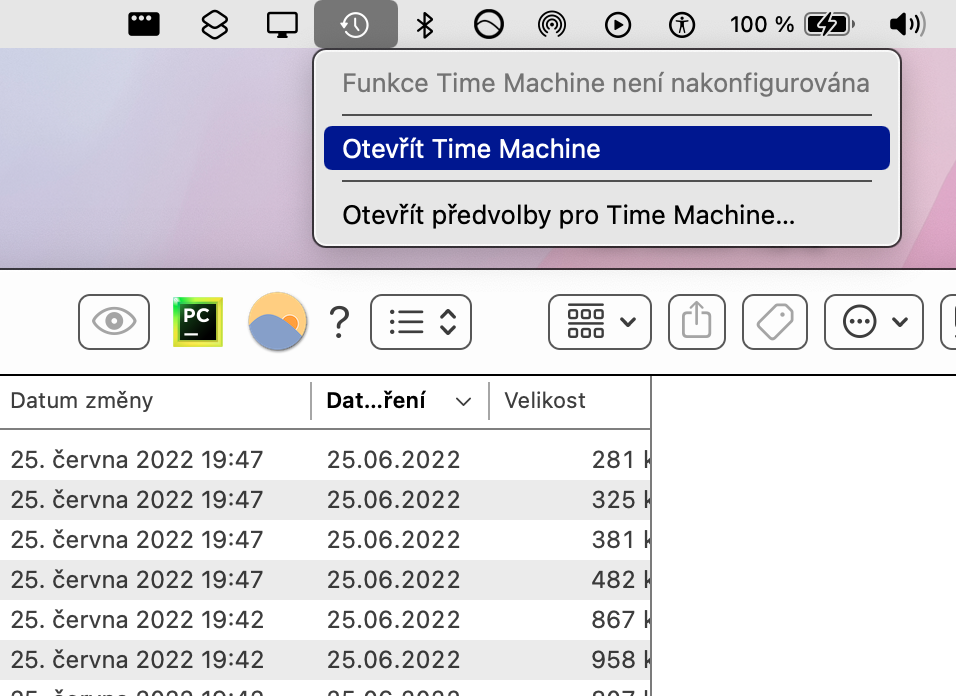
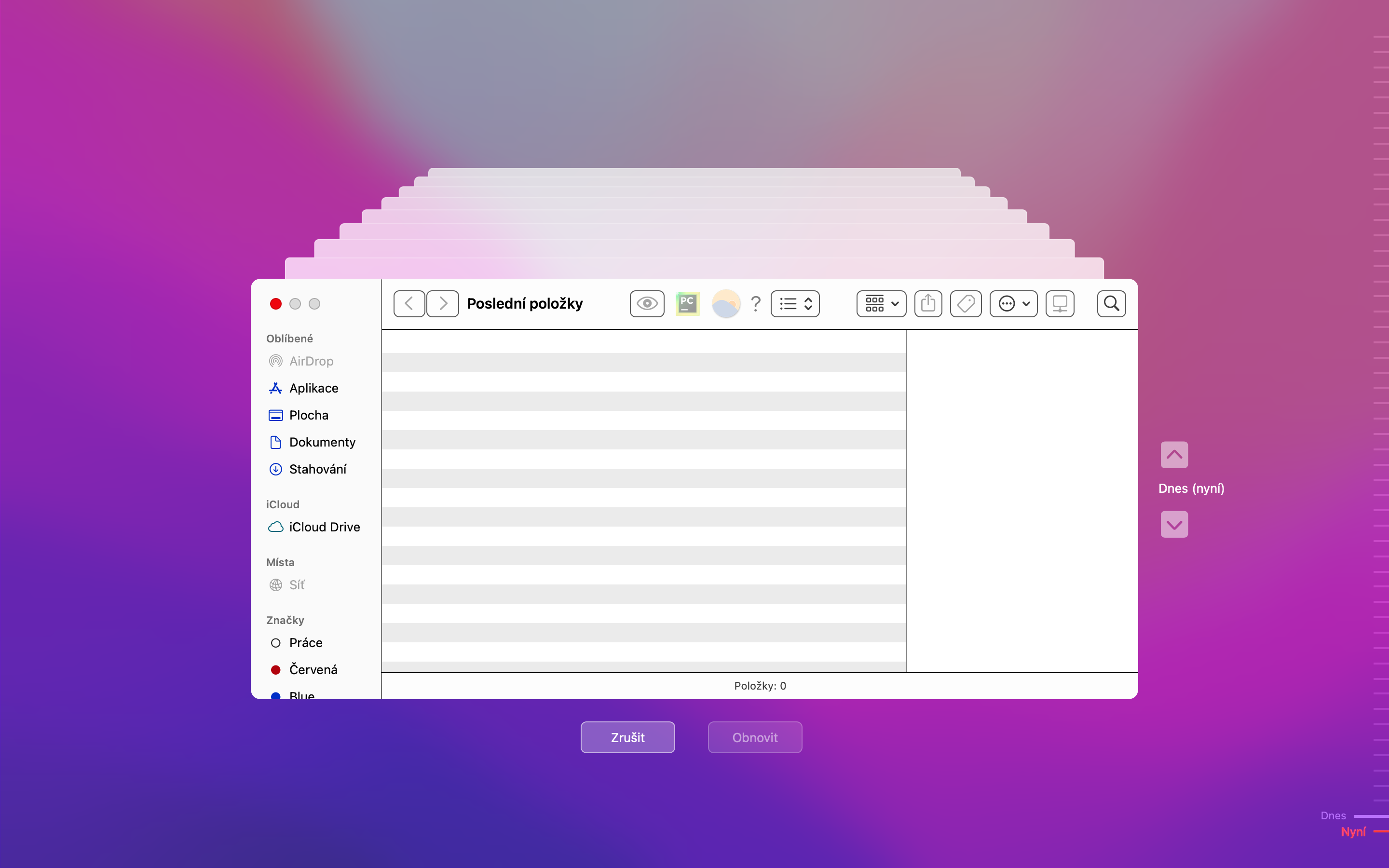
 Flying around the world with Apple
Flying around the world with Apple