For the great success of our previous article 5 interesting utilities for iPhone for free we bring you a sequel, this time with paid apps. However, they will not significantly reduce your account, because - as the title of the article suggests - they are a mouthful.
Occasions
Occasions is an excellent birthday notification app. Only recently, Apple added the ability to see birthdays from contacts in the calendar, however, the functionality here is very limited. On the other hand, Occasions offers much more. The most important function is probably the synchronization with Facebook, where most friends have their birthdays saved. You can then pair individual friends with contacts in the address book.
The main screen consists of a list of your friends and contacts sorted by date of birth, so you can immediately see who will be celebrating in the coming days. In addition to data, photos are also copied from Facebook, the list then looks very nice. After clicking, you will get to the details of the contact, from where you can call the birthday person, write an SMS or write something on his wall. You will also learn his exact date of birth, sign and moonstone.
For notifications, the application uses push notifications, when on a given day, at a specified time, you are notified of a birthday, and at the same time, a badge notifying you of upcoming birthdays in the next few days is also updated. You can set everything in the application in great detail.
What freezes is the absence of name names, you will only see public holidays. The application is also entirely in English. So if you lack names and Czech, you'd better reach for the application iHoliday from Czech creators. For everyone else, Occasions is a very useful app at a great price.
[button color=red link=http://itunes.apple.com/cz/app/occasions-birthdays-more/id318103548?mt=8 target=”“]Occasions – €0,79[/button]
Sleep Cycle
Sleep Cycle doesn't quite fall into the utility category, but the functionality of this app will blow your mind if you're not familiar with it. For some time now, there have been alarm clocks that sense your body movements while you sleep and wake you up at the moment when you are most awake, depending of course on the chosen wake-up time. These alarm clocks cost several thousand crowns, with Sleep Cycle you will have one for a dollar.
The app uses the iPhone's sensitive motion sensor, so it's pretty good at monitoring how you roll in bed, provided you have your phone close to where you sleep and your mattress isn't too hard.
The phone always wakes you up within half an hour before the set time. Never later than you set. You have several pleasant melodies to choose from, which will make waking up even more pleasant. Your sleep progress is then recorded in graphs that you can view or brag about on Facebook.
I have tested the application and it works really well, you won't wake up sleepy, on the contrary, you feel fresh and full of energy. I recommend it to everyone who wants to make waking up a pleasant ritual.
[button color=red link=http://itunes.apple.com/cz/app/sleep-cycle-alarm-clock/id320606217?mt=8 target=”“]Sleep Cycle – €0,79[/button]
Battery Doctor Pro
This utility will help you keep your battery in top condition. The general recommendation for mobile batteries is to charge the so-called "full cycle" at least once a month. In the case of an iPhone, this means discharging the phone to at least 20% and then charging it fully. The application monitors the charging cycle for you and notifies you when the phone is fully charged, including the so-called "trickle charge", which is a several-minute charge that should further extend the life of your battery
Another useful feature is an information screen showing how long your phone can last for a certain activity at the current battery level. In addition to the usual values, you can also find playing 2D/3D games, reading books or shooting videos. A small bonus is a list of tips for extending the life of your iPhone.
[button color=red link=http://itunes.apple.com/cz/app/battery-doctor-pro-max-your/id340171033?mt=8 target=”“]Battery Doctor Pro – €0,79[ /button]
Convert
Convert is the only app here that costs more than a dollar, and that's two dollars. This is a quantity converter, of which you can find several on the App Store. What makes it better than others? Above all, I would like to mention the graphic processing and control of the entire application. The environment consists of some three cylinders and a calculator.
With the first cylinder, you choose which quantities you want to convert, be it length, weight or currency. On the other two, you then select the starting and target units to which you want to convert. You then enter the numerical value into the calculator and you have the result. If you are interested in a different unit, just move one of the cylinders.
If you convert some of the quantities more often, you can add them to your favorites and then switch between them with one click. You can also enter numerical values by pasting and copy the result to the clipboard for further use.
[button color=red link=http://itunes.apple.com/cz/app/convert-the-unit-calculator/id325758140?mt=8 target=”“]Convert – €1,59[/button]
Exchange Rates
Exchange Rates is, as the name suggests, an app for currency rates. What will attract the attention of the application is certainly its graphic processing and simple use. You can display exchange rates in two ways, either by the ratio of other currencies to the selected one, or vice versa.
Due to the weaker koruna compared to major currencies such as the dollar, euro or British pound, you are more likely to use the second option. They are switched by tapping the given currency with two fingers. The application also contains a simple converter, or rather a calculator
By turning the phone horizontally, you will be taken to the development screen of the exchange rate of the selected currency. There are several previews, weekly, monthly, half-yearly, etc., just like in native Actions. Unfortunately, you can only choose one currency, you can't have several and flip between them. Even so, this is a great feature and another argument for spending twenty crowns for this application.
[button color=red link=http://itunes.apple.com/cz/app/exchange-rates/id316363567?mt=8 target=”“]Exchange Rates – €0,79[/button]
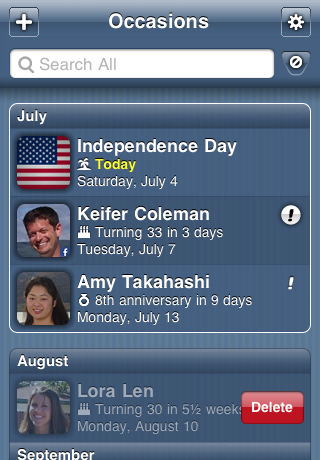
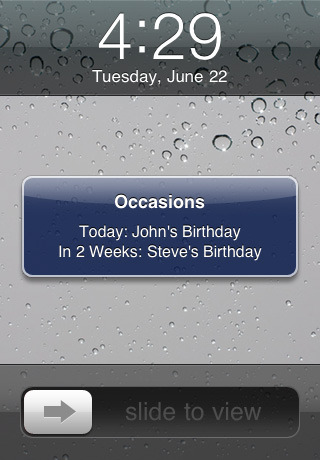
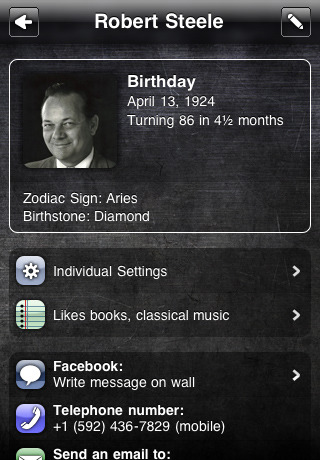

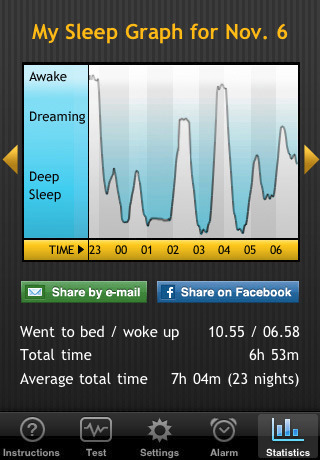
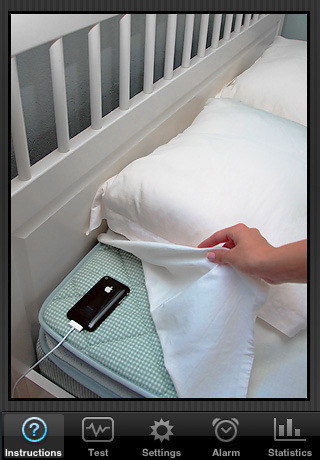
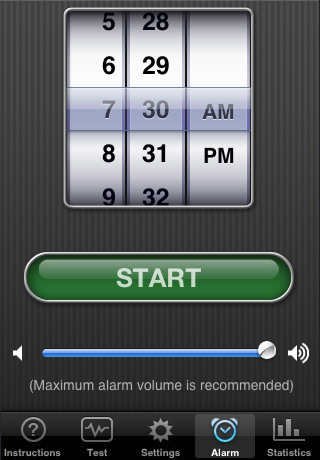


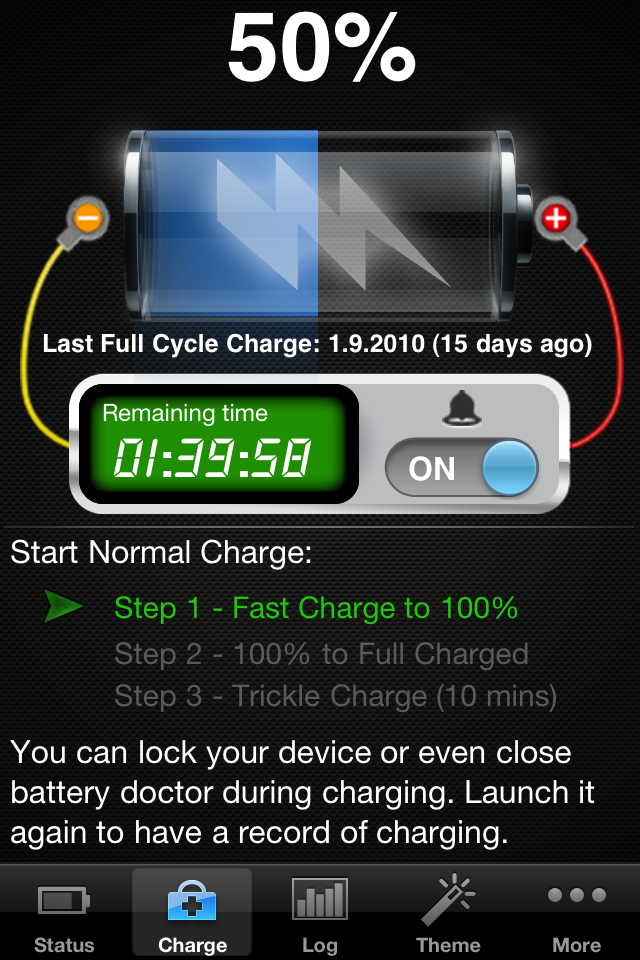
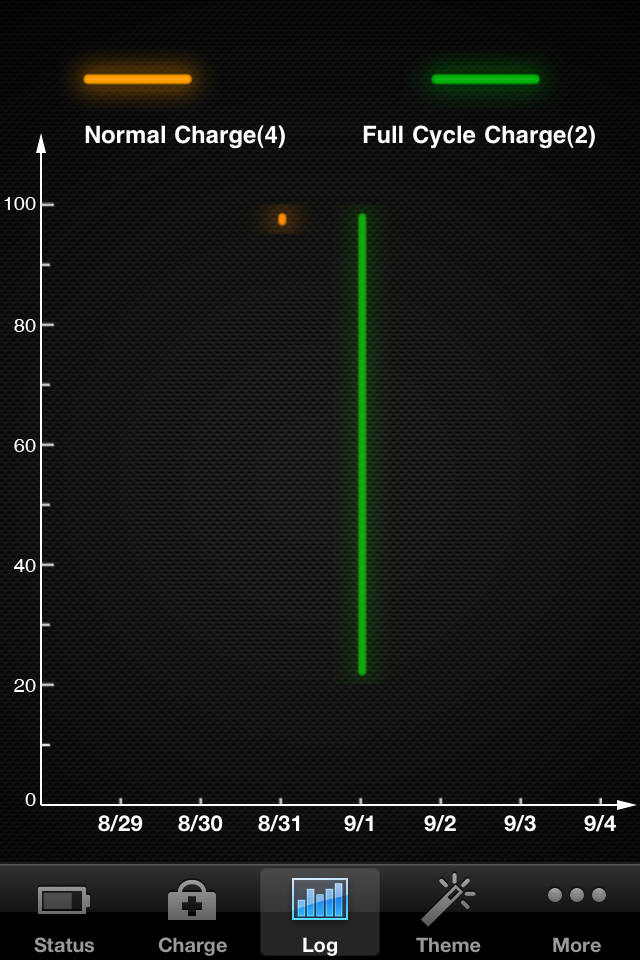
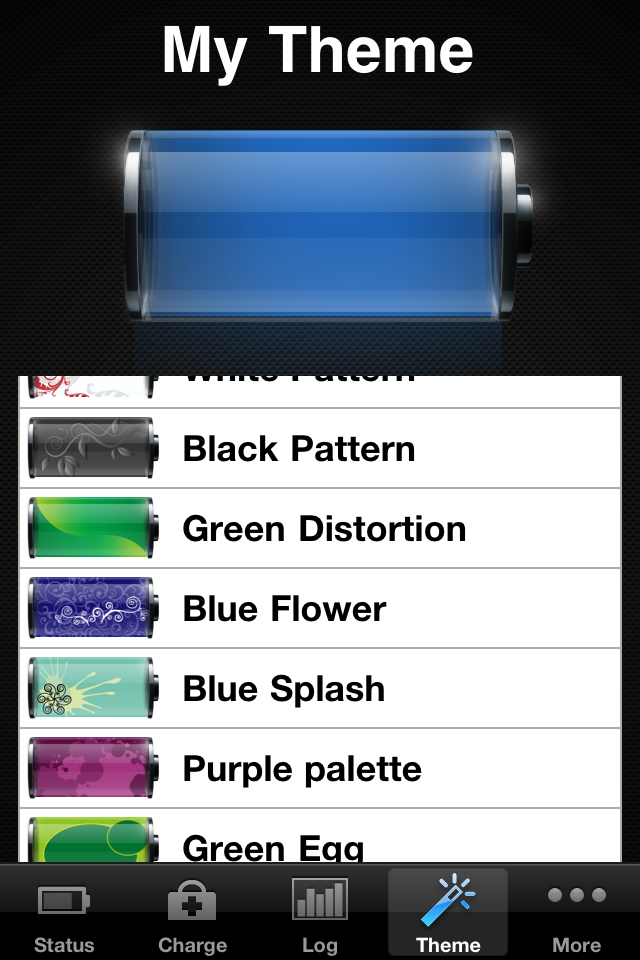
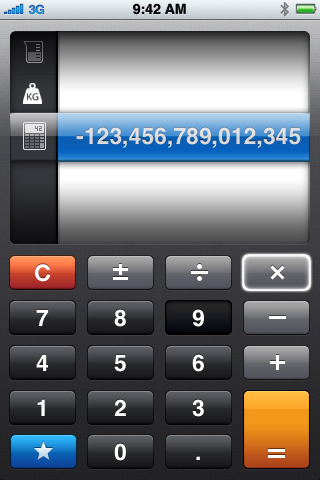
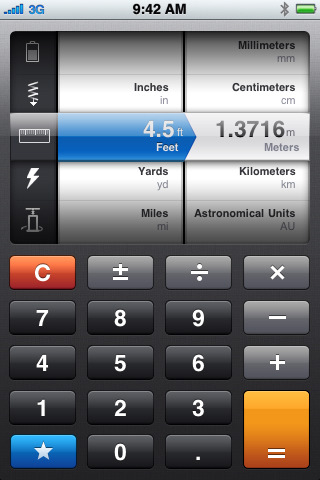
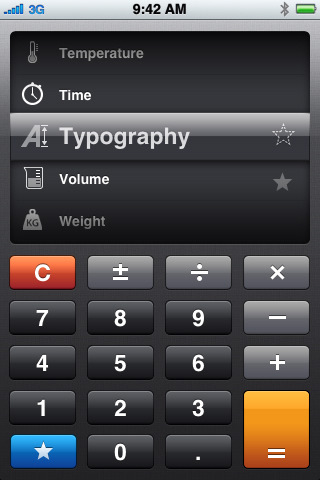
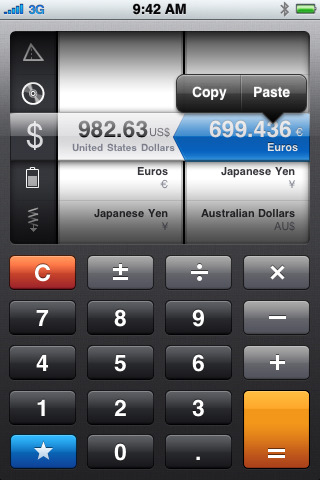

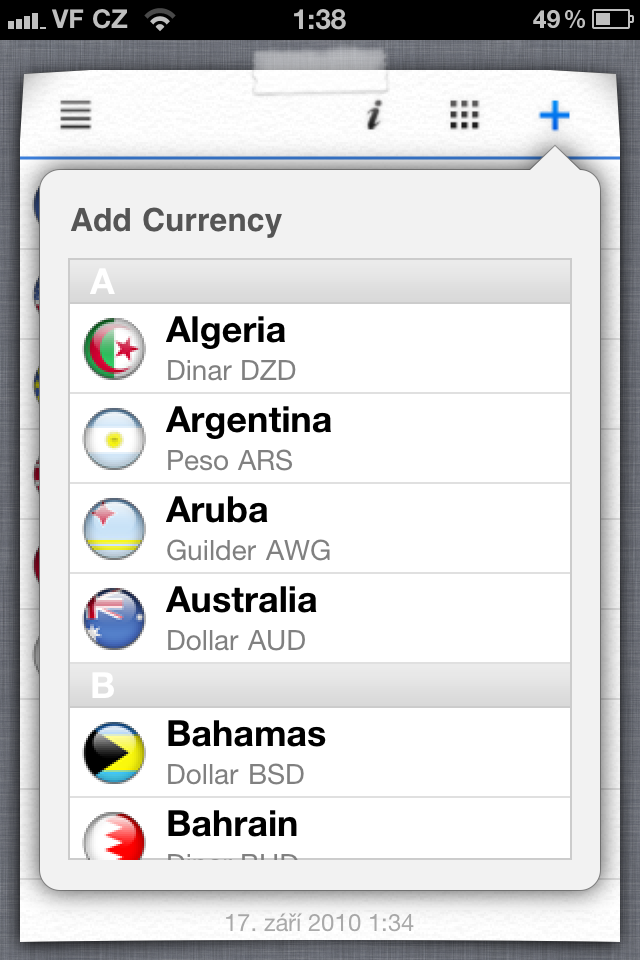
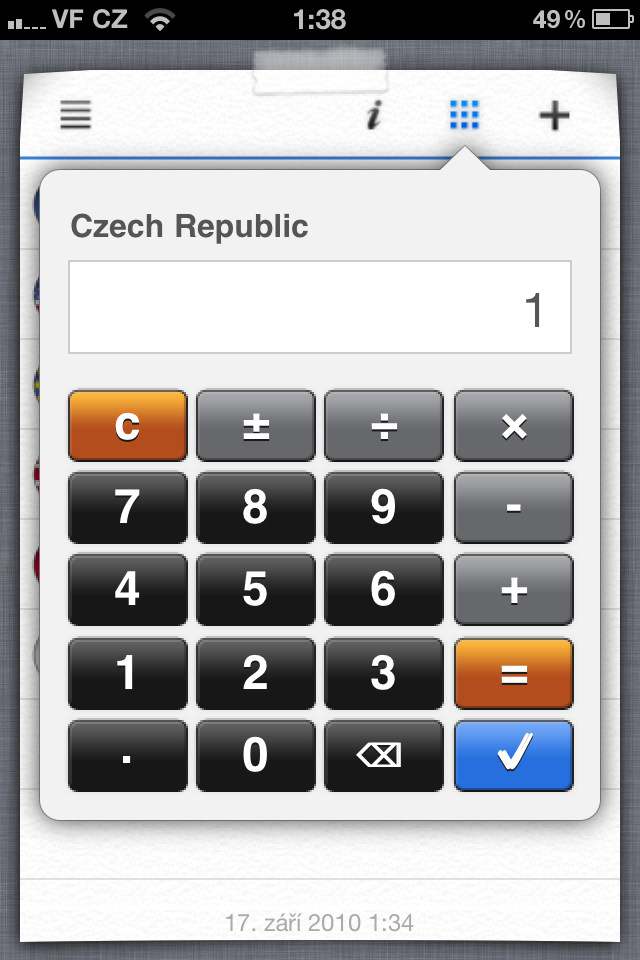
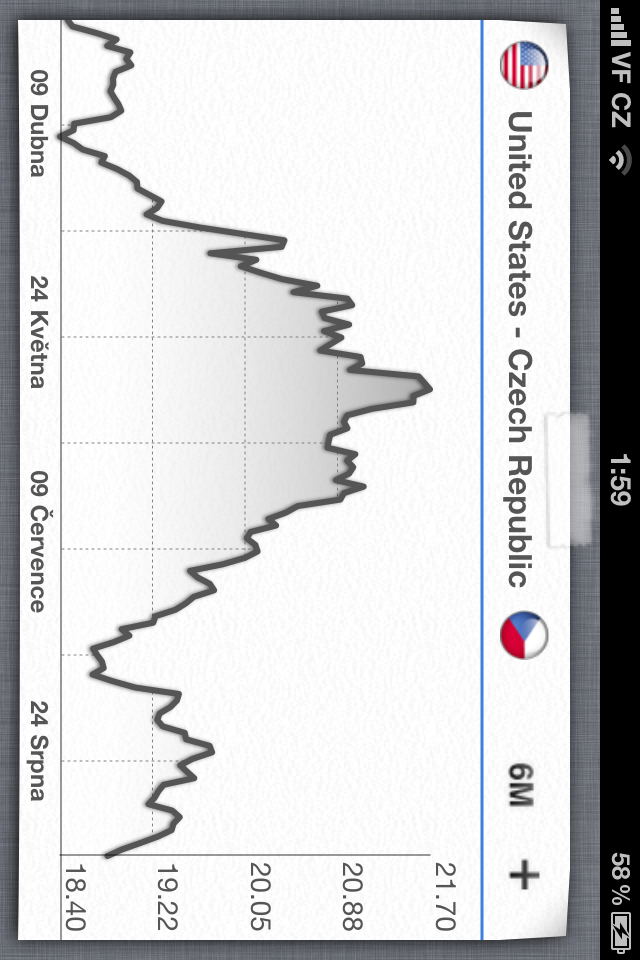
I bought SleepCycle last year (I think it cost a lot more), it's really good and helped me survive the winter installation. One disadvantage – the iPhone has to be charged every night, which over time has a significant impact on battery life. It is possible to top up with Battery Doctor and sometimes fall asleep before going to work ;).
have you tested how the sleep cycle drains the battery? on a 3GS with WiFi, 3G and GSM turned off, it is less than 50%. the authors recommend putting it on the charger why? to be sure…
I'll just add that Occasions already uses local notifications, which is good.
Sleep Cycle is the ultra super best app ever.
Sleep cycle looks good, but doesn't it drain the battery? After all, just have the iPhone turned on and therefore also charged for about 8 hours every night..
I've been using Occasions for a long time and even when I've tried moving birthdays to other apps (eg 2Do) I've always come back and still stick with this one. Its main advantage, in addition to notifications, is cooperation with your own data from the address book, not only with birthdays. I also created a name entry in the directory, so I add them to some people and Occasions can work with that and displays them as it should. Similarly, I also have an anniversary there.
So it can work with holidays (names), but (apparently yet) it won't show you the complete name calendar. You must have the names entered in the address book or manually create them directly in the application.
If you want to save a dollar for Sleep Cycle, you can use the AppStore to find Alarm (Sleep Cycle Alarm) with a purple icon, which is free and also works (it has worse graphs, better statistics, easier and faster calibration).
http://itunes.apple.com/cz/app/sleep-cycle-alarm-clock-free/id388168910?mt=8
Hello
I could not find the Battery Doctor Pro application on the Czech Appstore.