When Apple introduced the first generation of AirPods a few years ago, not many people believed in their success. Later, however, the opposite became true. AirPods are among the most popular headphones in the world and, together with the Apple Watch, they are the best-selling wearable accessories. And there is absolutely nothing to be surprised about – using AirPods is very simple and, above all, addictive. If you already own AirPods, or if you are just deciding to buy one, you might like this article. In this, we will look together at a total of 5 things that your AirPods can do and you didn't know about them.
It could be interest you

Who's calling?
If you have AirPods in your ears and someone calls you, in most cases you look for your iPhone to see who is actually calling you. What we are going to lie to is definitely not something pleasant, but it is definitely necessary to know with whom you will have the honor before accepting or rejecting, so you have nothing else left. But did you know that the engineers at Apple thought of this too? When using the headset, you can set the system to tell you who is calling you. You set up this feature by opening the native app Settings, where to get off below and click the option Phone. Just go to the section here Call notification and choose just headphones or another option that suits you.
Unlimited listening
Apple AirPods have a really great endurance on one charge, with the charging case you can of course extend this time even more. In any case, if your AirPods run out of power after listening for a long time, you need to put them in the case to charge them. During charging, you are completely cut off from music or calls and must use the speaker. But as you surely know, you can only have one AirPod in your ear to play music. If you find yourself in a situation where you need to use headphones for several hours at a time during the day, there is a simple trick. While you have one earbud in your ear, place the other in the charging case. As soon as the first earpiece beeps that it is empty, simply replace the earpieces. You can change them over and over in this way until the charging case is completely discharged, which of course you can solve by connecting to a power supply.
AirPods as a hearing aid
In addition to listening to music, you can also use your AirPods as a hearing aid. In particular, you can set your iPhone to serve as a remote microphone, with the sound automatically transmitted to the AirPods. You can use this, for example, if you are hard of hearing, or at various lectures, or if you need to listen to something remotely. To activate this feature, you must first add Hearing to Control Center on your iPhone. You can do this by going to Settings -> Control Center, where below Hearing button + add. Then open it control center and per element Hearing click Another screen will appear where tap on Live listening (AirPods must be connected to iPhone). This activates the function.
Share audio to other AirPods
The younger of you probably found yourself in a situation, especially at school, when you shared wired headphones with your best friend. The headphones were simply connected to the phone and each person put one in their ear. We're not going to lie, from the point of view of hygiene and comfort, it's not ideal. In the case of wireless headphones, it is of course more convenient, but there is still the issue of hygiene. It is absolutely ideal if both you and the other person with whom you want to share the headphones have their own AirPods. In this case, you can use the function for simple audio sharing. If you want to use this function, open it on your iPhone control center, and then in the upper right corner in tap the AirPlay icon in the music control element. After that, all you have to do is tap on Share audio… with your AirPods. Then just choose second AirPods, on which the audio will be shared.
Pairing with most Apple devices
Many individuals think that AirPods can only be connected to Apple devices. However, the opposite is true, as AirPods can be very easily connected via Bluetooth to any device. Of course, you will lose the double-tap functions and you will not be able to use Siri, but in terms of audio playback, there is not the slightest problem. In the event that you would like to pair your AirPods with some kind of device, you just have to opened the lid of the case with the AirPods inserted and held the button on the back until the LED starts flashing white. Then go to the Bluetooth settings on the device, where the AirPods will already appear. Just tap them to connect. Whether you have Windows or Android, AirPods are no problem.

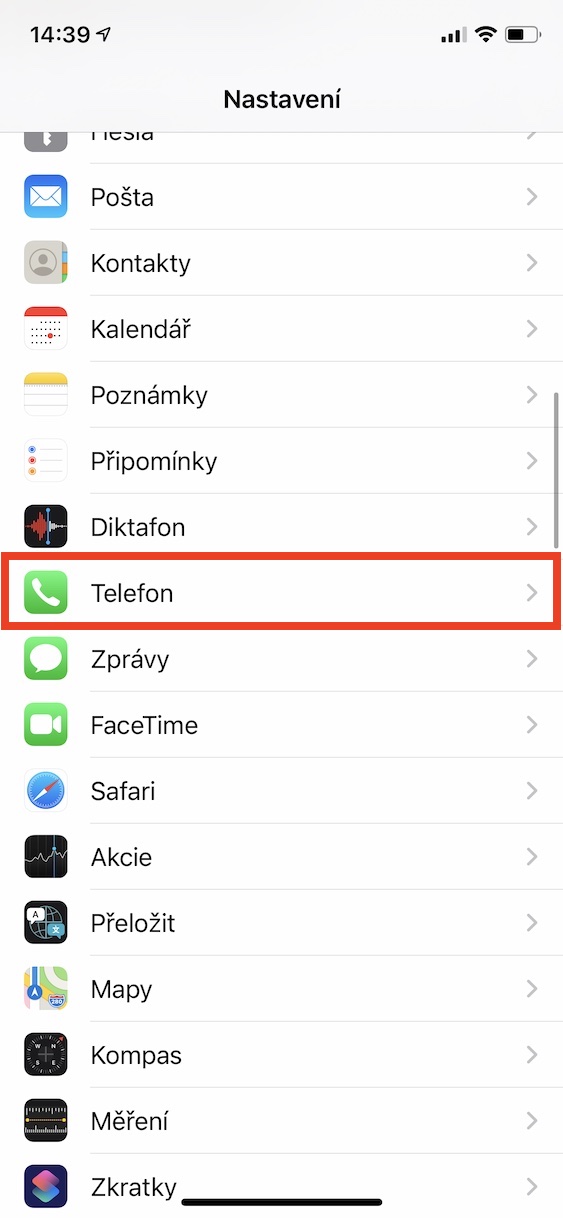
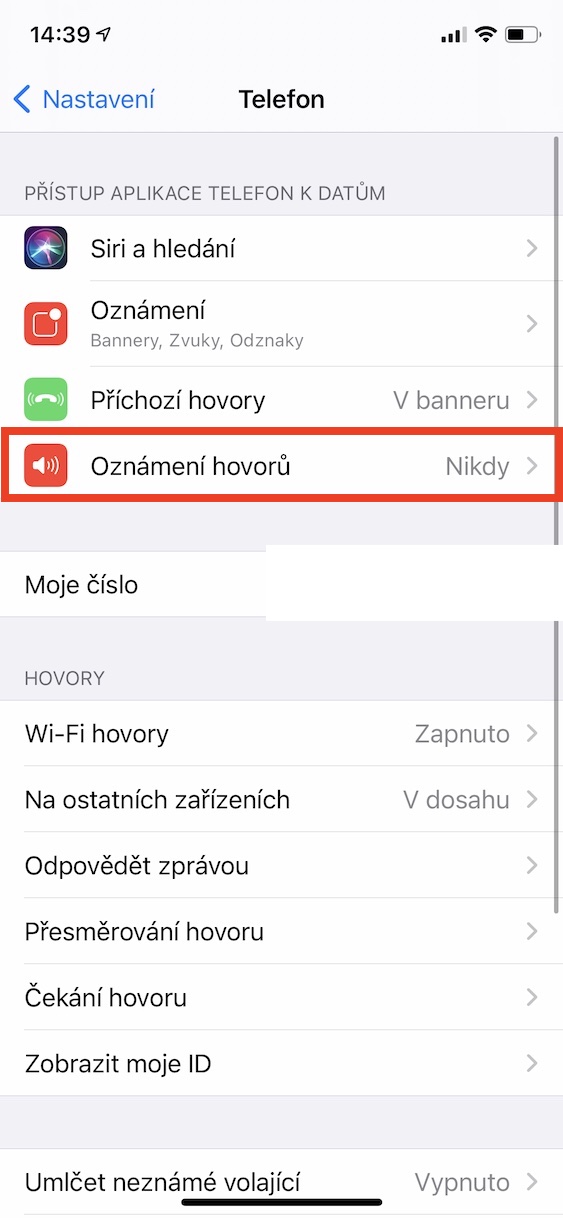
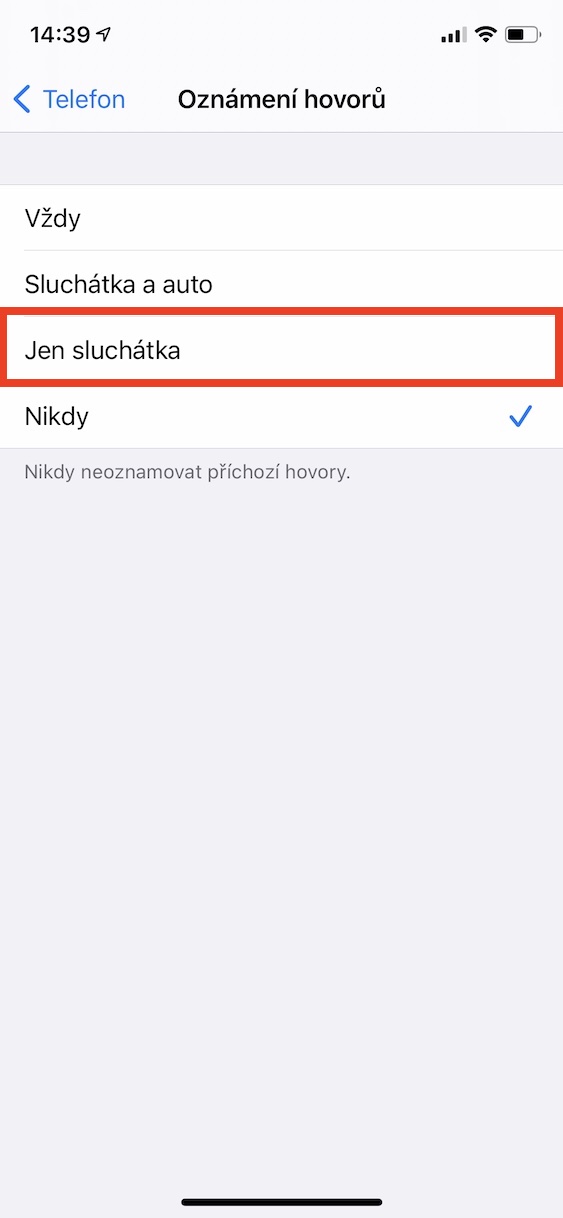
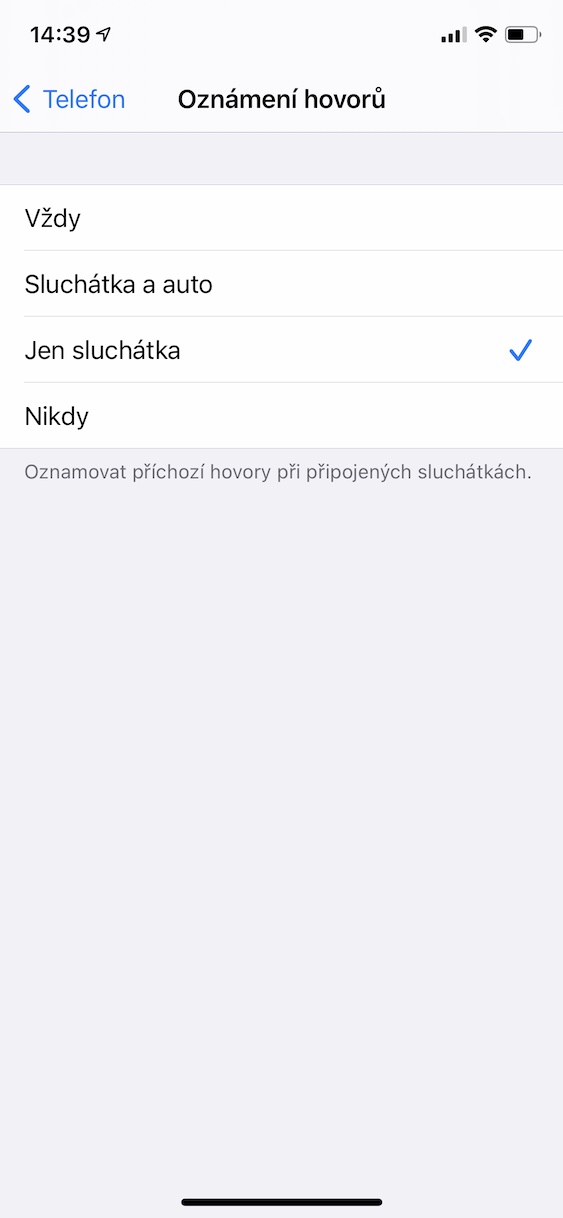











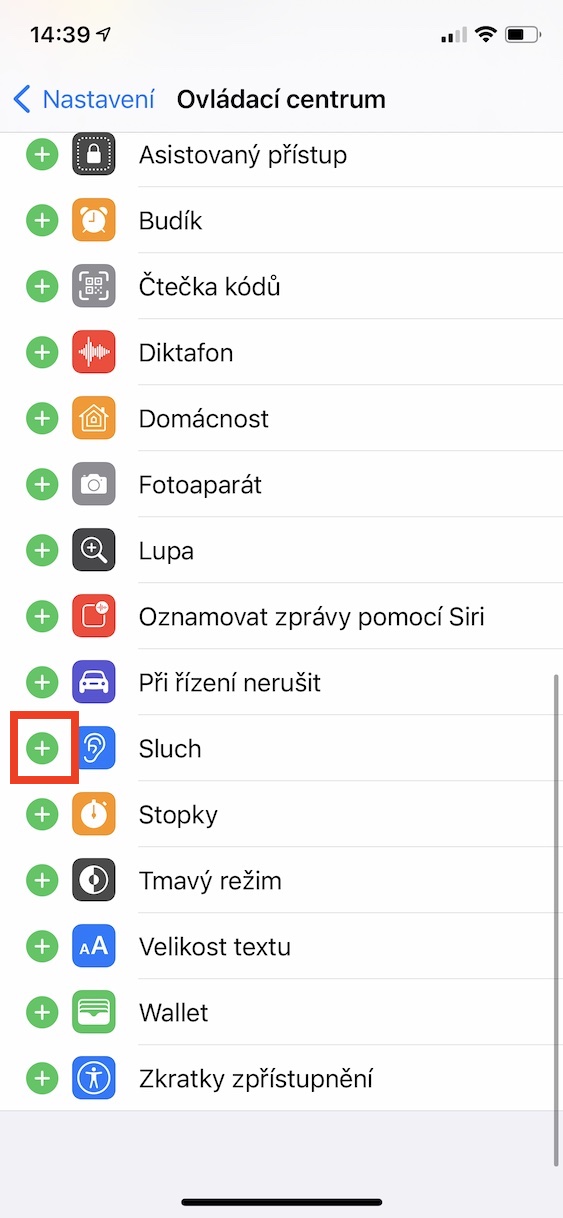
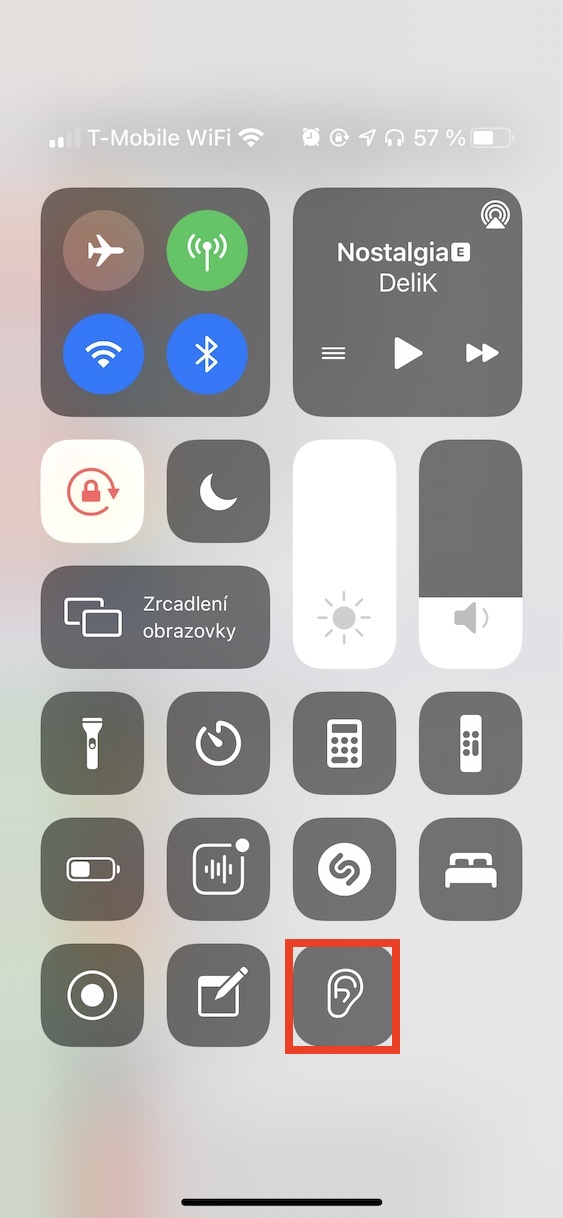
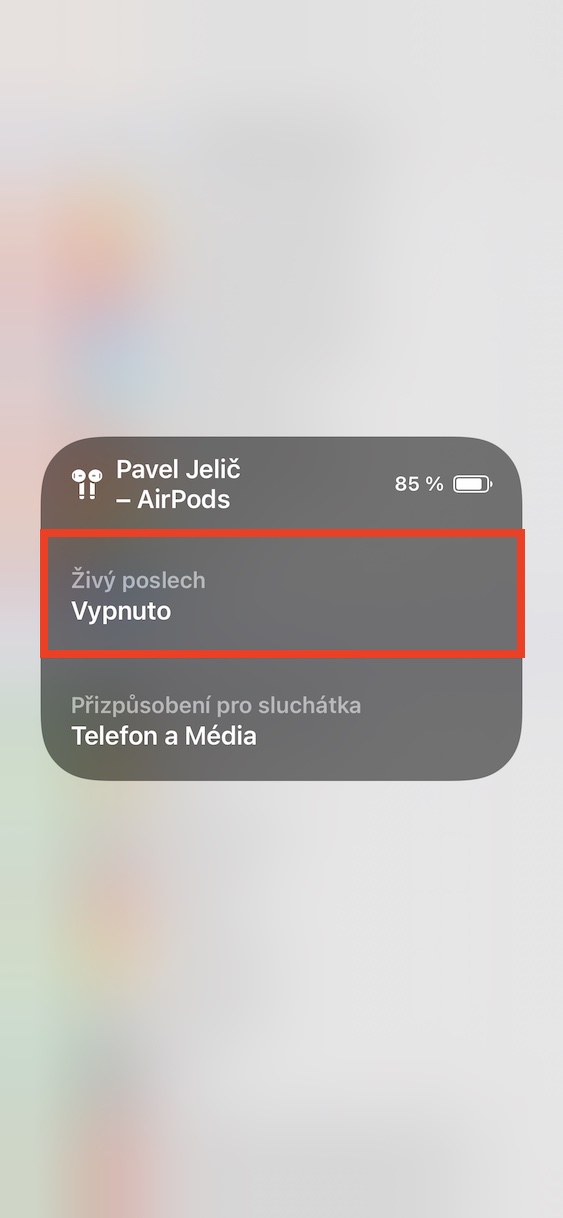
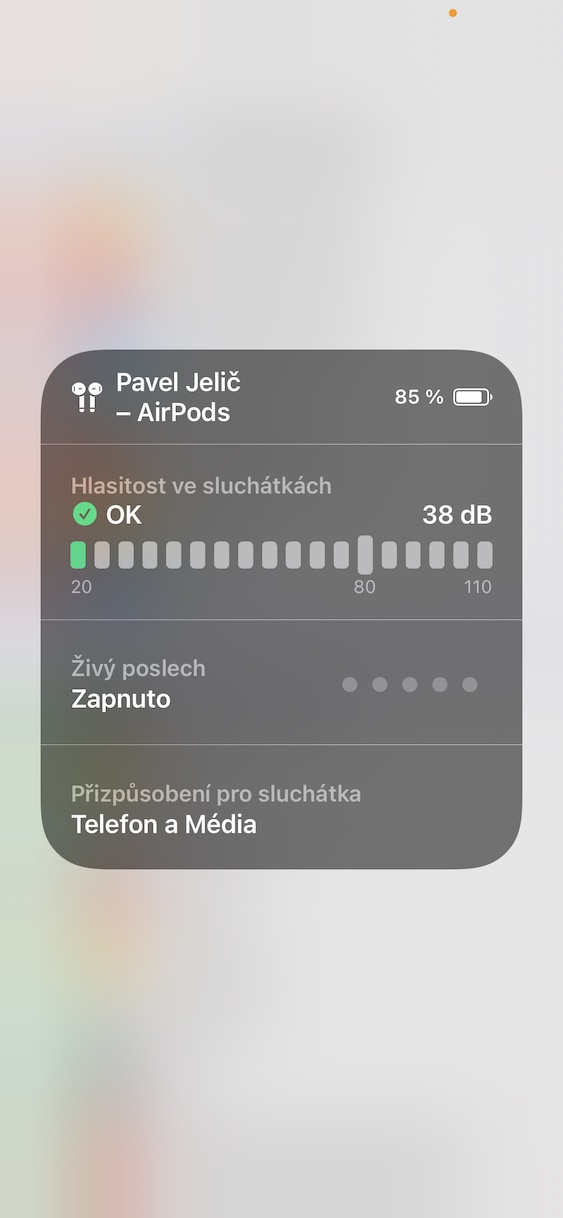
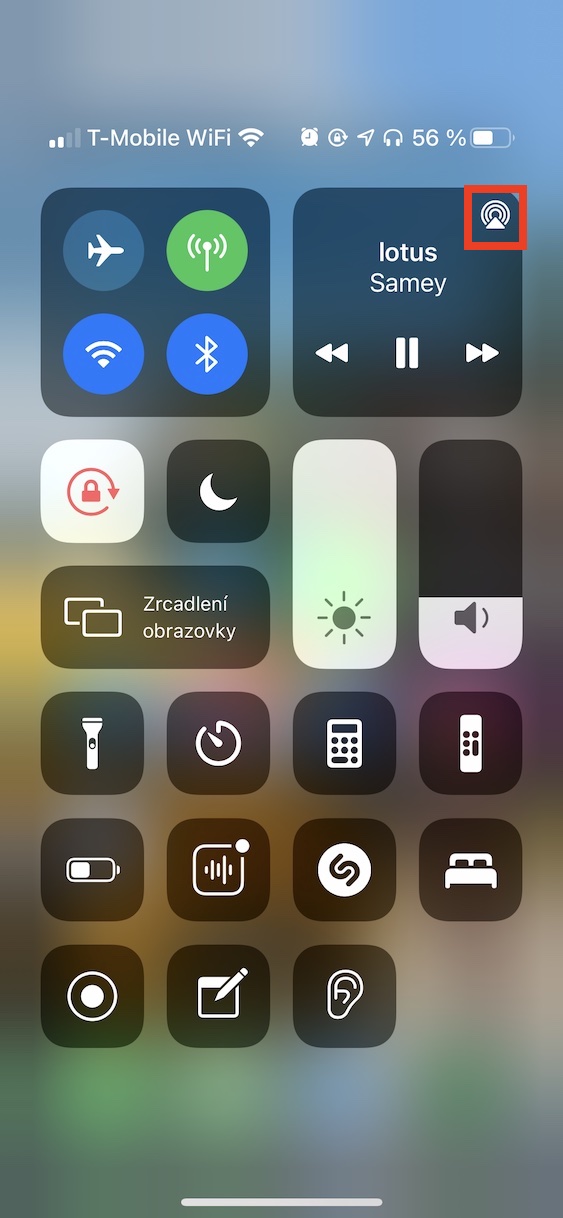
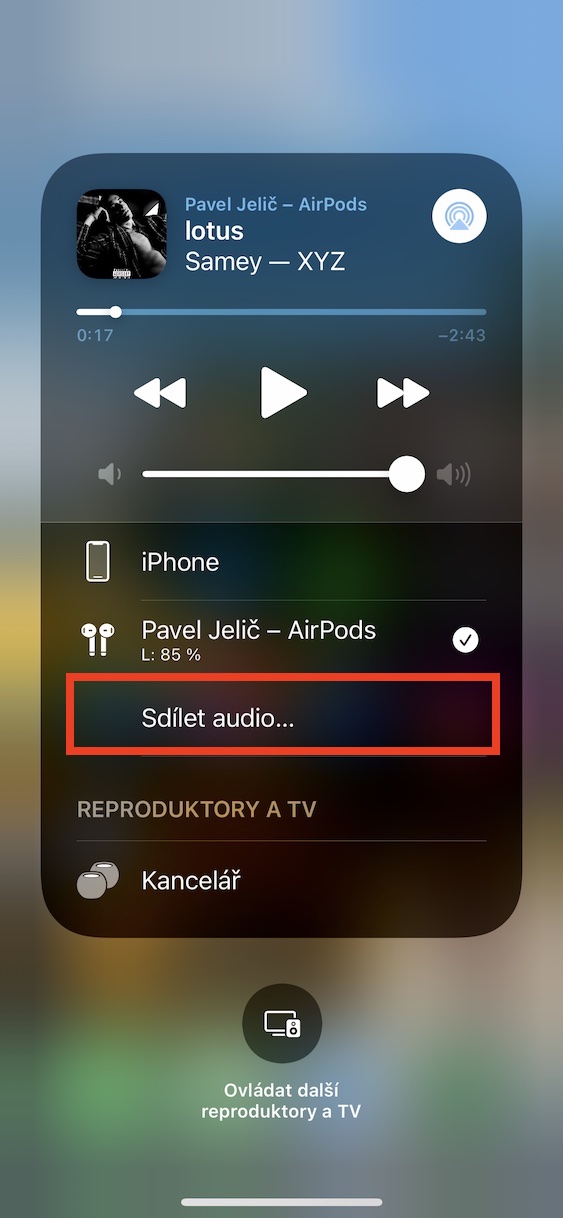
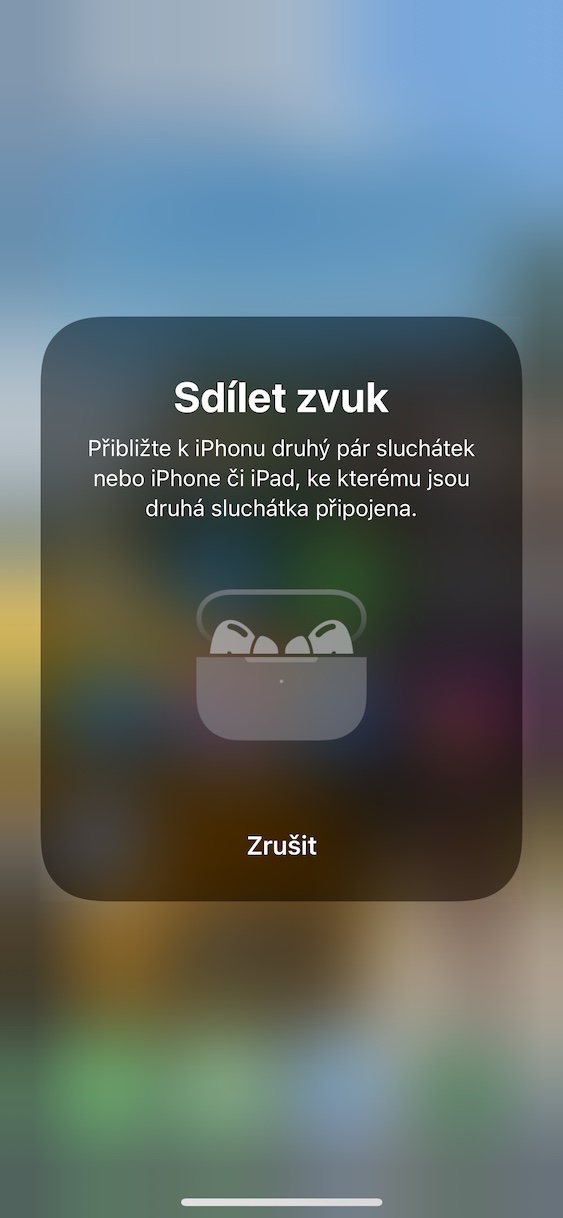
They knew
And is there a good sound function?
Never. It is necessary to still use Huawei for techno. :D
Very funny 10/10
Thanks!
Airpods Pro.. The best headphones I've ever had... Both in terms of sound and appearance TOP... I've had them for more than half a year and I'm still as excited about them as the first day
Exactly my speech