Endurance
Endurance is an application that automatically integrates with your Mac after installation and settles as an unobtrusive icon in the menu bar at the top of the screen. As soon as the computer's charge level reaches 70%, the application can prompt you to switch to low power mode, or it can perform the corresponding action automatically if you allow it in the settings. Endurance can trigger actions such as slowing down selected processes, monitoring demanding applications, "sleeping" applications running in the background, or perhaps automatically reducing the brightness of your Mac's screen.
Remember
If you often record the contents of your Mac's screen - for example for educational or work purposes - you will definitely find an application called Recordit useful. It is a useful tool that allows you to record, export and then share your screen recordings. Recordit supports GIF format.
Show
Almost all of us need to work with multiple application windows open at once on a Mac from time to time. An application called Spectacle is perfect for these occasions. By clicking its icon in the menu bar at the top of your Mac's screen, you can easily and literally in no time organize and align your open application windows in the way that suits you best, giving you a perfect overview of what you're working on.
paste
Paste is a great helper for anyone who often works with text on a Mac and needs to copy, cut and paste it across websites or applications. Paste can reliably and securely store a history of clipboard contents on your Mac, so you'll never lose any part of the copied text. In addition to text, Paste can also save web links, files, images, and lots of other content.
f.lux
If you often work on your Mac at night or when the lights are off, your eyesight will thank you for downloading f.lux. This is a great application in which you can completely set the conditions under which the color tuning of the Mac screen adapts to the ambient light. f.lux offers the possibility of automatic color change and has several preset modes in the menu. However, you can of course also set the relevant parameters manually.
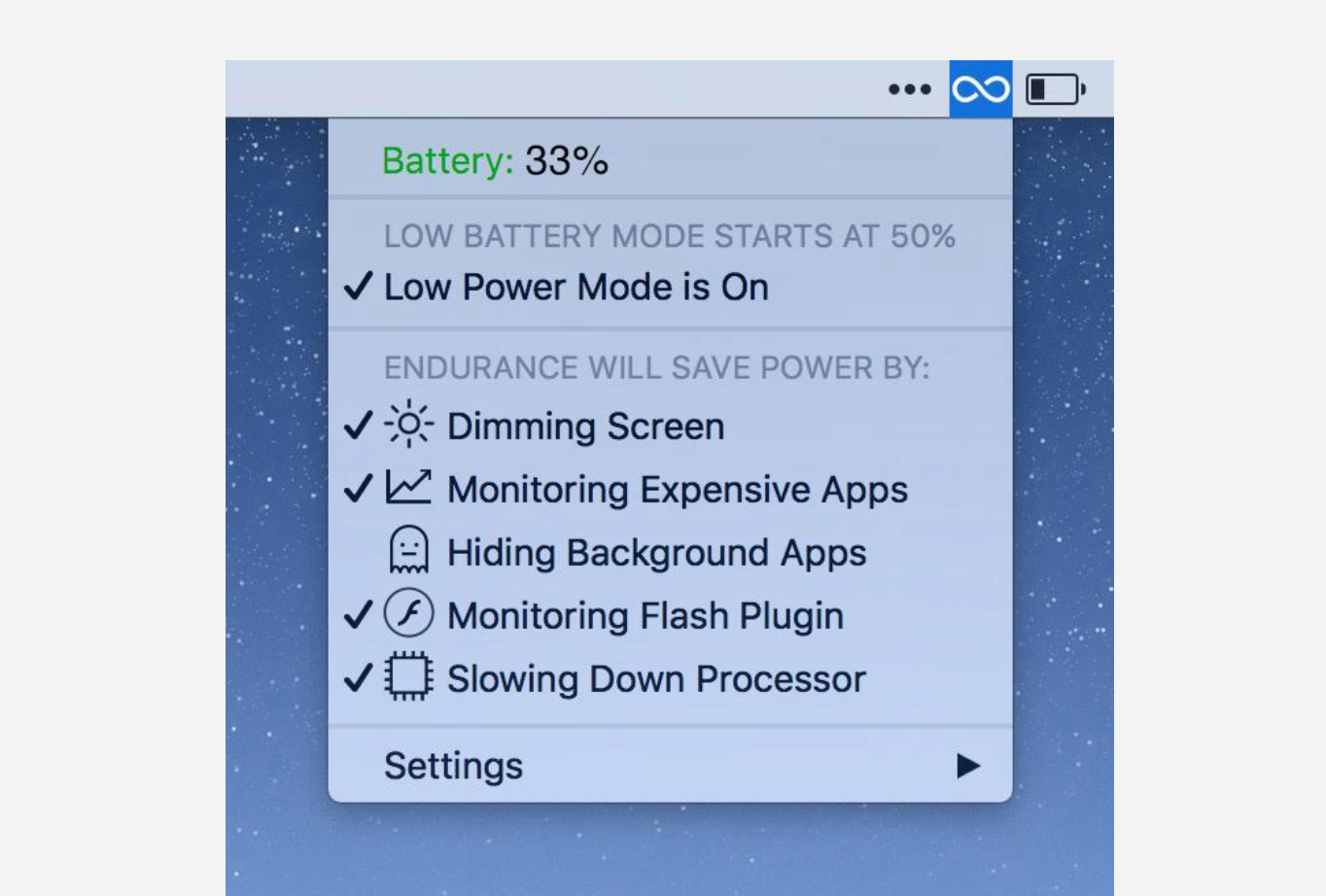
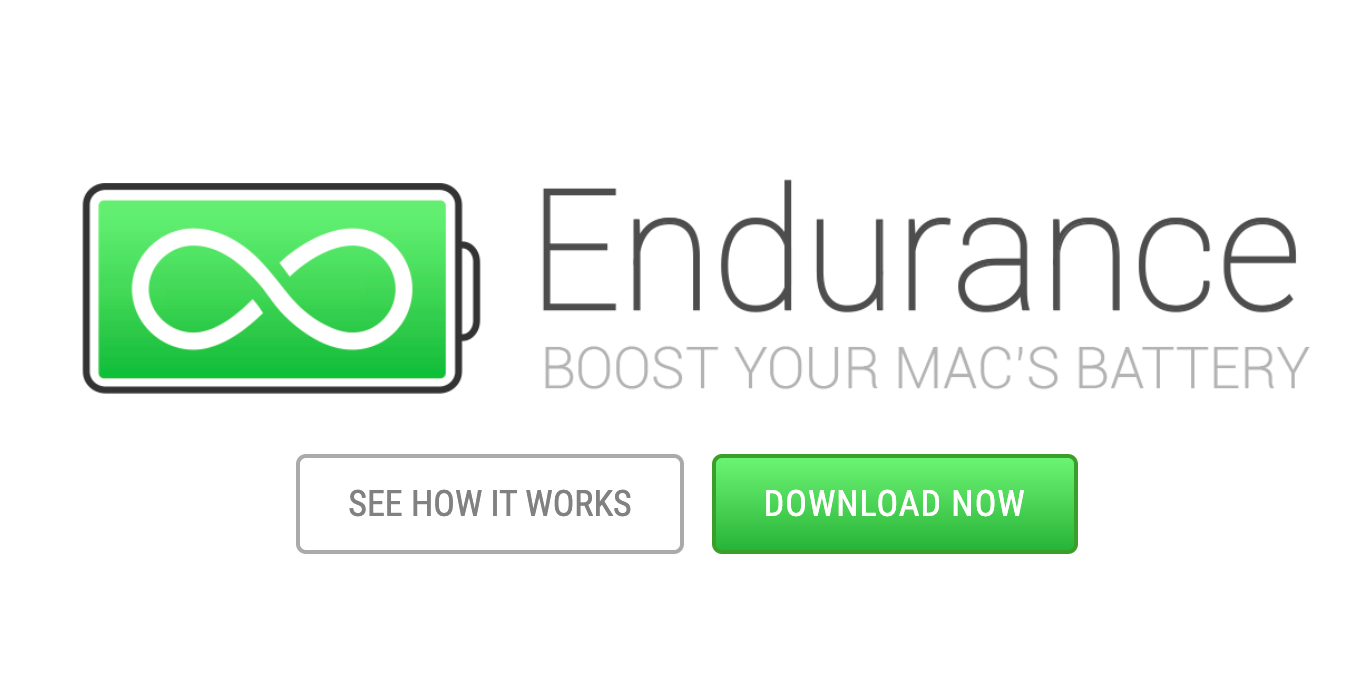
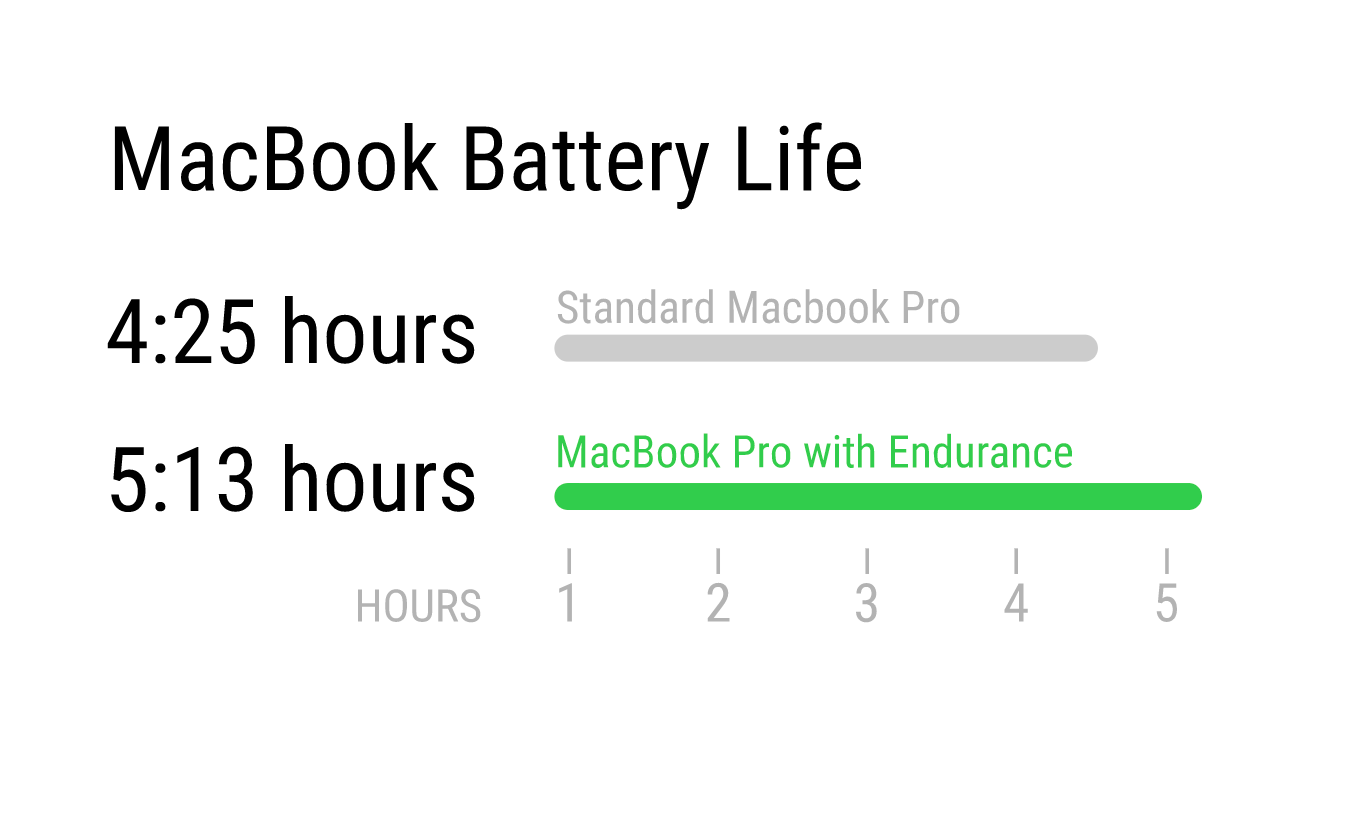
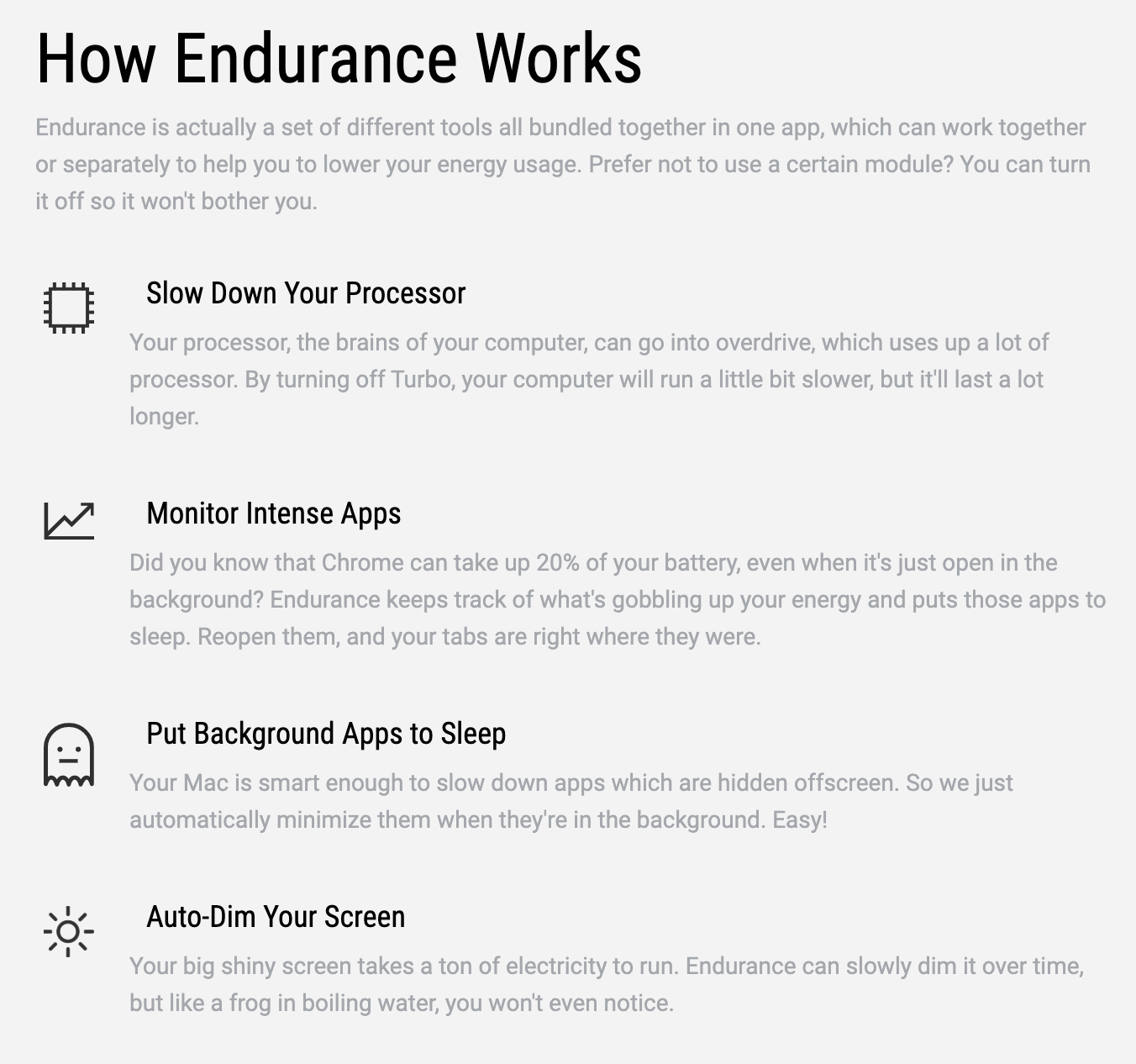
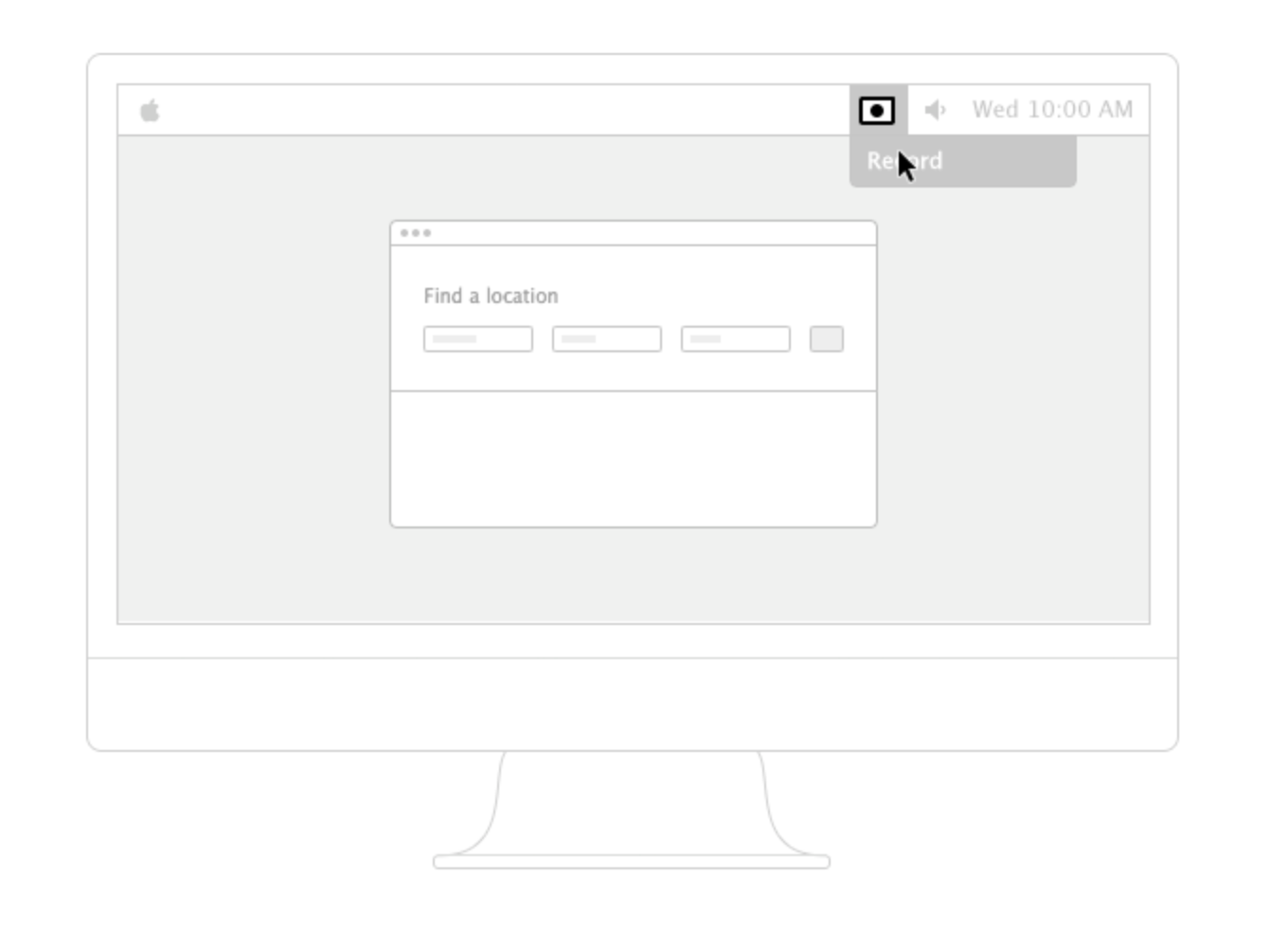
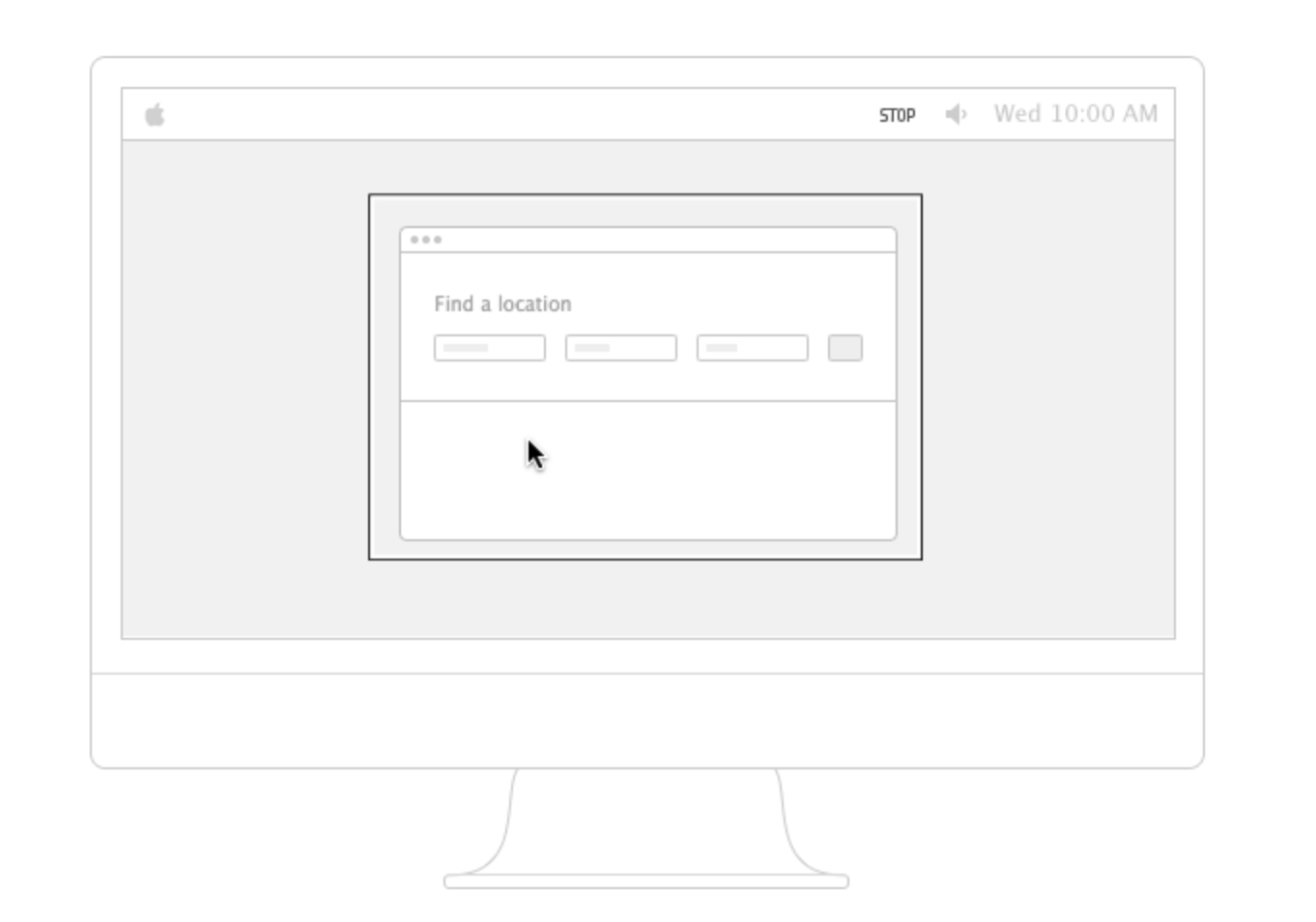
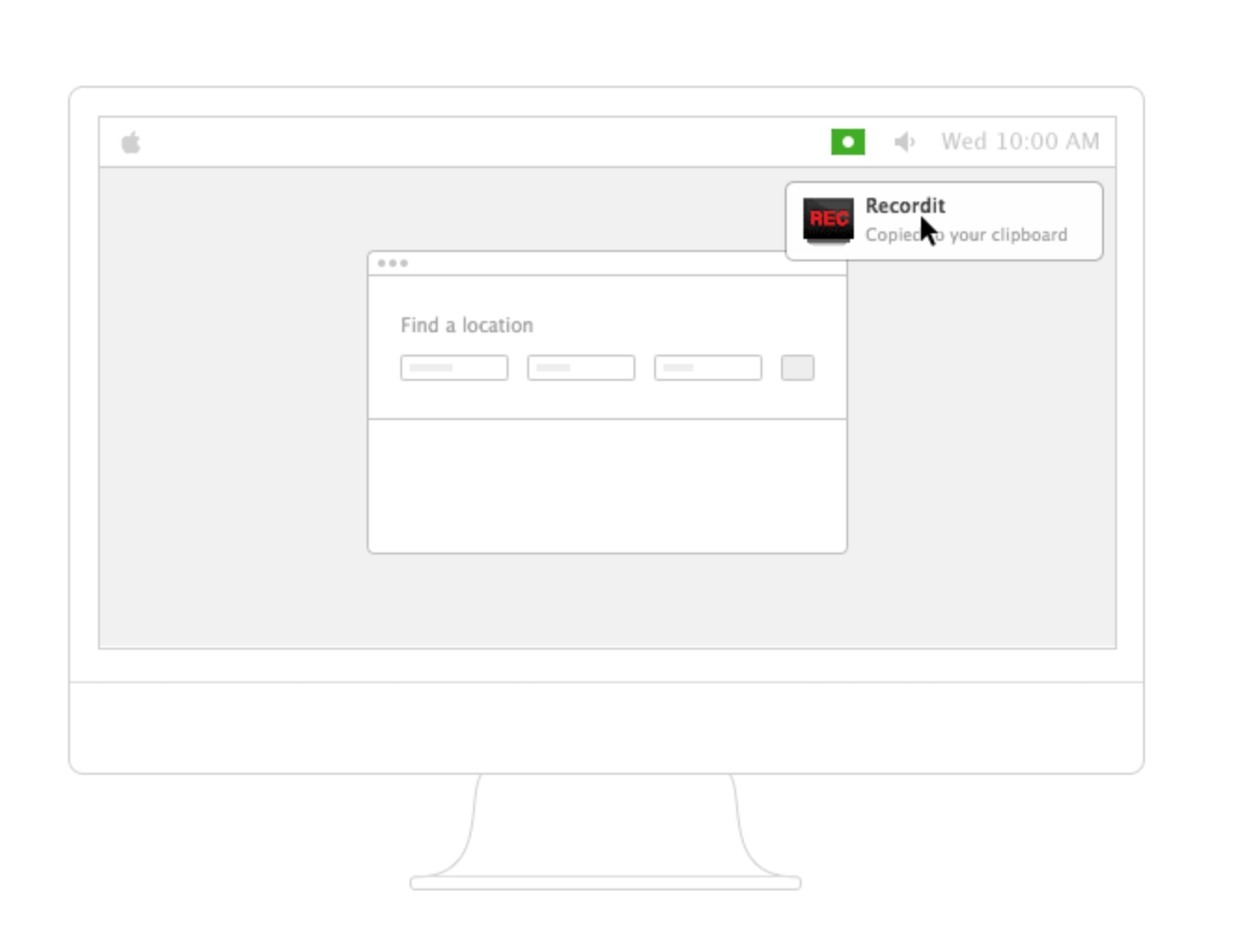







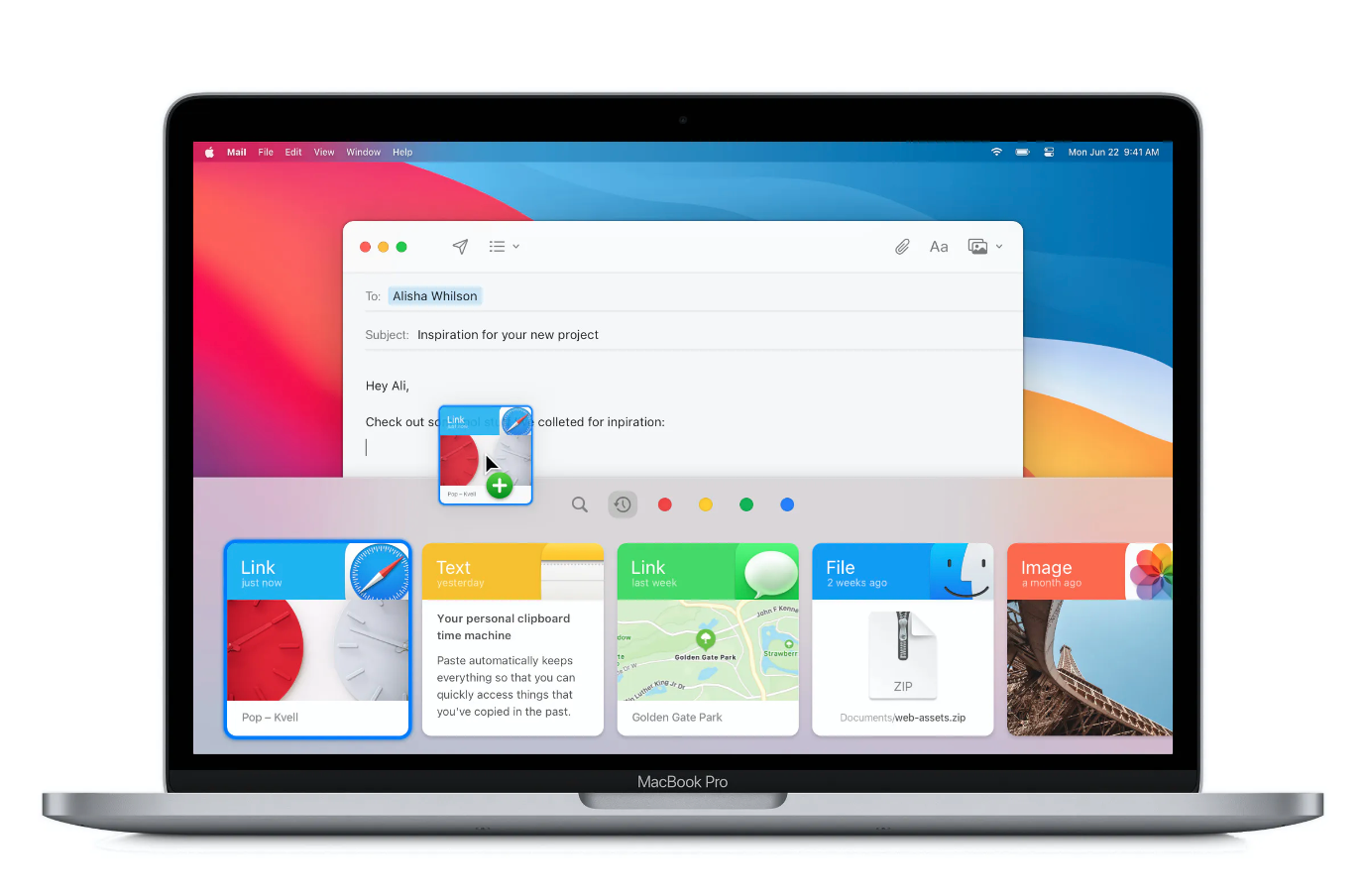

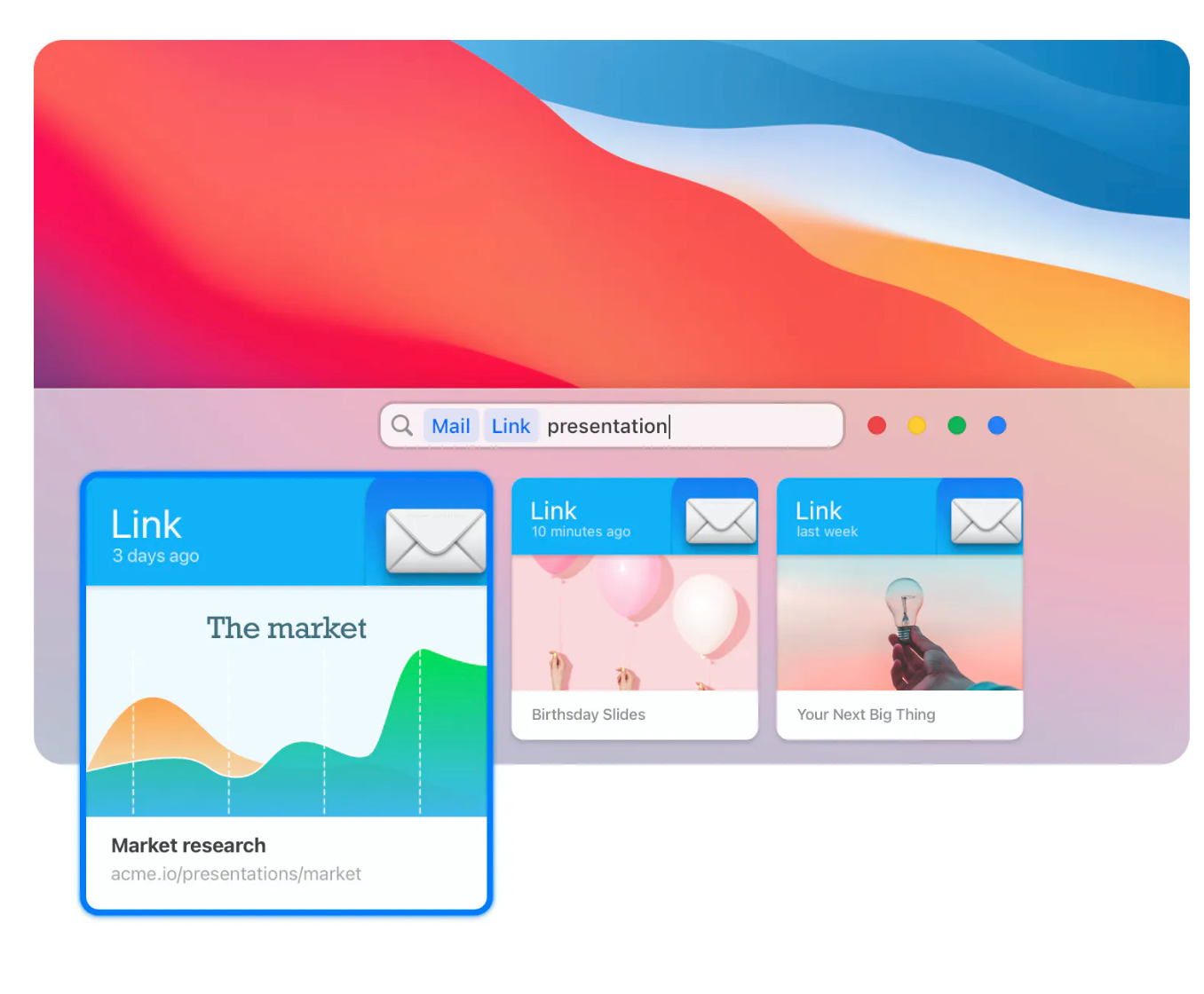
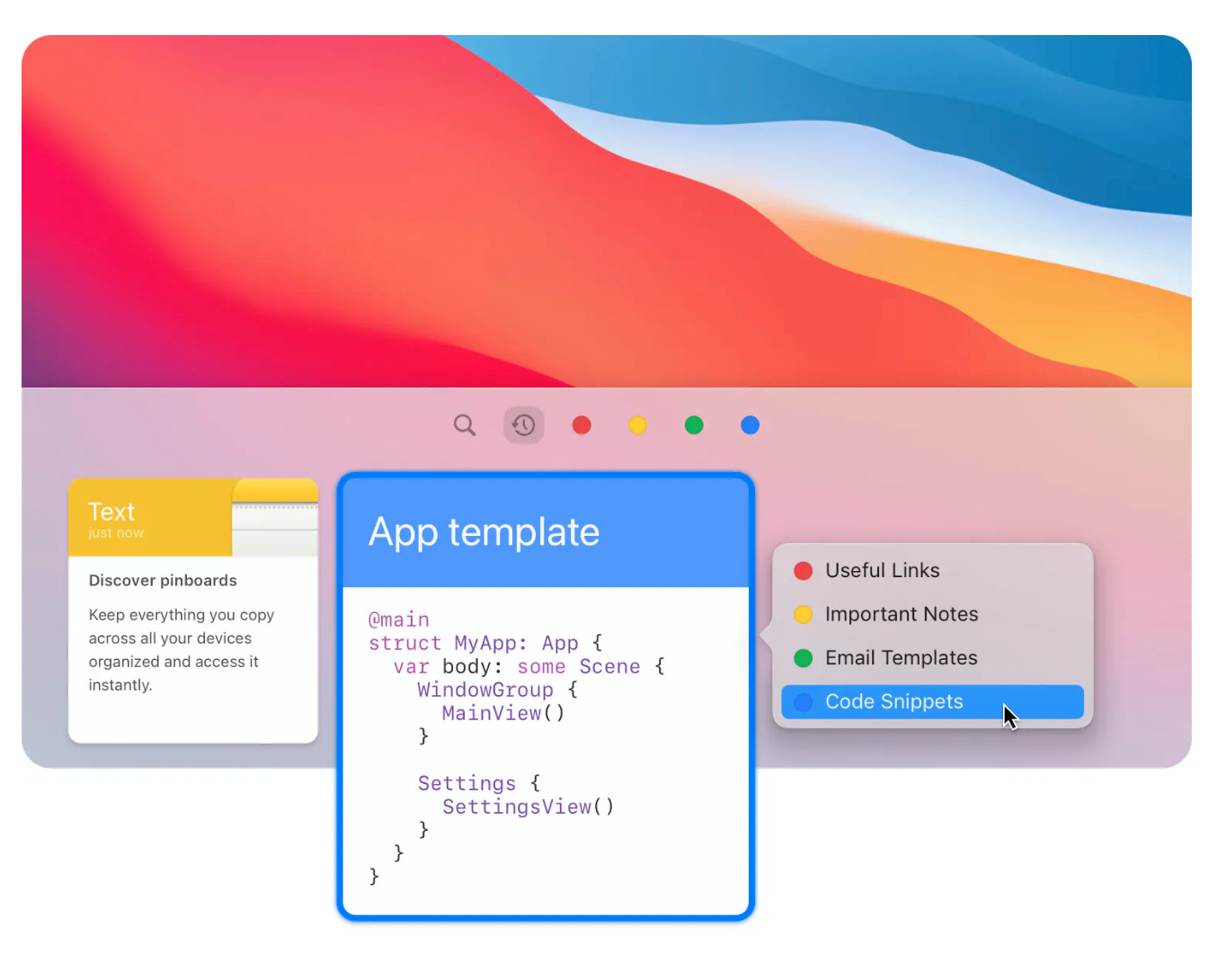

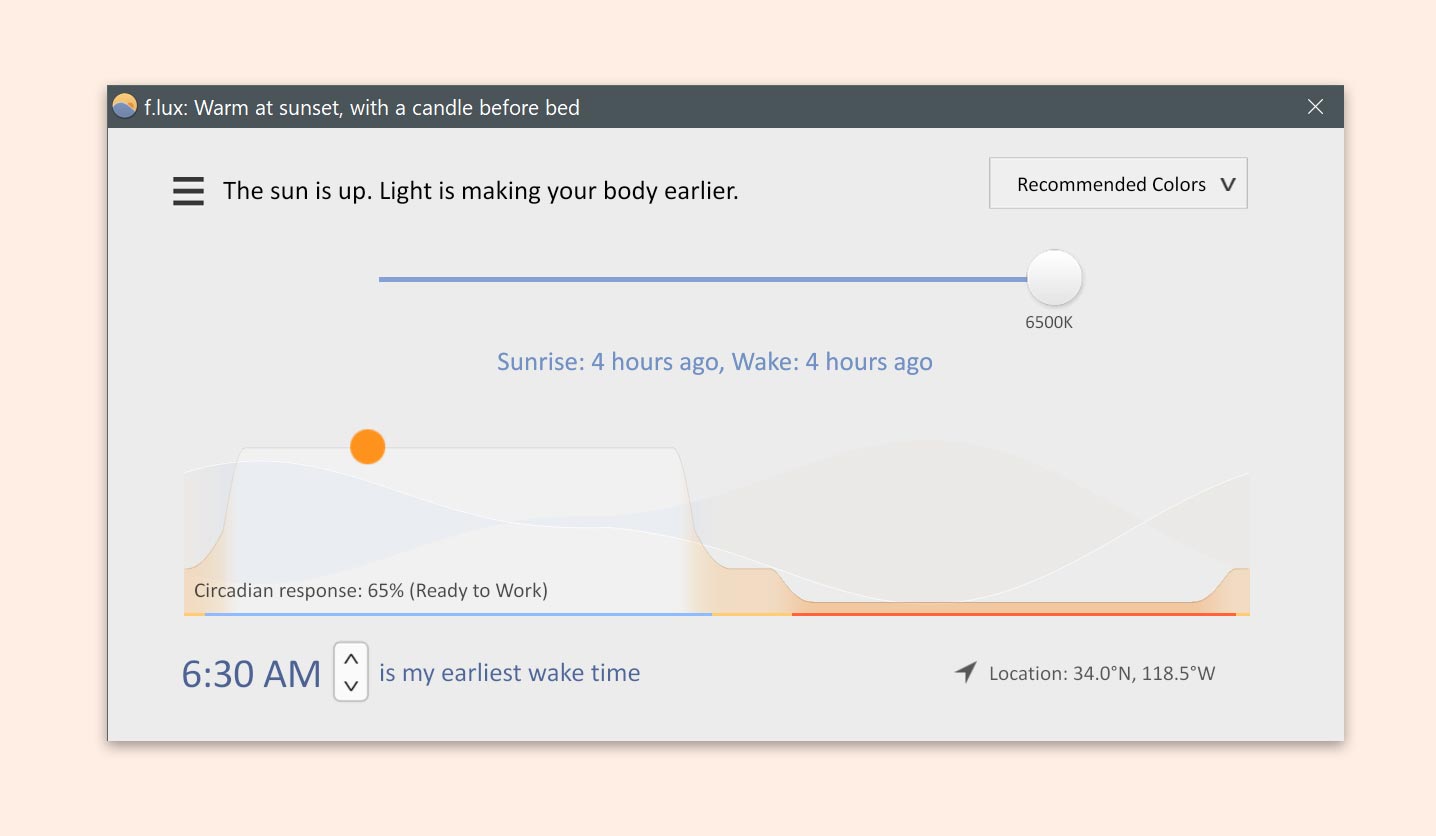

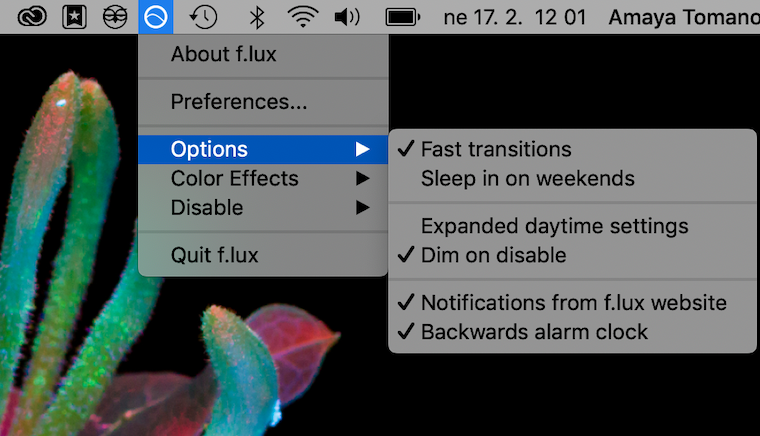
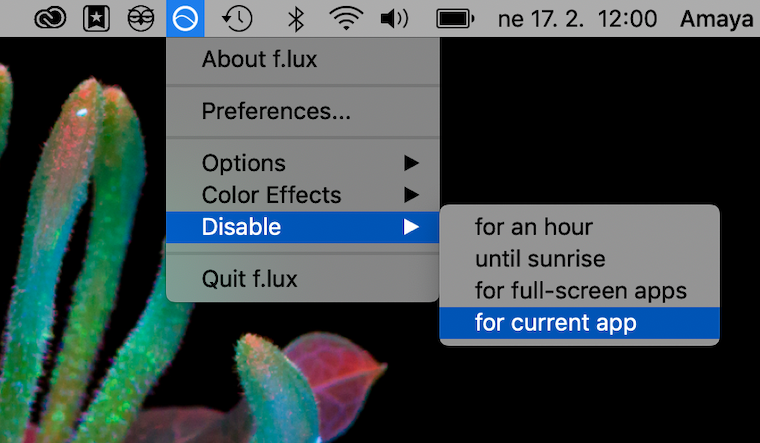
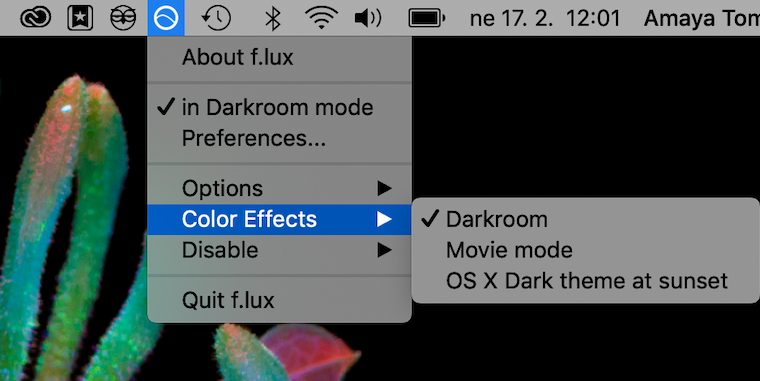

It's a shame that f.lux cannot set the night mode on extended displays via displayLink
Skoda: "Important note: Spectacle is no longer being actively maintained" ☹️