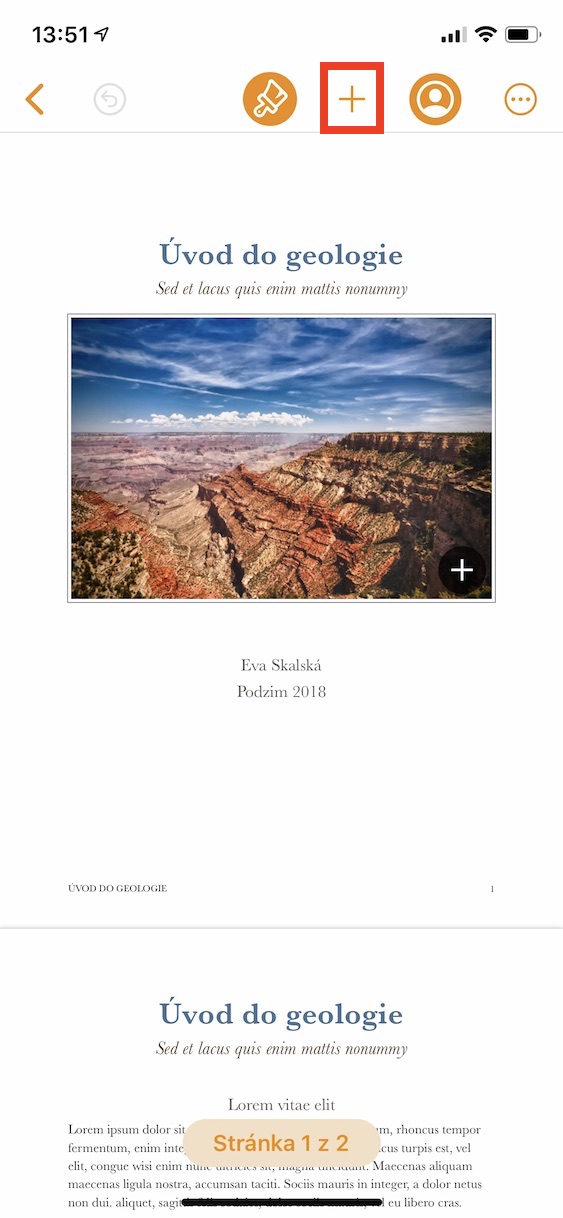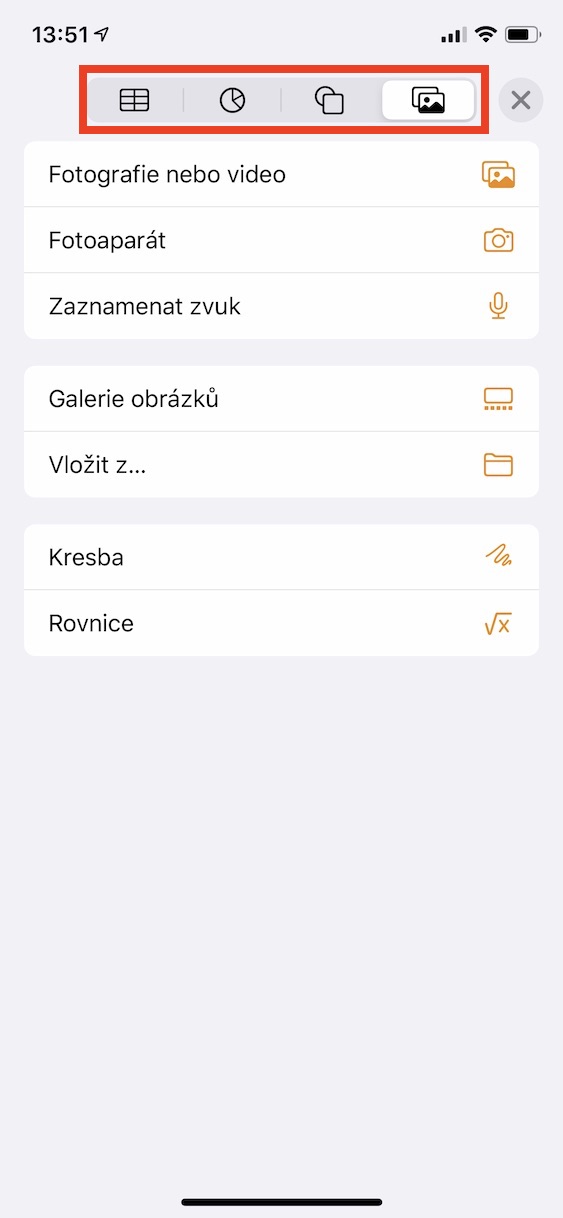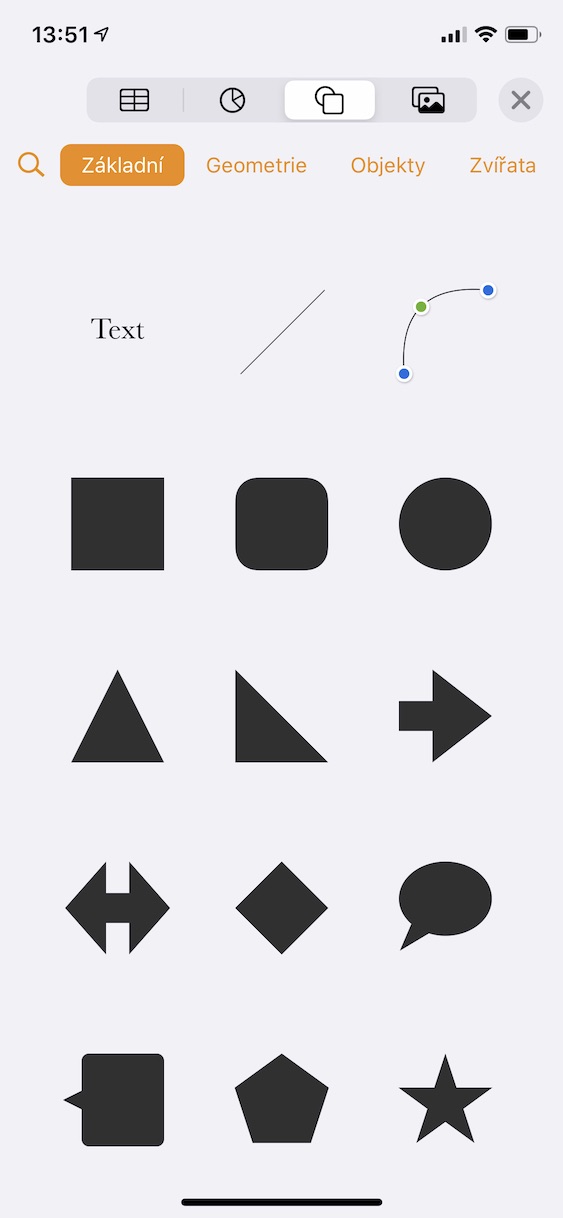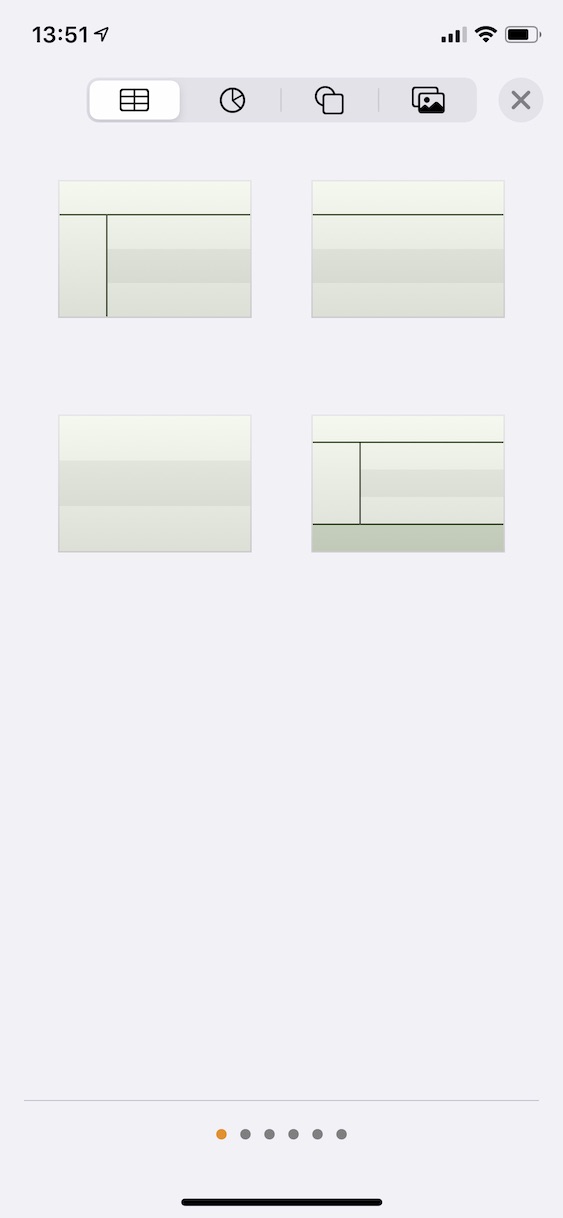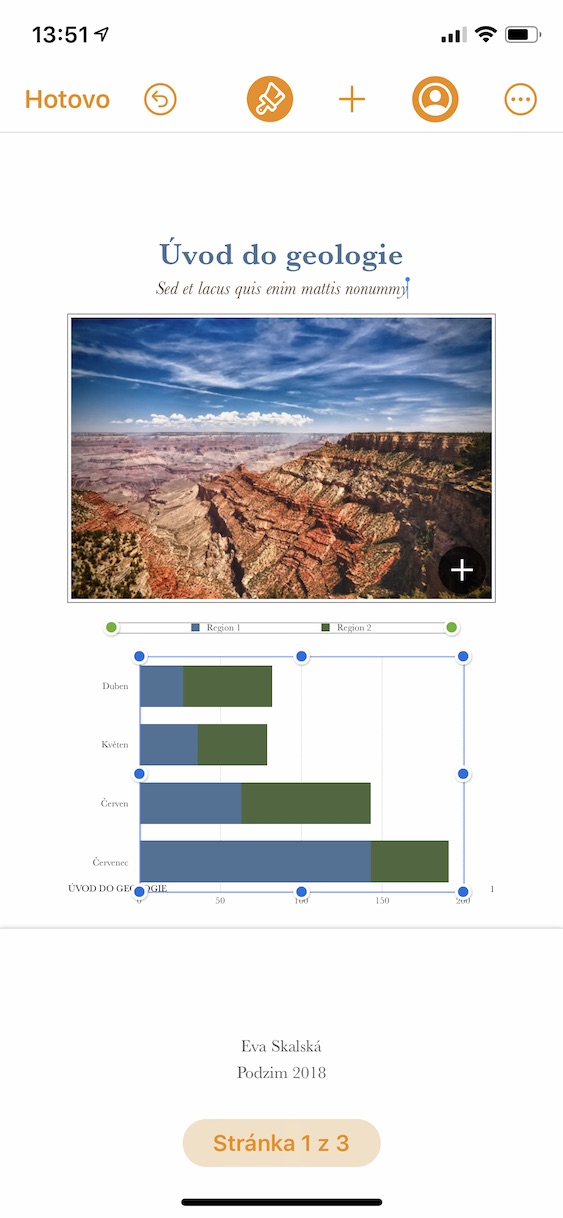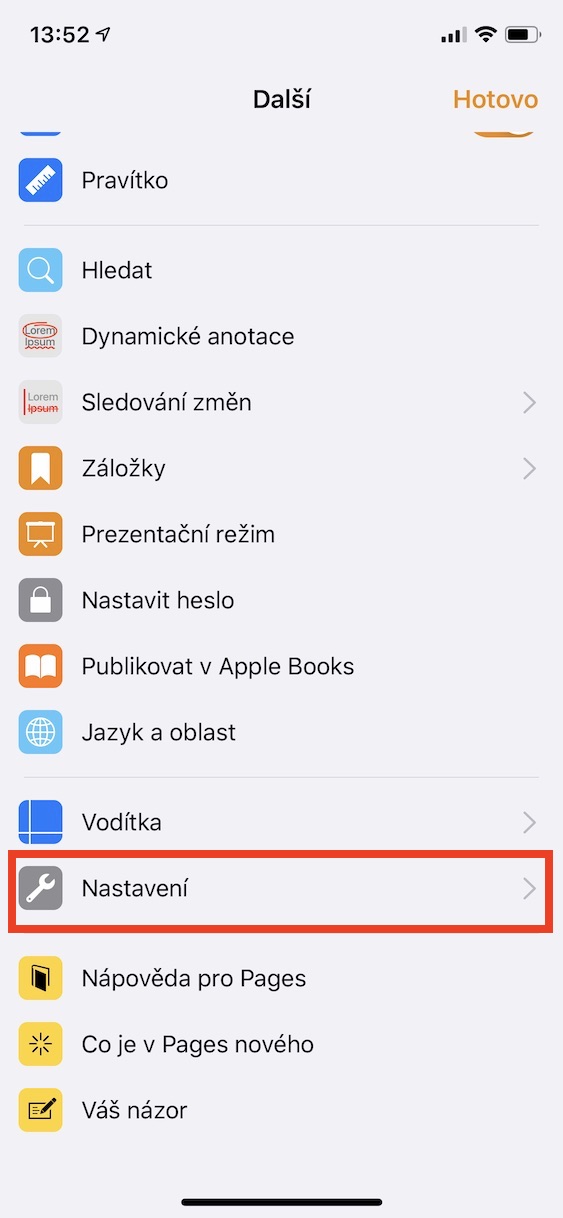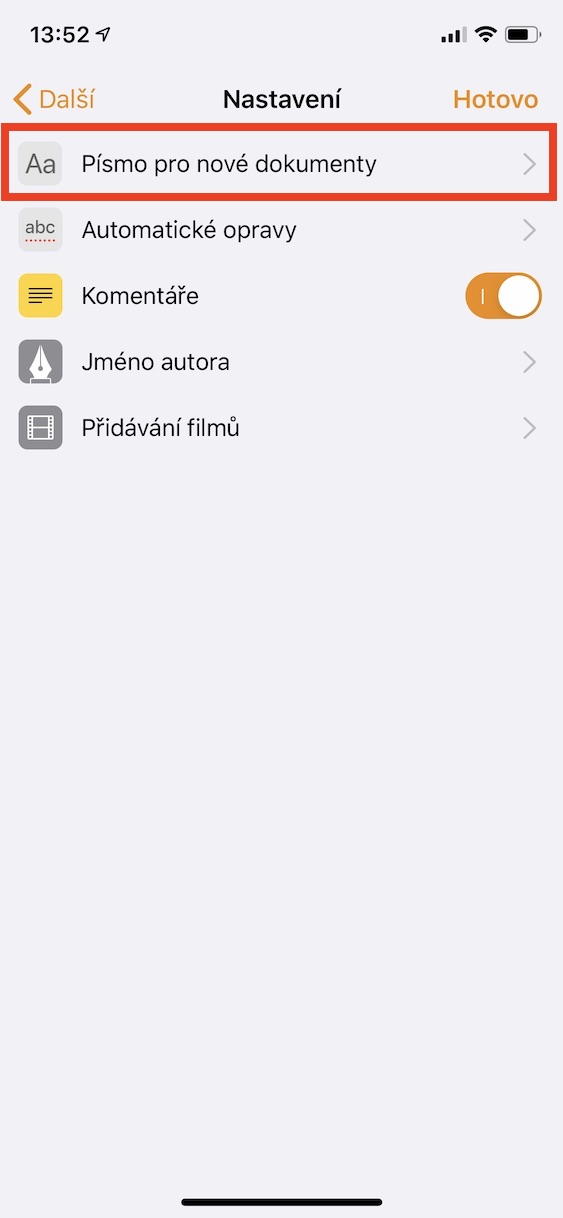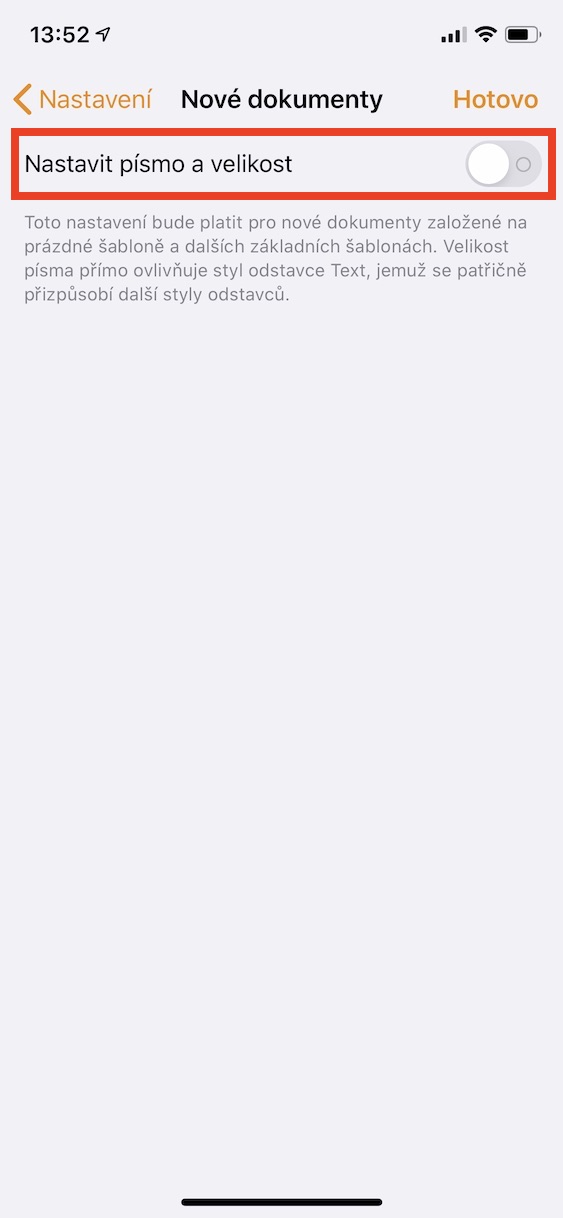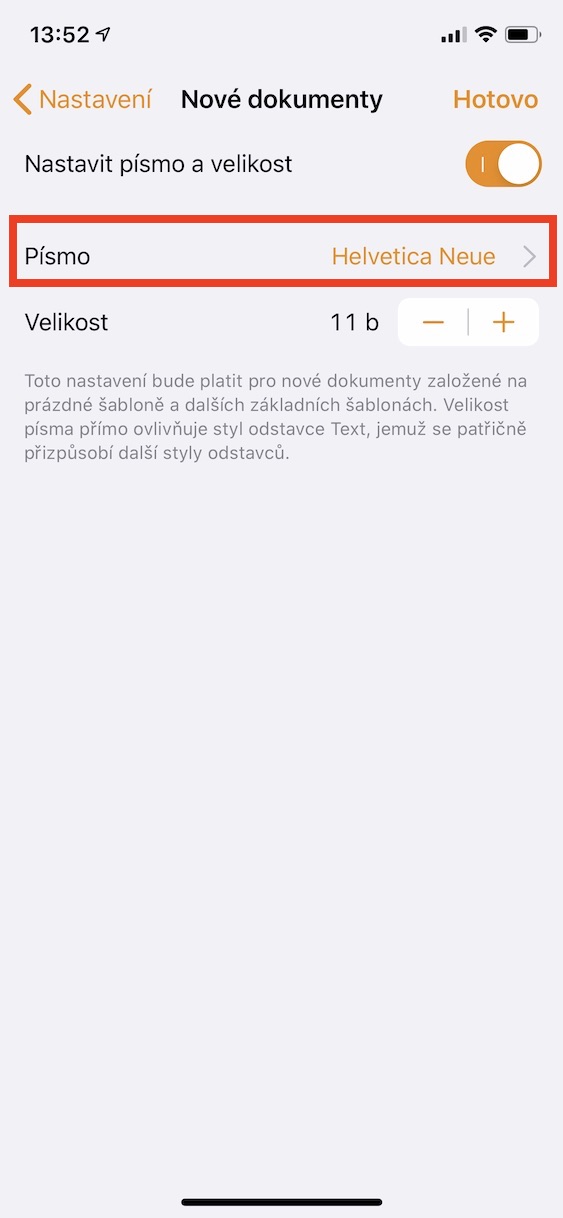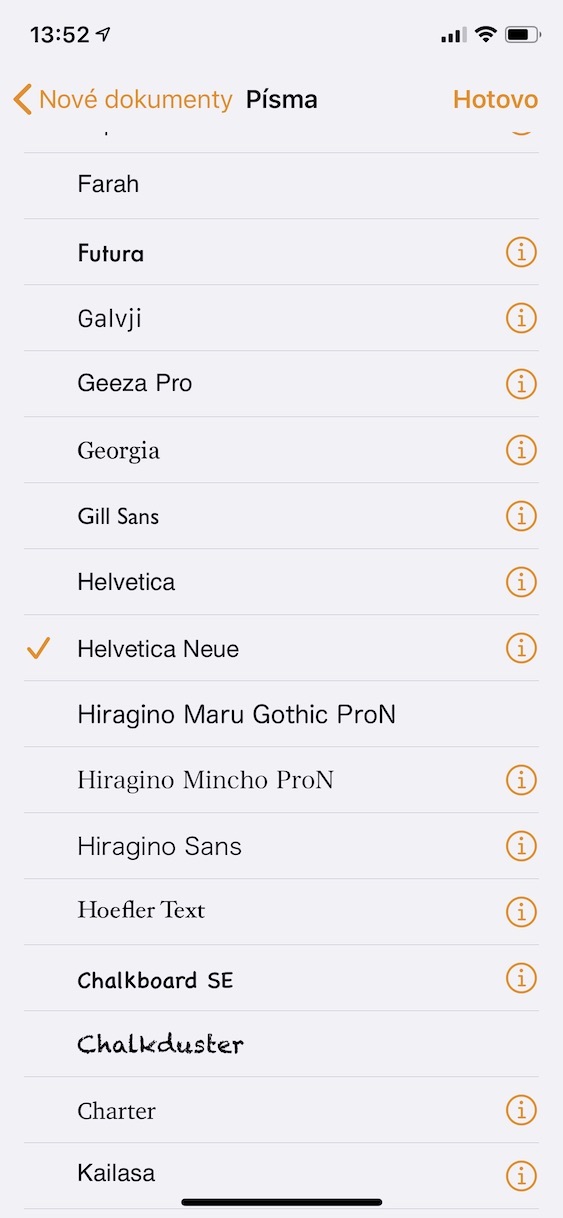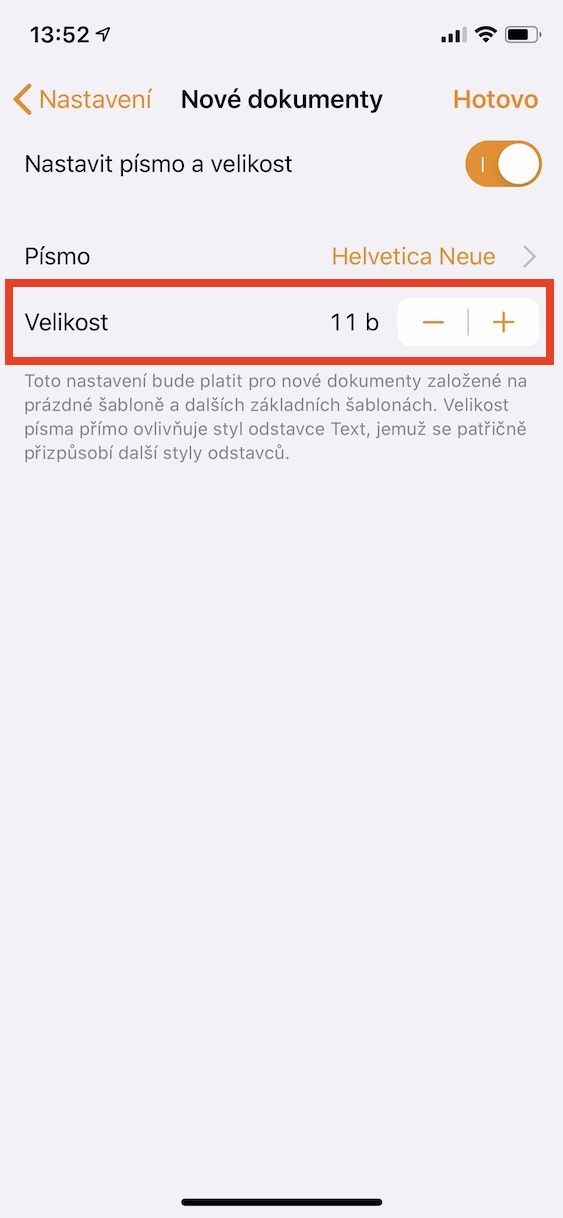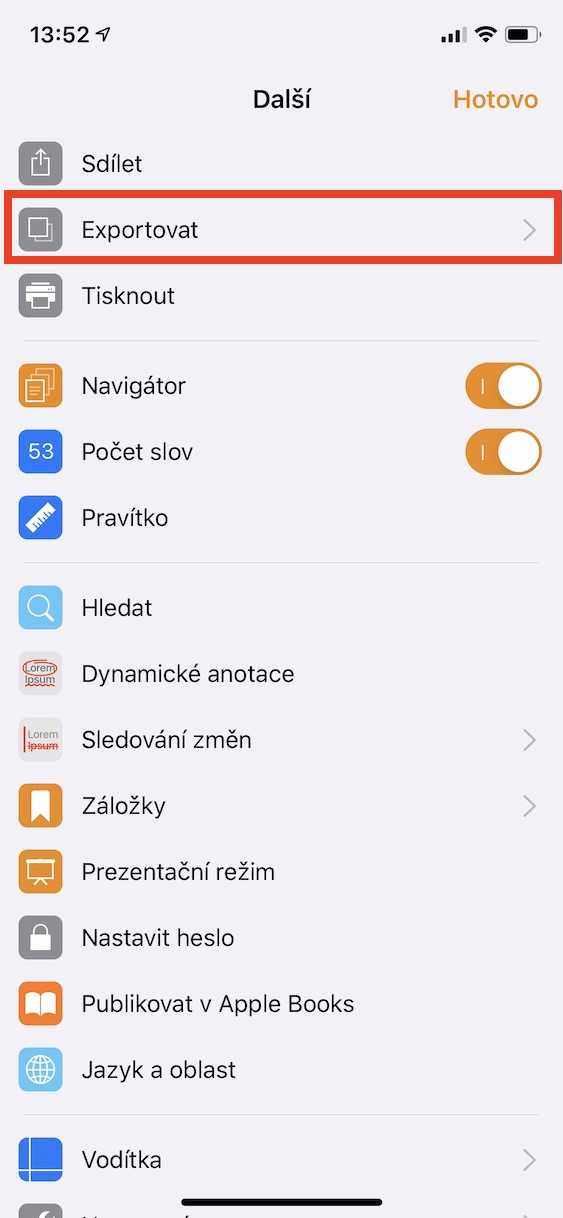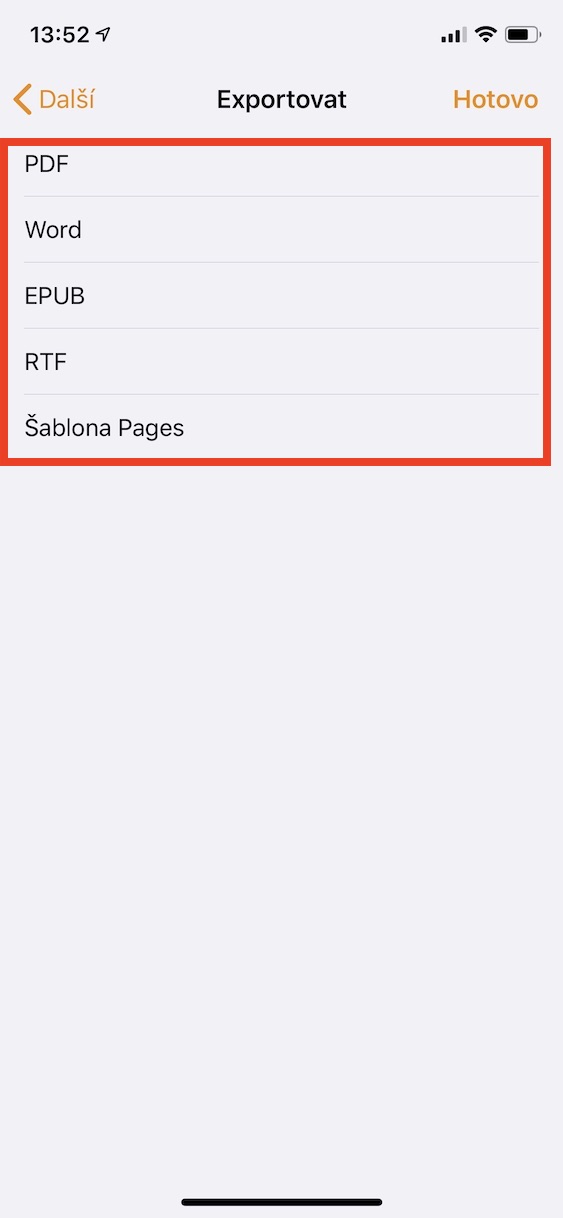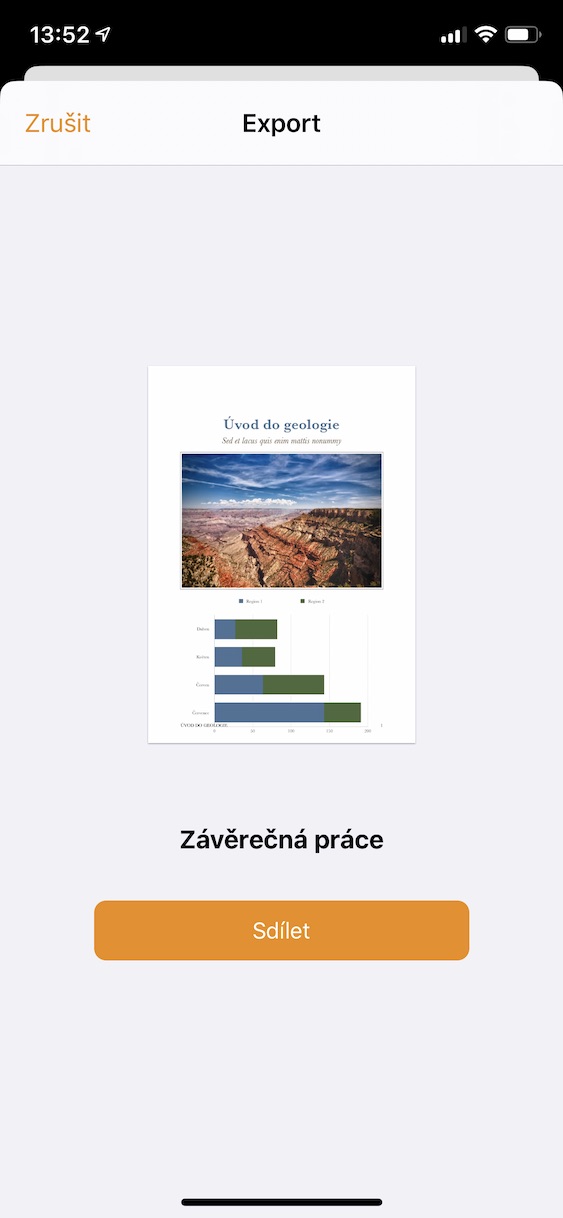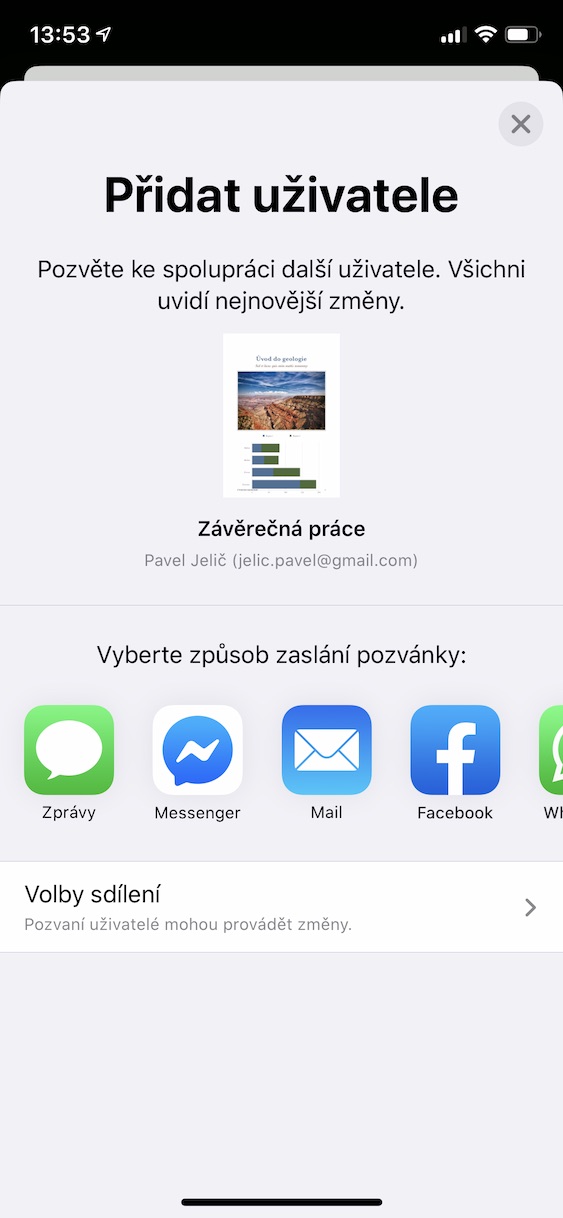Microsoft Word is the most widely used word processor, but Apple offers a very good alternative that can replace Word in many ways, fits perfectly into the ecosystem and is free for Apple devices. These are the Pages that we will look at in today's article.
It could be interest you

Embedding objects and media
You can easily insert tables, but also graphs, audio recordings or images into Pages. Just tap on in the document Add and choose from four options: Tables, Graphs, Shapes and Media. Here you can add a really large number of different graphs, tables, files or shapes.
Finding the number of words in a document
Often when completing a job, you may need to reach a certain number of words to complete. You can view it in Pages really easily. Just move to in the open document More a turn on switch Word count. From now on, the number of words is displayed under the text and you can monitor it in real time, which is very practical at work.
Setting the default font
If for some reason you don't like the default font that is preset in Pages, you can easily change it. Just tap on in any document More, here go to Settings and tap the option Font for new documents. Turn it on switch Set font and size and you can easily adjust everything. When you are satisfied, use the button All done.
Export to other formats
Although Pages is a great editor, opening files created in Pages in other text editors is quite problematic, which can be a problem for Windows users. However, there is a simple solution - export to a compatible format. Just move to again More, tap on Export and choose from PDF, Word, EPUB, RTF or Pages template. Wait for the export to complete, after which you will see a screen with applications to which you can share the document.
Collaboration with other users
In Pages, as in other office applications, you can collaborate on documents very conveniently. The great thing is that collaboration also works on the web, so you can invite Windows users to join, but the web version lacks some advanced features. To start collaborating, save the document to iCloud, open it, and tap Cooperate. The screen with the option to share will open again. After sending, you will be able to track changes and add comments, you will also receive notifications about modifications.