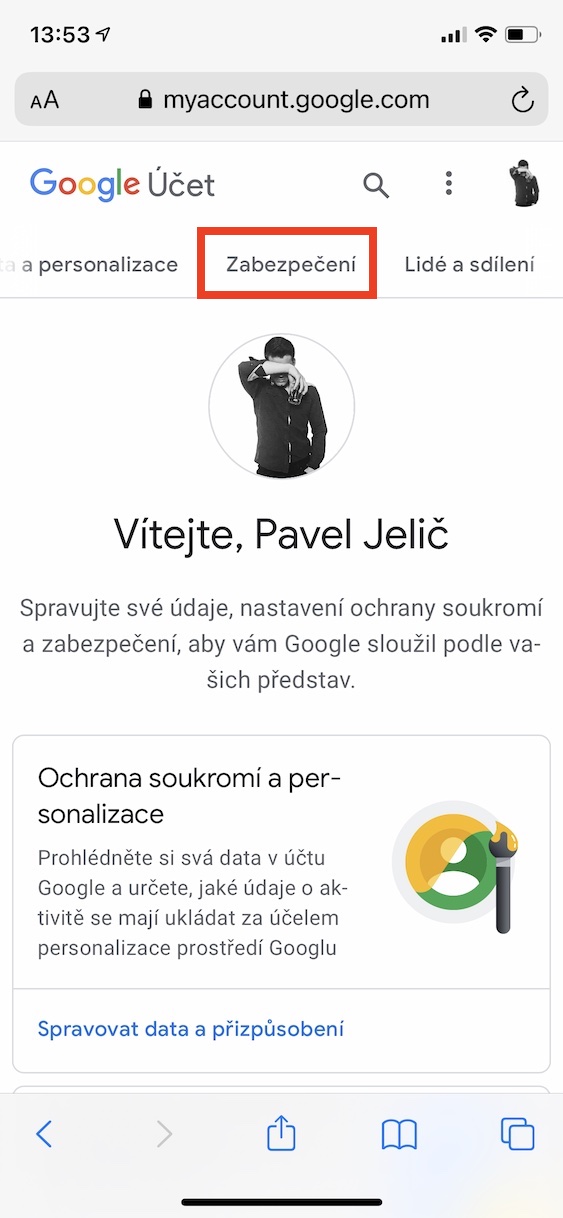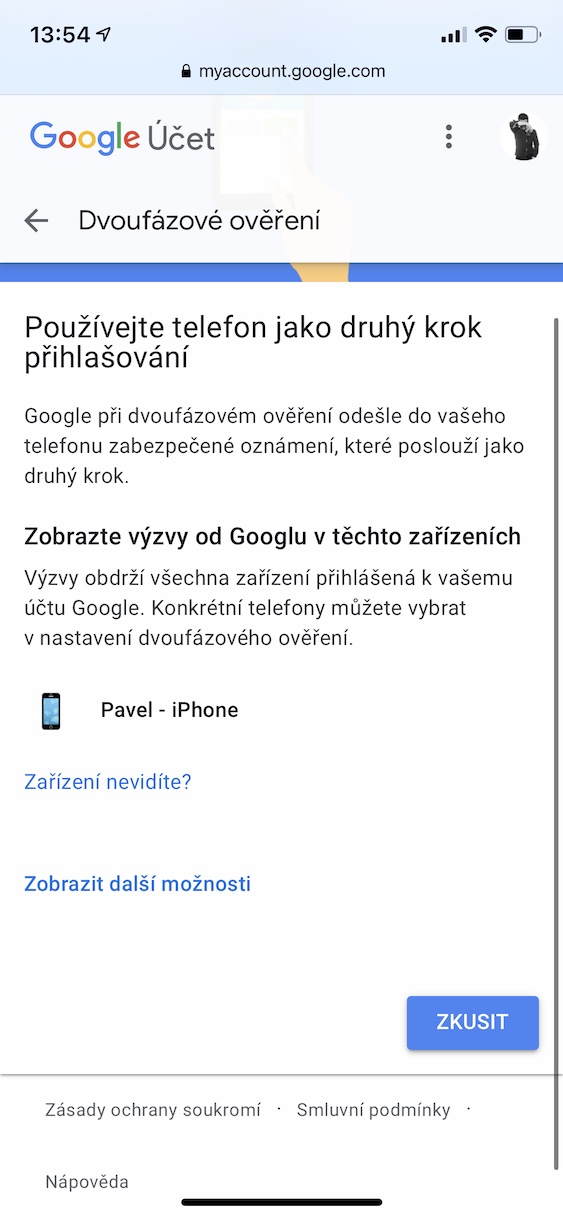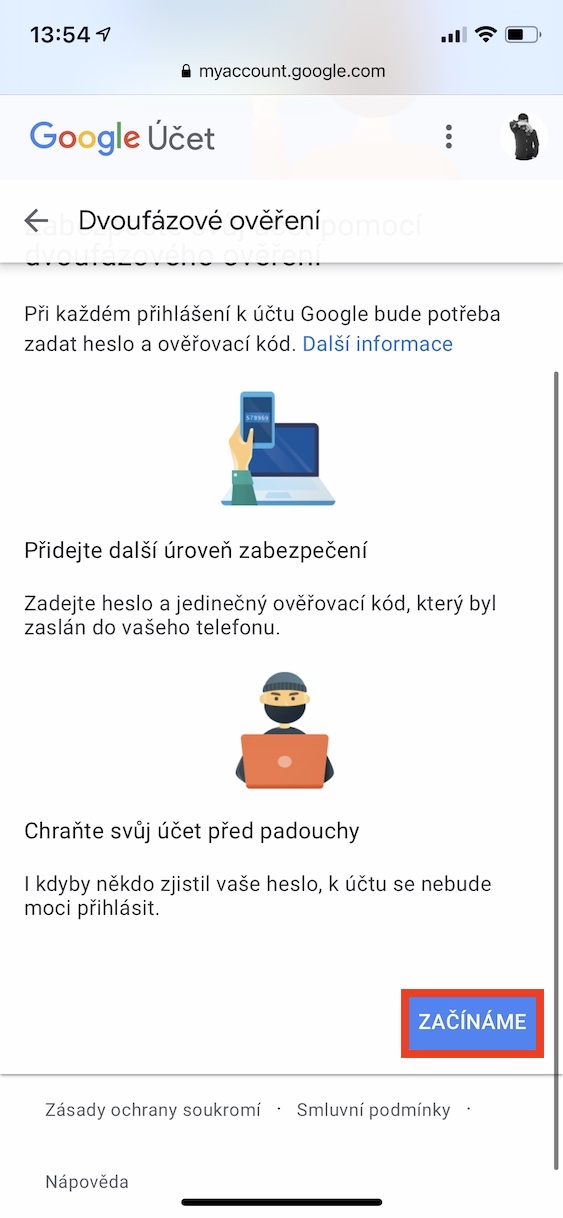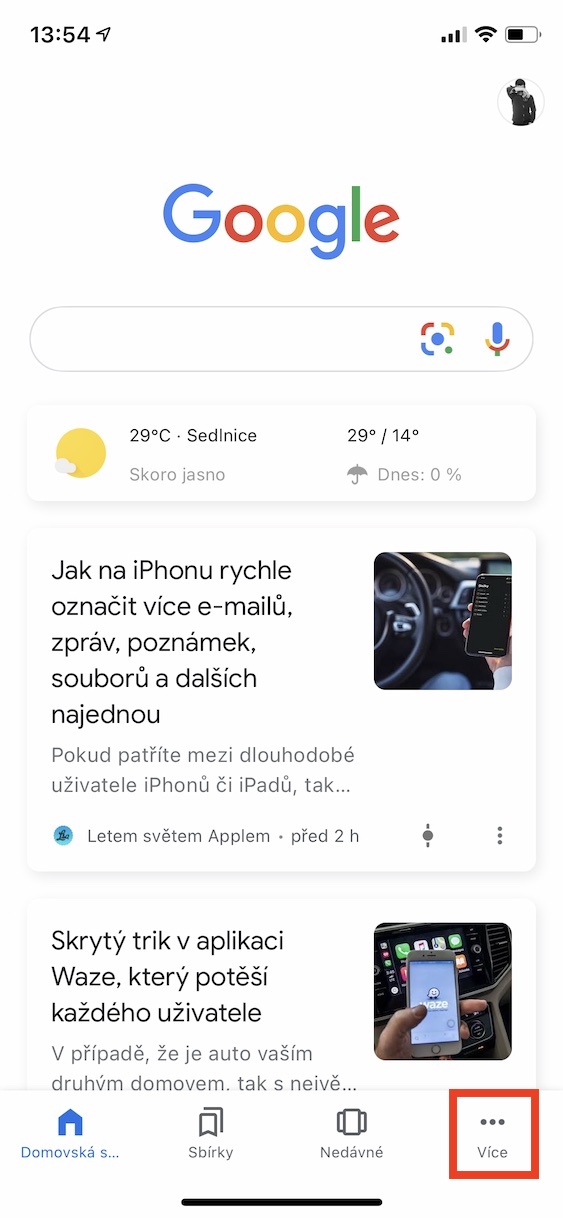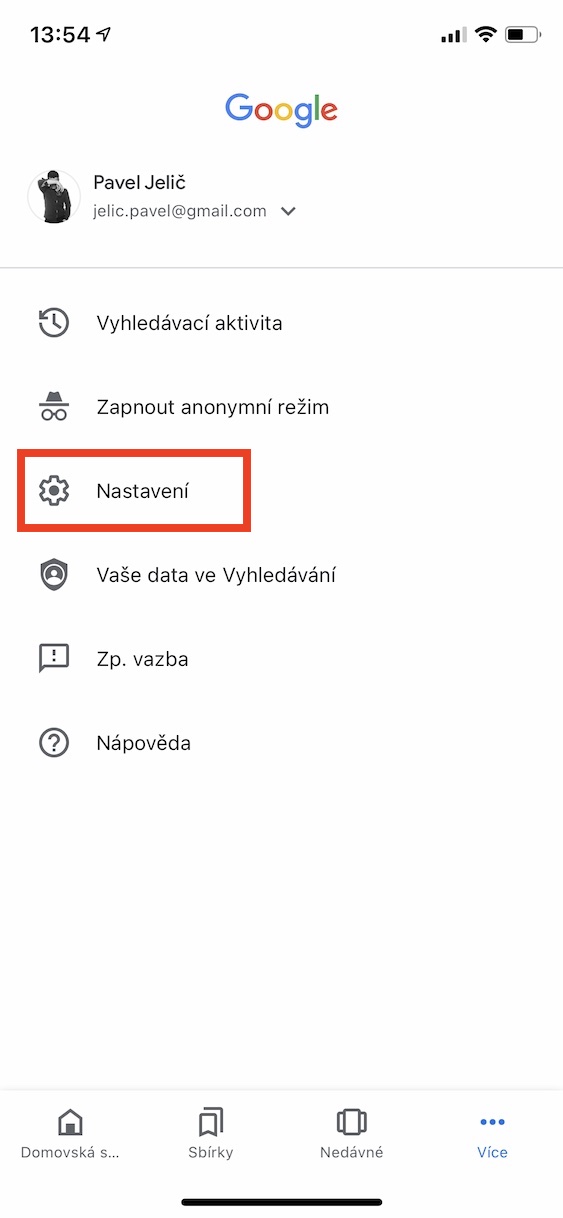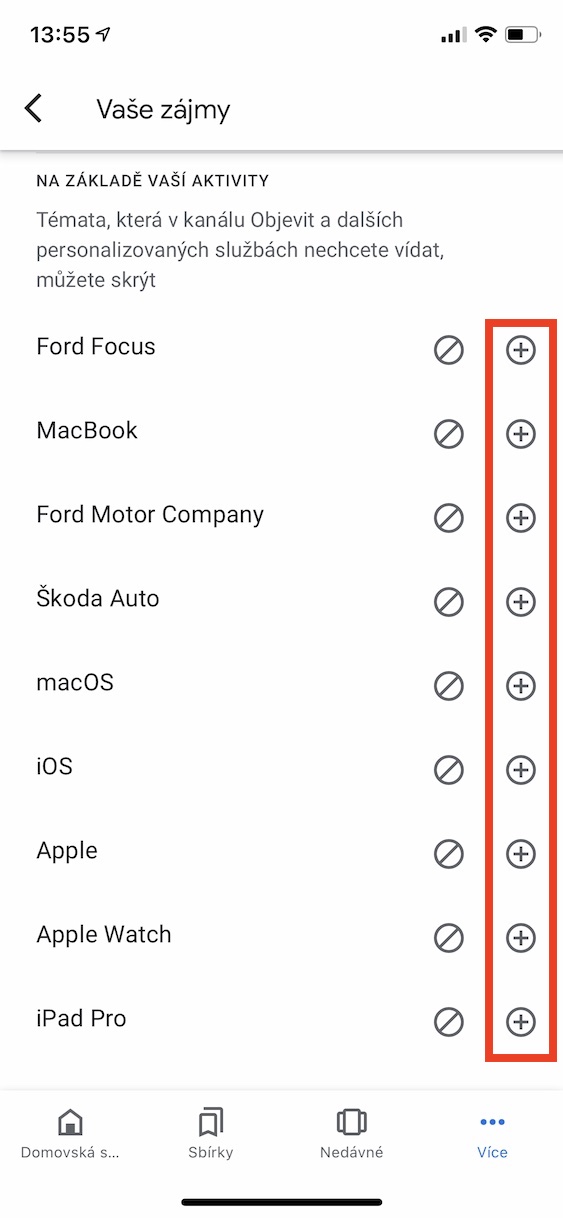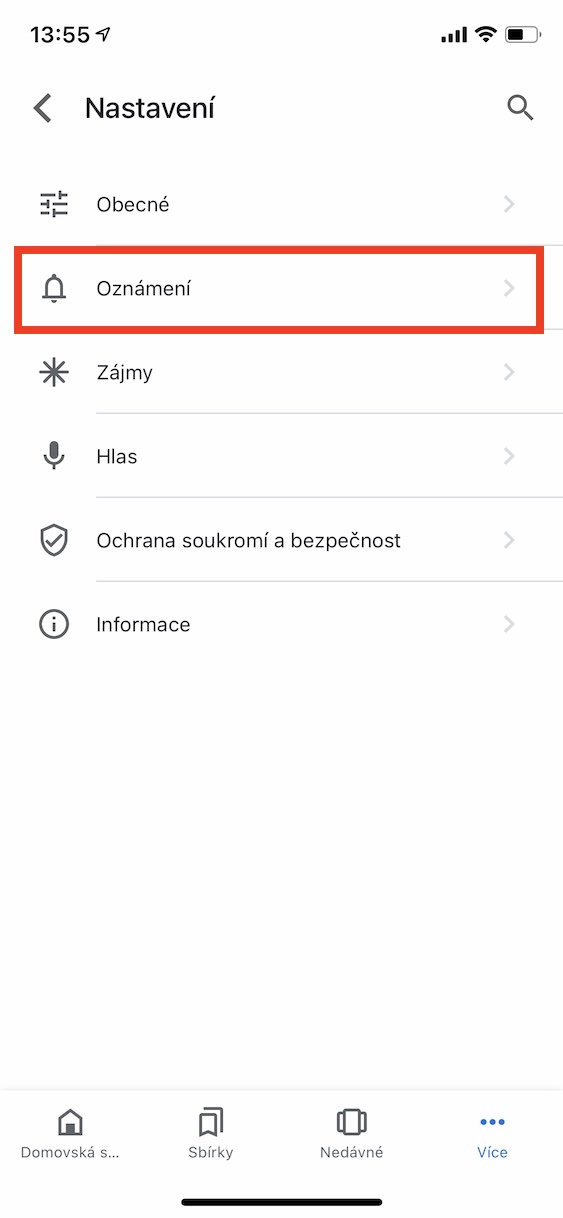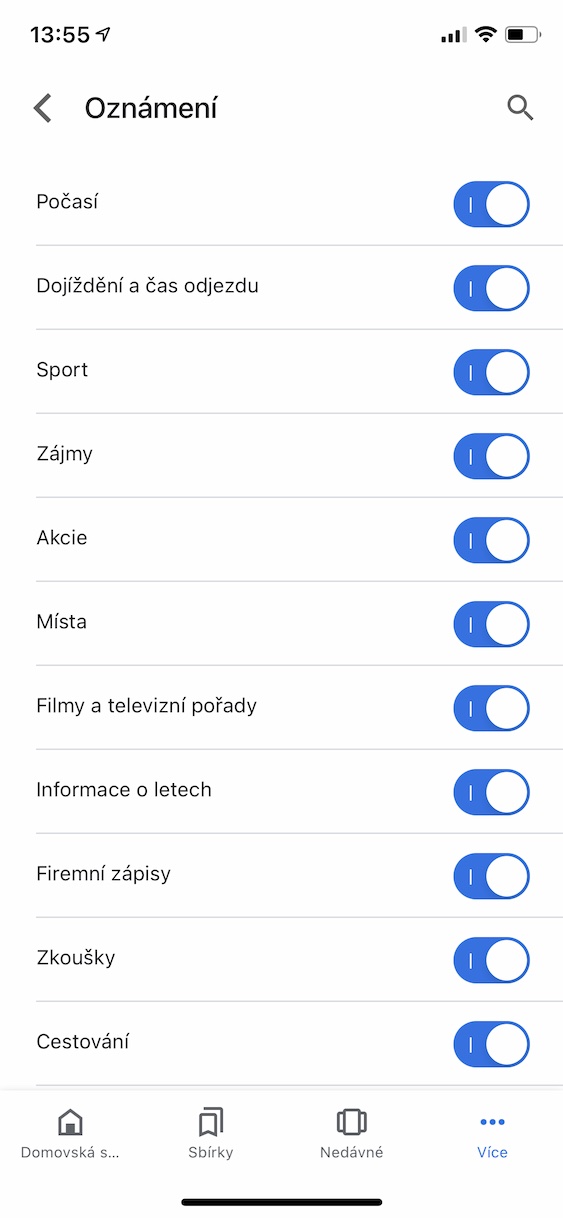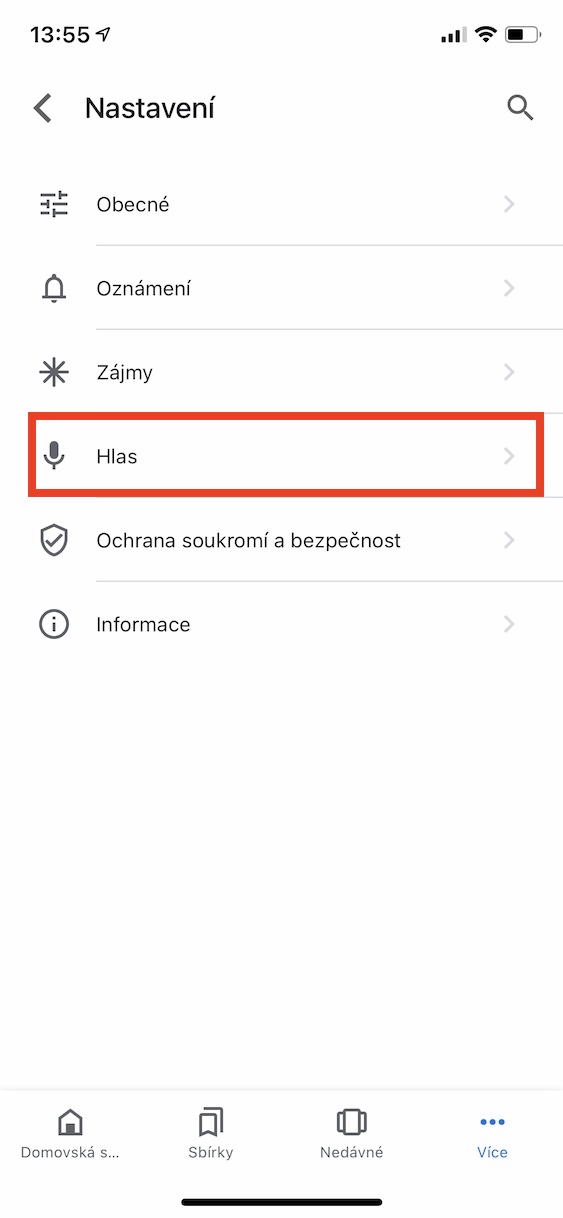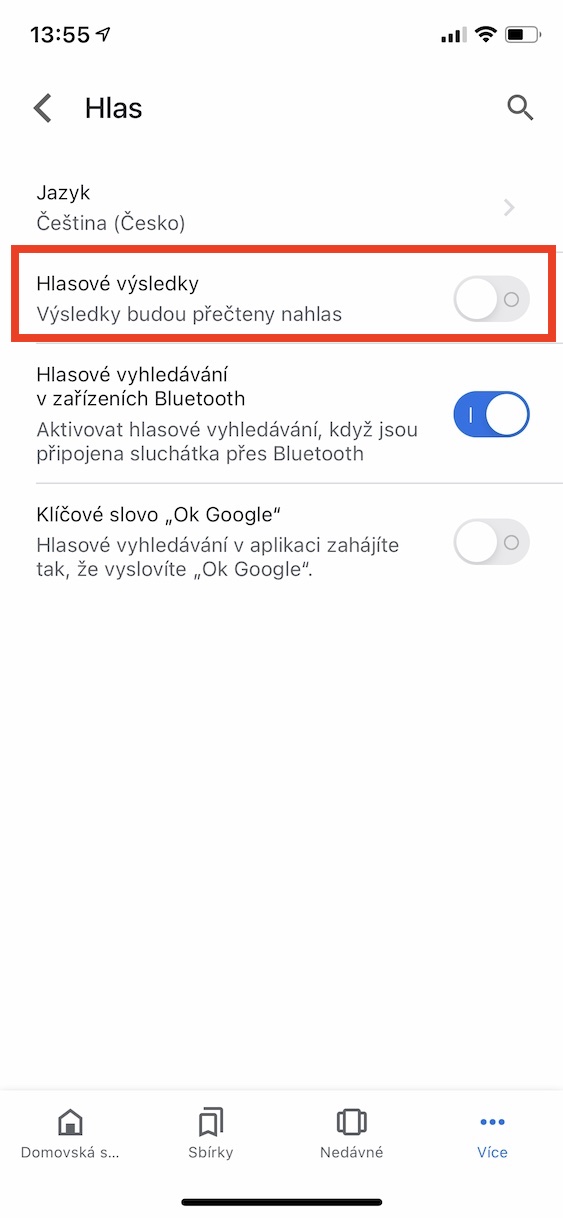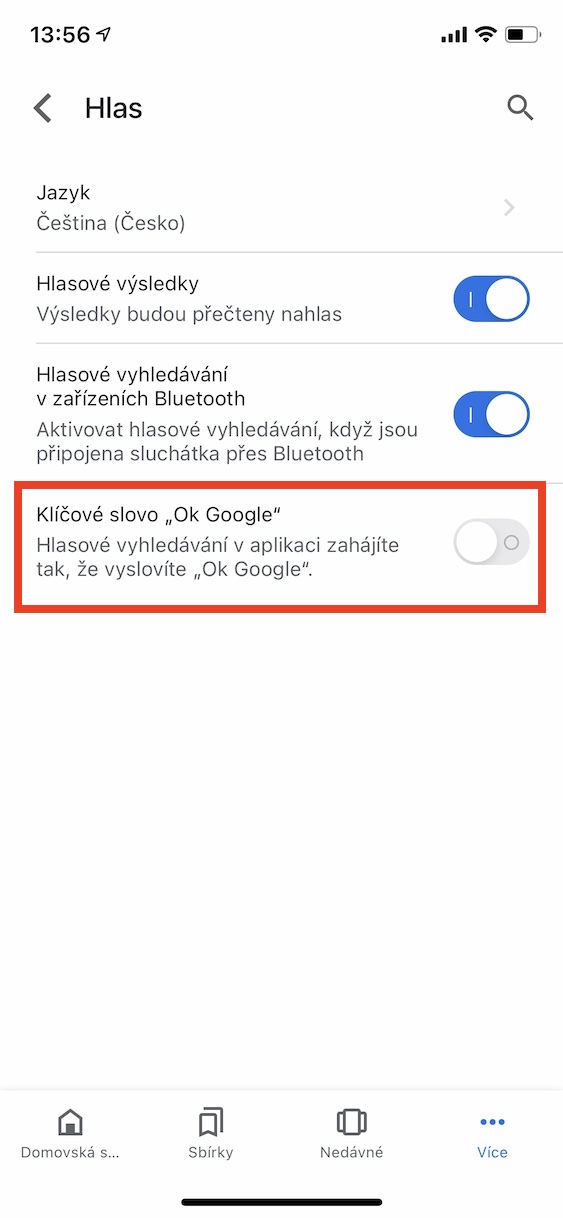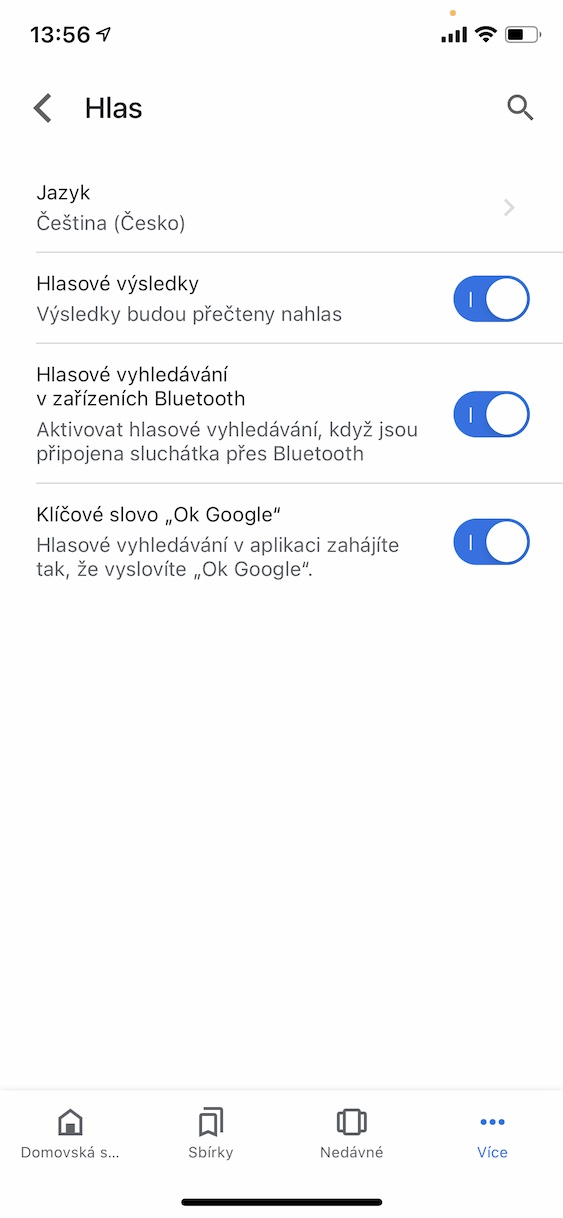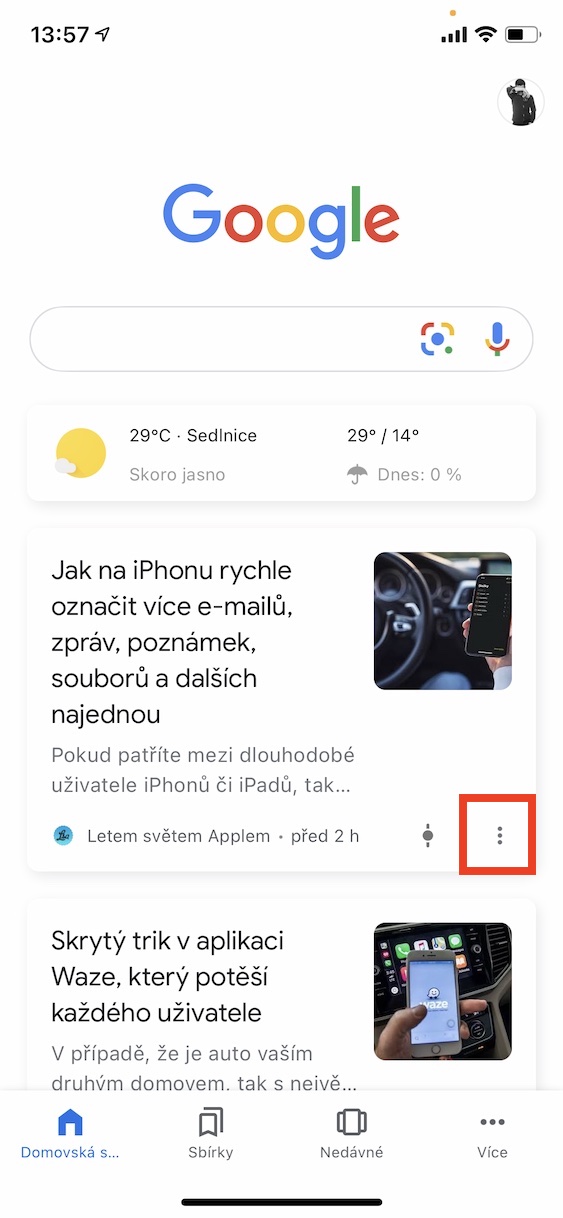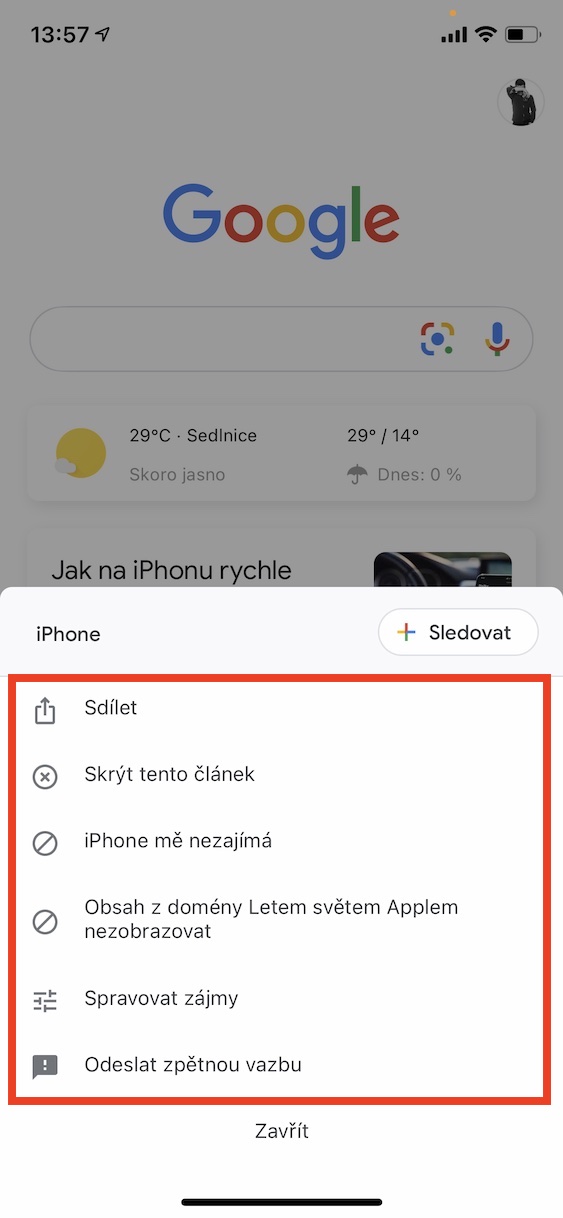Google has a huge lead over its competitors as the most popular search engine, and there are no signs of that changing anytime soon. This search engine also has a special application that comes in extremely handy. Today we will show you several functions that will not be lost when using Google.
It could be interest you
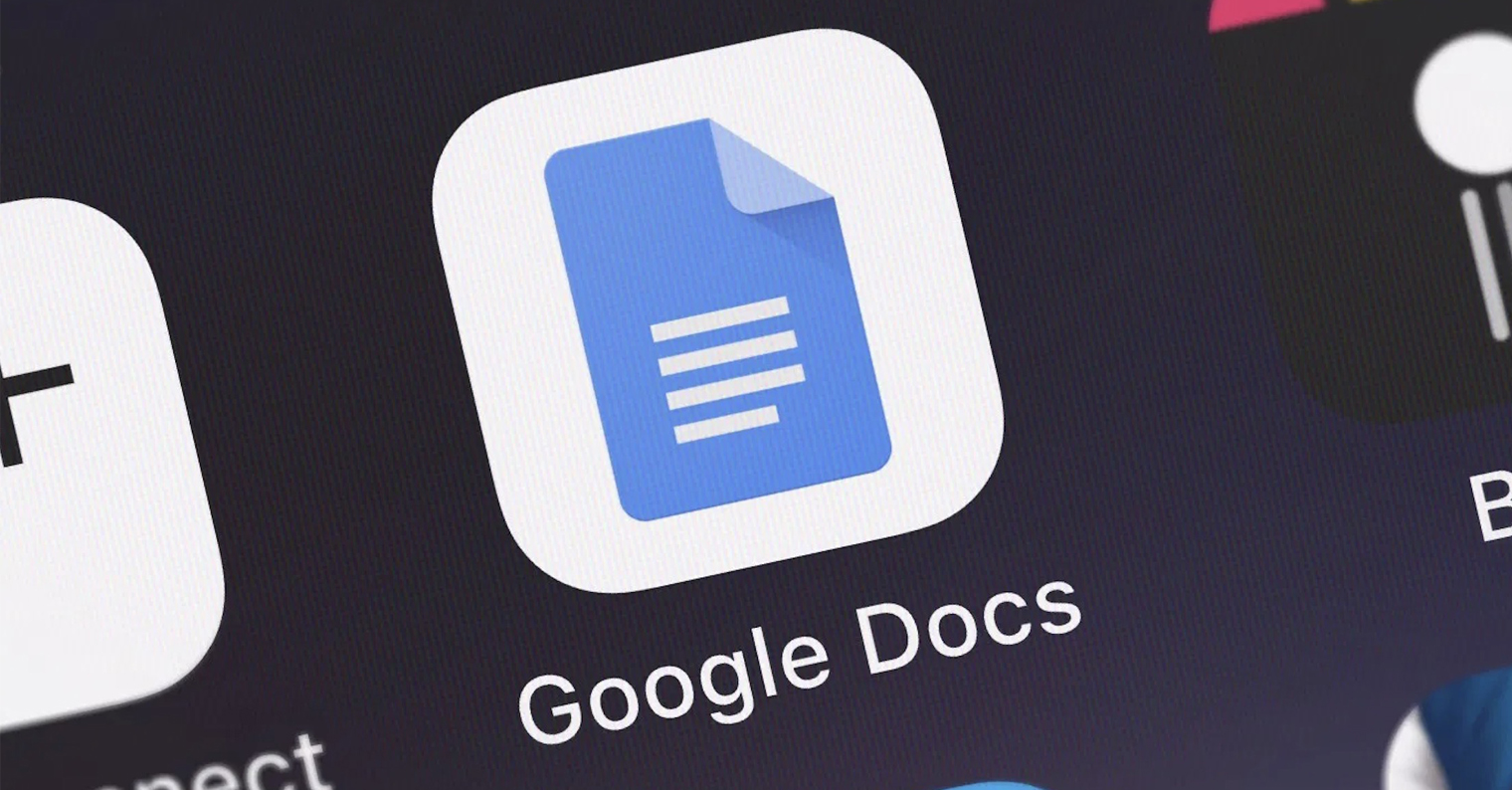
Google Account Security
Most tech giants can secure your account using two-step verification, where not only a password is enough for you to log in, but also a verification code that comes via an SMS message. However, you can also use the Google app as verification. For settings, move to these pages, after logging in, select from the navigation menu Security, in the section Login unclick Two-step verification and then We're getting started. Check that you want to use google prompts, and if you have the Google app installed on your smartphone and are signed in to your account, select the phone you want to use for authentication. After logging in to your account, you will always receive a verification notification on your phone as the second step, which is all you need unclick a allow login.
Following things that interest you
If you enjoy surfing the web but don't have a favorite specific website, Google can suggest relevant articles for you. To turn on tracking for individual topics, open a tab in the app More, move to Settings, unclick Hobbies and finally tap on Your interests. You will see the recommended ones that Google has evaluated based on your web browsing and searches. Tap on the ones you want to watch the + icon.
Notification settings
Google offers a feature that will send you different notifications based on your location. To turn them on, move to the tab again More, open Settings and in it Notification. As required activate switches for sports, weather, commute and departure time, interests, stocks, places, movies and TV shows, flight information, company listings, exams, travel a recommendation.
Asking questions by voice
Everyone who uses the Google app knows about voice search, which works really reliably. On Android, you can even enter a navigation instruction, call or write a reminder here in Czech. Although this is not possible in iOS through the Google application, Google can read some results to you by voice. First, open the tab More, on it move to Settings and tap on Voice. Turn it on switch voice results, which will make the voice search results read out loud, and further activate Keyword OK Google, which ensures that whenever the app is open and you say the phrase Ok Google, voice search starts. Google in iOS can only communicate to a limited extent, but if you ask it for example about the weather, time, sports or information about various objects, such as how tall the Eiffel Tower is, it will read the result by voice.
Editing designs on the main screen
On the home page, in addition to the voice search icon and search box, you can see the suggestions provided by Google. If any of them are irrelevant to you or you want to focus on them instead, there is a simple way. To do so, tap on this suggestion three dots icon and select if you want this theme track or do not display hide this article or do not follow this site.