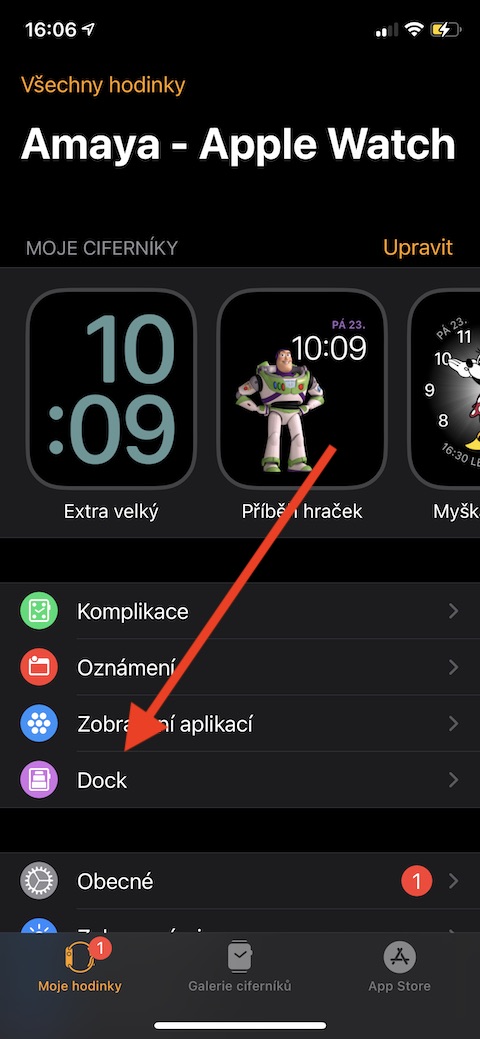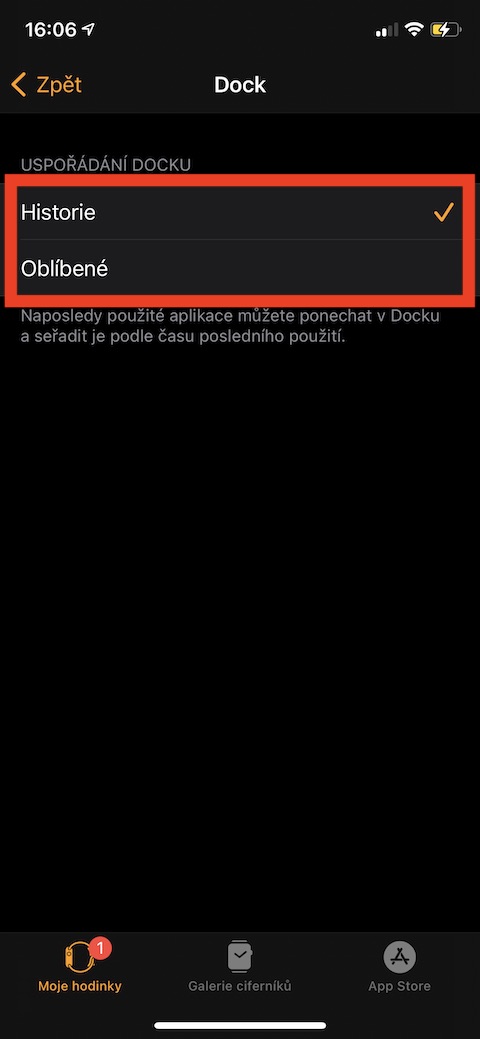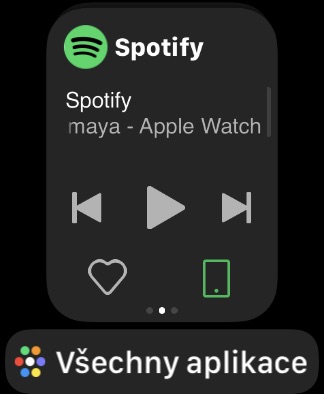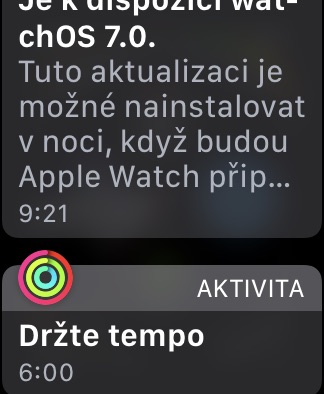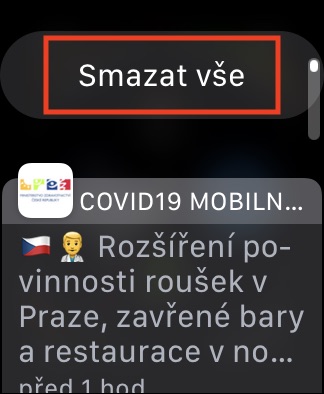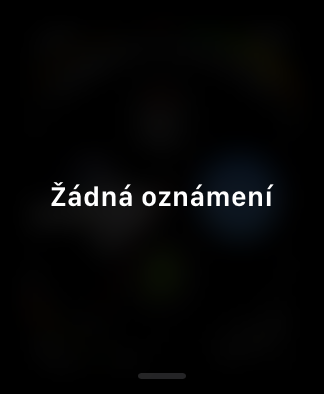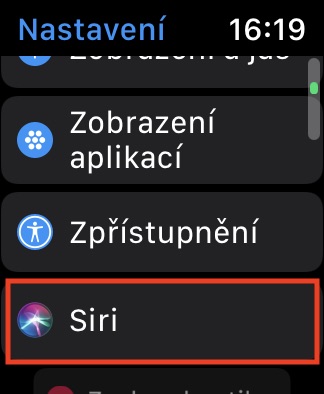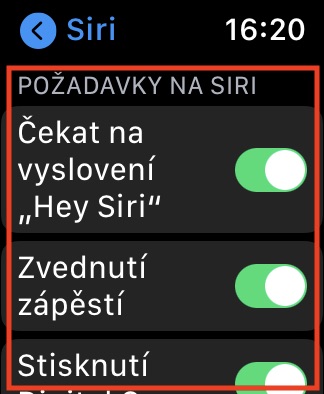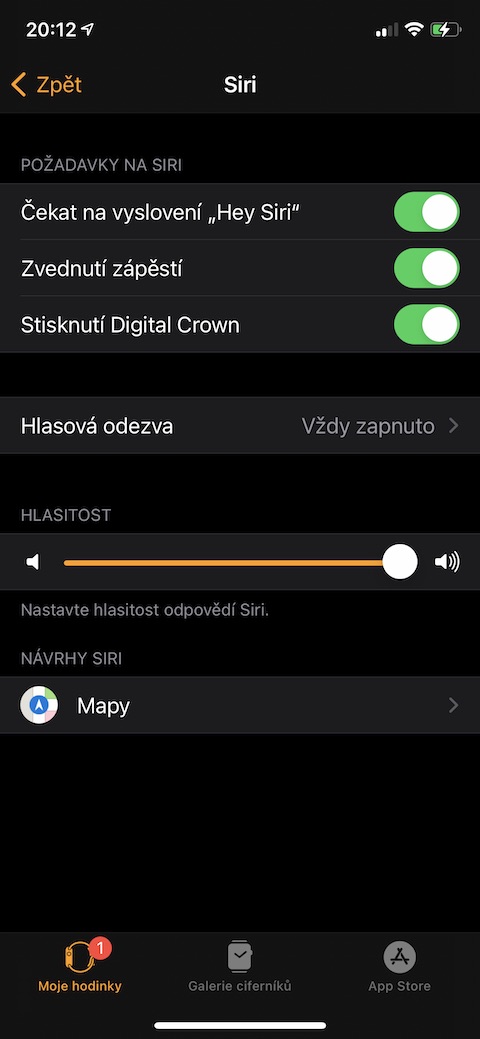Smart watches from Apple can boast of very easy controls that even complete beginners can quickly master. But if you really want to use your Apple Watch to the maximum, it's useful to know a few extra tips and tricks. In today's article, we will introduce you to several of them.
It could be interest you

Don't worry Dock
It is part of the watchOS operating system, similar to iOS, iPadOS or macOS Dock. But it is a bit hidden here and works slightly differently. As you probably know, you can access the Dock on the Apple Watch by pressing the side button of the watch. However, new owners of smart Apple watches often have no idea that they can customize the Dock on their Apple Watch. On your paired iPhone, launch the Watch app and tap Dock in the main menu. Here you can then choose whether the applications in the Dock will be sorted by popularity or by last launch.
Manage notifications
Notifications on the Apple Watch can sometimes be simply too much. Fortunately, the watchOS operating system offers options to customize notifications to the maximum. If you need to get rid of the latest notifications, swipe down from the top of the screen. Scroll down the notification list and tap Delete.
Turn off Siri
The voice assistant Siri is a great tool, but not everyone wants to have it on all their devices. You can conveniently and quickly turn off Siri on your Apple Watch. Go to Settings on your watch and tap on Siri, where you can gradually turn off all the ways to launch Siri. This way, you can also turn off Siri in the Watch app on the paired iPhone.
More accurate heart rate measurement
If you have an Apple Watch Series 4 or later, you can use the sensor on the digital crown to measure your heart rate more accurately. Run the heart rate function on your watch as usual, but place the index finger of your other hand on the watch's digital crown during the measurement. The data will be read faster and with higher accuracy – the measurement will take place every second instead of every 5 seconds.
Perfect overview
Looking at the watch and checking the time with the characteristic gesture of raising the wrist is not always appropriate. You can easily and quickly check the current time on your Apple Watch anytime and anywhere by turning the digital crown upwards. Turning it in the opposite direction mutes the watch display again.