Apple introduced the new iOS 16 operating system several weeks ago. Currently, of course, this system is still available as part of the beta version, both for developers and public testers. There are many users who installed iOS 16 to get early access. If you are one of them, then you surely know that we have been paying attention to it since the show and showing all the news. In this article, we will focus on 5 tips to extend the battery life of iPhone with iOS 16 beta.
See here for more 5 tips to extend battery life in iOS 16
It could be interest you

Patience brings roses
Simply wait a while before jumping into any extra complicated procedures. When you install a new major version of iOS on your iPhone, countless different actions are performed in the background and many processes run that in a certain way "compare" the iPhone with the new iOS. For that reason, increased battery consumption after installing a new iOS update is common. Wait at least a few hours, ideally days.

System tips
The system itself can determine that there is excessive energy consumption in the battery. In this case, it can itself display various tips that tell you what you can do to reduce consumption. If you would like to check whether the system has any such tips for you, just go to Settings → Battery, where it may appear. Otherwise, continue reading the article.

Activating dark mode
It's been a few years since Apple finally added a dark mode to iOS. It is mainly used at night, for a simple reason - to avoid unnecessary eye strain. Of course, most users liked the dark mode almost immediately, but did you know that it can also save battery, specifically for iPhones with an OLED display? This is because it displays the black color by turning off the pixels = the more black color, the lower the display's demand on the battery. To enable dark mode, go to Settings → Display and brightness, where enable Dark Mode.
Restrictions on location services
Apps and websites may ask you to access location services. While this is legitimate for some websites and applications, for example Google search or navigation, many of them use them practically only to obtain data and then target ads. To partially or completely deactivate location services, go to Settings → Privacy and Security → Location Services, where everything can be set.
Turn off 5G
If you have an iPhone 12 (Pro) and later, you can use the network connection via 5G. In the Czech Republic, 5G is still not very widespread, so its use alone often does not make sense outside of large cities. However, the biggest problem is if you are at the crossroads of 4G and 5G, where there is frequent switching between these networks. That switching is very demanding on the iPhone's battery, so it pays to turn off 5G. You can achieve this in Settings → Mobile data → Data options → Voice and data, where you check LTE.
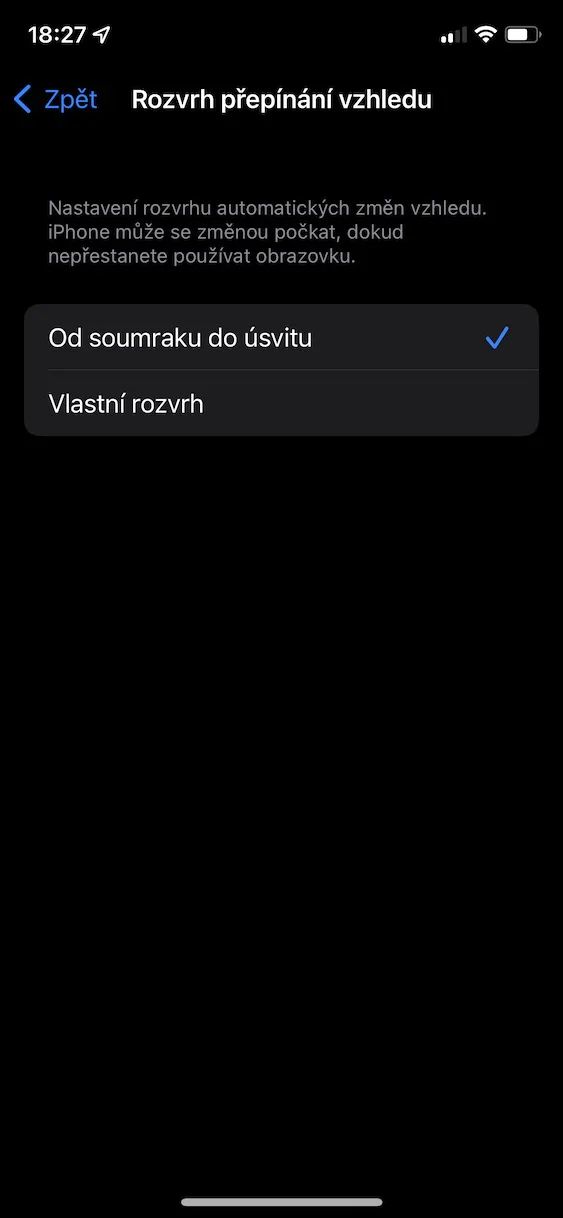

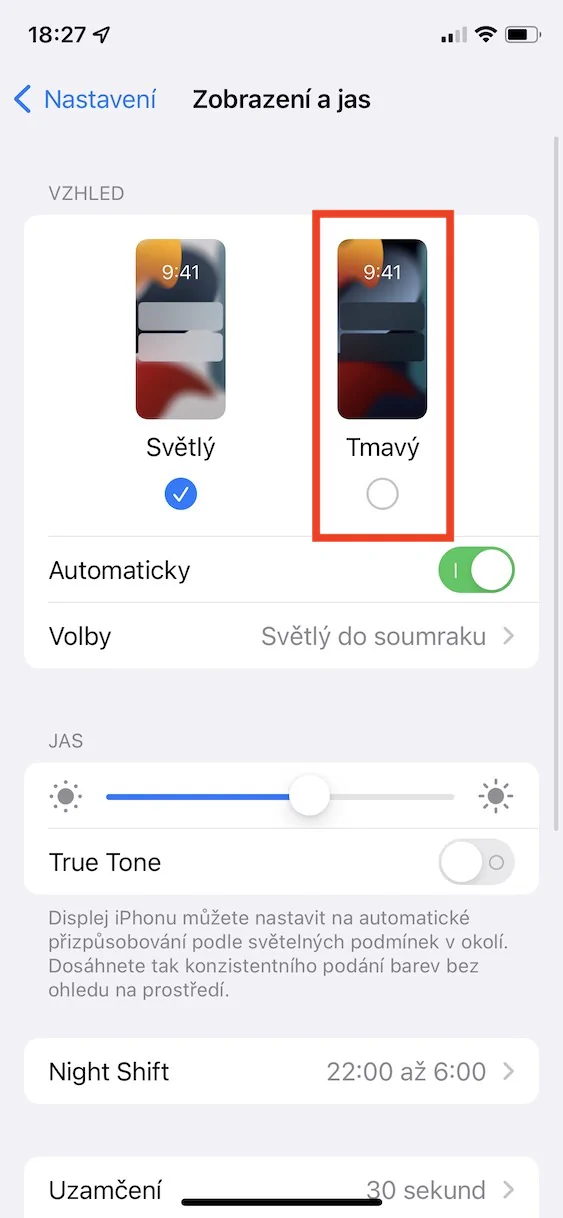

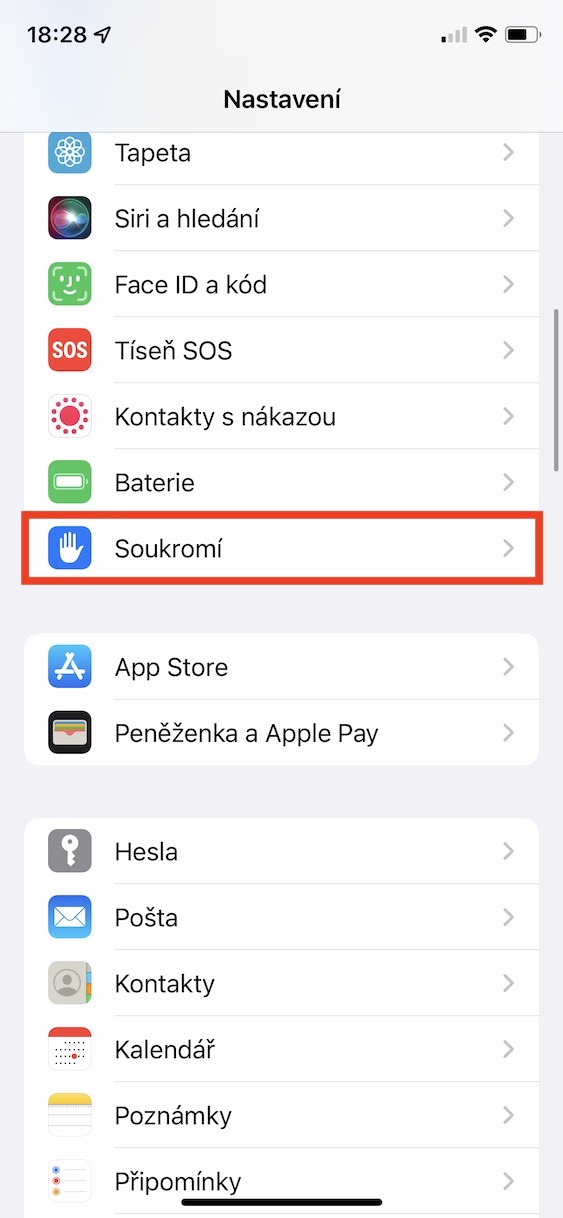
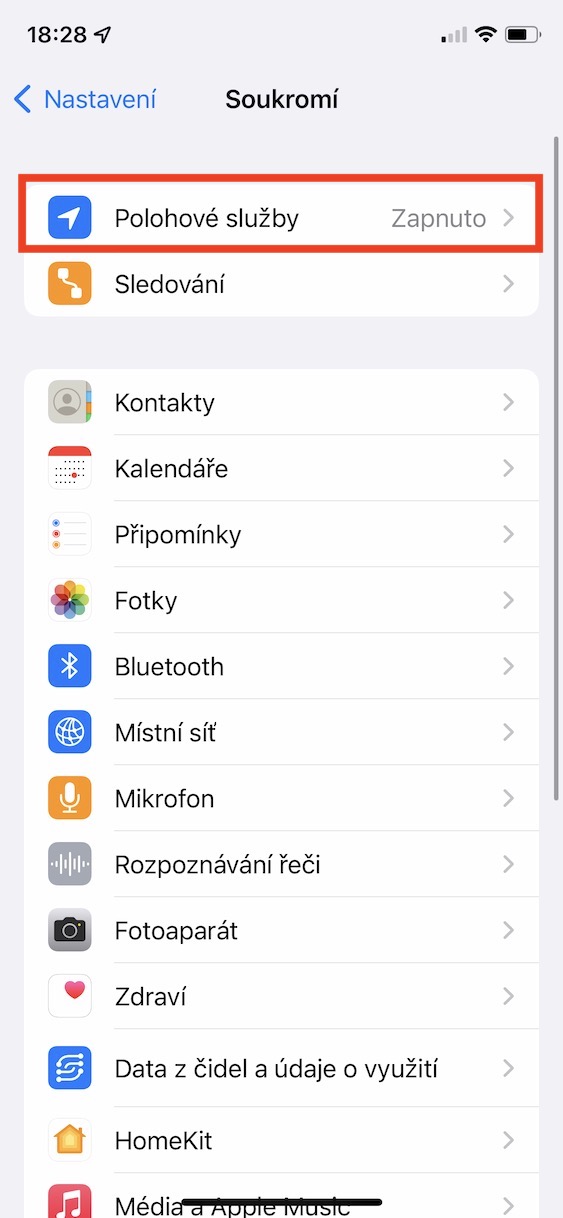
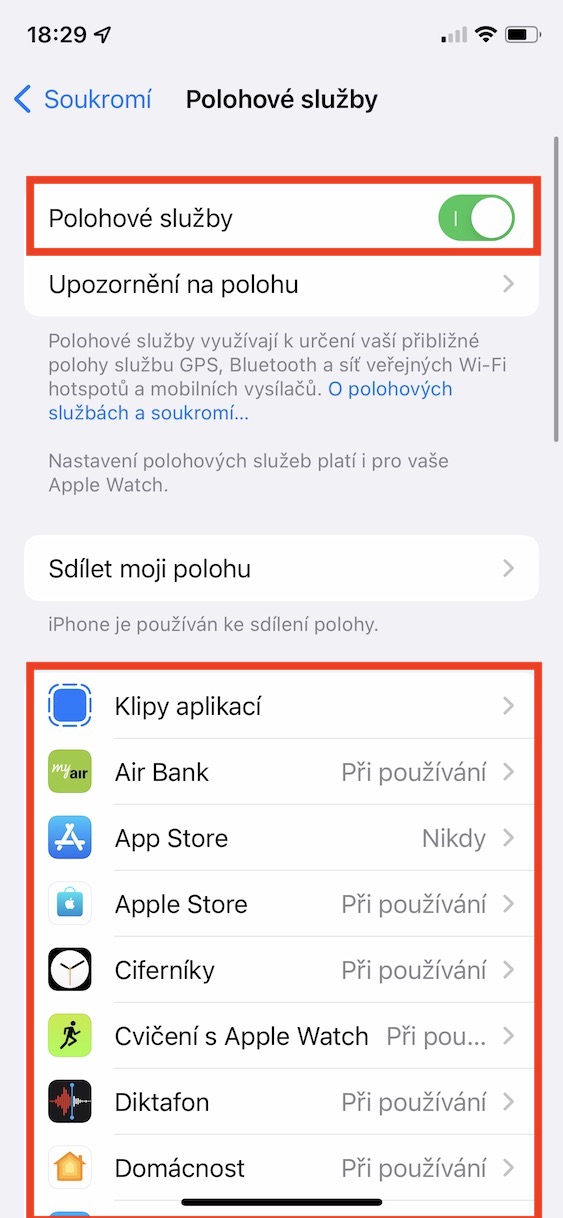
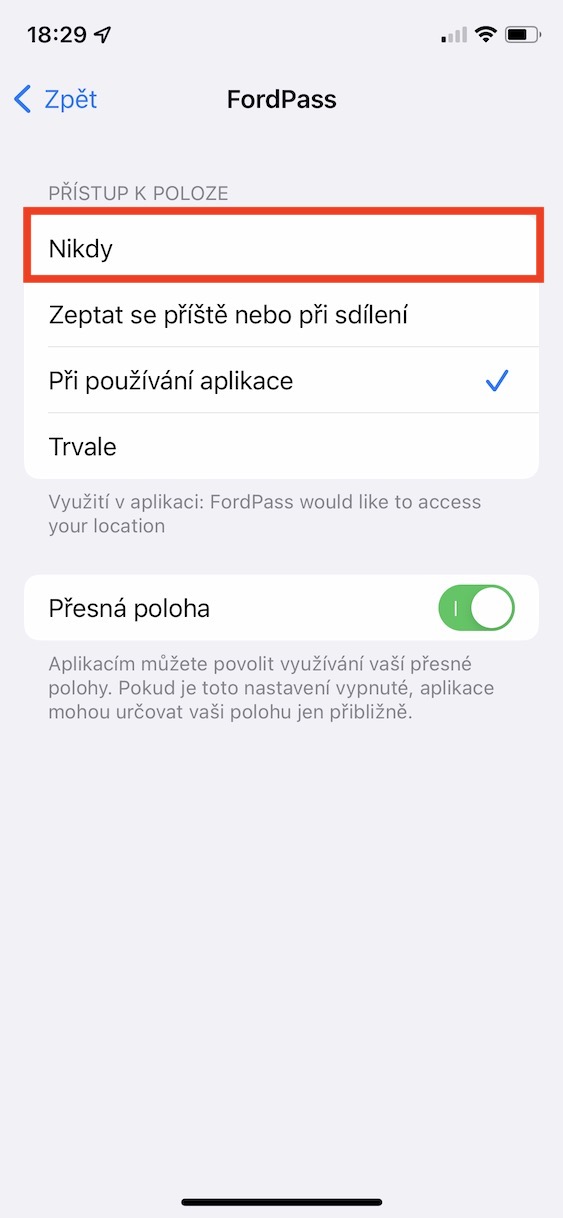
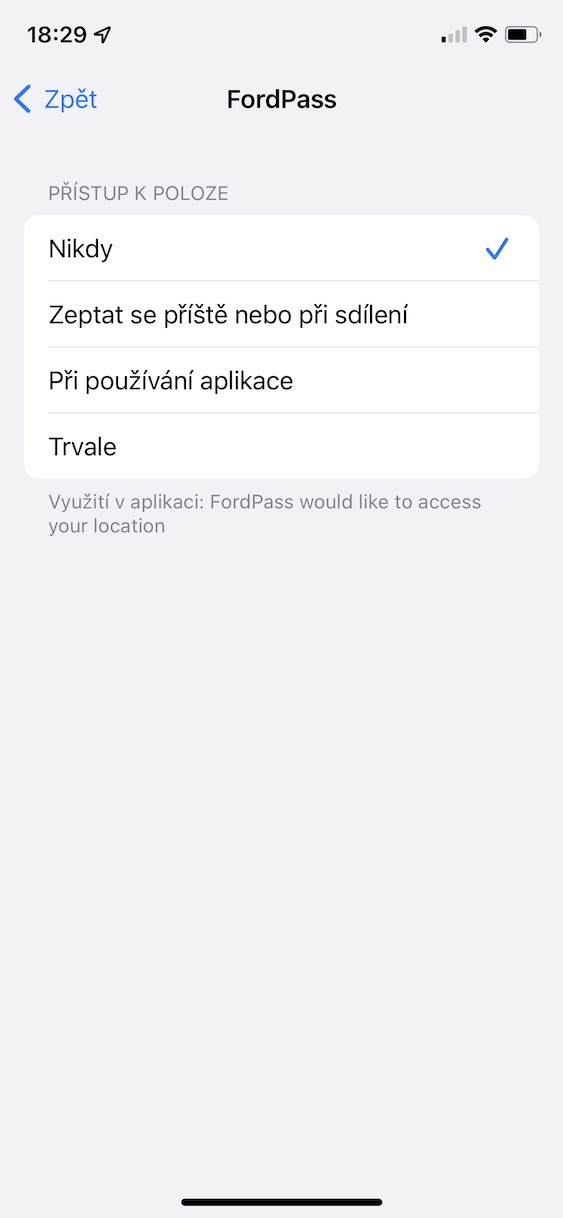
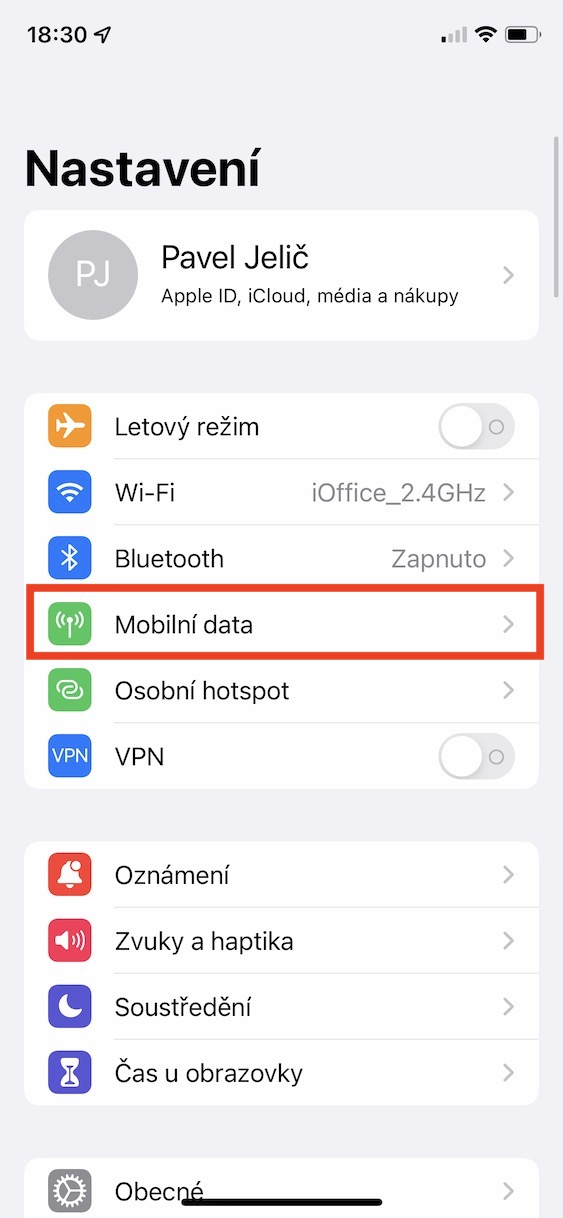


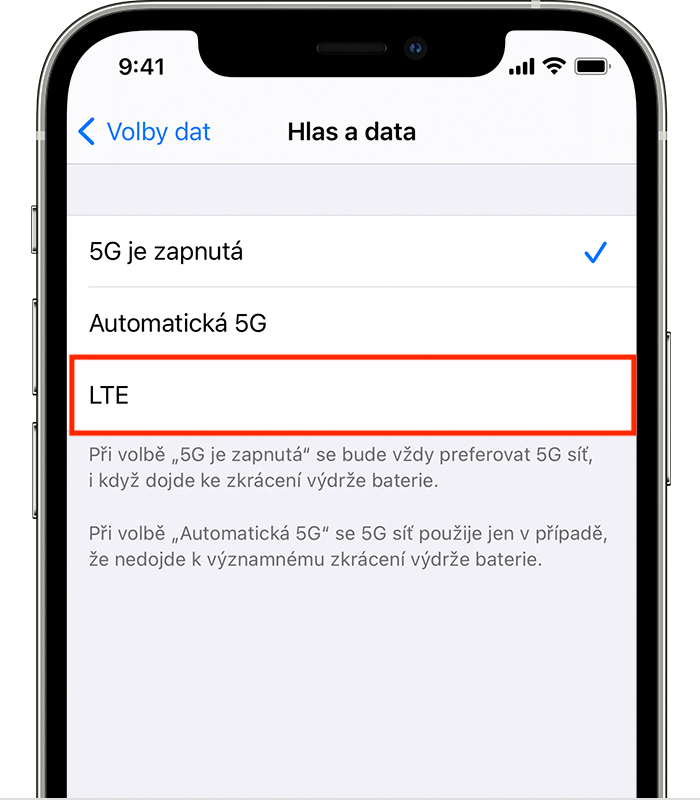
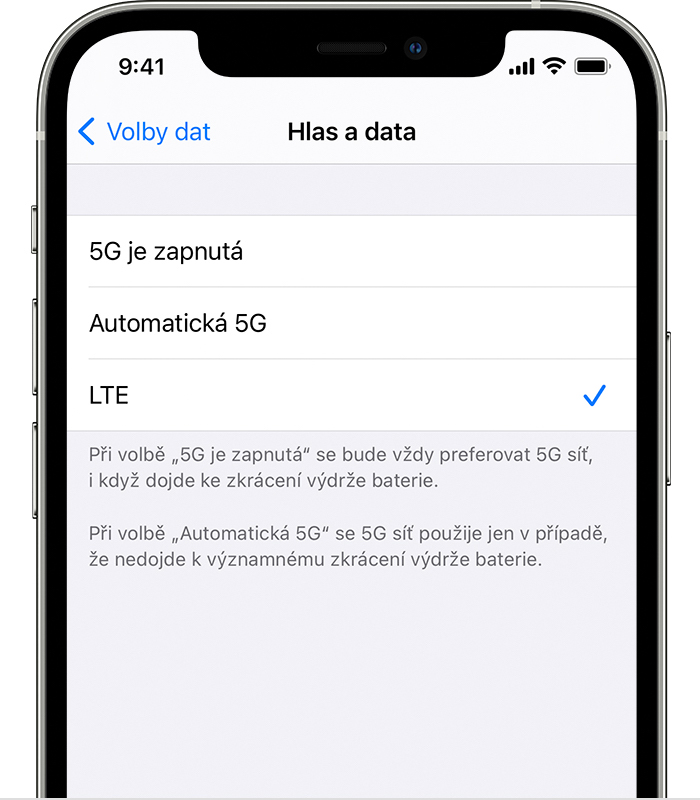
It's best to turn off your phone