The iPhone Photos app itself is very easy to navigate and simple to use. Even so, five tips and tricks for using it even better will definitely come in handy for each of you. The tips are aimed more at novice users, but more experienced users will certainly find them useful.
It could be interest you

Search by multiple parameters
For several years, the native Photos application has offered the possibility of searching based on keywords, type of content or perhaps the date or place of acquisition. However, you can combine these parameters with each other as you wish during the search. Run on your iPhone the Photos application av lower right corner click on Search. Then until search field start typing what you are looking for. For example, if you're looking for a video of your dog that you took while on vacation, type in “Dog,” “Video,” and “Summer.”
Video editing
It's been a while since you've had to rely on iMovie or any of the third-party apps to edit videos you've shot on your iPhone — native iPhone Photos lets you do basic editing, too. Run the application and select a video, which you want to edit. IN upper right corner click on Adjust. Tap to adjust the video length timeline edges on the bar at the bottom of the display, by tapping on square icon in the lower part of the display, you can adjust the crop or flip the video.
Desktop widget
iPhones running iOS 14 and later allow widgets to be added to the desktop. If you want to add a native Photos app widget to your iPhone's desktop, first long press the screen and then in upper left corner click on "+". In search for Photos in the list, tap the item, and then just select the desired widget size.
Long exposure
Do you like pictures with a long exposure effect? If you have taken a picture in Live Photo format on your iPhone, you can add this effect to it afterwards. First, in your photo gallery select a photo, which you want to edit. Make sure it's a photo in Live Photo format. Pull out slide preview upwards so that it appears under it effects menu. By swiping to the left look for the long exposure effect and by tapping apply it to the selected photo.
Search for images by location
Would you like to put together the pictures you took during a recent trip? One of the possibilities is the possibility of entering the relevant place in the search field, as we described in one of the paragraphs above. The second option works so that on bar at the bottom of the display click on Search and then on page wantedí you head to the section Places. Here you will see map previews with individual locations from which you can select the one you need.
It could be interest you
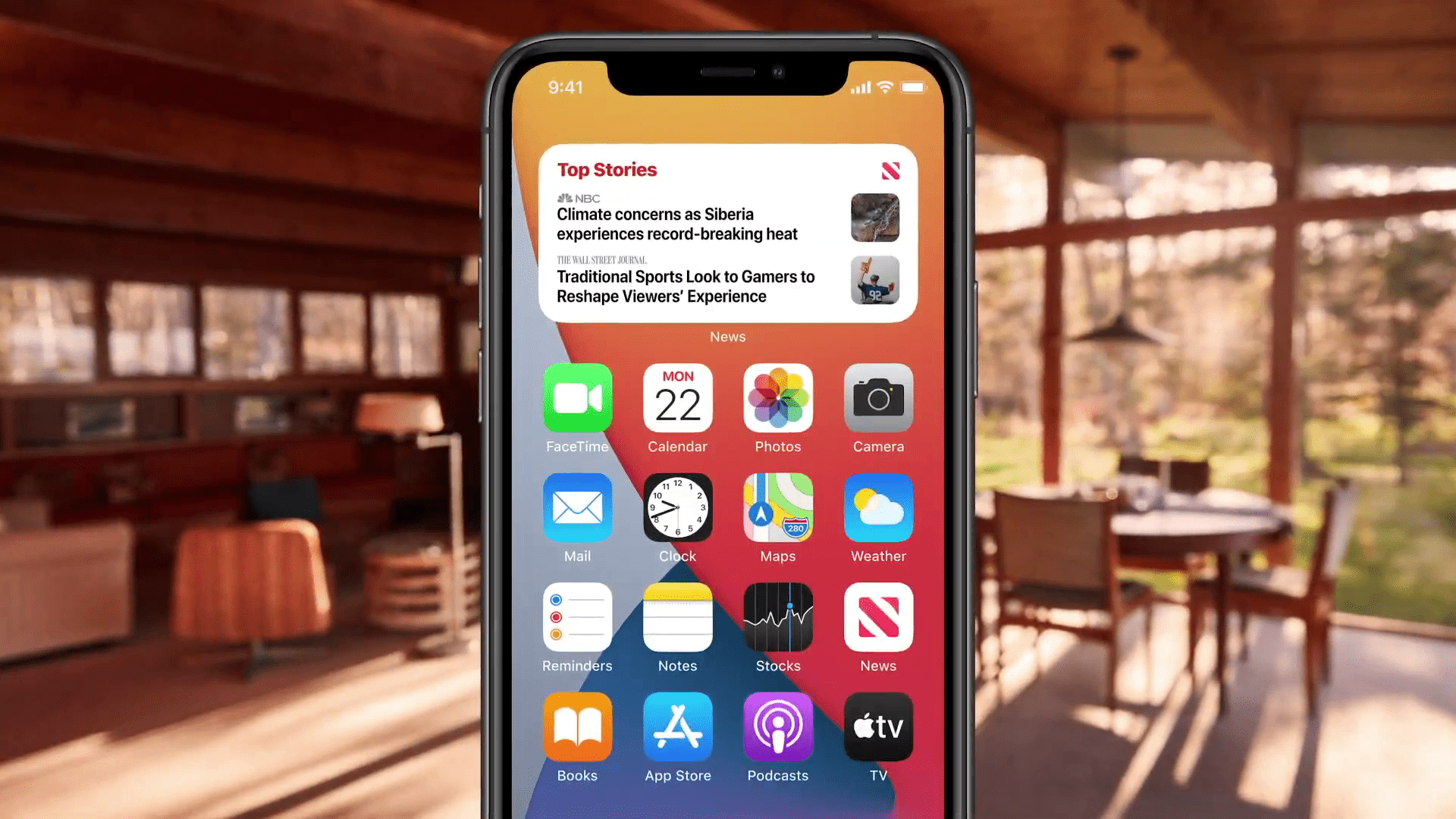
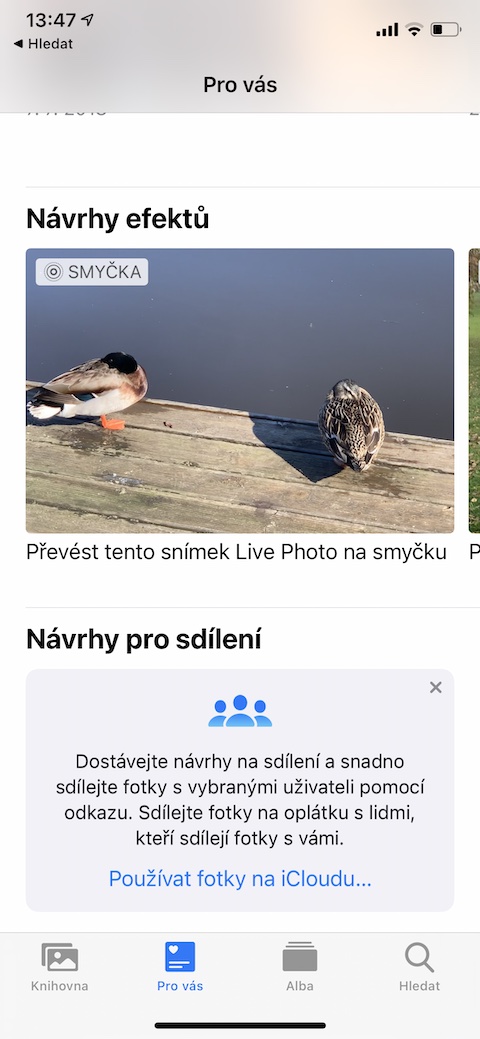
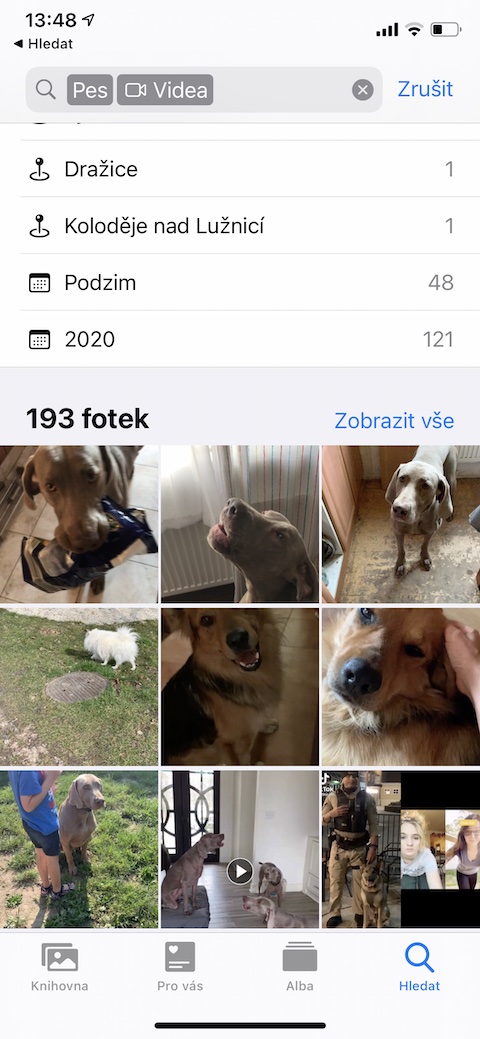
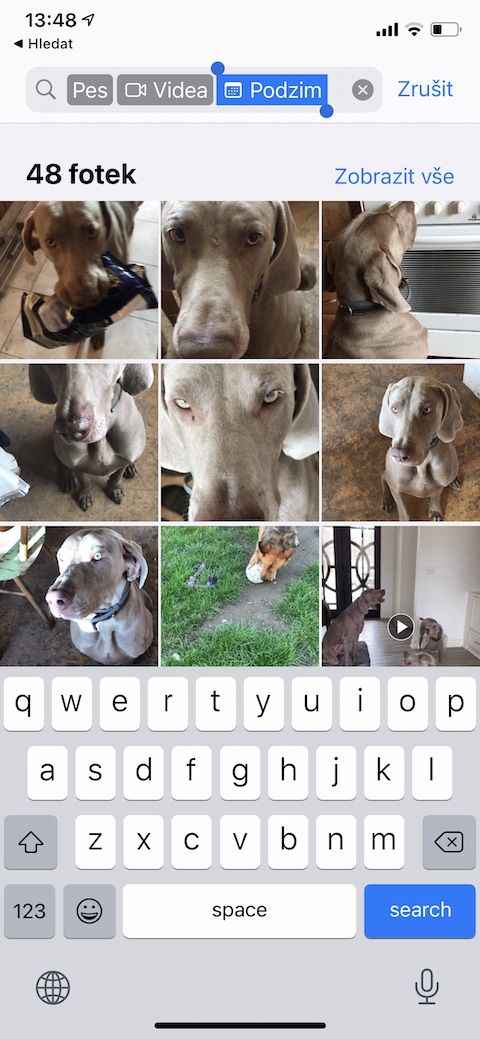

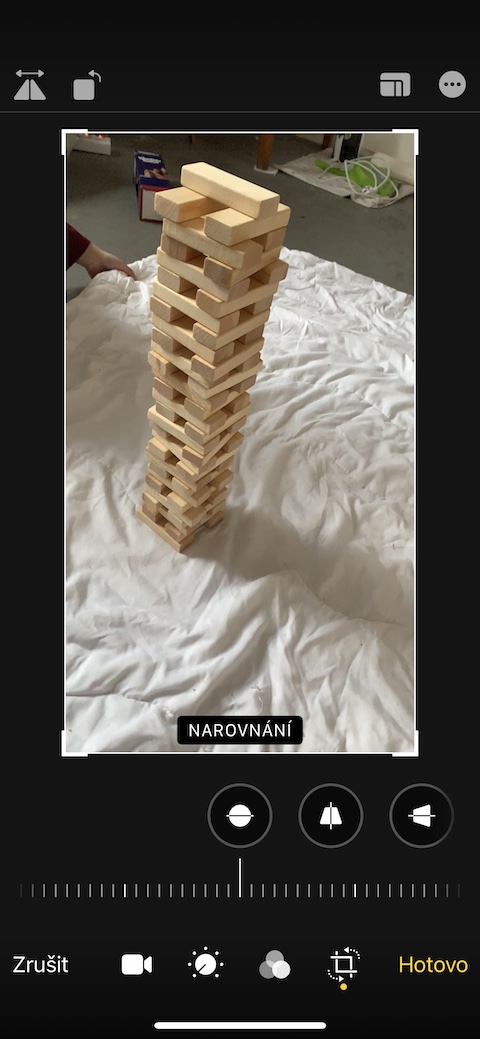


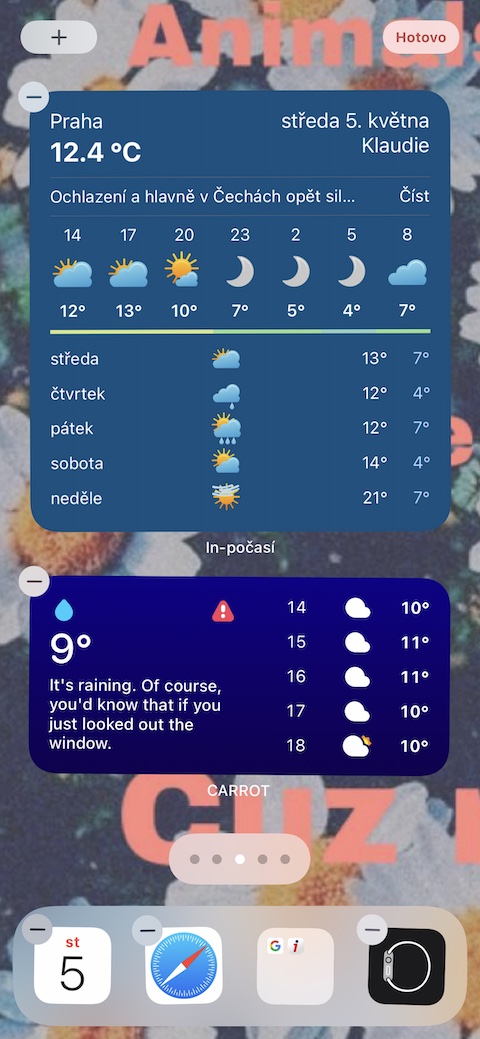


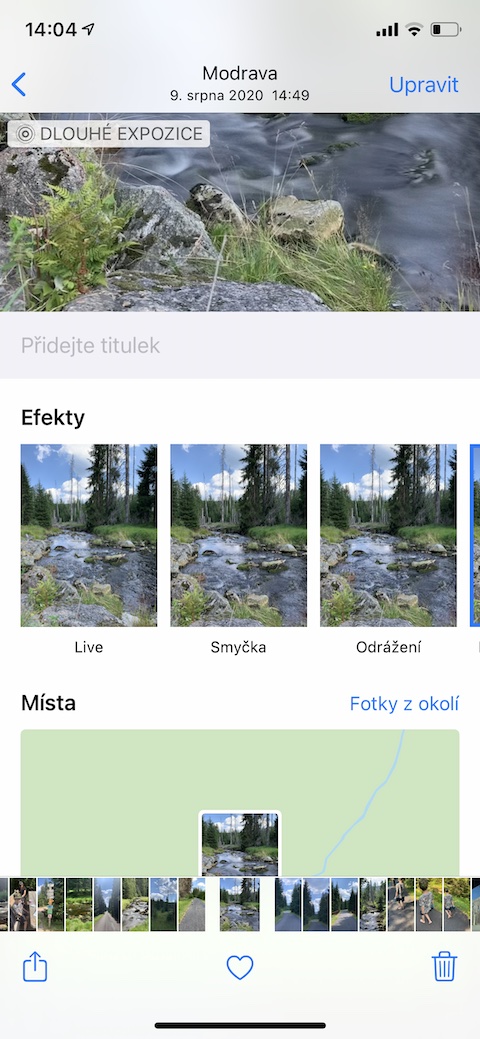

 Flying around the world with Apple
Flying around the world with Apple