The App Store is an absolutely essential application without which the iPhone today would not be what it is. However, did you know that originally the App Store was not supposed to be available on Apple phones at all? Apple wanted to use only its own applications and changed its mind only after some time. Through the App Store, we can quickly, easily and safely download applications and games, not only to iPhone or iPad, but also to Apple Watch and Mac. Let's take a look at 5 iPhone App Store tips and tricks you should know together in this article.
It could be interest you
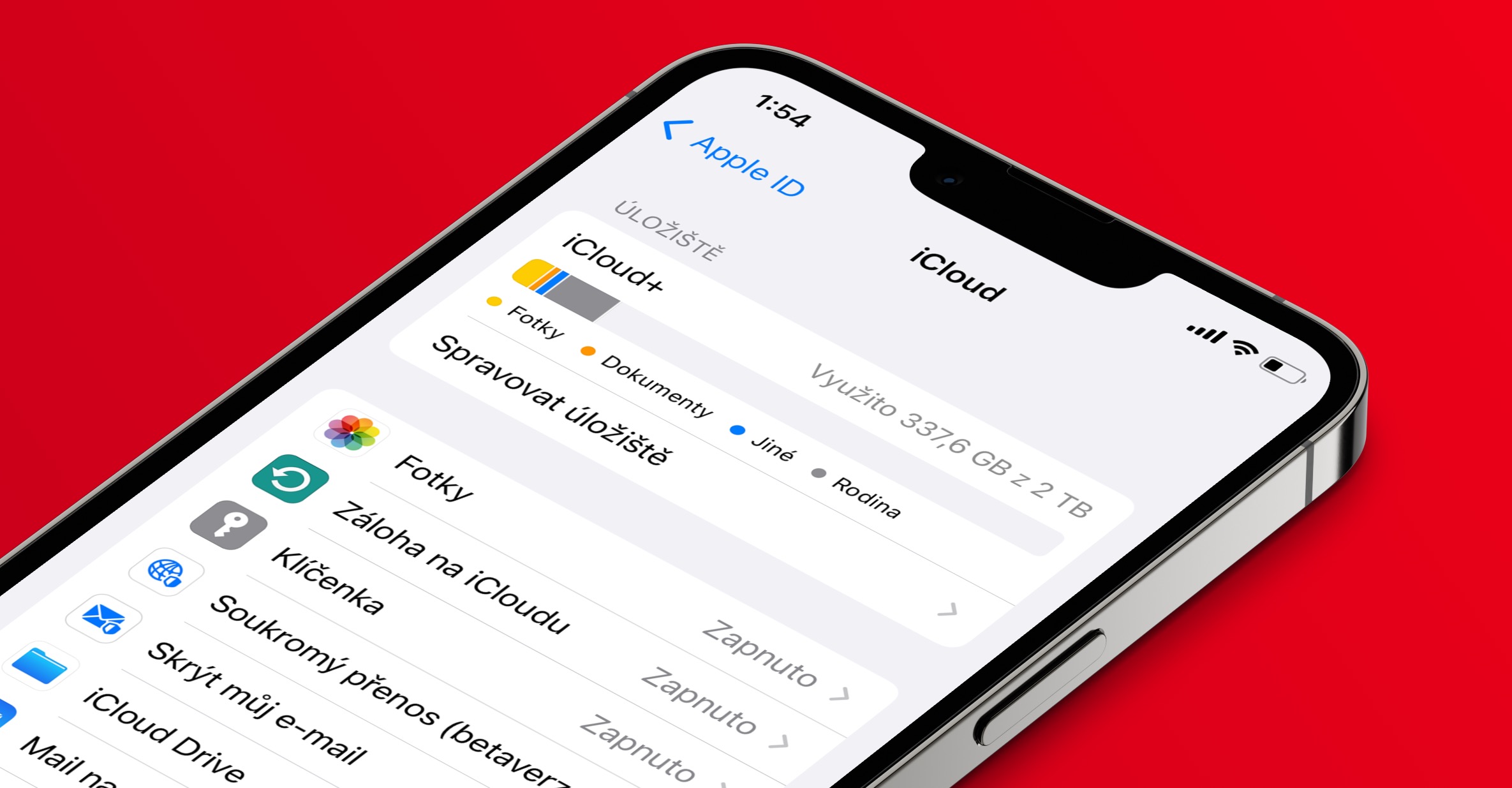
Donating an application or game
Are you looking for a last-minute gift because you found out that someone close to you has a birthday or a holiday? Or do you just want to make someone happy? If you answered yes to at least one of these questions, then I have a great tip for you. You can simply donate an application or game from the App Store - it's nothing complicated. First, find it in the App Store a paid application or game, that you want to donate, and then click on her profile. Next to the price, click on share button and then select an option from the menu below Donate the app… Then it's enough fill in the relevant information and donate the app or game.
Deactivating the display of rating requests
In some applications, after some time, a dialog box may appear in which the developer asks you to rate and possibly write a review for their application in the App Store. For developers, feedback is extremely important, remember, as it allows them to continue to improve their applications. But in certain cases, these requests can become annoying. The good news is that you can set whether or not you want to see rating requests. All you have to do is switch to iPhone to Settings → App Store, where below using the switch deactivate possibility Ratings and Reviews.
Mass update
App updates are extremely important. On the one hand, thanks to them you can get new functions, but on the other hand, you are sure that the application is safe. From time to time, a security hole may appear in the application (or perhaps in the system), which the developers will of course "fix" as soon as possible, precisely as part of the update. So if you don't have the latest version of the application, you don't have the latest security patches or the latest features. In the App Store, it is possible to have all applications updated en masse, and that is quite simple. Just tap on the top right your profile icon, and then drive down a bit below, where you can find updates. Here you just need to tap in the category Upcoming automatic updates on Update all.
Subscription management
Recently, the subscription format has become extremely popular, where instead of paying a one-time large amount, for example for an application, you pay a small amount monthly. It is quite logical that developers prefer to use the subscription format. Because they are constantly improving their applications, so they simply get paid for their work in this way. In the long run, the subscription can also earn the developers even more money than the one-time fee. The user can gradually get lost among all those subscriptions, but fortunately, Apple offers a simple interface in which subscriptions can be managed. Just go to the App Store, where at the top right click on your profile icon, and then press the box Subscription. All subscriptions will appear here, if applicable after clicking you can change their plan or is cancel completely.
Mobile data and the App Store
Of course, you need an internet connection to download apps and updates. You can get it either via Wi-Fi or via mobile data. As for mobile data, it is still relatively expensive in the Czech Republic, so users try to save as much as possible. In the App Store, you can set exactly whether applications on mobile data can be downloaded, as well as updates. Just go to Settings → App Store. Here in the section Mobile data finds functions automatic downloads, which will guarantee that updates will be downloaded automatically, even on mobile data. After clicking Downloading applications you can then choose under what circumstances it will be possible to download applications from the App Store when connected to mobile data.

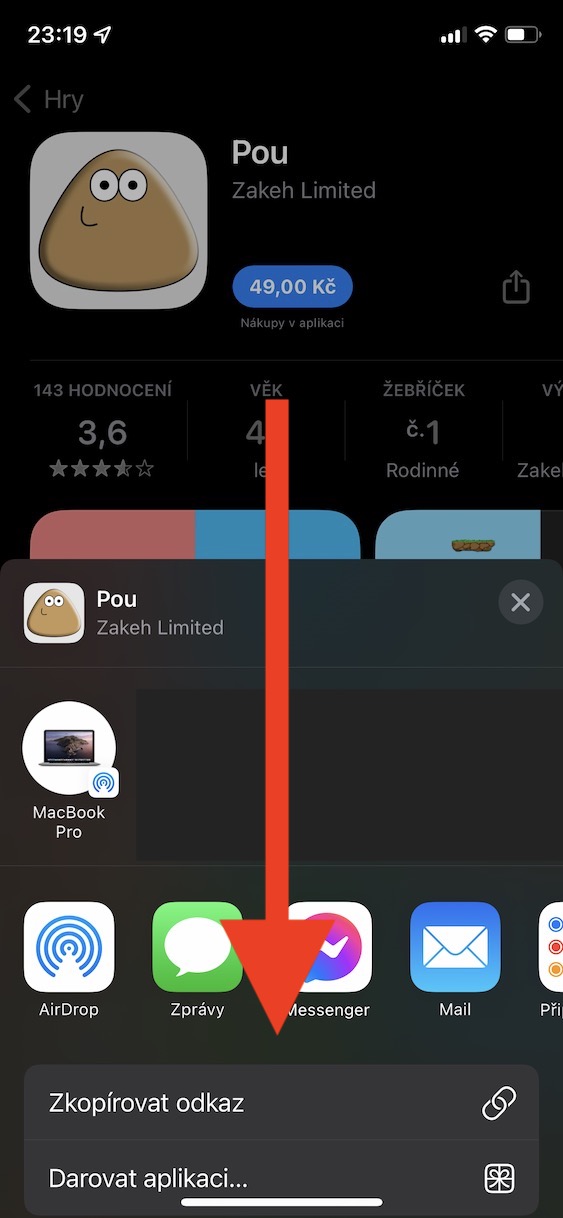

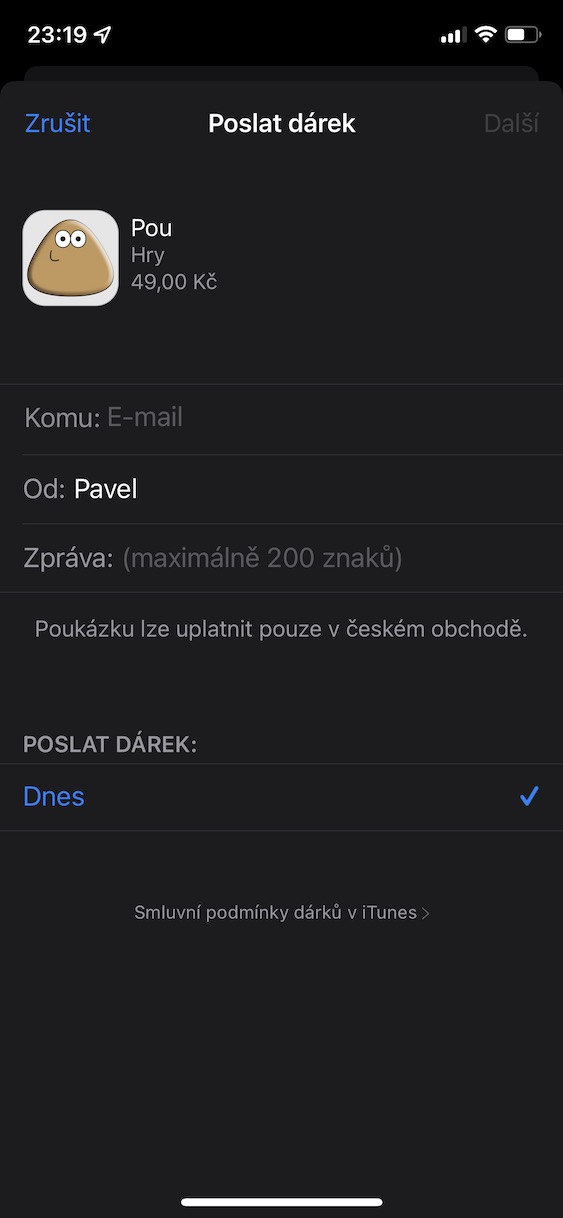
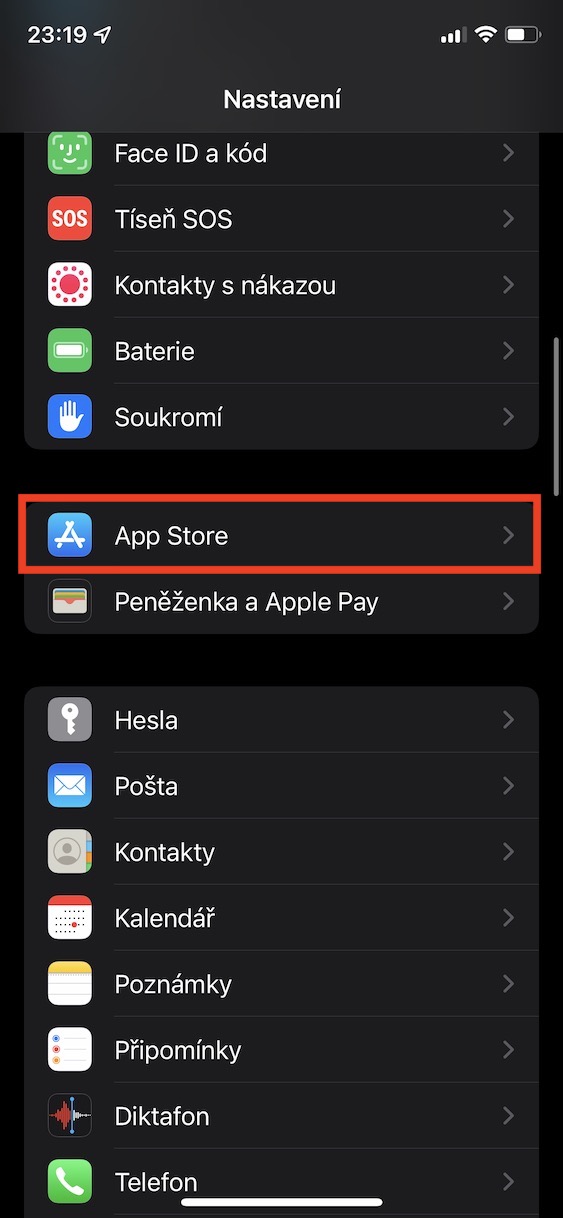
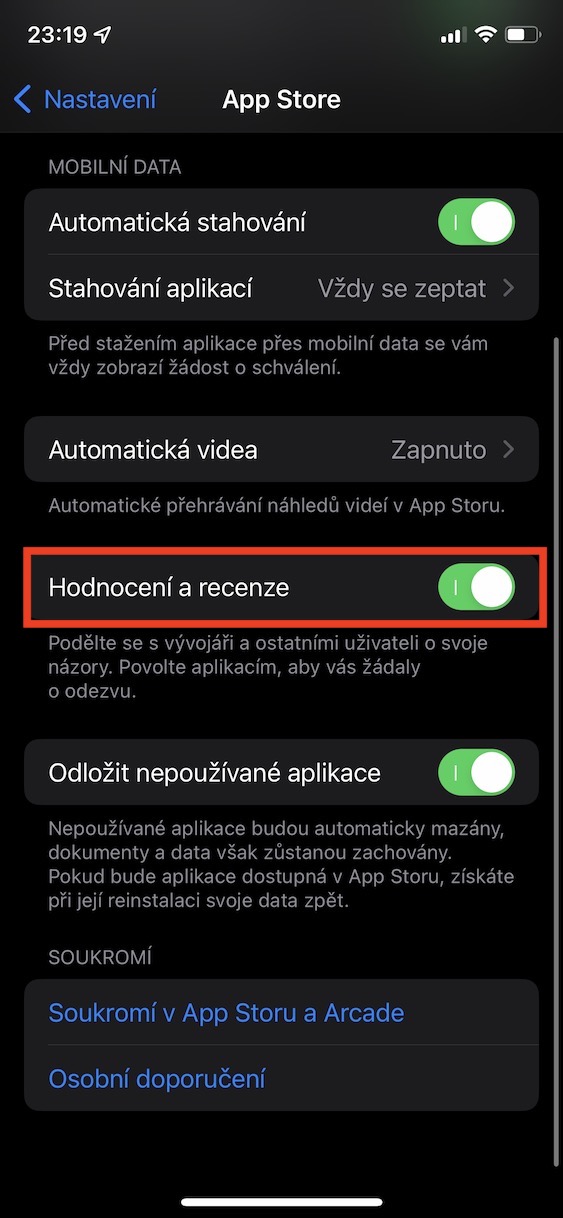
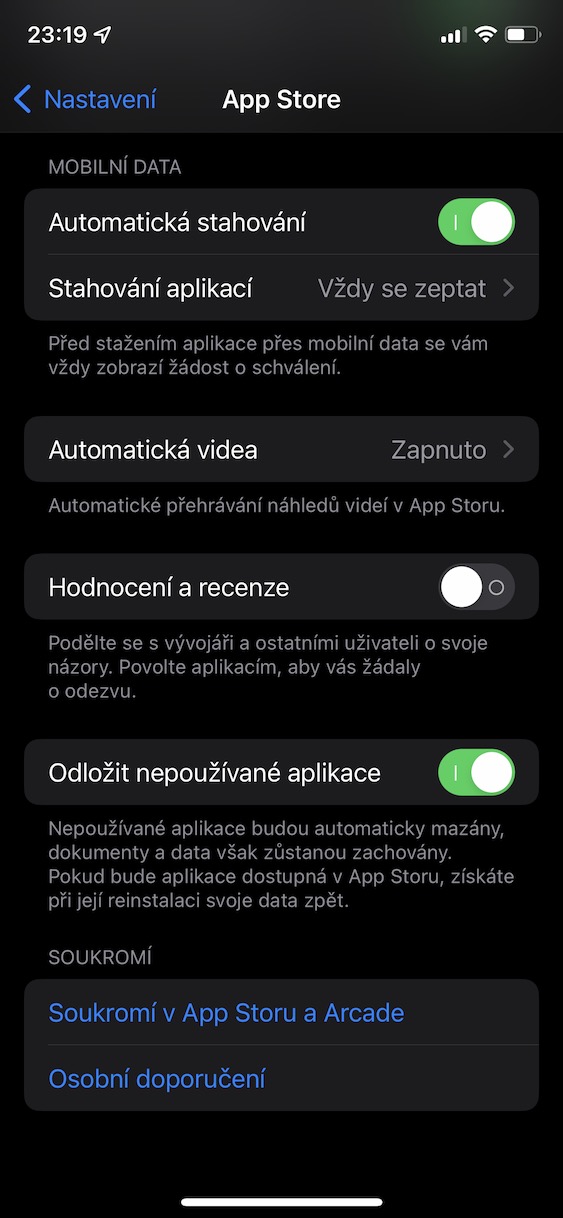

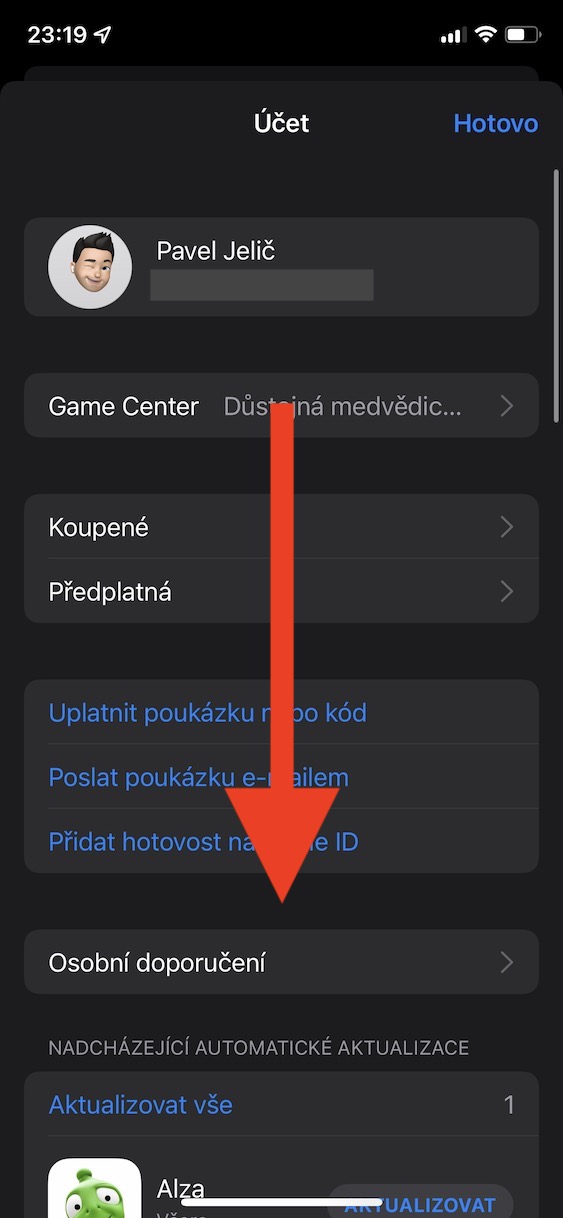
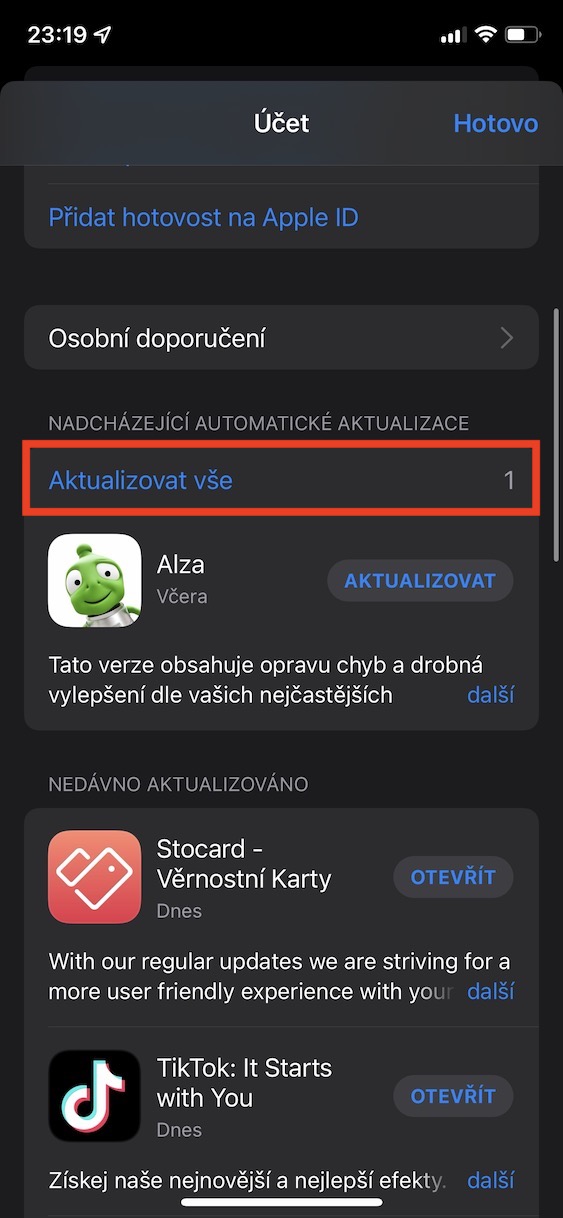
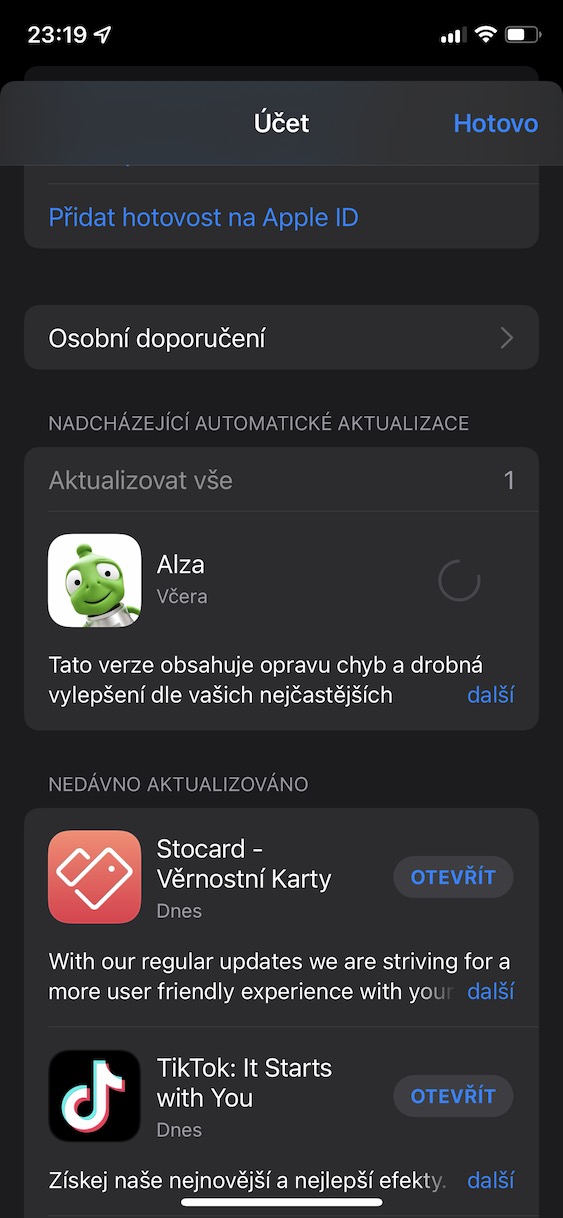

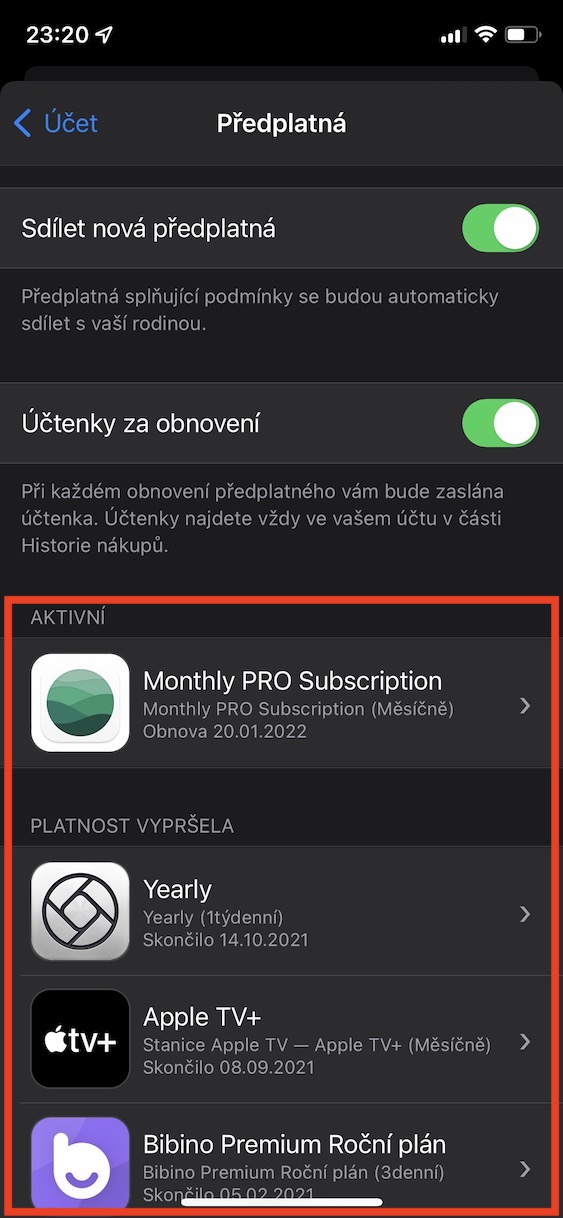
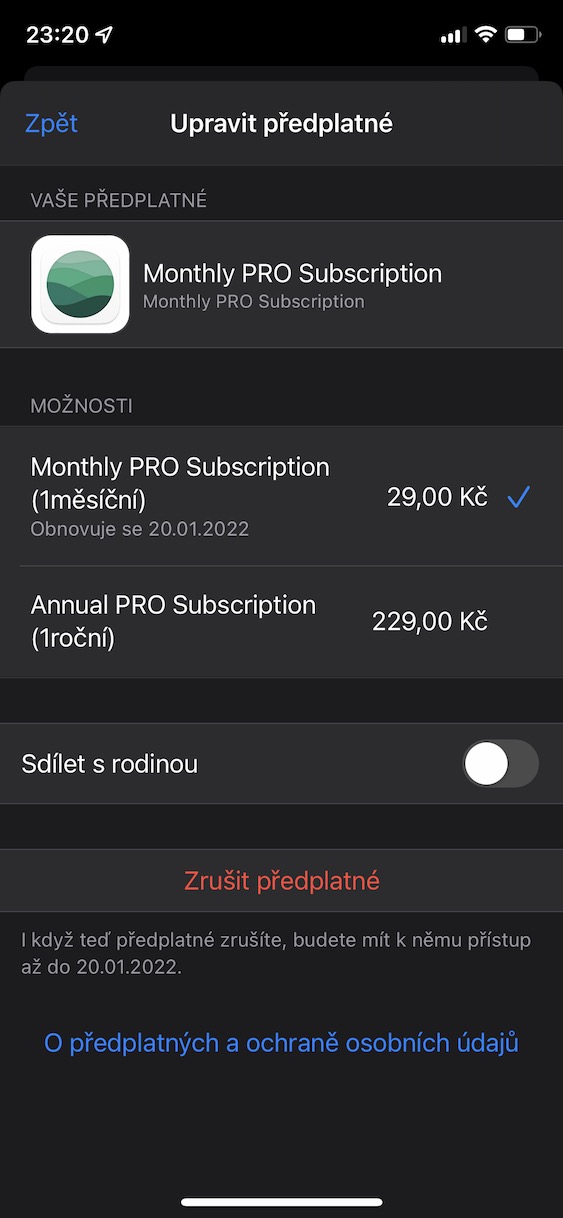

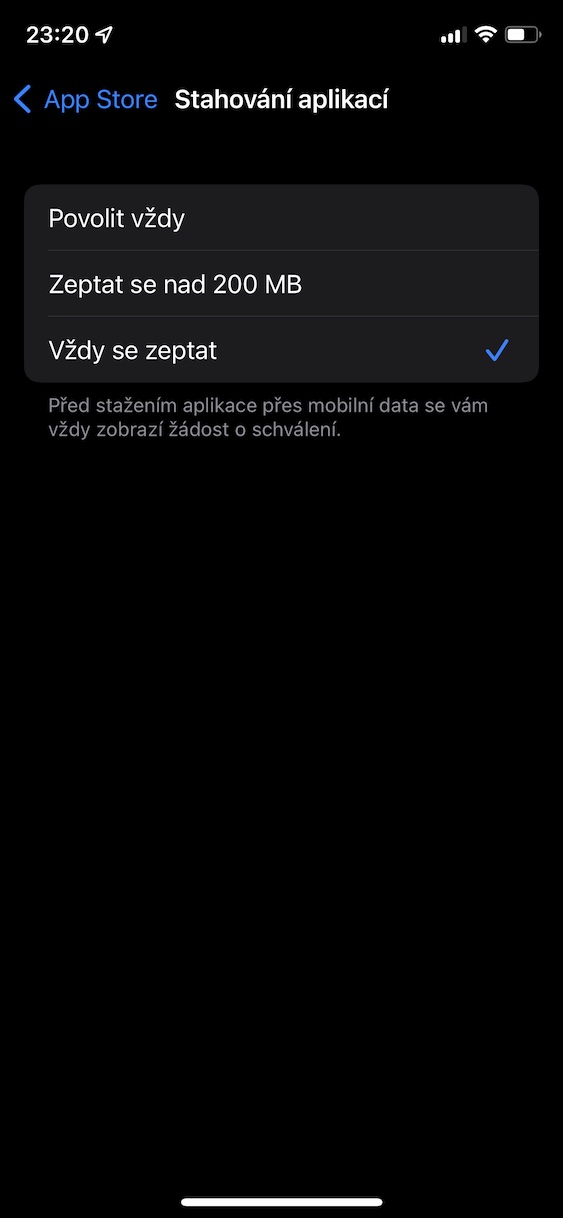
I've been an Apple phone owner for a long time, but the wife bought some Android crap, but I can't find any online casino apps on the famous Google Play. Of course, we only look for those that are licensed https://www.casinoarena.cz/rubriky/nejlepsi-casina/ and it should also have an application. For example, I have all of them in the AppStore. So where is the problem?