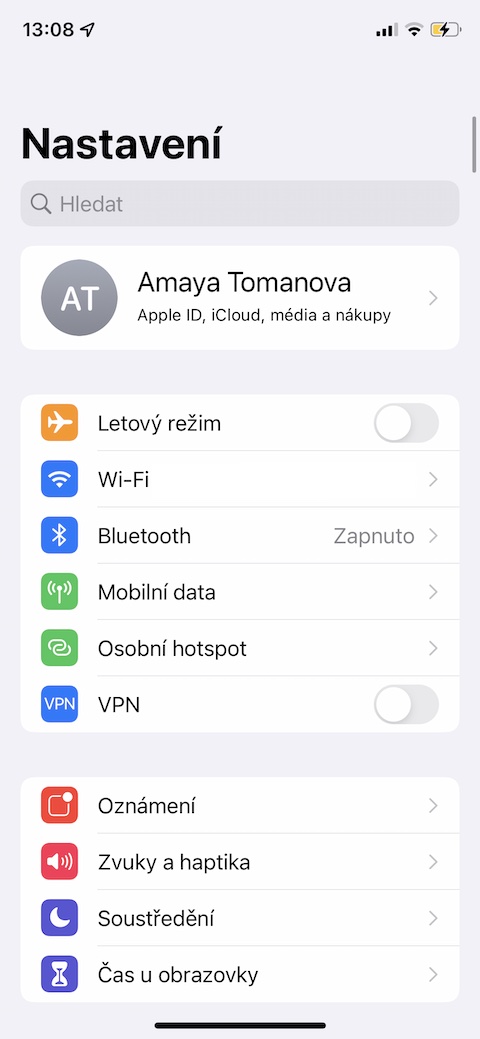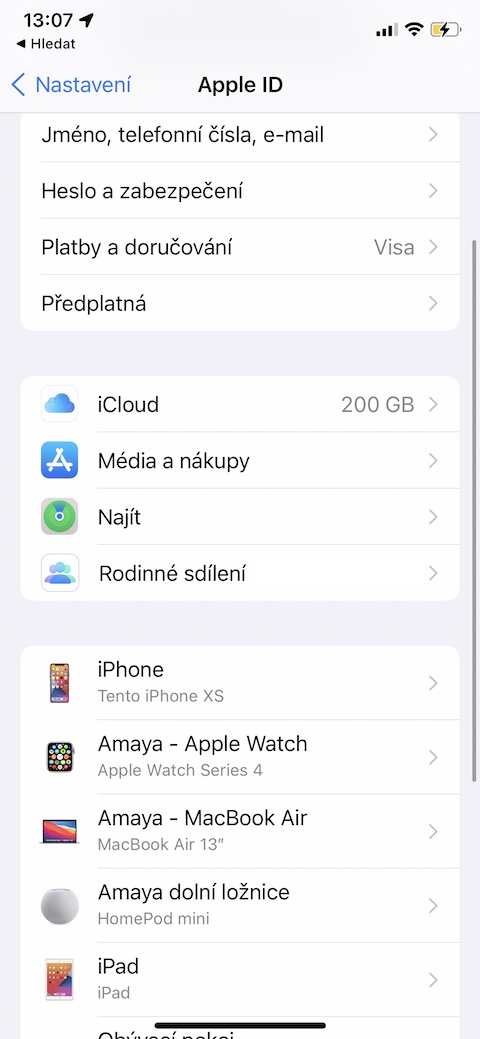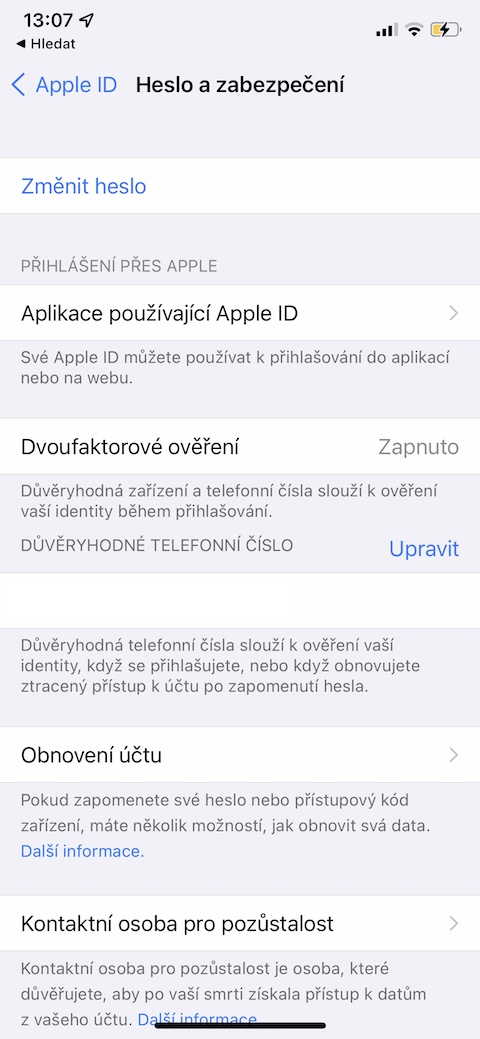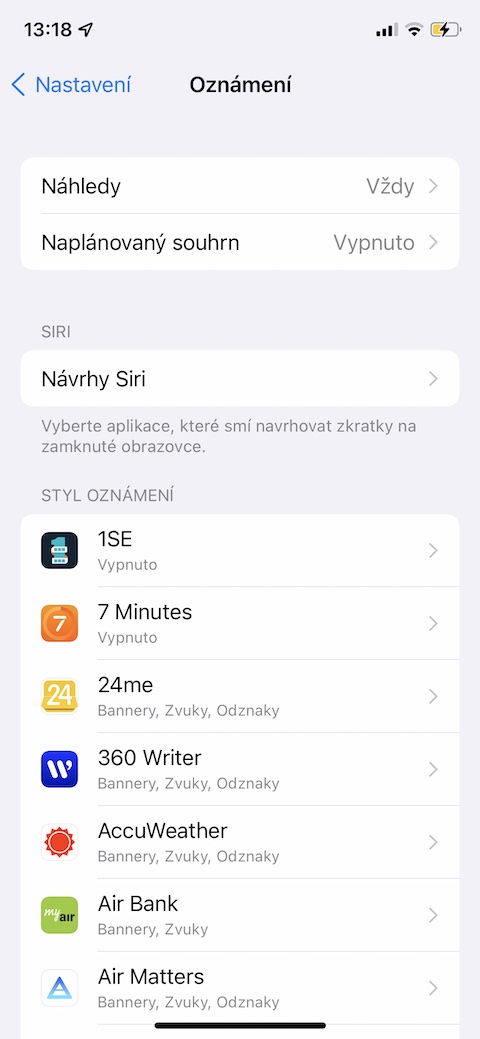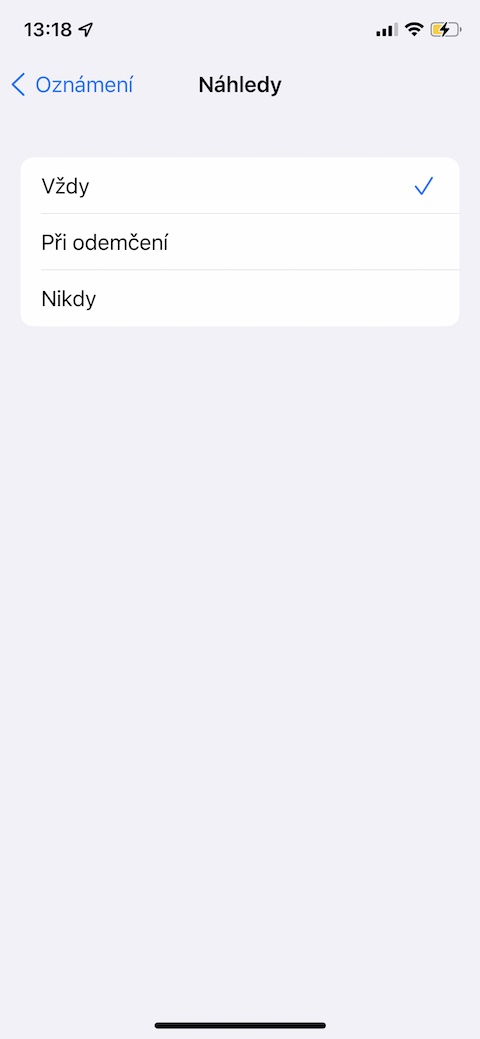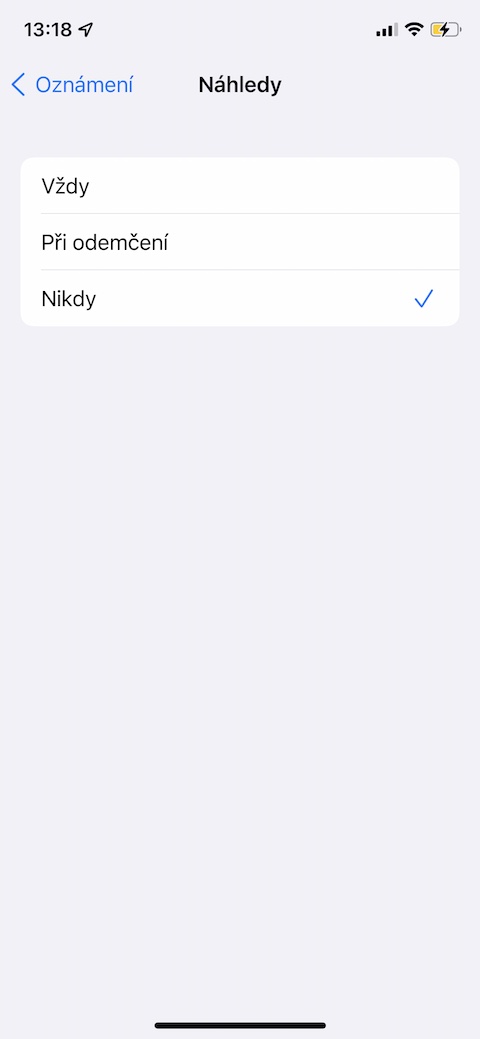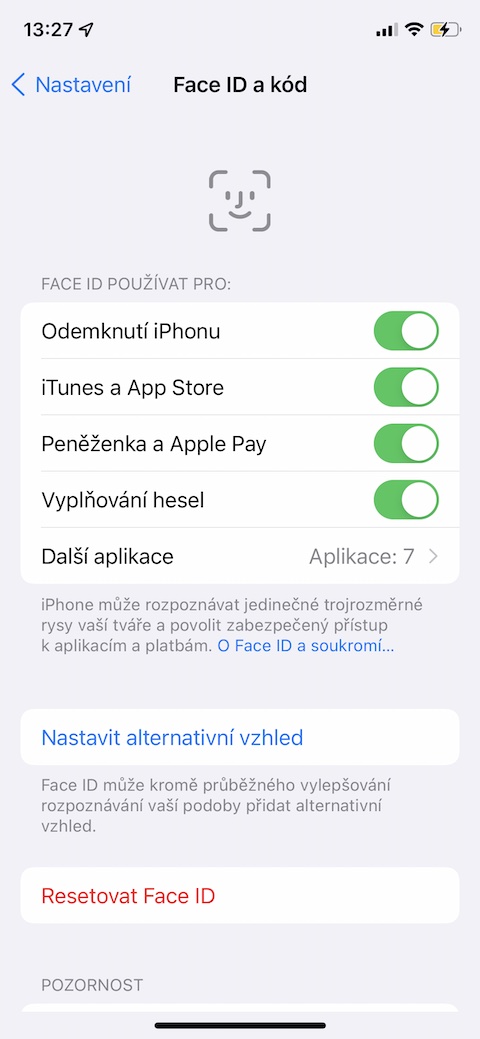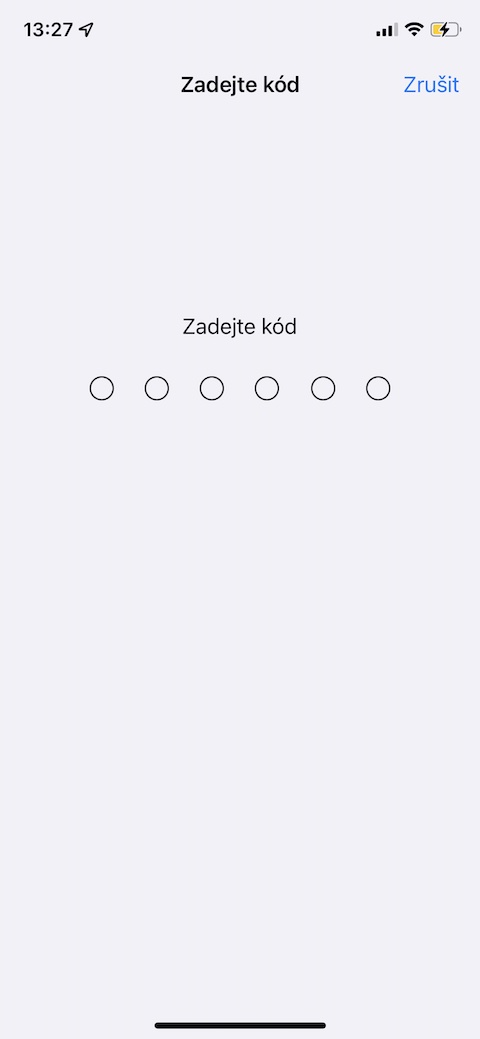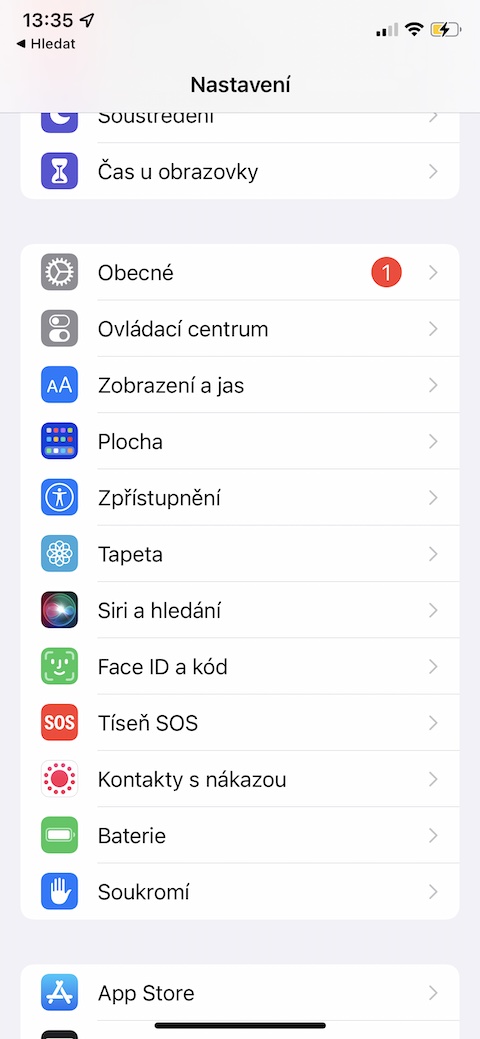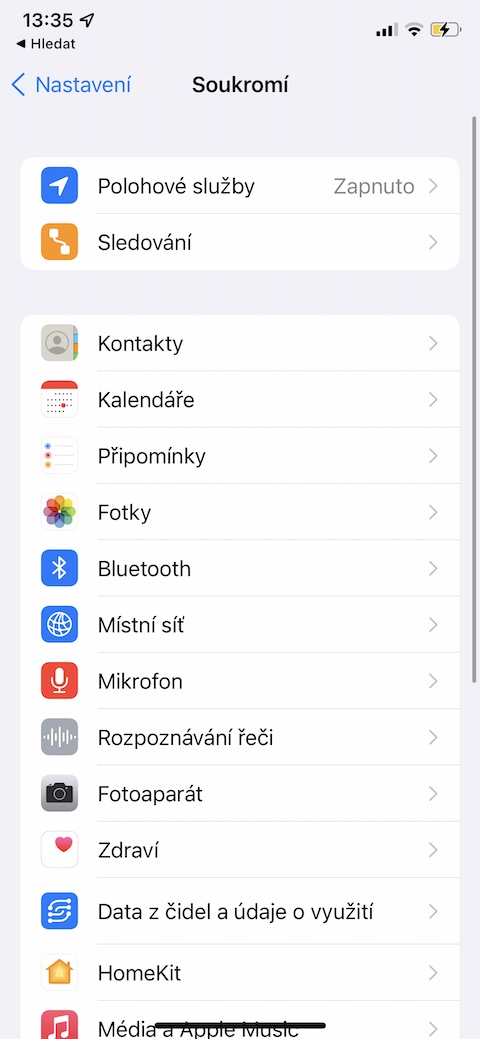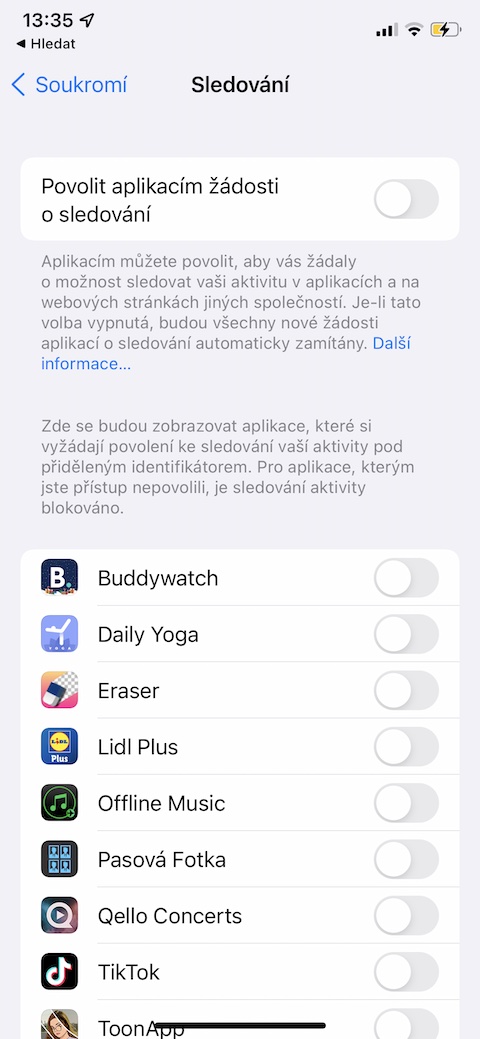Privacy is an important thing to protect. Apple takes care of this page for their devices, but there are a number of steps you should take yourself. In today's article, we will introduce you to five tips and tricks that you can use to increase privacy on your iOS device even more.
It could be interest you
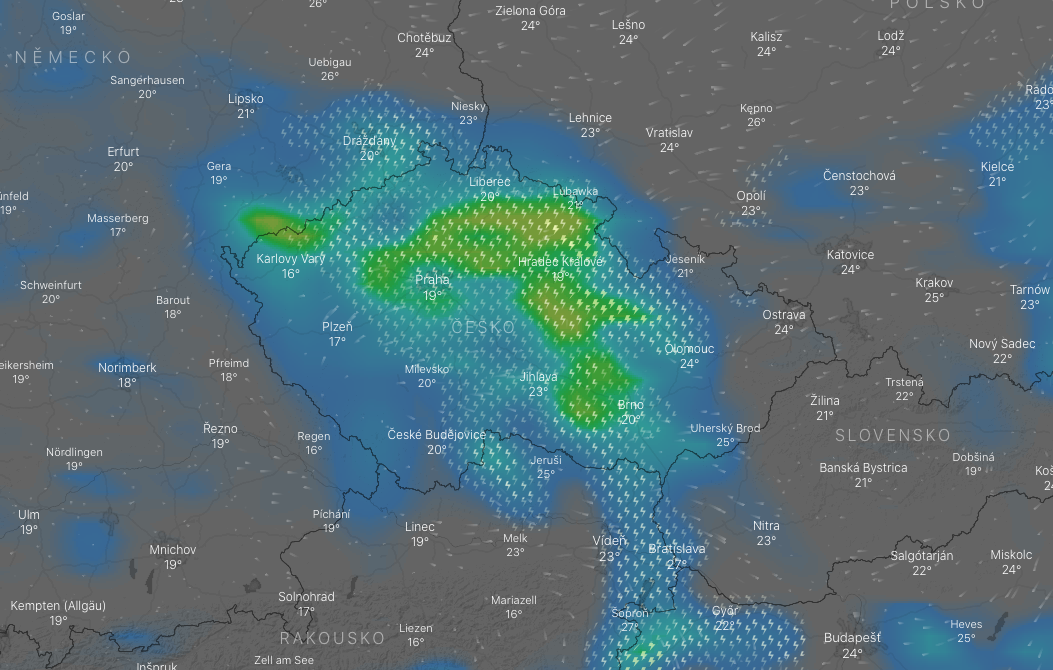
Two-factor authentication
Two-factor authentication is kind of an extra layer that makes your Apple ID account even more secure for iOS devices. If you set up this verification, the system will ask you to enter the verification code every time you sign in from another device, reducing the risk of someone else trying to sign in to your Apple ID. To enable two-step verification, run on your iPhone Settings -> Panel with your name -> Password and security, where you activate the two-factor authentication option.
Notification
Notifications on the iPhone have one big advantage – if you activate previews for them, you don't have to launch the corresponding application as such when receiving messages, for example. Notification previews can be displayed as banners at the top of your iPhone's display or on your iPhone's lock screen. However, if you are worried that the message previews on your iPhone's lock screen could be viewed by an uninvited person, you can easily disable them in Settings -> Notifications -> Previews, where you check the option When unlocked, eventual Never.
Access from the lock screen
With Force Touch and other features of the iOS operating system, you can get simple and quick access to a number of apps and features directly from your iPhone's lock screen. If you want more control over what can be done from your iOS device's lock screen, run on your iPhone Settings -> Face ID & Passcode, and in the section Allow access when locked set individual parameters.
Sign in with Apple
More and more applications that require registration support Sign in with Apple. This is a more secure way of private login where you can choose to register and login using a disposable email address, so that your real email address is not accessed by the other party. If possible, you can use this feature to sign in and sign up for a number of apps and accounts.
It could be interest you

Don't be tracked
Apple has introduced a useful feature in its operating system where you can ask all current and newly installed apps on your iPhone not to be tracked. On your iPhone, run Settings -> Privacy -> Tracking, and disable the item here Allow apps to request tracking.
 Adam Kos
Adam Kos