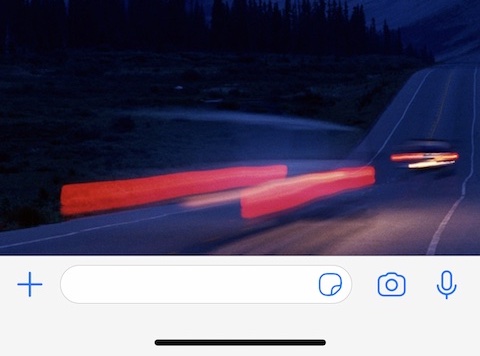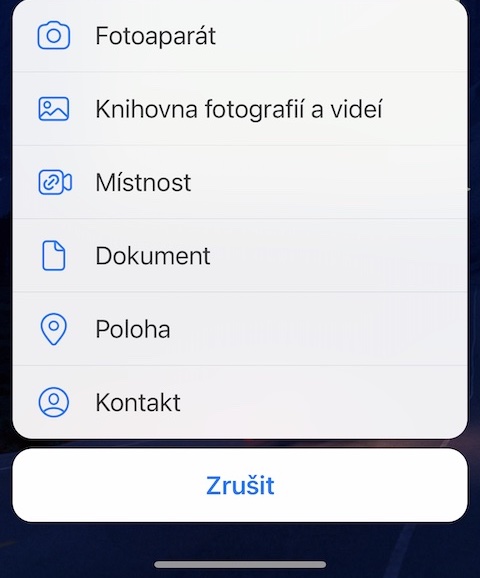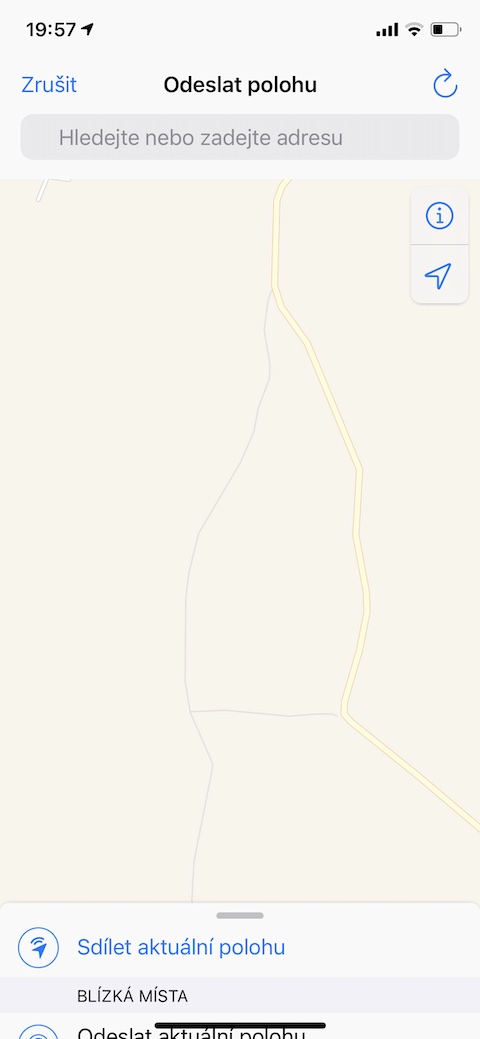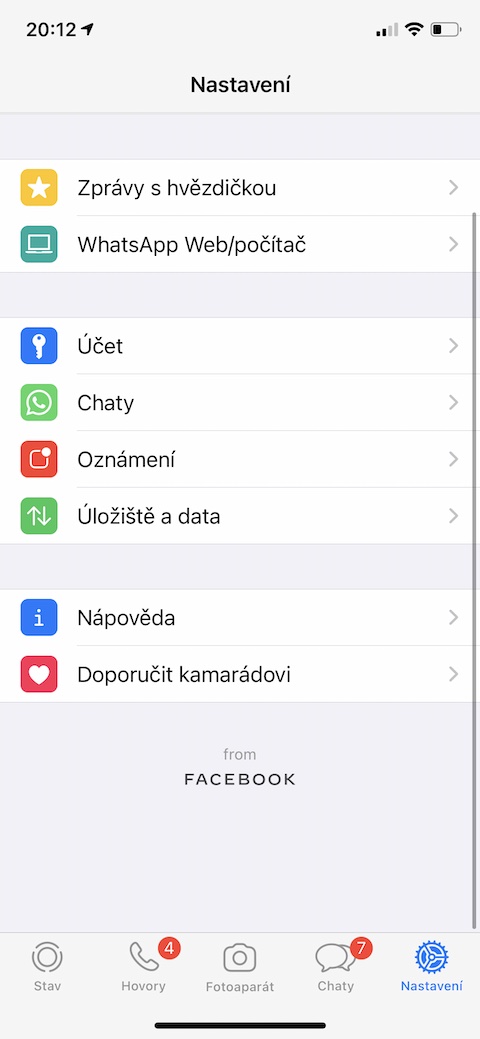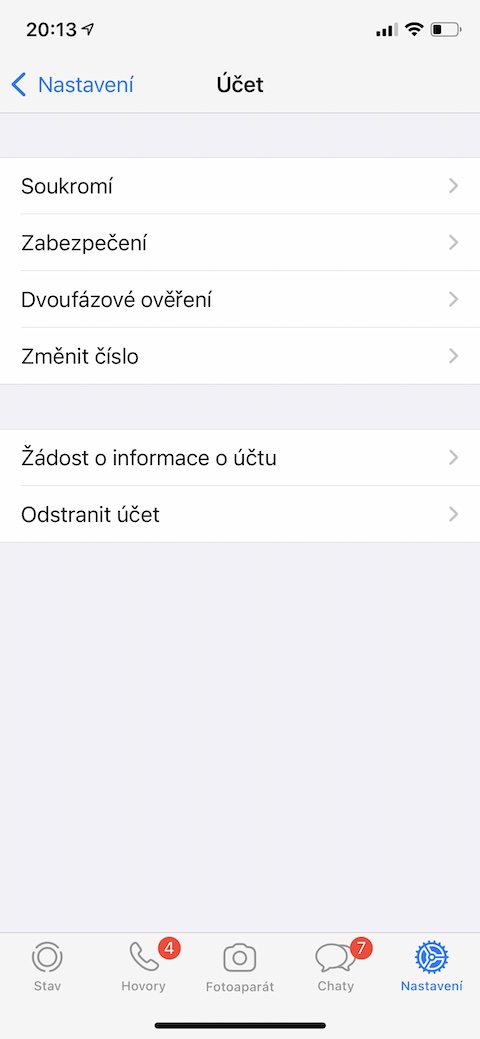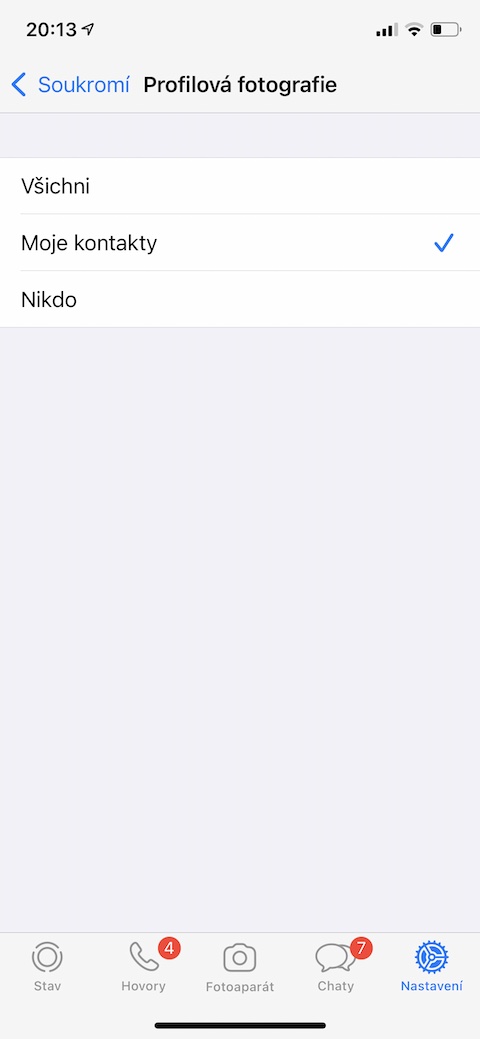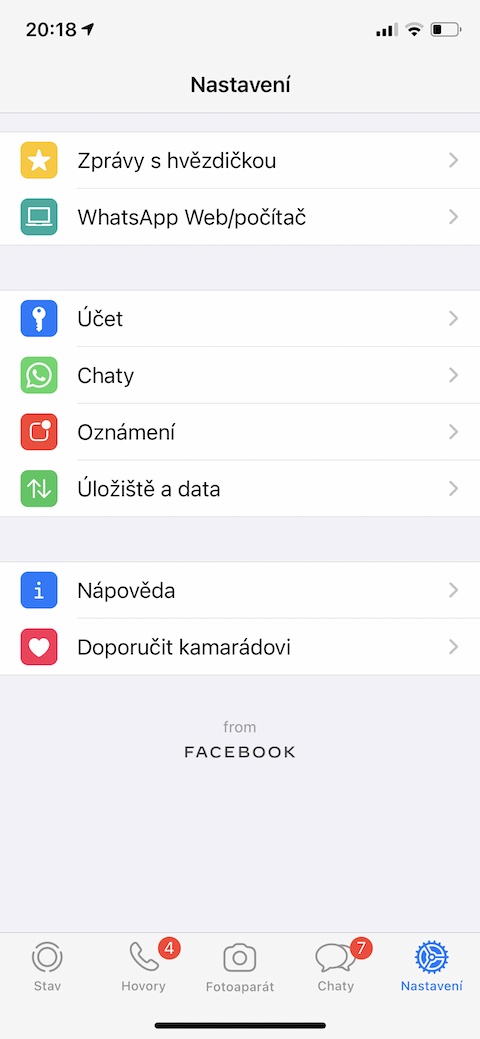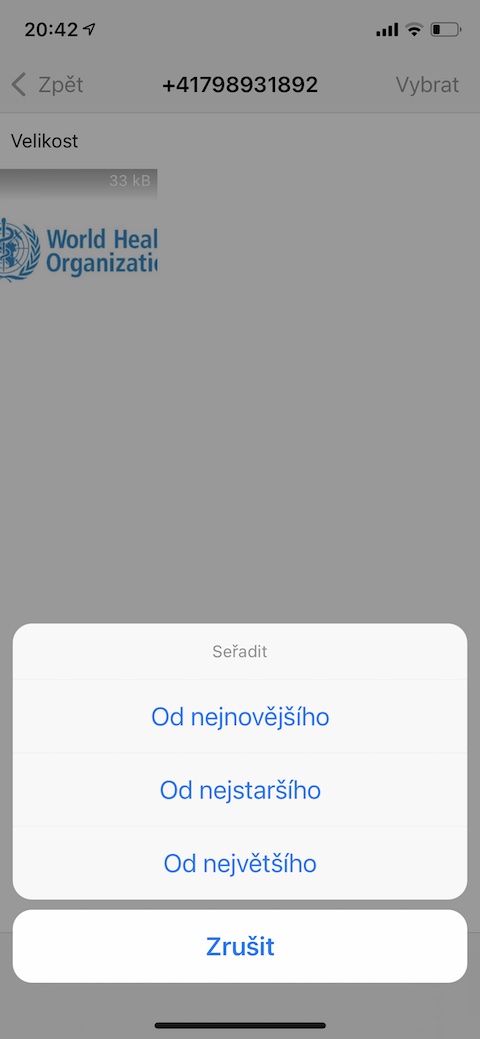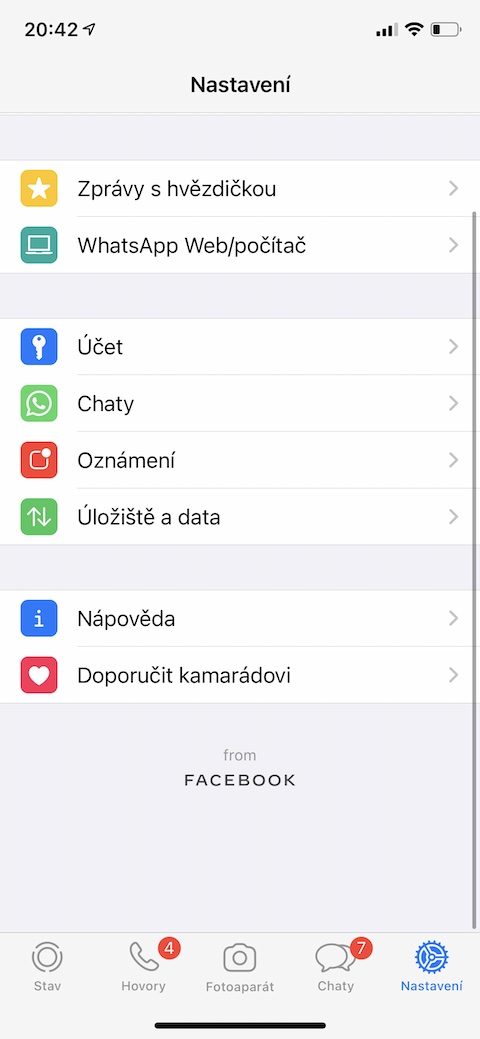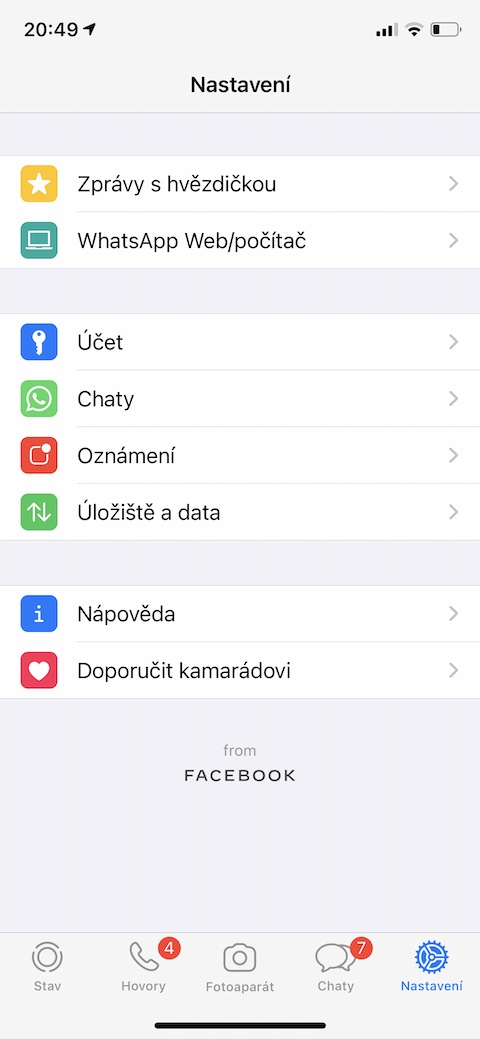Despite its new terms of use that came into force recently, the communication platform WhatsApp still enjoys some popularity among users. If you are also among the group of people who continue to remain loyal to WhatsApp, you will certainly appreciate our five tips and tricks for even better use.
Submit your location
Similar to the native iMessage app, you can also send your current location to your contacts in WhatsApp on your iPhone. How to do it? First select a conversation with a person, which you want to send your location to. Click on “+” to the left of the address bar and then in menu, which appears to you, select it Send location.
Hide your profile photo
If you are a member of WhatsApp groups whose members you may not know, or simply want to hide your profile photo from those you have not added to your contacts, there is a simple procedure. IN lower right corner Tap on WhatsApp Settings and then tap on Account. Choose Privacy and in the section Profile photo select your preference.
Find out who you have the most conversations with
Wondering who you chat with the most on WhatsApp on your iPhone? The procedure for finding this information is very simple. In right down corner on the main page of WhatsApp, tap Settings. In menu, which is displayed, select it Storage and data. In the section Storage management then just drive to bottom of the display, where you'll find a list of the contacts you chat with the most.
Quick deletion of chat content
Among other things, WhatsApp for iPhone also offers the ability to quickly delete any photos, GIFs, videos, messages or stickers that are part of a particular conversation. Within a specific chat, you can easily and simply delete, for example, all photos, but keep documents. IN bottom right corner of the main screen Tap on WhatsApp Settings -> Storage and data. Click on Storage management, select the desired contact, at the top right click on Choose and then you just mark the items you want to delete in bulk.
Discover your data usage
If you often use WhatsApp outside of your home or work Wi-Fi network, you might be wondering how much data you use using it. Finding this information is very easy. On main page of the application WhatsApp tap v lower right corner na Settings -> Storage and data. You can find all the necessary information in the section Network usage.