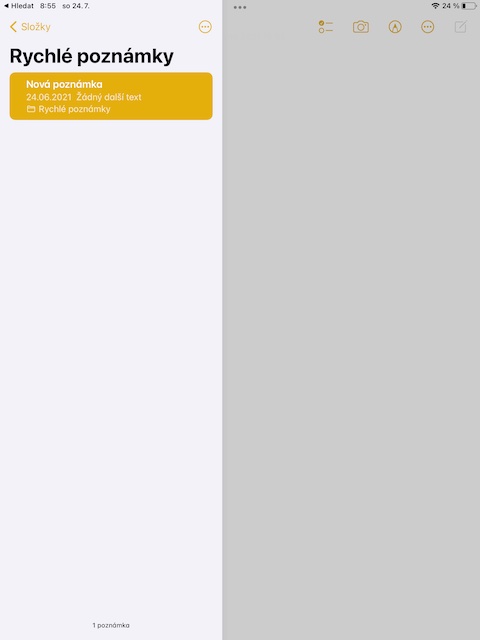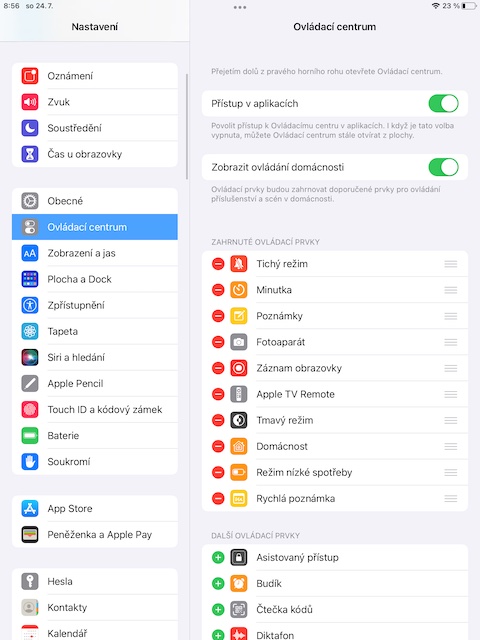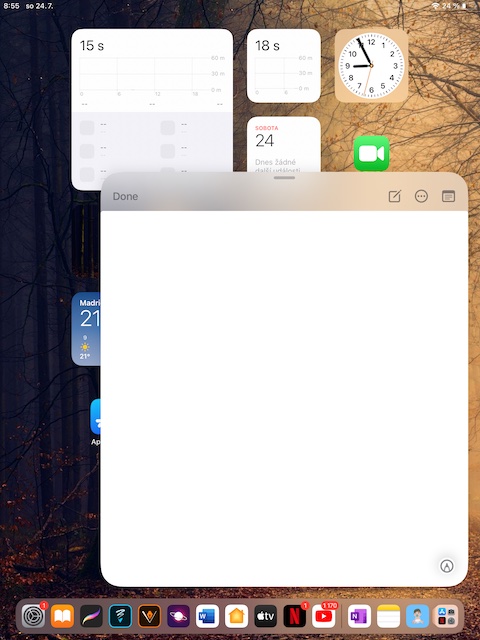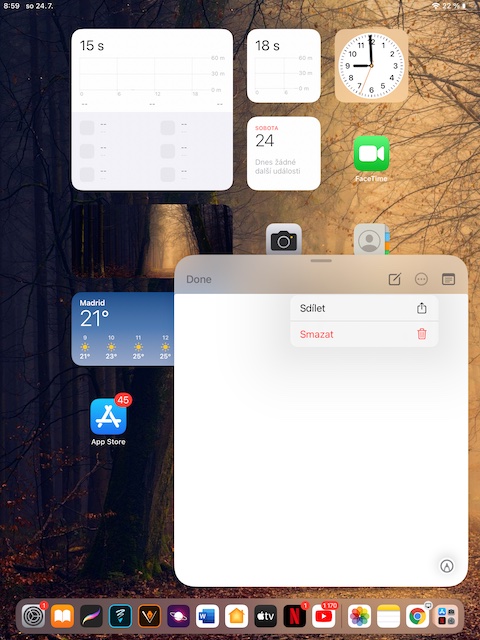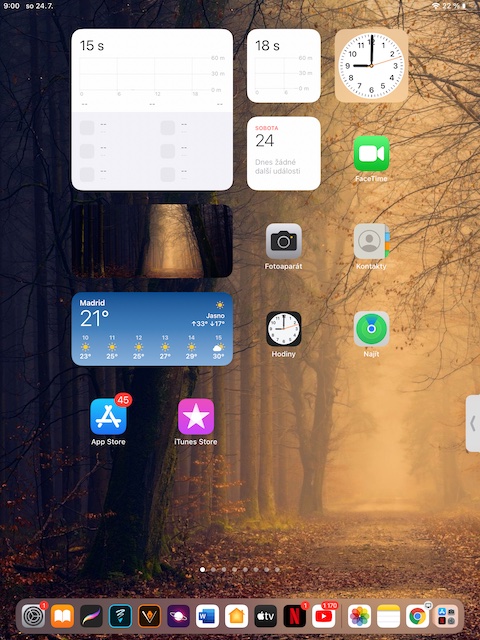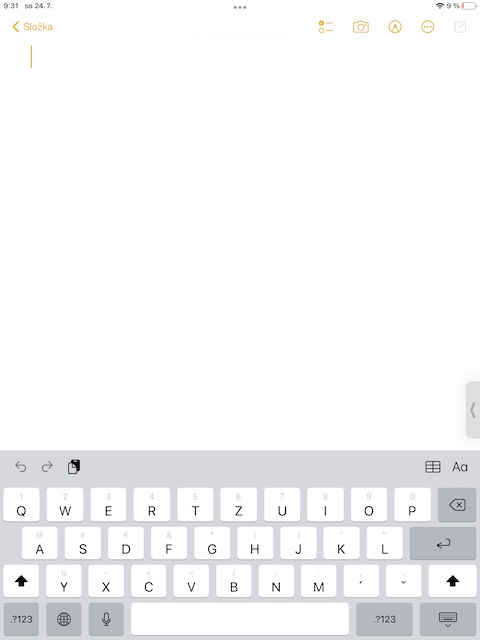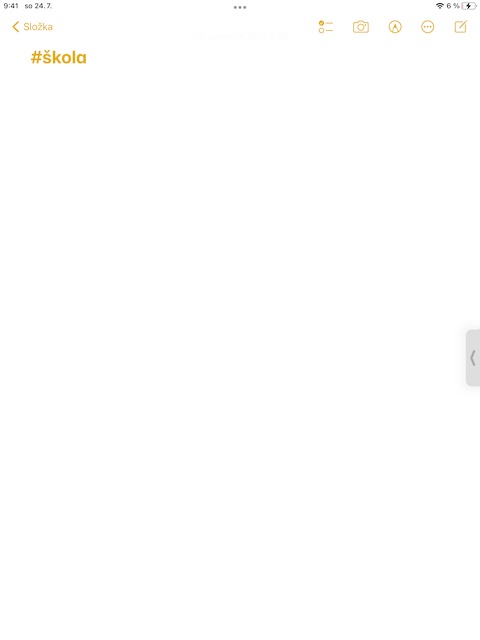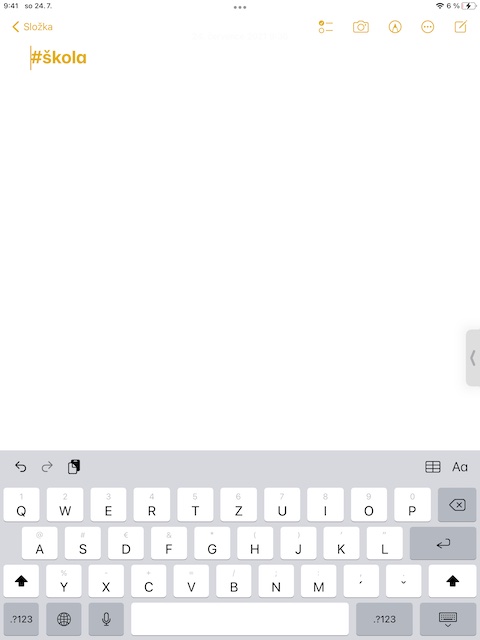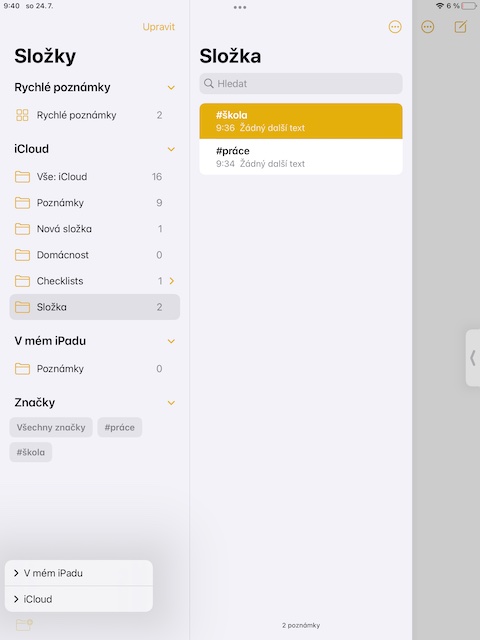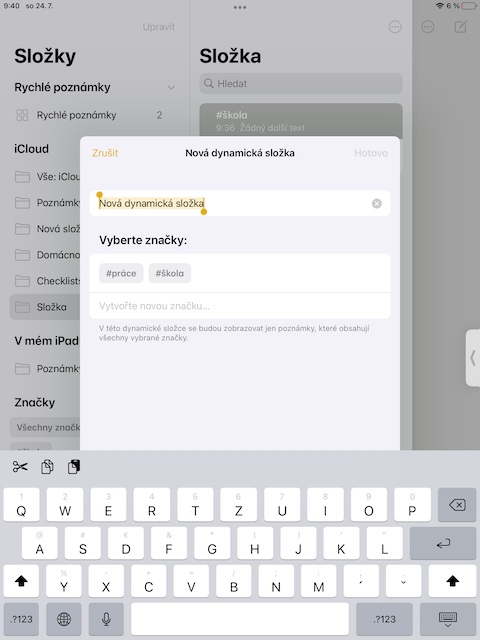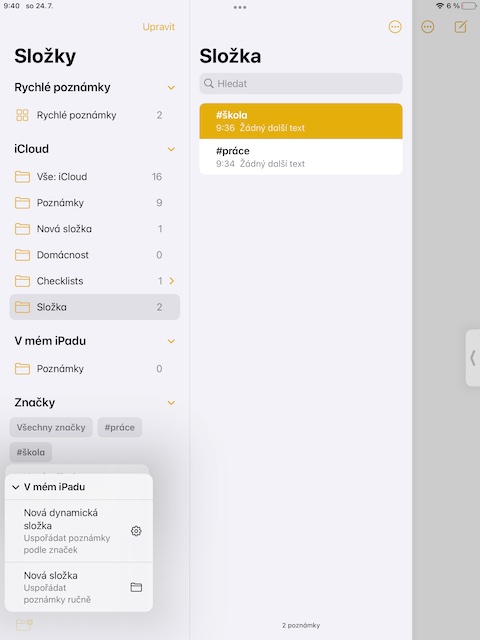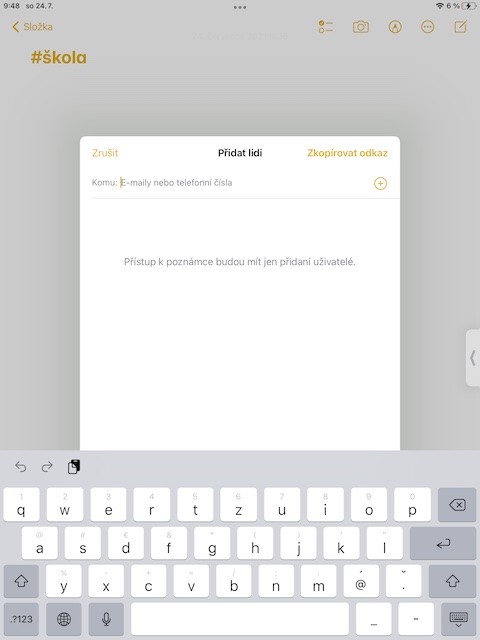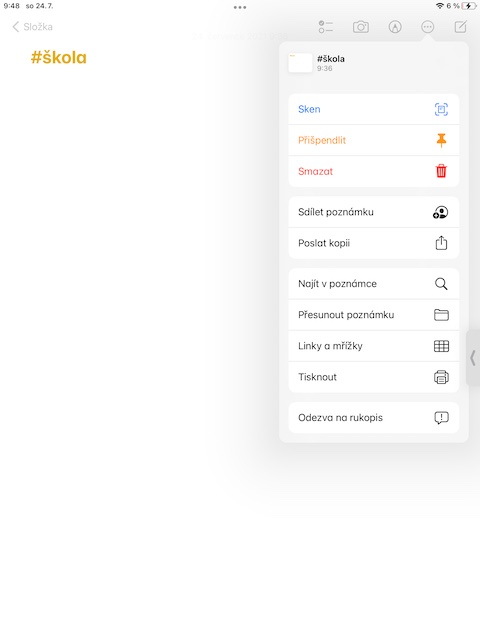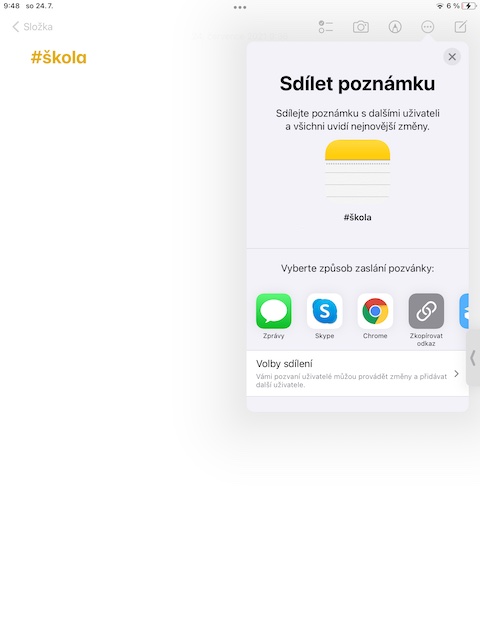Notes is a useful native application from Apple that you can use on almost all of its operating systems. They work particularly well on the iPad, ideally in collaboration with the Apple Pencil. In today's article, we bring you five tips and tricks that you will definitely use with Notes in the iPadOS 15 public beta.
It could be interest you

Quick notes
One of the most striking innovations in iPadOS 15 is the so-called quick notes function. Quick notes have their own section in the application, and you can start writing them at any time by tapping the corresponding icon in the Control Center. Run on your iPad to add this icon Settings -> Control Center, and add to the included controls A quick note.
Creating a quick note using the Apple Pencil
You can also start writing a quick note with the help of the Apple Pencil - just use the Apple Pencil on the display of your iPad swipe gesture from the lower right corner of the display towards the center. If you want to minimize this window, move it to the side. To close it, use the Apple Pencil swipe gesture towards the lower right corner.
Brand
You can also add tags to Notes on your iPad for better recognition and sorting. The brand names are completely up to you - they can be names, keywords, or maybe labels like "work" or "school". You simply add a tag by typing in a note character #, followed by the selected expression.
Dynamic folders
The functions of so-called dynamic components are also partly related to tags. Thanks to this function, you can quickly and easily create folders in Notes on your iPad, containing, for example, notes with a specific tag. Click to create a new dynamic folder to the main Notes page na the folder icon in the lower left corner. Choose New dynamic folder, name the folder and select the desired tag.
Even better sharing
Notes in iPadOS 15 and iOS 15 also allow sharing with users who do not have any Apple devices. In the upper right corner selected notes first tap on icon of three dots in a circle. Click on Share a note and select Copy the link. You can then start entering individual users, or choose to copy the link. The note copied in this way can be opened in a web browser.