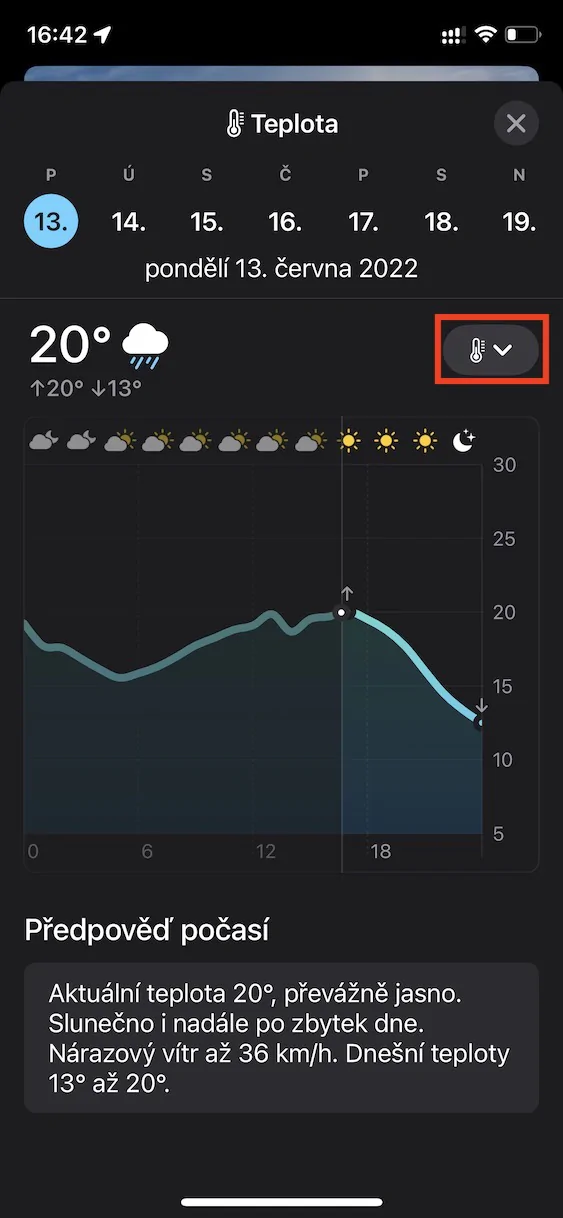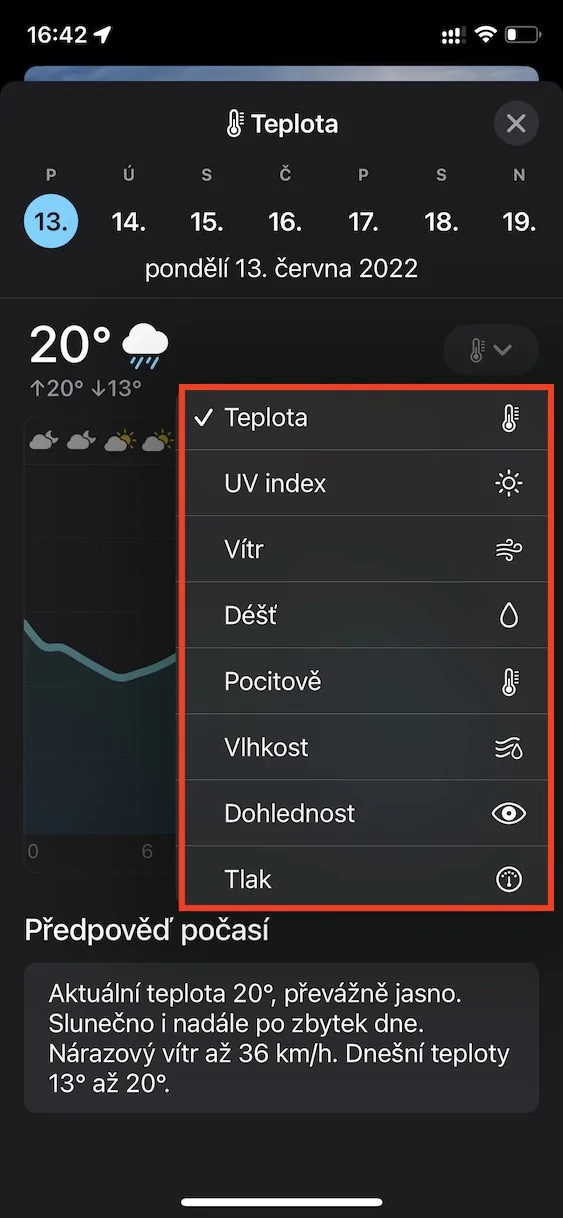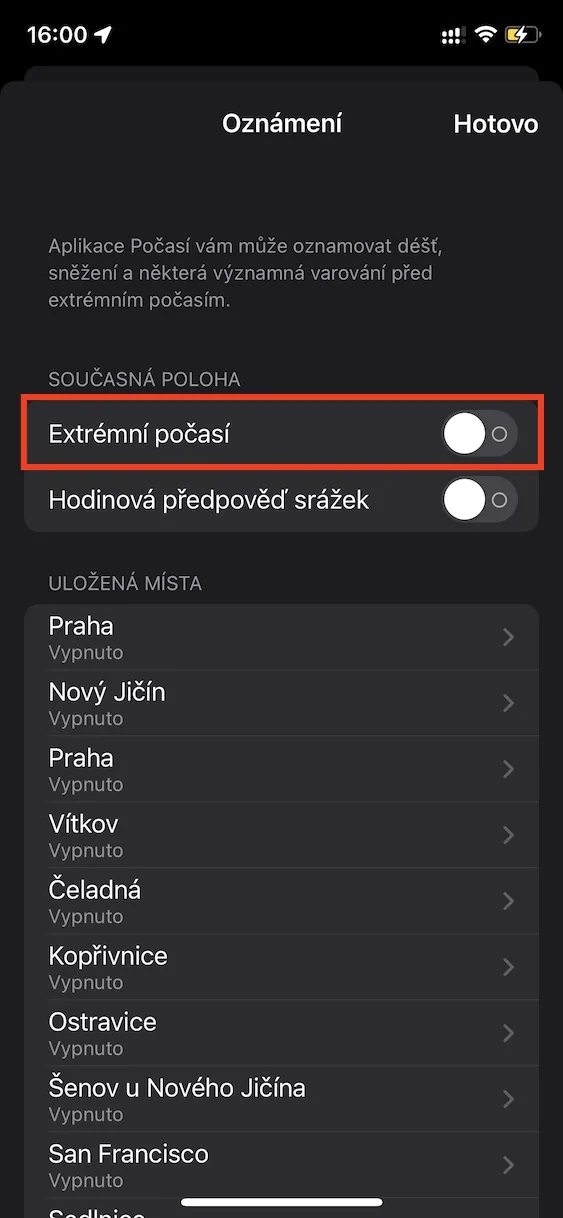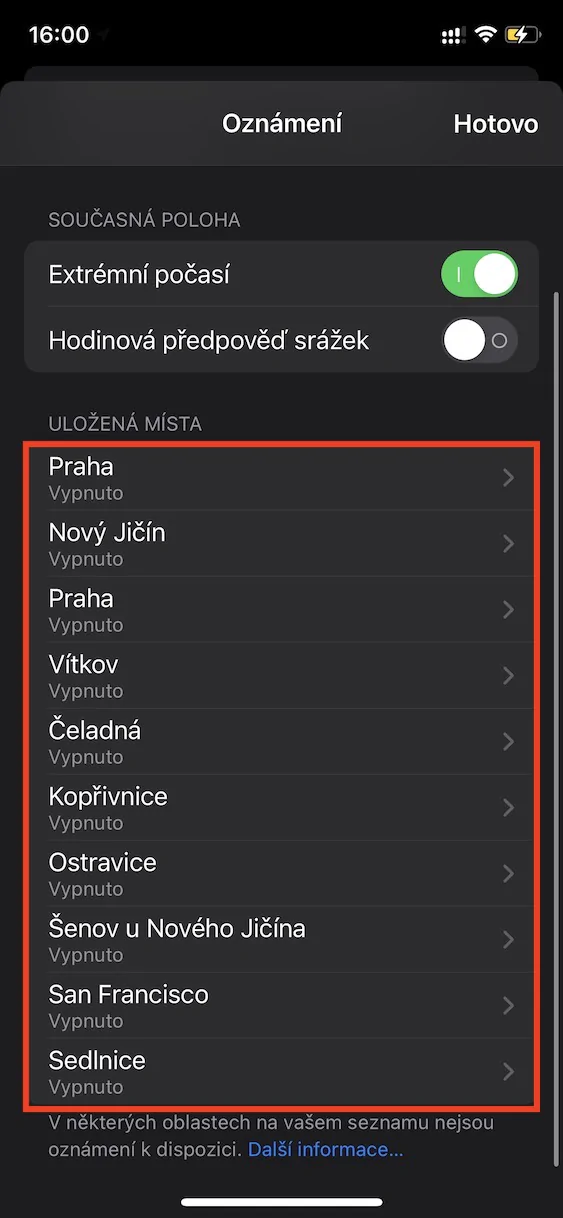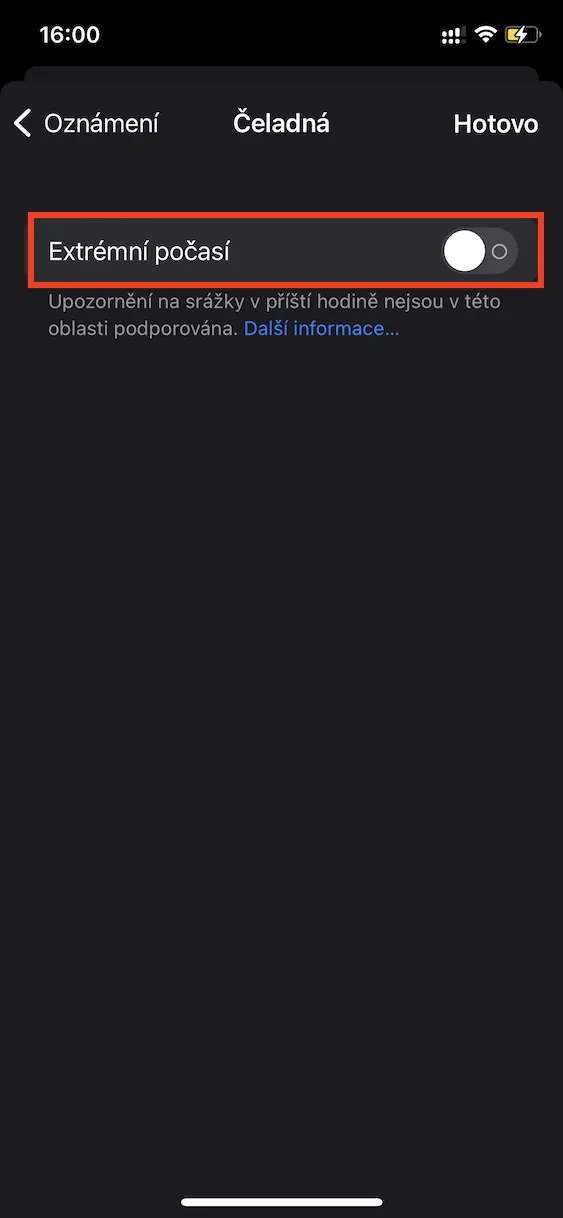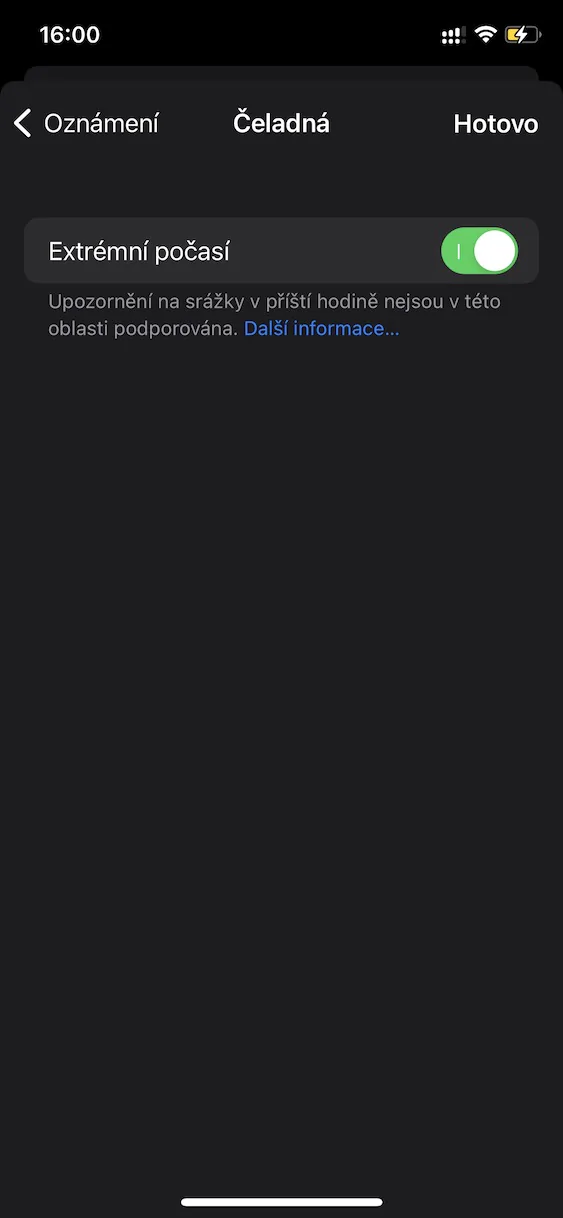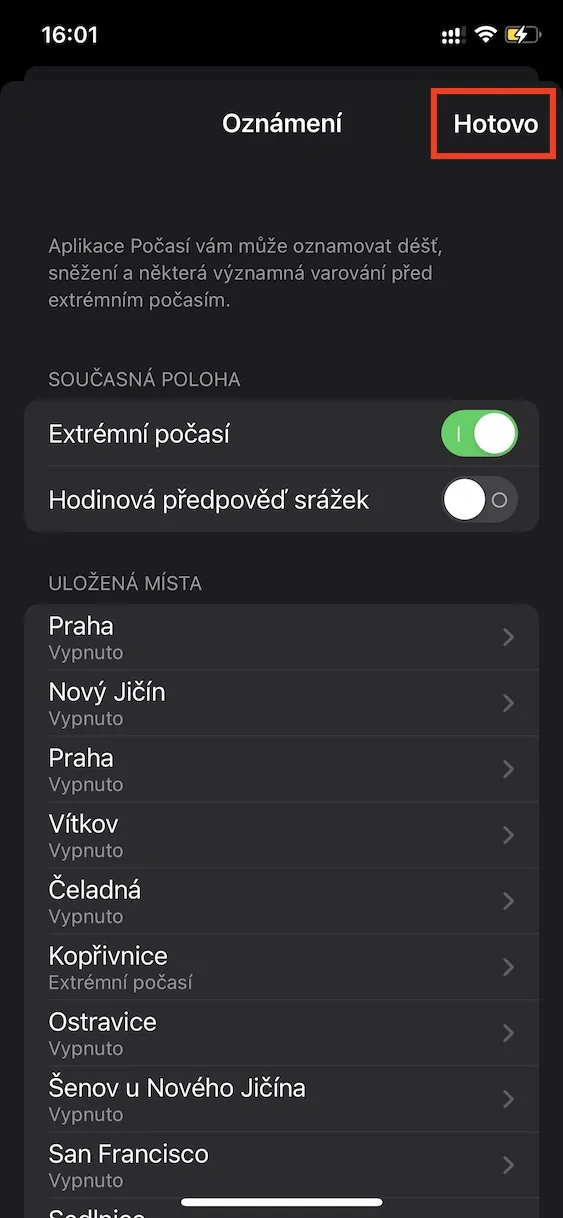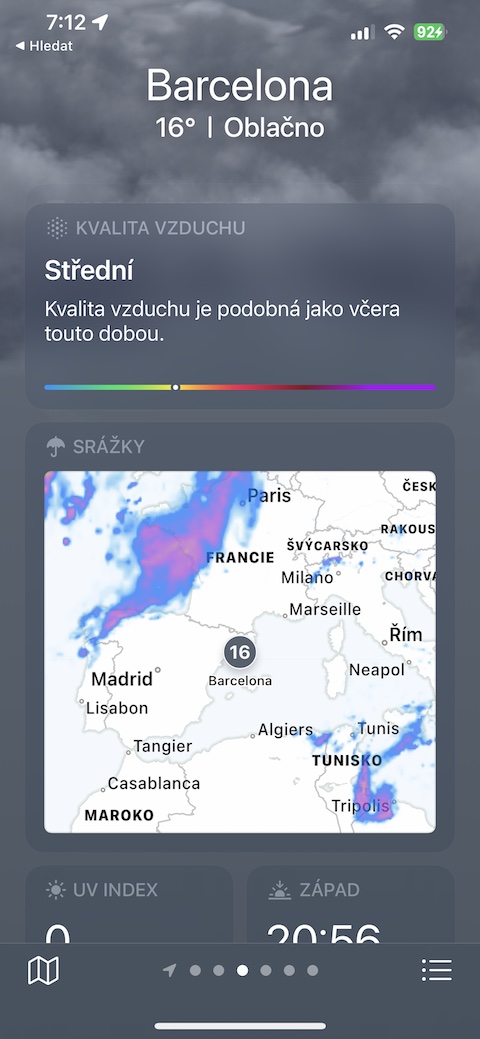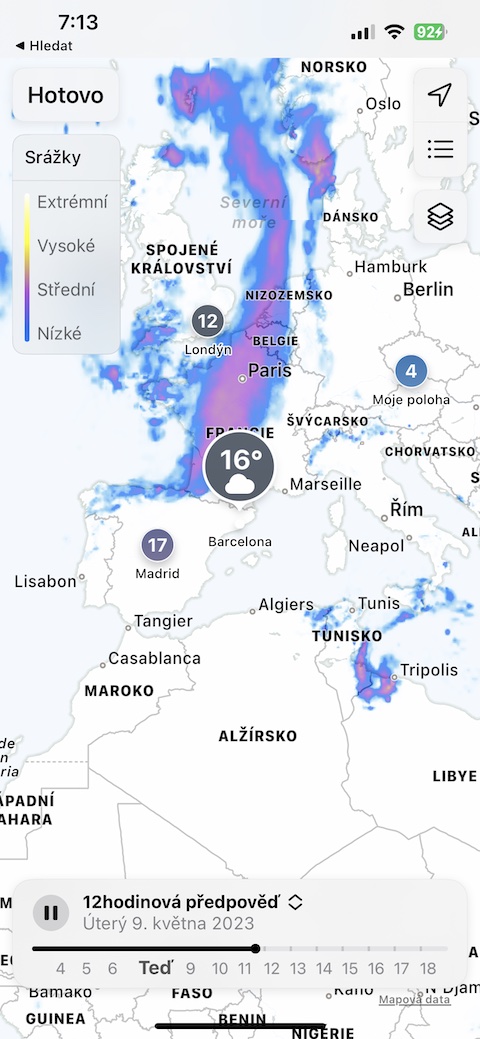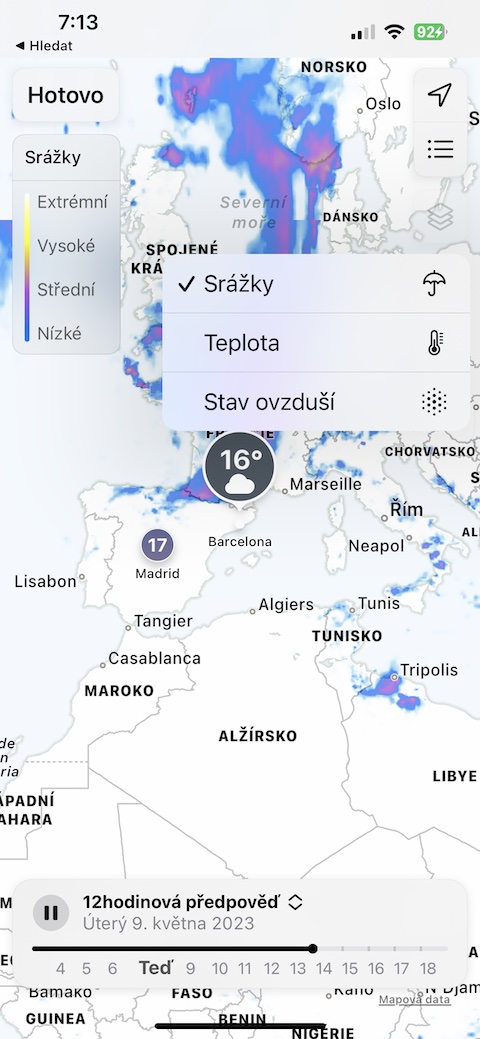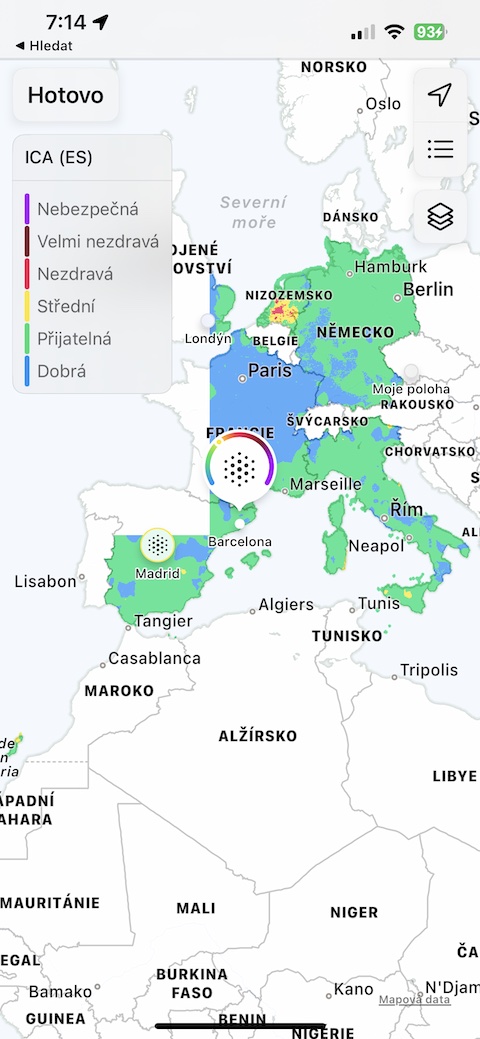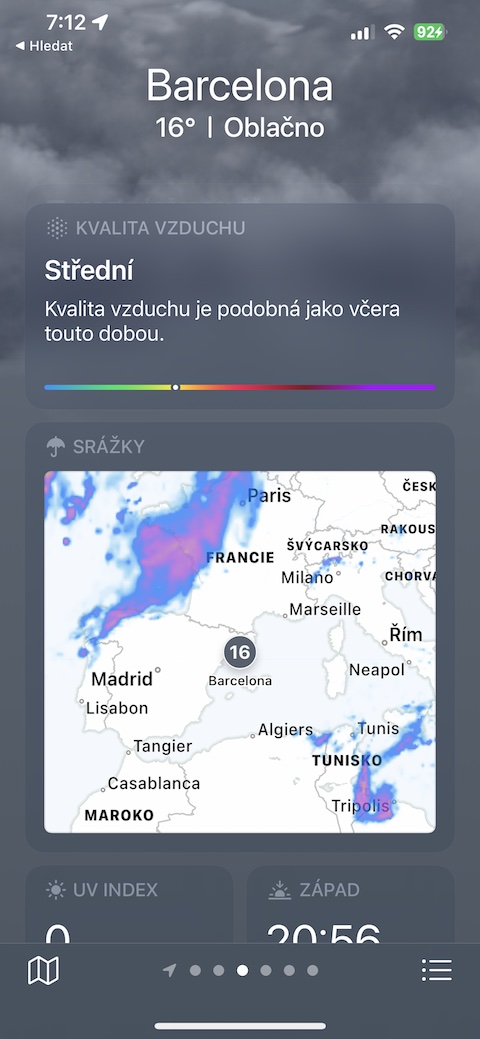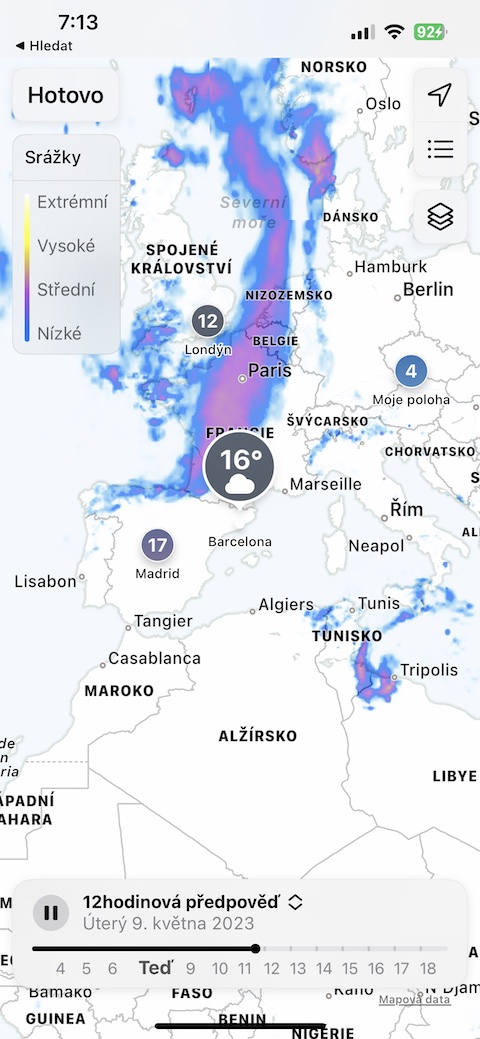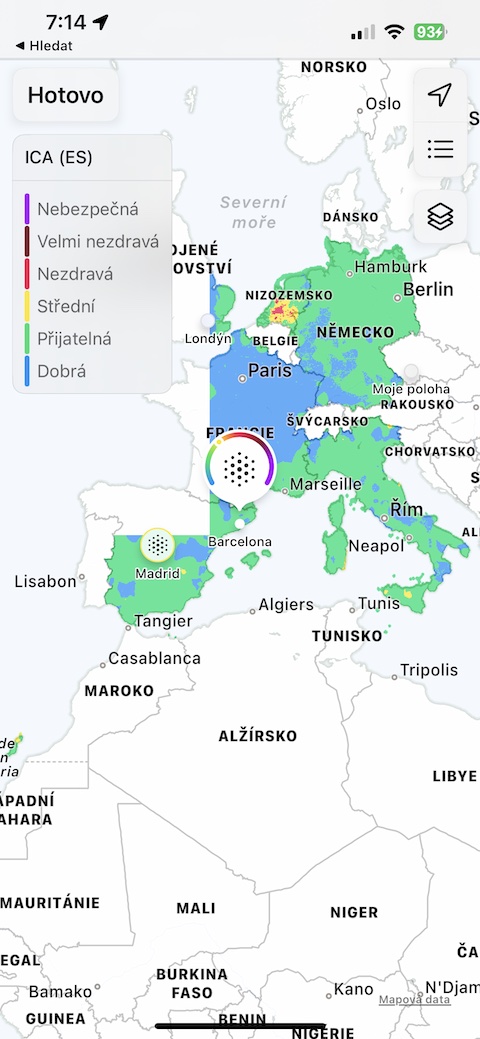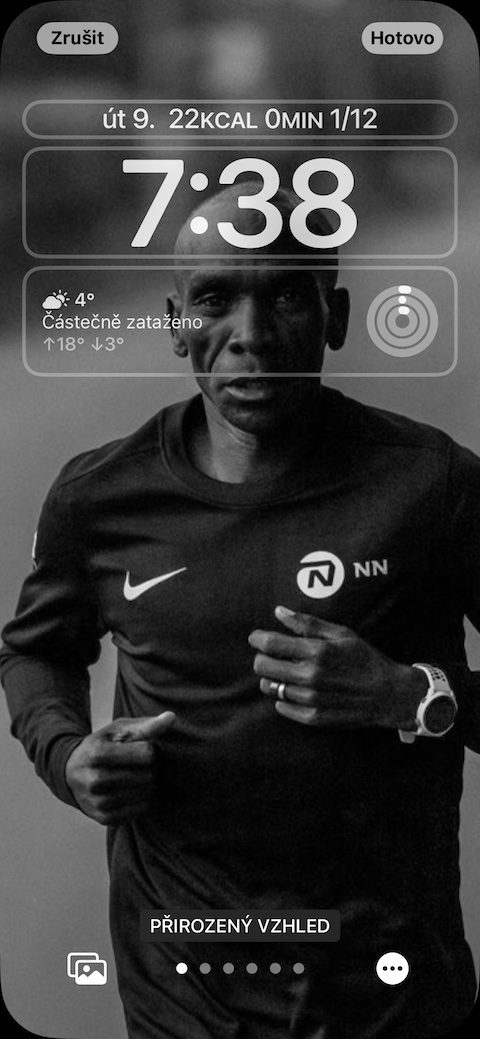View detailed information
Native Weather in iOS 16.4 allows, among other things, detailed display of weather forecast information. Launch the Weather app and search for the location for which you want to view the detailed forecast. Tap as needed Hourly forecast or 10 day forecast. You can then view detailed charts and information on the screen that appears. You can switch between individual graphs using icons with an arrow in the right part of the display.
Alerts for weather warnings
Another great feature that we definitely recommend activating in Weather in iOS 16.4 is weather alert notifications. Run native first Weather and tap on the bottom right menu icon. Then click on the top right three dots icon -> Notifications. Finally, activate the item Extreme weather at the required locations.
Text prediction
In addition to the graphical forecast, the native Weather for iPhone also offers the option of using a text forecast. Launch Weather and select the desired location. Click on tile with an hourly or 10-day forecast and with help arrows with an icon in the right part of the display move to the desired section. Finally, at the very bottom of the section Daily summary display quick text weather information.
View maps
In addition to a text forecast or tables and graphs, you can also use clear and informative maps in the native Weather in iOS. Run on iPhone first Weather and then move to the selected location. On the selected site page, scroll down a bit until you see it map preview. Tap to open the map and after tapping the layers icon on the right side of the display you can determine what data will be displayed on the map.
Desktop and lock screen widgets
In newer versions of the iOS operating system, Native Weather offers the option of adding widgets not only to the iPhone's desktop, but also to its lock screen. To add a widget to your iPhone's lock screen, swipe down from the top of the screen to display the lock screen and long press. Click on Customize -> Lock Screen, then tap to select where you want to place the Weather widget, select the desired widget, and add it.