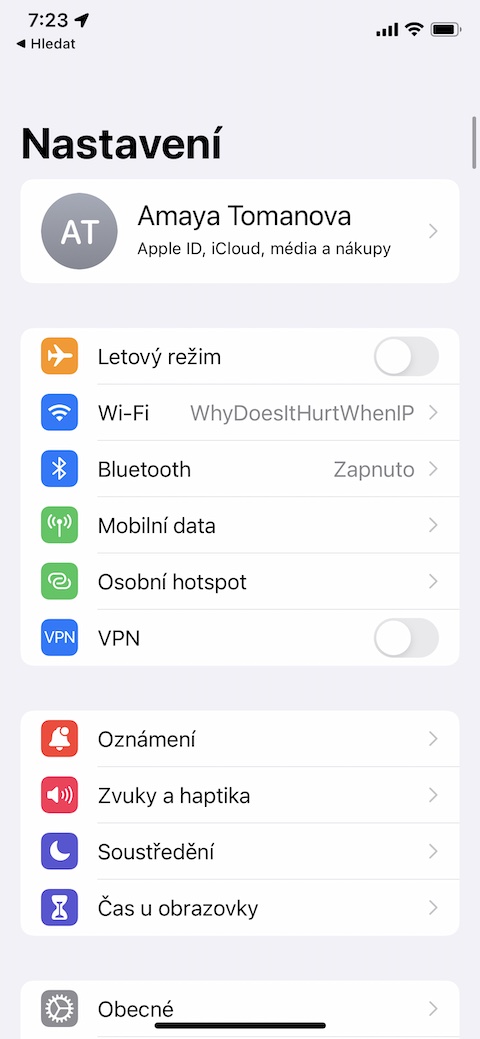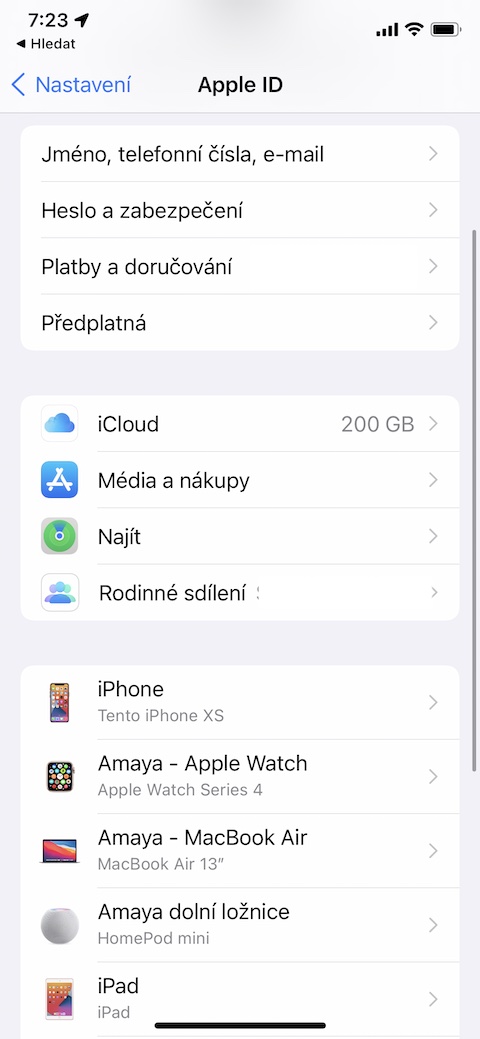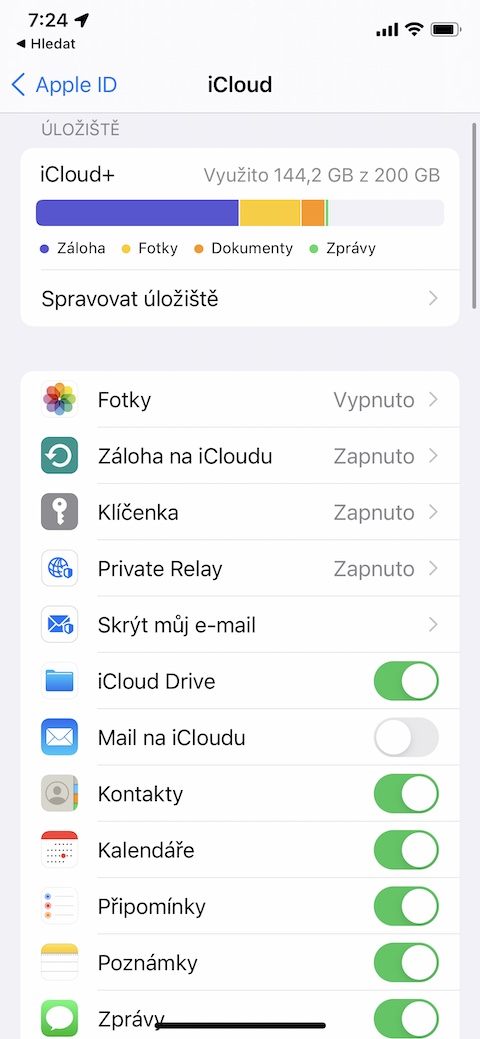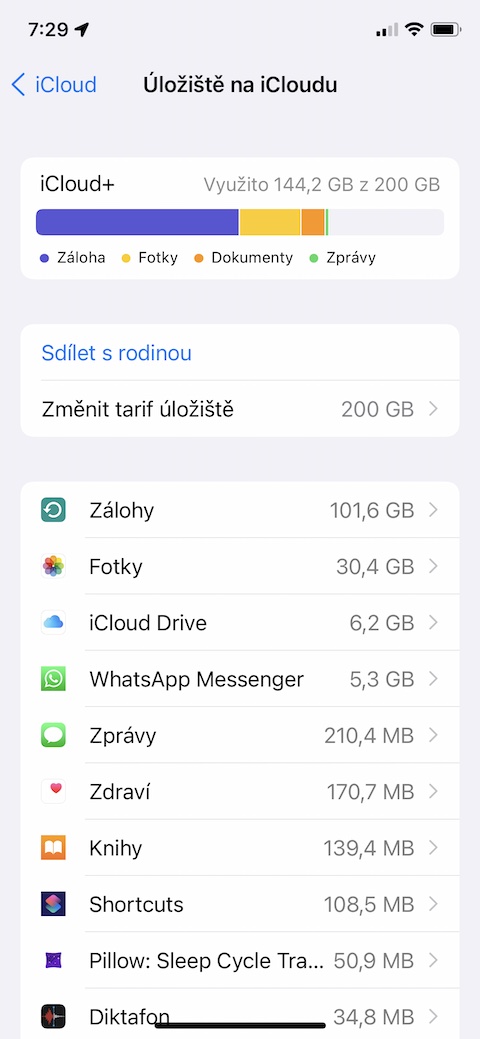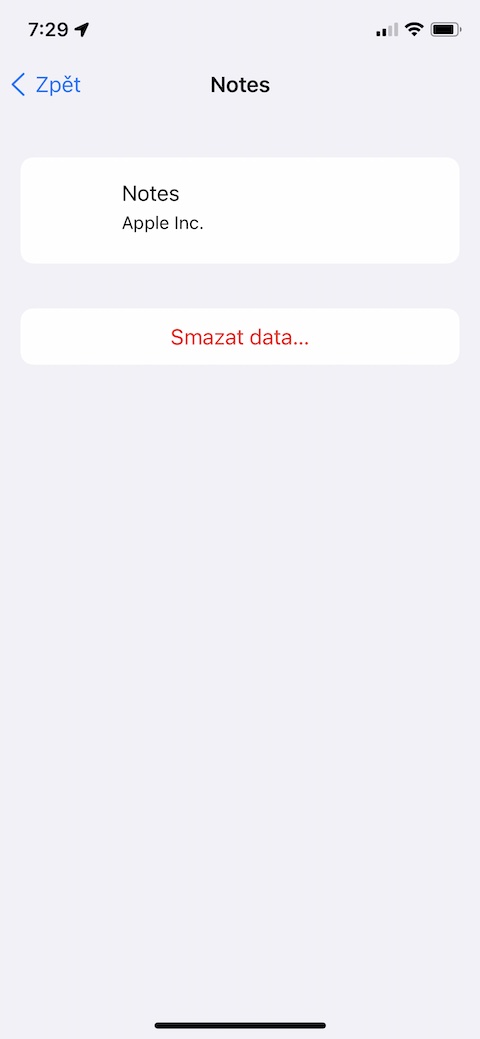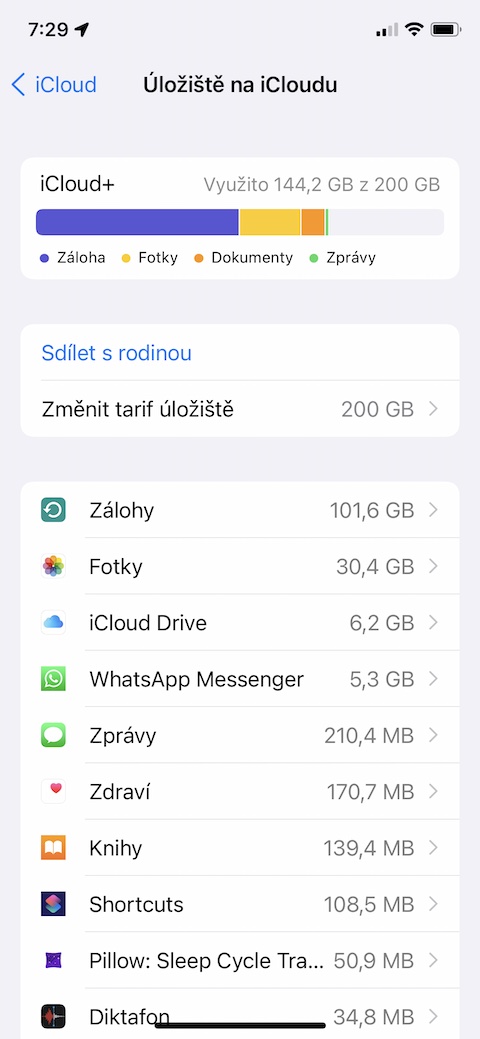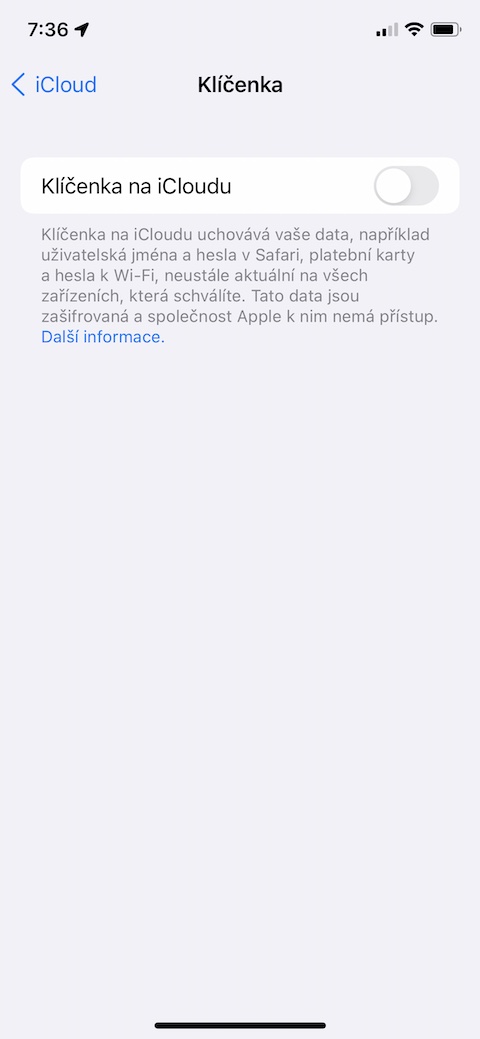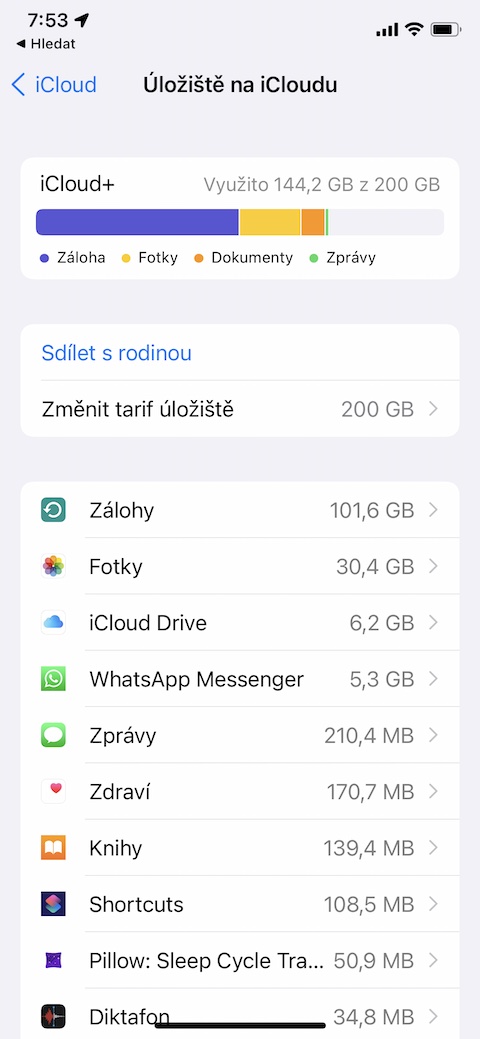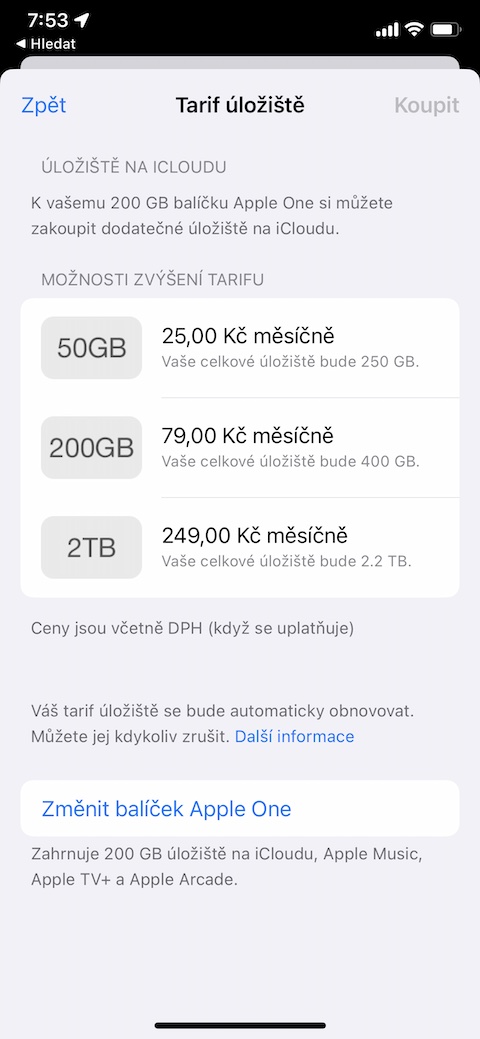Among the services offered by Apple is also its own cloud storage called iCloud. Every owner of an Apple ID account automatically also gets a basic iCloud plan, and it would be a shame not to use this useful service. In today's article, we'll introduce you to five tips and tricks that will help you get the most out of iCloud.
It could be interest you

Control over backups
You can back up different kinds of content from different apps on your iPhone to iCloud. While some backups come in handy, others are often rather unnecessary and take up precious space on your storage. To adjust which apps save their backups to iCloud, start on your iPhone Settings, click on panel with your name -> iCloud, where you can disable apps, which you don't need to back up on iCloud.
Storage management
You can also quickly and easily manage your iCloud storage on your iOS device, and simply delete content you no longer want on it. Enough launch Settings, tap on panel with your name -> iCloud -> Manage Storage, and here you can perform all the necessary steps.
Keychain on iCloud
Other useful features offered by iCloud include the so-called Keychain on iCloud, which is used to securely and reliably store all your passwords and other confidential data. To activate it, run it on your iPhone Settings, click on panel with your name -> iCloud -> Keychain, and activate the item Keychain on iCloud.
iCloud Drive for easy access
You can easily and quickly save almost any content to iCloud Drive. If you activate this storage on all your devices, signed in to the same Apple ID, you get easy and immediate access to this content from practically anywhere. To activate iCloud Drive on your iPhone, run Settings, click on panel with your name -> iCloud, and activate the item in the list iCloud Drive.
Tariff overview
iCloud offers several different plans depending on how much storage space you need, or whether you want to share your storage with other family members as part of Family Sharing. You can get an overview of the tariffs by running on your iPhone Settings, click on panel with your name -> iCloud -> Manage storage -> Change storage plan.