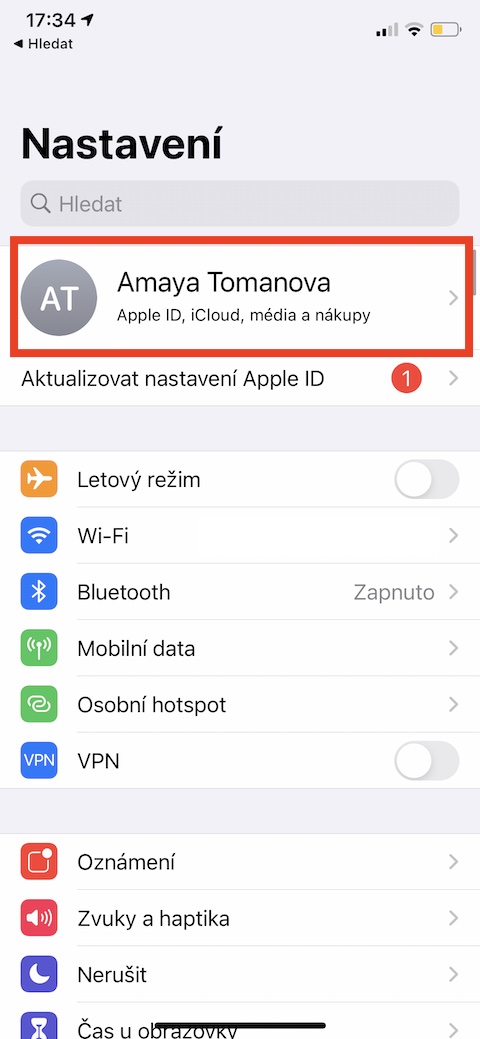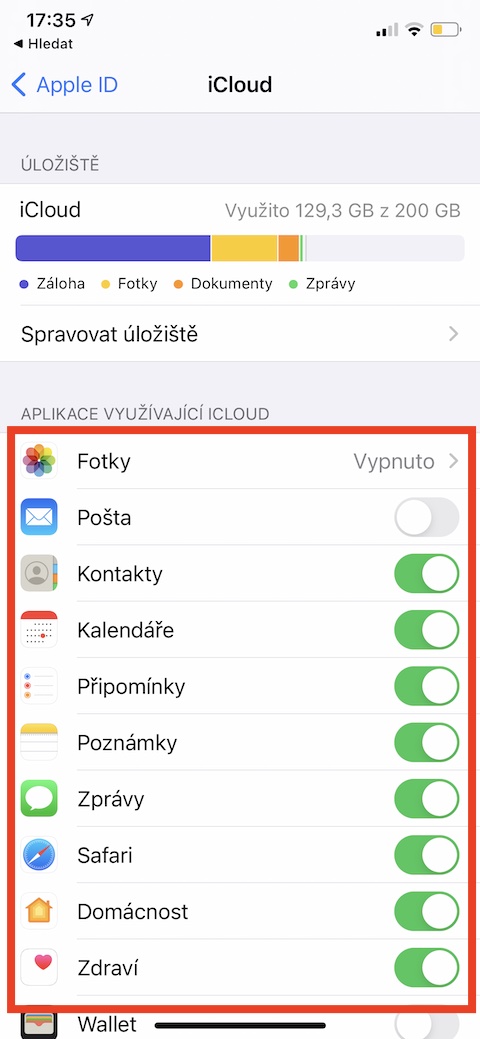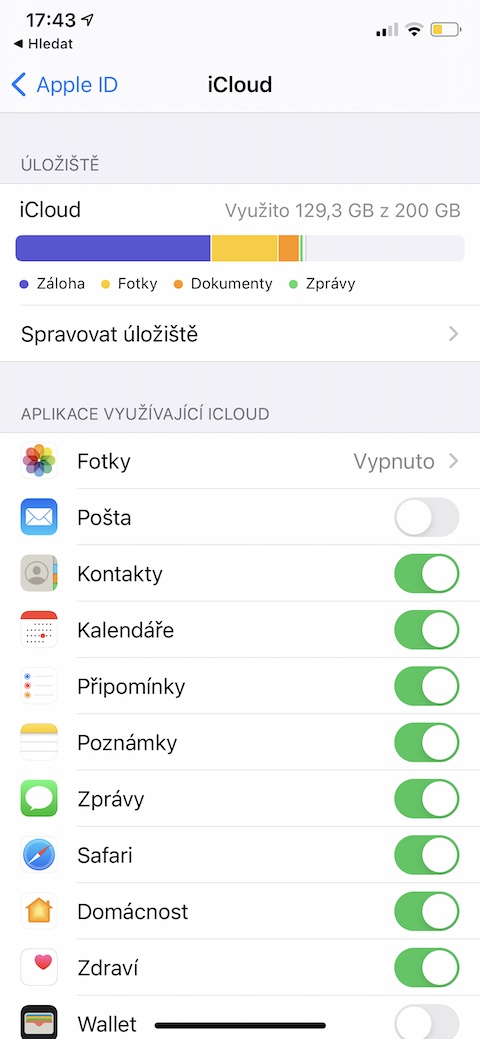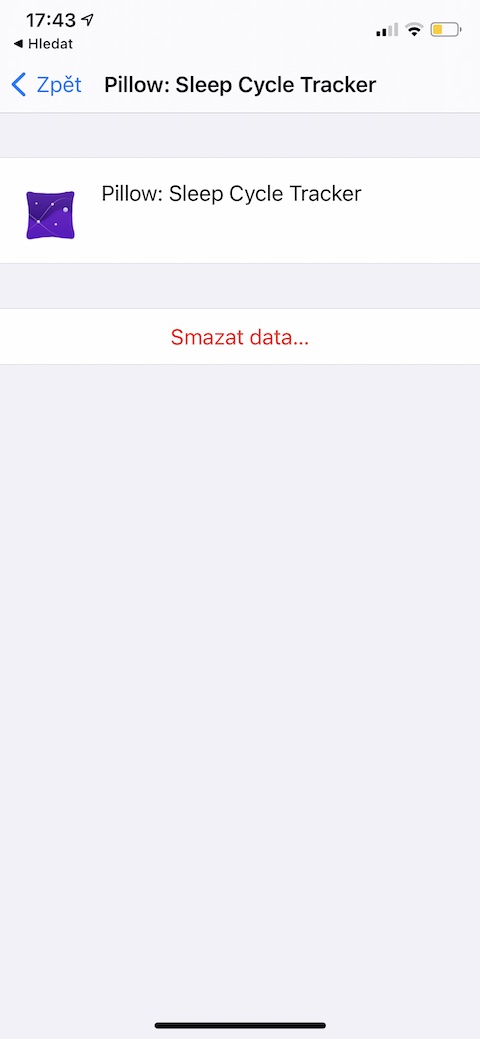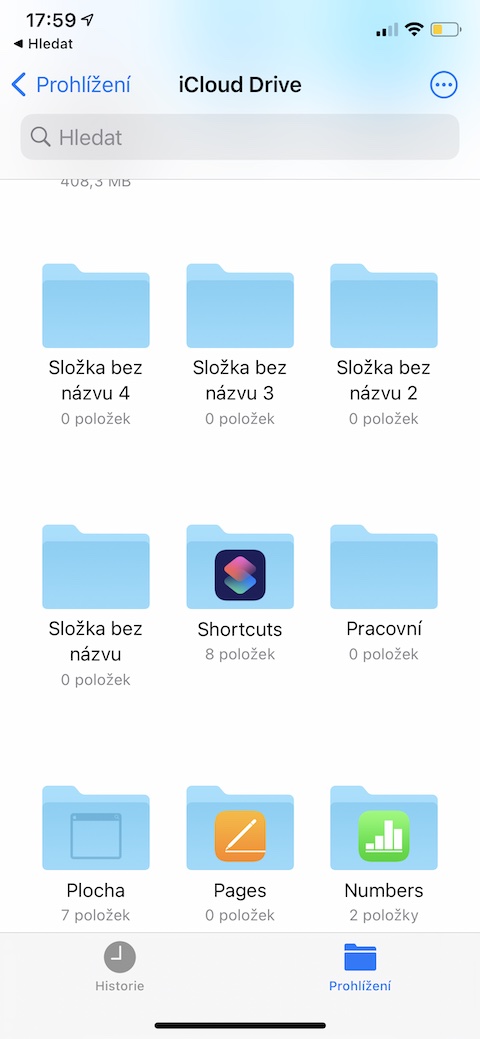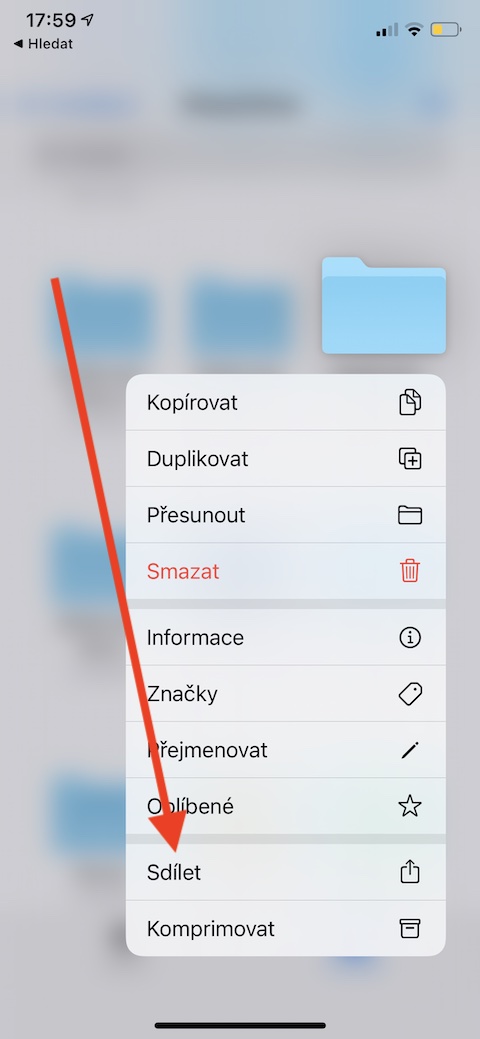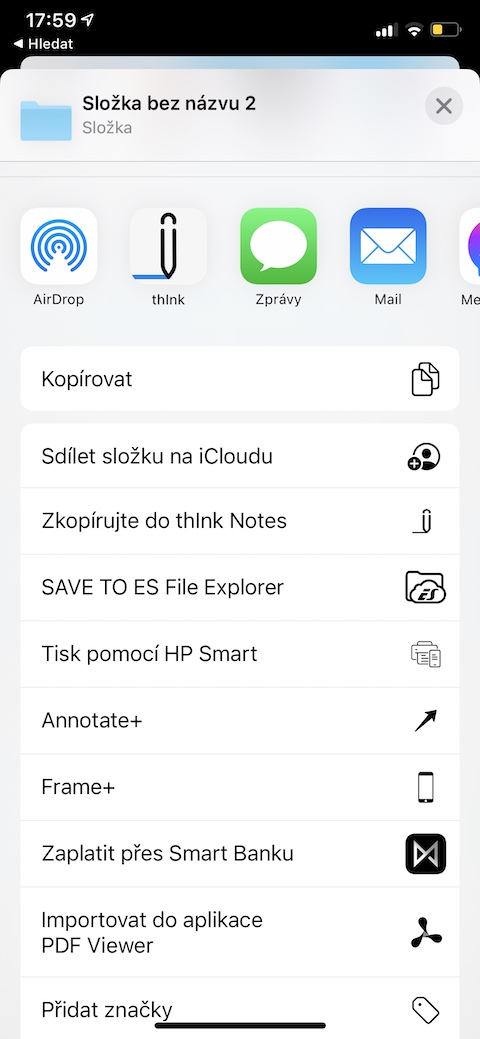iCloud is certainly used by many apple users. Someone uses it really fully, while for other users iCloud is just some kind of add-on with which they do not actively work. If you would like to start working with iCloud a little more intensively, you can be inspired by our five tips and tricks today.
It could be interest you

Select the content to back up
When backing up your iPhone to iCloud, you can conveniently and easily choose what content to back up. Among other things, this gives you much more control over how much of your iCloud storage is taken up. On your iPhone, run Settings and click on the s panel on your behalf. Click on iCloud and in the section Application iCloud users, disable apps you don't want to back up to iCloud.
Delete the data
Want to free up iCloud space fast? If you have previously backed up apps that you don't really need, you can delete the relevant data. On your iPhone, run Settings and click on the se panel in your name. Tap iCloud -> Manage storage, choose application, for which you want to delete data and tap its name. Then just tap on Delete data.
Get access to content
If you activate iCloud Drive on your Apple devices, you can not only quickly and easily upload virtually any content to your iCloud, but you will also be able to access it anytime, anywhere. To activate iCloud Drive on iPhone, start first Settings and click on the s panel on your behalf. Then choose iCloud and on the settings page activate item iCloud Drive.
Save space with Photos on iCloud
If you want to save precious storage space on your iPhone, you can activate your iCloud Photo Library. If you activate this feature, your photos and videos will automatically be sent and stored in iCloud, and you will also be able to access them from other devices. On your iPhone, run Settings, click on the se panel in your name and select iCloud. Then on the main page, it's enough activate item Photos.
Share folders
The iCloud folder sharing feature has been a long time coming, but now you can use it. To share the selected folder with other users, launch the native app on your iPhone Files. Click on Browsing at the bottom right, select from the list iCloud Drive and then select folder that you want to share. Long press folder icon and select an item in the menu that appears Share – after that it's enough choose recipient.