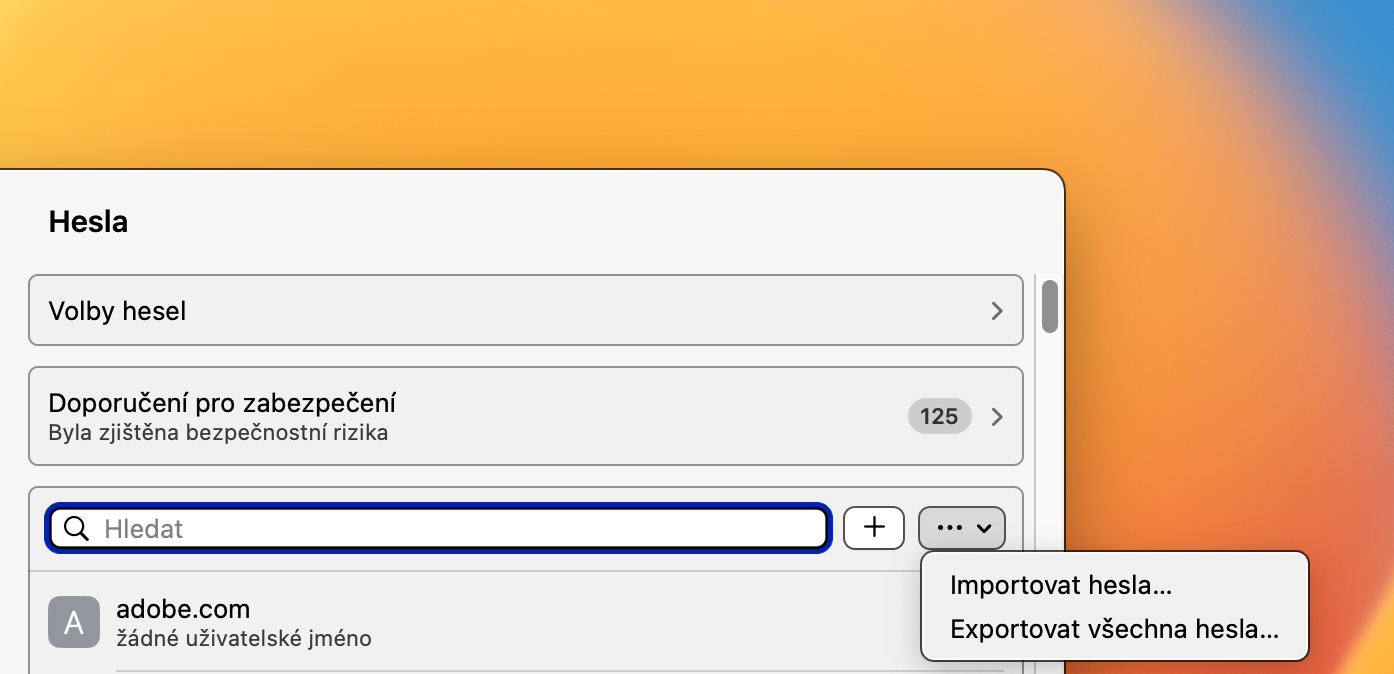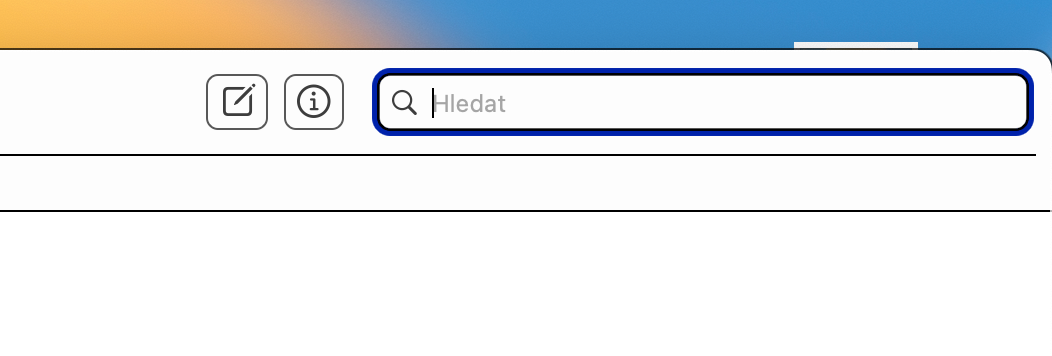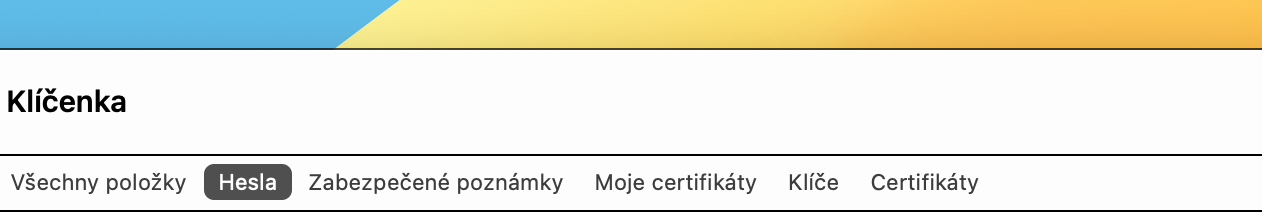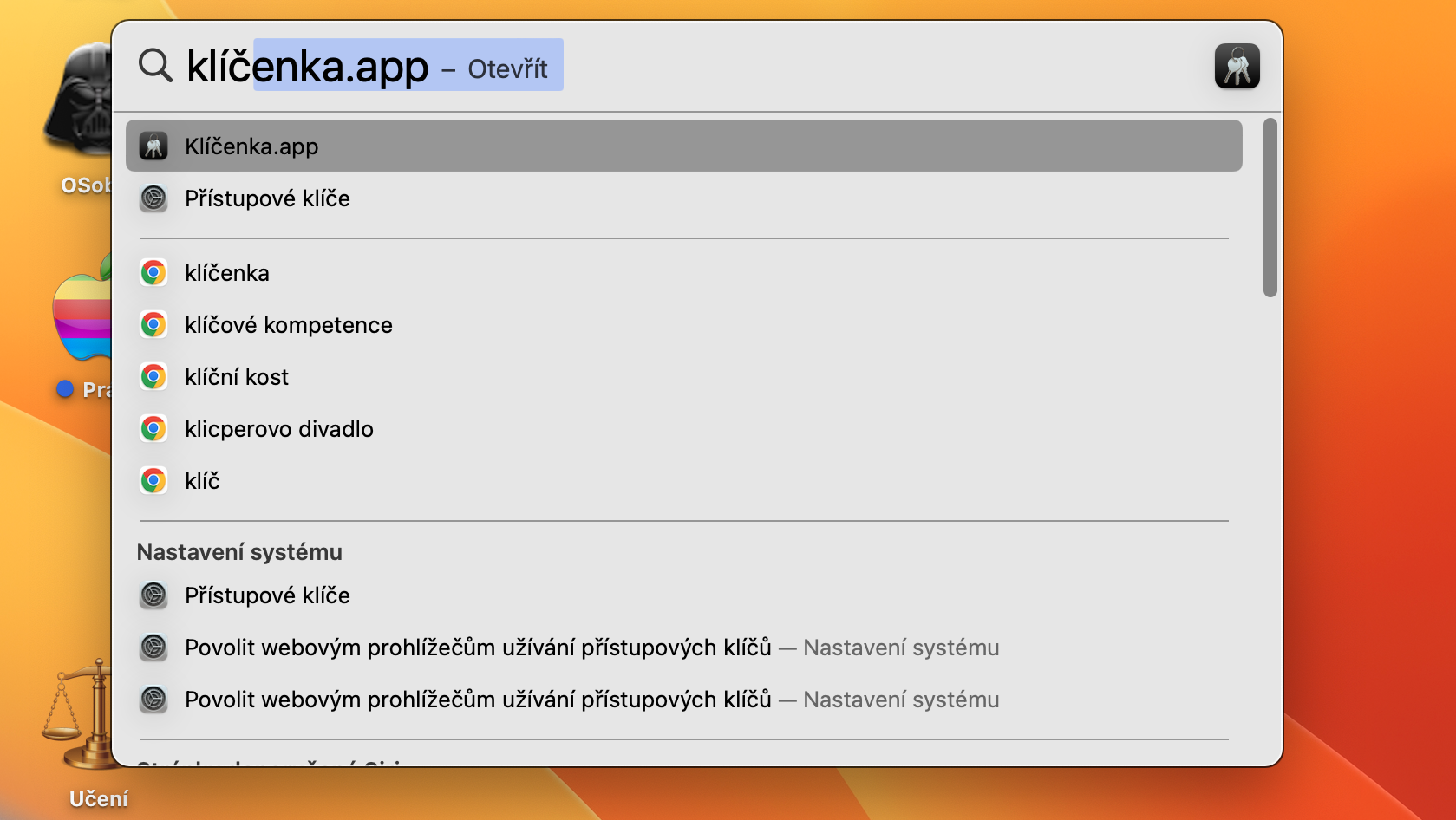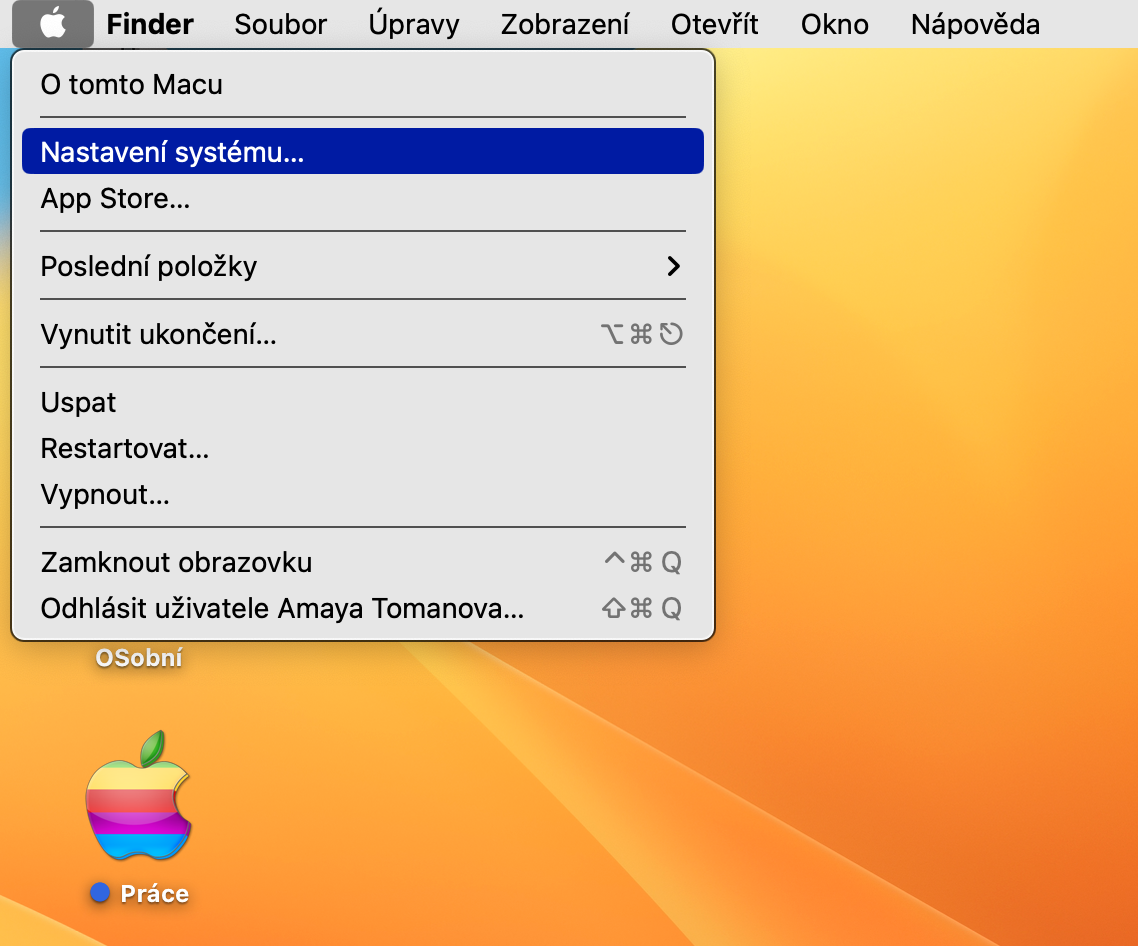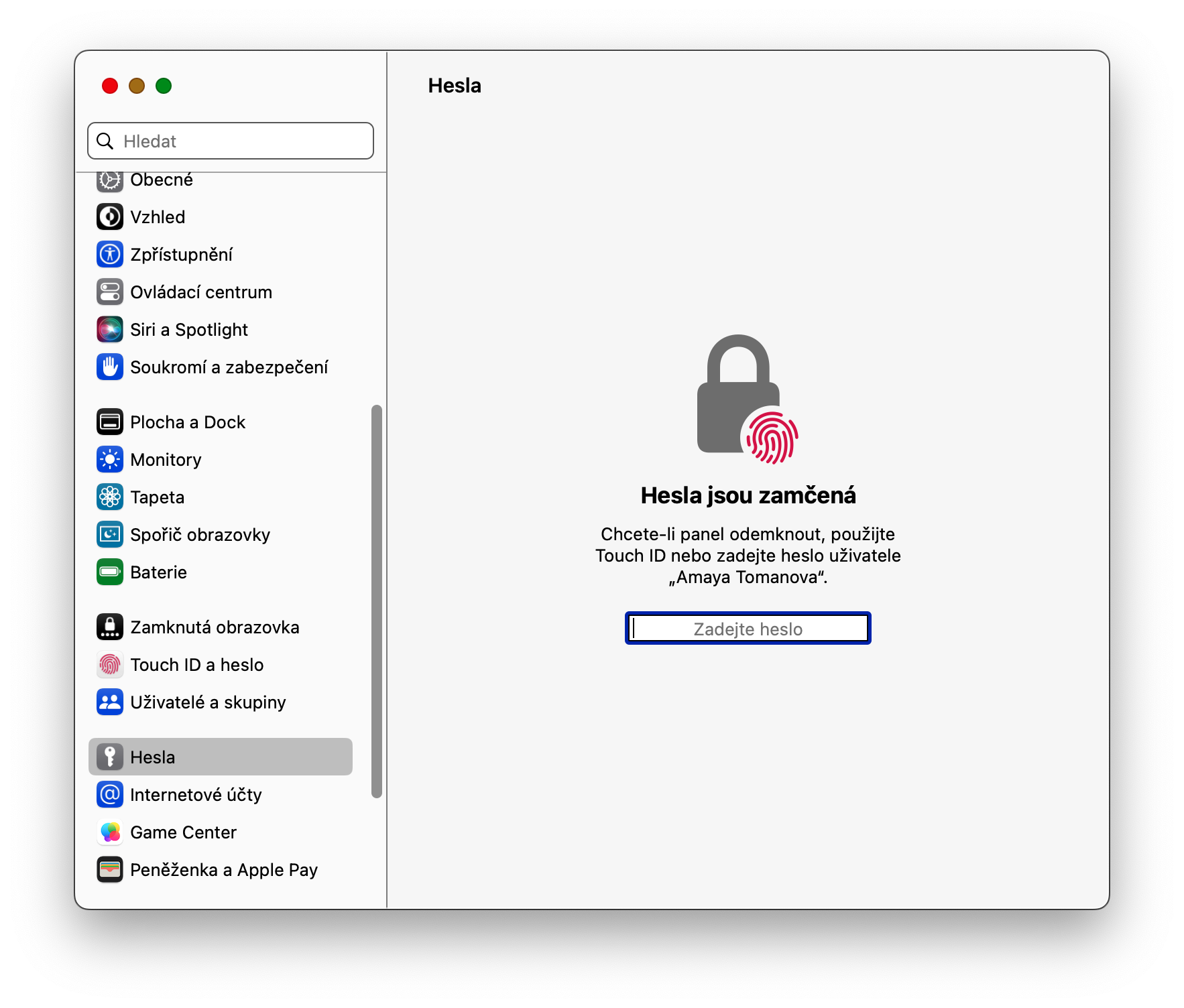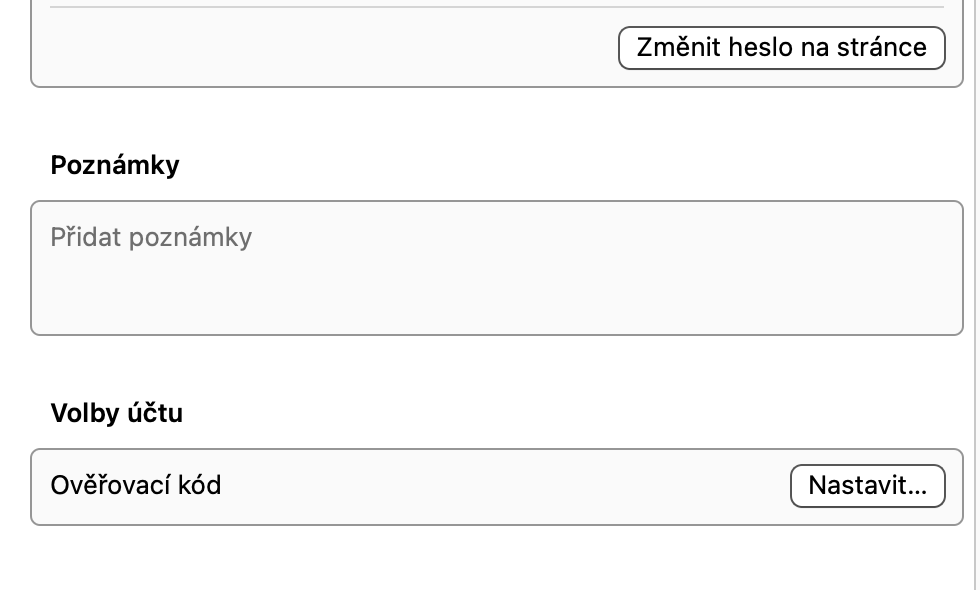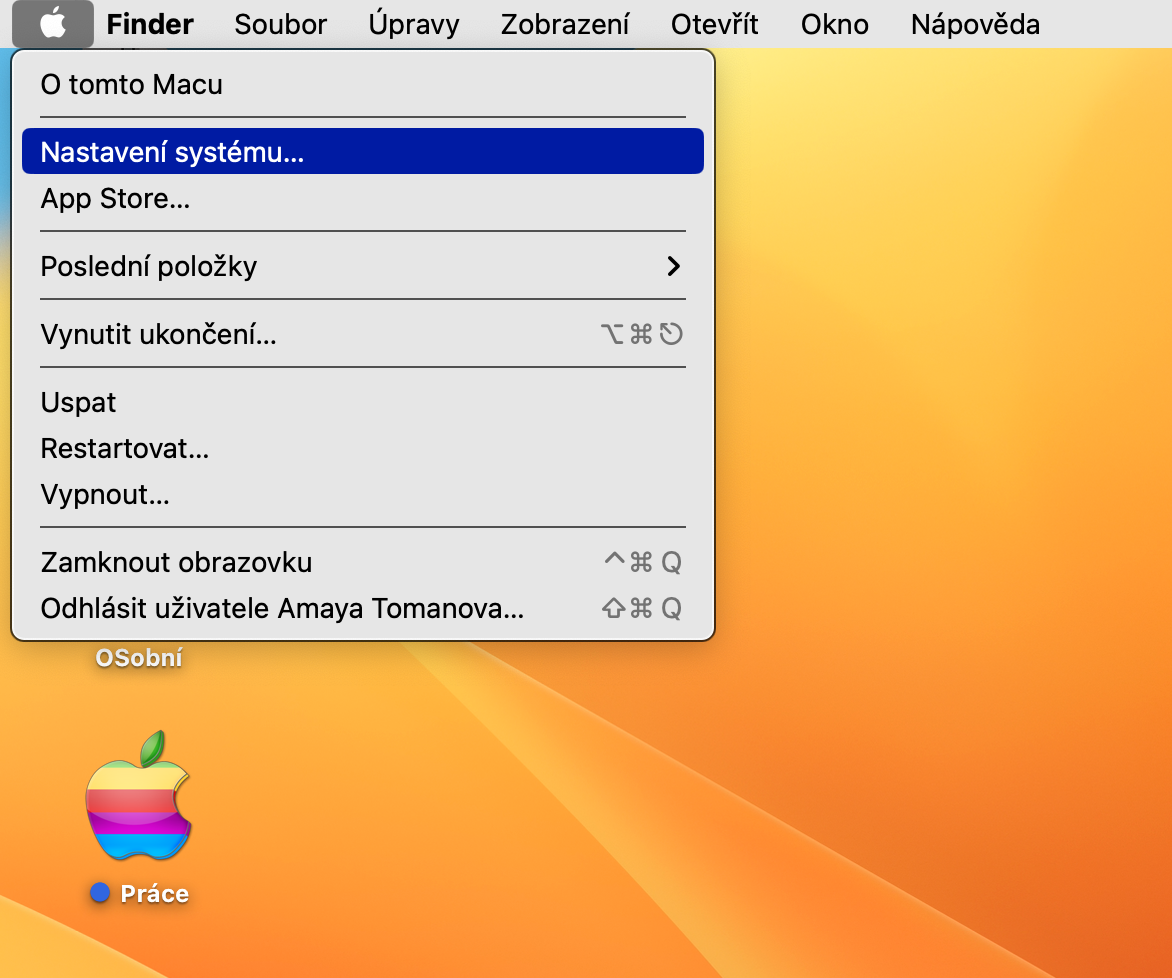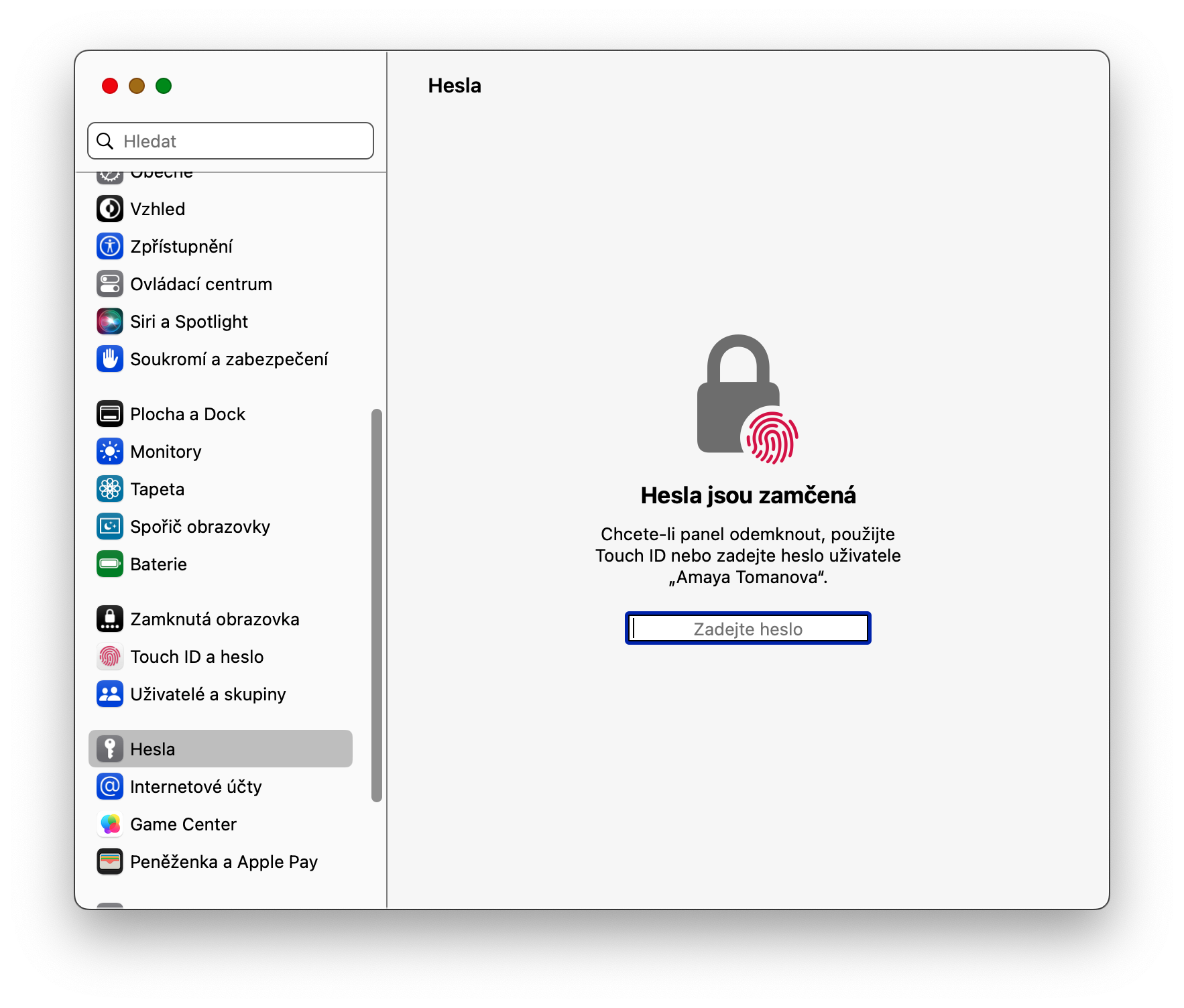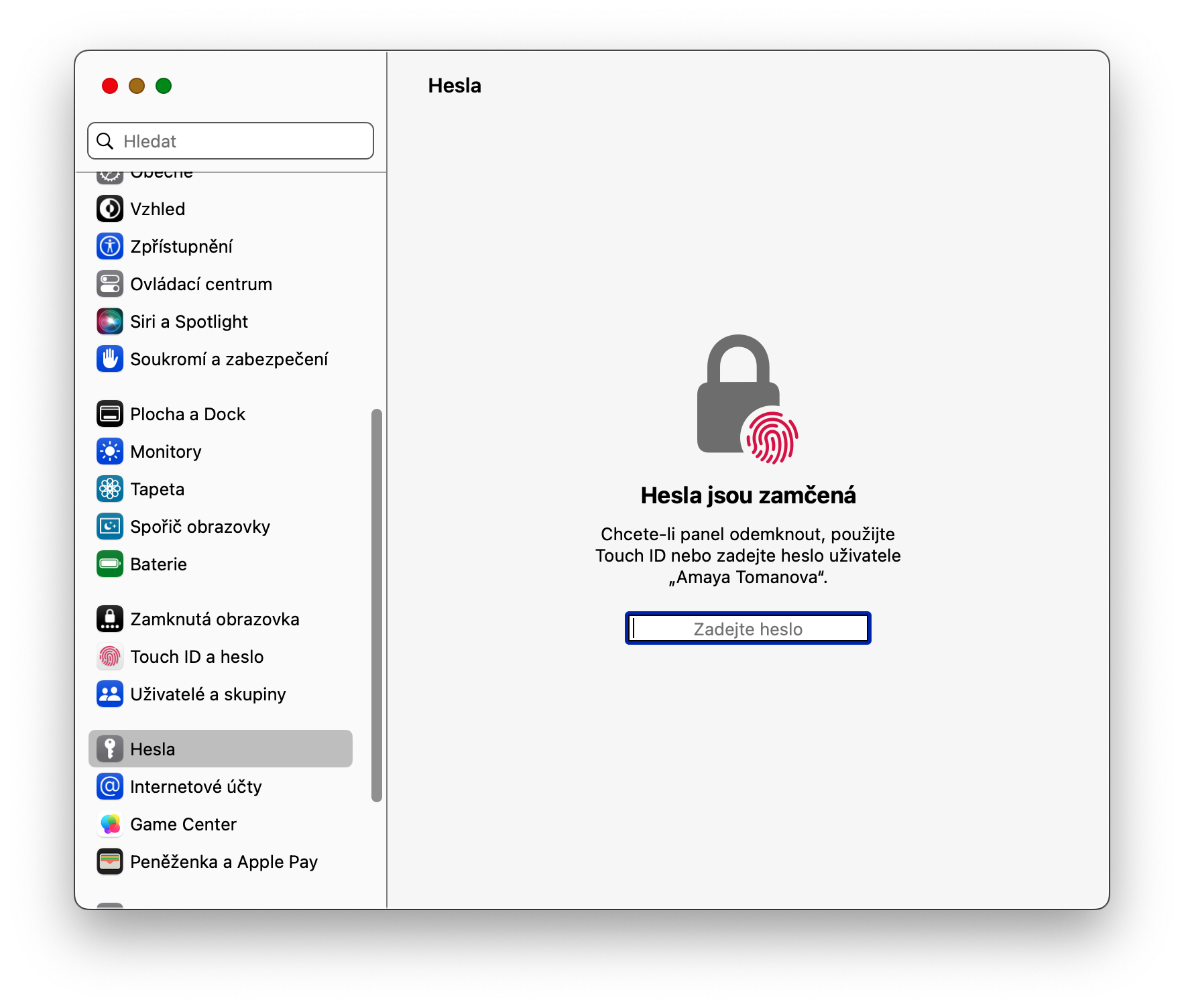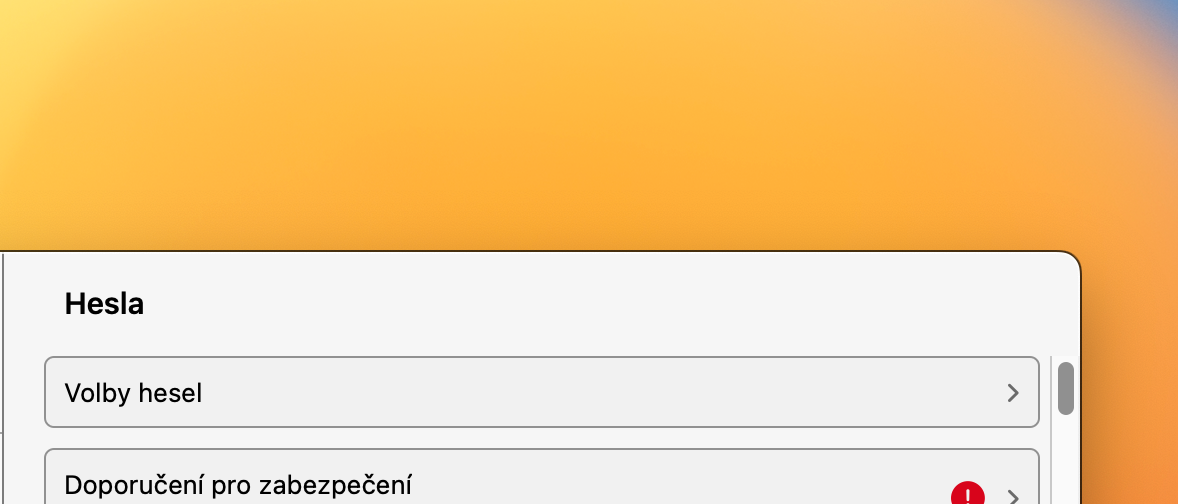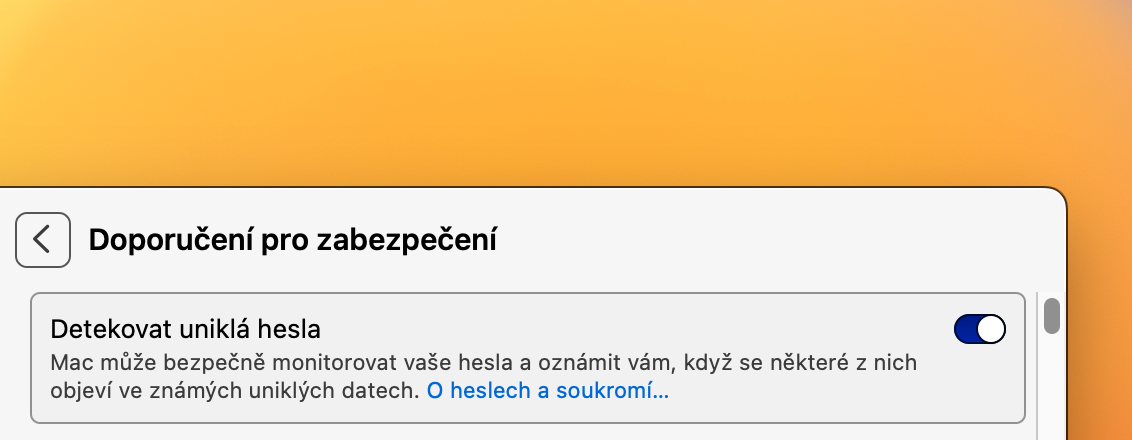Search passwords
As most of us know, Keychain on iCloud can take care of the reliable storage of all our passwords. But how to proceed if you want to view some of the saved passwords? Start Keychain - for example via Spotlight by pressing space bar and the Cmd key – and in the Keychains window, click on the tab at the top Passwords. Now you can either browse or search for passwords individually.
Change password on the page
Apple is really trying to improve the privacy and security of its users as much as possible. Also part of this effort is the ability to instantly change passwords on the site if they are weak passwords or those passwords have appeared in recent leaks. To change your password, click in the upper left corner of your Mac screen menu -> System settings, in the left part of the settings window, click on Passwords, verify your identity, and then select the item you want to change. Click on ⓘ to the right of the item and choose Change password on the page.
Exposed passwords
In the previous part of the article, we mentioned the function of warning about exposed passwords that Klíčenka offers. If you want to check if any of your passwords have accidentally ended up in the database of recently leaked data, in the upper left corner of your Mac screen, click menu -> System Settings -> Passwords. At the top of the window, click on Security recommendations and activate the item Detect leaked passwords. At the same time, you can check here which of your passwords are at risk.
Adding a password
You can add passwords to Keychain in macOS not only automatically, but also manually. To manually add a password to the Keychain, click in the upper left corner of the screen menu -> System Settings -> Passwords. To the right of the search box, click on + and add a password.
It could be interest you

Import and export passwords
You can also import passwords in bulk to Keychain on Mac, or export passwords from it. To import or export passwords, click in the upper left corner menu -> System Settings -> Passwords. To the right of the search box, click the button with three dots and select Import passwords or Export all passwords.