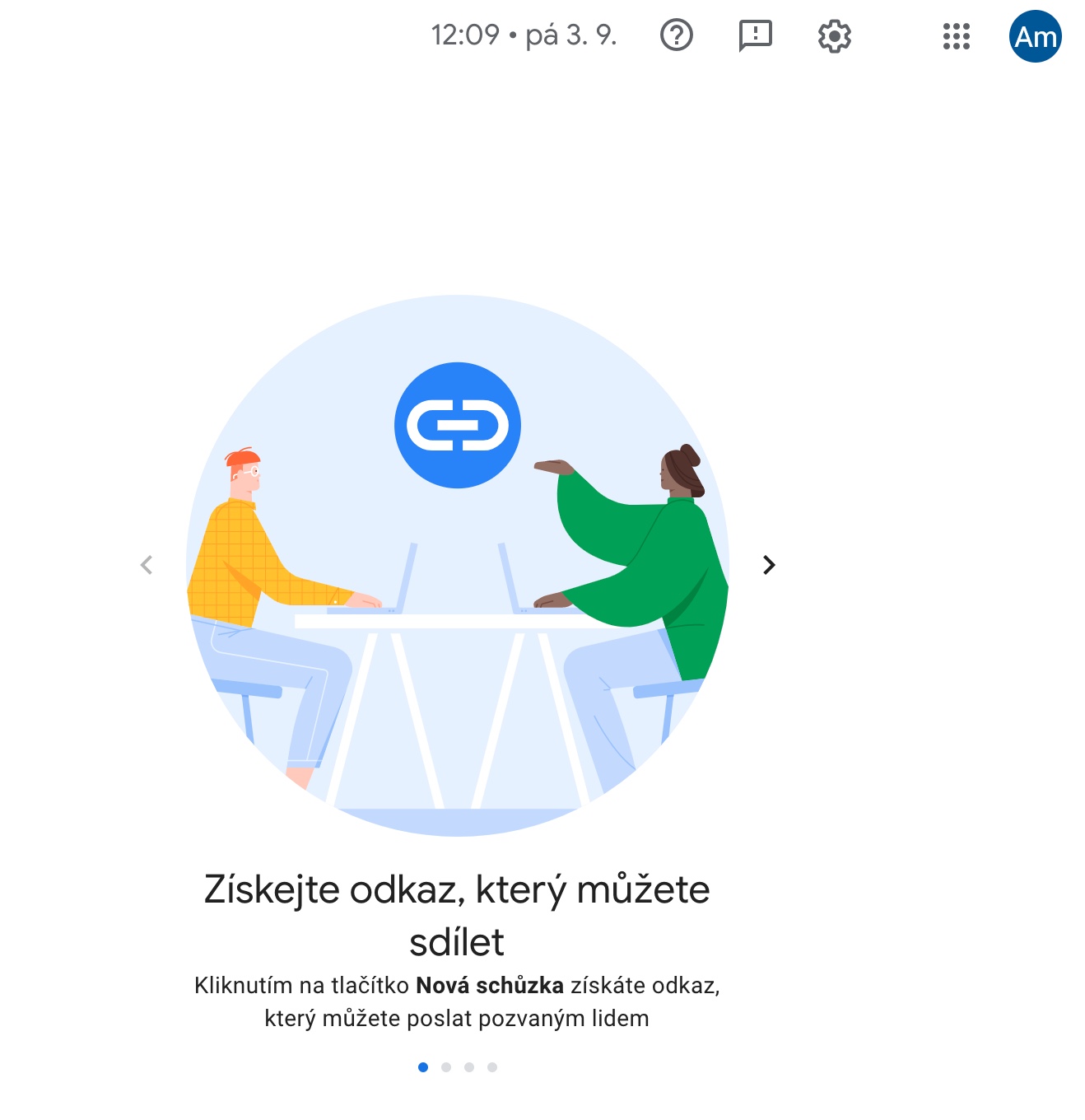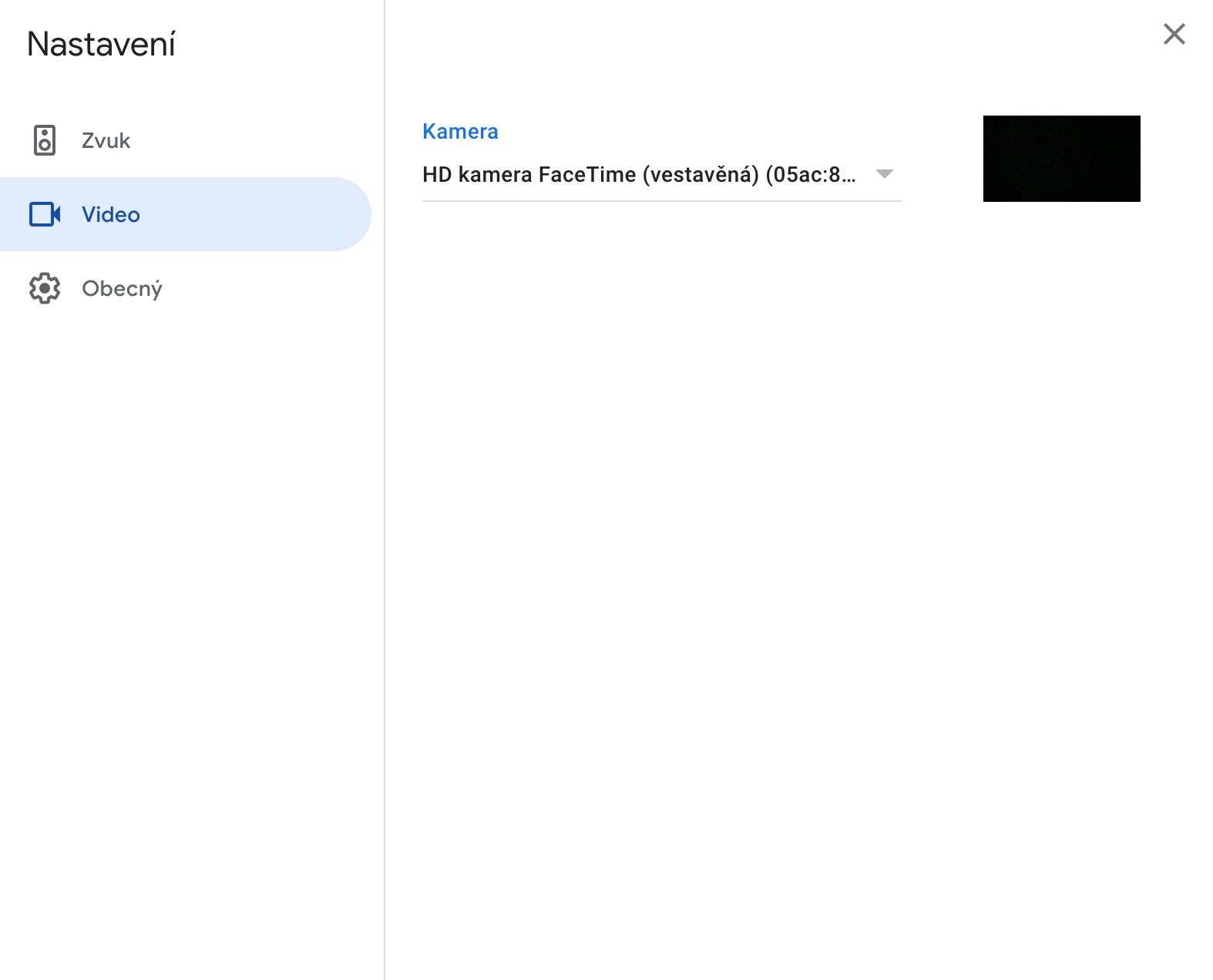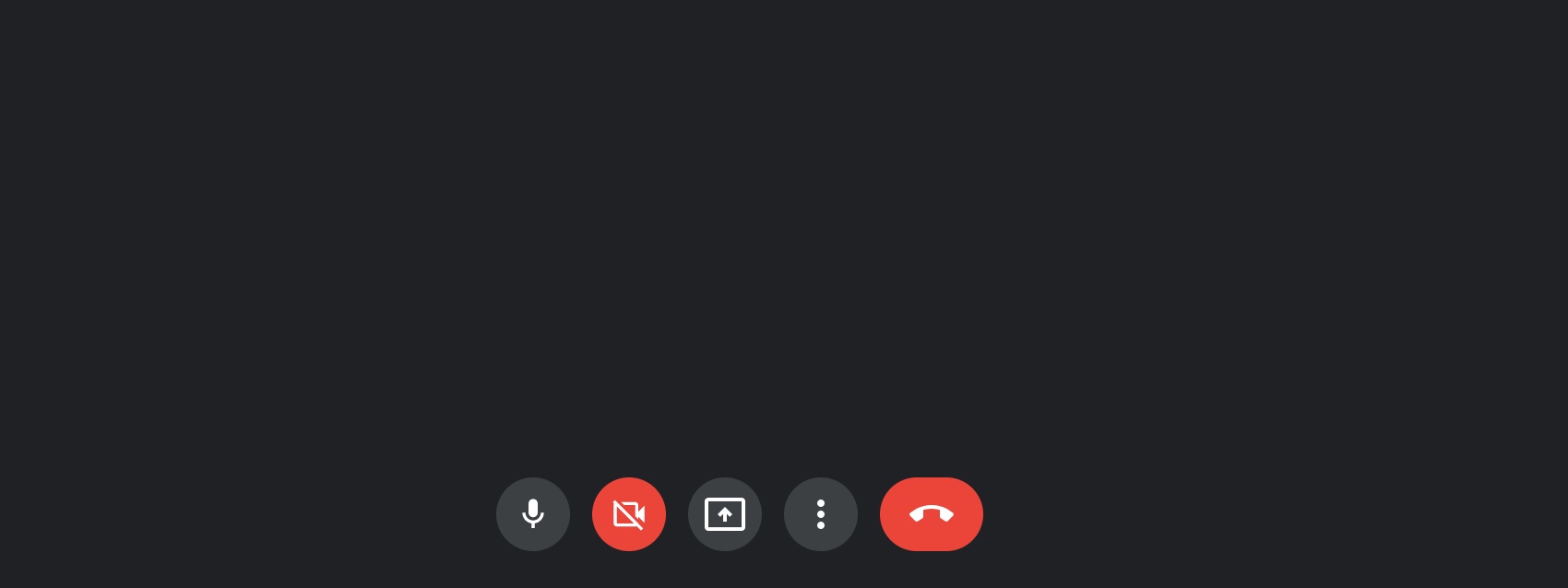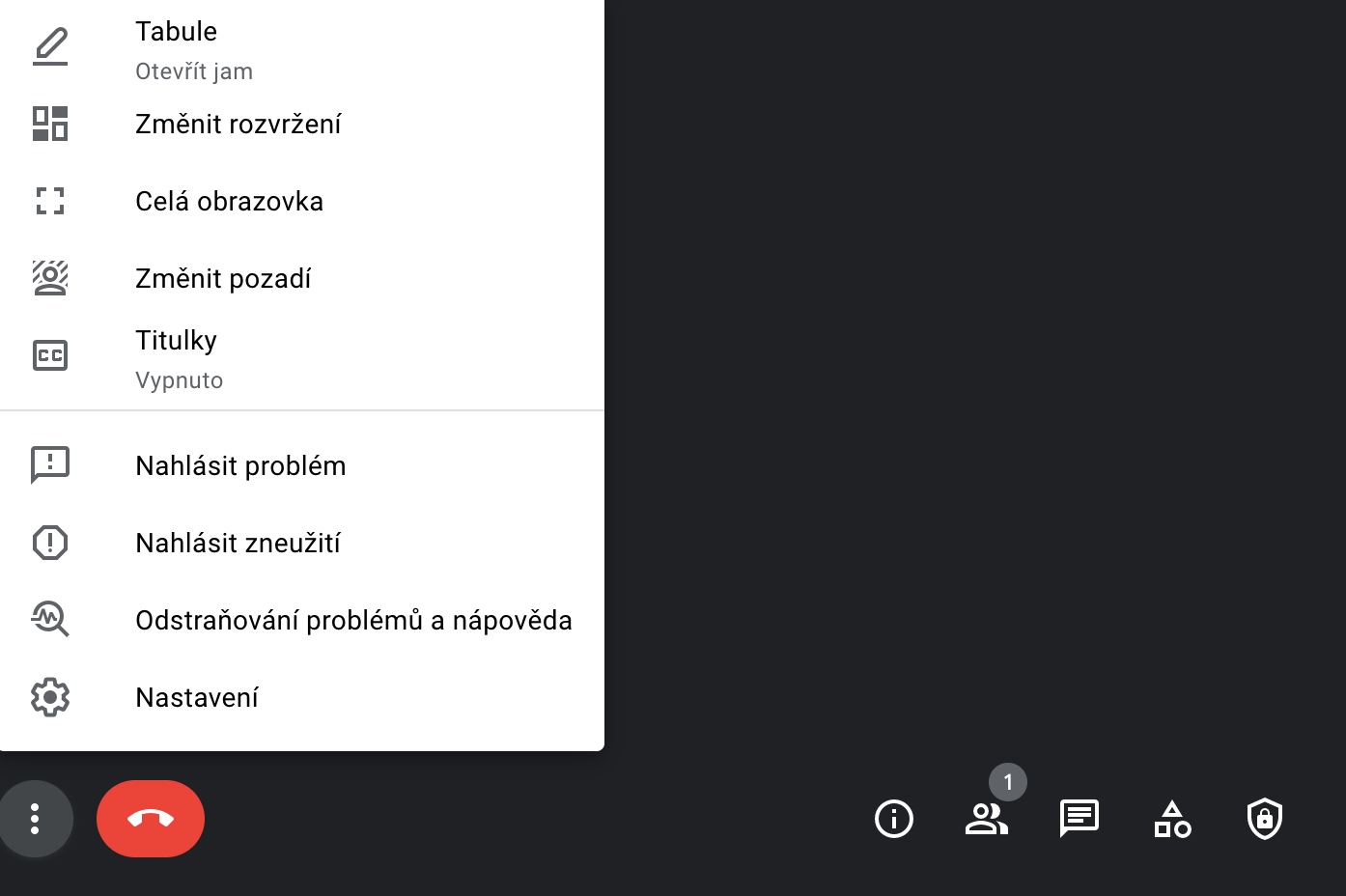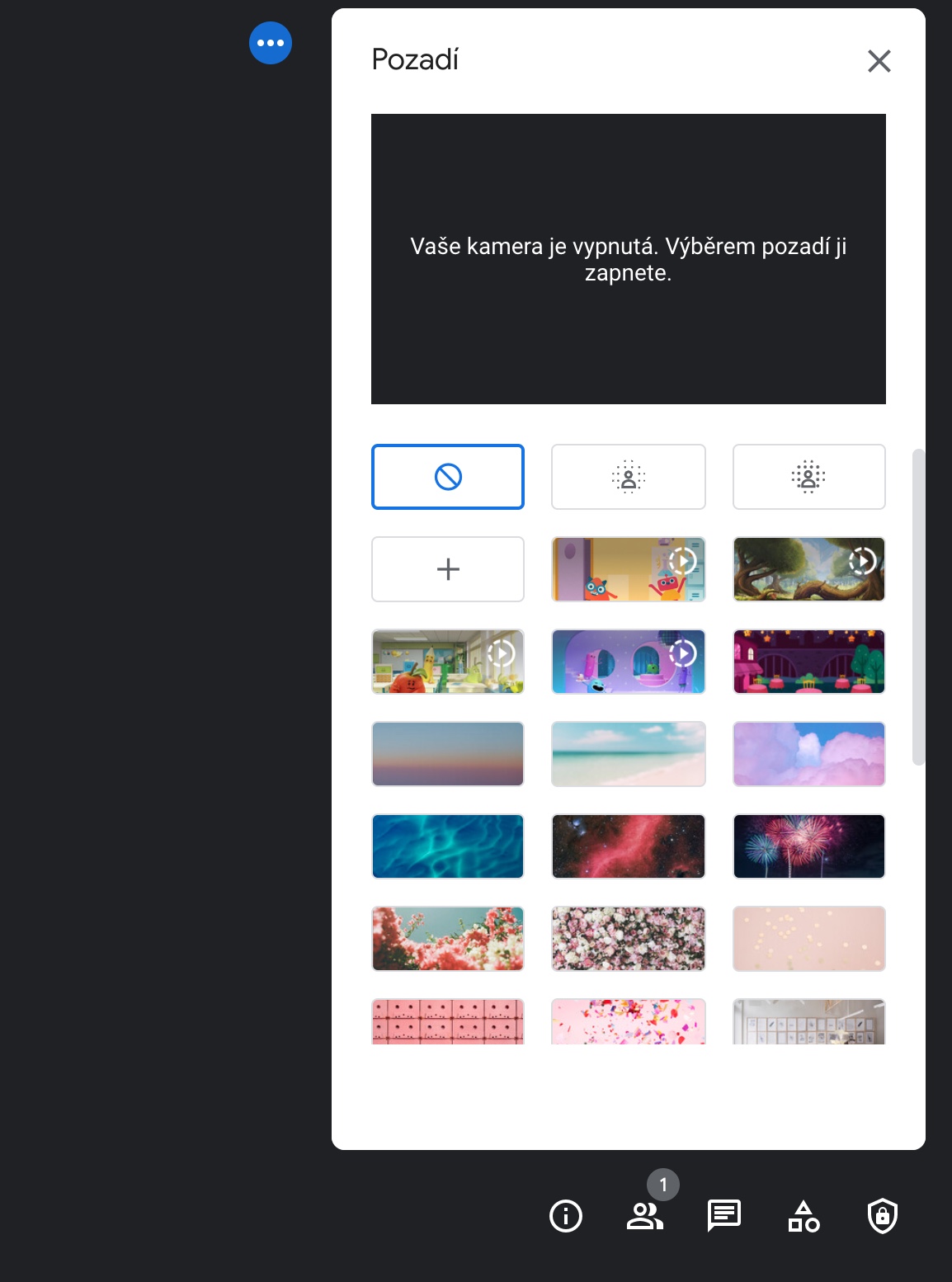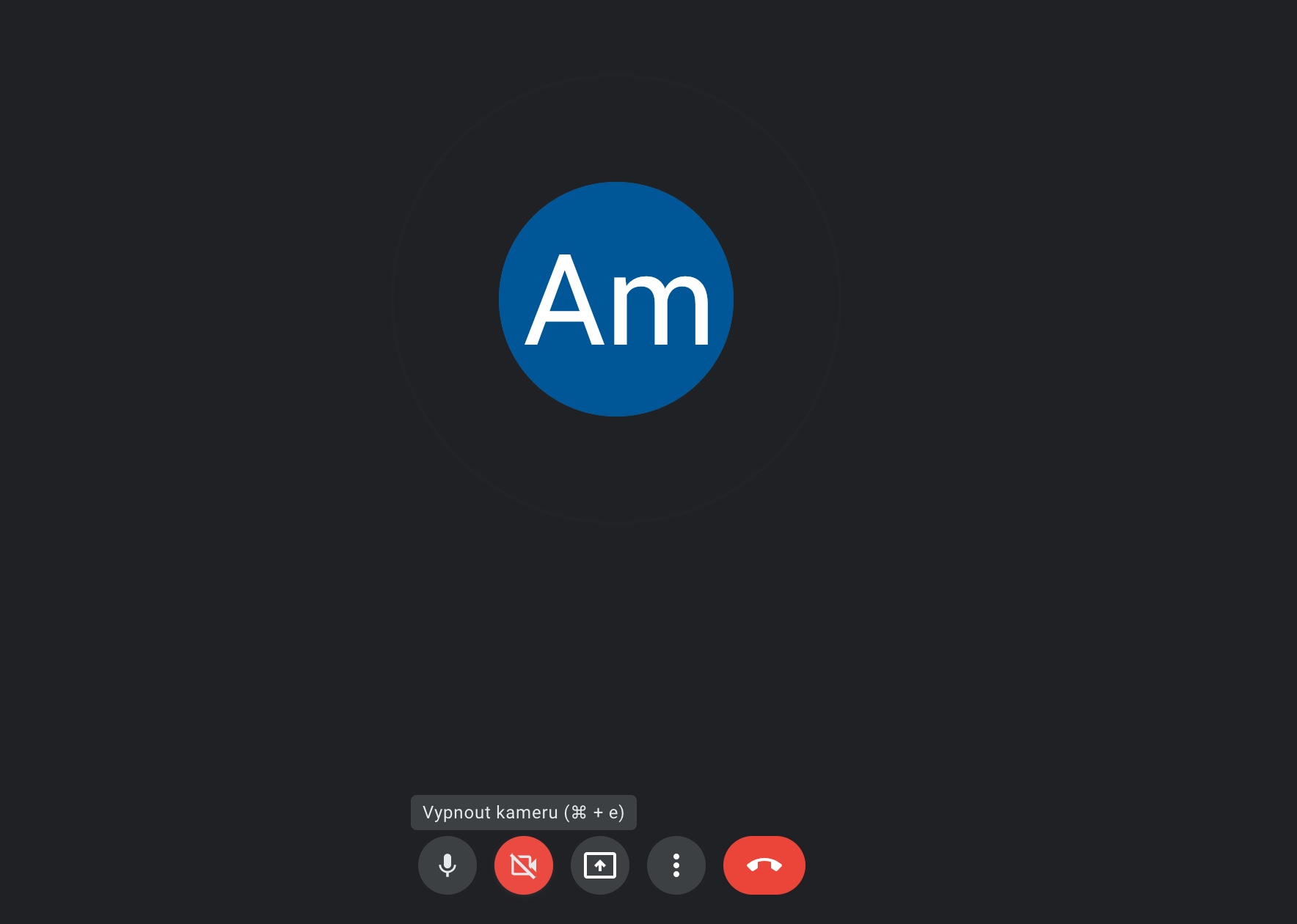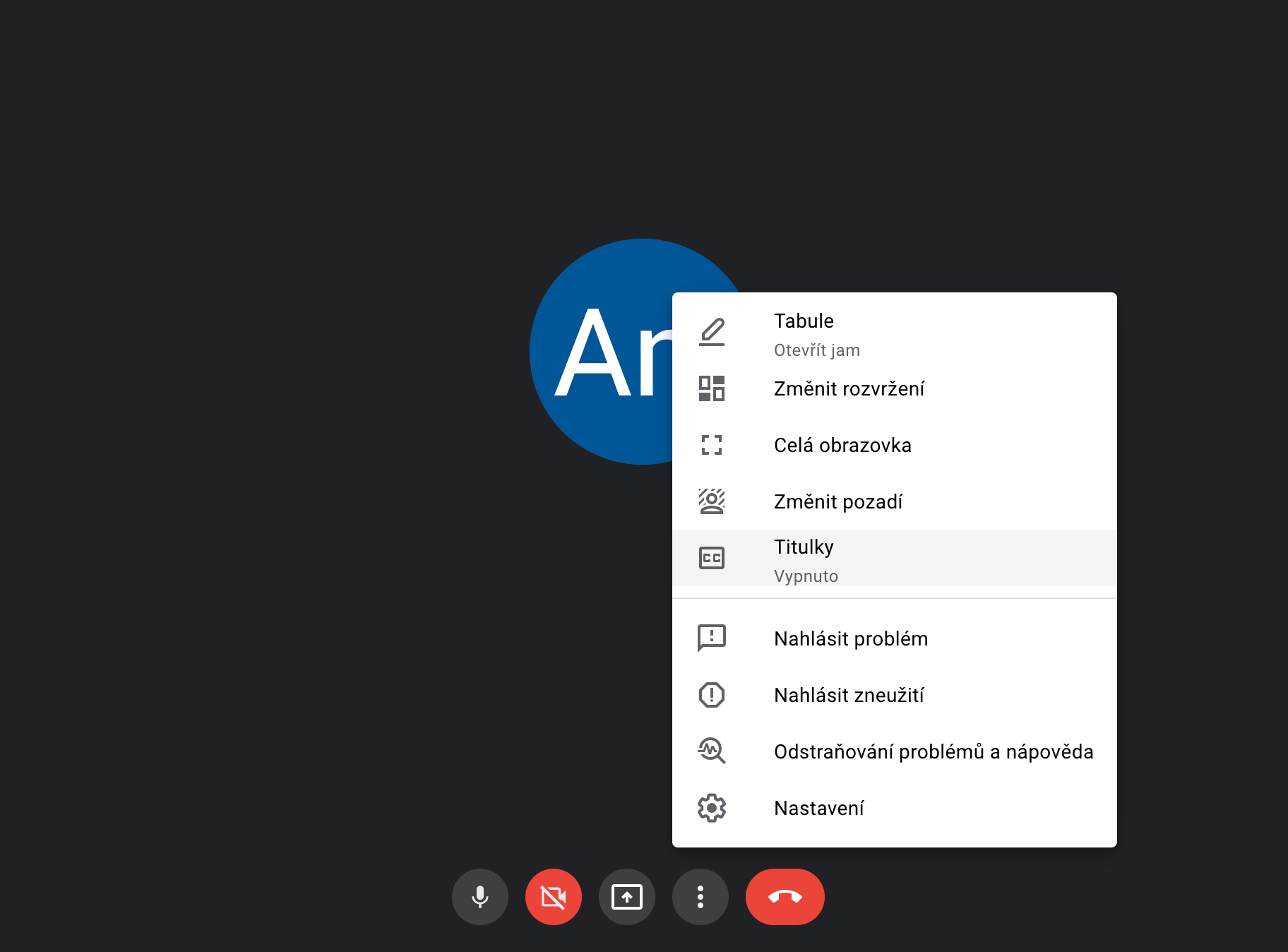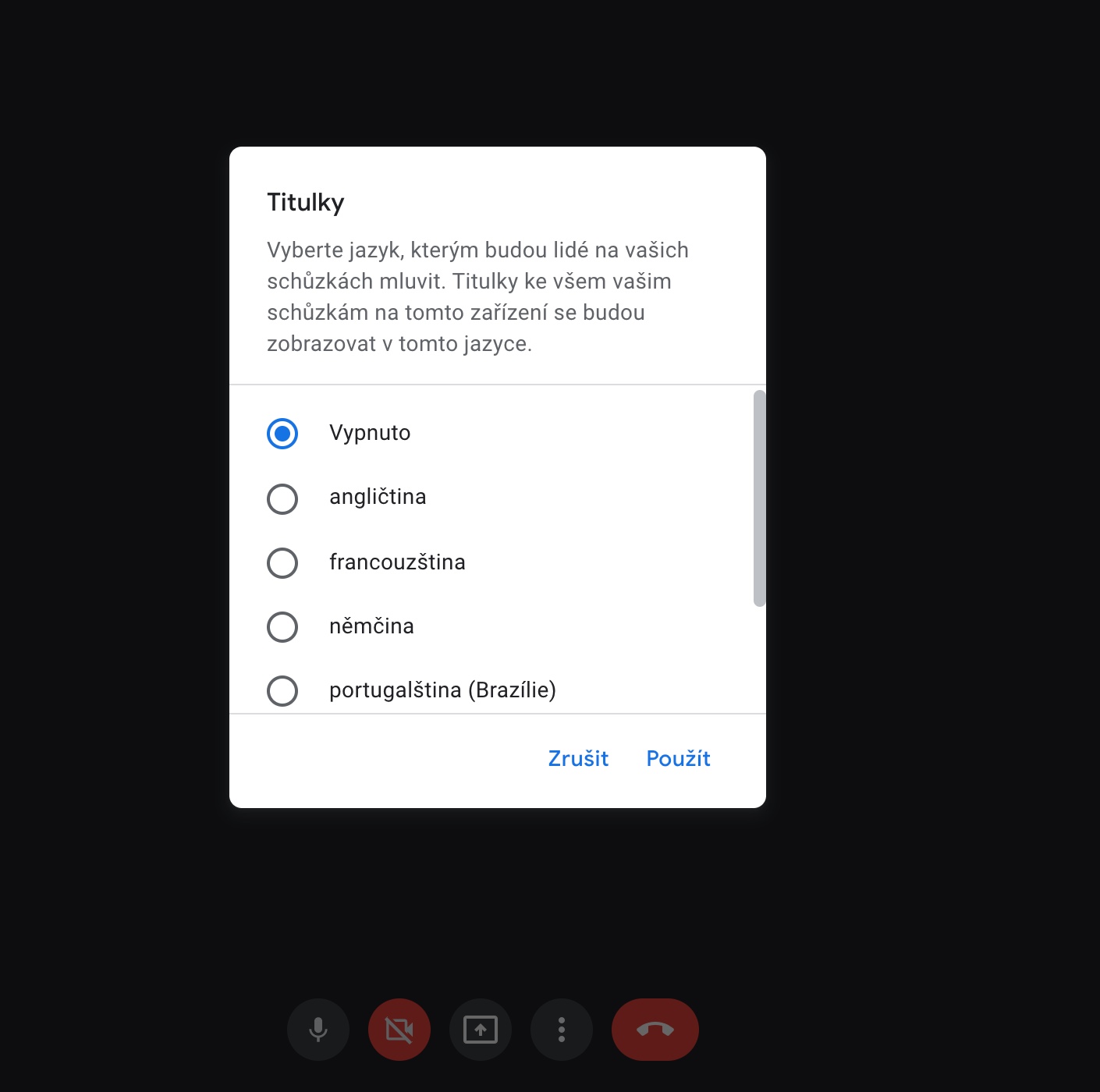Nowadays, communication in the form of video or audio calls is not unusual. In this way, we can practically communicate with friends, family, classmates, but also with employers, colleagues or partners at any time and from anywhere. Among the most popular platforms that serve this purpose are, for example, Google Meet. In today's article, we will introduce five tips that will help you work even better within this platform.
It could be interest you

Camera and microphone check
Before each meeting, it's a good idea to make sure your camera and microphone are working properly. Google Meet offers a useful authentication feature for these purposes. Before joining any call, click at the top right na the settings icon. In panel on the left select camera and microphone one by one and test if they work.
Change or blur the background
Like many other communication platforms, Google Meet also offers a function of blurring or replacing the background during a video call. In addition to blurring the background, you can choose an image from a preset gallery or from your computer. To change the background, click v during a calle bottom of the screen na three dots icon. In menu choose Change background and then just select the desired option.
Change layout
During a Google Meet video call, you can also easily change the layout to best suit your needs. As with the previous step, first nand the bar at the bottom of the window click on three dots icon and then in menu choose Change layout. Finally, all you have to do is set the desired variant.
Transcript of the call
Do you have to do a Google Meet meeting in English and you're not sure you'll understand everything? There is nothing easier than simply activating live transcription during a call. Of course, the resulting subtitles will not be 100% reliable, but they will help you better understand what the other party is saying. On bar at the bottom of the screen click during a call three dots icon, select Subtitles and then select in the menu desired subtitle language. Unfortunately, subtitles are not yet available in Google Meet for Czech.
Don't worry about extensions
Similar to the Google Chrome browser as such, you can use various extensions in Google Meet that make it easier or more efficient to use this platform. Different extensions for Google Meet can be found here, for example, but check the ratings and reviews carefully, and always remember to check what data the extension has access to.
It could be interest you

 Adam Kos
Adam Kos