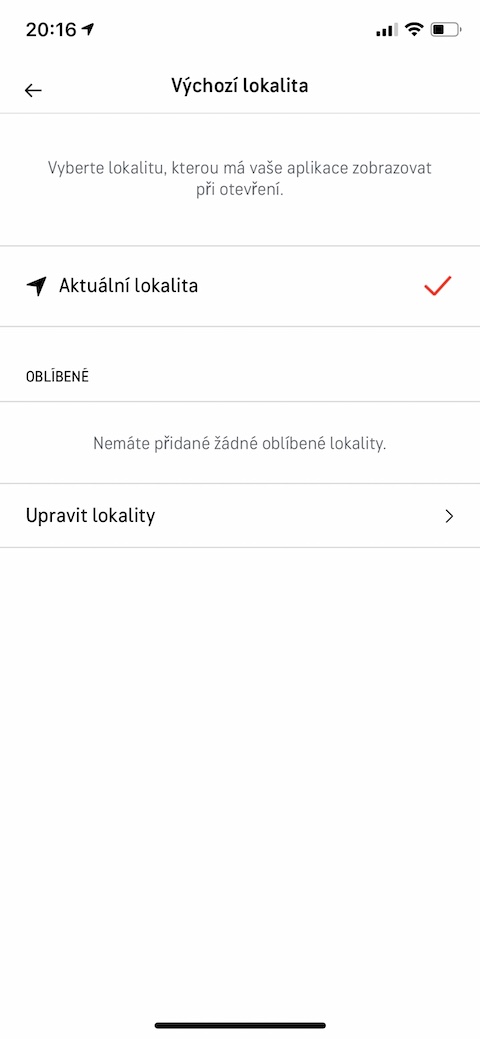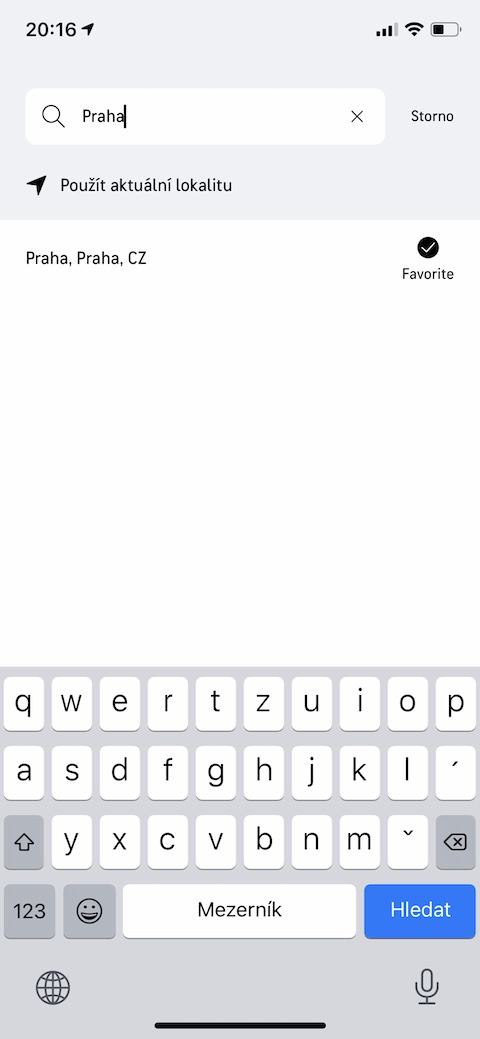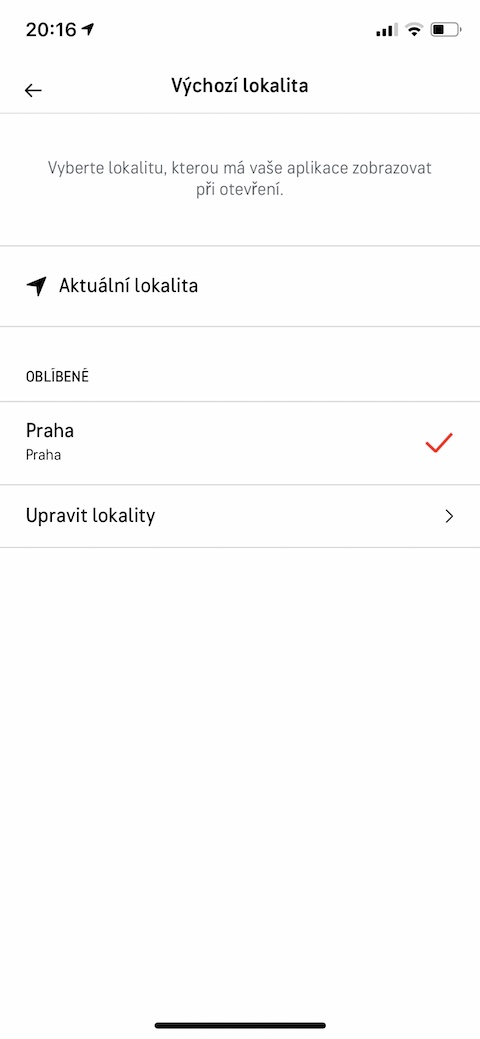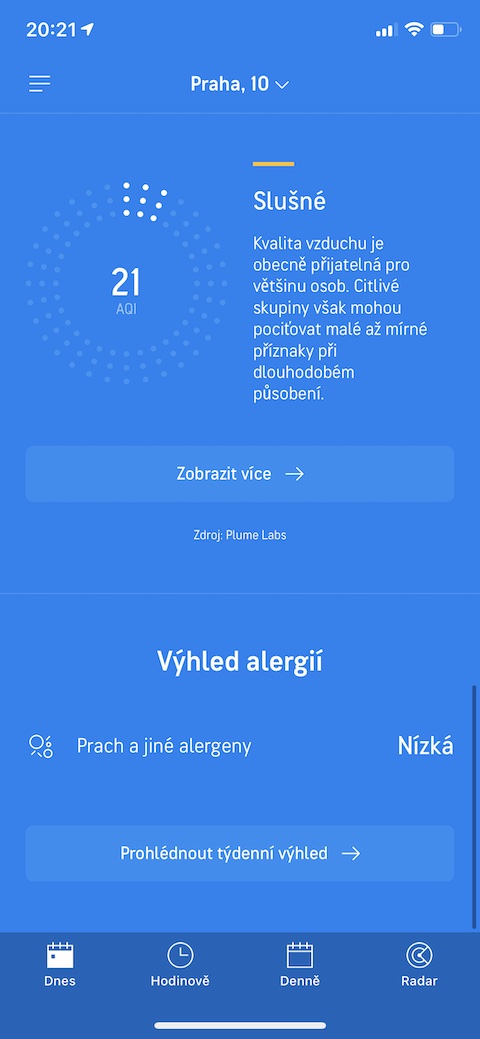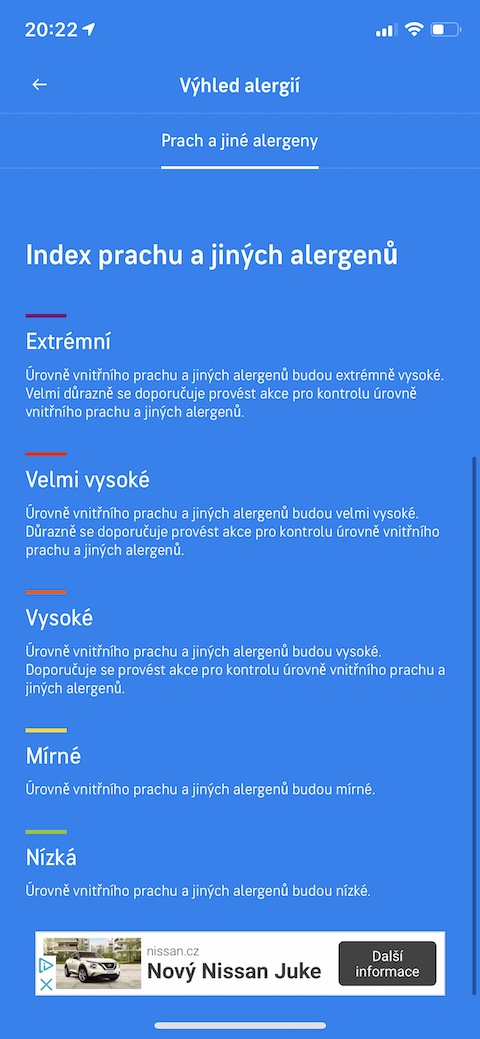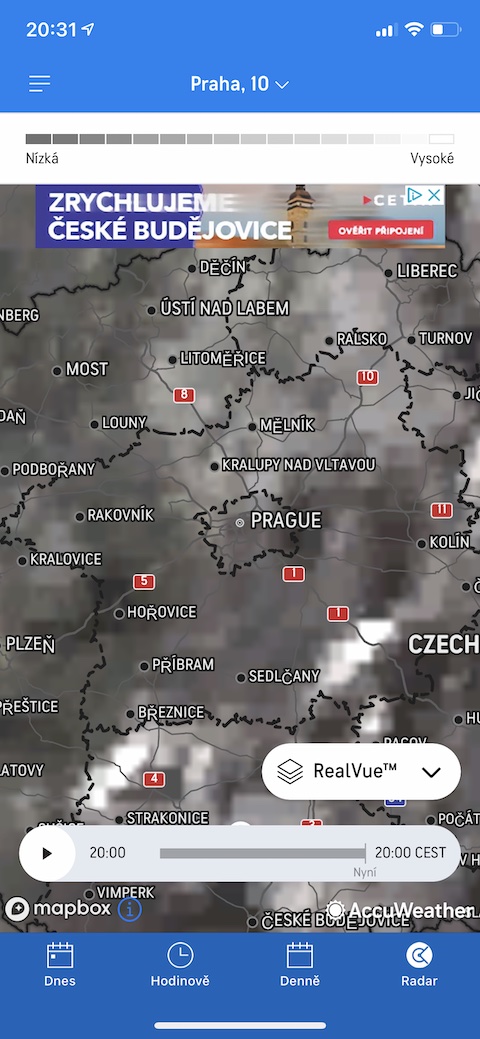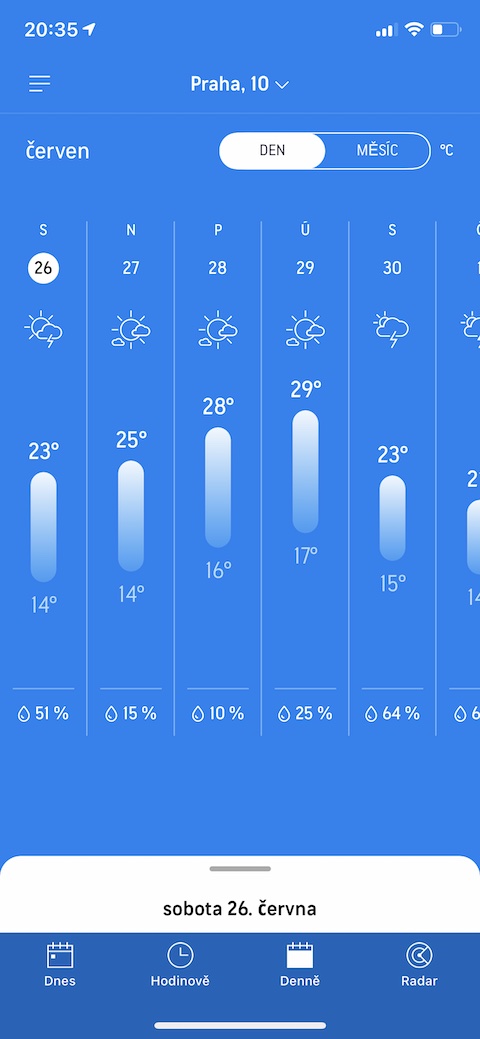The AccuWeather application is one of the most popular weather forecasting tools among apple growers. If you too have taken a liking to this handy helper, or if you just want to start using it, you will definitely appreciate our five tips and tricks today.
It could be interest you

Change the default location
Is the weather forecast for the place where you work most important to you? You don't always have to enter this location manually in AccuWeather. If in upper left corner click on three lines icon and you choose Settings, you can in the section Default location enter any location - the forecast for this location will be displayed on the main screen of the application.
Aid for allergy sufferers
Do you suffer from seasonal allergies and would like to know what the outlook is for you in the coming days? On main page of the application AccuWeather roll up all the way down up to the section Allergy outlook. After that, just tap on Weekly overview button and you will see a clear graph with all the necessary explanations.
Clear map
AccuWeather also offers a useful feature for those who prefer radar images on maps to numbers. IN lower left corner of the main window application tap on Radar. If you are not comfortable with the default radar map settings, tap the layer icon at the bottom right and choose the view that suits you best at that moment.
Long-term forecast
The AccuWeather application offers not only a daily, weekly or hourly weather forecast, but also the outlook for the next months, although it is more of a general forecast. On bottom bar on the main screen application tap on Daily. You will see the forecast for each day of the week. IN upper part of the display then switch to Moon, and you can find out the forecast for two months ahead.
Detailed forecast for the next day
To see the next day's details in the AccuWeather app, tap first bottom bar on the Clock icon. In overview of days, which appears, select it desired day, and then simply tap on it and it will appear card with all the details, which you can then close by simply pulling towards the bottom of the display.