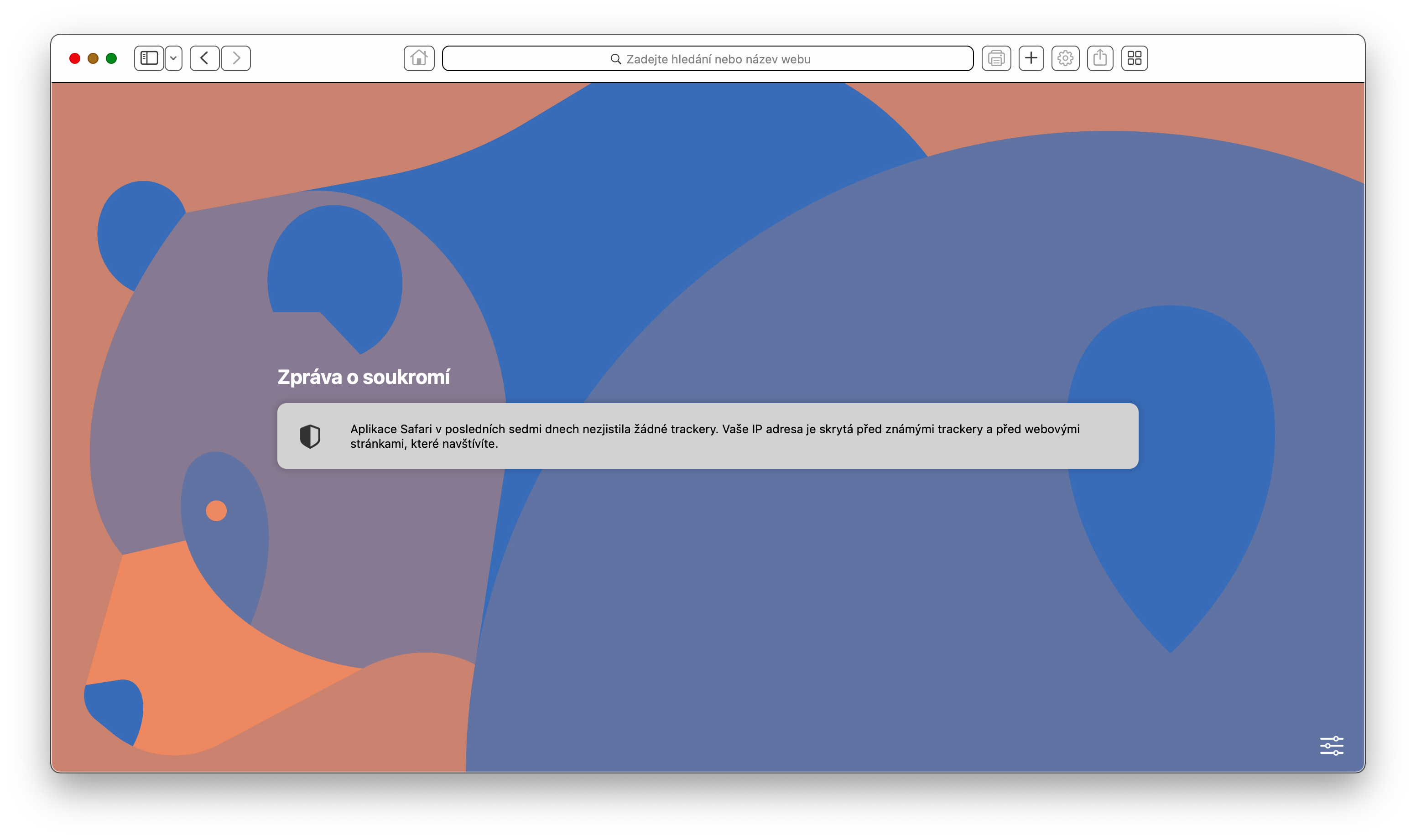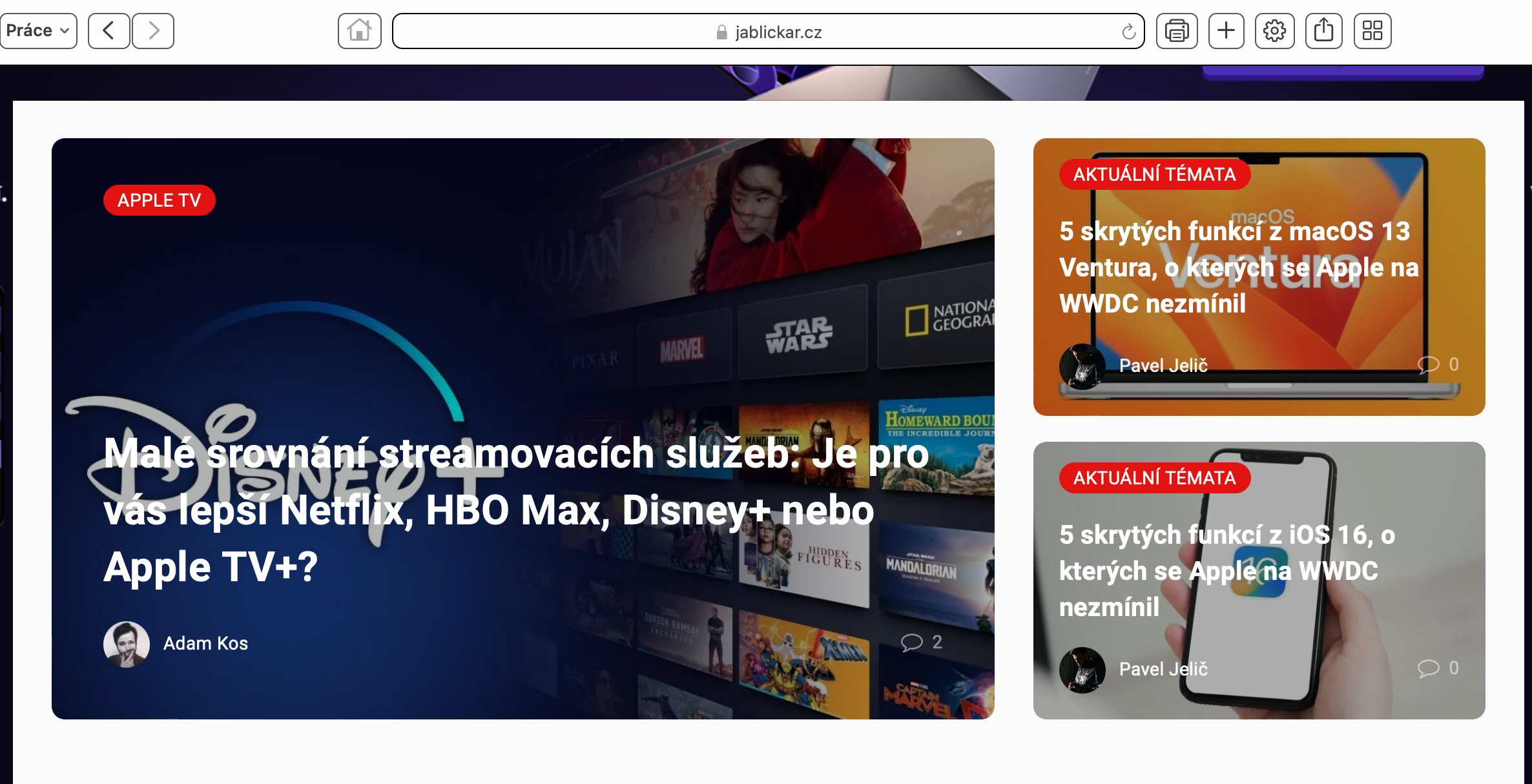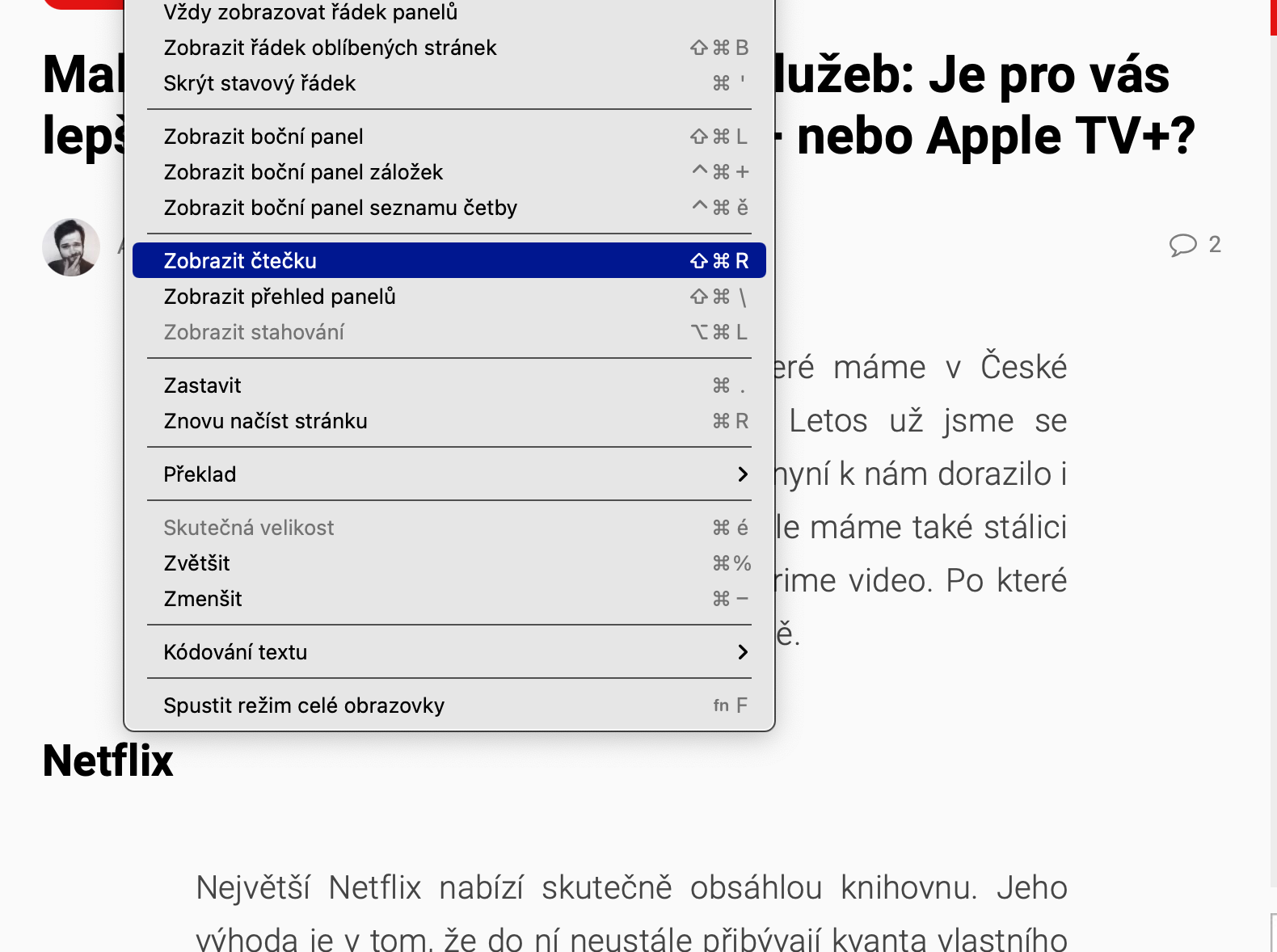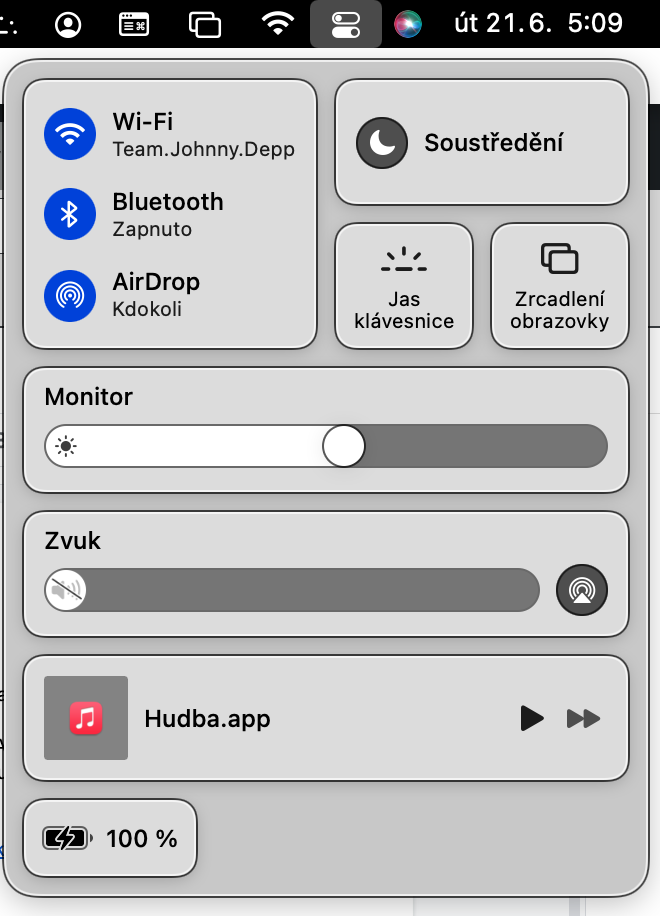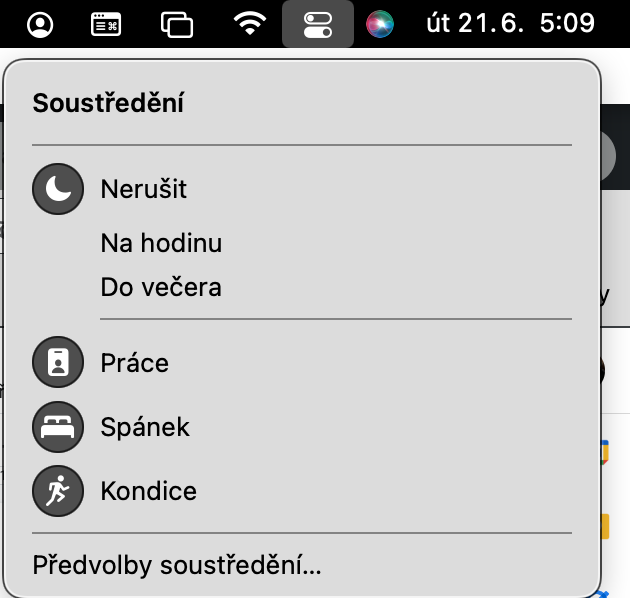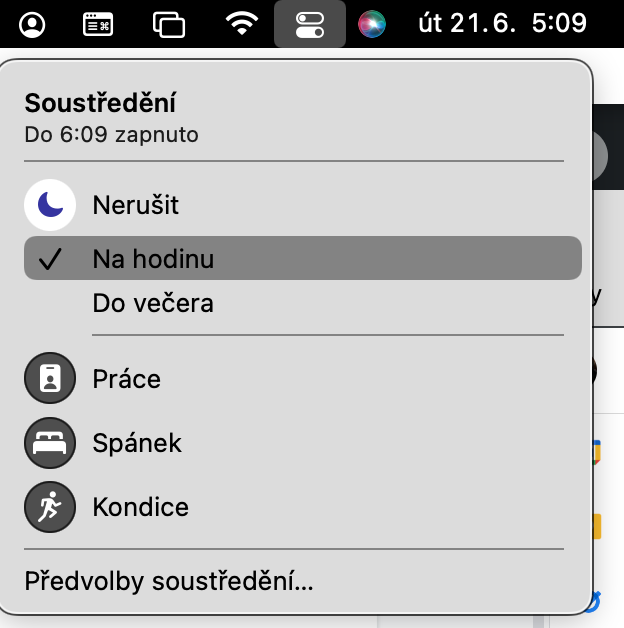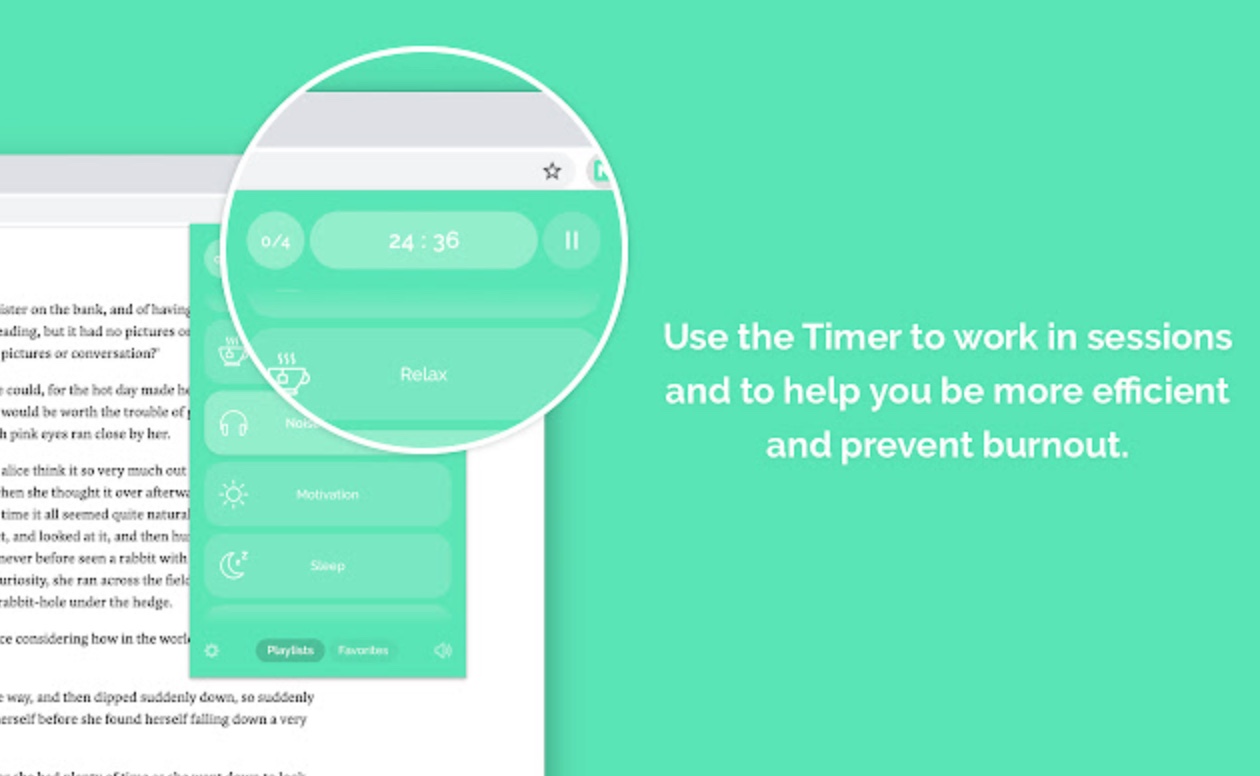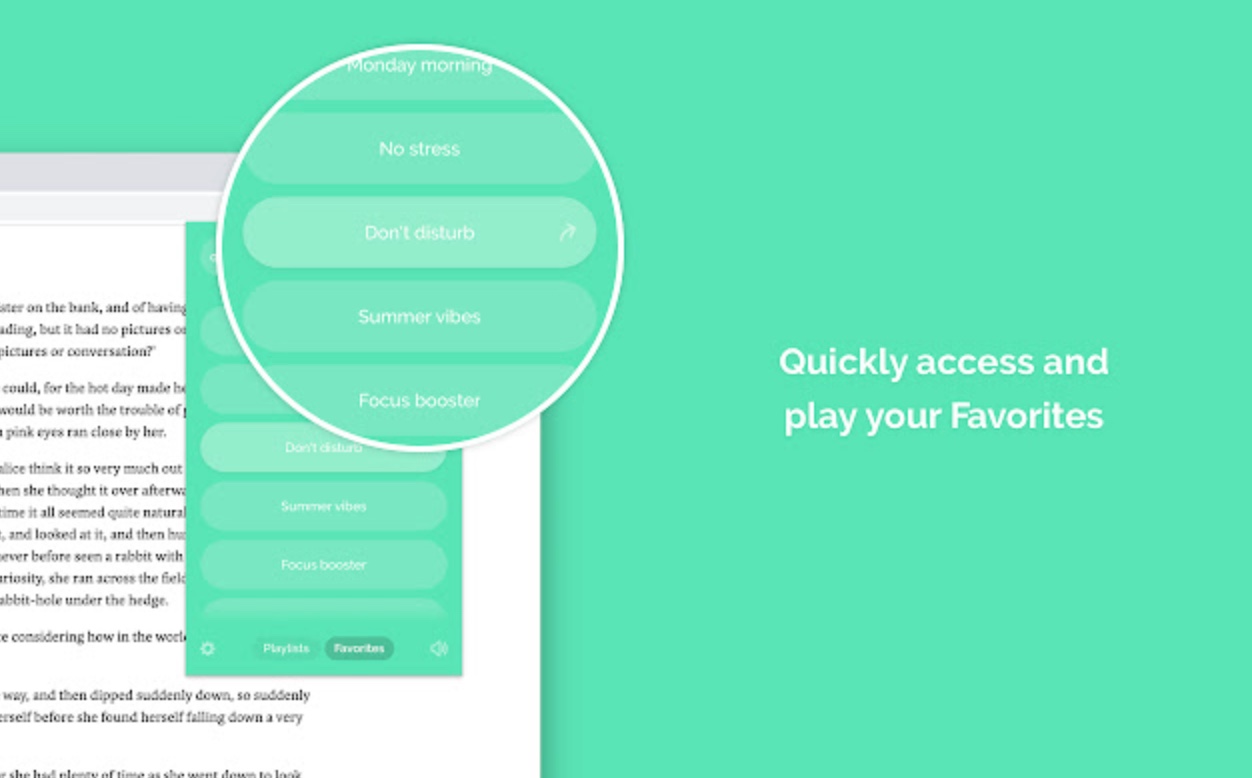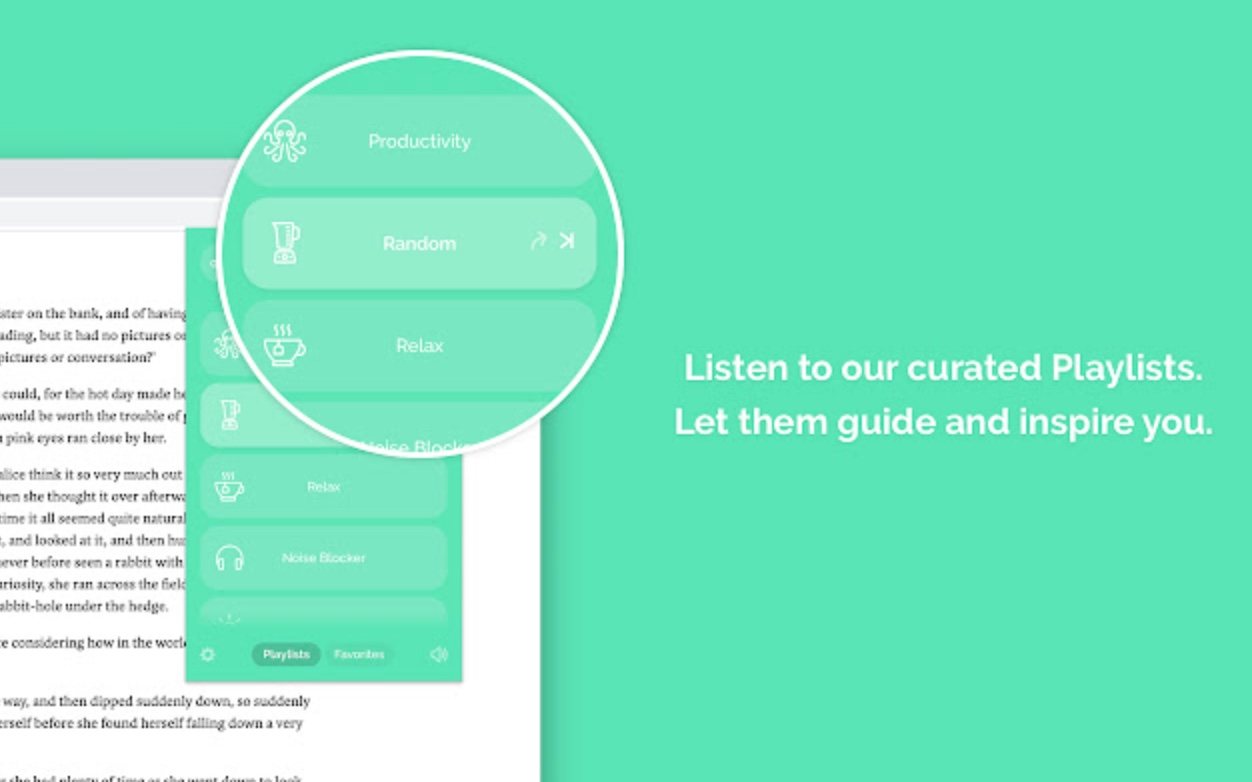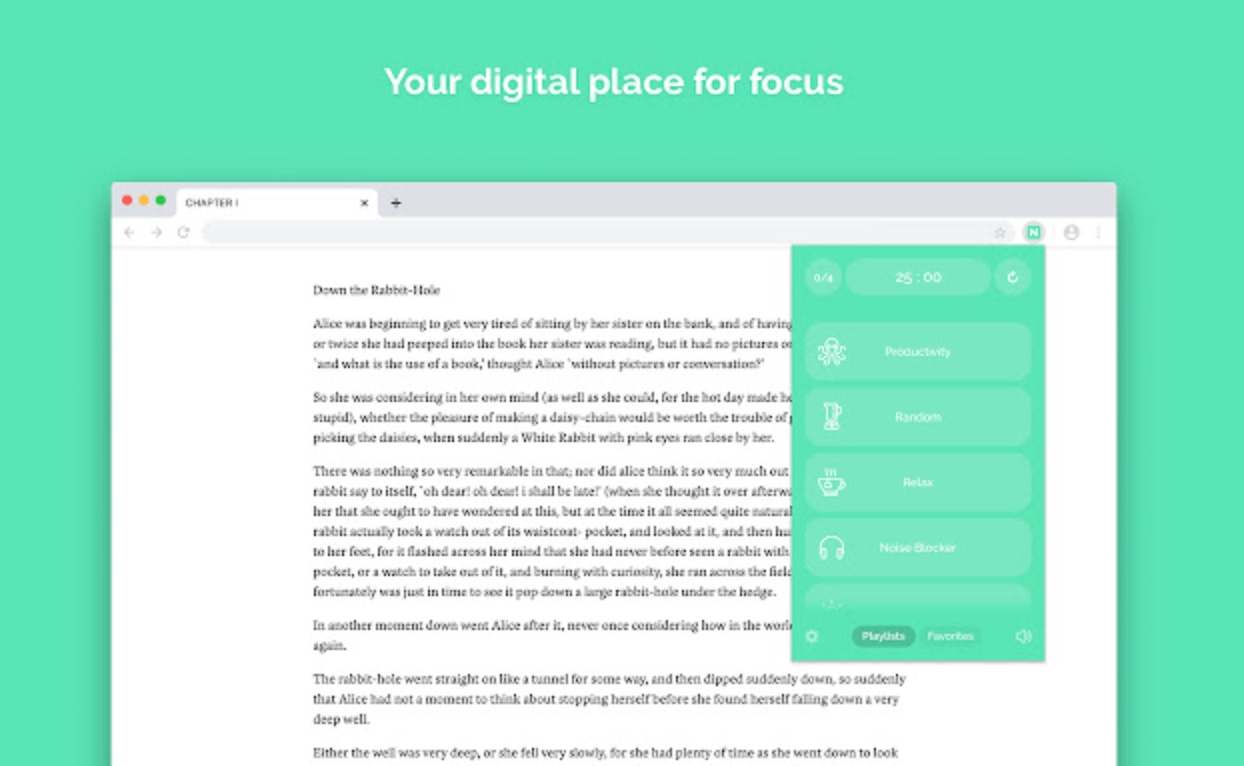Single application mode
For better concentration when working on a Mac, the so-called single application mode can help you. Of course, it is possible to just use the active work application in full screen view, but if you use the keyboard shortcut Option (Alt) + Cmd + H, you can quickly and easily hide all applications except the one you are currently using. Use the keyboard shortcut Option (Alt) + Cmd + M to exit this mode.
It could be interest you

Reader mode in Safari
Are you trying your best to focus in Safari on reading an article or other text you need for study or work, but are distracted by recommendations for other articles? You can use the good old reader mode for uninterrupted reading, so you can really focus only on the text. Just click View -> Show Reader on the bar at the top of your Mac screen, or use the keyboard shortcut Shift + Cmd + R.
Focus mode
When working or studying on a Mac, you can also be distracted by various notifications, alerts and notifications. So why not use the Focus mode, which Apple has really cleverly improved in newer versions of its operating systems? In the upper-right corner of your Mac screen, click the switches icon, and in Control Center, click Focus. Then just select the desired mode.
Quit all applications at once
Have you run a large number of applications on your Mac, don't want to quit them one by one, and would rather close them all at once? Of course, one solution can be to restart your Mac, but with the help of three quick successive keyboard shortcuts, you can force the termination of all active applications at once easily and quickly. First, press the keyboard shortcut Cmd + Option (Alt) + Esc. You will be presented with a menu of applications to quit, where you press Cmd + A to select all items at once. Finally, just confirm by pressing the A key.
It could be interest you

Sounds for headphones
Some users may find a variety of sounds to help them focus better. Some people are helped by the sound of running water, the bustle of a cafe, the sound of a crackling fire or even plain white noise. You can set a mix of relaxing sounds, for example, on the website Noisli.com. The basic functions are available here completely free of charge, and there is plenty for you to create the right mix for concentration.