Smart watches from Apple are extremely popular in the world - and it's no wonder. It offers absolutely perfect functions, thanks to which you can simplify everyday functioning. Primarily Apple Watch can be used to track health, activity and fitness, however it is also an extension of the iPhone, which is extremely useful. However, it is difficult to explain the perfect functions and capabilities of the Apple Watch to individuals who do not own one. You will only know the true magic of an Apple Watch after you have purchased it. Let's take a look together in this article at 5 hidden features in Apple Watch that are useful to know.
It could be interest you

Activate the hearing protection function
Apple is one of the few companies that cares about the health of its customers. It constantly conducts various researches, through which it further improves its already advanced functions. The latest Apple Watch offers, for example, heart rate monitoring, the ability to take an EKG, blood oxygenation monitoring, fall detection and much more. In addition, the Apple Watch can also take care of not damaging your hearing. It can measure the noise level and possibly warn you about it. You can activate and set this feature on your iPhone in the app Watch, where in the category My watch click the section below Noise. That's enough here activate Ambient sound volume measurement, you can then set it below volume threshold, from which the watch will alert you.
Quick access to applications in the Dock
You probably know the Dock from Mac, or from iPhone and iPad, where it is located at the bottom of the screen. It is used so that you can quickly and easily launch your favorite applications through it, or to browse folders and open websites. But did you know that the Dock is also available on the Apple Watch? You can access it by pressing the side button once. By default, the Dock on Apple Watch shows the apps that were launched most recently. However, you can set your favorite applications to be displayed here, to which you will get quick access. Just go to the app on your iPhone Watch, where in the category My watch click the section Though. Then tick Favourite, and then at the top right, tap Edit. That's enough here select the applications to be displayed in the Dock.
Use your Apple Watch to unlock your iPhone
Since 2017, Apple has mainly used Face ID for its iPhones, which works on the basis of a 3D facial scan. Using Face ID, it is possible to quickly and easily unlock the device, or confirm purchases or use payment cards via Apple Pay. But when the COVID-19 came two years ago, Face ID ran into a problem, due to the masks that began to be worn. Face ID simply won't recognize you with a mask, but Apple has come up with a solution that Apple Watch owners can use. You can set up unlocking via Apple Watch if you wear a face mask. If the system recognizes it and you have an unlocked watch on your wrist, it will simply let you into the iPhone. To activate, go to iPhone to Settings → Face ID and passcode, where below in the category Activate Unlock with Apple Watch switch on your watch.
Unlocking your Mac via Apple Watch
On the previous page, we talked more about how to unlock iPhone with Apple Watch. However, did you know that it is also possible to unlock a Mac via the Apple Watch in a very similar way? This will be especially appreciated by individuals who do not own a MacBook with Touch ID or a Magic Keyboard with Touch ID. Once this feature is activated, all you have to do is wear the unlocked watch on your wrist to unlock your Mac. After that, the Mac will automatically unlock without having to enter a password. To enable this feature, go to on your Mac → System Preferences → Security & Privacy, where go to bookmark In general. Then it's enough check the box at the function Unlock apps and Mac with Apple Watch.
Know the time by sound or haptic response
We live in an age where time is balanced with gold. Precisely for this reason, it is necessary that you do not lose track of time at work or any other activity. You can achieve this in a variety of ways - but if you own an Apple Watch, you can set it to notify you of each new hour, using sound or haptic feedback in silent mode. You activate this function by going to the Apple Watch you press the digital crown, and then go to Settings → Clock. Get off here below and using the switch activate function Chime. By opening the box Sounds below you can still choose, what sound the watch will inform you of the new hour.
 Flying around the world with Apple
Flying around the world with Apple 

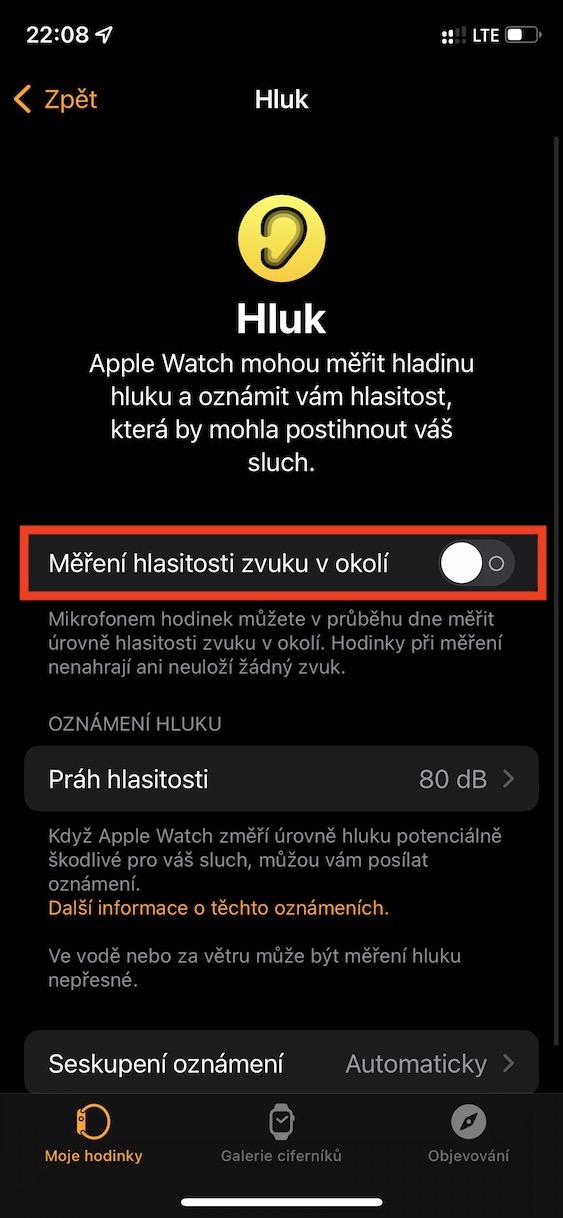

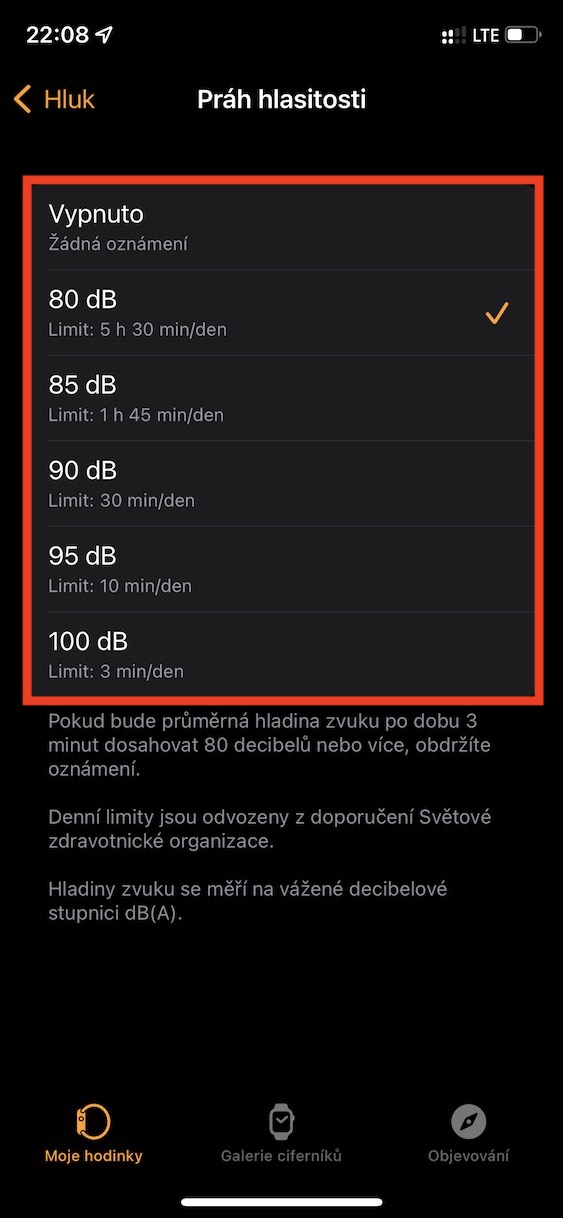

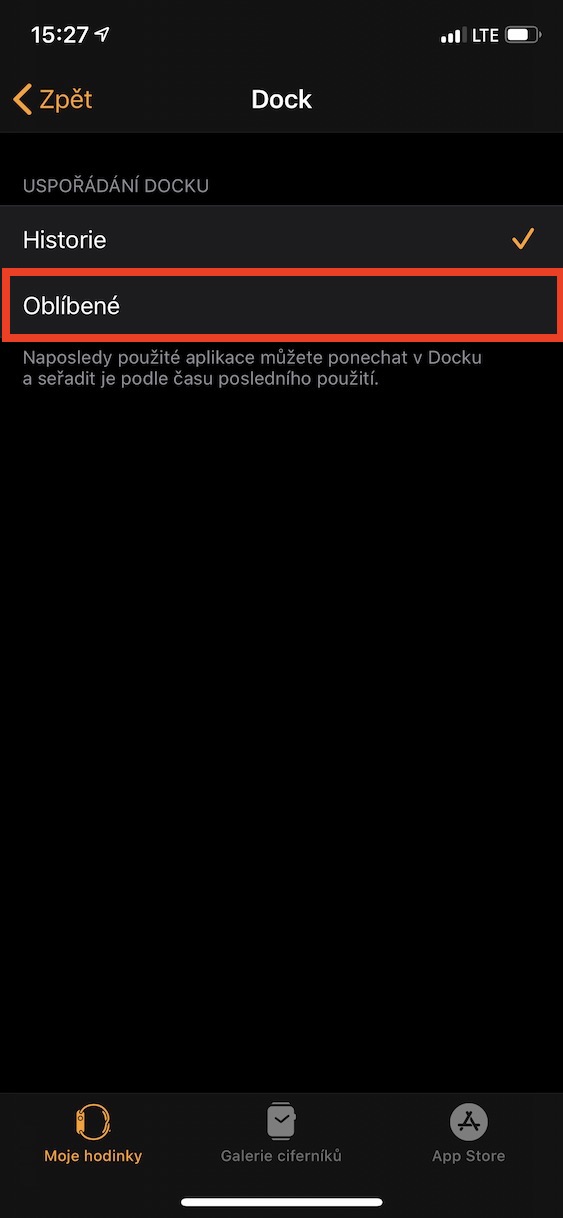
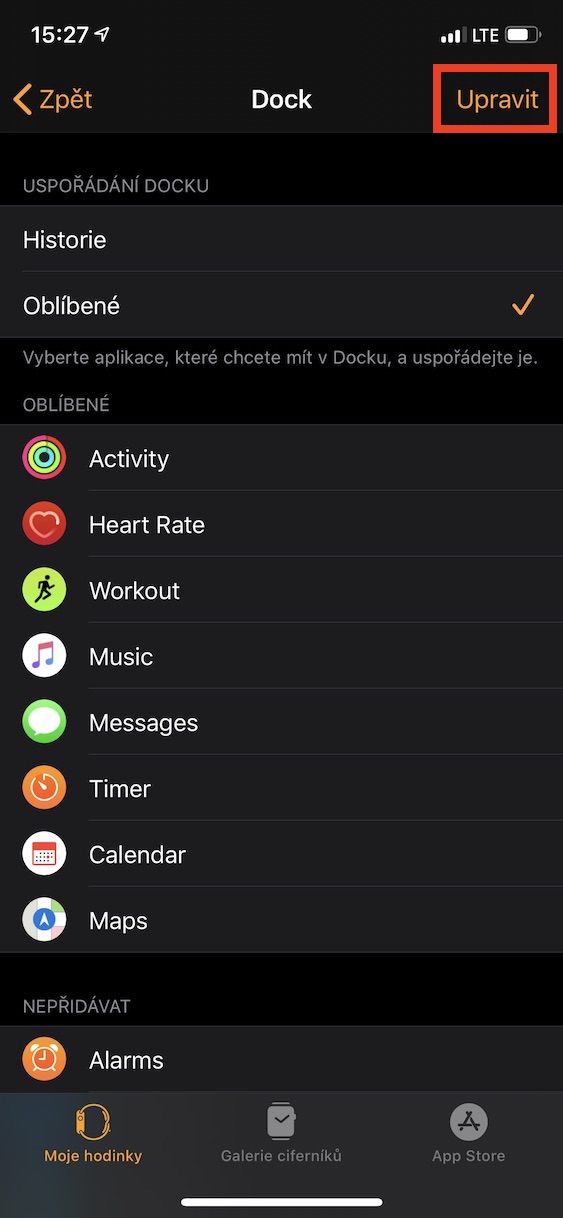

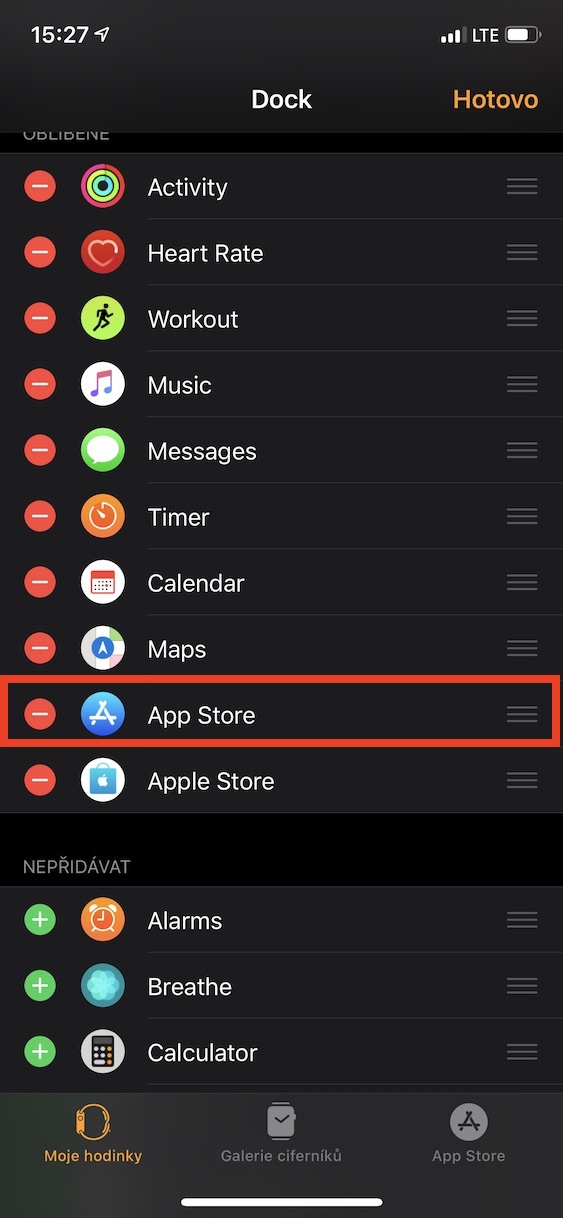

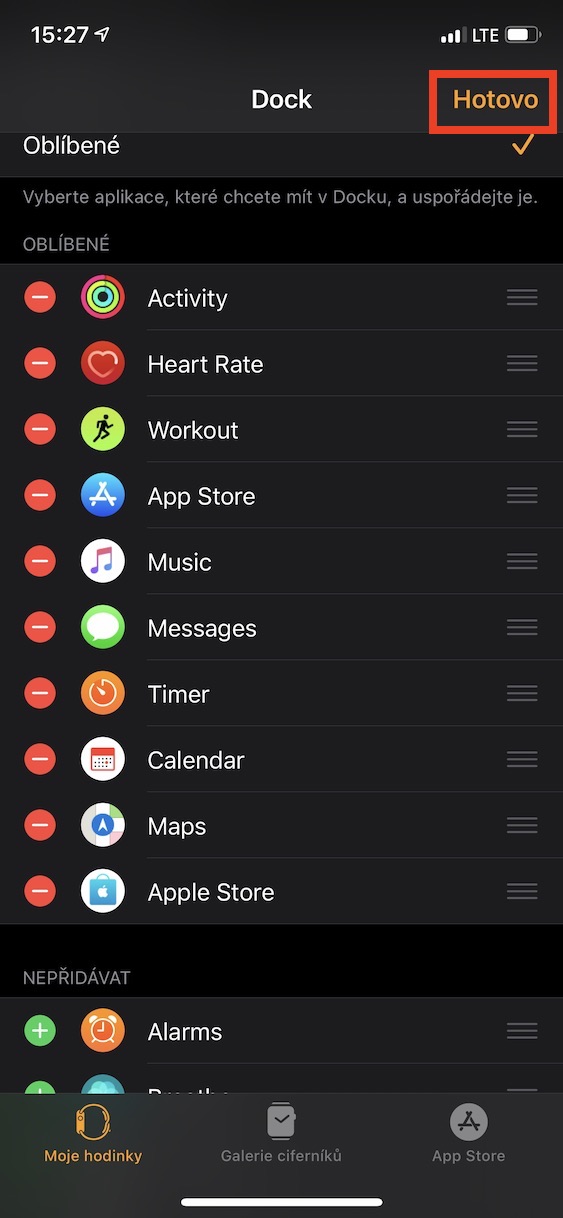
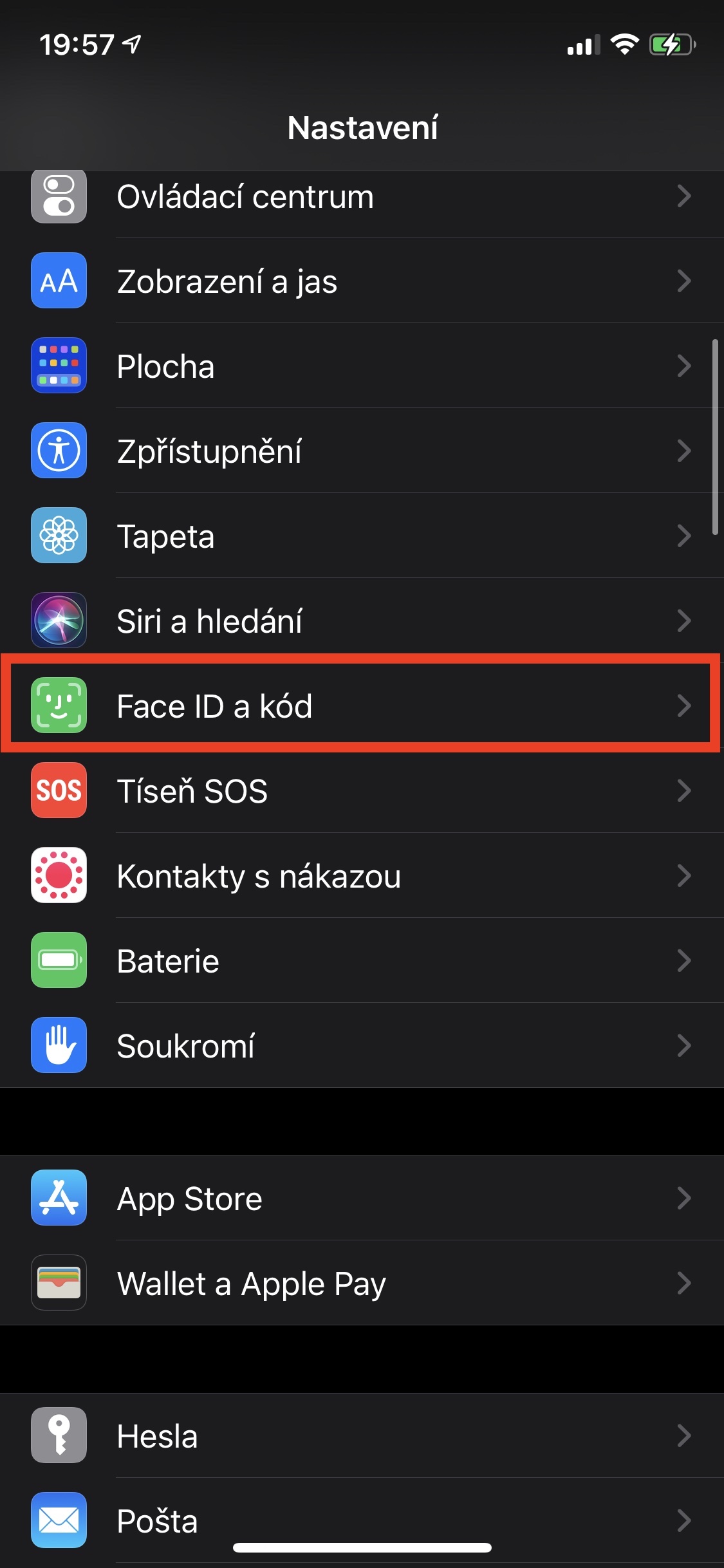
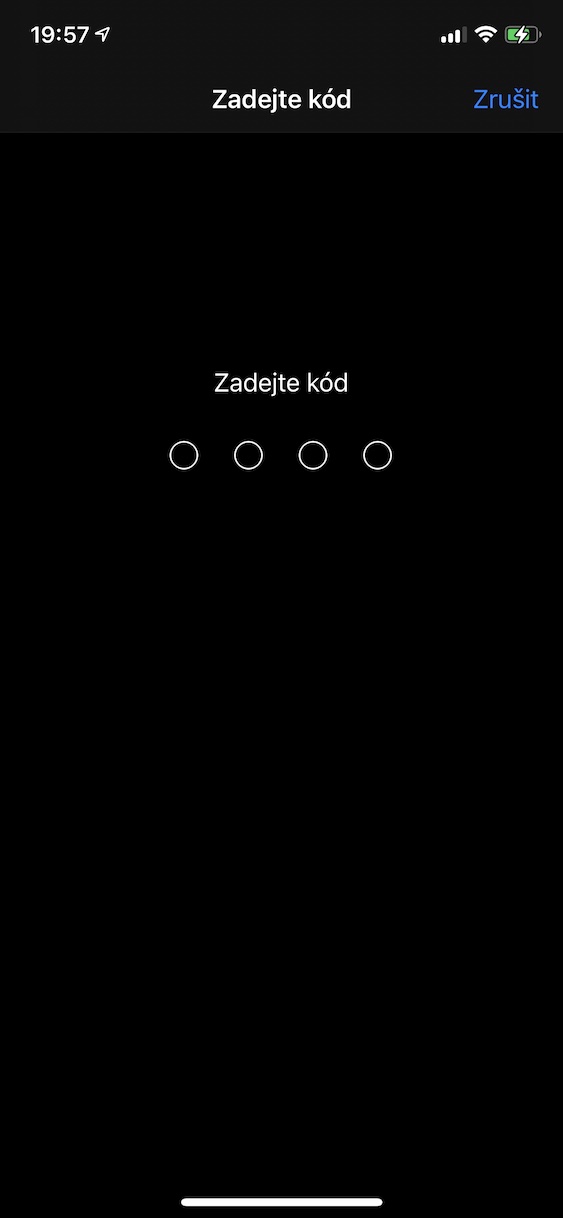
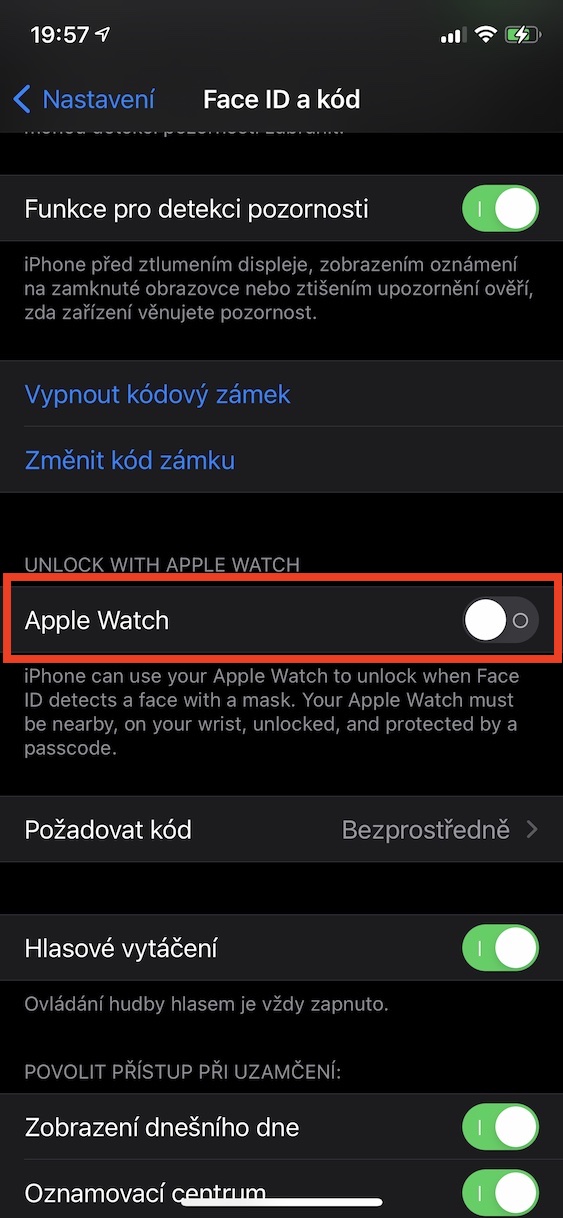


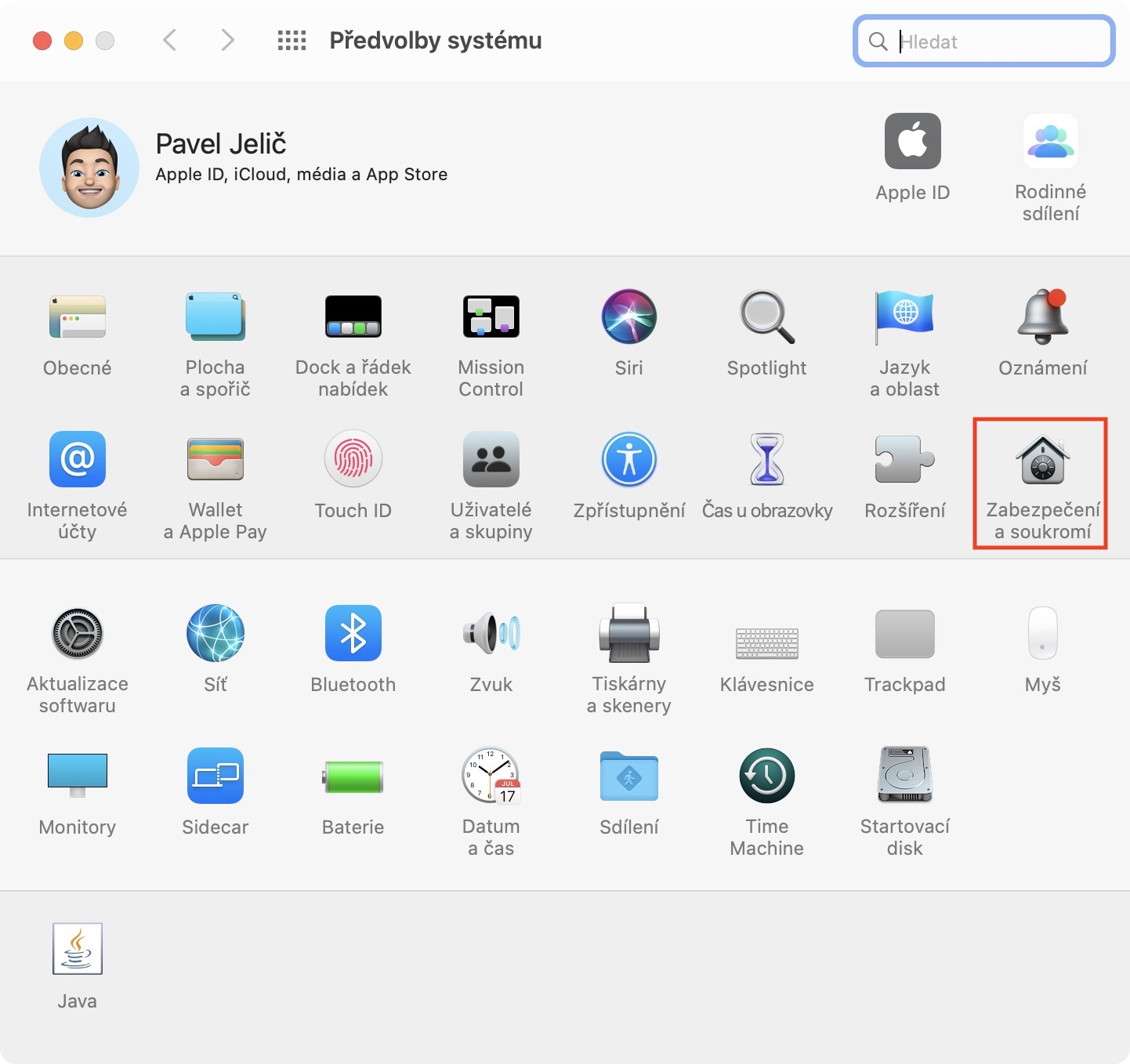
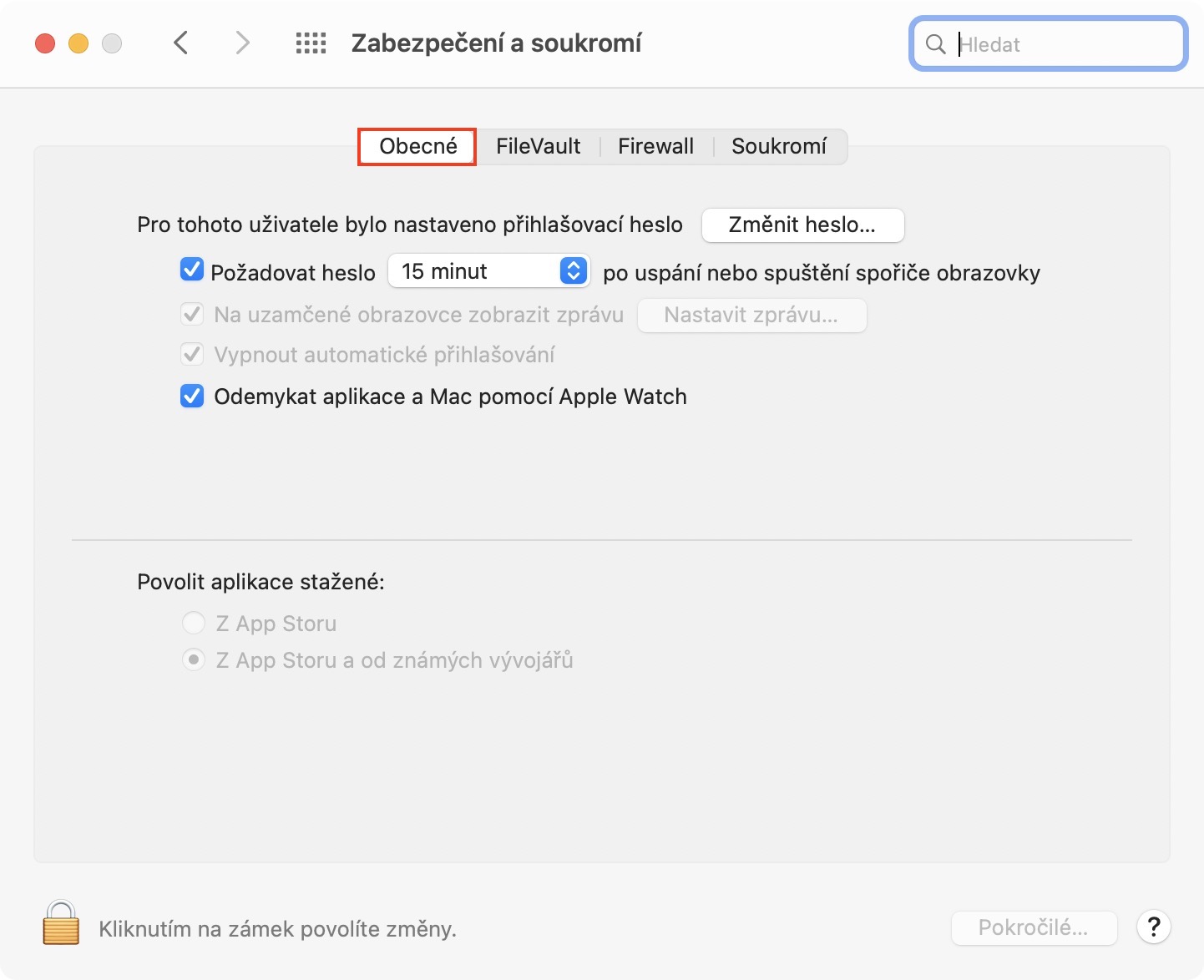
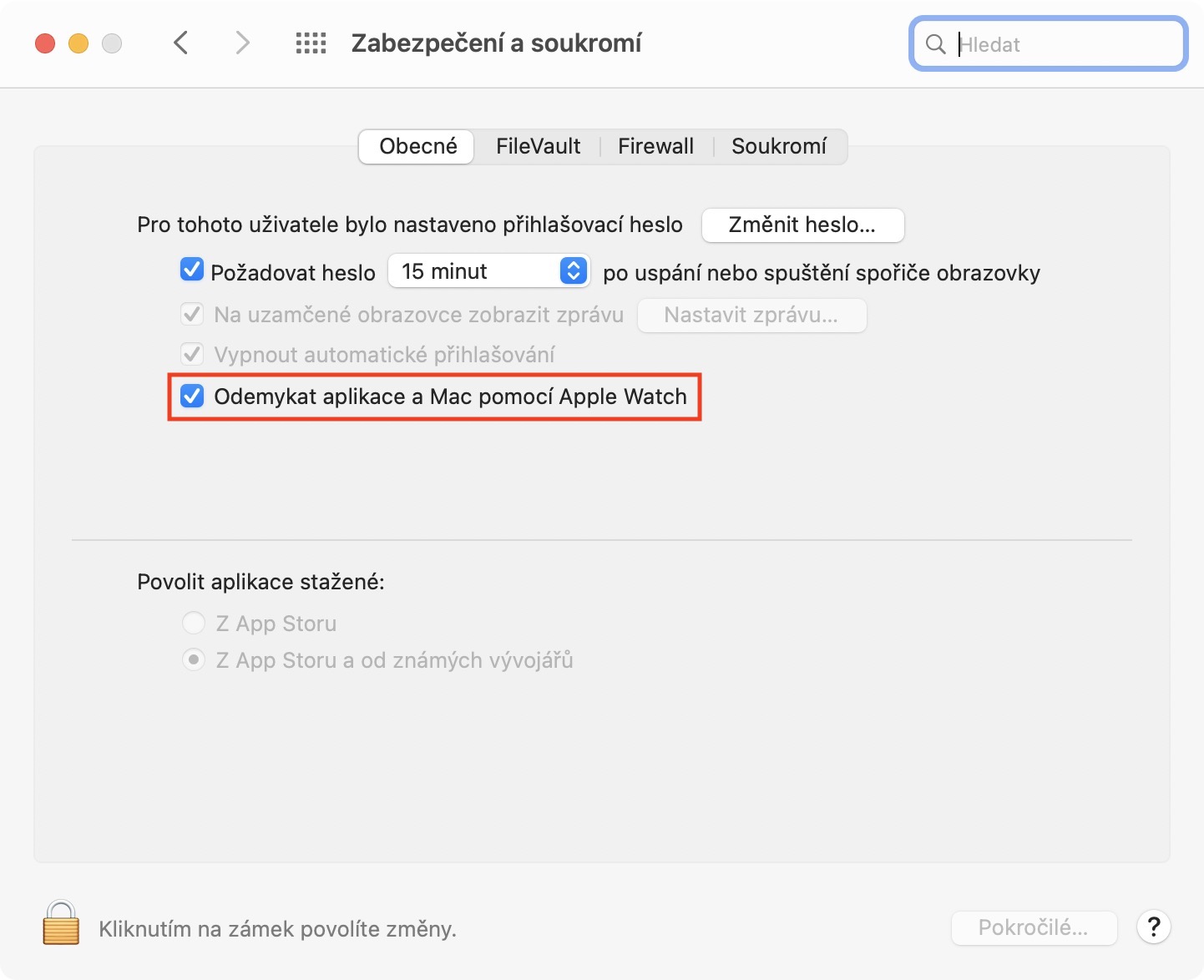
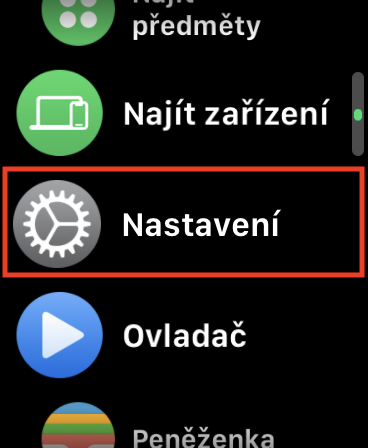
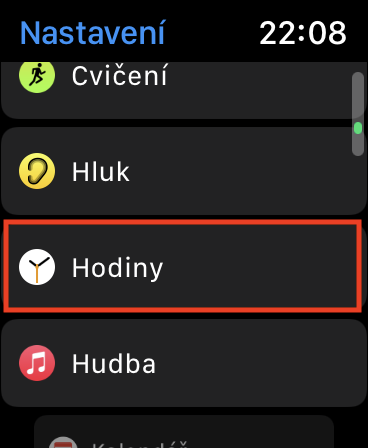
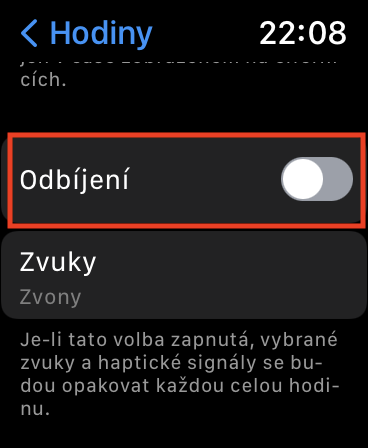
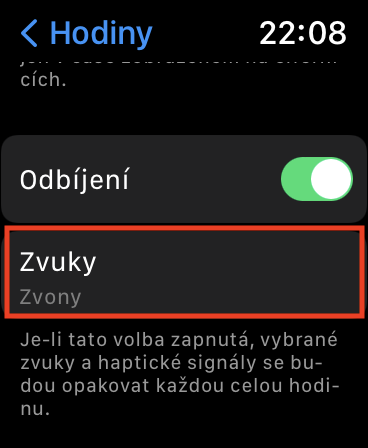
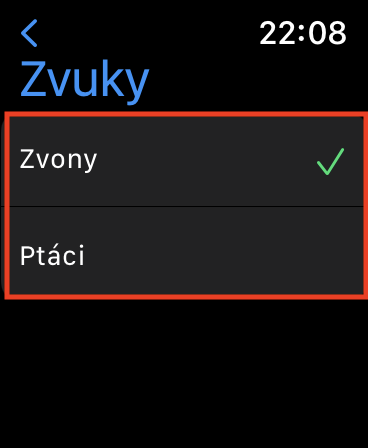
Which AW/OS does this apply to? I don't have the Noise option there (AW3 WatchOS 8.5).