Despite the fact that the voice assistant Siri, especially in the HomePod smart speaker, is rather derisive from the competition, it is quite widely used in smartphones, tablets, computers and watches from the Californian giant - and it must be said that it offers a lot of functions. We cover Siri from time to time in our magazine, for example in this article. In any case, we will definitely not "cram" all the interesting cases into one article, and that's why we decided to prepare a continuation, which you can read below.
It could be interest you
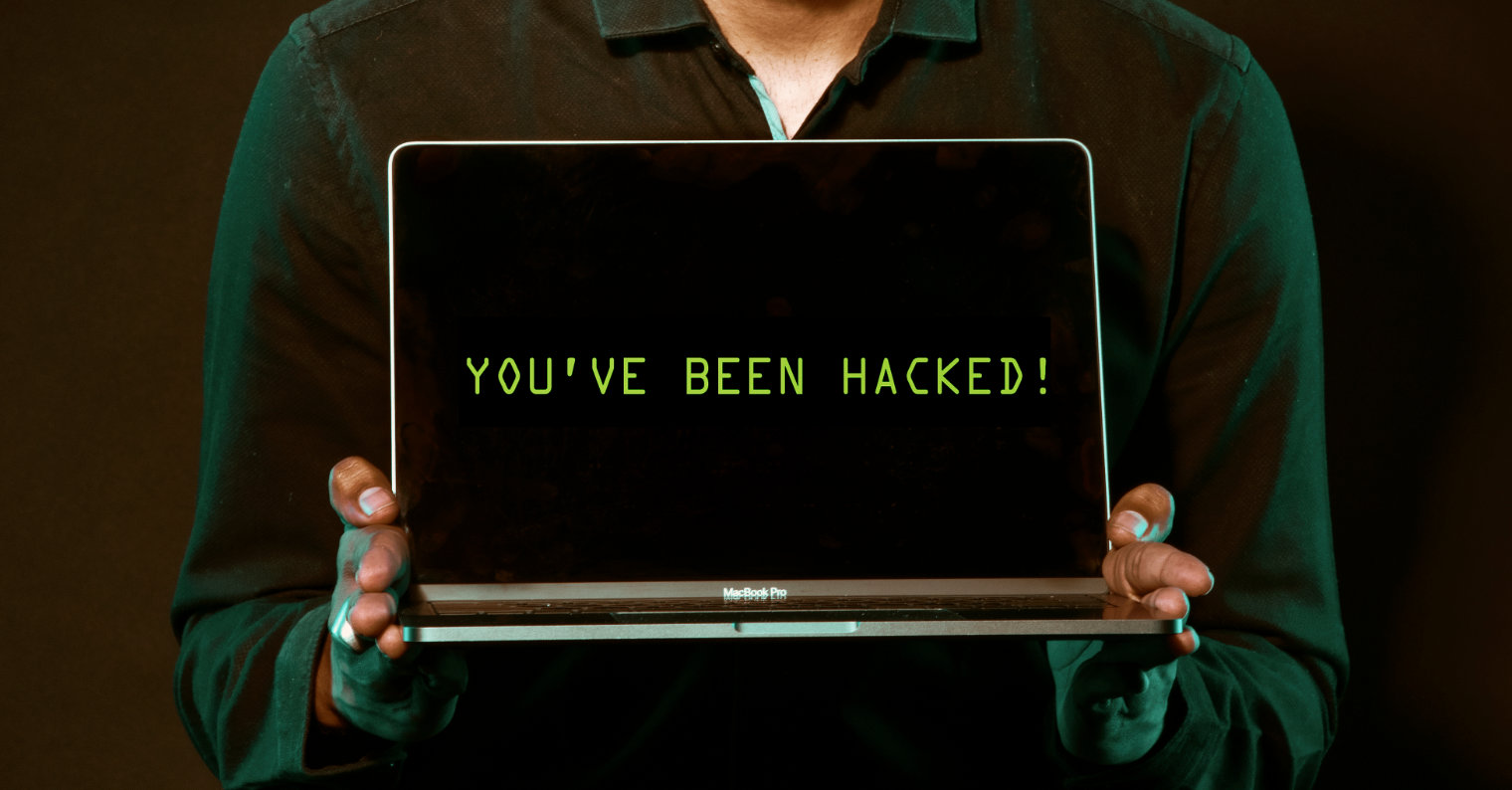
Searching for individual devices
If you have an Apple Watch on your wrist, you've surely used the function that made your iPhone ring directly from the control center. But how do you react if you're looking for an iPad, Apple Watch or perhaps an AirPod lying around somewhere? One option is to open the Find app, but you won't see the location of the device on your watch. On top of that, this action takes a few extra seconds. The fastest way to quickly find the device you are looking for is launch Siri and speak the command "Find my device." So if you're looking for a lost iPad, say the command "Find my iPad."

Creating reminders
As the Siri voice assistant lacks localization into our mother tongue, do not count on having your comments written in Czech. However, if you don't mind writing in a foreign language, you can speed up their creation considerably. Just say a phrase to create a reminder "Remind me that…” So, for example, if you want to call your brother at 15:00 p.m., say "Remind me to call my brother at 3 PM" However, far more interesting and useful are the reminders based on your current location. For example, if you need to check your email after you get home, just say it "When I get home, remind me to check my mail."
Detecting the currently playing track
Since Apple bought out Shazam, the platform has been fully integrated into the Apple ecosystem. Thanks to this, in addition to great applications for almost all Apple products, we also got convenient playback of songs from Apple Music and easy addition to the library. In addition, if you are in a situation where you like a certain song, but do not know its name, then you no longer need to open the Shazam application or any other music recognizer. All you have to do is wake up Siri and ask her a question "What's playing?" Siri starts listening to the surroundings and answers you after a short while.
It could be interest you

Finding interesting places around you
Currently, the conditions for traveling are relatively difficult and it is not even highly recommended. However, if you have been tested, or if you meet the exemptions for travel, then you will certainly want to take a break from the current measures in our region abroad. It is quite possible that you will think of buying something, eating in a good restaurant, or going to see culture. Siri can also help you find your favorite places – if you're looking for the nearest restaurant, just say it "Find the restaurants nearby." The same applies to shops, theatres, cinemas or monuments. Restaurants so replace the words supermarket, theatre, cinema whether monuments.

Translation into foreign languages
This feature is especially useful for those who have a perfect command of one of the supported languages for translation, and at the same time need to communicate in another. Unfortunately, it cannot be said that Siri's translations are somehow advanced - the biggest pain is precisely the austere language support. Siri can only translate into English, Arabic, Brazilian Portuguese, French, German, Italian, Japanese, Korean, Mandarin Chinese, Russian and Spanish. However, if you like Siri and you want her to translate a certain expression for you, the command is simple. For example, if you need to translate a sentence "What is your name?" to French, say Translate "What's your name to French.'
It could be interest you





 Flying around the world with Apple
Flying around the world with Apple