Apple strives to make the iPhone, along with other Apple products, the perfect device for all users. It succeeds in its own way and will definitely please most users. But each of us is different in our own way, and each of us can therefore expect something different. That's why some of us simply don't like certain functions on the iPhone. The good news is that in most cases you can adjust everything as needed. Let's take a look at 5 annoying iPhone problems and how to solve them together in this article.
It could be interest you

Tagging text on images
You've probably noticed when using your iPhone that you can tag text on an image. You can get into this situation both within Safari and in Photos or Messages, where you simply need to hold your finger on the text in the image to mark it. For some, this may be a great feature, but many users will not use it and rather it will only hinder them from being able to work further with the image or photo. The feature that allows you to tag text on images is called Live Text, and Apple added it in iOS 15. To turn it off, just go to Settings → General → Language and Region, where the switch Turn off Live Text
The address bar in Safari is at the bottom
Another novelty that Apple came up with in iOS 15 is the redesign of the Safari web browser. Among the most noticeable changes is definitely the relocation of the address bar to the bottom of the screen, which most users complain about. Apple decided to move the address bar lower for easier use when using the apple phone with one hand, but in most cases users did not appreciate it and simply missed the address bar at the top of the screen. That's why Apple decided to give users a choice - you can choose whether you want the classic look with the address bar at the top, or the new look with the address bar at the top. To change this preference, go to Settings → Safari, where are you down in the category Panels select the layout.
FaceTime adjusts the eyes
The communication application FaceTime has become extremely popular recently, mainly due to its new features. Currently, you can use FaceTime calls with anyone, as it already works on even the most advanced devices. Apple makes a lot of use of the Neural Engine and artificial intelligence in FaceTime, for example to adjust your eyes so that you make natural eye contact. But in certain cases this can be unwanted and even creepy, so if you would like to turn this feature off, you can of course. You just need to go to Settings → FaceTime, where to get off below and using the switch deactivate Eye contact.
The arrival of a large number of notifications
Nowadays, it is extremely difficult to maintain attention while studying or working. During the day, hundreds of different notifications can come to our iPhone. Users almost always look at notifications immediately, and if it's something interesting, they suddenly lose their attention and turn their attention to the phone again. However, Apple is trying to combat this with various new features. One of them includes Scheduled summaries, thanks to which you can set specific times during the day when all notifications from pre-selected applications will come to you at once, and not each separately and immediately. To set up this feature, go to Settings → Notifications → Scheduled summary, where you perform activation a go through the guide.
Automatic picture in picture
When you start playing a video on your iPhone, and then move anywhere else on the system, the video may switch to picture-in-picture mode. Thanks to it, you can watch videos from selected services anytime and anywhere, but the truth is that not all users will be satisfied with this. Therefore, if you belong to this group of users, you might be wondering how to disable automatic picture-in-picture. It's not complicated - just go to Settings → General → Picture in Picture, where deactivate possibility Automatic picture in picture.
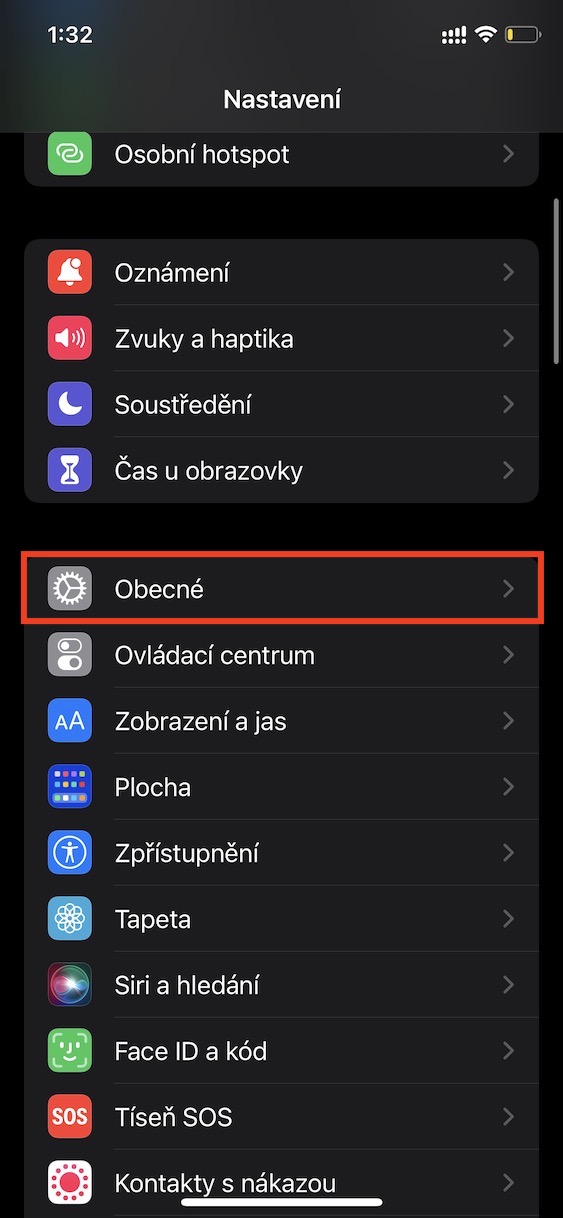

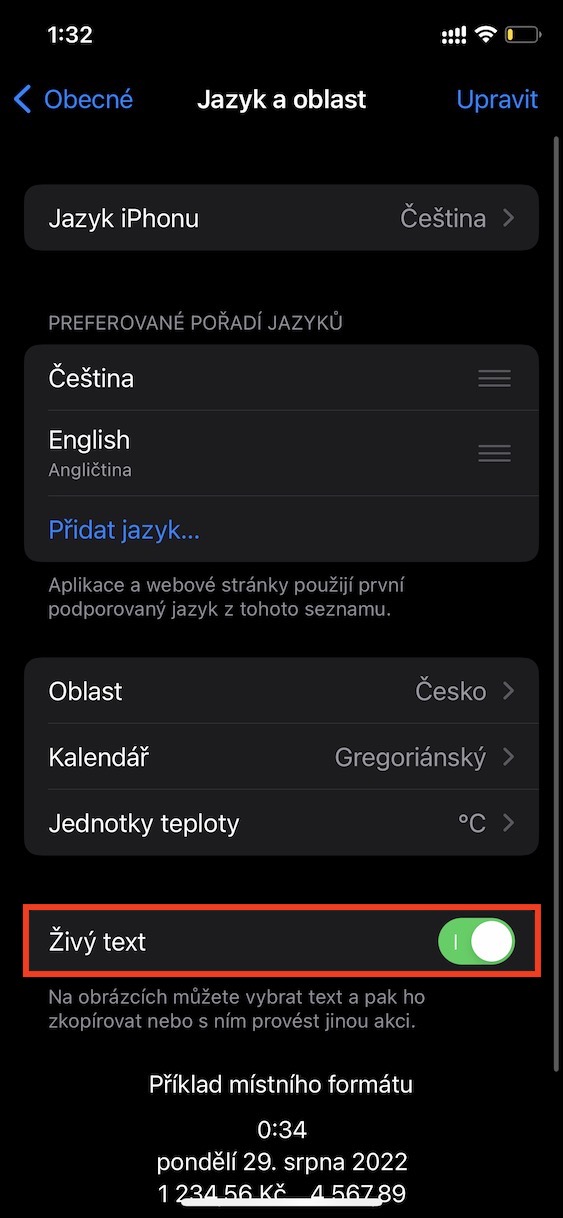

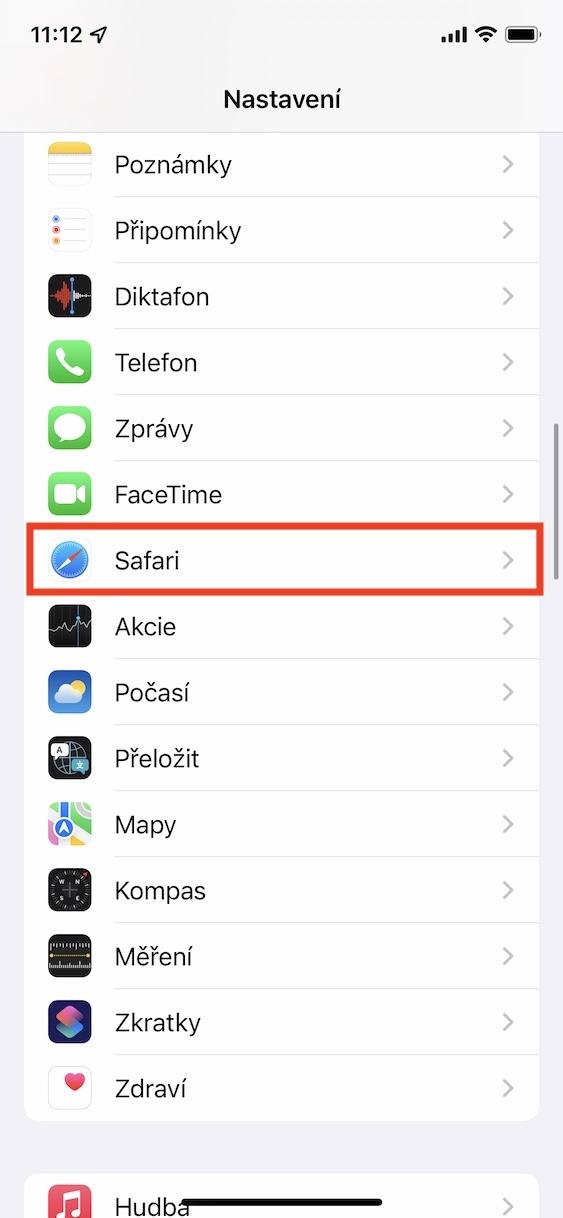
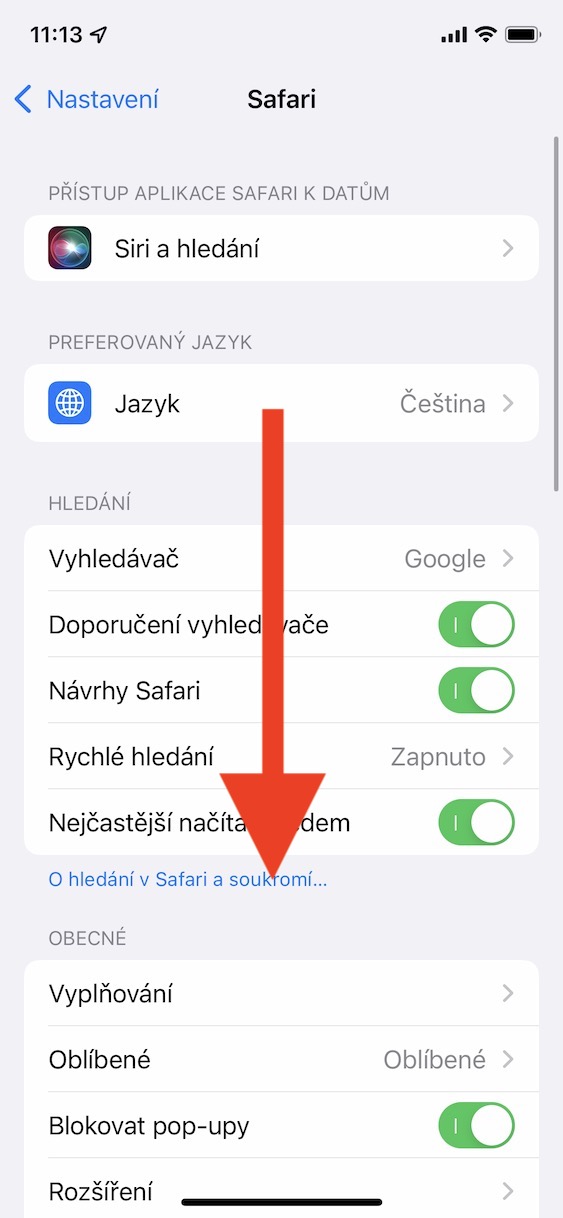
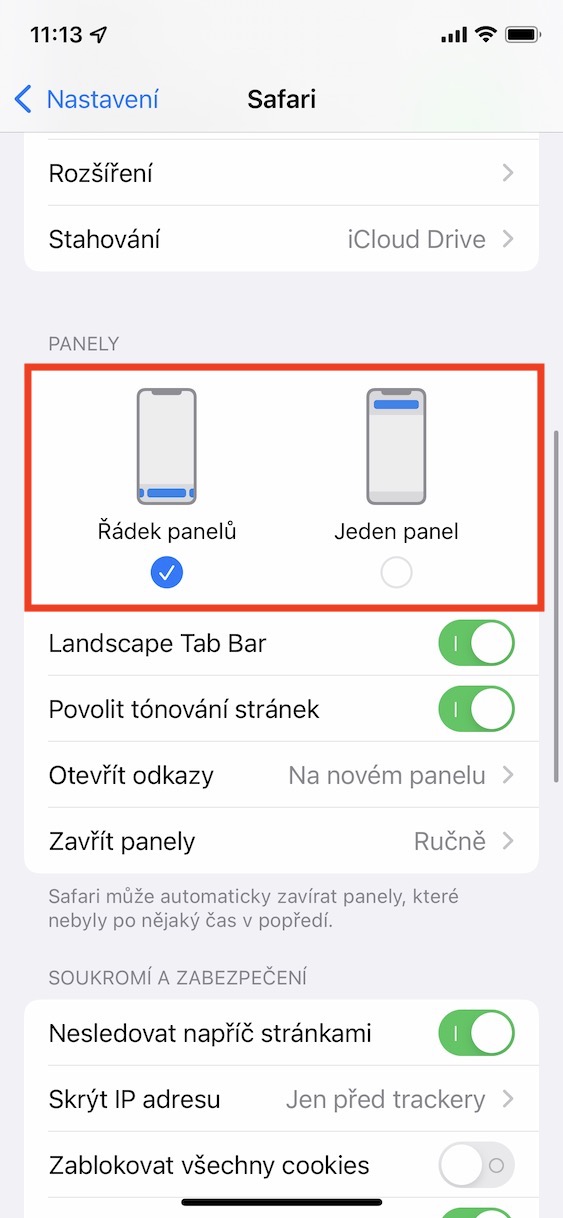
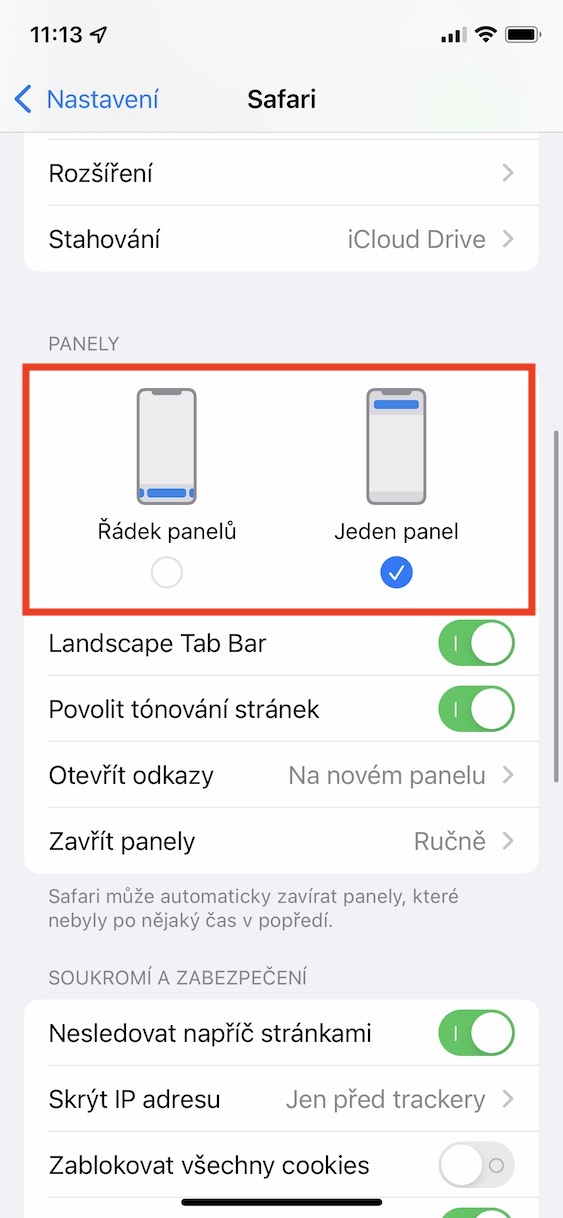

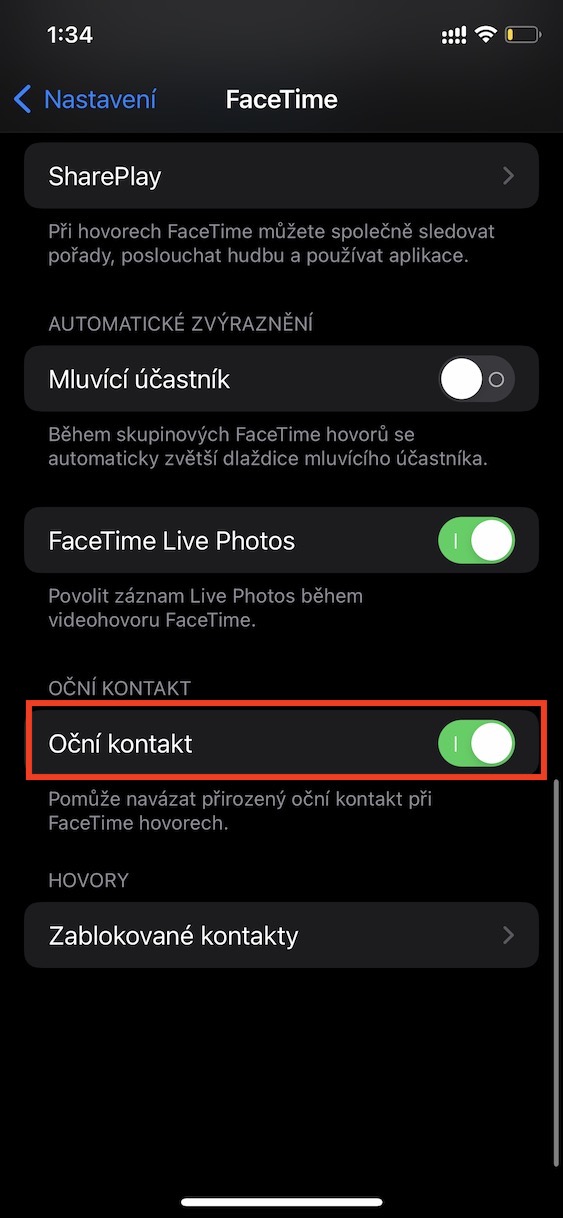
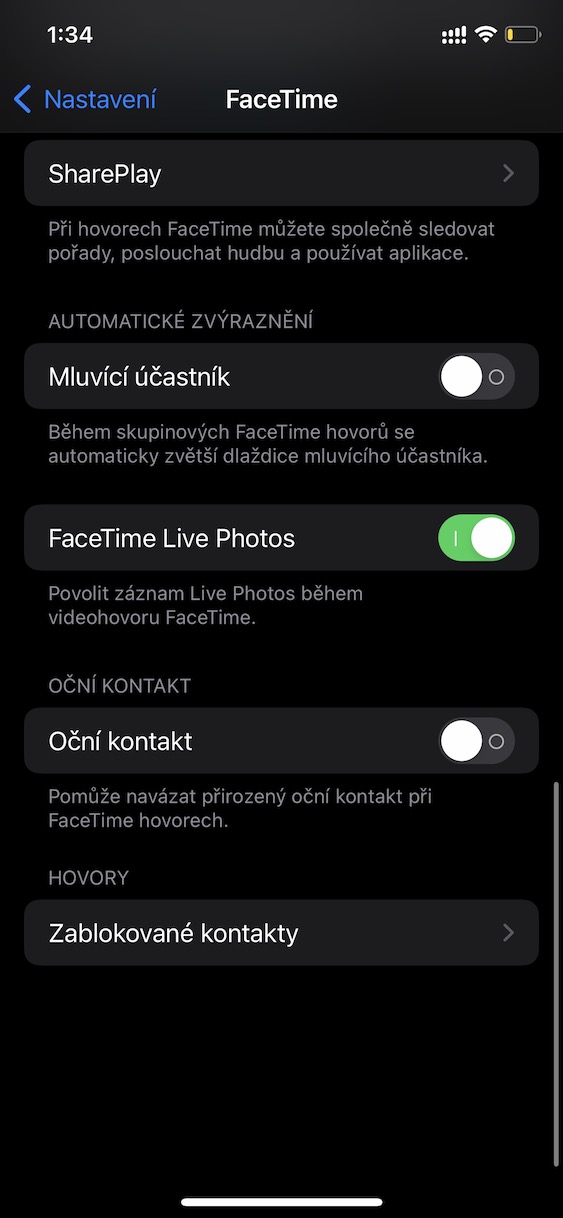
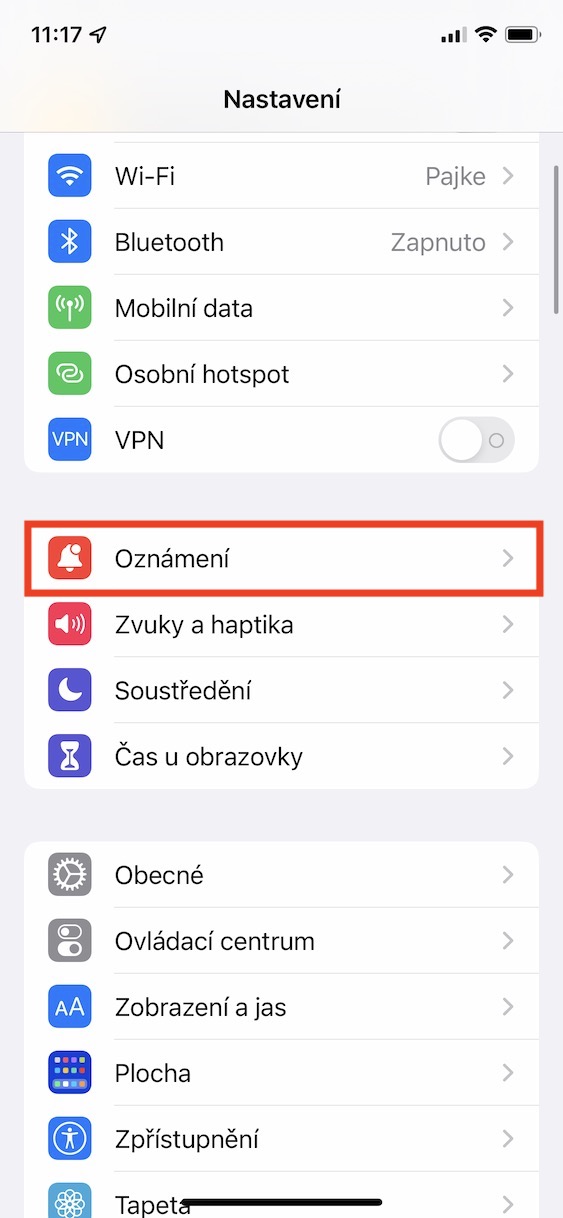
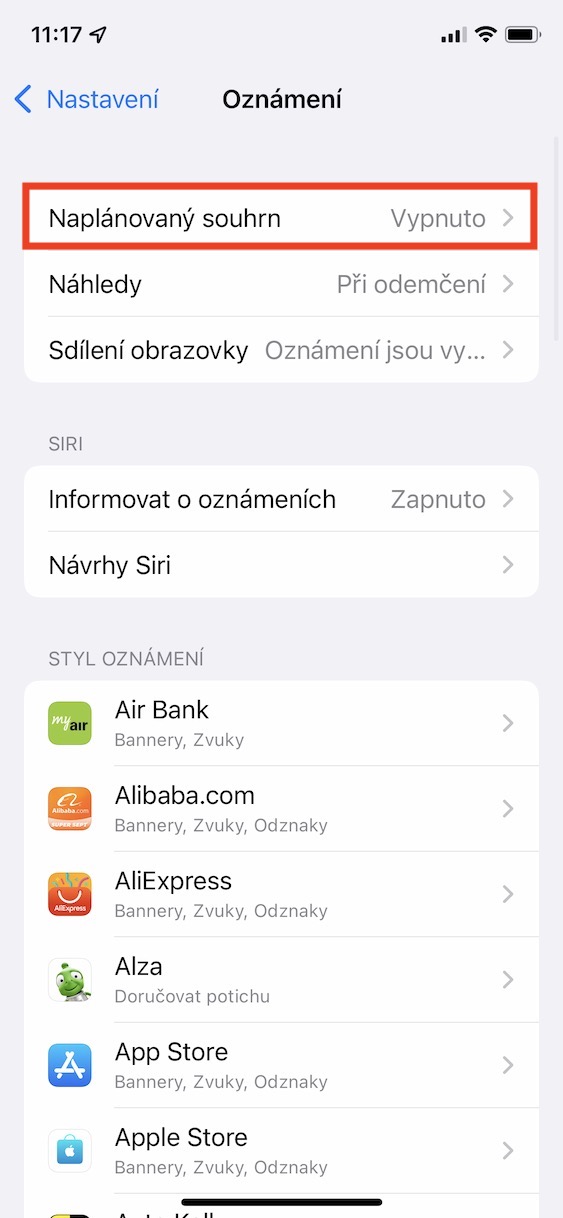
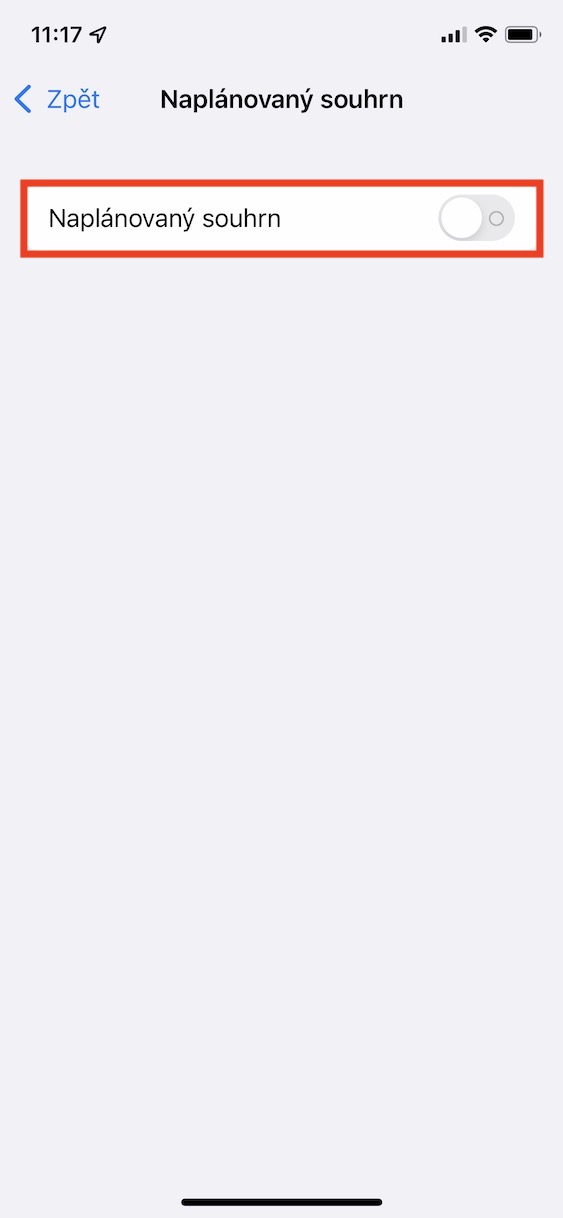
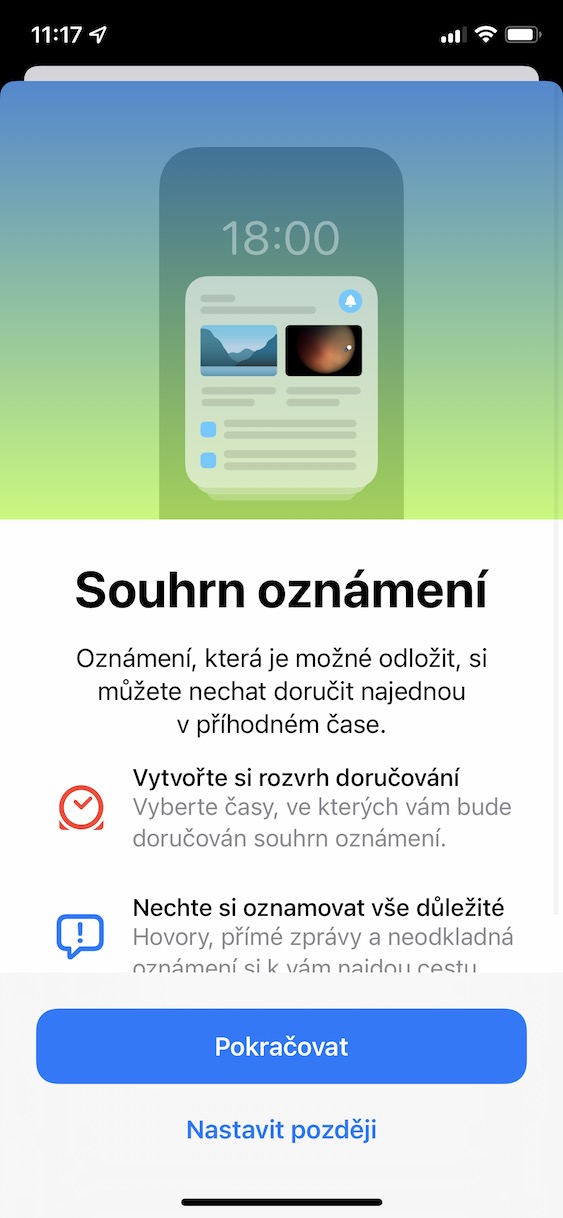

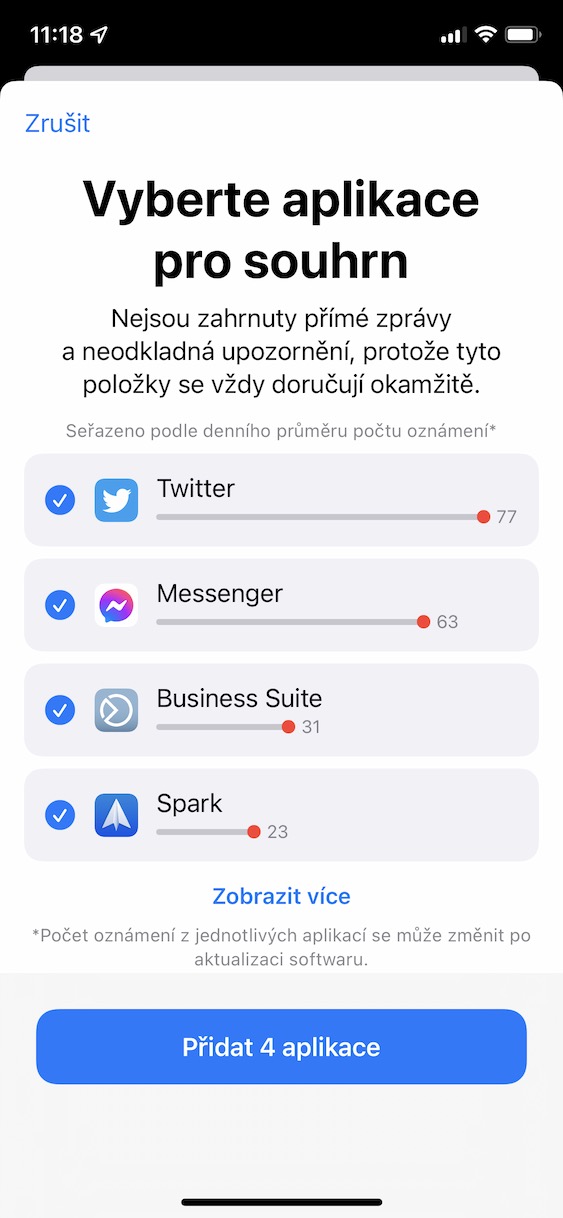
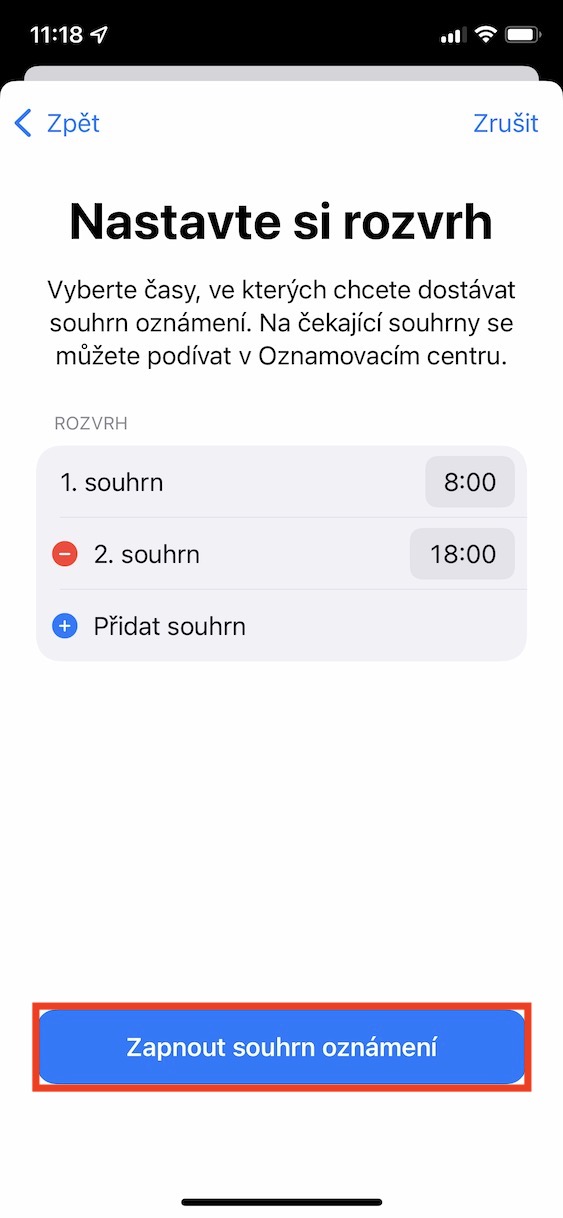

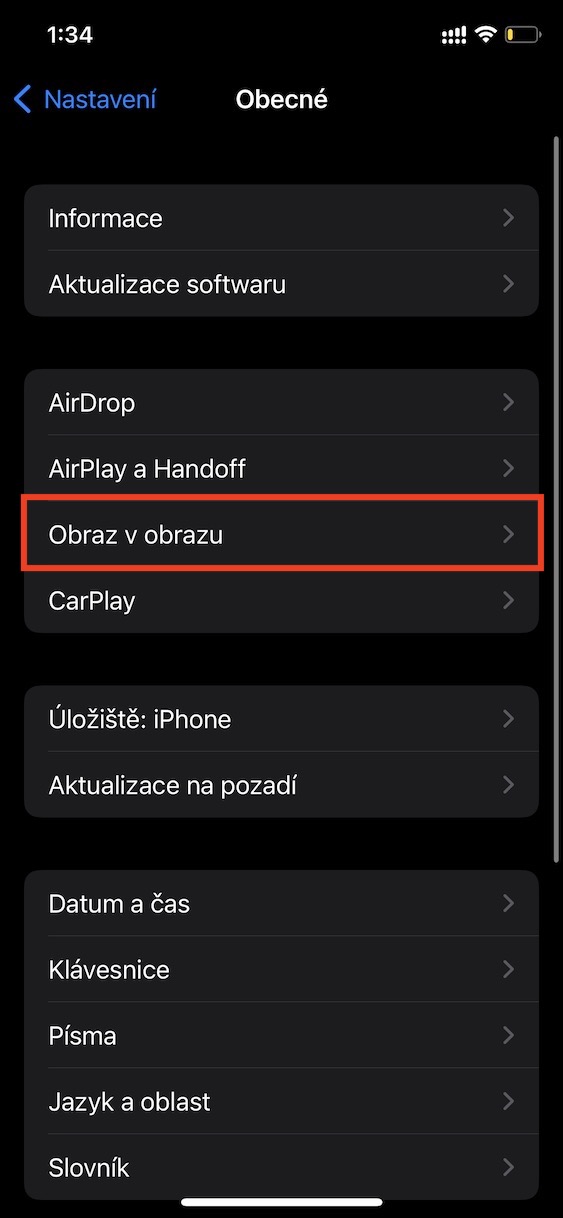
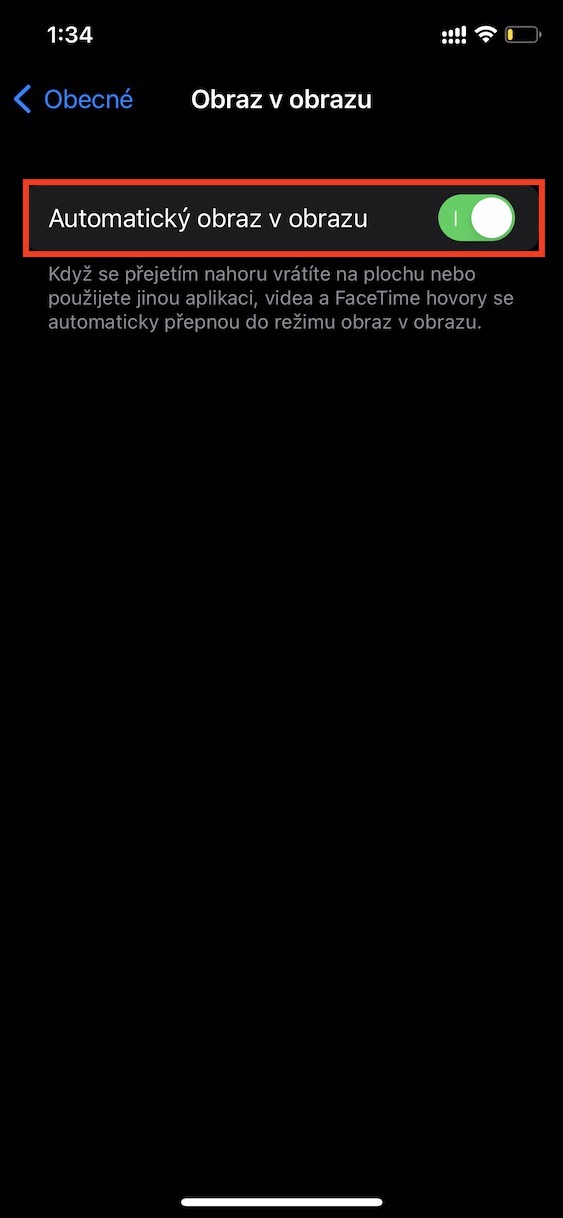
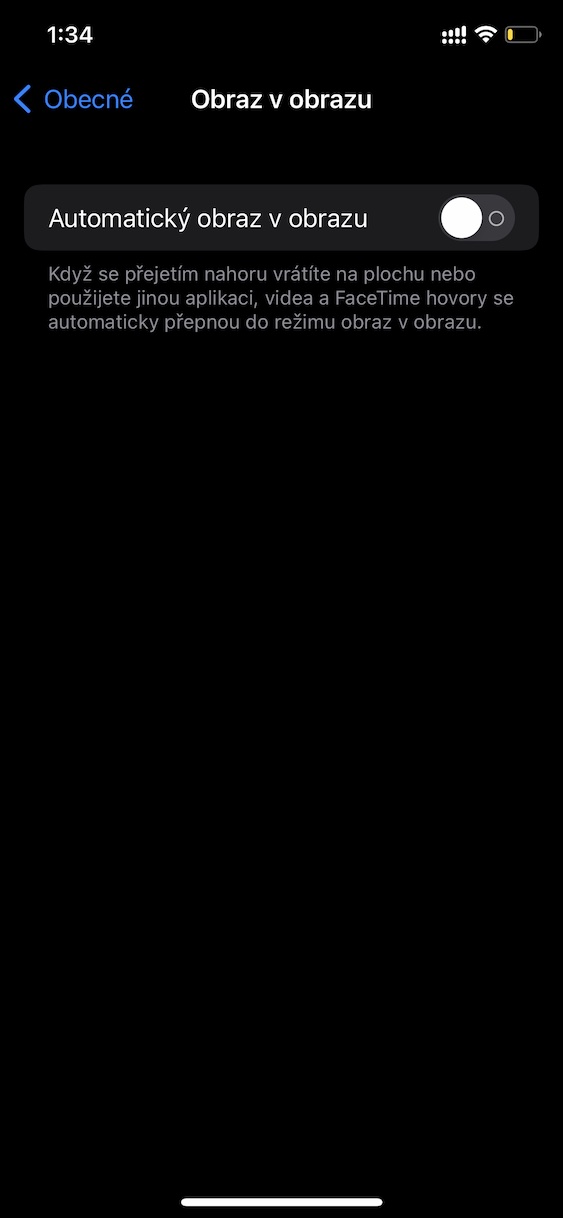
live text does not work in Slovak
Why wouldn't it work?