If you are one of the Apple Watch owners, you can install the new watchOS 7 operating system on them since the beginning of last week. This new operating system for the Apple Watch came alongside iOS, iPadOS and tvOS 14, and it should be noted that brings several great features. Let's take a look together in this article at 5 of these new features that you should try right away. Let's get straight to the point.
It could be interest you

Improved Camera app
For several years now, you've been able to control the Camera on your iPhone using your Apple Watch. This is especially useful when taking group photos, when you need to have a "remote control" with which you can easily take a photo without touching the iPhone. In older versions of watchOS, this app was called Camera Controller, with the arrival of watchOS 7, the name of the app changed to simply Camera. Newly, this application offers many options, for example, to start a 3-second countdown, as well as the ability to switch between the front and rear cameras, flash settings, Live Photos and HDR. So if you ever need to take a photo remotely, don't forget that you can remotely control the Camera on your iPhone directly from your Apple Watch.
Memoji watch faces
Watch faces are really important within the Apple Watch. When you turn on your Apple Watch, the watch face is the first thing you see immediately. The watch face should be able to provide you with all the information you need right away, throughout the day. That's also why you can create several watch faces, and then easily switch between them during the day - for example, a watch face with world time is of no use to you when exercising. Some people like simple dials, others more complex. Anyway, we got a new app in watchOS 7 Memoji, in which you can easily create and edit your Memoji. The good news is that you can also easily create a watch face from Memoji. All you have to do is in the app Memoji they opened specific Memoji, then they got off all the way down and tap on the option Create a watch face.
Better editing of watch faces
With the arrival of watchOS 7, we also saw changes in the modification and management of watch faces. Since watchOS 7 has removed Force Touch on all Apple Watches, you can now enter edit mode by simply pressing you hold your finger. It will then appear overview of dials and on the specific one you want to edit, just tap on the option Edit. The good news is that in watchOS 7 we can also finally have multiple complications from one app displayed on one watch face. Up until watchOS 6, you could only view one complication from one app, which was limiting in certain cases. There is also a new option for sharing watch faces – just go to the overview of watch faces (see above), and then tap on share button. You can then share your watch face within the Messages application or using a link.
Hand washing
The new watchOS 7 operating system came with two main innovations, i.e. applications – Handwashing is one of them. Apple Watch can do new things detect using the microphone and motion sensors that you just you wash your hands If they detect this activity, it will appear on the screen 20 seconds countdown, which serves as the ideal time to wash your hands to get rid of all kinds of bacteria and dirt. Unfortunately, this function does not work perfectly from time to time, because it simply cannot see into your head. It cannot find out if you are currently planning to wash your hands or rinse the dishes. However, there is also a second function within Handwashing that can alert you to washing your hands after coming home from outside. You can find more information about this feature <a href="https://cdn.shopify.com/s/files/1/1932/8043/files/200721_ODSTOUPENI_BEZ_UDANI_DUVODU__EN.pdf?v=1595428404" data-gt-href-en="https://en.notsofunnyany.com/">here</a>, below you will then find a complete breakdown of the Hand Wash function.
It could be interest you

Sleep analysis
In the previous paragraph, I mentioned that watchOS 7 came with two main features, and that Handwashing is one of those two features - the mentioned second feature is then the sleep analysis, i.e. the Sleep app. As part of watchOS 7, users can finally have their sleep analyzed with the help of Apple Watch. There is no option for settings quiet time together with the settings sleep mode, which can be activated either automatically or manually through the control center. It goes without saying that it is very gentle and addictive vibration stimulation, when you can set individual alarms for the whole week separately in the form schedule, which has not yet been possible within the classic Večerka function. The Sleep app is a major feature of watchOS 7, and if you want to know everything about it, including its settings, click the link below.
It could be interest you
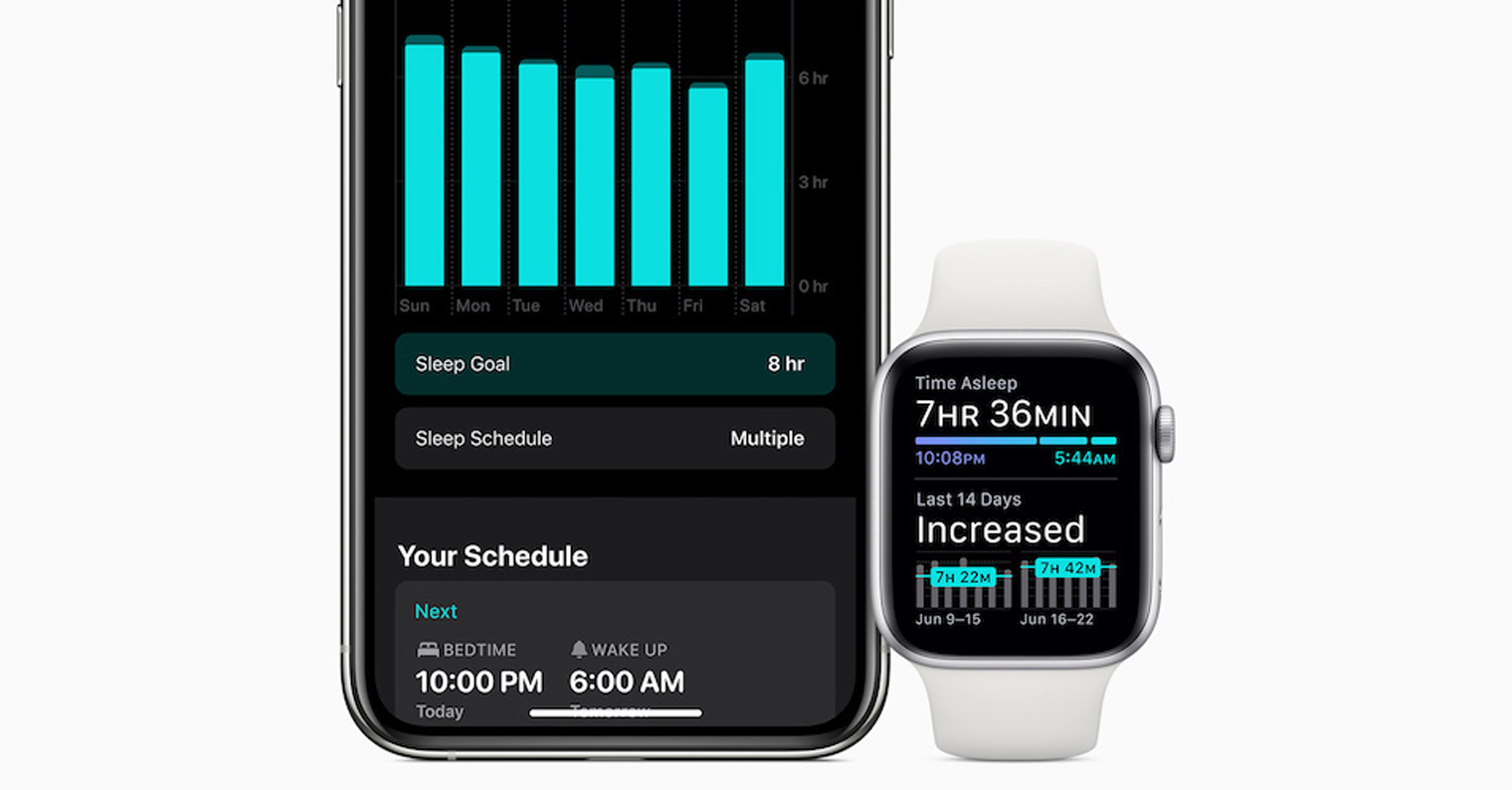

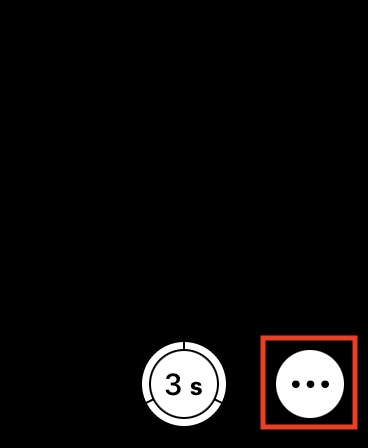

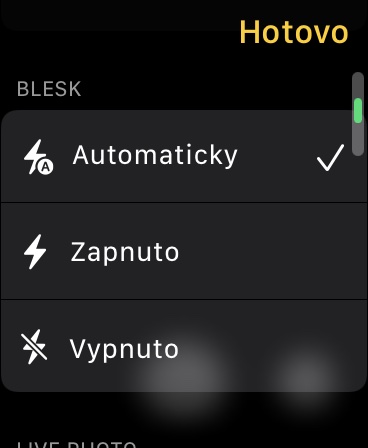


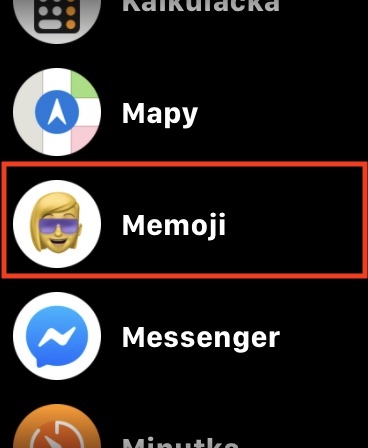







 Flying around the world with Apple
Flying around the world with Apple
What about the warning to wipe my bum after using the toilet?
If this is not a matter of course for you, then don't buy a watch, but a toiletry bag.