The macOS Monterey operating system was first introduced during the WWDC21 opening keynote. After four months, however, it is finally released to the general public. Even so, not all of its functions can be enjoyed by all users of the company's computers. Several functions are only available for computer models with M1, M1 Pro and M1 Max chips. Read on to find out which ones they are.
When Apple switched from PowerPC to Intel, the company quickly dropped support for its older computers. Now, Apple is in the midst of transitioning from Intel to its own Apple Silicon chip, and this is also starting to show in reduced feature support for older machines. For now, however, these are definitely not the most important ones. Even machines with Intel, for example, can handle the function Live text, which Apple originally wanted to provide only for its M1 computers, but eventually backed down.
It could be interest you

FaceTime and Portrait mode
FaceTime has received many improvements in macOS Monterey. Among the biggest are the possibility to make a call with users of Android or Windows devices, or the integration of the SharePlay function. With it, you can share with others the content you are doing on your device - whether you are watching movies or listening to music. However, Apple also introduced Portrait mode in FaceTim, which blurs the background behind you. However, machines with Intel processors will not see this.

Maps
To view an interactive 15D globe in iOS 3, simply zoom out on the map. In the case of macOS Monterey, you can do this by selecting the 3D icon in the top right corner of the Maps application and then also zooming out. So if you already own a Mac with an M1 chip. You won't see this experience with an Intel processor. In the same way, you will not see detailed maps of major world cities, which include, for example, San Francisco, Los Angeles, New York, London and others. These contain details about altitude, trees, buildings, landmarks, etc.
Dictation
On macOS Monterey, you can still enter text through the keyboard, but also only with your voice. Until now, Apple's servers were used for voice processing, but this changes with the new version of the system, primarily for security reasons. The processing thus takes place only and only in a computer with an M1 chip completely offline, those with Intel processors are out of luck. Newly, there is no time limit, so you can dictate the text for any length of time. Owners of older Intel devices have just one minute to do so. After its expiration, the function must be activated again.
It could be interest you

Crab
Multilingual neural text-to-speech is also only available for Macs with M1 chips. Additionally, with macOS Monterey, this feature will be available in multiple languages, namely Swedish, Danish, Norwegian, and Finnish. For us, this is not a very interesting function, because the Czech Siri is still not available.
Scanning objects
With macOS 12 Monterey, you can turn a series of 2D images into a photorealistic 3D object optimized for AR in just a few minutes thanks to the power of the M1 chip. And yes, not with the help of a processor from Intel.
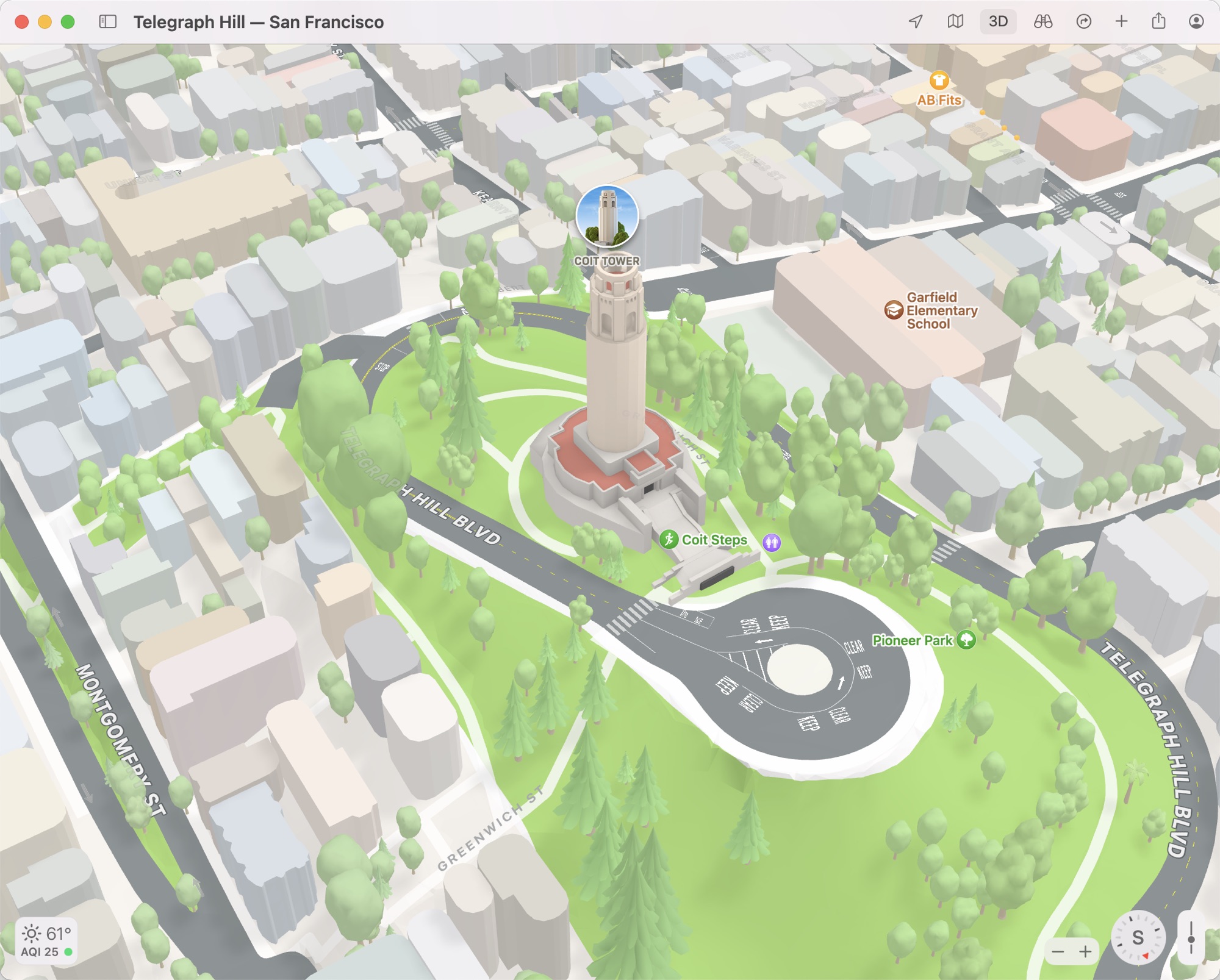
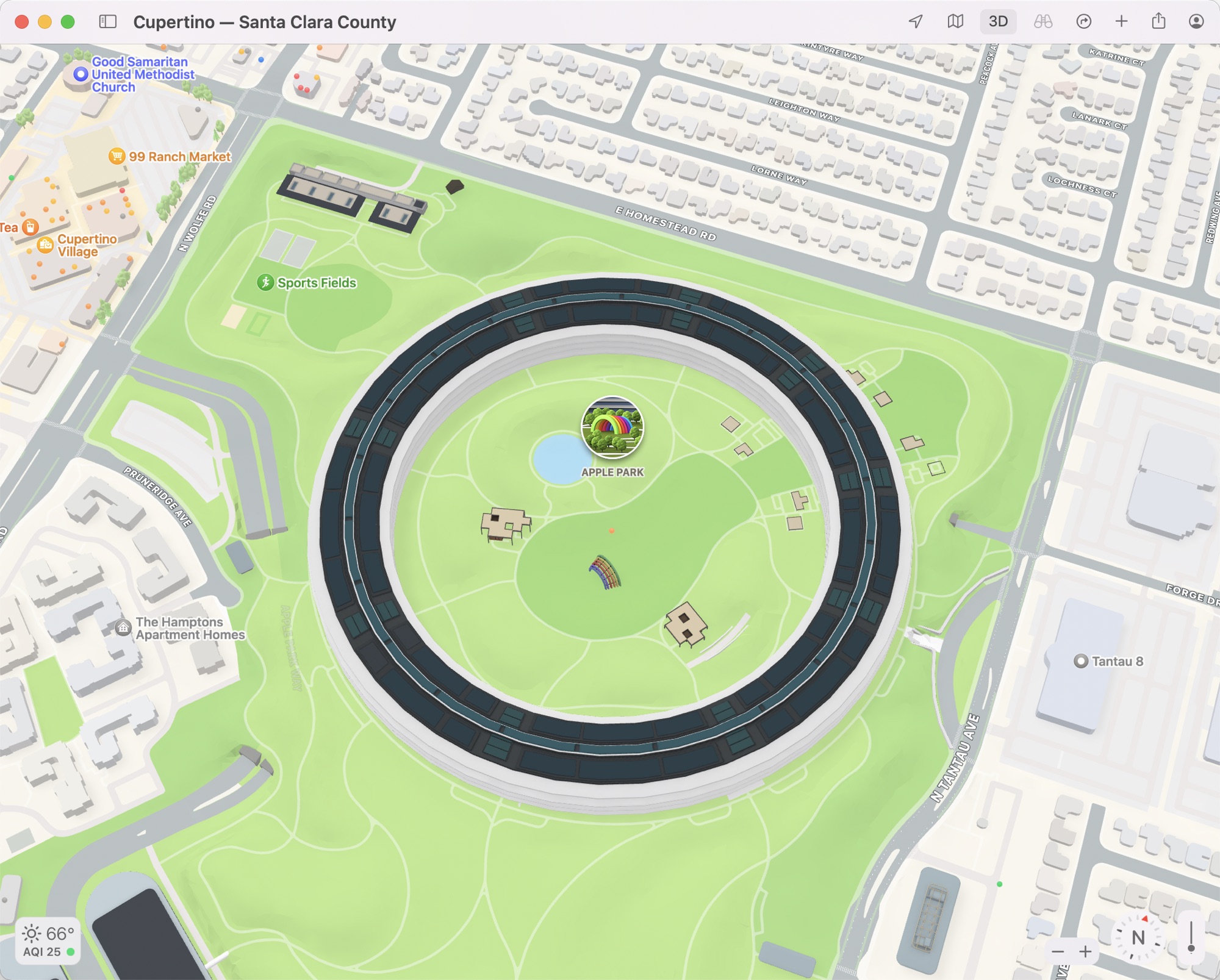
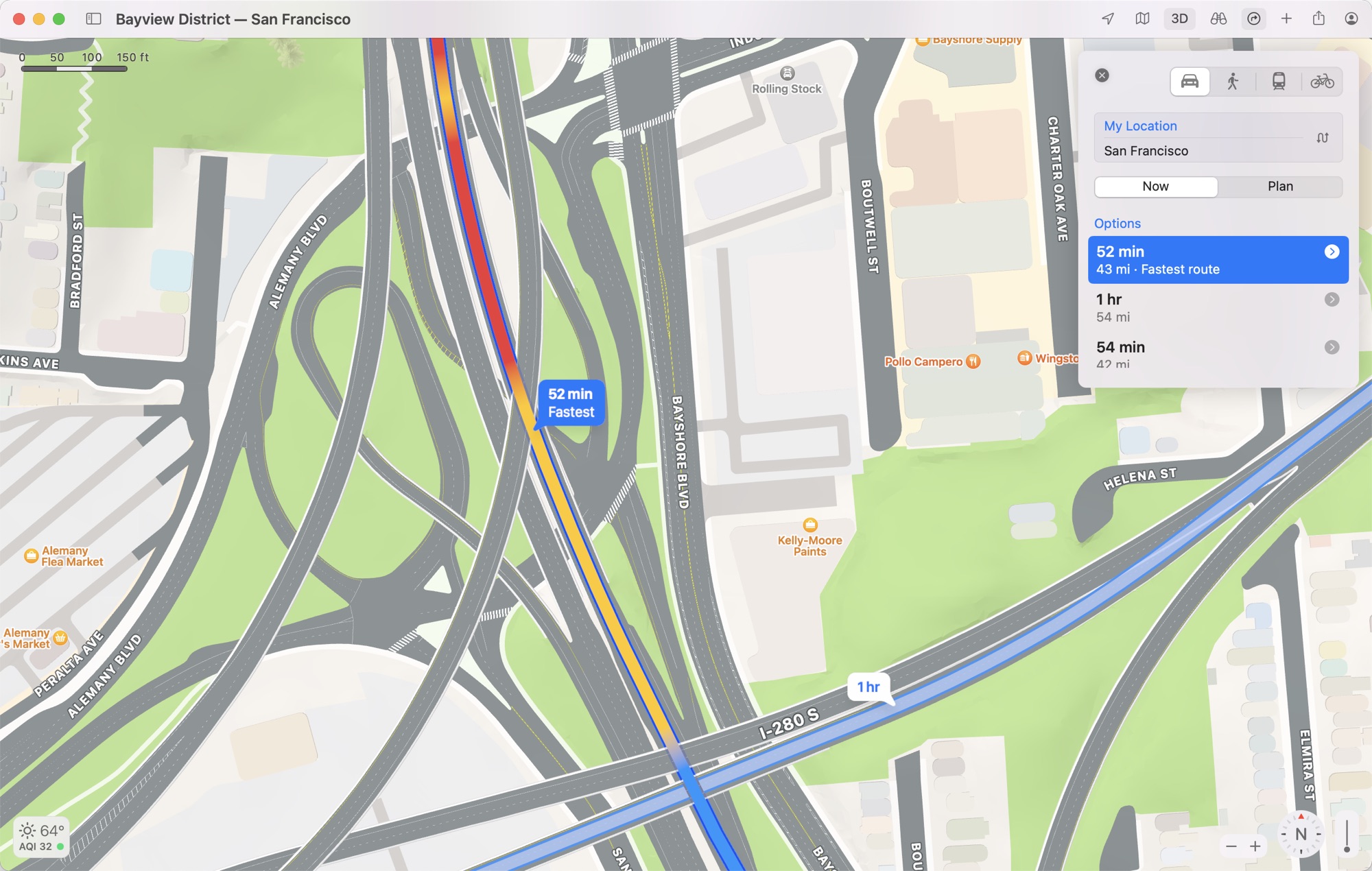
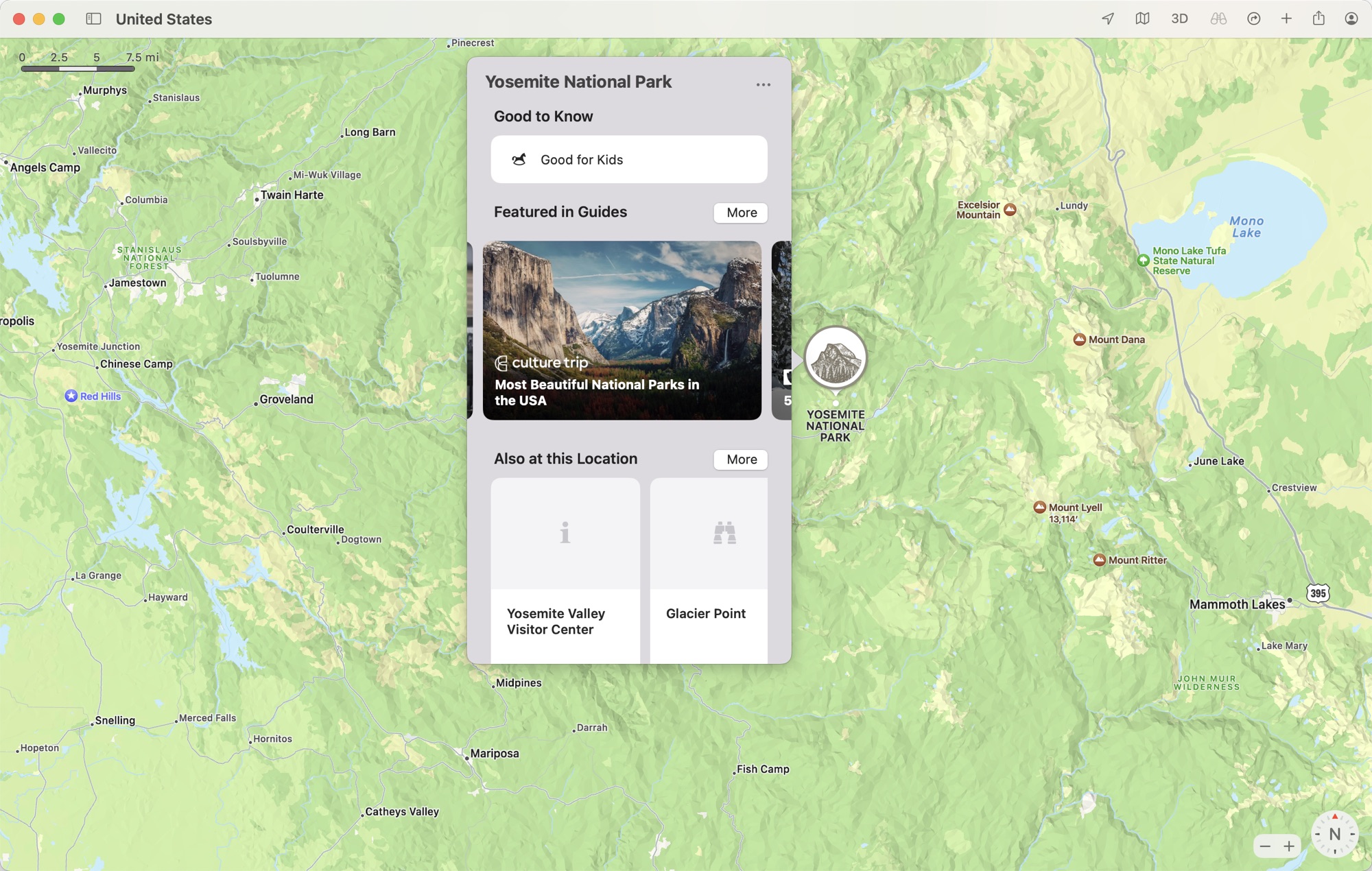
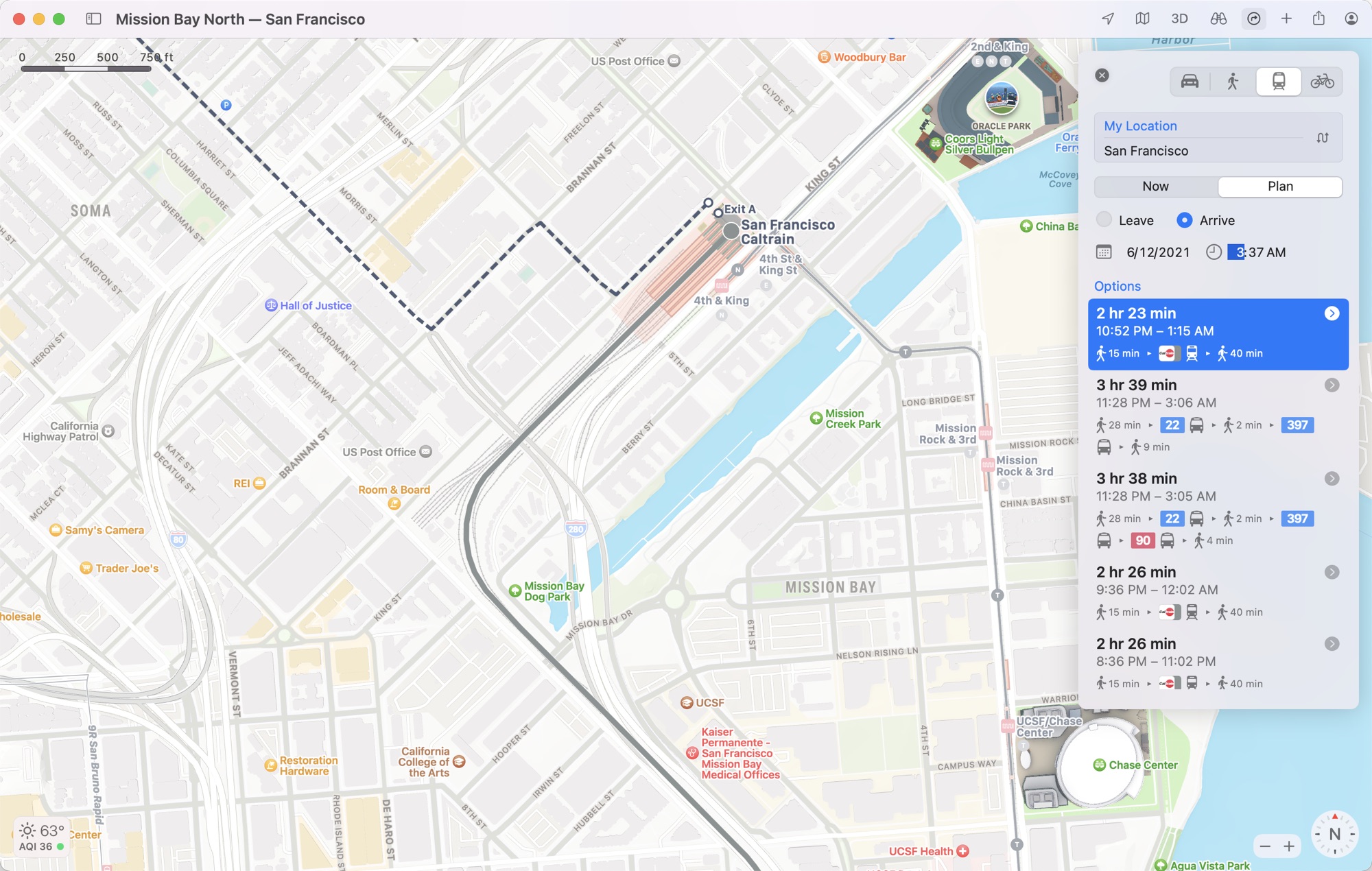
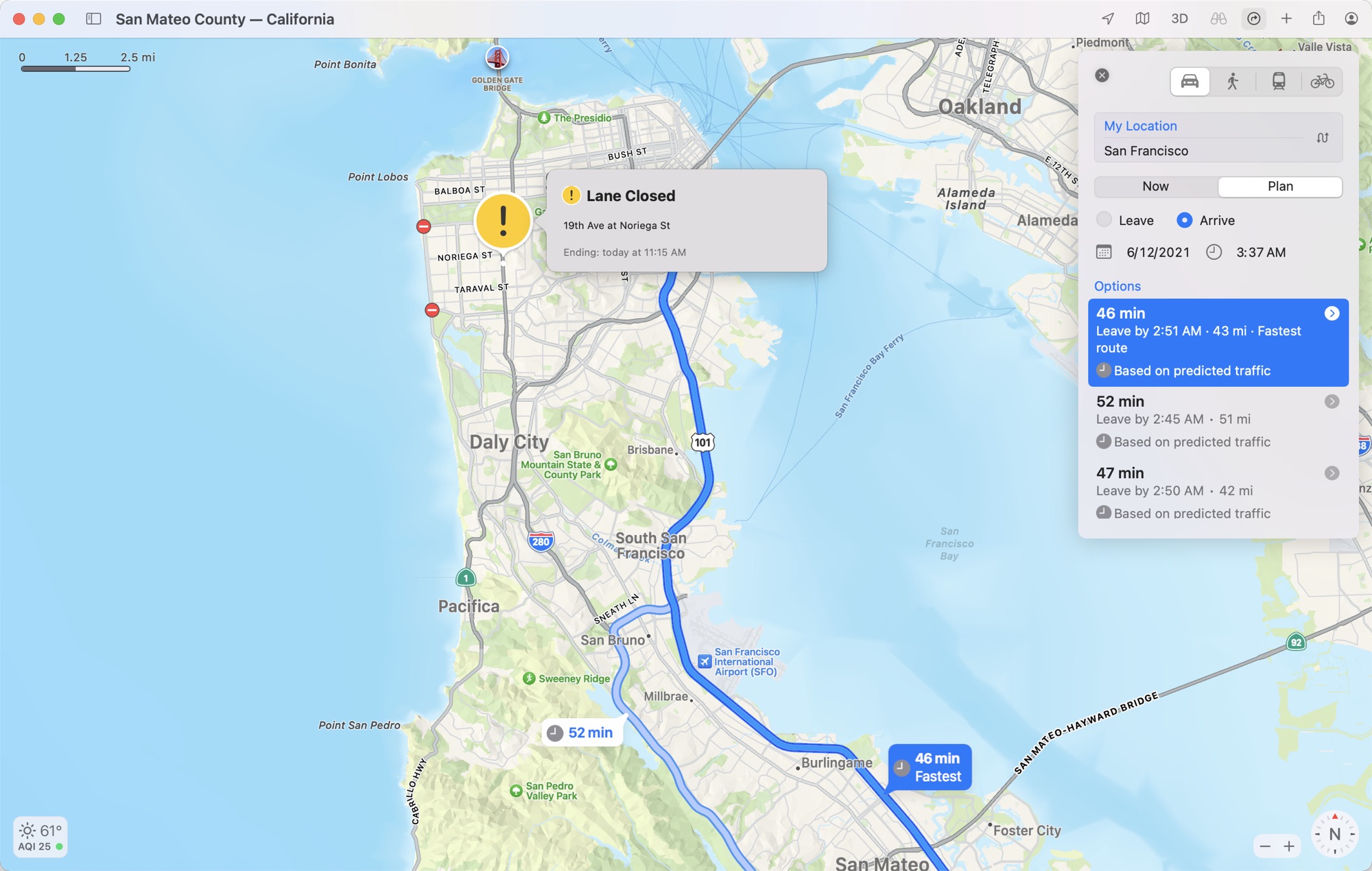
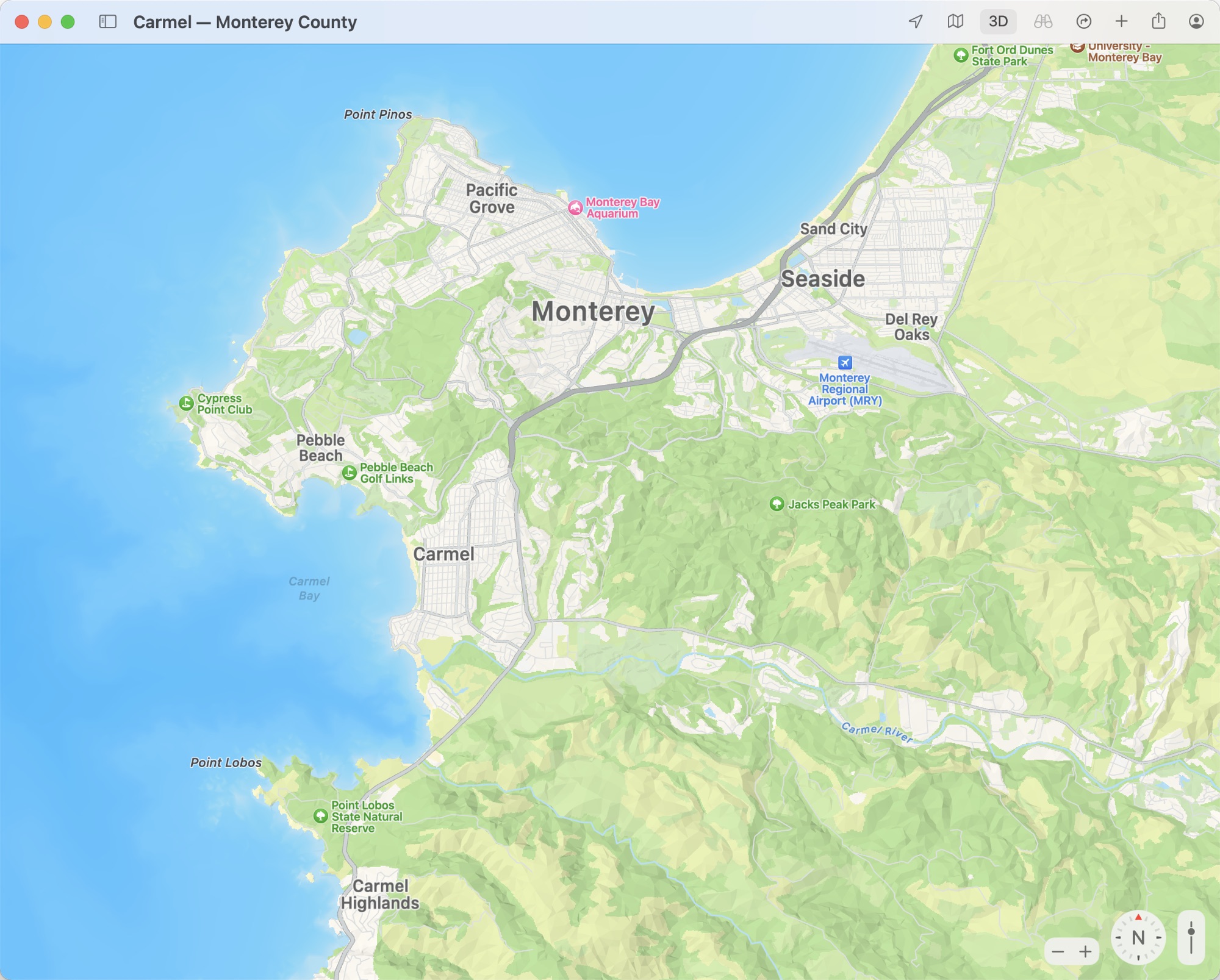
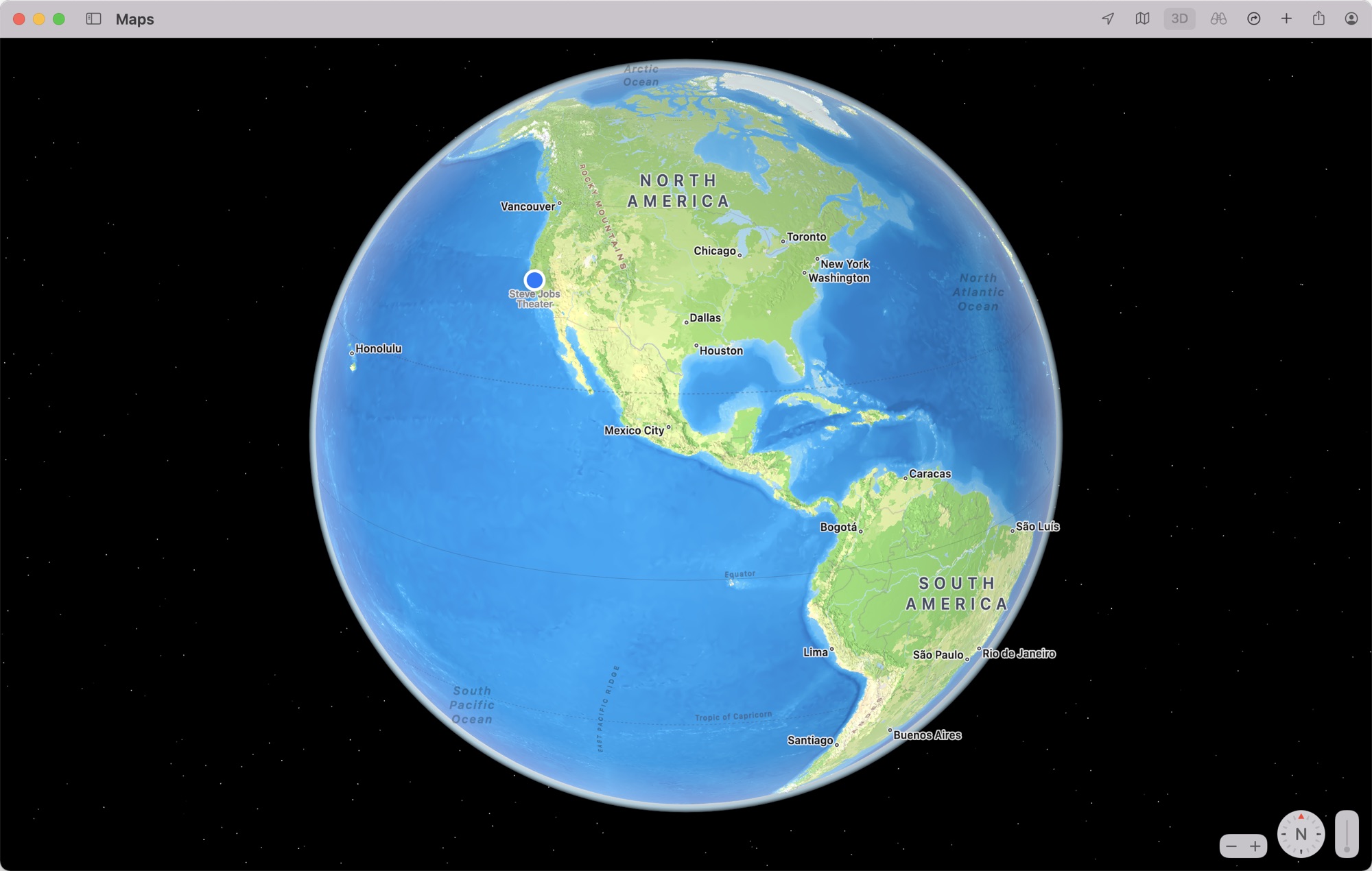
 Adam Kos
Adam Kos 

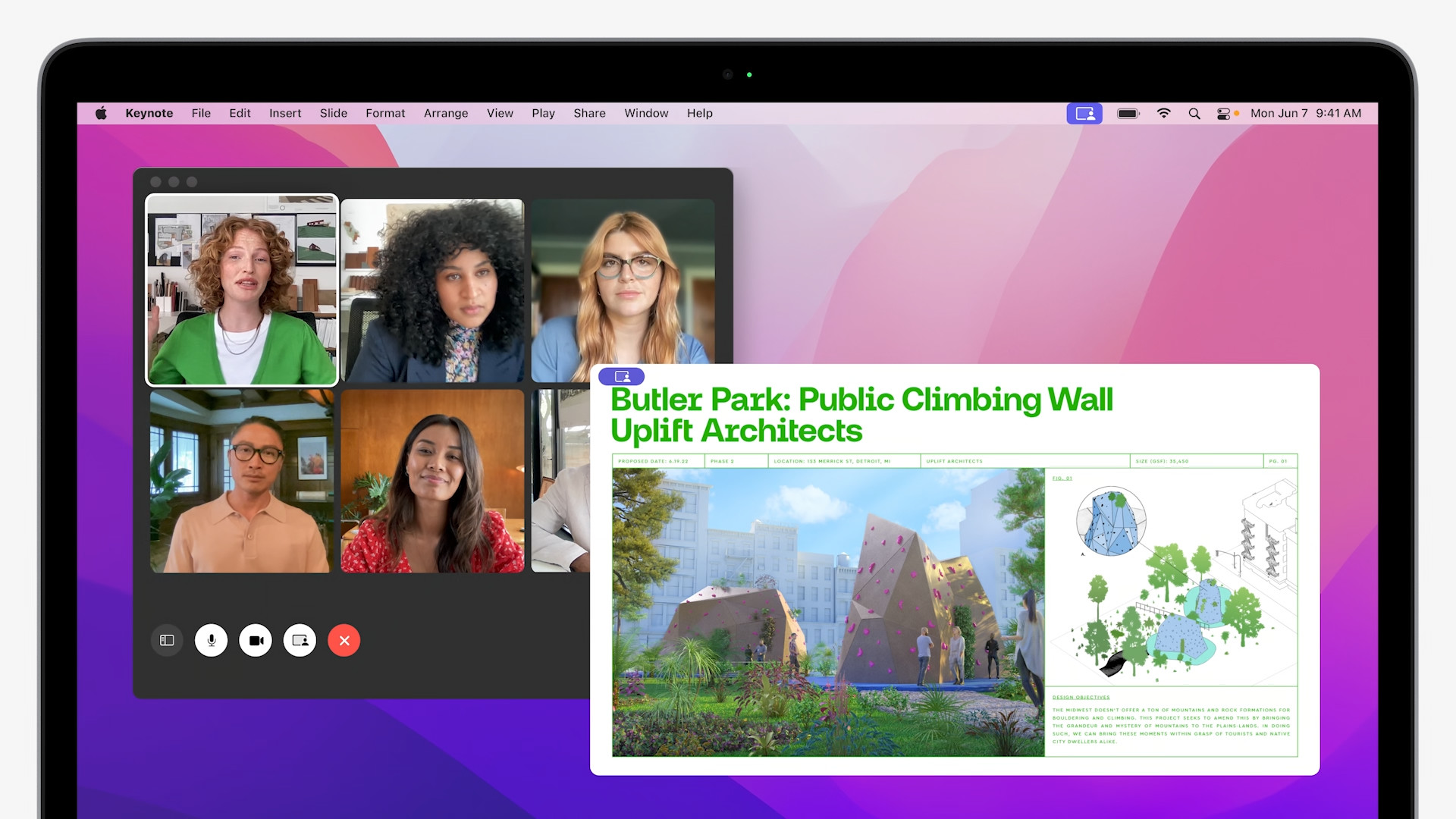
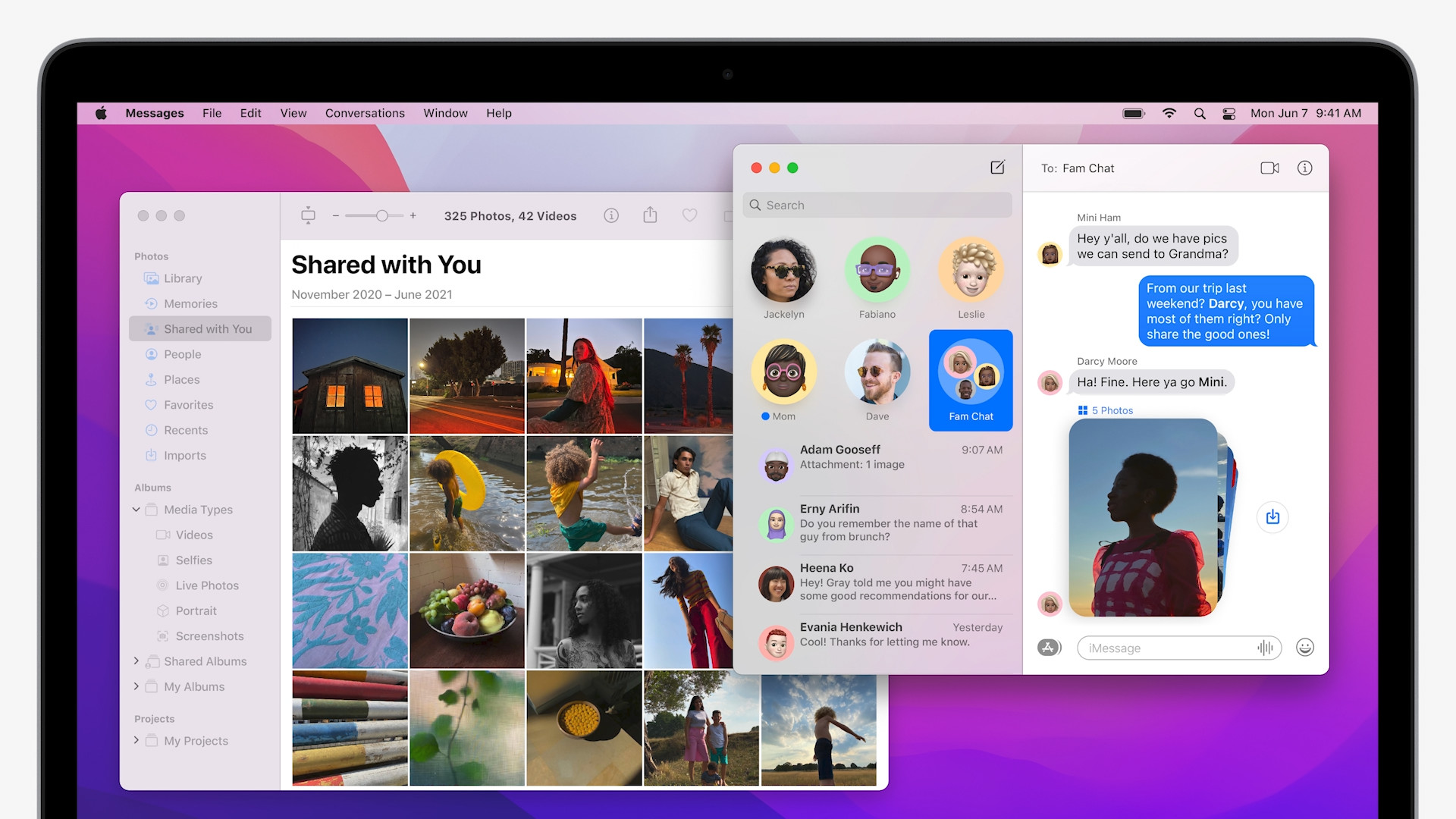
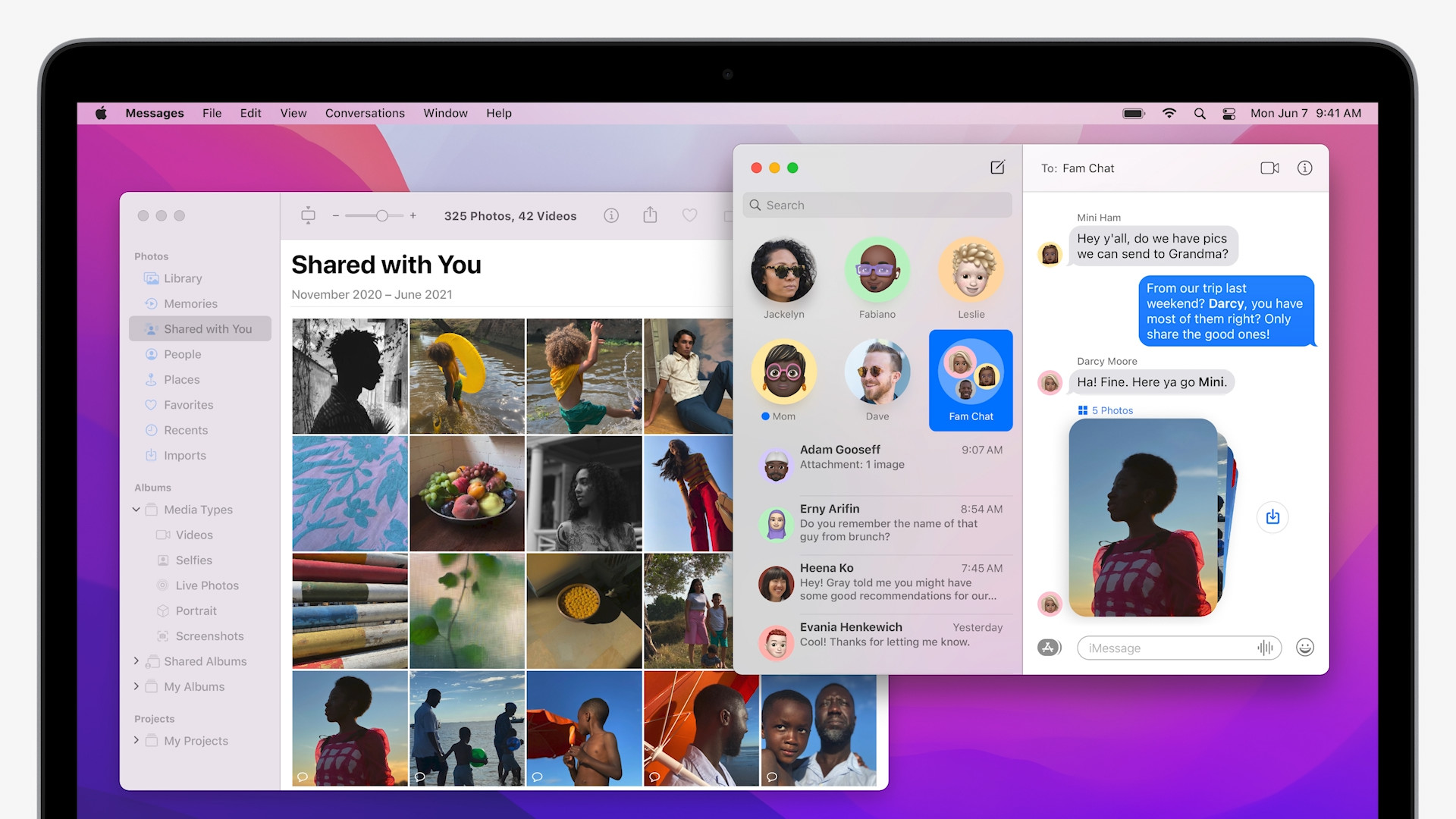
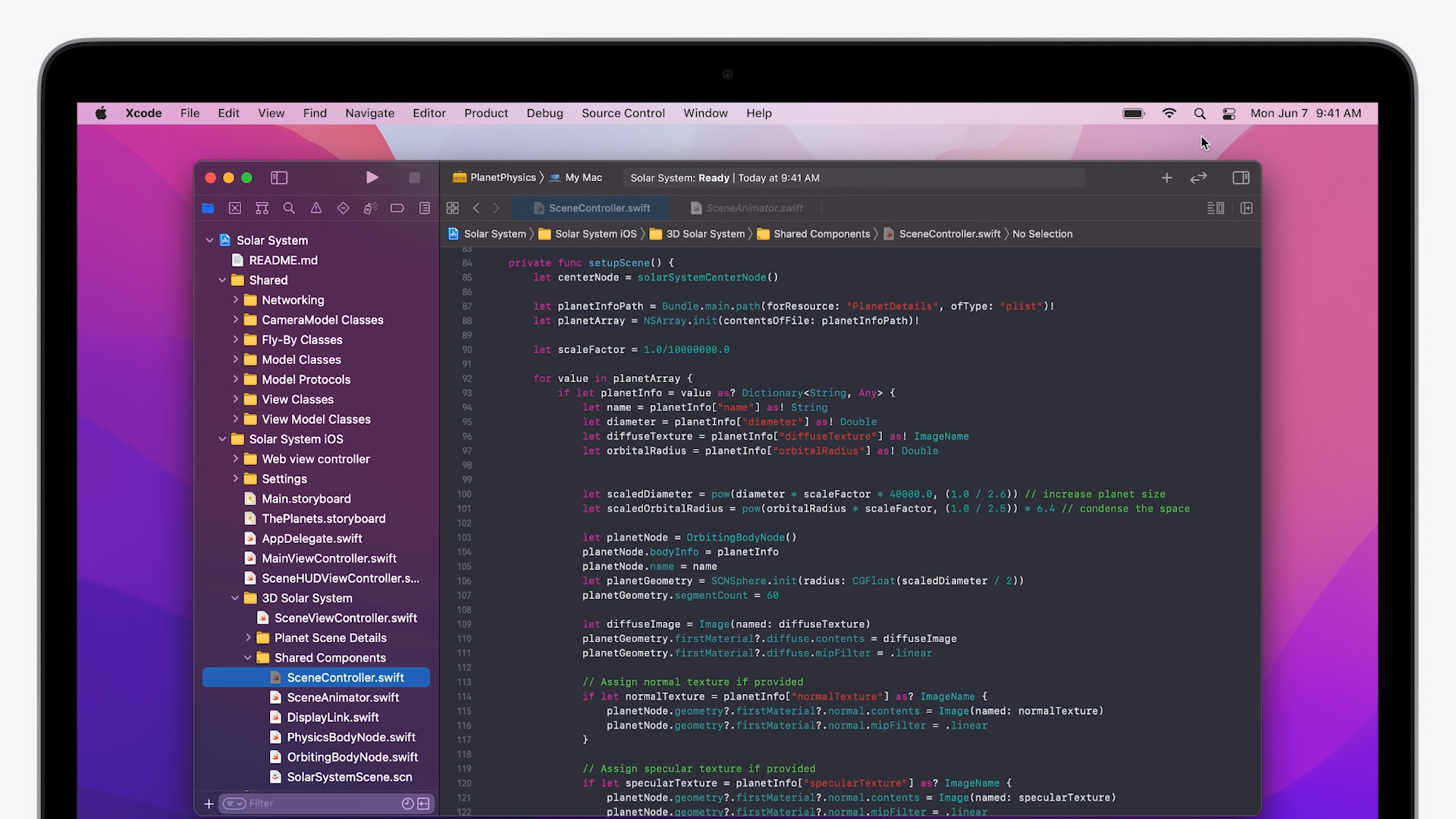
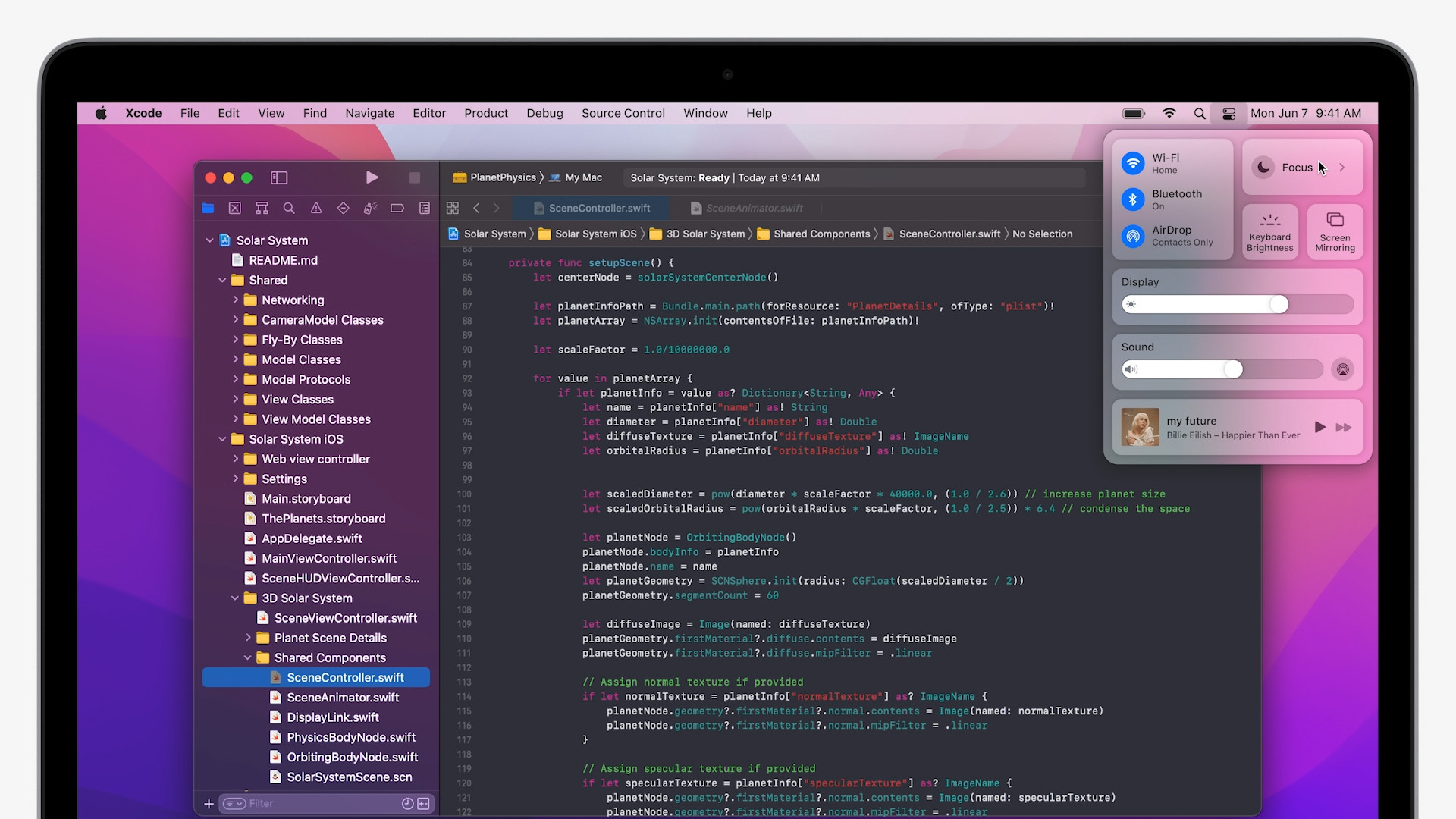
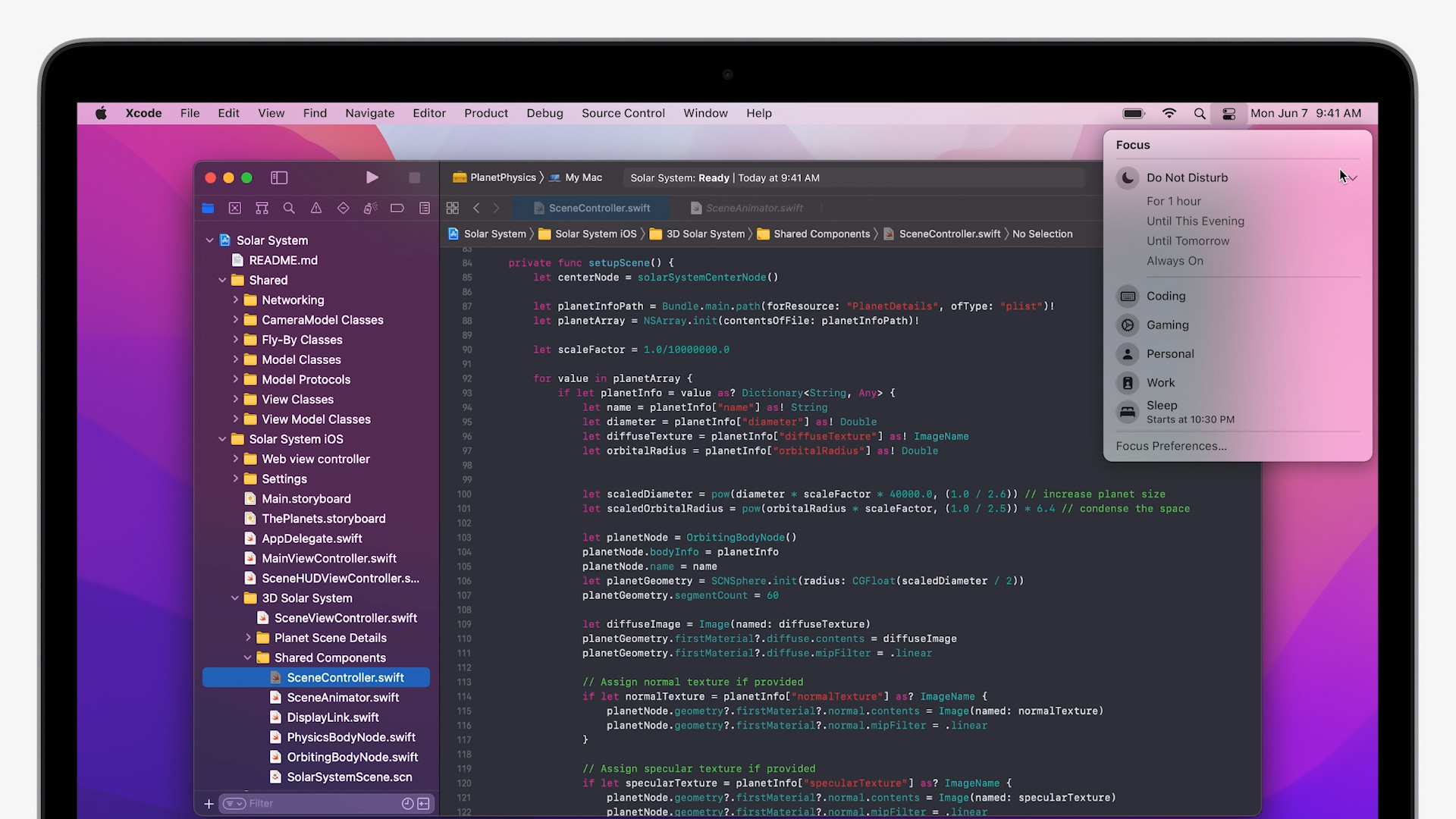
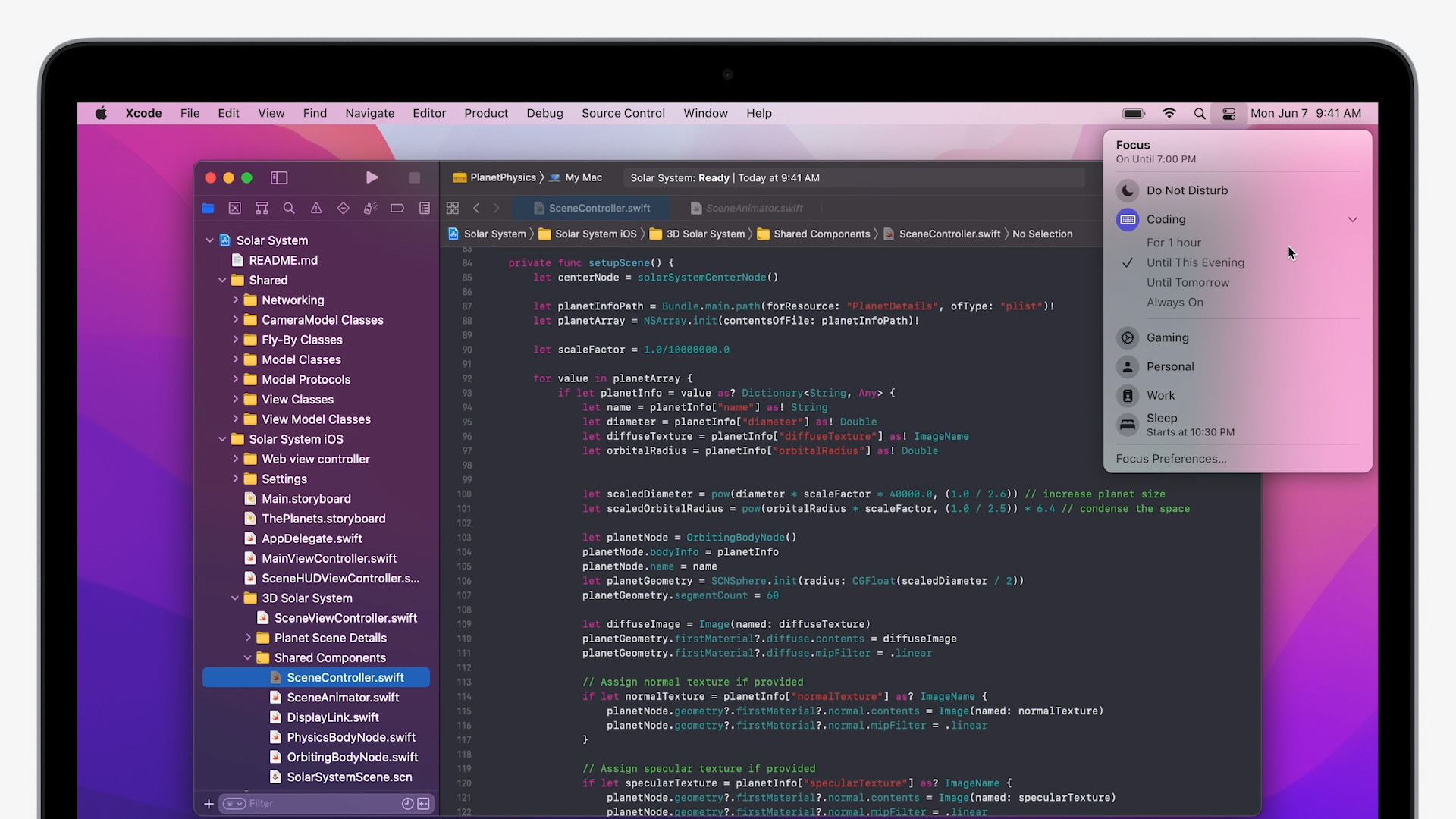
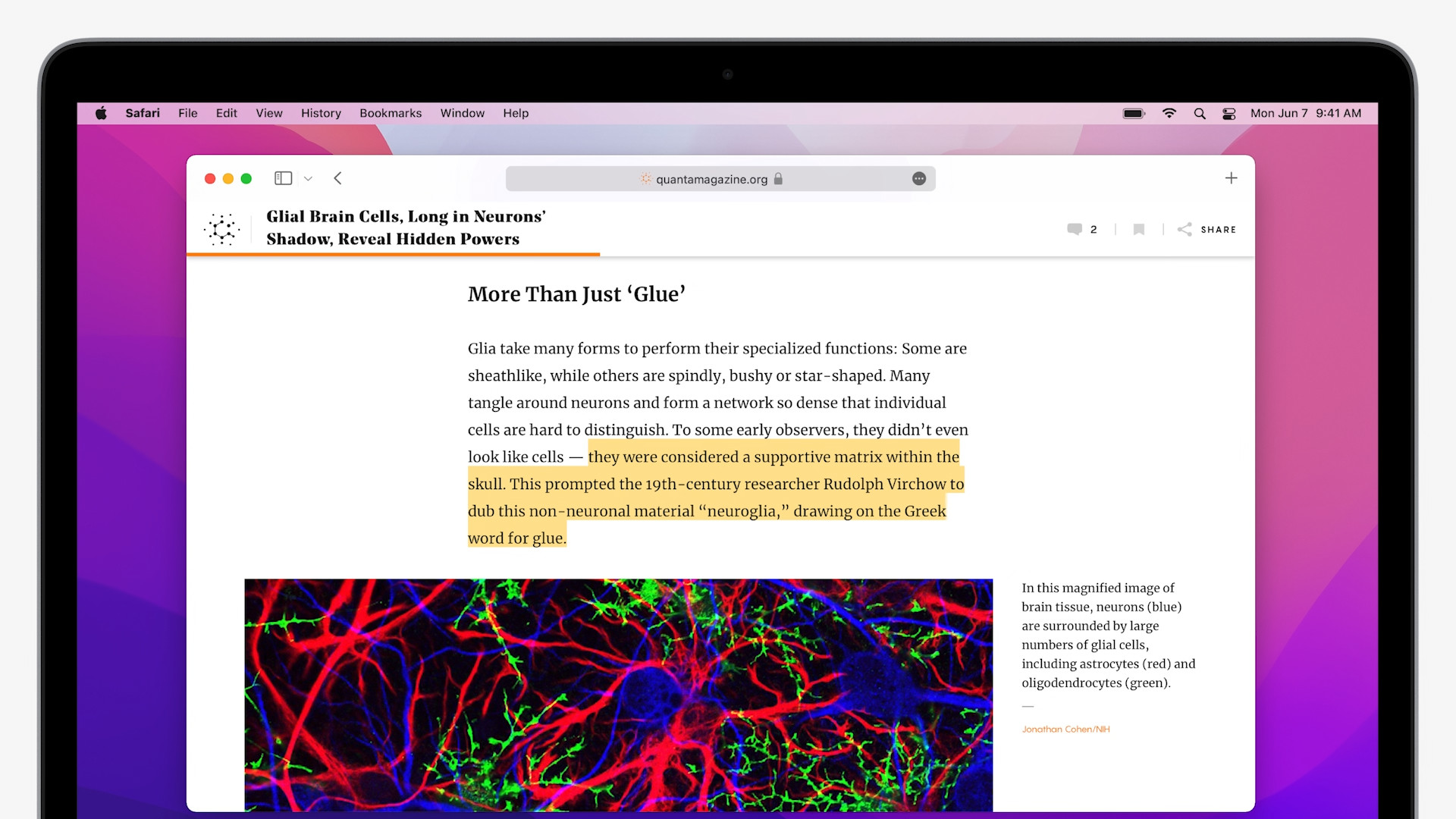
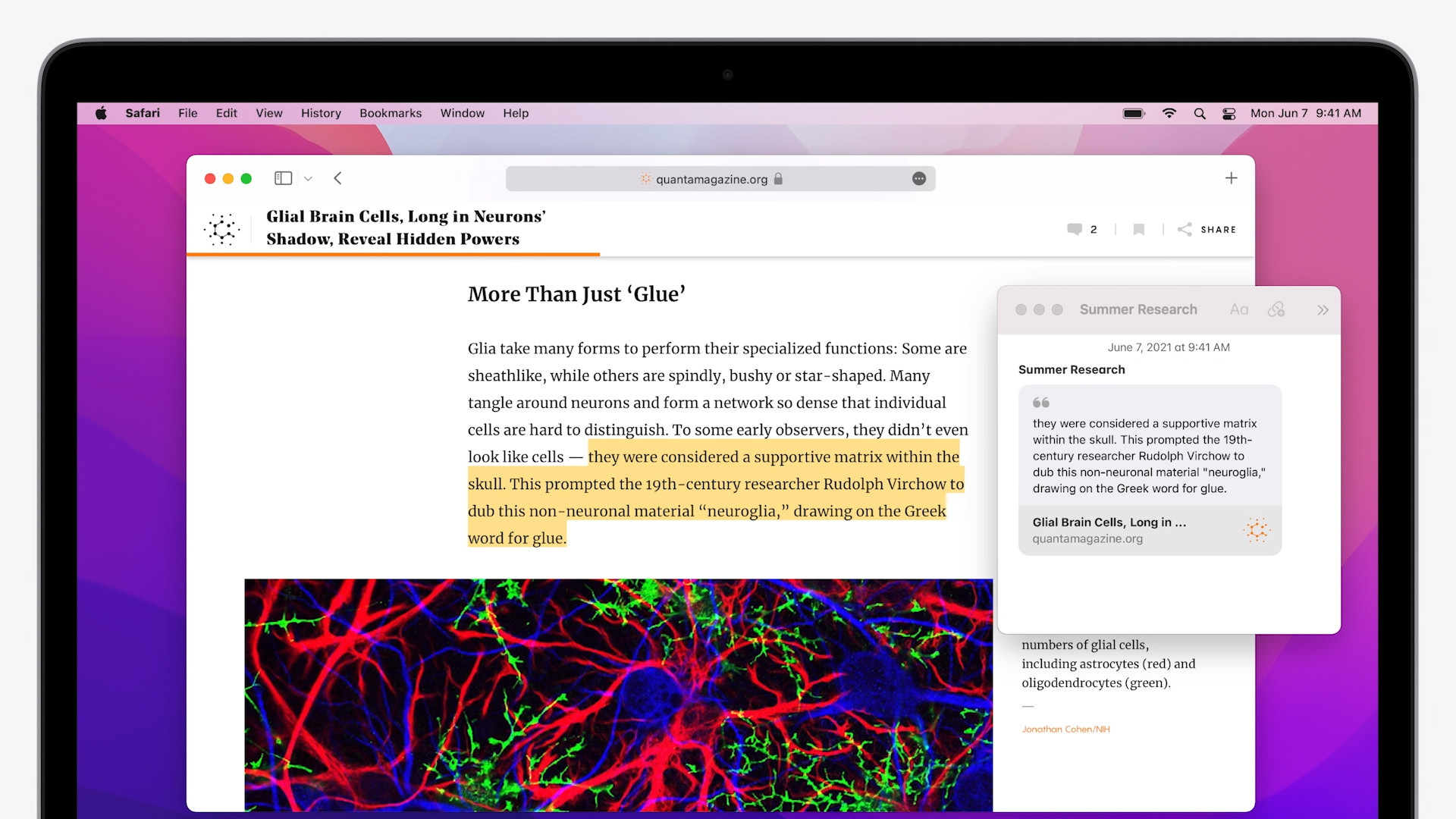

Just targeted restrictions, nothing an intel Mac can't handle. Almost every common web app can blur the background during a video call, even on Celeron. Dictation and speech recognition - this was already boasted by Apple and the old Quadra with 68k... But I understand it, for progress and pushing through what is wanted, something is always cut so that people miss it.
well, these are the things that go against my grain from Apple. Even though I own an M1 Air, these are things that even Intel can easily handle. They cut to the bone.
What's the point, they could implement it even on Intel, but why do the 2nd solution of the same, when you already have it all solved from the phones, where you use your own HW neural engine for it...