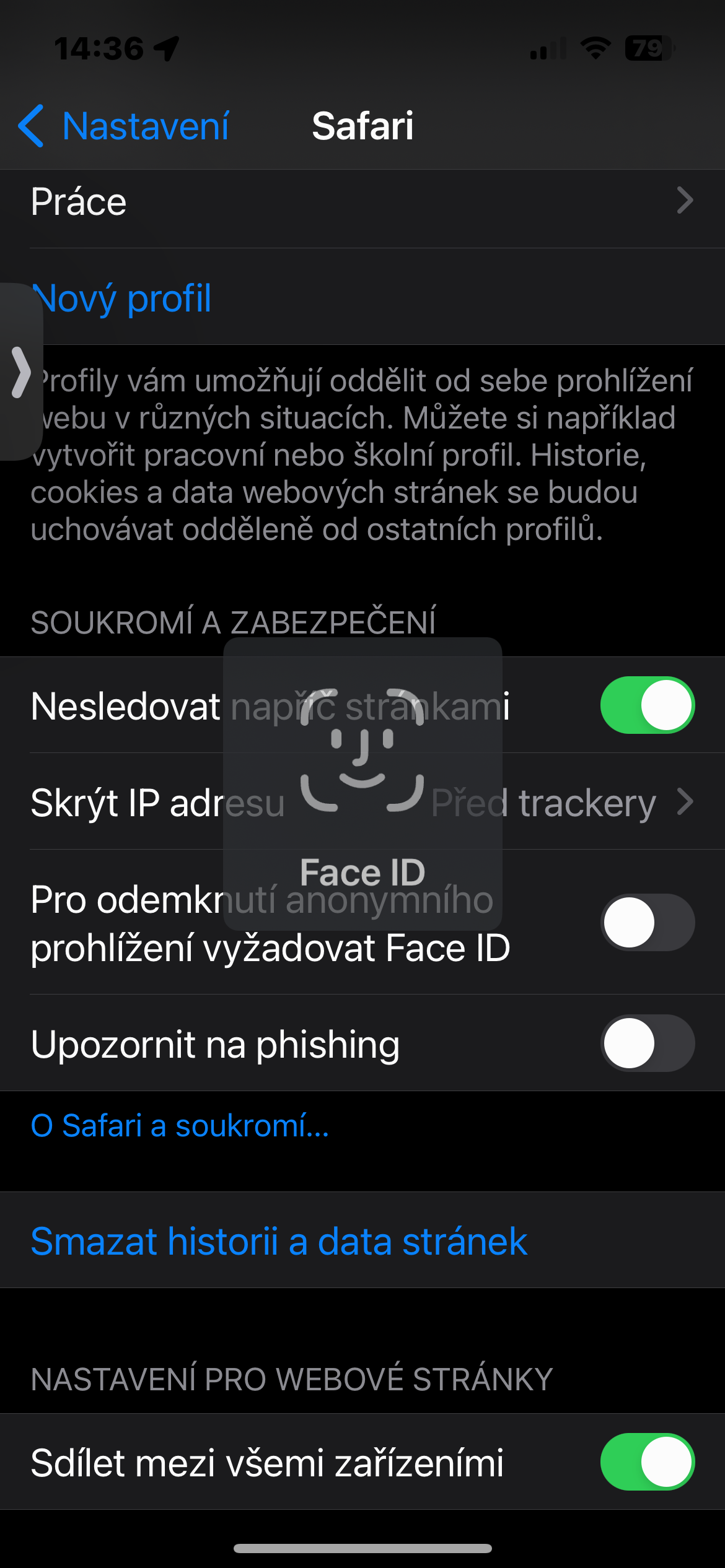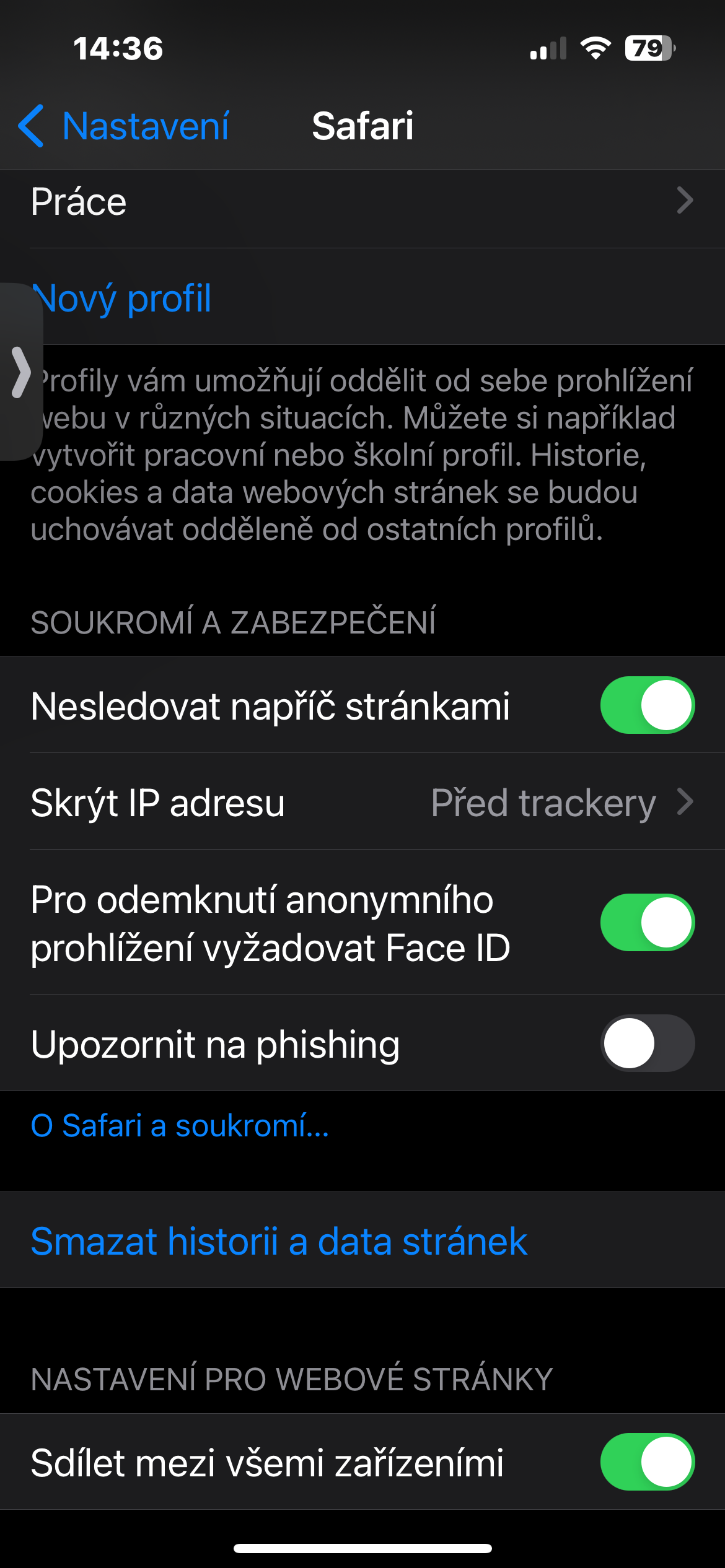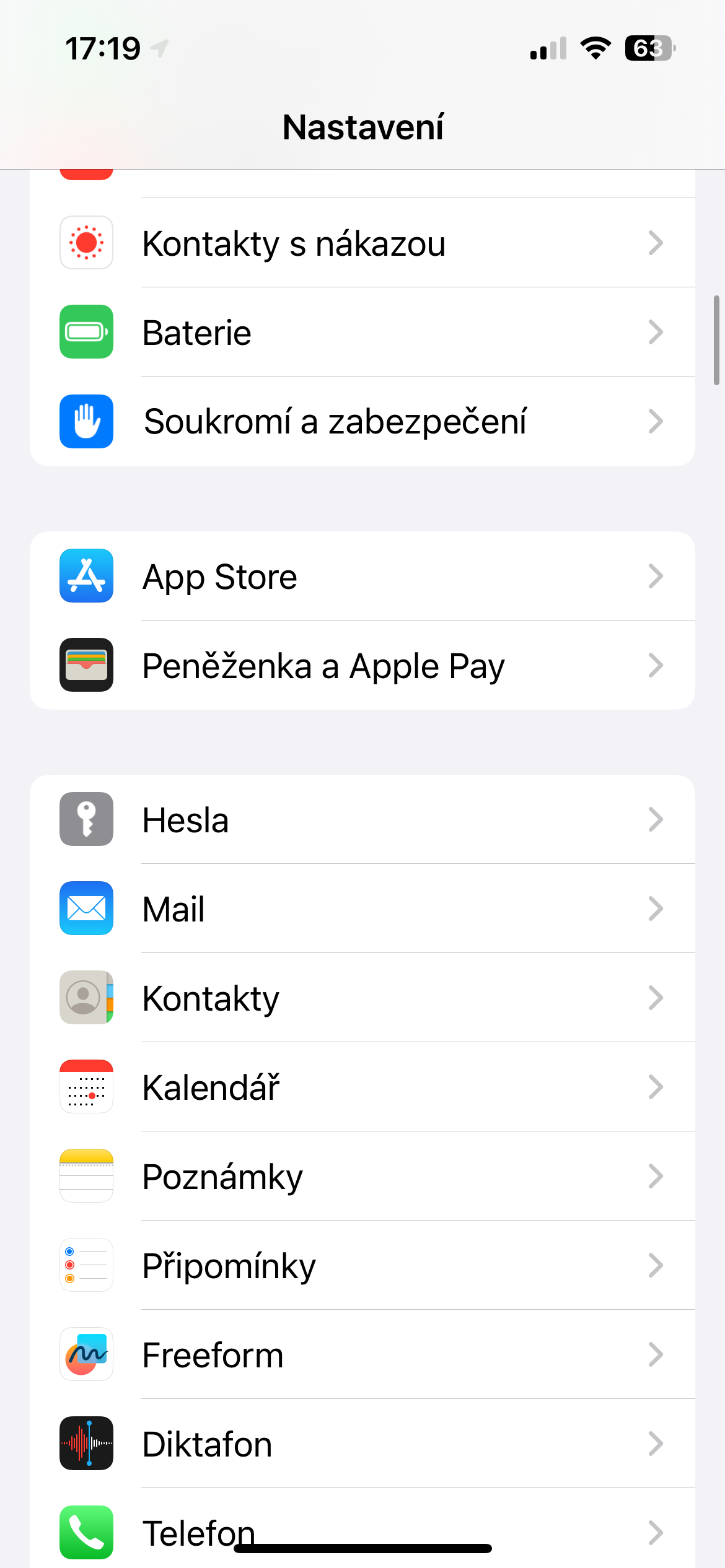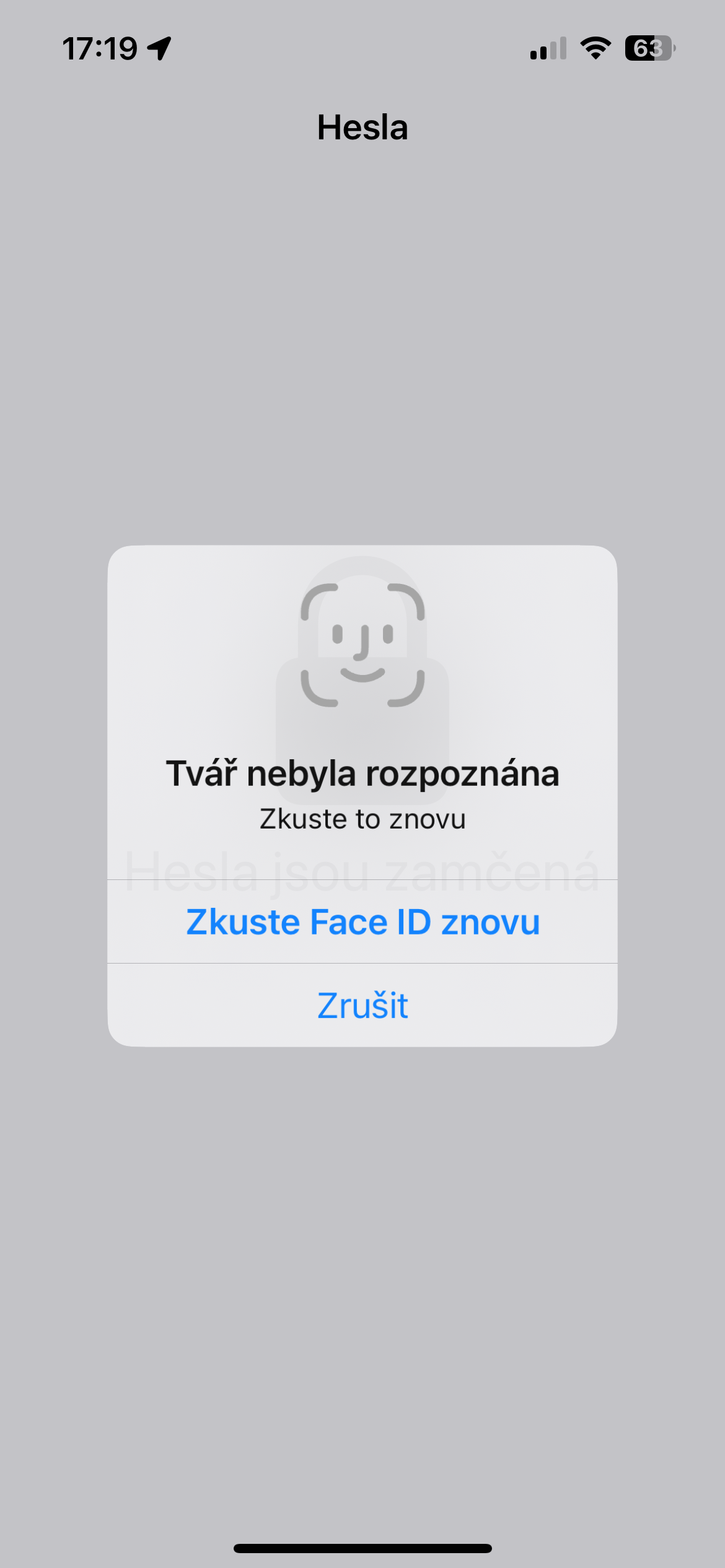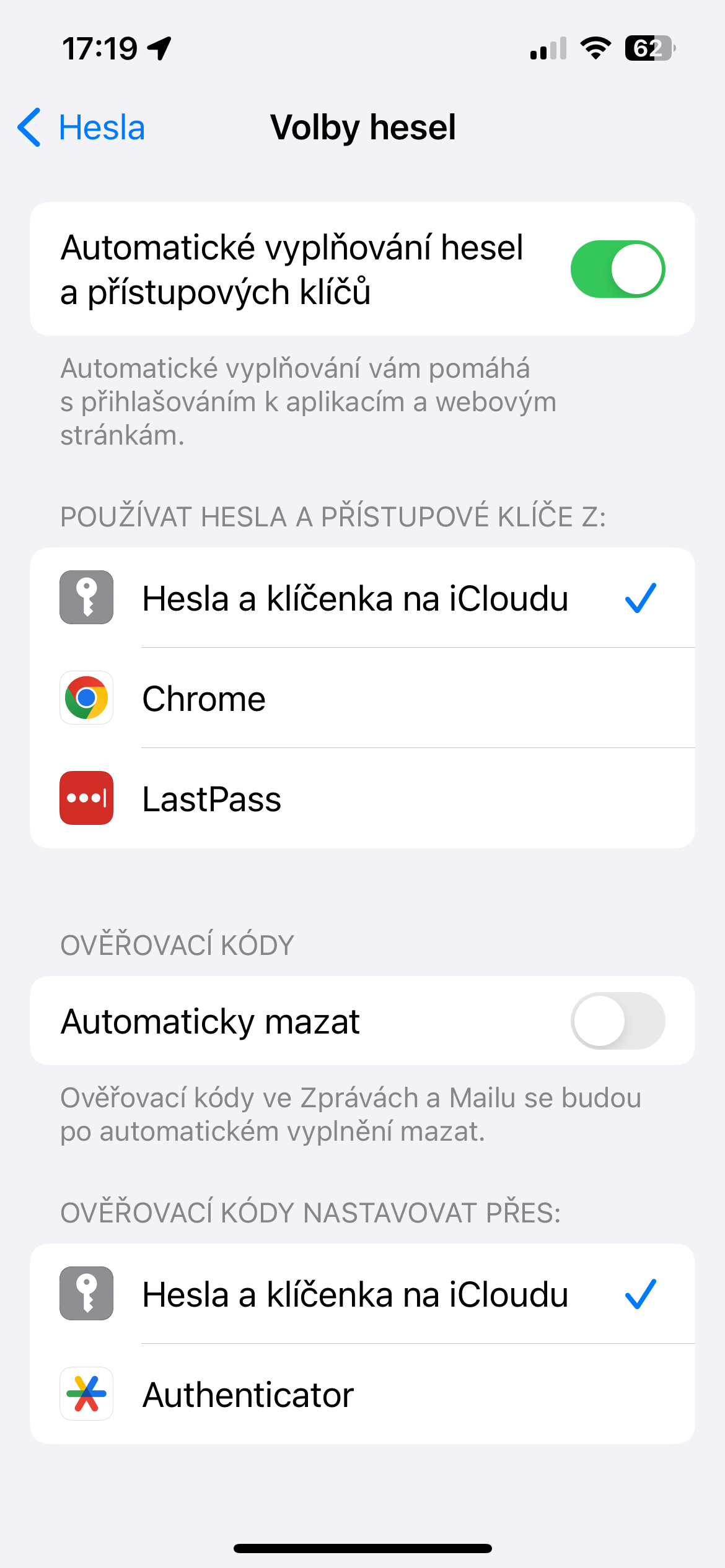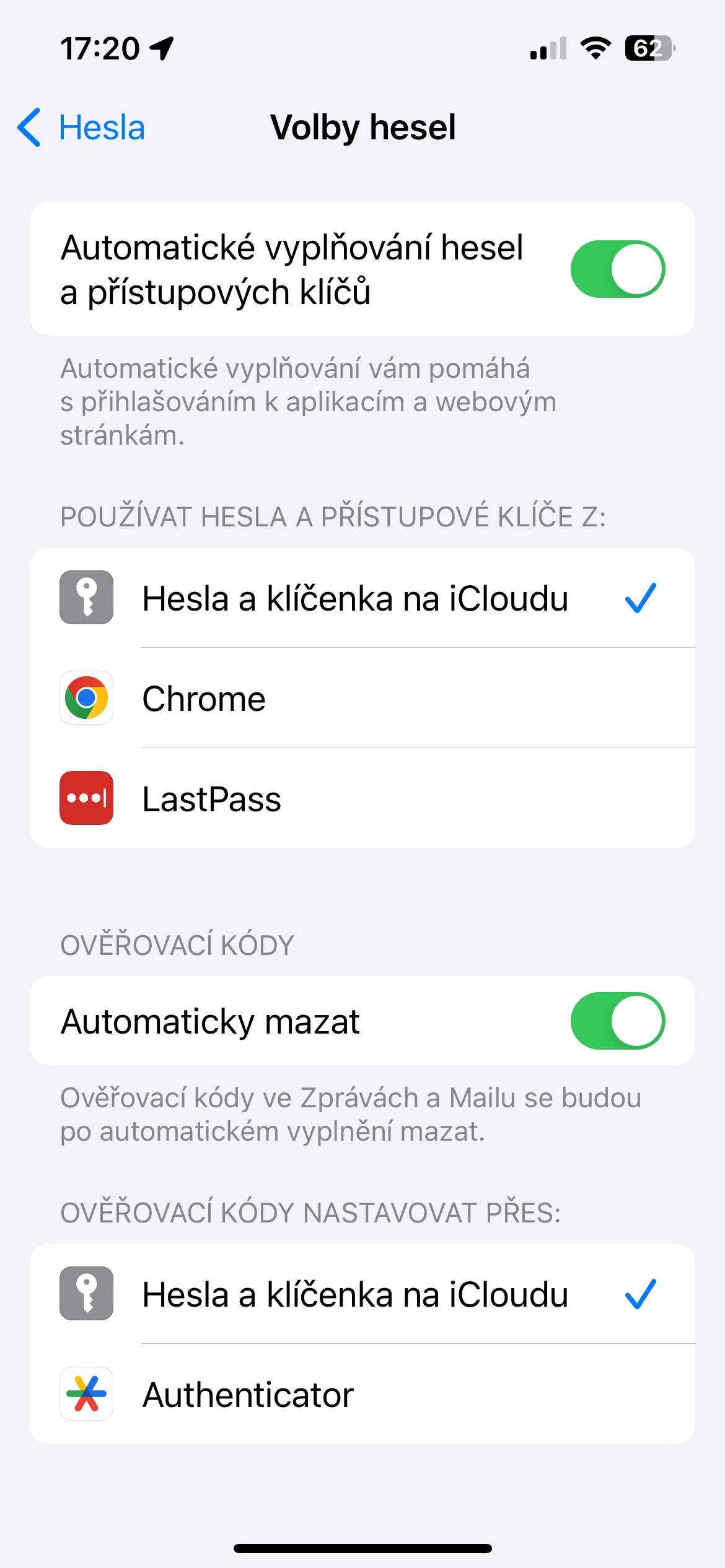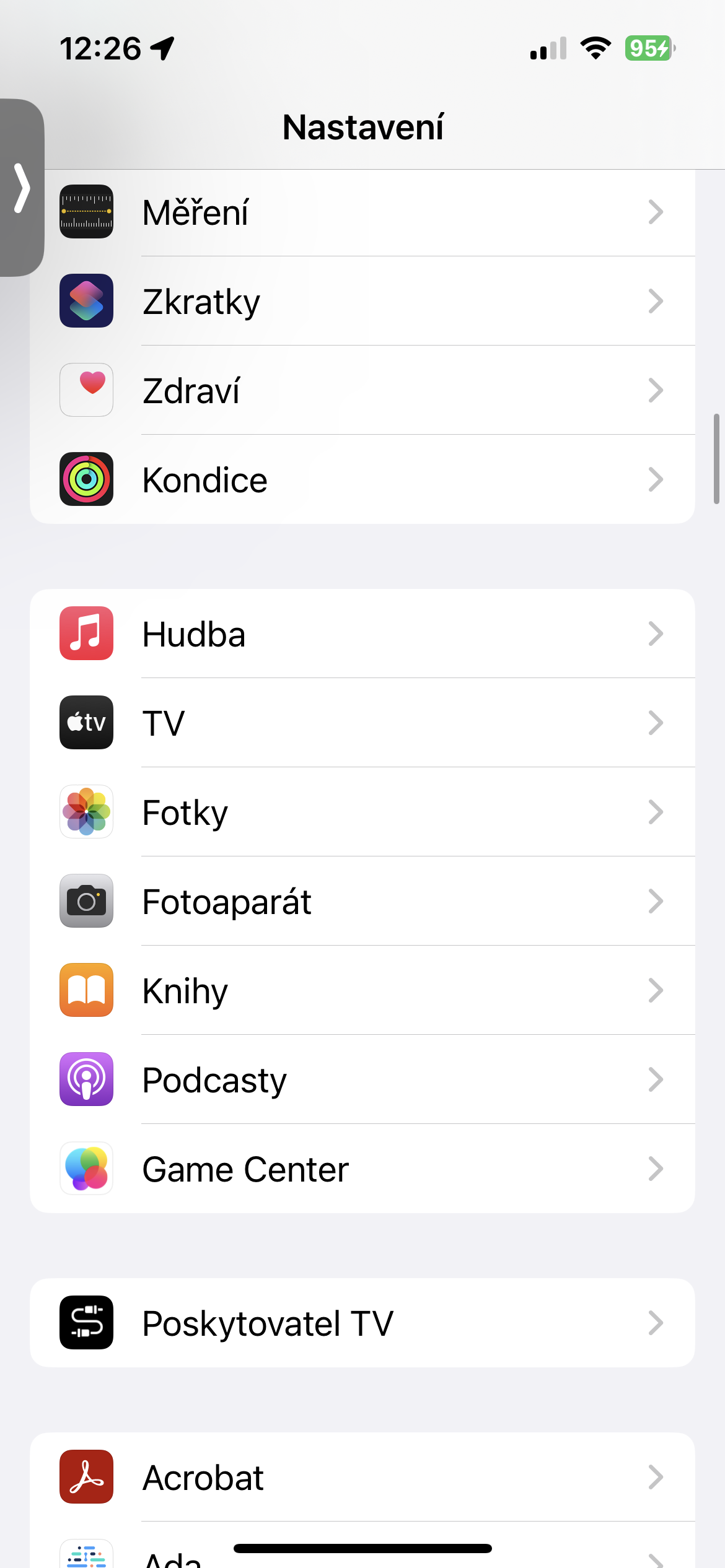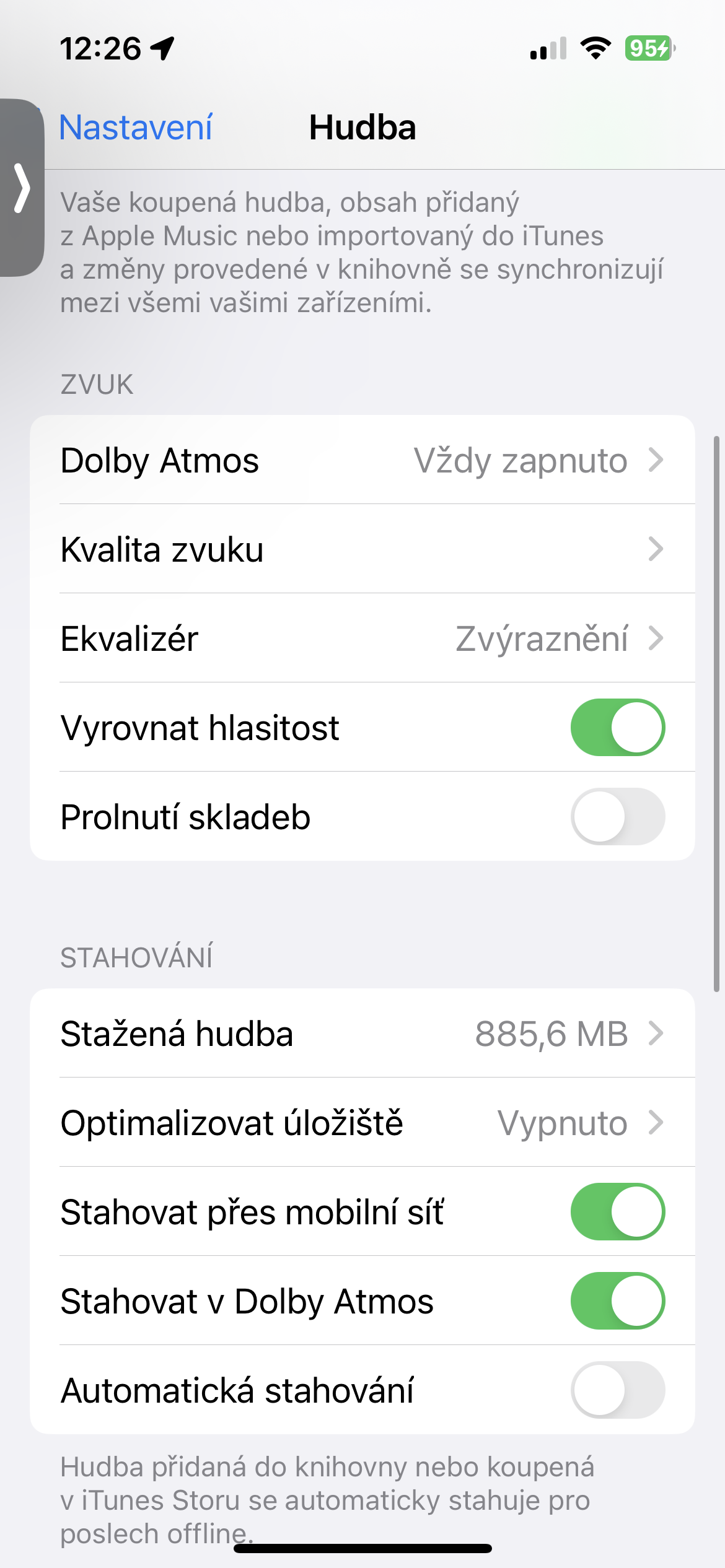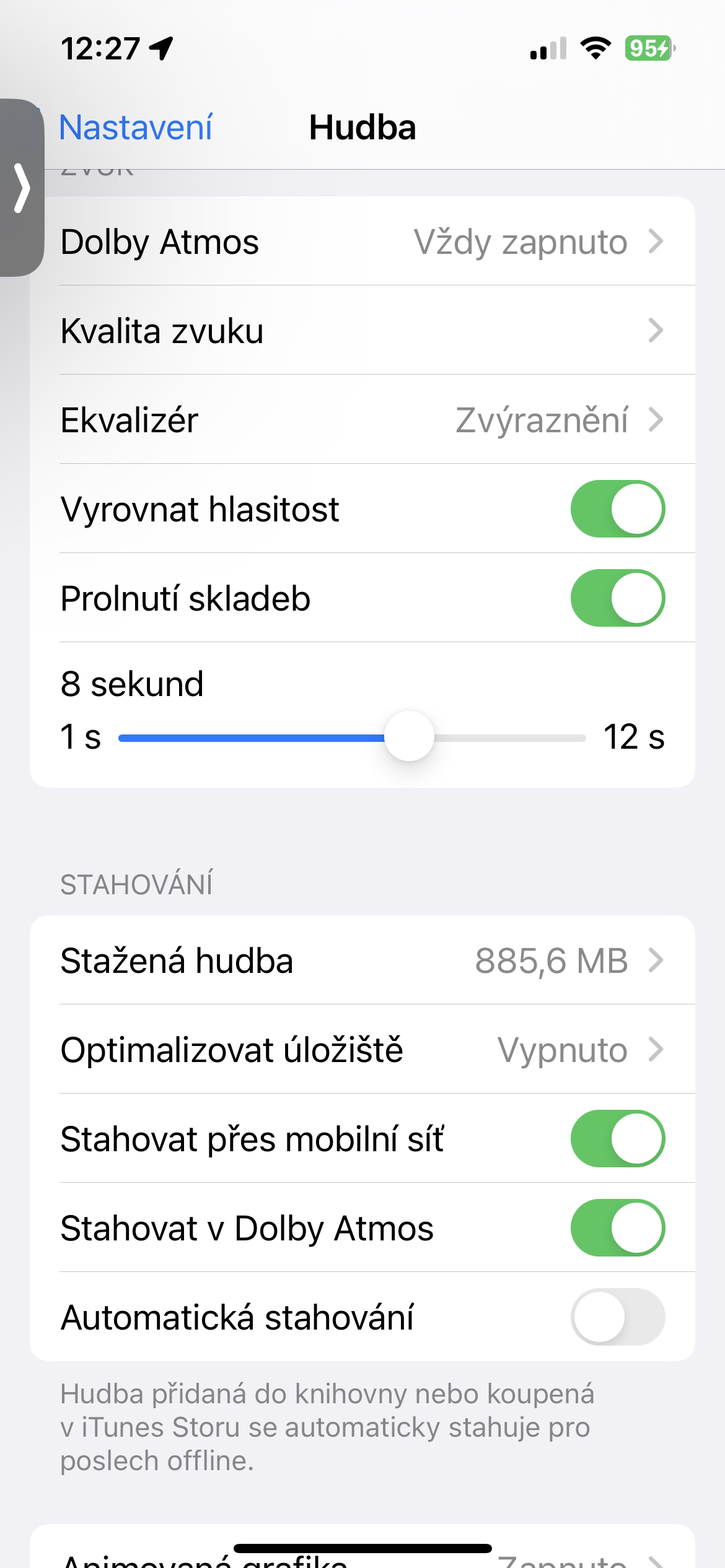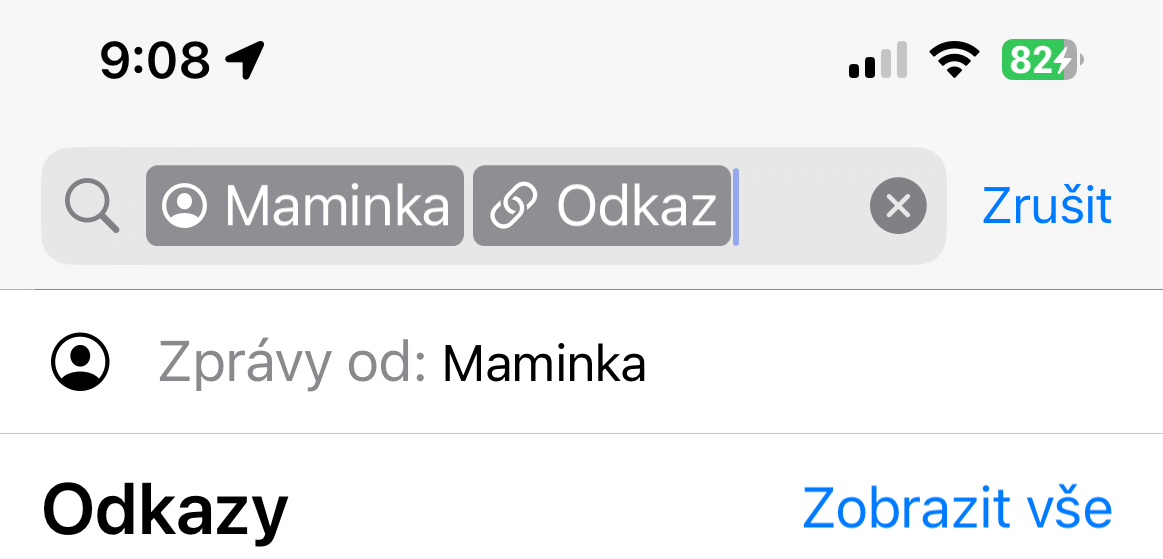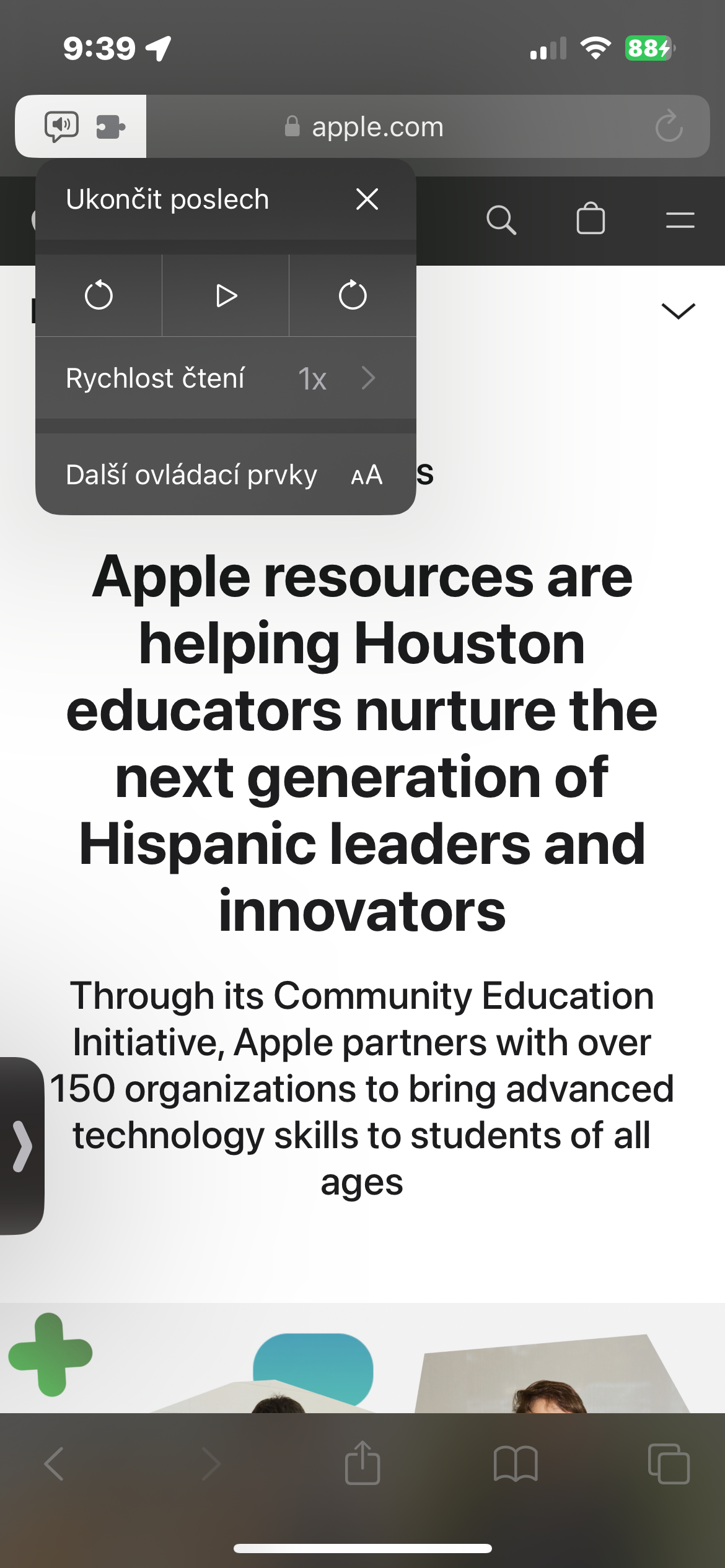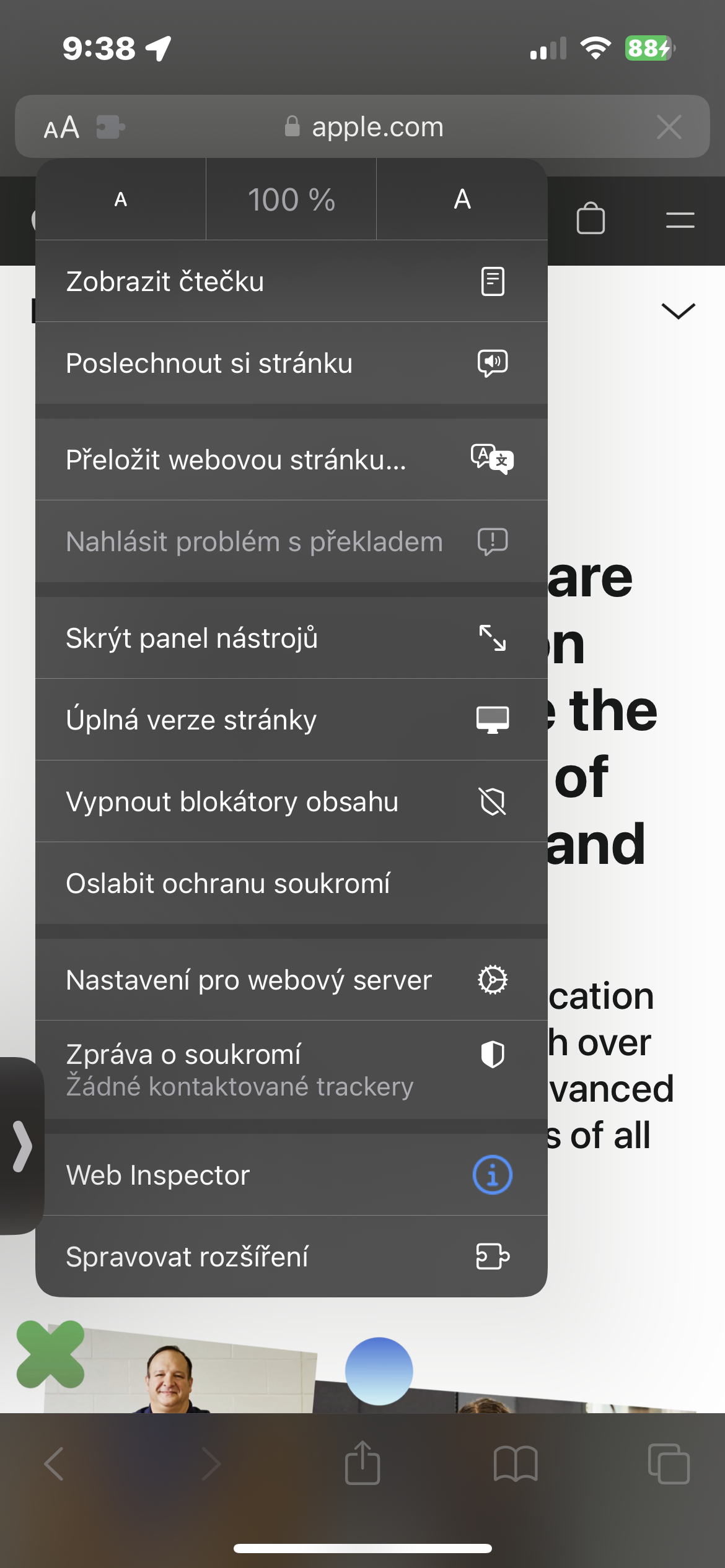Lock anonymous tabs in Safari
Using Private Browsing mode in Safari allows iPhone users to browse the Internet without saving details such as browsing history and cookies. Even so, if you have tabs open in Incognito Browsing mode, those tabs won't disappear on their own. In the iOS 17 operating system, however, you can lock anonymous cards using Face ID. Launch Settings -> Safari, and activate the function Require Face ID to unlock incognito browsing.
Automatic deletion of verification codes
To sign in to any app that relies on two-factor authentication (2FA), you'll receive a text message or email verification code. However, these codes are stored in text messages or emails unless you manually delete them. In iOS 17, you can remove all of these codes once you've used them once. Run it Settings -> Passwords -> Password Options, and activate the item Delete automatically.
Shuffle tracks in Apple Music
Apple Music users in iOS 17 can now use the fade feature for smoother transitions between songs. Run it Settings -> Music, in the section Sound activate the item Mixing tracks and select the desired time.
Advanced search in News
In iOS 17, you can finally search for terms in specific conversations in the Messages app (instead of searching your entire Messages history at once). Start by opening Messages and you enter the name of the contact. Messages will show you useful advanced search suggestions, such as the option to search for messages with a link or attachment.
Read a page out loud in Safari
The Safari Internet browser now offers an interesting feature that allows you to listen to any article you are currently reading. Once you open the article, you can tap the button aA in the address bar, select an option Listen to the page and try it out - the phone will read aloud any text on the screen.