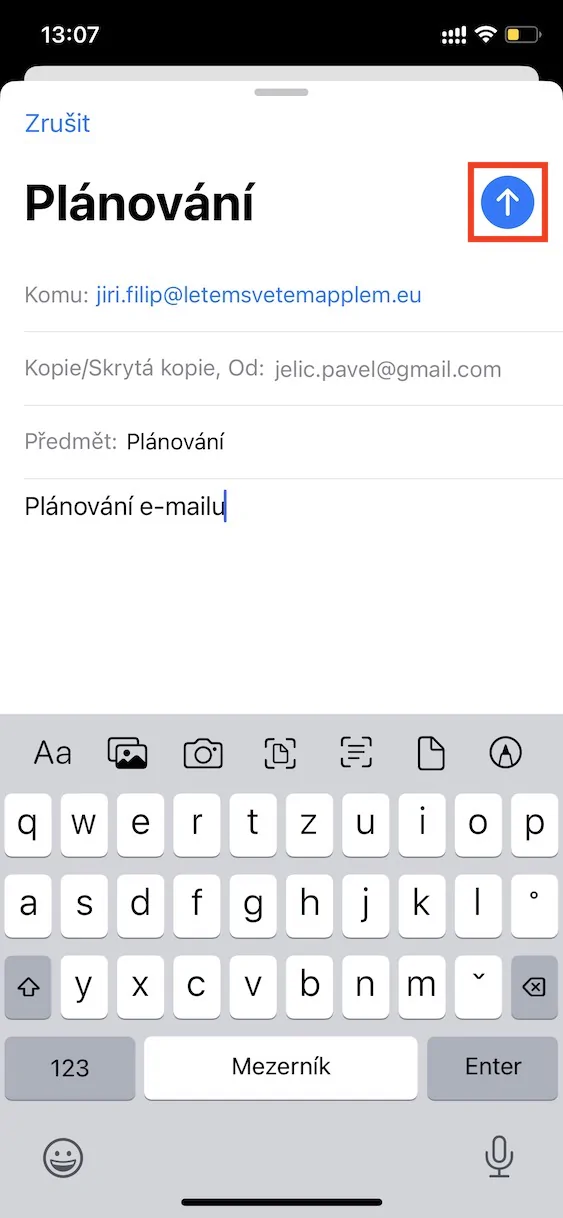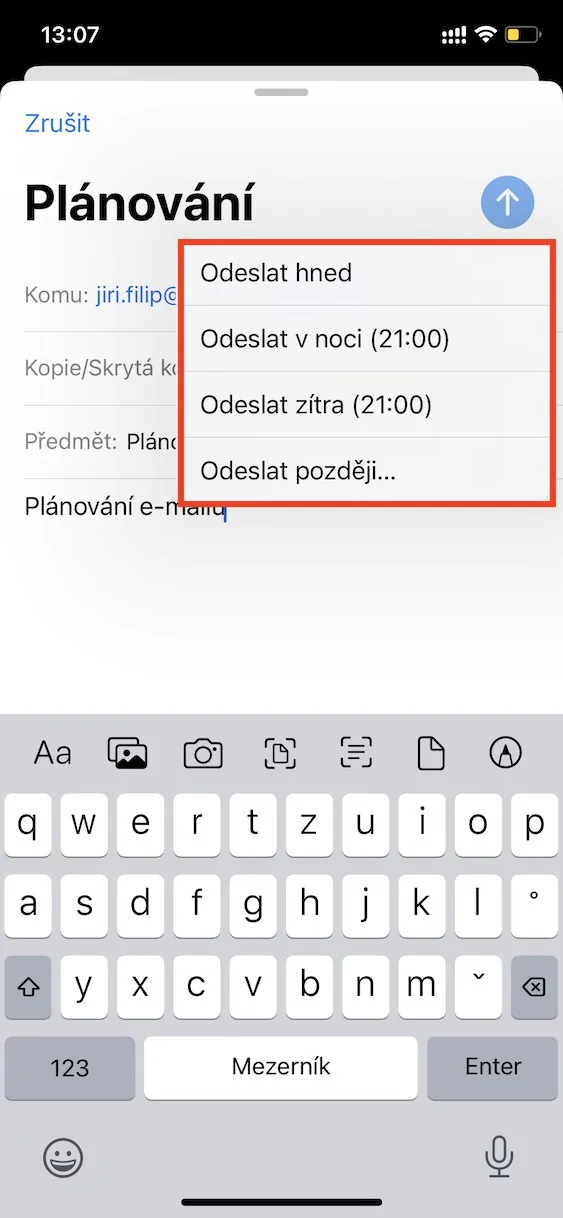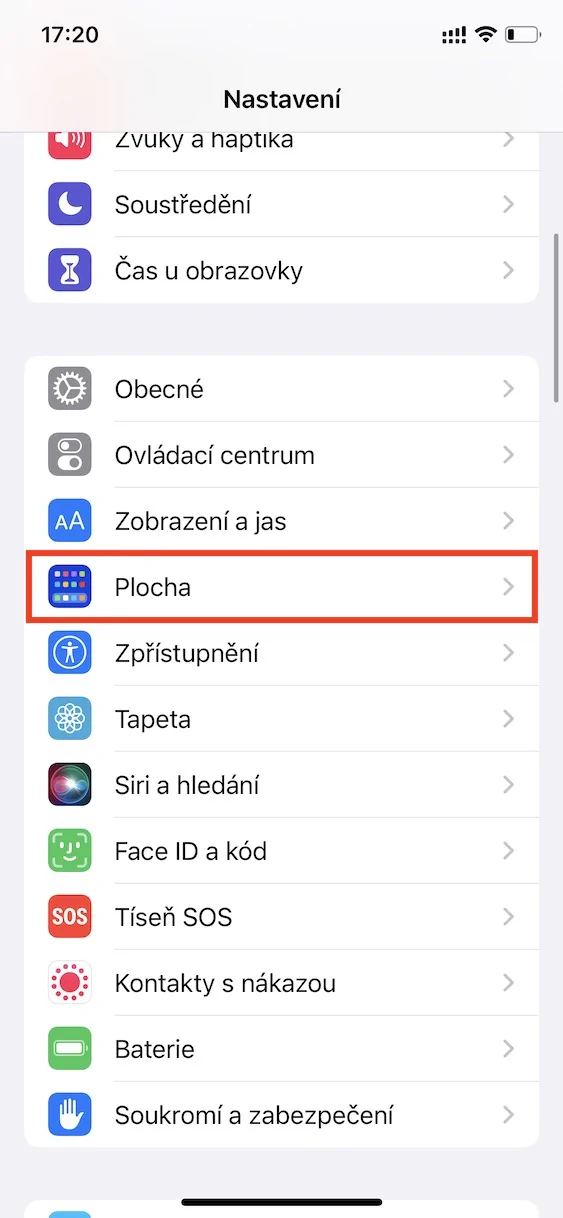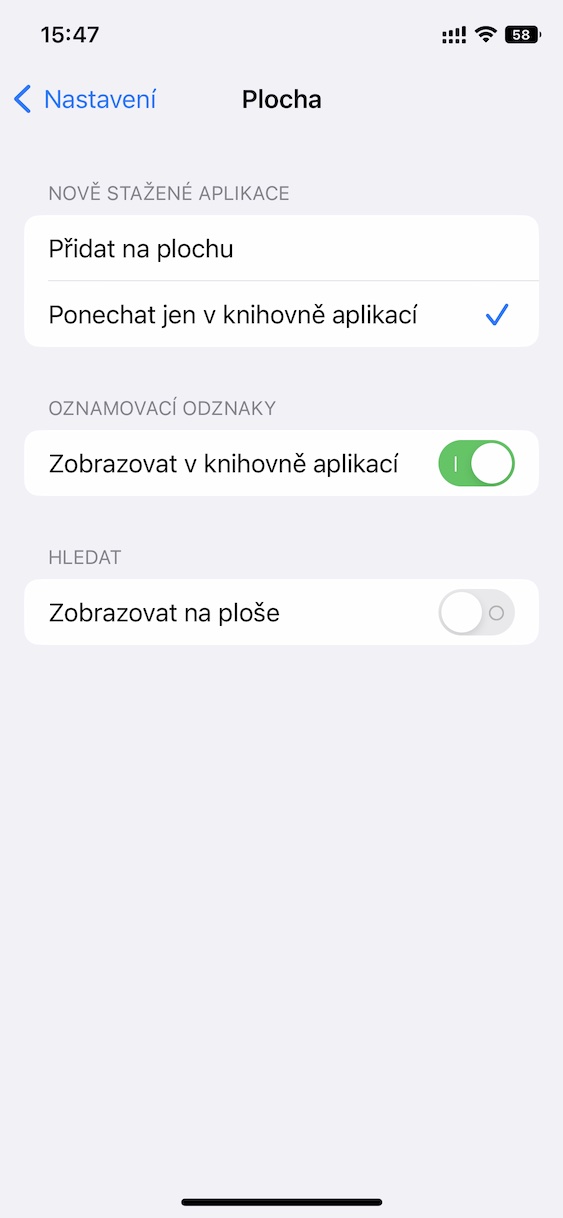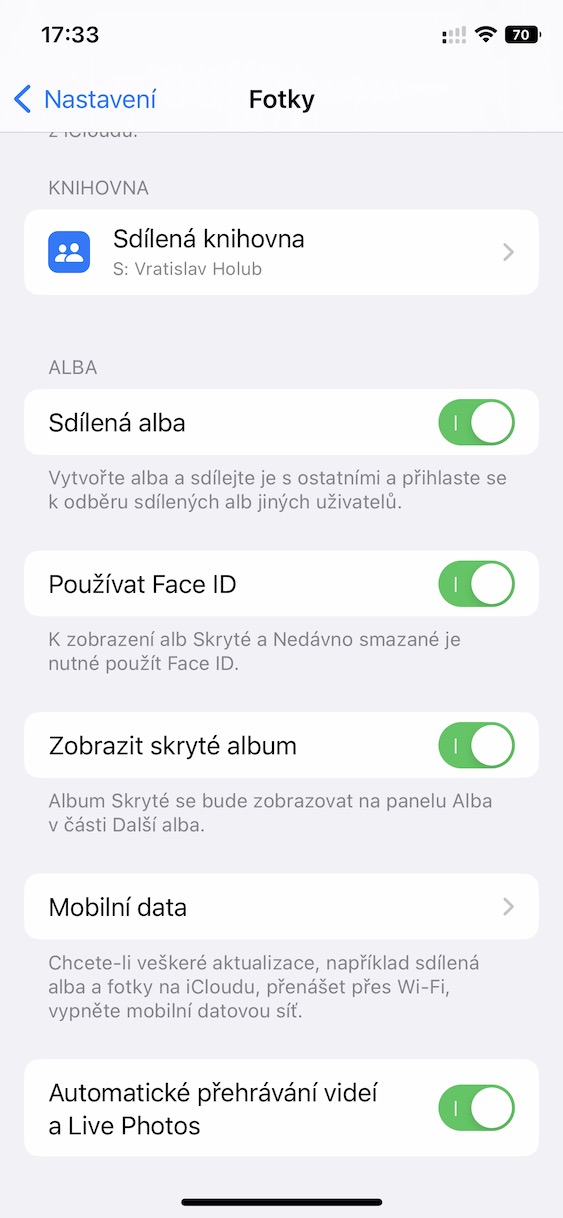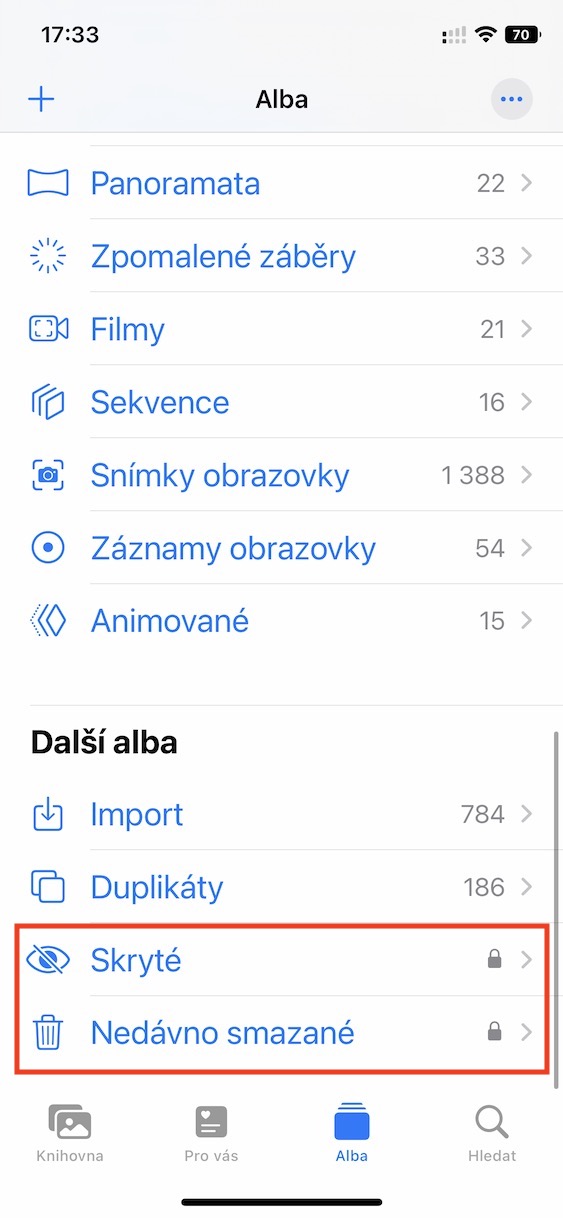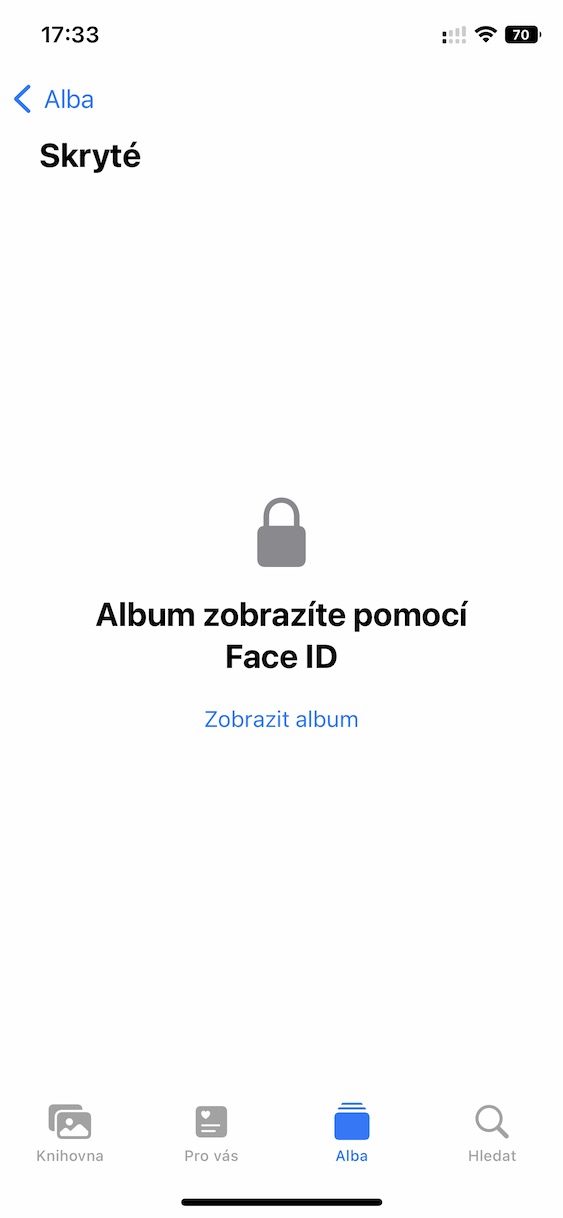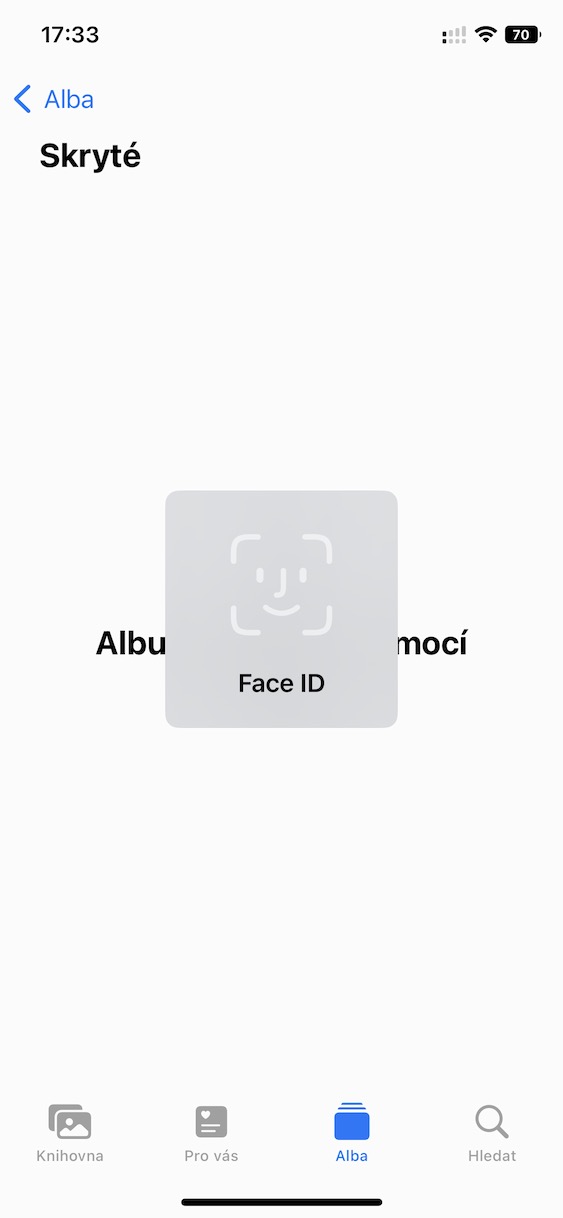The iOS 16 operating system was introduced a few months ago, but the public has only recently seen it anyway. Of course, every new version of iOS comes with great features and improvements that are worth it. However, it is necessary to mention that many of the innovations that Apple comes up with are not really innovations at all. Already in the past, users could install them through jailbreak and available tweaks, thanks to which it was possible to completely change the behavior and appearance of the system and add new functions. Therefore, let's take a look together in this article at 5 features in iOS 16 that Apple copied from jailbreak.
The other 5 features copied from the jailbreak can be found here
It could be interest you

Email scheduling
As for Apple's native Mail app, quite frankly - it still lacks some basic features. In the new iOS 16, we have seen several improvements, for example email scheduling, but it is still not the real deal. So if you need to use e-mail at a more professional level, you will most likely download another client. Practically all "new" functions in Mail have been offered by other clients for a long time, or were also available through jailbreak and tweaks.
Faster search
If you've been actively jailbreaking, you've probably come across a tweak that allowed you to start searching for anything through the Dock at the bottom of your home screen. It was a great feature that primarily saved time. Although the new iOS didn't add exactly the same option, in any case, users can now click on the Search button above the Dock, which will immediately launch Spotlight. Anyway, the aforementioned Dock search has been available to jailbroken users for several years now.
Lock screen widgets
Undoubtedly, the biggest change in iOS 16 was the lock screen, which users can customize in every possible way. In addition, they can create several of these screens and then switch between them. Widgets, which have been called for for several years, are also an integral part of the lock screen in iOS 16. However, if you used a jailbreak, you didn't have to call for anything like that, because the possibility of adding widgets to the lock screen was extremely widespread. You could use several more or less complex tweaks for this, which could add practically anything to your lock screen.
It could be interest you

Lock photos
Until now, if you wanted to lock any photos on your iPhone, you had to download a third-party application. The native Photos app only supported hiding, which wasn't exactly ideal. However, in iOS 16 finally comes a feature that makes it possible to lock photos - specifically, you can lock the Hidden album, where all manually hidden photos are located. Jailbreak, on the other hand, has since ancient times offered either the option to simply lock photos or to lock entire applications, so even in this case Apple was inspired.
Reading notifications via Siri
The voice assistant Siri is also an integral part of practically every system from Apple. Compared to other voice assistants, it's not doing very well, in any case, the Californian giant is still trying to improve it. Thanks to the jailbreak, it was also possible to improve Siri in various ways, and one of the long-available functions was, among other things, reading notifications. iOS 16 also comes with this feature, but you can only use it if you have connected supported headphones, which does not apply in the case of a jailbreak, and you can have the notification read aloud through the speaker.
It could be interest you