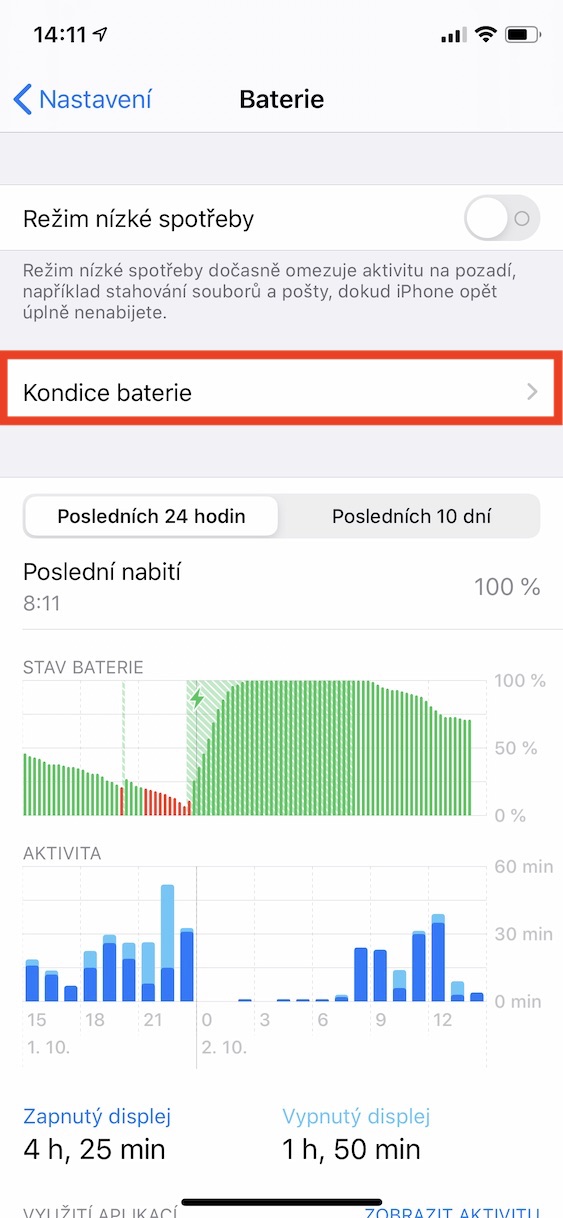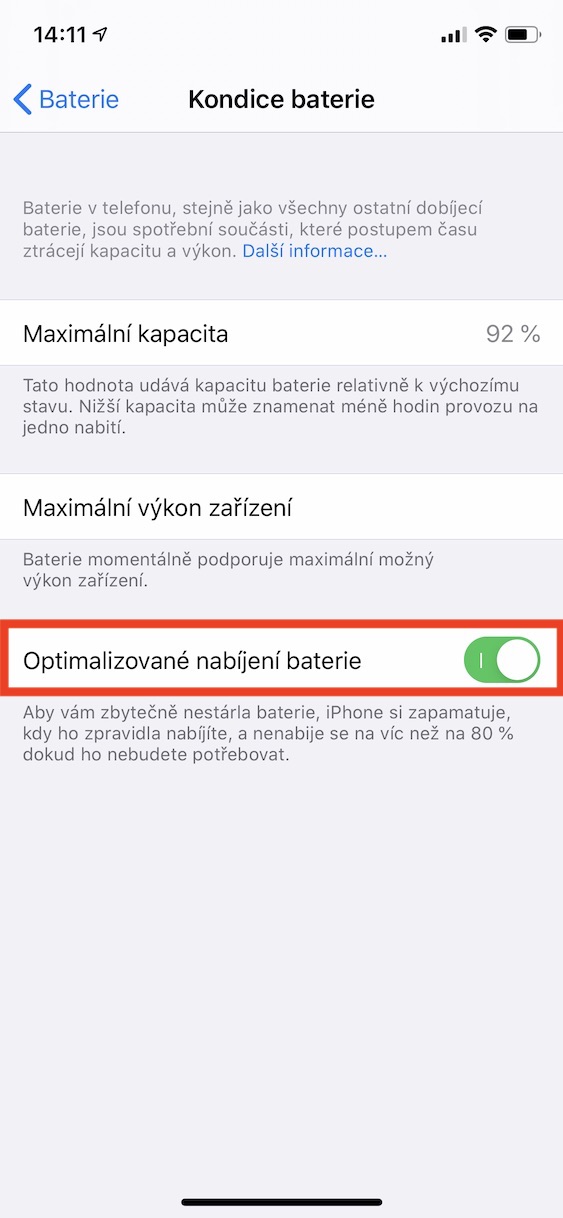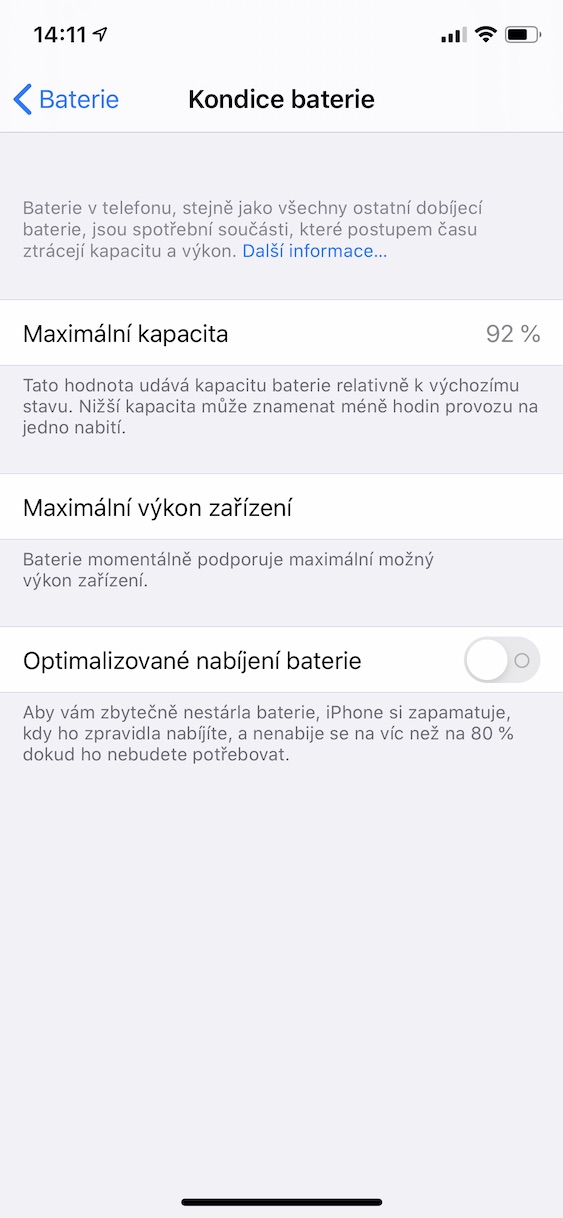It's been a few weeks since WWDC20 saw the introduction of new operating systems. Specifically, it was the presentation of iOS and iPadOS 14, macOS 11 Big Sur, watchOS 7 and tvOS 14. Most users think that with the arrival of a new version of iOS, only the system that somehow runs only on iPhones changes. However, the opposite is true, as iOS works in a way with the Apple Watch and, in addition, with AirPods. New iOS updates do not mean improvements only for iPhones, but also for Apple's wearable accessories. Let's take a look together in this article at 5 features in iOS 14 that will make AirPods better.
It could be interest you

Automatic switching between devices
One of the best features that most AirPods users will take advantage of is the ability to automatically switch between devices. With this new feature, AirPods will automatically switch between iPhone, iPad, Mac, Apple TV and more as needed. If we put this feature into practice, it means that if you're listening to music on your iPhone, for example, and then move to your Mac to play YouTube, there's no need to manually connect headphones on each device. The system automatically recognizes that you have moved to another device and automatically switches AirPods to the device you are currently using. Although this function is already available, it is not completely automatic anyway - it is always necessary to go to the settings where you have to manually connect the AirPods. So thanks to this feature in iOS 14, you don't have to worry anymore and listening to music, videos and more will become all the more enjoyable.

Surround sound with AirPods Pro
As part of the WWDC20 conference, at which Apple presented new systems, among other things, iOS 14 also mentioned so-called Spacial Audio, i.e. surround sound. The goal of this feature is to create a completely immersive and realistic audio experience, both when listening to music and when playing games. At home or in the cinema, surround sound can be achieved using several speakers, each of them playing a different audio track. Over time, surround sound began to appear in headphones as well, but with the addition of virtual. Even AirPods Pro have this virtual surround sound, and of course it wouldn't be Apple if it didn't come up with something extra. AirPods Pro are able to adapt to the movements of the user's head, using the gyroscopes and accelerometers that are placed in them. The result is then the feeling that you hear individual sounds from individual fixed locations and not from the headphones as such. If you own AirPods Pro, believe me, you definitely have something to look forward to with the arrival of iOS 14.
It could be interest you

Battery and endurance improvements
In the latest versions of operating systems, Apple tries to extend the life of the batteries in Apple devices as much as possible. With the arrival of iOS 13, we saw the Optimized Battery Charging function for iPhones. With this feature, your iPhone will learn your schedule over time and then not charge the device to more than 80% overnight. Charging to 100% will then allow a few minutes before you wake up. The same function then appeared in macOS, although it works slightly differently. With the arrival of iOS 14, this feature is also coming to AirPods. It is proven that batteries prefer to "move" at 20% - 80% of their capacity. Therefore, if the iOS 14 system, according to the created plan, determines that you will not need the AirPods at the moment, it will not allow charging to more than 80%. It will then start charging again only after it detects that you will be using the headphones according to the schedule. In addition to AirPods, this feature is also coming to the Apple Watch with new systems, namely watchOS 7. It's great that Apple is trying to extend the battery life of its Apple products. Thanks to this, the batteries will not have to be changed as often, and the Californian giant will become a little more "green" again.
Optimized battery charging in iOS:
Accessibility features for the hearing impaired
With the arrival of iOS 14, even people who are older and hard of hearing, or people who are hard of hearing in general, will see a significant improvement. A new feature will be available under the Accessibility section of Settings, thanks to which users with impaired hearing will be able to set the headphones to play sounds simply in a different way. There will be a variety of settings that will allow users to adjust the "audio brightness and contrast" to hear better. In addition, there will be two presets that users can choose from to hear better. In addition, it will be possible to set a maximum sound value (decibels) in Accessibility, which the headphones will simply not exceed when playing sounds. Thanks to this, users will not destroy their hearing.
It could be interest you

Motion API for developers
In the paragraph about surround sound for AirPods Pro, we mentioned how these headphones use the gyroscope and accelerometer to play the most realistic sound possible, from which the user will get great enjoyment. With the arrival of surround sound for AirPods Pro, developers will have access to APIs that allow them to access orientation, acceleration, and rotation data that comes from the AirPods itself — just like on an iPhone or iPad, for example. Developers could use this data in a variety of fitness apps, which should make it possible to measure activity in new types of exercise. If we put it into practice, it should be possible to use data from AirPods Pro to measure, for example, the number of repetitions during squats and other similar activities where the head moves. Furthermore, the integration of the Fall Detection function, which you may know from the Apple Watch, would certainly be possible. AirPods Pro would simply be able to detect a sudden change in movement from top to bottom and possibly call 911 and send your location.
AirPods Pro:
 Flying around the world with Apple
Flying around the world with Apple