Are you one of the new owners of an apple tablet, or do you rarely use it, and that's why you haven't mastered all the possible tricks and gadgets? In addition to the basic use, iPads also offer many other possibilities, and there are a number of ways in which you can make using your Apple tablet even more enjoyable or more efficient. In today's article, we will introduce you to five tips and tricks, thanks to which you will surely enjoy your iPad to the fullest.
It could be interest you

SplitView for working in two windows at once
Among other things, iPads also boast great multitasking features. One of these functions is called SplitView, and it allows you to work in two windows side by side on your tablet. Activating SplitView is very simple. First launch the applications, whose windows you want displayed side by side. The icons of both applications will appear in the Dock bottom of your iPad's display. Once you have one of the desired apps open in the Dock long press the icon of the other application and start it slowly drag towards the center of the display. After that, just place the window with the second application on the desired side.
Keyboard layout
Are you "not quite" comfortable with the standard keyboard view on your iPad - for whatever reason? The iPadOS operating system offers the option of dividing the keyboard into two parts, which can be significantly more convenient for many users for many reasons. To split the keyboard on the iPad in the bottom part long press keyboard symbol av menu choose Partition. Just long press to connect again keyboard icon and choose Merge.
Spotlight options
Spotlight on iPad isn't just for searching and launching apps anymore. Thanks to Apple constantly improving its iPadOS operating system, Spotlight is also becoming more and more powerful. You activate it by simply swiping the display downwards. Of Spotlight text box on the iPad you can then enter for example website names, which you can then easily and quickly switch to, simple numerical operations or unit conversions, terms you want to search the web for, and much more.
Quickly launch documents
Do you work on your iPad with applications such as Pages, Numbers, or even Microsoft Word? With many applications of this type, you can go to recently opened documents easily and quickly by simply just long press their icon. After a long press, it will be displayed menu, in which you can then select one of the specific documents offered, or tap the option to open a recent document (notes, drawings, recording).
Make the most of widgets
Apple, together with the iPadOS 14 operating system, introduced the possibility of adding widgets to the overview on the iPad display. With the arrival of the iOS 15 operating system, you can already look forward to the possibility of placing widgets of all possible sizes and types on the iPad screen itself, and it would definitely be a shame not to use this option. You can read about which widgets should definitely not be missing on your apple tablet, for example, in our sister magazine.
It could be interest you

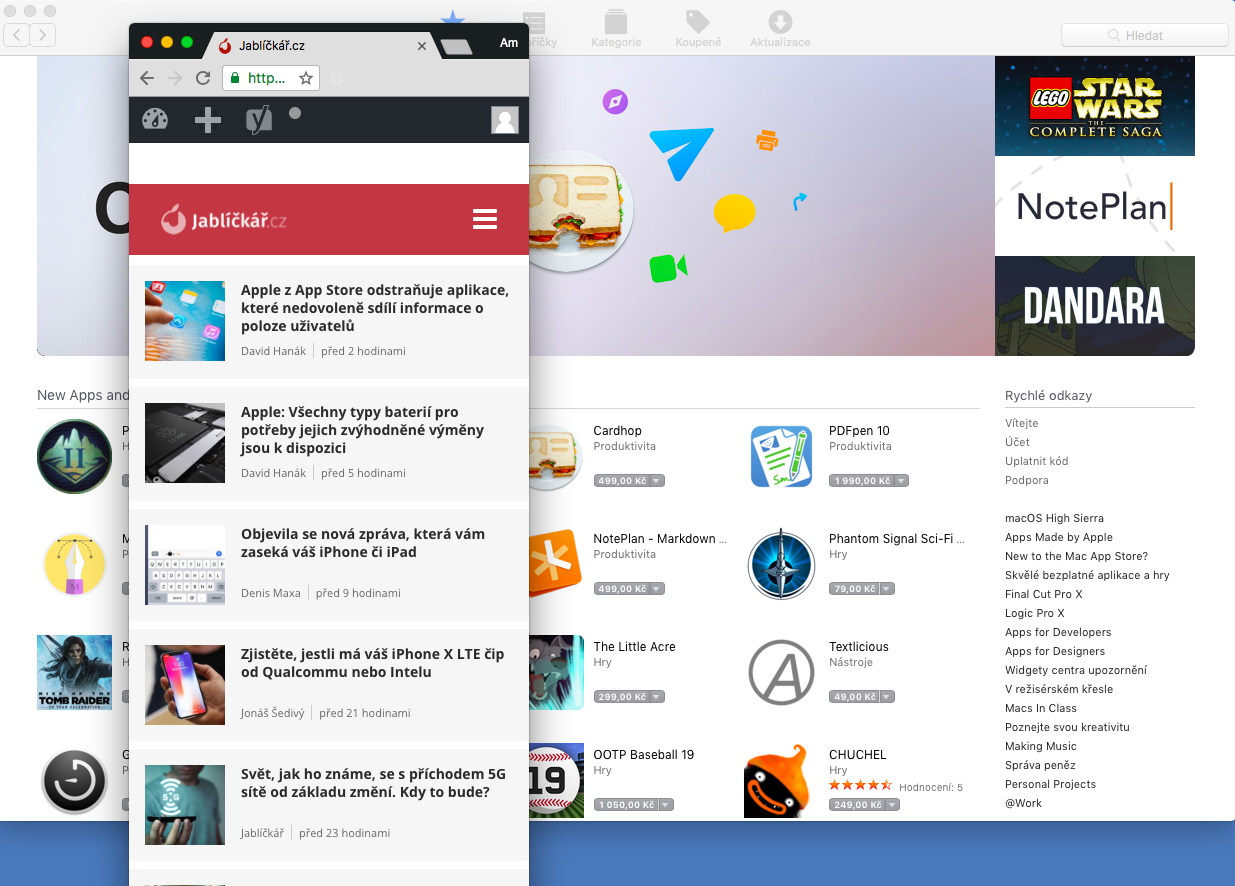
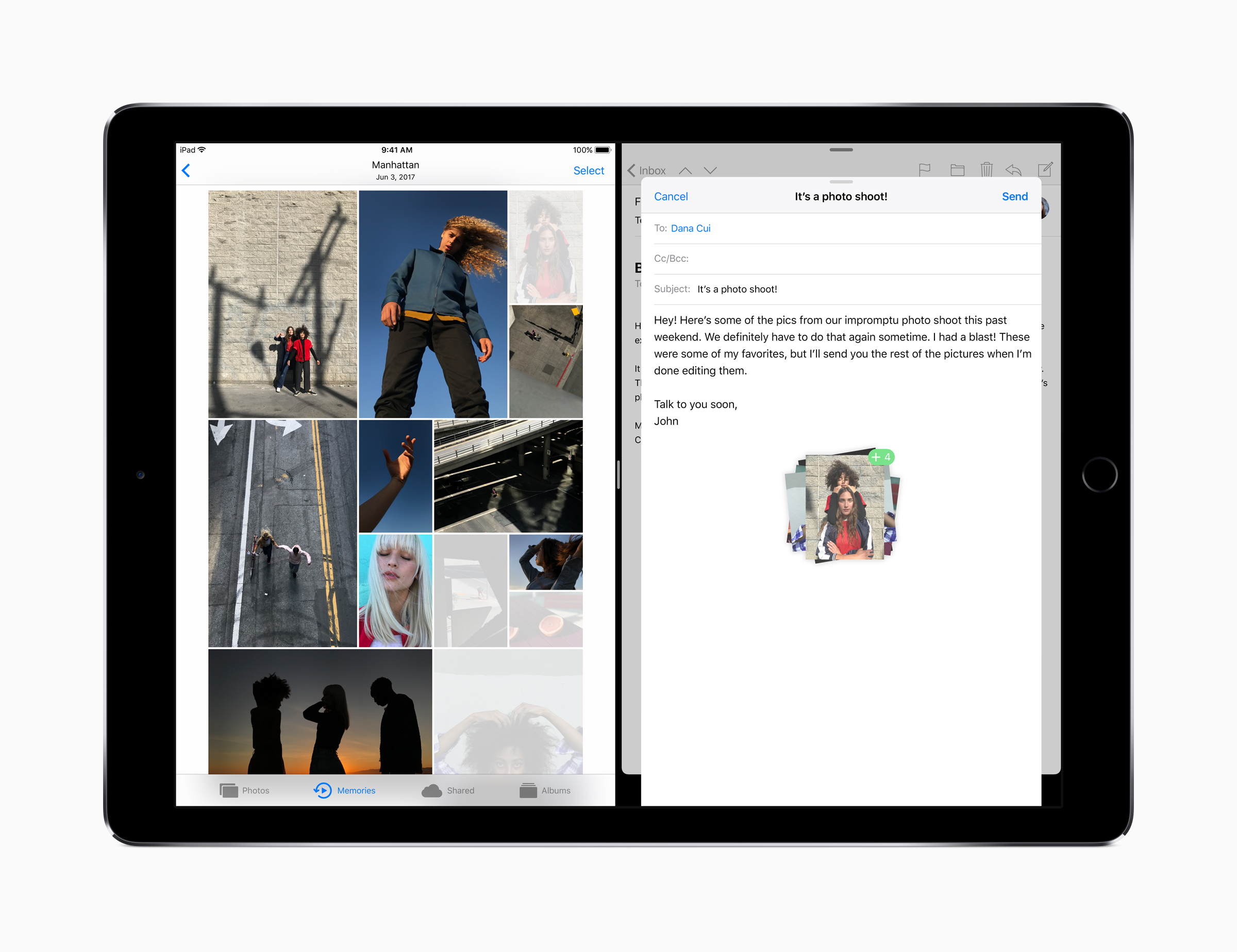
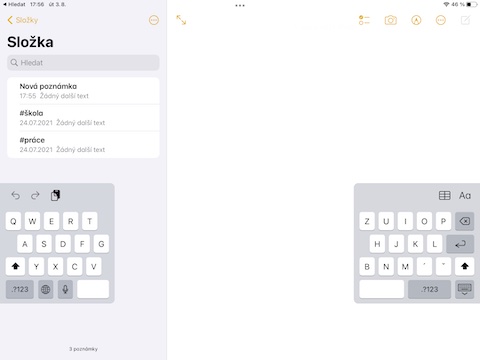
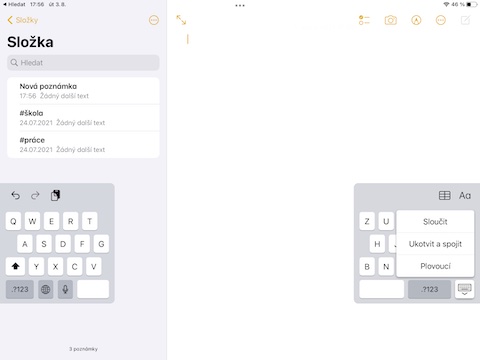
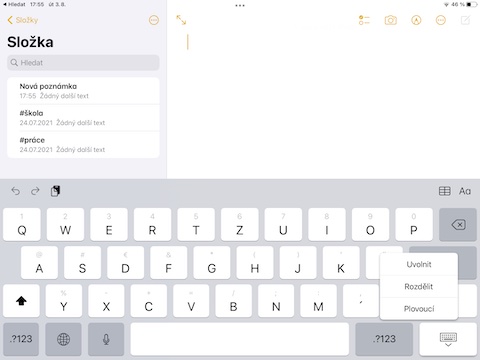

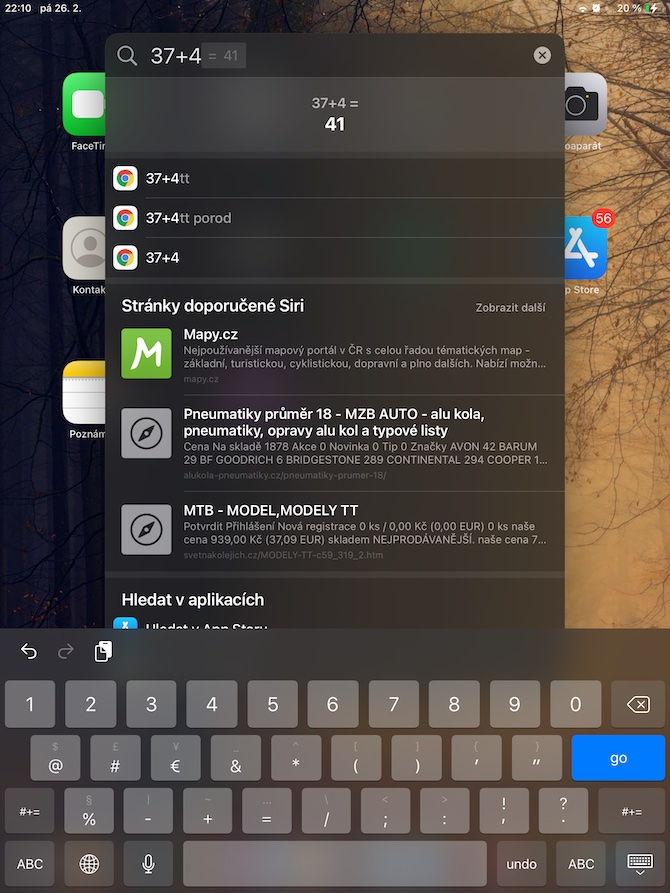






 Flying around the world with Apple
Flying around the world with Apple