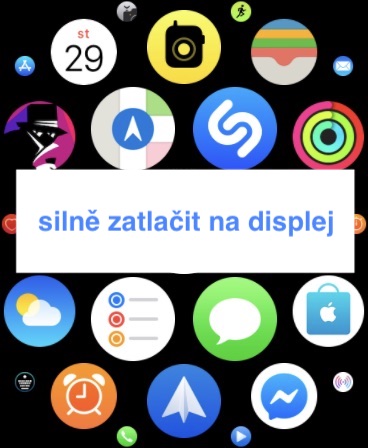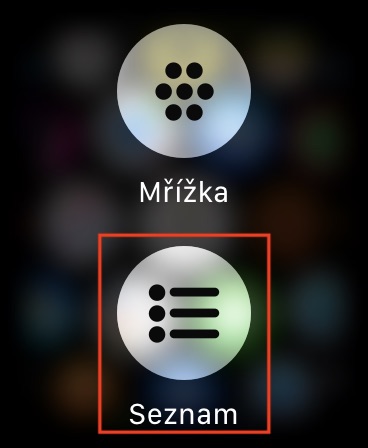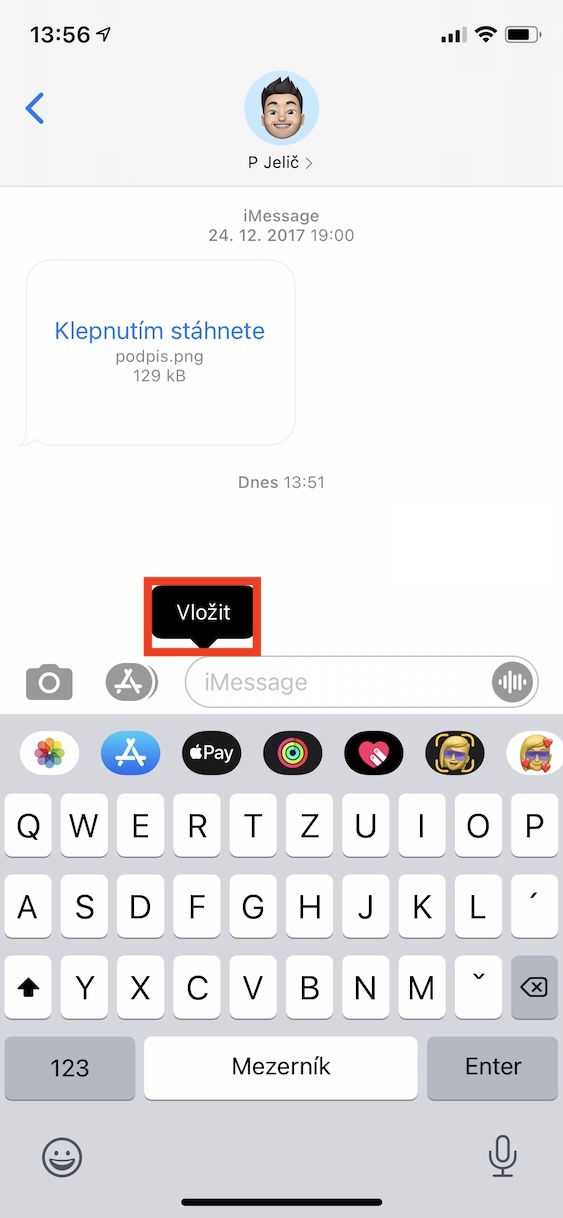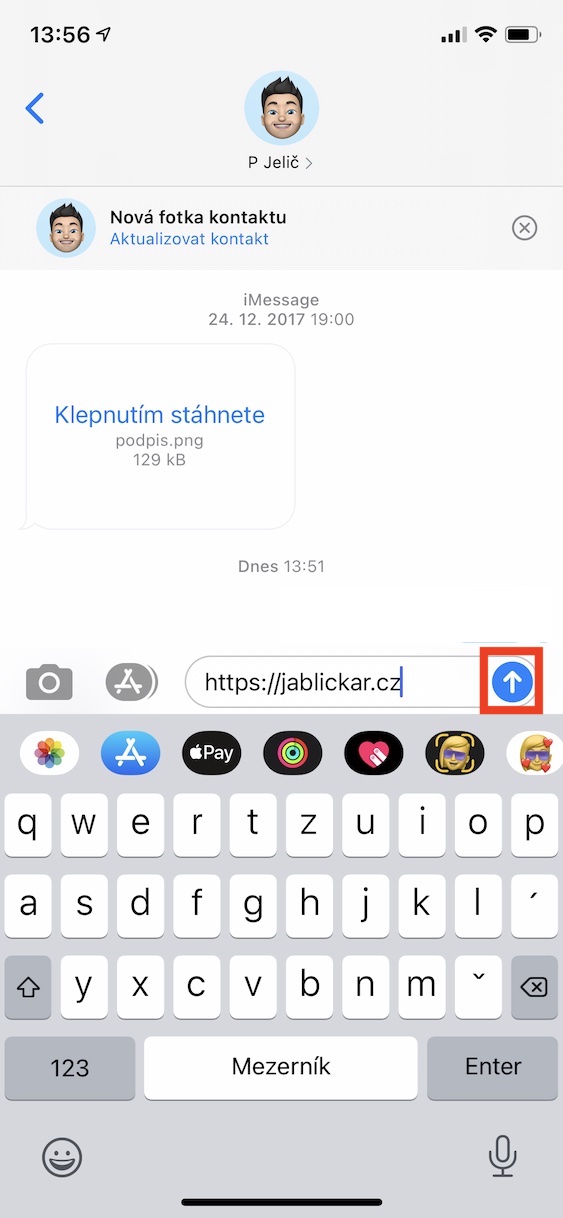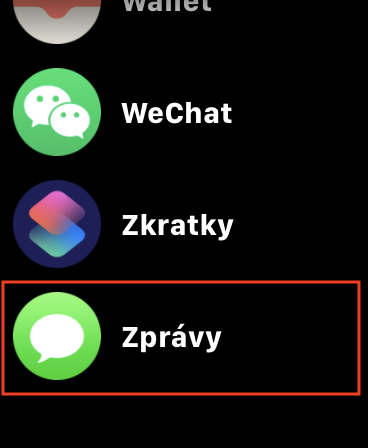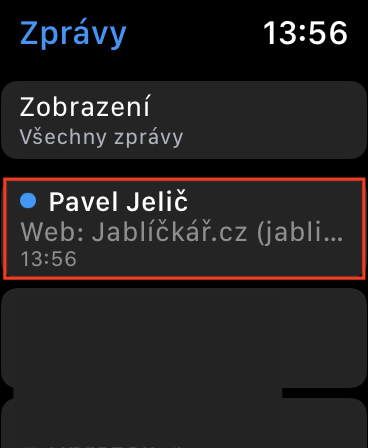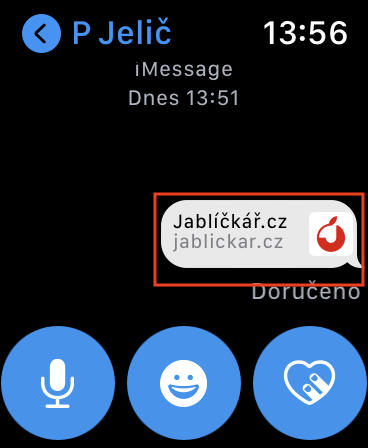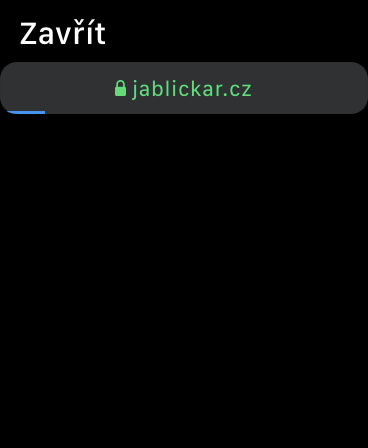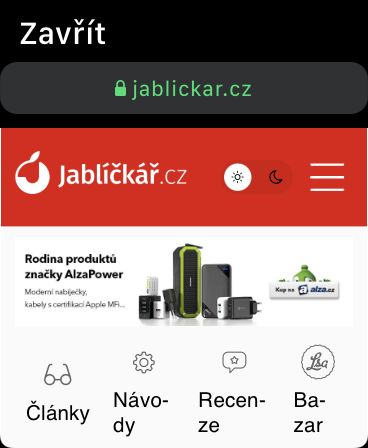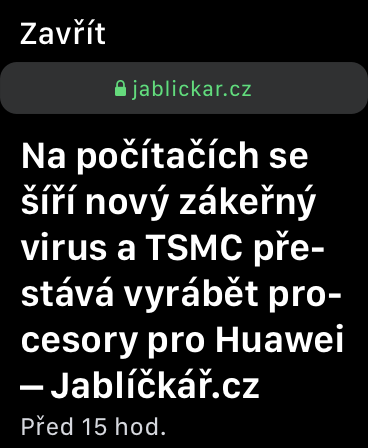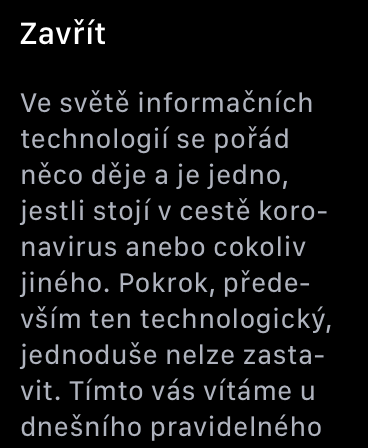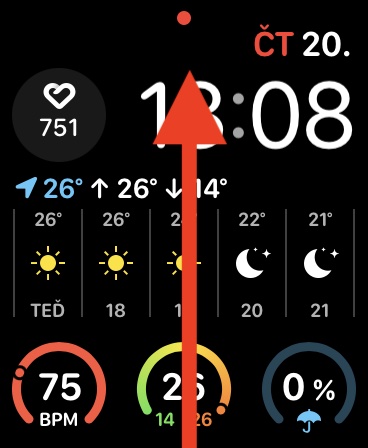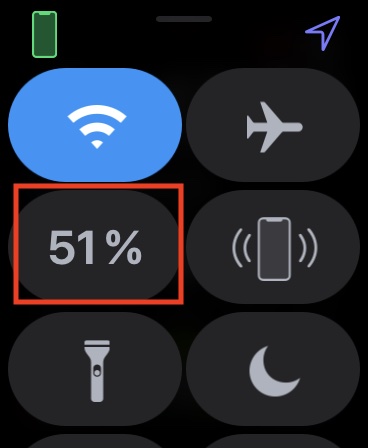Together with AirPods, the Apple Watch is one of the most popular wearable accessories in the world - and it must be said that it is deservedly so. Apple Watch offers countless functions for absolutely everyone. It doesn't matter if you want to use the Apple Watch as the perfect tool to motivate and monitor exercise, or if you want to use it as a helper that will show you all the notifications without having to watch your iPhone. In this article, we'll take a look at 5 features on the Apple Watch that you might not have had the slightest idea about. I believe that after reading most of these functions, you will immediately begin to actively use them.
It could be interest you

Switch app view
If you press the digital crown on your Apple Watch, you will move to the view of all applications. By default, the display is set to a grid, i.e. "honeycomb". However, I personally find this display very chaotic and when I needed to find an application, I searched for it for tens of seconds. Luckily for users like me, Apple has added an option to watchOS that allows you to switch between app views. Instead of a grid, you can display a classic list that is sorted alphabetically. If you want to activate it, just go to application page, and then push hard to the display. A menu will appear in which you just need to select the view with the name List.
Browsing websites
Although it may seem impossible and strange at first, believe me, even on the small screen of the apple watch, you can easily open a website. The browser on the Apple Watch works surprisingly well and can even display some articles in reader mode to make them easier to read. However, if you were to search for the Safari application in watchOS, you simply will not succeed. There is no native browser in watchOS. You simply have to link to certain websites send within one of the applications, where then on specific just click the link and it will open. You can easily send links to, for example, the application News, on your own Mail, or anywhere else.
AirPods battery
If you own both of the two most popular wearable accessories, i.e. Apple Watch and AirPods, then you know that you can connect both of these devices to listen to music. This means that if you go for a run, for example, you don't have to take your iPhone with you. Simply insert songs, albums or playlists into your Apple Watch via the Watch app and you're done. You can then simply connect your AirPods to your Apple Watch via Bluetooth and start listening. Many people do not know that after connecting the AirPods to the Apple Watch, you can also see the battery status of the Apple headphones quite simply. To view the battery status of your watch unlock and then open control center. Here then you just need to tap on column battery (data with percentages) and went down below, where already you can find the battery status of AirPods.
Annoying workout start countdown
As I mentioned above, the Apple Watch is primarily intended for monitoring exercises, secondarily for displaying notifications, etc. If you are one of the users who regularly exercise with the Apple Watch and have the exercises recorded, then get smarter. You are surely aware countdown, which appears every time you start a certain type of exercise. Did you know that you don't necessarily have to wait for the deduction to complete, but that you can easily skip? In this case, you just need to after the countdown appears, they tap the screen. The deduction is then made immediately will cancel a recording will begin.
Overlap of hands
Many Apple Watch users do not know how to quickly silence or turn off the Apple Watch. In some situations, it may not be useful when you receive a notification or a call on your watch that is accompanied by a sound, or when you receive a notification and the display lights up. If you want to quickly silence your watch, or if you want to quickly deactivate its display, all you have to do is they covered the entire display of the watch with their palms. Automatically after overlapping quiet down for example call and in addition there will also be display turning off.
watch OS 7: